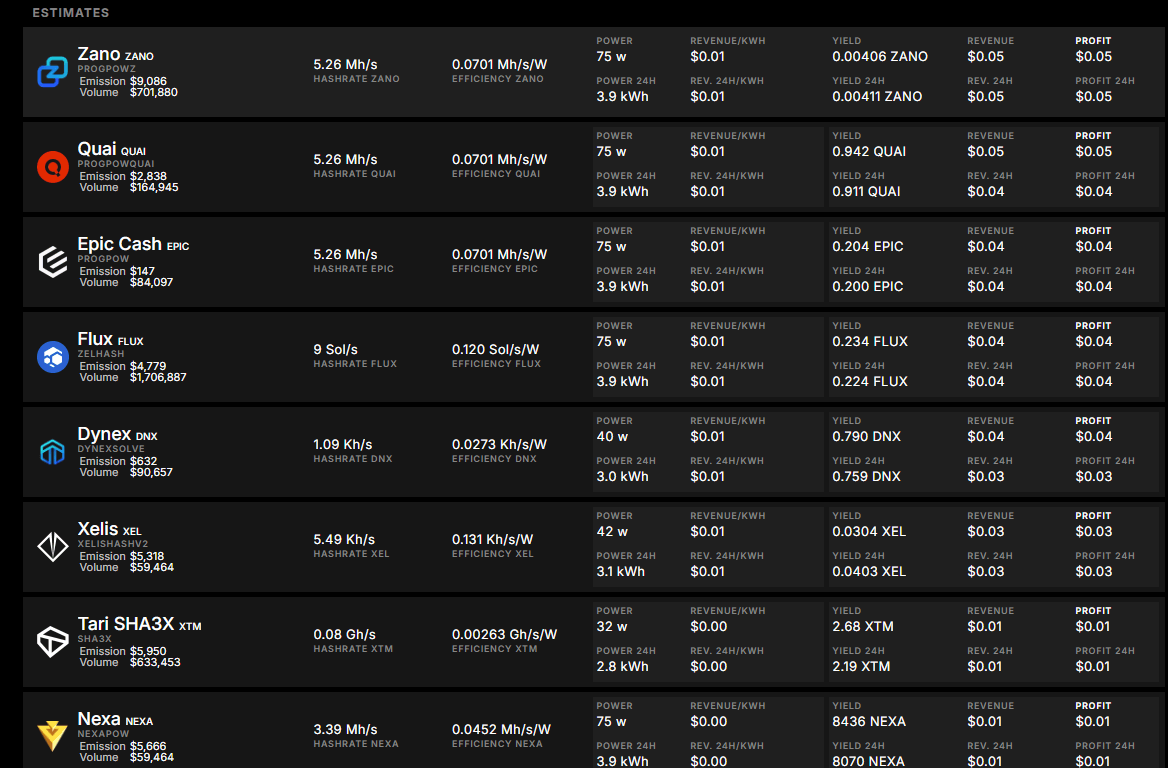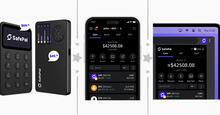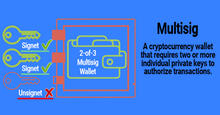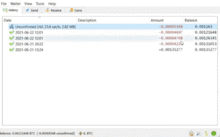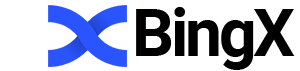What to mine on 4GB graphics cards? A list of the most profitable coins for mining.

Old 4GB video cards, such as Nvidia (1050TI, 1650, 3050, etc.), AMD (470, 480, 570, 580, 5500 XT, etc.), offer little or no profitability when mining them!
But is it really that bad? Is it worth keeping or buying these cards, and what can you mine with them? We'll answer these and other questions later in the article and list the most profitable coins for mining on 4GB video cards.
Please note, this article is not financial advice; the decision on what to mine is entirely up to YOU!
Is 4GB GPUs Worth Mining Cryptocurrency? Quick Answer
You can mine on 4GB GPUs, BUT you'll barely make any profit. On average, it's about $0.05 per day!
You can earn around $1.50 per month, BUT that's assuming you mine 24/7! In our experience, that's just wasting your graphics card for a very, very small profit!
What coins can be mined on 4GB video cards?
All 4GB video cards mine at a loss. However, you likely only have one video card in your PC and want it to generate passive income. Mining is only profitable if you have a free outlet or if you pay your electricity bills out of pocket and hold your coins!
If you want an answer as quickly as possible, here's a list of coins that can still be mined on 4GB video cards. Links to articles on "How to mine: methods, pools, wallets":
- Dynex (DNX)
- Tari SHA3X (XTM-SHA3X)
- Xelis (XEL)
- Aleo (ALEO)
- Zano (ZANO)
- Vertcoin (VTC)
- Epic Cash (EPIC-ProgPow)
- Flux (FLUX)
- Quai (QUAI)
- Nexa (NEXA)
- Frencoin (FREN)
- Clore.ai (CLORE)
- Satoxcoin (SATOX)
- OctaSpace (OCTA)
- Neurai (XNA)
Follow the links for the coin you're interested in and read a detailed guide on how to mine these cryptocurrencies! Learn how to get a wallet, connect to a pool, and more!
We'll discuss all of these coins in detail later in the article. We'll give our recommendations and advice on all of these altcoins, as well as a few other non-Ethash coins.
Is it worth mining on video cards with 4 GB of memory?
In fact, you won't make any profit on such graphics cards, as mining is unprofitable. It's important to understand that mining is a power race, and 4GB graphics cards are already very old.
Yes, you can mine with this graphics card if you just have it in your PC. But you'll be killing your already-old graphics card more than making a profit.
Let's look at an example.
You have a 1050 TI / 3050 with 4GB of RAM or any similar graphics card. It's quite old. You want to load it up with mining. Go to the online calculator and see the income.
You'll earn $0.05 per day from one graphics card (and that's in the best-case scenario). AND THIS IS WHEN MINING 24/7!
So, if you mine nonstop for a whole month (without working or playing on your PC), you'll earn $1.50! HURRAY!
And the electricity bill will be slightly higher than usual...
Conclusion: mining on 4GB video cards makes no sense, even if you hold onto this cryptocurrency for a long time in anticipation of a mega-hype, since the coins that can be mined on 4GB video cards are almost all dead!
Which coins can be mined on 4GB GPUs?
So, let's take a closer look at all these coins. In reality, not all of the above are worth mining, as some are dying, others have barely any activity on their projects—these and many other factors indicate that a coin is unsuitable for mining.
In fact, there are literally a couple of coins that are worth mining on 4GB GPUs, while the rest are practically dead (not traded).
Dynex
Dynex runs on the DynexSolve algorithm. To mine, follow these steps:
- Obtain a coin wallet: from an exchange (MEXC or GAte) or the official web wallet
- Select a convenient mining pool. Example: herominers.com or neuropool.net
- Select a mining program (miner). Example: OneZeroMiner / BzMiner
- Create a .bat file with the settings and save it
- Start mining (the configured .bat file)
Xelis
Xelis uses the Xelishash algorithm. To mine, follow these steps:
- Obtain a digital wallet for the coin: exchanges (MEXC / Coinex), official Genesix wallet (Windows, Linux, MAC / Android, iOS)
- Select a convenient mining pool. Examples: k1pool.com, herominers.com, vipor.net
- Select a mining program. Examples: Rigel, SRBMiner
- Create a .bat file with the settings
- Start mining
Epic Cash
Epic Cash uses the ProgPow algorithm. To mine, follow these steps:
- Get a digital wallet for the coin: exchanges (CoinEx), official wallet (mobile, PC), MetaMask
- Select a convenient pool. Example: epicmine.io
- Select a mining program (miner). Example: SRBMiner
- Create a .bat file with the settings
- Start mining
Nexa
Nexa uses the NexaPow algorithm. To mine, follow these steps:
- Step 1. Get a digital wallet for the coin: SafeTrade or Cofinex exchanges, official wallet, or multi-currency exchanges.
- Step 2. Choose a convenient pool. Example: rplant.xyz or vipor.net.
- Step 3. Select a mining program (miner). Example: BZMINER, LOLMiner.
- Step 4. Create a .bat file with the settings and save it.
- Step 5. Start mining (configured .bat file).
Frencoin
Frencoin uses the Kawpow algorithm. To mine, follow these steps:
- Obtain a digital wallet for the coin: exchanges (FinanceX, XeggeX, CoinEx, Nonkyc.io), official wallet (Windows, Linux)
- Select a convenient pool. Example: mining4people.com, xpool.pw
- Select a mining program (miner). Example: T-Rex, WildrigMulti, TeamRedMiner
- Create a .BAT file with the settings
- Start mining
Conclusion
In this article, we have listed the main coins for mining on 4 GB AMD graphics cards. As we have already said, this list will be updated as new coins become available.
We hope you will find a coin for 4 GB of video card profitable for mining!
If you still have any questions, be sure to write them in the comments or ask them to us in the Telegram chat, we will definitely help you!