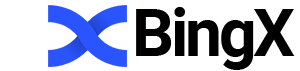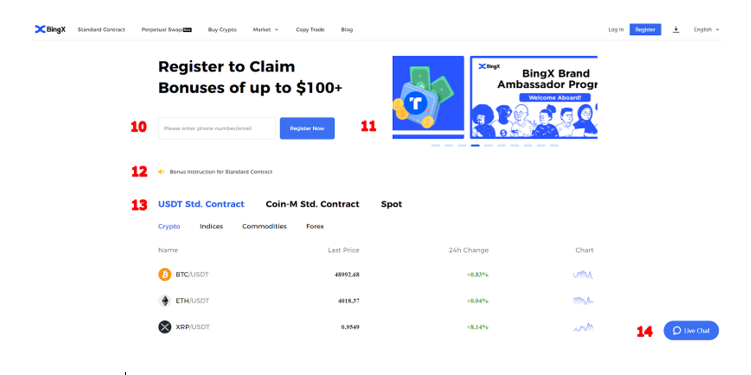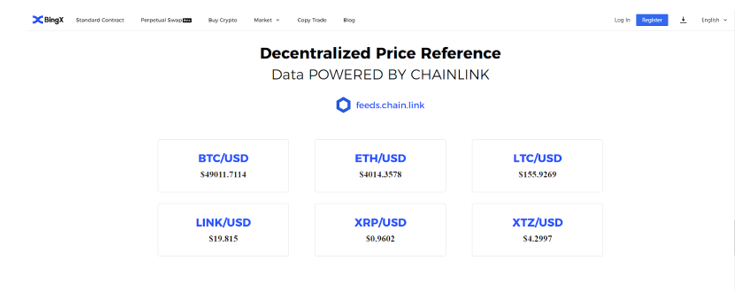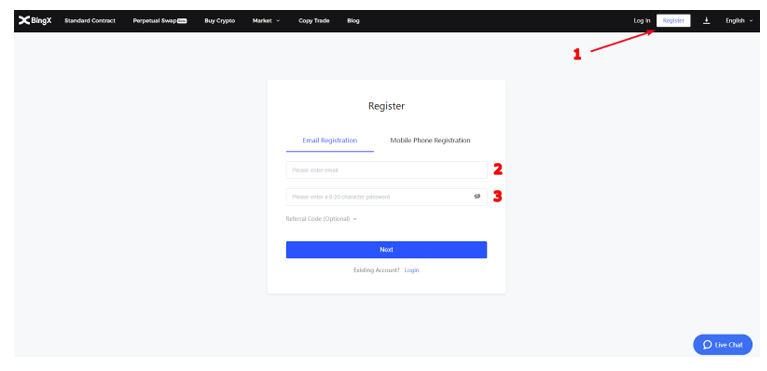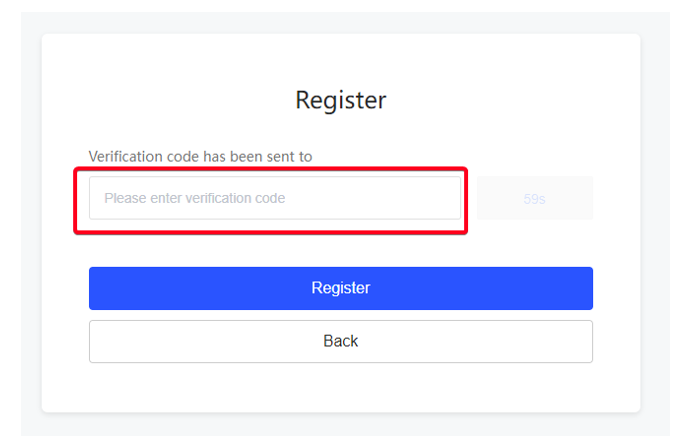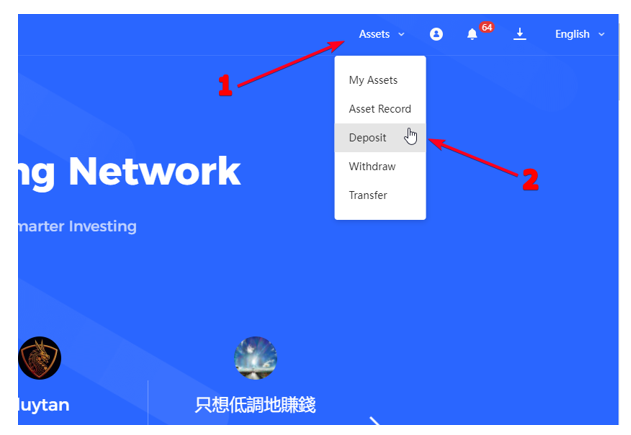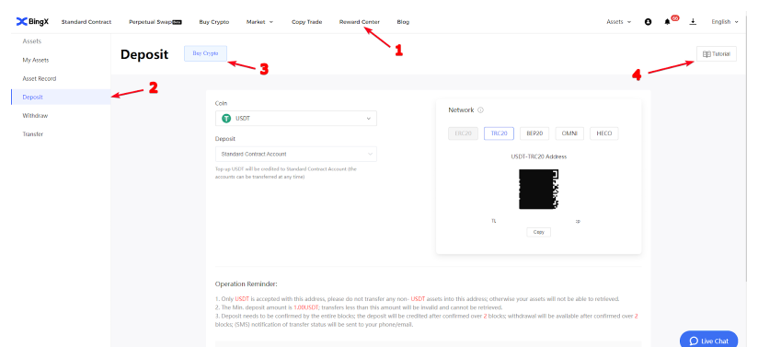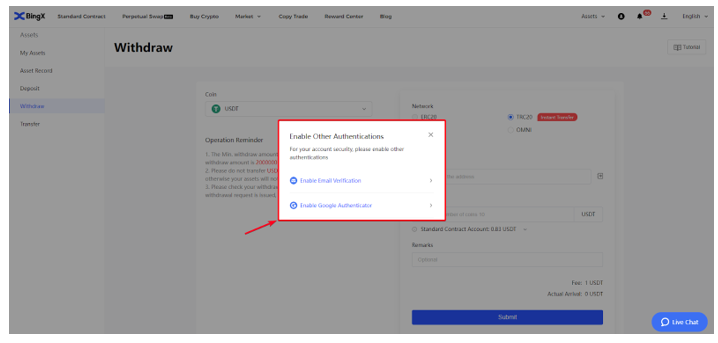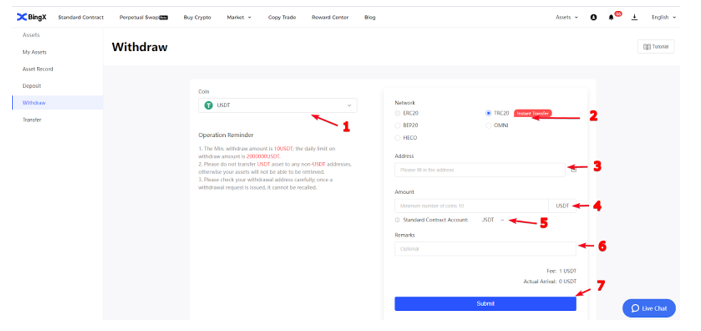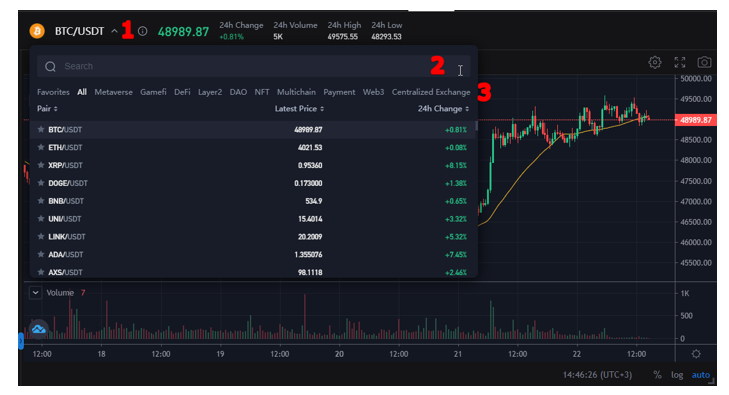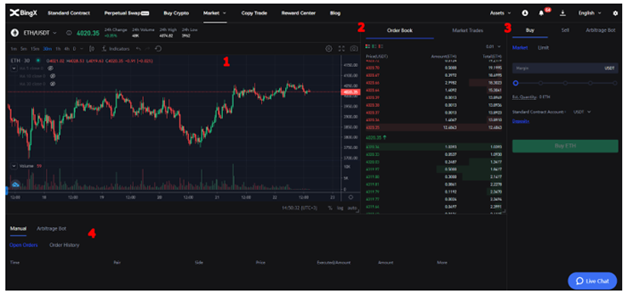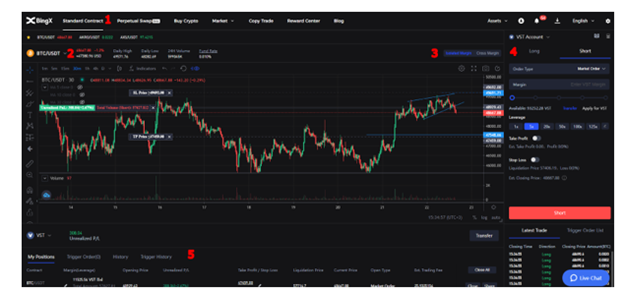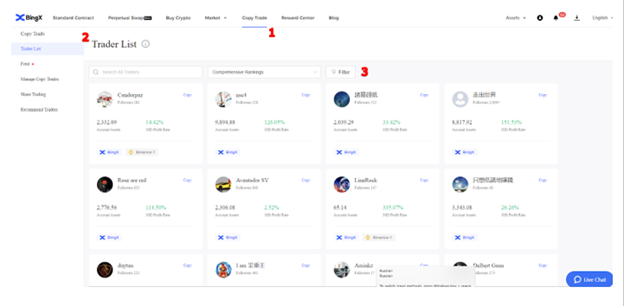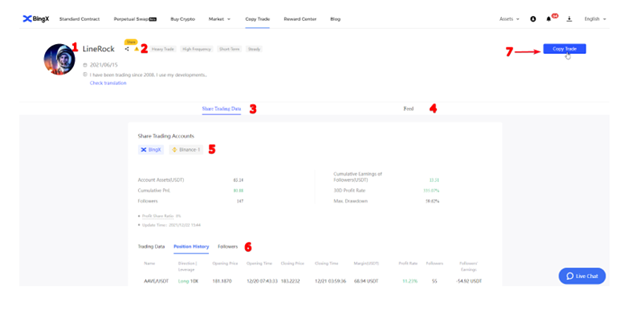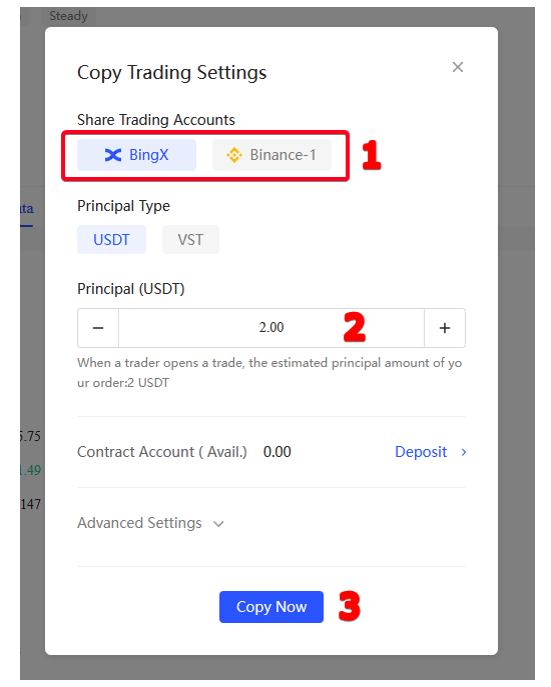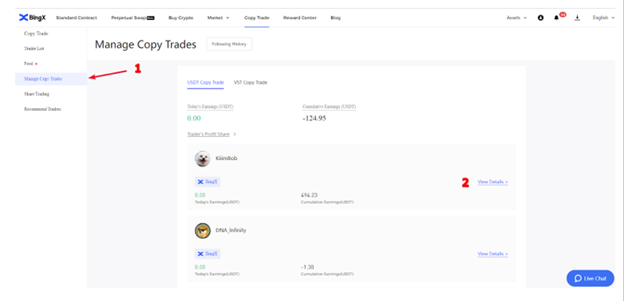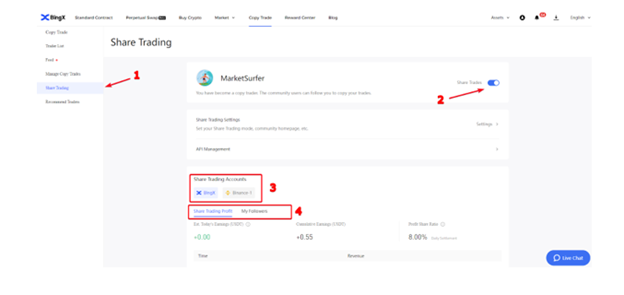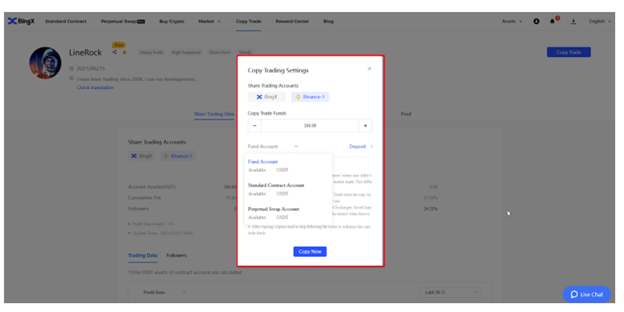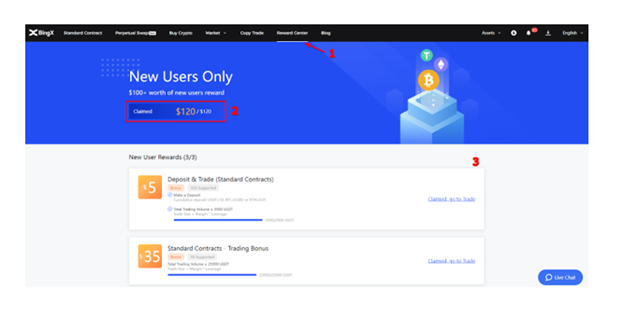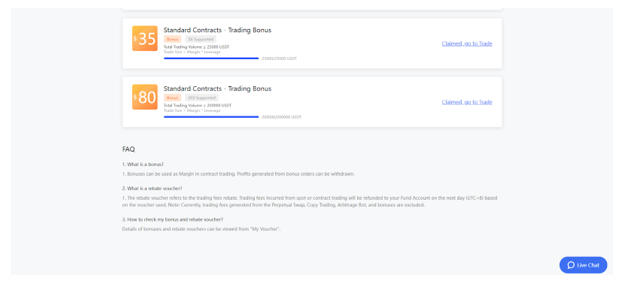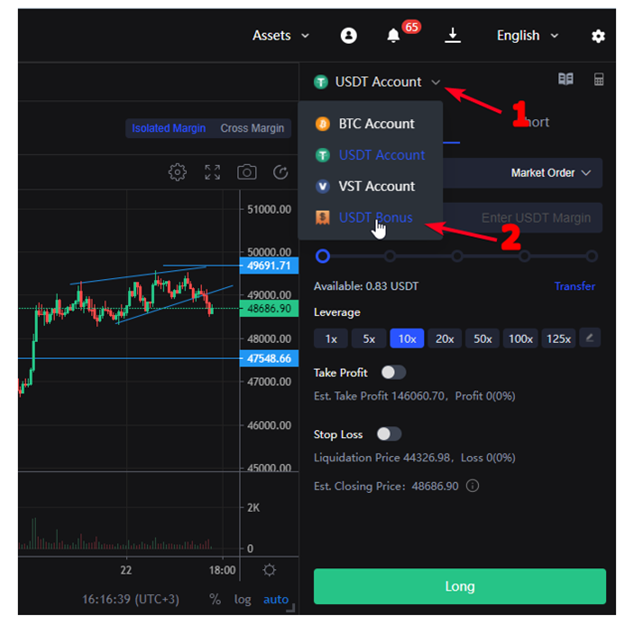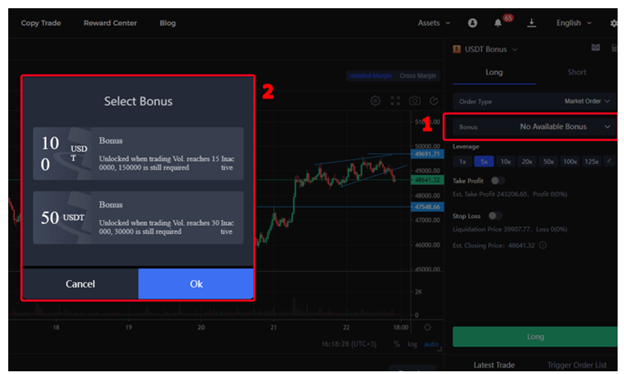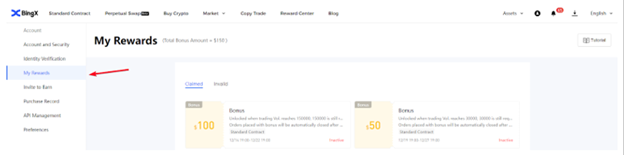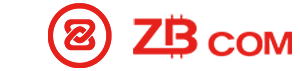BingX: how to use, register, deposit and withdraw funds
Few trading pairs
Simple authorization conditions; Minimum trading commission; A wide range of professional tools; High level of security
BingX - the first social crypto exchange that stepped into the world of blockchain and cryptocurrencies with a unique tool for copying trades. It allows each trader not only to trade independently, but also to allow other users, in particular beginners, to copy his trades.
Users, in turn, can view all the information about the trader before starting to copy his trades. Traders share their trades with others, receive a percentage of the profit of each profitable copied trade.
Since the exchange wants to be a social trading platform, it was decided to integrate the Binance trading API - now you can copy trades that were opened on Binance.
One of the significant events is the integration with the social platform for traders TradingView. You can buy and sell cryptocurrency directly from TradingView. We will tell you about all the functions below.
Benefits
- The world's first social trading platform.
- Сopy trades of a trader who trades not only on BingX, but also on Binance.
- The ability to get additional profit by providing access to copy transactions - the trader receives a percentage of the profit of each copied transaction.
- Security (until today security has not been compromised).
- The ability to trade directly from the TradingView website
- The ability to trade on the markets of cryptocurrencies, forex, commodities and indices.
Home page
The main page contains quick links to information pages, a page for entering and registering, a language selection menu and a button for downloading a mobile application.
1) Derivatives selection tab. The standard contract opens a page with a trading platform and futures instruments for cryptocurrencies, indices, commodities and forex. The Perpetual Swaps tab opens a page with derivatives whose contract does not have an expiration date.
2) The exchange has integration with payment systems such as Coinify, Advcash, Paxful, etc. You can buy cryptocurrency using a bank card. Coins will be credited to your exchange account.
3) In the "Market" section, you can view, study, buy or sell cryptocurrency on the spot market, as well as make an instant coin exchange.
4) The "Copy" section contains all the necessary information about traders whose deals can be copied. There is also an opportunity to apply for consideration of your candidacy as a copy trader, after which you can easily share your transactions and receive additional income. You can also recommend a trader.
5) On the BingX blog, where the exchange shares company news, you can keep track of new features and explore important global news about the crypto industry.
6) Button to download the BingX application to the smartphone.
7) Language selection menu, available languages: English, Russian, Chinese, Vietnamese, Spanish, Korean, Indonesian, Japanese, Turkish and Dutch. The list of languages is constantly being updated and, according to the exchange itself, the addition of Portuguese and German is expected in the near future.
8) List of traders with the best profit indicators in the last 30 days.
Below on the page there is a column of news and announcements, a link to the manual, a registration button and quotes.
10) Field for entering email for registration by email.
11) Column of announcements of the Bingx exchange.
12) Link BingX exchange’s functionality guide.
13) Quotes for pairs traded on the exchange. Quotes are divided by the types of quoted currency for derivatives, spot instruments are on a separate column.
14) Button to call a support employee.
BingX uses quotes that are available on the Chainlink decentralized platform feed. The site has a link to the Chainlink feed so that the user can verify the accuracy of the quotes on the website.
Thus, the exchange proves transparency, while other similar systems may "manipulate" quotes, quotes on BingX are benchmarks.
Registration
The registration procedure itself is quite simple and requires only three steps. Registration is available by e-mail or by phone number.
Find the Register button (1) on the right corner of the main page, enter the necessary data in the pop-up window (2 - email address / phone number, 3 - password), then confirm the registration by clicking on the “Next” button.
All set! The account has been created, you only need to confirm it, to do so go to the inbox of the email address used during registration, find a confirmation message from BingX and follow the instructions.
When registering via a phone number, enter the verification code received in the SMS message in the field that appears after registration is completed.
Sign up and complete a KYC by January 31, 2022 and receive a 20 USDT Reward* which can be used for manual and copy-trading. Use this link to register - Register on BingX.
Deposit of funds
To deposit funds hover your mouse over the Assets (1) tab and click the Deposit (2) button.
After entering the platform, a new section “Reward Center” opens on the top menu. In the Rewards Center, you can view bonuses received for registration, activity on the platform, completing tasks and trading (1).
To credit funds, you need to go to the “Deposit” tab (2), after which a coin selection menu will appear on the right. Select the right coin and its network to see the details (address and QR code) of your personalized wallet.
You can replenish your account either by transferring cryptocurrencies to a personalized wallet, or by purchasing cryptocurrency using a bank card. To do this, you need to click on the "Buy Crypto" button (3) and follow the instructions.
More detailed guides are located in the “Tutorial” tab (4).
Withdrawal of funds
Funds are withdrawn from the exchange without hindrance, the time depends on the network load. For security purposes, each withdrawal is checked by the security service of the exchange, the verification takes about an hour, in some rare cases a little longer.
At the first attempt to withdraw funds, the system displays a window with a recommendation to enable additional authentication.
We also recommend that you follow these instructions, so your funds will be more secure, and the processing time for a withdrawal request by the security service will be significantly reduced.
After carrying out all the manipulations to activate additional authentication, the system for withdrawing funds from the account.
There are several accounts available on BingX - the Isolated Margin Account, the Standard Contract Account, and the Professional Contract Account. All deposited funds are credited to an isolated margin account - used to trade on the spot market. Use the Contract accounts to trade on derivatives markets.
Withdrawal panel looks as follows.
- Coins - in this menu you can select the coin that you want to withdraw from your exchange account. Remember that all coins other than USDT are only held in an isolated margin account (spot account).
- Network - in this menu, select the network in which the wallet is registered. Be careful when choosing a network, because there is a possibility of losing funds if the wrong network (blockchain) is selected.
- Address - in this field, enter the address of the wallet to which you want to withdraw funds.
- Amount - in this field, enter the number of coins to withdraw.
- Selecting an account for withdrawal of funds.
- Note - we recommend writing a note to each conclusion, so you can track not only the movement of funds, but also keep track of the balance. By writing a note, you will definitely not forget to whom and for what purpose you transferred funds.
- Click the Submit button to send your withdrawal request
Markets and instruments
There are four markets available for trading on BingX: Cryptocurrencies, Foreign Exchange Market (Forex), Commodities, Indices. The cryptocurrency market is divided into spot and derivative (derivatives).
At the time of this writing, each of the markets looks as follows:
|
Spot |
Cryptocurrencies
|
Derivatives |
|
107 coins |
|
53 pairs |
|
Forex |
Commodities |
Indices
|
|
8 pairs |
7 pairs |
3 pairs
|
Coins such as Bitcoin, Ethereum, Solana, Polkadot, Shiba Inu, Doge, Sand, Axie Infinity and others are available on the BingX cryptocurrency market.
The list of exchange-traded indices includes
The list of exchange-traded indices includes:
FTSE 100 - An index of the 100 largest market capitalization companies listed on the London Stock Exchange.
DAX - German Stock Index. The index includes shares of such large companies as Bayer, BMW, Adidas, Siemens, Daimler, Airbus, etc.
Hang Seng - An index of 34 largest market cap companies traded on the Hong Kong Stock Exchange.
Nikkei 225 - An index of 225 companies listed on the Tokyo Stock Exchange. The index includes stocks of such companies as Bridgestone, Fujitsu, Honda, Nikon, Mitsubishi, etc.
Russell 2000 - An Index of 2000 small-cap stocks in the Russell 3000 Index.
S&P 500 - Standard and Poor's 500 Index of Companies listed on the US stock exchanges. The index includes shares of large companies such as Apple, Amazon, Microsoft, Google, Meta, Tesla, etc.
NASDAQ - An index of the 100 largest market capitalization companies listed on the Nasdaq US stock exchange. The index includes stocks of such large companies as Apple, Adobe, Baidu, Meta, Tesla, PepsiCo, Qualcomm, etc.
DOW - Dow Jones Industrial Average. One of the indices created by the editor of The Wall Street Journal, the author of several articles and books on the topic of stock trading and the author of his own theory - Dow Theory, Charles Dow. The index was originally founded to track US industry, but now includes non-industrial companies. The index includes stocks of the 30 largest US companies such as Microsoft, Coca Cola, Walt Disney, McDonald’s, Boeing, etc.
Forex
These currency pairs are traded on the BingX exchange: AUD / USD, EUR / GBP, EUR / JPY, EUR / USD, GBP / USD, USD / CAD, USD / JPY
Commodities include: gold, silver and oil.
Trading and copy-trading
Spot
Remember that to switch to spot trading, you need to select the Spot section in the Markets menu, after which the trading platform will open. Another feature that can pleasantly surprise users is the division of cryptocurrencies into their industries.
Such a solution will help not only easily find a cryptocurrency based on the industry of his project, but also buy or sell coins of a sphere that is now in a trend, for example, the Metaverse.
The cryptocurrency selection menu looks as follows:
- Current instrument (pair).
- Search console - quickly find the desired instrument by typing its name or symbol name.
- Group search, to find favorites and cryptocurrencies by the industry.
You can use your accounts to buy or sell coins. BingX cryptocurrency can be bought at the current market price or at a predetermined price by choosing a Limit Order.
On the chart (1), you can track price movements and conduct technical analysis.
To the right of the chart on the platform, there is an order book (2), by which you can track the volume of buy or sell orders at certain levels.
On the right is the Order Panel (3), where you can enter the number of coins and make a buy or sell. At the very bottom of the panel is the Order field (4), where you can view all open and closed orders and view the history of all orders.
More than 1000 cryptocurrencies will be listed in the BingX spot trading section in the next few months, including Safemoon, Orchid, Curve, Stake, Yearn, and so on.
Derivatives
To start trading derivatives, go to the “Standard Contract” tab (1), select the trading instrument (2) and the margin mode: Isolated or Cross (3).
In the Orders window, select the account, order type, enter the margin, leverage, set the take-profit and stop-loss levels as desired and click on the buy (Long) or sell (Short) button.
All open positions will be displayed in the field below, in the “Position” column (5). Trigger is pending orders, the triggering of which is determined by the predefined parameters. In the same section, you can view the history of all transactions.
It is important to note that BingX uses the TradingView trading terminal, not charts, like all other exchanges. This means that the platform has a drag-and-drop function for the order itself and for Take-Profit and Stop Loss orders.
Just click on the SL, TP or order on the chart and drag it to the position you want, the parameter will be updated automatically. Very convenient!
Copy trading
Undoubtedly, one of the brightest functions of the exchange, suitable for both beginners who can copy trades and learn to trade at the same time, and for professionals who can share their trades with others and receive additional profit from this.
Go to the "Copy Trade" tab and get access to the copy-trading panel. Below there will be a “List of traders” (2), which automatically opens in the sub-menu of the “Copy Trade” section.
There are a huge number of parameters by which you can choose a trader to copy trades. However, we recommend analyzing the previous trades of each trader, as there are investors who trade on an aggressive strategy using high leverage.
Such a strategy carries with it huge risks, but such traders always have a higher profit ratio.
On the trader's page, you will find several positions with important data:
- The trader's bias, date of registration, country of residence, as well as his status (motto).
- The “Share” button to share information about this trader with your friends as a link to his profile.
- Copy-trading data contains information on total income, profit and balance (can be hidden).
- Feed - in the feed, traders share signals, analytics or other information that they consider important for making a decision when trading cryptocurrencies.
- In the Share trading section, you can see the BingX and Binance logo, which means that a user can have an account on both BingX and Binance with the ability to share trades open on each of the exchanges.
- This section contains all the necessary information on transactions and the profitability of a trader's subscribers. Here we also have the "Position History" tab, we need it to view the trader's previous deals.
- Copy Trade button to open a dialog box for entering parameters for copying deals.
In the Copy Trade window, you can select either the USDT balance or the VST (1) balance to test the system’s operation and test the trader's profitability. Select the margin (2), which will be allocated for copy-trading and click on the “Copy Now” button (3).
There are also advanced settings, in which you can set the maximum daily limit for copy trading, the maximum position amount and the stop loss ratio.
After clicking the "Copy Now" button, the system will copy trades every time they are opened by a trader. Each deal can be closed manually, or you can wait for the trader to close it himself.
It is possible to manage the copy-trading settings of each trader, as well as to stop copying his trades, using the “Manage copy trades” menu.
To do this, go to the "Manage copy-trading" tab (1) and click on the "Details" button (2).
Share trading via the Binance API
If you are an experienced trader and want your trades to be copied by other traders, which will bring you additional profit, go to the Share Trade tab (1).
Activate share trading by clicking on the corresponding button (2). A window will appear with the consent to the collectivization of your transactions (allowing others to copy your transactions).
In the “Accounts” window (3) you can view the deals of which accounts you are sharing. In the "Profit and Followers" section (4) you can view the total income from subscribers' profits and a list of copiers, which can be adjusted manually.
Use this guide to connect your Binance account:
Connecting to the Binance API via BingX
By connecting the Binance API, the user is freed from the need to transfer funds from one exchange to another and trade on multiple exchanges.
A trader opens trades on Binance and BingX users copy them automatically. It is important to note that in order to copy Binance trades, you will need to select a debiting account.
BingX will gradually continue to add connectivity to other exchanges as demand increases.
Remember that every copied trade brings you 8% of the copied trade's profit. In other words, when a user subscribes to you and copies your trade, you receive 8% of the profit of each copied trade.
Integration with TradingView
Opening trades without leaving TradingView will be loved by most traders who perform technical analysis of cryptocurrencies on TradingView or follow analyses of other traders.
From now on, there is no need to switch from one panel to another, because you just need to log into your BingX (Bingbon) account on TradingView and trade.
To do this, open the “Trading Panel” (1) on TradingView, find Bingbon (2) in the list of brokers, click on the logo and enter the data to enter the exchange account in the pop-up window.
Bonuses and rewards
There are several types of bonuses on the exchange that can be obtained by completing various tasks. In the "Reward Center" (1) you can get bonuses up to $120 (2) for making a deposit and achieving a certain trading volume (3).
The largest bonus is awarded for achieving a cumulative futures trading volume of USD 200,000. Each bonus has its own limitations, for example, the $ 80 bonus has a maximum leverage of 20X, the deposit bonus has a maximum leverage of 10X.
Below on the "Rewards Center" page you will find the necessary information on the use of bonuses and rewards (find details below).
When the bonus is activated, you will receive a notification on the platform (bell) and email. You can use the bonus by selecting the type of account on the trading platform in the order window. To select an account type, click on the arrow (1), then select USDT Bonus (2).
After choosing the USDT bonus, you will be able to select the reward that you would like to use to open a deal. To do this, click on the reward selection button (1) and select the desired reward in the menu (2). rewards are currently inactive and indicate the conditions for their activation.
All rewards can be viewed in the “My rewards” section. It is worth remembering that, unlike Bonuses, rewards have an expiration date, but their rules and terms change depending on the promotions, which is indicated in the announcements and under each inactive reward.
The BingX exchange quite often conducts various kinds of promotions and you can get vouchers quite often. We recommend that you follow the exchange updates on social networks.
The exchange has an official Telegram channel for their announcements, please follow the BingX Account.
Conclusions
The BingX crypto exchange, in general, has similar platform settings and security levels as the rest of the top 10 cryptocurrency exchanges. An important difference is the implementation of social functions, share trading and copy trading.
As one of the crypto exchanges on a site like TradingView, BingX is proving its legitimacy. When the crypto market is in "hibernation" and not volatile, trade in other markets like oil or gold, this provides you with an opportunity to make profits and diversify your portfolio.
For those who are interested and want to try out the copy-trading functions, become a copy-trader and receive additional income, register using the link - Register on BingX.
Signup Now to Get 20 USDT Reward*
(Credited Within 72 Hours After Moderation)
*Reward - is a subject for distribution by BingX upon completion of the aforementioned procedures. USDT Rewards cannot be withdrawn, transferred but used for operational purposes such as opening positions manually or using an automated copy trading functionality of the platform. All profits generated from trades with the aid of the Reward are submitted to your cash balance and are eligible for withdrawal, transfer, trade and other operations in the platform.