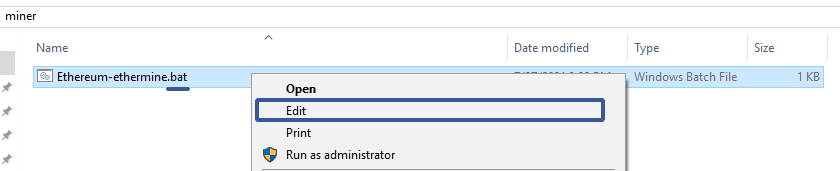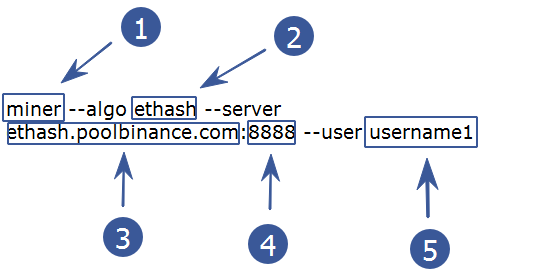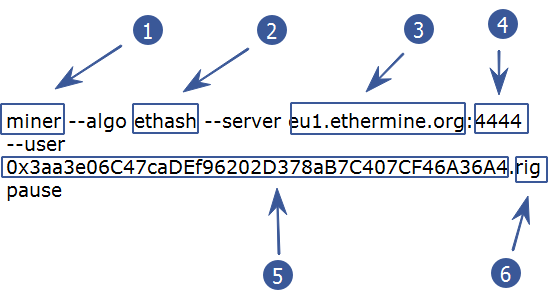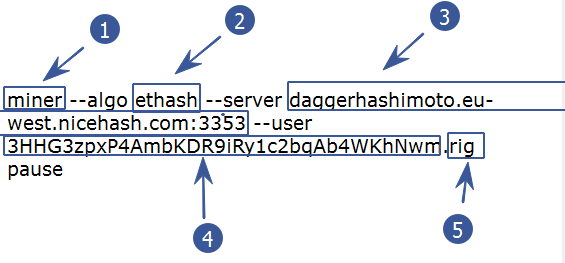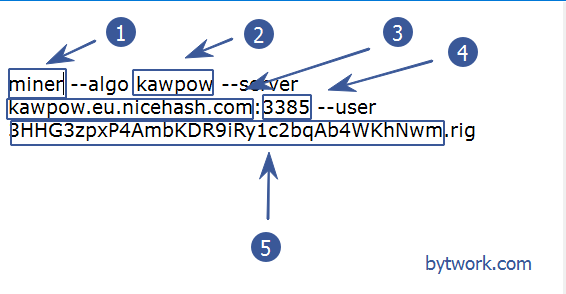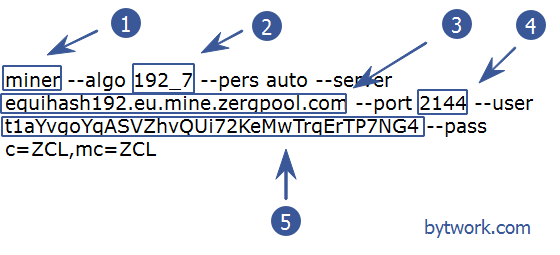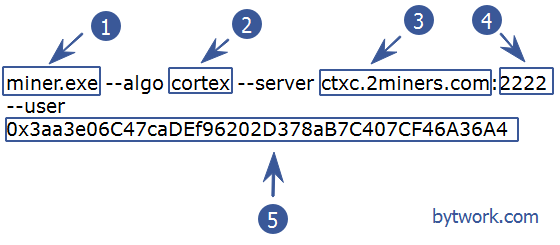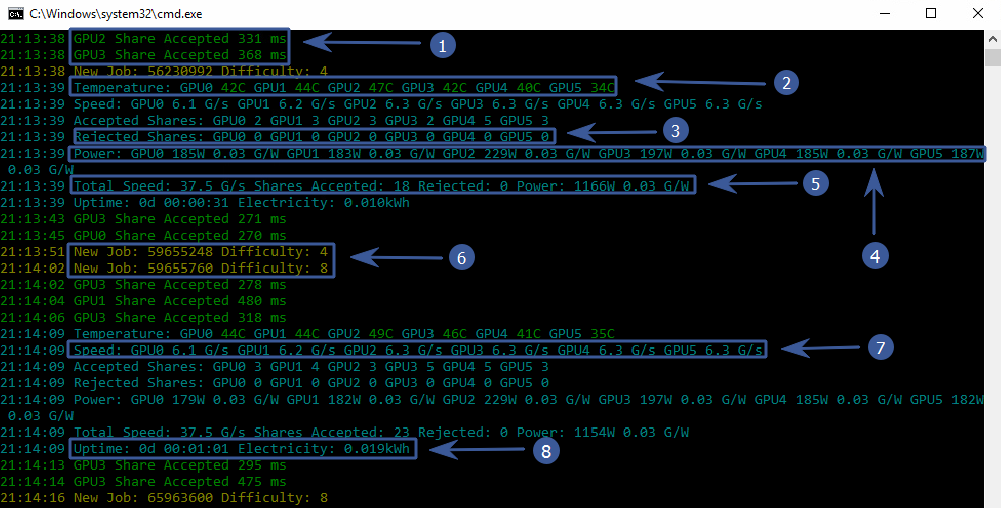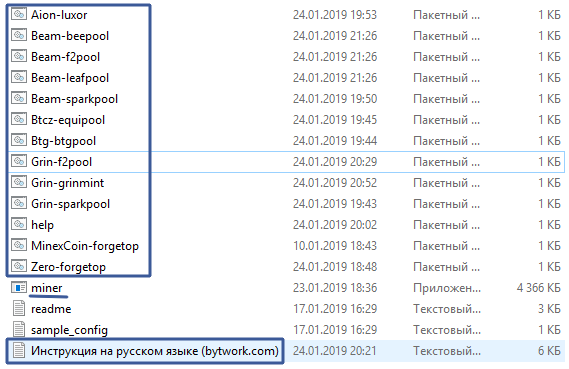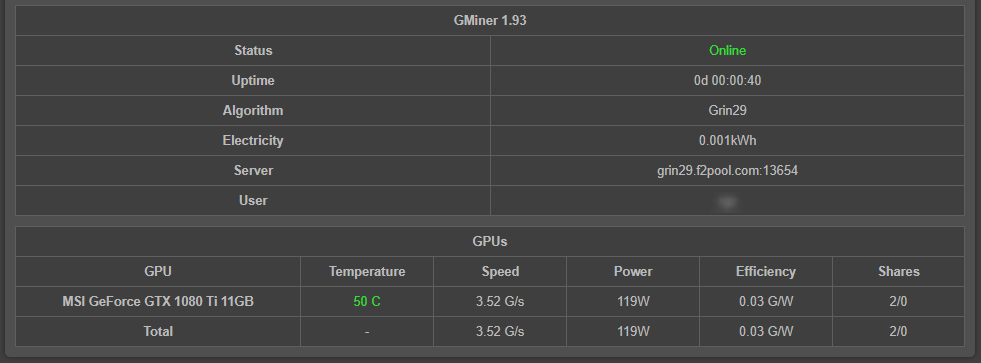Gminer 3.31 Download and Config for Dual mining, 100% LHR Unlock (2025)
Ethash
GTX 1070 Ti - 24-28 Mh/s GTX 1080 - 29-36 Mh/s GTX 1080 Ti - 39-49 Mh/s RTX 2070 - 35-41 Mh/s RTX 2080 - 35-43 Mh/s
Gminer is a cryptocurrency mining software. The application works great on new nvidia cards (2xxx and 3xxx) and allows you to set overclocking settings in the settings, like phoenix for example. It is mainly used for mining coins such as Kaspa, Ravencoin, Ergo, Ethereum Classic, Beam, Cortex and others.
- Added support for mining Dero and Dero + ZIL on K1Pool, for Nvidia. Dero requires a GPU with at least 13GB of memory, and it is recommended to use an RTX3090 or RTX4090. The developer fee is 5% for Dero and 6% for Dero + ZIL.
- Added support for mining KarlsenHash and KarlsenHash+ZIL for Nvidia. Developer fee is 1% for KarlsenHash and 2% for KarlsenHash + ZIL.
- Added solvers for mining IronFish, IronFish+ZIL, Ergo+IronFish, Ergo+IronFish+ZIL, ETC+IronFish, ETC+IronFish+ZIL, Conflux+IronFish and Conflux+IronFish+ZIL for Nvidia GPU, and also fixed a bug in calculating the difficulty of shares for Radiant.
GMiner is often used to mine Ethereum Classic. Learn more about how to mine ETC on video cards in Windows.
Articles will help you choose a promising coin:
How to customize or modify a .bat file
Right-click on the file, select "Change".
A text document will open and you will see a list of program commands. To quickly launch the program, you just need to change the address of the digital wallet to your address.
Setting up a.bat file for Ethereum (Binance Pool)
minerthis argument specifies which program to run. We leave it as it is. This file should be located in the same folder as the batch file.--algo ethashwe indicate the algorithm of the mined coin. If you do not know what algorithm the coin has, then you can see the cryptocurrency algorithm here.--server ethash.poolbinance.comafter the key, we--serverindicate the address of the pool. See the pool rankings here.--port 8888we specify the port of the pool--user username1then--user, depending on the pool, either the pool login or the digital wallet address is indicated. In our example on the Binance Pool, this is the login.
Ready example:
miner --algo ethash --server ethash.poolbinance.com:8888 --user username1
Please note that in all examples you need to change username1 to your own login from the pool. If there is a wallet in the example, then the wallet needs to be changed too.
Attention! In order for Gminer to run, you need to adhere to the strict syntax. Those. Extra spaces, commas and other punctuation marks are not allowed where they should not be.
Please note that this is a simplified setup diagram. Below we will take a look at all the commands.
Setting up for Ethereum (Ethermine)
minerthis argument specifies which program to run. We leave it as it is. This file should be located in the same folder as the batch file.--algo ethashwe indicate the algorithm of the mined coin.--server eu1.ethermine.orgafter the key, we--serverindicate the address of the pool.--port 4444we specify the port of the pool.--user 0x3aa3e06C47caDEf96202D378aB7C407CF46A36A4then--user, depending on the pool, either the pool wallet address or the pool login address is specified. In this example, a wallet..rig(optional) specify the worker. This is the name of the farm. Any can be specified.
Ready example:
miner --algo ethash --server eu1.ethermine.org:4444 --user 0x3aa3e06C47caDEf96202D378aB7C407CF46A36A4.rig
pause
Do not remove spaces or punctuation marks when modifying the file, as this will damage the file.
Setting up for Ethereum (Nicehash)
miner- the argument indicates which program will be launched.--algo ethashspecify the coin algorithm.--server daggerhashimoto.eu-west.nicehash.com --port 3353we specify the server and port of the pool.--user 3HHG3zpxP4AmbKDR9iRy1c2bqAb4WKhNwmafter we--userindicate the BTC address that is linked to your account from the Nicehash program..rig(optional) specify the worker. This is the name of the farm. Any can be specified.
Example:
miner --algo ethash --server daggerhashimoto.eu-west.nicehash.com:3353 --user 3HHG3zpxP4AmbKDR9iRy1c2bqAb4WKhNwm.rig
pause
Setting for Ravencoin (Kawpow)
miner- the argument indicates which program will be launched.--algo kawpowwe indicate the algorithm of the mined coin.--server kawpow.eu.nicehash.comafter the key, we--serverindicate the address of the pool.--port 3385we specify the port of the pool.--user 3HHG3zpxP4AmbKDR9iRy1c2bqAb4WKhNwmwe specify the wallet from the nicehash account.
Example:
miner --algo kawpow --server kawpow.eu.nicehash.com:3385 --user 3HHG3zpxP4AmbKDR9iRy1c2bqAb4WKhNwm.rig
pause
Another example:
miner.exe --algo kawpow --server us.rvn.minermore.com:4501 --user RKAeArXkWLNERjWo5YF3R1xFnYCwKf11sX
pause
LHR Unlock
The LHR unlock mode in Gminer only works with Nvidia graphics cards.
--lhr- specify a list of LHR modes separated by a space. Available values:0- automatically,1- enabled,2- off
--lhr_tune- specify a list of LHR tuning values separated by spaces (for each video card separately), which means the percentage of unlocking of the video card. Available values:0- automatically,- default value:
0.
For example: 72 71 73
--lhr_autotune- Specify a space-separated LHR autotune list. Available values:0- off,1- enabled.
For example: 1 0 1
-
--lhr_autotune_step— specify LHR autotune step size, default value is0.1(for example:0.2) -
--lhr_mode- Specify a list of LHR modes separated by spaces. Available values:0- power saving mode,1- maximum performance mode,- default value
1
For example: 1 0 1)
In-depth look at Gminer full LHR unlock with comparison to NBMiner and T-REX Miner, as well as overclock settings and profits. Which miner is the most table? That is a question we will try to answer in this video.
Setting for Equihash
miner- the argument indicates which program will be launched.--algo 192_7we indicate the algorithm of the mined coin.--server equihash192.eu.mine.zergpool.comafter the key, we--serverindicate the address of the pool.--port 2144we specify the port of the pool.--user t1aYvgoYqASVZhvQUi72KeMwTrqErTP7NG4specify the Zclassic (ZCL) wallet.
Ready example code:
miner --algo 192_7 --pers auto --server equihash192.eu.mine.zergpool.com --port 2144 --user t1aYvgoYqASVZhvQUi72KeMwTrqErTP7NG4 --pass c=ZCL,mc=ZCL
pause
As you can see, there are additional commands in this example:
--pers auto- indicates a personalization string. The thing is, Equihash has a lot of them. In this exampleauto, the program itself will try to find this string.c=ZCL,mc=ZCL- for some pools, you need to indicate which coin we are mining and in which coin the payout will be.
Setting for Cortex
miner- the argument indicates which program will be launched.--algo 192_7we indicate the algorithm of the mined coin.--server ctxc.2miners.comwe specify the address of the pool.--port 2222we specify the port of the pool.--user 0x3aa3e06C47caDEf96202D378aB7C407CF46A36A4we indicate the wallet of the mined coin.
Ready sample code:
miner.exe --algo cortex --server ctxc.2miners.com:2222 --user 0x3aa3e06C47caDEf96202D378aB7C407CF46A36A4
pause
Not in the mood to read? Watch the video with quick and easy setup:
We have covered the main command line arguments for running this program. Below is a list of all the commands, but for now let's start the miner.
To do this, click on the file with the.bat extension with the desired coin. The program console will open. Let's look at what information it displays to us:
GPU2 Share Accepted 331 msIt means that the second video card has found a share (solution), it is important to understand that the miners are rewarded precisely for the found shares, and not for anything else. Learn more about the remuneration structureTemperature: GPU0 42C GPU1 44C GPU2 47C GPU3 42C GPU4 40С GPUS 34CTemperatures of all video cards. You can find out about the permissible temperatures for video cards in mining hereRejected Shares: GPU0 0 GPU1 0 GPU2 0 GPU3 0 GPU4 0 GPUS 0Means that there are no rejected shares. This is very good, you need to aim for a low percentage of share rejected. If they appear, then you need to lower the overclocking, check the connection and ping to the pool, etc.Power: GPU0 185W 0.03 G/W GPU1 183W 0.03 G/W GPU2 229W 0.03 G/W GPU3 197W 0.03 G/W GPU4 185W 0.03 G/W GPU5 187W 0.03 G/WDisplay of the power consumption of each card and its efficiency G / WattTotal Speed: 37.5 G/s Shares Accepted: 18 Rejected: 6 Power: 1166W 3.03 G/WThe general indicator of the hash rate, the accepted share, the rejected, the power consumption of the entire farm, as well as the efficiencyNew Job: 59655248 Difficulty: 4Poole sent a new job for video cardsSpeed: GPU0 6.1 G/s GPU1 6.2 G/s GPU2 6.3 G/s GPU3 6.3 G/s GPU4 6.3 G/s GPU5 6.3 G/sThe hash rate of each GPU. It is this speed that can be driven into various mining calculators.Uptime: 0d 00:61:01 Electricity: 6.019kWhThe total running time of the farm and the amount of electricity consumed for all the time
System requirements for mining
Hardware
Cards Nvidia's: 1060, 1070, 1070ti, 1080, 1080ti, 2070, 2080, 2080ti and newer.
Please note that this is not a complete list of supported devices. If you have other video cards, then they should also be compatible with this program.
Software
1. Program for mining - see Step 1 below.
2. Overclocking software - MSI Afterburner. It works great for limiting power and temperature (very important for protecting your graphics cards and optimizing hash rates!)
3. Tested Overclocking Configuration
Power limit : 65% - 75%,
Temp Limit : 70 ° C, For safe temperatures see here and here
Core clock (overclocking the core): from +100 to +150;
Memory clock (memory overclocking): from +300 to + 500;
These settings were stable for the Nvidia GTX 1080 TI.
Coin wallet
The instructions assume that you already have a coin wallet. You can open a deposit on any convenient and safe exchange, or by downloading the official cold wallet from the official website of the coin you are interested in.
You can find a guide to secure wallets here.
Finally, let's get started!
Step-by-step guide to setting up the program
Step 1: Download the miner
Download this program and unzip it.
In the folder with the program, you will find files with the.bat extension and instructions in Russian. For a quick start, you just need to change the wallet to your own in the.bat file. The names of the files are as follows: at the beginning there is the name of the coin, then the pool.
Step 2: Choose a pool!
The pool rating and pool capacity statistics pages will help you choose a pool.
For mining on some pools, registration is required.
Step 3: setup
Virtual memory in Windows
Before running GMiner, you need to increase the virtual memory in Windows to at least 7 GB (and preferably up to 7.5 GB) x (Number of cards), so for a farm with 6 cards you need at least 42 GB for Cuckaroo29. For Cuckatoo31, about 8 GB per 1080 GTX TI graphics card.
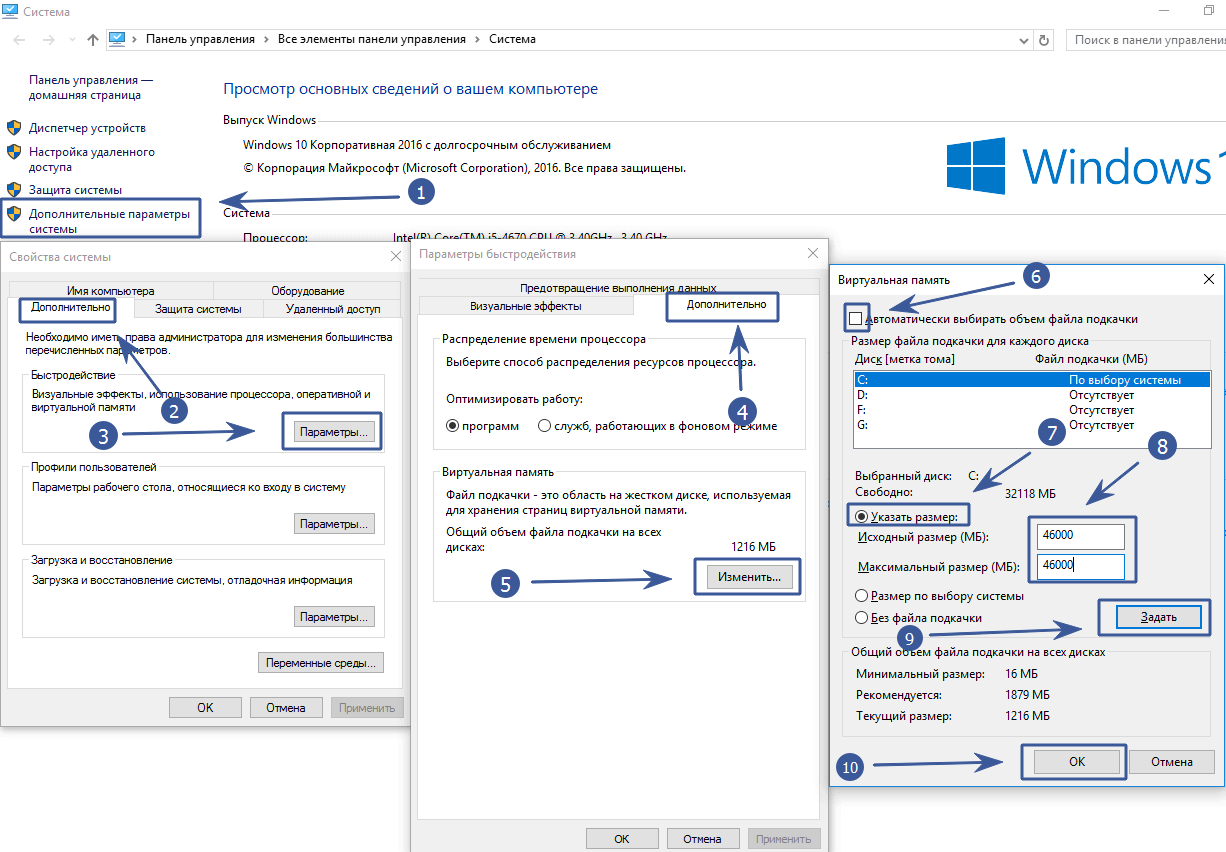
Control Panel \ All Control Panel Items \ System - Advanced system settings - Advanced tab, then Settings, again the Advanced tab.
Find the Virtual Memory settings, click Change. Uncheck the box "Automatically select the size of the paging file" and put the checkbox "Specify size". We indicate the required size in MB (Example for 6 cards - 45000). Click on the Set button . We reboot the farm.
All command line arguments
If there are two commands per line, then you only need to enter one. The second is her synonym. Example: -h [--help] are the same thing. We enter either -h or --help.
Pool connection parameters:
-a [ --algo ] (argument) - specify the algorithm for mining
Supported algorithms:
equihash144_5, 144_5 Equihash 144,5 equihash125_4, 125_4 Equihash 125,4 beamhash BeamHash equihash192_7, 192_7 Equihash 192,7 equihash210_9, 210_9 Equihash 210,9 cuckoo29, aeternity Cuckoo29 eth, ethash Ethash etc, etchash Etchash cortex Cortex kawpow, rvn, ravencoin KAWPOW
-s [ --server ](argument) - specify the address of the stratum server
-n [ --port ](argument) - specify the server stratum port
-u [ --user ](argument) - specify the login (or wallet) of the stratum server
-p [ --pass ](argument) - specify the server password
--ssl(argument) - enable / disable ssl to connect to the pool
--ssl_verification(argument) - enable / disable verification of certificates for ssl
--proto(argument) - select the protocol: proxy, stratum or solo
Dual mining:
--dual_intensity - specify a space-separated list of intensities for dual mining (1-10)
--dserver - specify the address for the dual server
--dport - specify the port for dual mining
--duser - specify a wallet for dual mining
--dpass - specify a password for dual mining
--dssl - enable / disable ssl connection for dual
--dssl_verification - enable / disable verification of certificates for ssl
--dproto - specify the protocol for the dual - proxy, stratum or solo
Performance:
--trim - specify a space-separated list of additional loop trimming for the cuckoo24 (> 0) algorithm. It can improve performance.
--oc - specify a space-separated list of OC modes for each device
--oc1 - enable OC1 for all devices
Stability:
-w [ --watchdog ](argument) (=1) - enable / disable watchdog timer
-l [ --logfile ](argument) - write logs (log) to filename
--nvml arg (=1) - enable / disable NVML (software library included in the NVIDIA package, designed to control and monitor Nvidia video cards)
Program interface:
-c [ --color ](argument) (=1) - enable / disable color output in the console
--pers(argument) - specify a personalization string for the equihash algorithm
--pec [=(argument)(=1)] (=1) - enable / disable energy efficiency calculator
--electricity_cost (argument) (=0) - indicate the cost of electricity in dollars ($)
Card management:
-d [ --devices ](argument) - specify a space-separated list of cuda devices
--cuda (=1) - enable / disable the CUDA platform
--opencl (=0) - enable / disable OpenCL platform
-d [ --devices ](argument) - show available devices
-t [ --templimit ](argument) - space-separated list of temperature limits
Working with API:
--api(argument) - specify the API port to enable the API
Example:
miner.exe --algo 150_5 --server beam-pool.beepool.org --port 9507 --user 2d1f865b393afa3ead1e0dd0c0307c0cbcdb8412671c86fbd0b21cfe5328b608ca5 -px --ssl 1 --api 20000
If, while the miner is running, go to the address: http://localhost:20000, then you can see the following picture:
Here you can check the power consumption and efficiency (W and Sol / W), as well as miner runtime and other statistics.
Other settings:
--config(argument) - specify the configuration file
-h [ --help ] - show help about commands
-v [ --version ] - show the version of the program
Happy mining!
Problem solving
In this section, we will take a look at the most common errors encountered by users. If you have errors that are not described in this guide - report them in the comments below!
Connection Error: "End of file"
The settings for connecting to the pool are incorrect. Most likely you did not specify a key --ssl 1 for connecting to the pool via ssl.
Out of memory error
If you get this error, it means that the cards are out of virtual memory. Increase your swap file! There is an example above.
The program does not start
If the program does not start, then add the key at the end of the batch file pause so that the program does not close, but displays the code and description of the error that has occurred.
No devices for mining
The device is either not found or is busy with another application. Close other processes using the GPU through the task manager and try again. Also make sure that the system recognizes all video cards
Downloads and changes in versions
Download for Windows:
3.27
3.03
2.91
2.49
2.47
2.30
2.18
2.11
2.09
2.06
2.03
1.97
1.93
1.76
1.66
1.65
1.64
1.62
1.61
1.60
1.59
1.57
1.56
1.55
1.54
1.53
1.52
1.51
1.50
1.49
1.48
1.47
1.45
1.44
1.43
1.42
1.41
1.40
1.39
1.38
1.37
1.36
1.35
1.34
1.33
1.32
1.31
1.30
1.28
1.25
1.24
1.23
1.22
Linux versions:
3.27
2.91
2.30
2.18
2.11
1.93
Version history
2.06
- Improved the stability of the miner on qitmeer
1.97
- Added Cuckatoo32 and Handshake
1.93
- added Cuckaroom29 algorithm (DevFee is 3%), use --algo grin29 for auto-switching (Watchdog must be enabled)
- added Cuckarood29v algorithm (MoneroV coin, DevFee - 10%)
- fixed "No share" error for Eaglesong when extranonce length is not 4
1.76
- reduced percentage of stale shares on the pool side for cuckatoo31 algorithm
- improved ETH + CKB performance
1.66
- significant performance improvement for cuckarood29 (+ 10%)
1.65
- added support for mining Eaglesong on AMD cards
1.64
- added support for Eaglesong mining on Sparkpool
1.62
- improved performance for ZelCash on RTX cards (up to + 5% -8%)
1.61
- improved compatibility with large farms (more than 13 video cards)
- miner launch time improved
1.60
- Supports AMD cards for ZelCash
- improved performance for Equihash 144.5 / 192.7 on RTX SUPER cards
- added support for OC parameter in configuration files
- added OC1 core for BeamHashII for GTX 1070
1.59
- minor performance improvements on some GTX cards for BeamHashII
1.57
- improved performance of BeamHashII on RTX maps
1.56
- improved performance of BeamHashII algorithm on Nvidia cards
1.55
- improved automatic beamhashII switching ( after BEAM fork ) for pools, which does not forkheight on login
1.54
- fixed bug with automatic switching to BeamHashII algorithm
- added AMD support for BeamHashII algorithm
- added GRIMM coin support for Nvidia and AMD cards
1.53
- improved performance for Equihash 144.5 and Equihash 192.7 algorithms on RTX cards
1.52
- improved performance for Equihash 144.5 and Equihash 192.7 algorithms on RTX cards
- improved compatibility with Node.js
1.51
-
added algorithm
Cuckarood29for Nvidia cards (use command--algo grin29to auto switch after Grin hard fork ) -
added algorithm
BeamHashIIfor Nvidia cards (use the option--algo BeamHashIIto enable it or use--algo BeamHashto automatically switch after the Beam hard fork ) -
added option to display miner version (
--version) -
added option to enable / disable NVML (
--nvml 0/1) -
bug fixes and stability improvements
1.50
- improved performance of Equihash 150.5 and Equihash 125.4 algorithms on RTX cards
1.49
- fixed bug with mining Beam on GTX 1060 3GB
1.48
- Improved performance for Equihash 150.5 and Equihash 125.4 algorithms on RTX graphics cards
1.47
- Significant performance improvement for the VDS algorithm
1.45
- Improved performance for Grin29 / AE / SWAP on Nvidia cards
1.44
- Improved use for high-performance video cards using the Equihash + Scrypt algorithm (VOLLAR / VDS)
1.43 Added Equihash + Scrypt algorithm for V-Dimension coin mining (VOLLAR / VDS) Minor improvements for some cards using Equihash 144.5 and Equihash algorithms 192.7 Aeternity support on NiceHash Added the ability to access environment variables from configuration files using %variable_name% 1.42
- Improved performance for BEAM (Equihash 150.5) on RTX maps
- Fixed performance regression on GTX 1080 Ti
- Added log of average speed for the last hour every 90 seconds
1.41
- Improved performance for BEAM (Equihash 150.5) on Nvidia cards
1.40
- Significant performance improvements for BEAM (Equihash 150.5) on Nvidia cards
1.39
- Added 4GB solver for Aeternity (Nvidia graphics cards)
- Improved 144.5 and 192.7 performance for Nvidia cards (more coming soon)
- Minor performance improvements for Grin29, Swap and Aeternity on Nvidia
- Improved performance on Grin29, Swap and Aeternity in OC mode on Nvidia
- Fixed anti-hacking bug on newest Nvidia drivers
1.38
- Added 4 GB solver for grin29 and swap (will work under Linux and Windows 7 on 4 GB cards)
1.37
- Added 5 GB card solver for Grin29 / Swap / Aeternity (will work on 6 GB cards under Windows 10)
- Minor performance improvements for Grin29 / Swap / Aeternity
- Minor performance improvements for Beam on AMD cards
- Added Equihash 144.5 and 192.7 solver for AMD cards
- Added automatic switching to the main pool from the backup.
1.36
- significantly reduced CPU usage for the cuckoo cycle algorithm for Nvidia GPUs (up to 40%)
- added adaptive CPU usage setting for cuckoo cycle algorithm (increasing hash rate on weak CPUs). It will take a miner about a few minutes to adapt the CPU usage.
- added option to control GPU intensity (--intensity, 1-100)
1.35
- added support for AMD cards for Grin29, Swap and Aeternity
- improved performance for Grin29 and Swap on Nvidia cards
- fixed a bug in the stratum for Swap (this will increase the hash rate on the beam coin side)
- fixing other minor bugs
v1.34
- Added support for Swap coin (cuckaroo29s algorithm)
- Added support for mining Beam coin on AMD cards under Linux
- Fixed a bug with "clean jobs" for Grin, which led to the loss of real solutions and inconsistency between the miner's hashrate and the pool hashrate
- Improved accuracy to 5% for grin29 and aeternity, this will increase your hash rate on the pool side
- Added a command to enable / disable the cuda / opencl platform (--cuda 0 / - opencl 0)
v1.33
- improved performance for Grin29 / Aeternity (compared to v1.31)
- fixed low fidelity issue in v1.32
- improved display fidelity for cuckoo cycle algorithms
- added the ability to show the miner version on the API page
v1.32
- added AMD support for Beam
- command
--list_devicesshows available devices
in version v1.31
- Added support for cuckatoo31 (Grin31). requires 7.4 GB VRam, will work on 8 GB cards under Linux and Windows 7, will not work under Windows 10
v1.30
- improved performance for Grin29 and Aeternity
- fixed error "Write timeout" for NiceHash using the Grin29 algorithm
v1.28
- Added NiceHash support for Grin29
v1.27
- Added support
nonceprefix up to 6 bytesfor Beam (NiceHash fix) - Added the ability to display general statistics for each device for Beam
v1.25
- added the ability to mine Beam on 3 gig cards. Requires 2.9GB of memory, should work on linux and windows 7.
- added small performance increase for Beam
- added NiceHash mining support for Beam