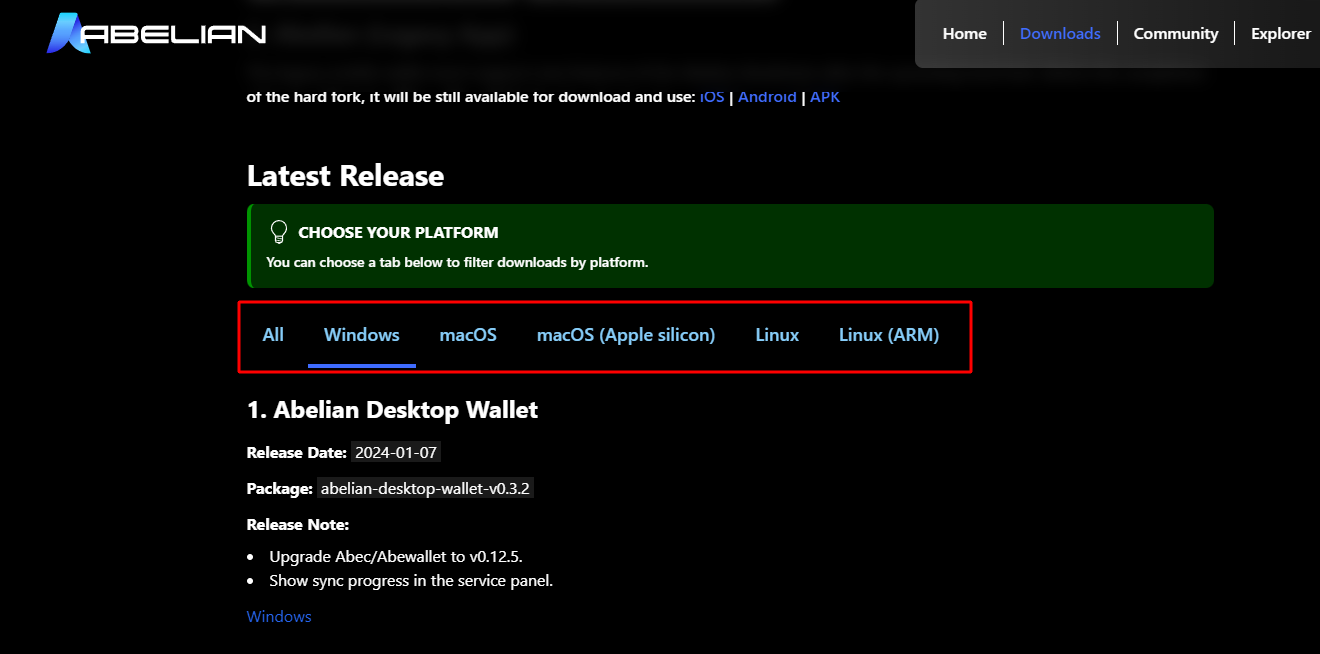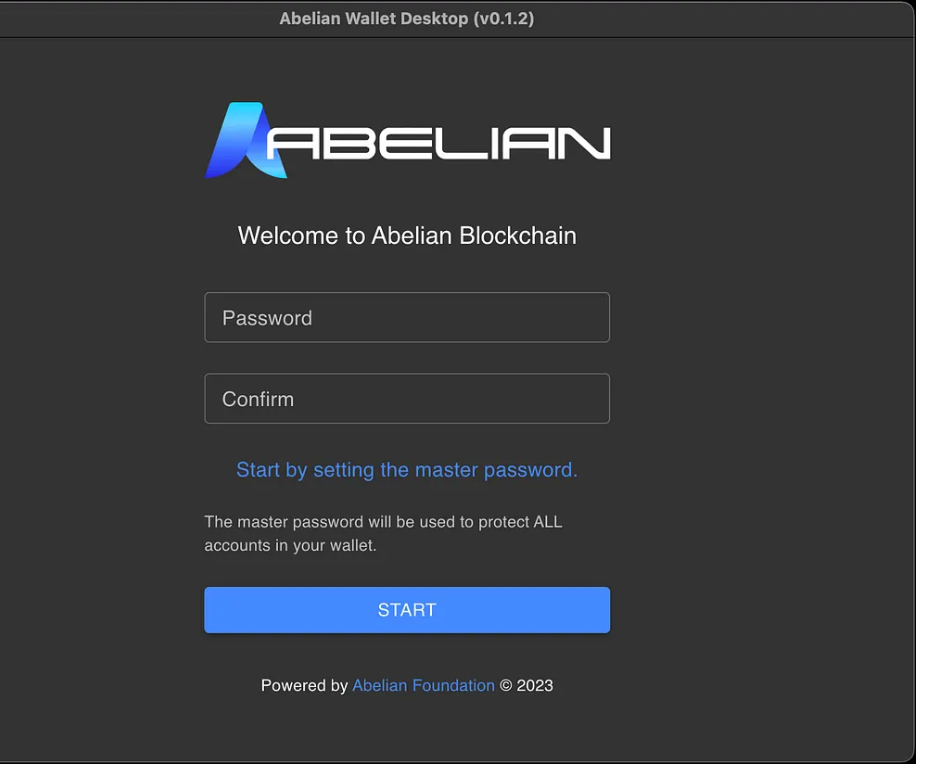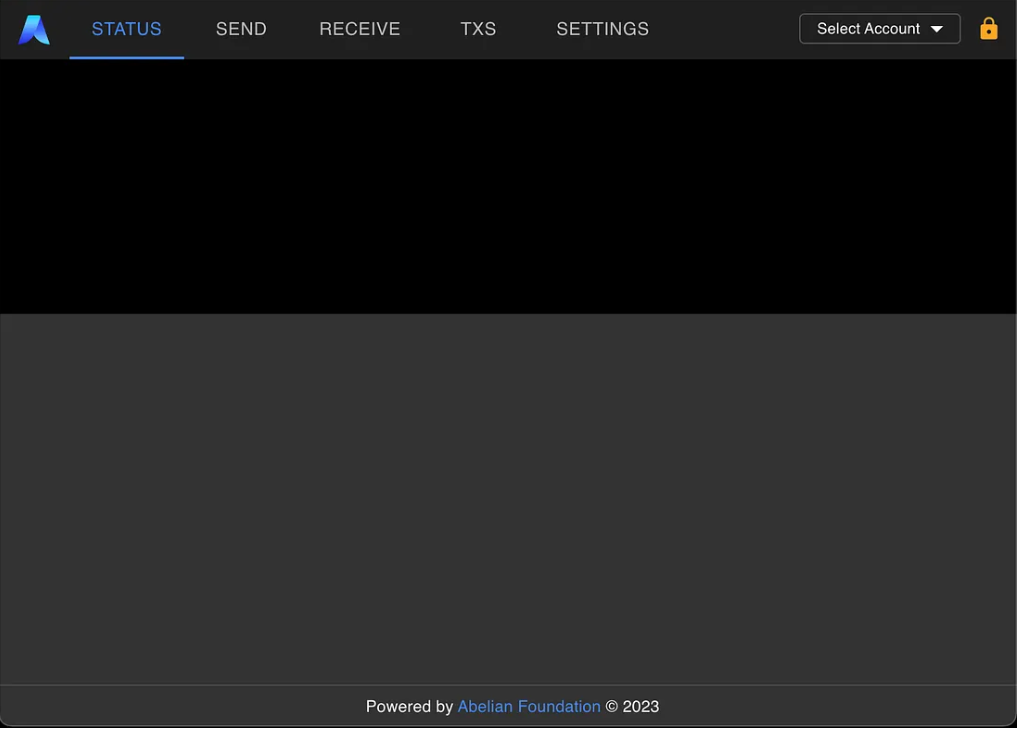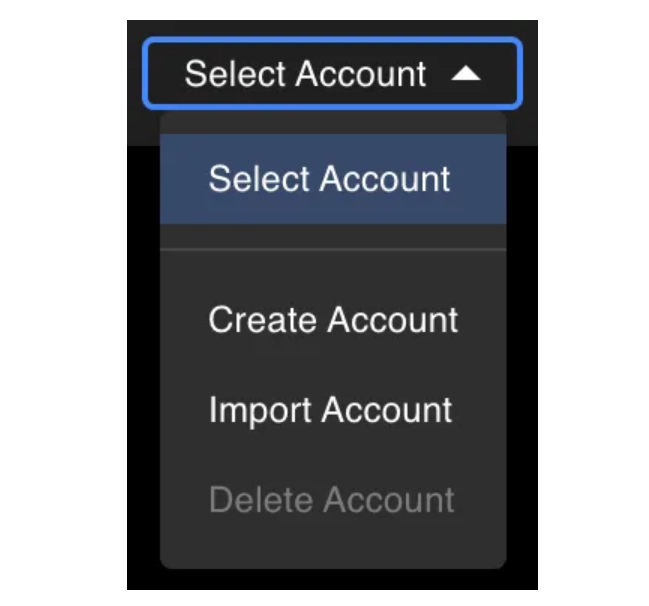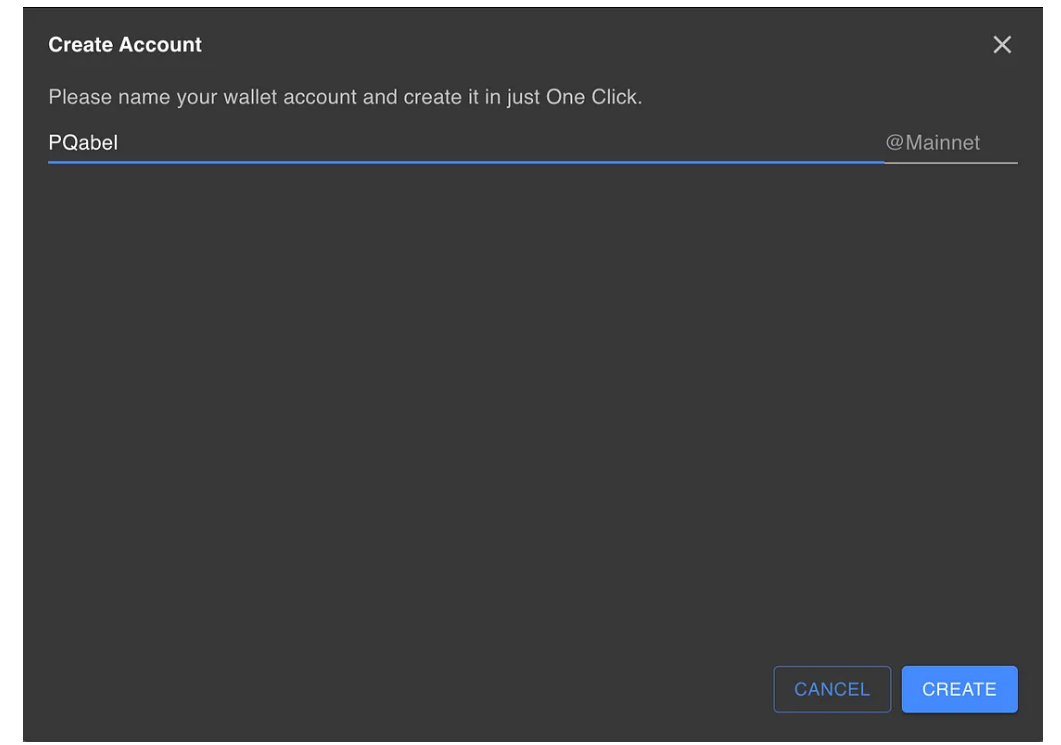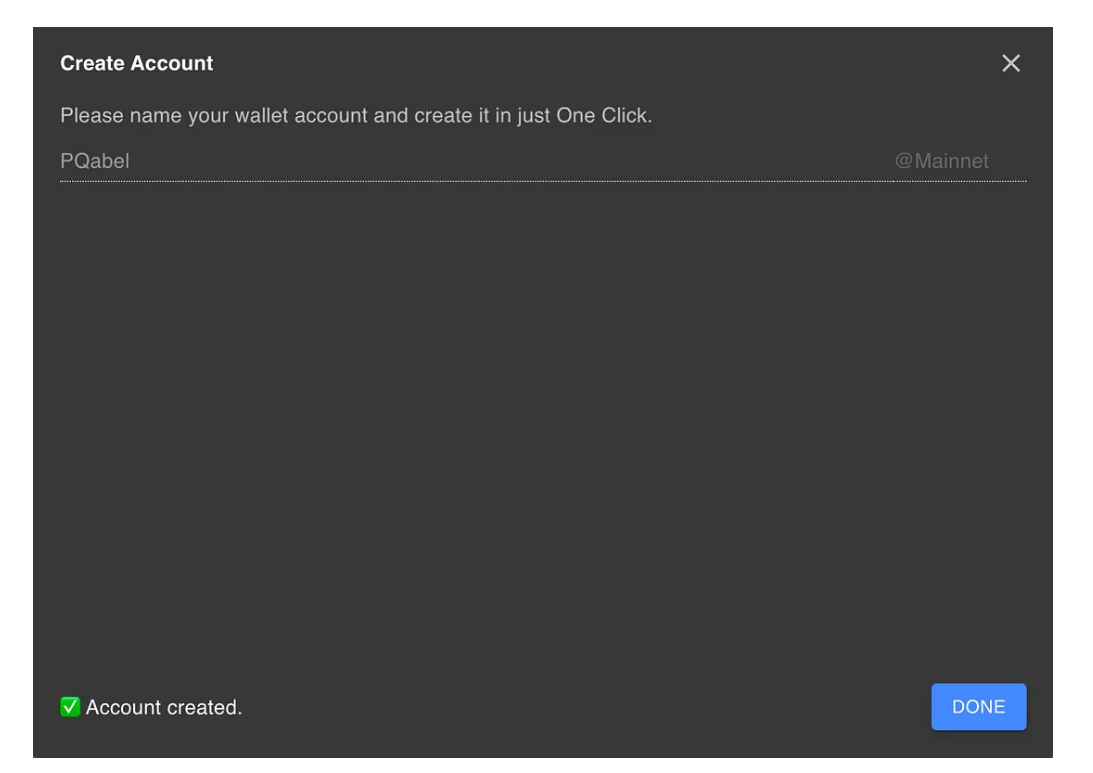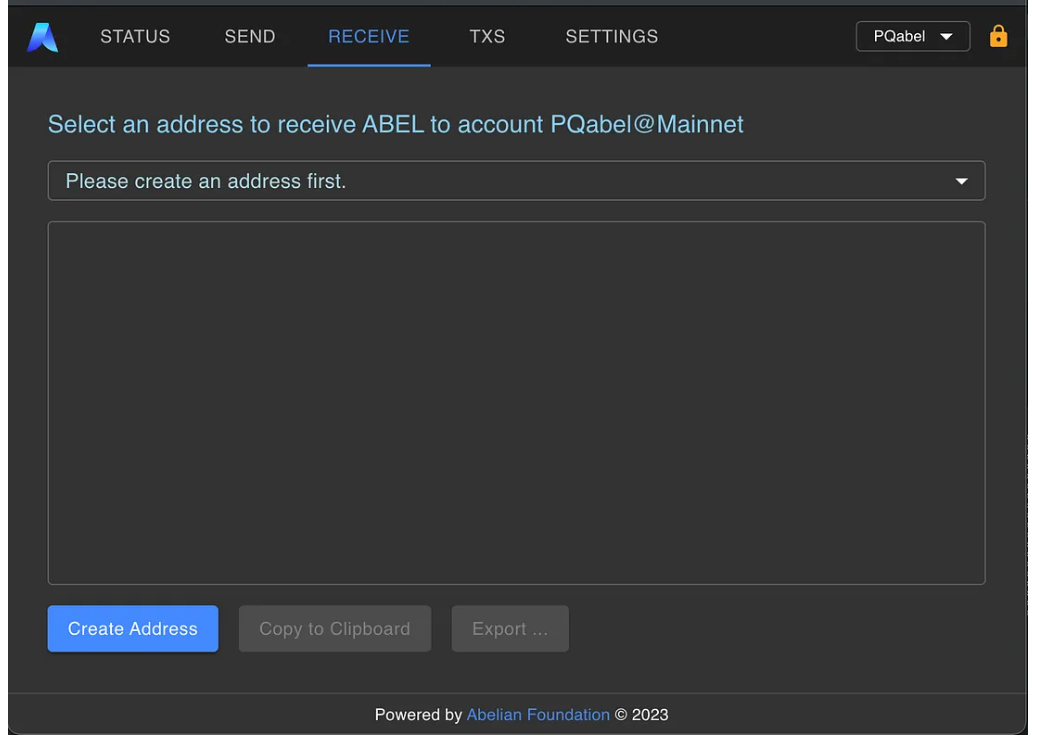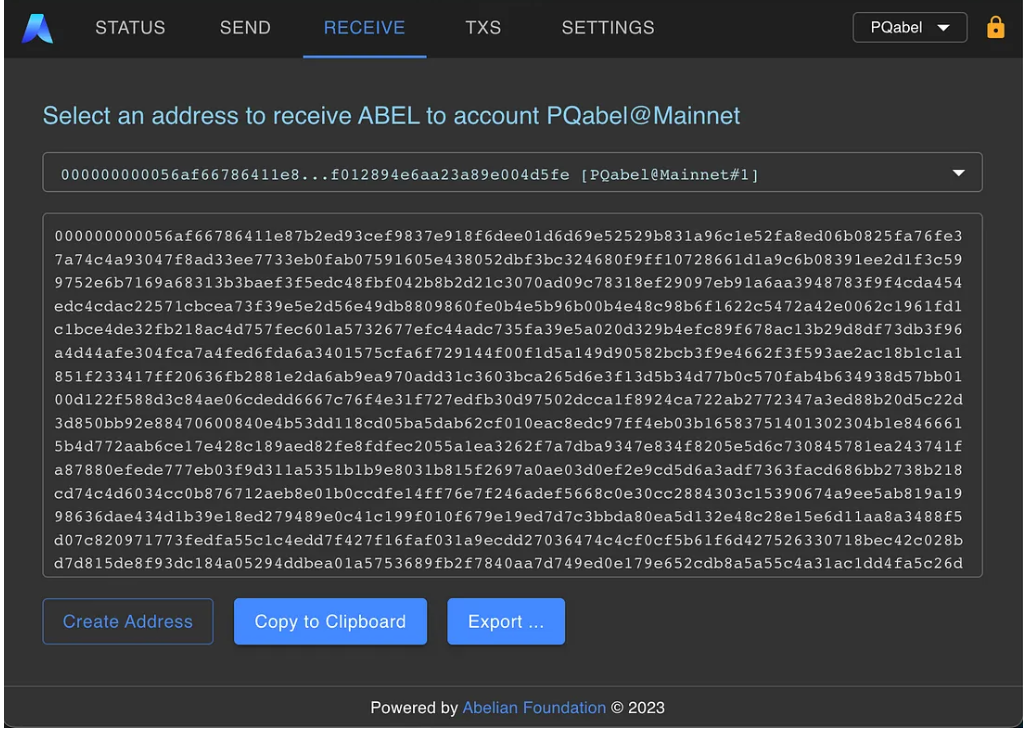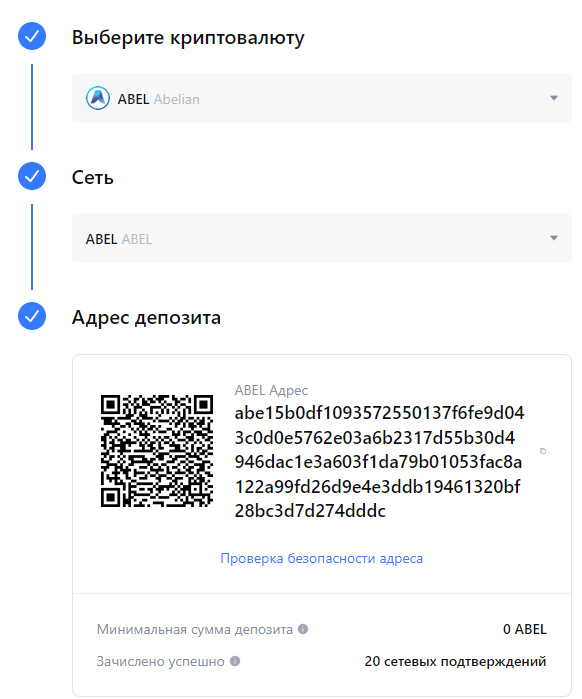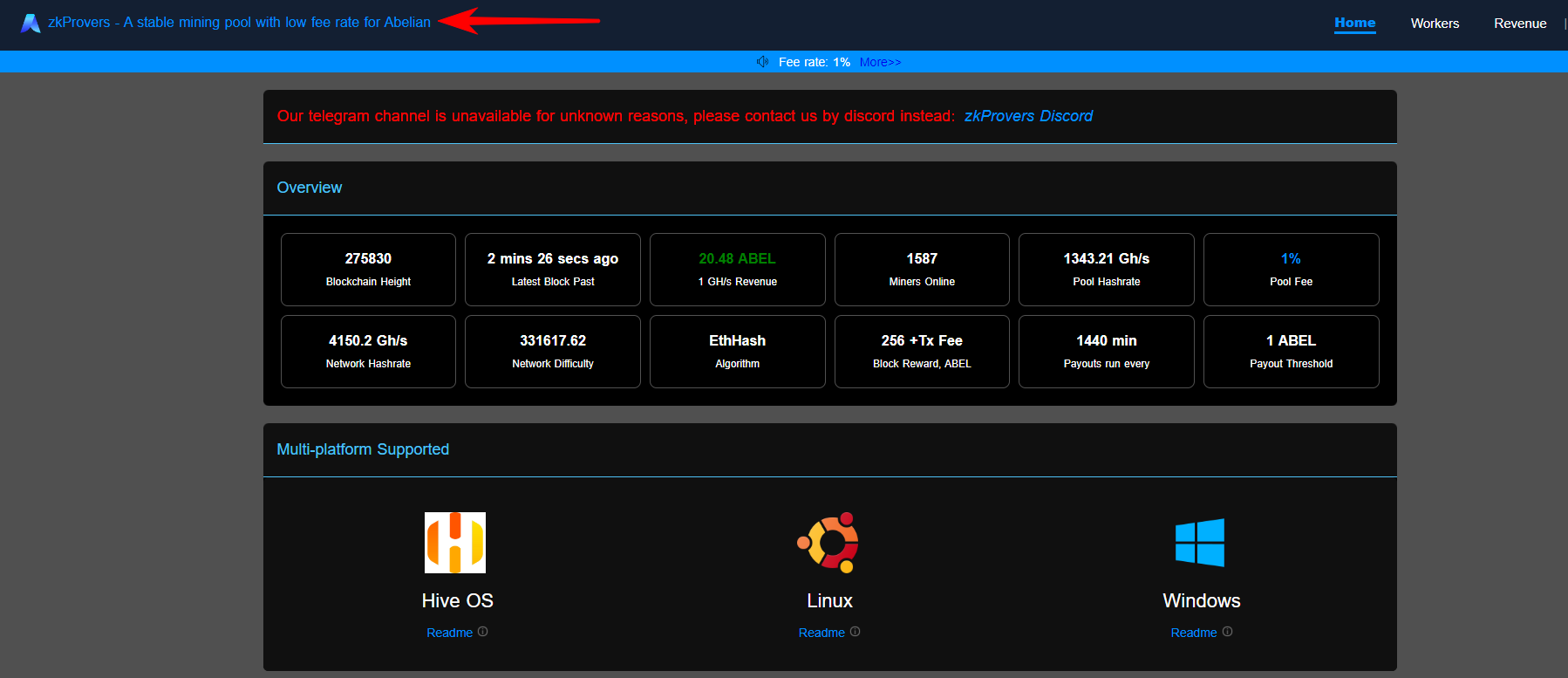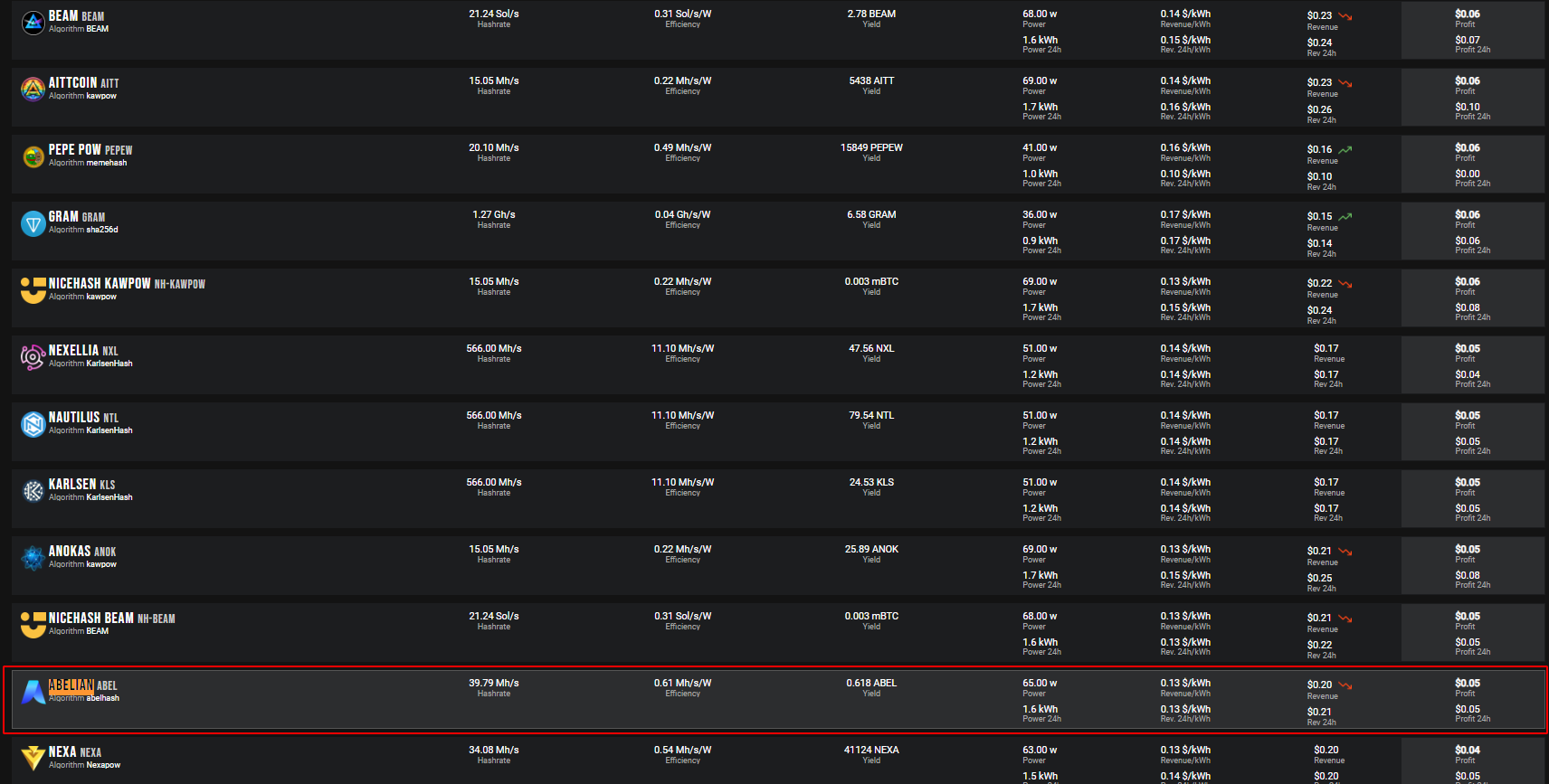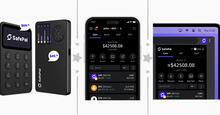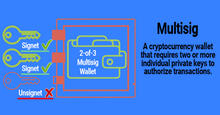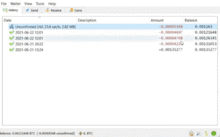How to mine cryptocurrency Abelian (ABEL) Algorithm Abelhash? Miners, pools, wallets. Is it worth to mine?

In this review we will tell you how to mine Abelian (ABEL) cryptocurrency: mining programs (miners), pools, wallets and more. The algorithm is Abelhash.
This article is not financial advice, it is up to YOU to decide to mine this cryptocurrency or not!
How to mine Abelian (ABEL) cryptocurrency: quick answer
Abelian cryptocurrency runs on the Abelhash algorithm. To mine it, you need to follow the steps below:
- Get digital coin wallet: exchanges (MEXC, XT.com), official wallet (Windows, Linux, MAC), mobile wallet (Android / IOS)
- Choose a pool that is convenient for you. Example: zkprovers.com
- Choose a mining program (miner). Example: Rigel, TeamRedMiner
- Create a .Bat file with settings
- Start mining
Next, we will look at all of these points in detail.
Abelian system requirements and opinion on the coin. Review
|
Algorithm |
Abelhash |
|
Block time |
3 минуты 49 секунд |
|
Block Reward |
256 ABEL |
|
Official website |
|
|
Explorer |
|
|
GitHub |
Нет |
|
Wallets |
Exchanges (MEXC, XT.com), official wallet (Windows, Linux, MAC), mobile wallet (Android / IOS) |
|
Total coins |
225179981 |
Abelian is a quantum-safe blockchain network that uses “post-quantum zero-knowledge” (post-quantum zero-disclosure proof systems) and cryptographic schemes to protect against attacks from quantum computers.
Its own ABEL token is completely confidential, thanks to innovative solutions using a bindable ring signature and zero-disclosure proofs developed by the project team.
In general, the Abelian project is not an innovative cryptocurrency, such coins are (were) already on the market. Therefore, the idea and goal of ABEL cannot be called new!
The coin is traded on only 2 exchanges:
In general, the trading volume of this cryptocurrency is not large. If you have a large mining capacity, it will not be easy to exchange this coin! For miners with small capacities - to exchange the coin on the exchange will be easy!
It should also be noted that work on the project is rarely conducted, the project is half abandoned.
For the most part, the coin is “empty”, and it does not represent anything! Most likely such coin will live 1-2 hype and “die”, disappear from all online crypto calculators.
How to mine Abelian (ABEL), Abelhash algorithm?
Next, we will step by step explain how to start mining Abelian cryptocurrency (setup and start). Let's start with the first point: creating (getting) a digital wallet for Abelian (ABEL) coin.
Where and how to get a digital wallet for Abelian cryptocurrency? Which one is suitable?
|
Windows, Linux, MAC |
|
|
Android / IOS |
|
|
Exchanges |
As you can see the coin has many different wallets, but unfortunately there is no the easiest and most convenient - WEB wallet.
The easiest and fastest way to get a digital coin wallet is on the exchange.
However, this method is the most dangerous, as exchanges are often hacked, they steal from users, shut down and so on!
Therefore, it is very risky to store coins on an exchange. The exchange should be used only for exchange!
Also, the coin allows you to install an official wallet under: Windows, Linux, MAC. However, it is better not to install such wallets (not popular coins) on the main PC, or on the PC where you store other wallets, more reliable coins.
This is due to the fact that throughout the history of cryptocurrencies, there have been not a few cases where coins were created with only one purpose - stealing the private keys / data of other wallets.
Another 1 way is a mobile wallet. In general, this is not a complicated and fast way to store. However, it is an unnecessary application in your smartphone.
How do I get an Abelian digital wallet in Abelian Desktop Wallet?
To get started, go to the official website of the coin. Go to the download section and download the wallet for your desired operating system.
Then you need to unzip and install the wallet.
Attention! Downloading and installing this little popular wallet, you should realize that there may be risks! Since in the history of cryptocurrencies, there were not a few projects, the purpose of which was theft of private keys and user data.
After you have unzipped the folder, run the file “Abelian Wallet”.
Next, think of a strong password. Repeat it.
Next, the Abelian Desktop Wallet control panel will open.
If you are a new user, the first thing you need to do is to create an ABEL wallet.
In the upper right corner, click on the “Select Account” button. In the pop-up menu, click on the “Create Account” button, to create an ABEL account.
A new window will open. In it you need to give a name to your ABEL wallet.
Before creating an ABEL wallet, name your wallet by entering any name you like. Next, click the “Create” button.
After waiting for a while, the message “Account created” will appear.
This shows that your ABEL wallet has been successfully created. Click “Done” to return to the control panel.
Congratulations, your wallet has been successfully created!
To receive a digital address, go to the “Receive” section. Below, click on the “Create Address” button.
Подождите пару секунд пока генерируется Ваш адрес. Далее Вы увидите его на этой же странице.
Example of an Abelian coin purse
The Abelian digital coin wallet is as follows:
abe15b0df1093572550137f6fe9d043c0d0e5762e03a6b2317d55b30d4946dac1e3a603f1da79b01053fac8a122a99fd26d9e4e3ddb19461320bf28bc3d7d274dddc
Abelian mining pool
You can use the Abelian mining pool - zkprovers.com.
Download Abelian mining software. Miners for Abelhash algorithm
The coin runs on the Abelhash algorithm, the following programs are suitable for mining:
|
Program |
Series |
Setup and download |
|
Rigel |
Nvidia |
|
|
TeamRedMiner |
AMD |
|
After you have downloaded the program, extract the archive and create an Abelian Coin Bat file under a pool convenient for you.
Please note that on our website there are large, step-by-step setup instructions for each program!
Examples of configuring BAT file for different programs
Далее мы покажем, как настроить .BAT файл для монеты Abelian (ABEL) под разные программы.
Example of customizing a .BAT file under Rigel (Windows):
@echo off
@cd /d "%~dp0"
:: replace the wallet addresses with your own
:: mine to zkprovers
rigel.exe -a abelian -o stratum+ssl://pool-us.zkprovers.com:57778 -u 6bc2bc389805e5625246af16933609eaf0c6324c12afe3ec446b7d158caa4321 -p eTCOQ5eVm1 -w my_rig --log-file logs/miner.log
:: mine to abelpool
::rigel.exe -a abelian -o stratum+ssl://global-service.abelpool.io:27778 -u 6bc2bc389805e5625246af16933609eaf0c6324c12afe3ec446b7d158caa4321 -p eTCOQ5eVm1 -w my_rig --log-file logs/miner.log
Pause
How to mine on Amd
Download the program to mine NTL on AMD graphics cards:
|
Program |
Series |
Setup and download |
|
TeamRedMiner |
AMD |
Pools and wallet we've covered above.
How to mine Abelian (ABEL): on Hive OS and RAVEOS?
This video details how to mine Abelian cryptocurrency on Hive os and RAVEOS:
Best video card for mining Abelian Mh/W
Below we have listed the best graphics cards for mining Abelian cryptocurrency and Abelhash algorithm in terms of mining efficiency (MH/W):
|
CMP 170HX |
0.84 Mh/W |
|
BC-250 |
0.69 Mh/W |
|
RTX A2000 |
0.61 Mh/W |
|
RTX 4070 Ti |
0.6 Mh/W |
|
RX 6650 XT |
0.58 Mh/W |
|
GTX 1660 |
0.57 Mh/W |
|
RTX 3070 Laptop |
0.57 Mh/W |
|
RTX 3070 Ti Laptop |
0.54 Mh/W |
|
RTX 4060 Ti |
0.53 Mh/W |
|
RTX 4080 Super |
0.52 Mh/W |
|
RTX 3060 Ti |
0.51 Mh/W |
|
RTX A4000 |
0.51 Mh/W |
|
GTX 1660 Ti |
0.5 Mh/W |
|
RTX 4090 |
0.5 Mh/W |
|
RTX 4080 |
0.49 Mh/W |
|
RTX 4070 Ti Super |
0.49 Mh/W |
|
RX 6900 XT |
0.48 Mh/W |
|
RTX 4070 |
0.48 Mh/W |
|
RX 7600 |
0.48 Mh/W |
|
RTX 4060 |
0.48 Mh/W |
|
RX 7900 XTX |
0.48 Mh/W |
|
RTX A5000 |
0.47 Mh/W |
|
RX 6750 XT |
0.47 Mh/W |
|
RTX 2070 |
0.47 Mh/W |
|
RTX 3070 |
0.47 Mh/W |
|
RTX 4070 Super |
0.45 Mh/W |
|
RTX 3060 |
0.45 Mh/W |
|
RX 7900 GRE |
0.45 Mh/W |
|
RTX 3060 Laptop |
0.45 Mh/W |
|
RX 7900 XT |
0.44 Mh/W |
|
RTX 3070 Ti |
0.44 Mh/W |
|
RTX 3080 12GB |
0.44 Mh/W |
|
RX 7800 XT |
0.44 Mh/W |
|
RX 7700 XT |
0.44 Mh/W |
|
GTX 1660 Super |
0.44 Mh/W |
|
RTX 3080 Ti |
0.43 Mh/W |
|
RX 6950 XT |
0.43 Mh/W |
|
RTX 2060 Super |
0.43 Mh/W |
|
RTX 2060 |
0.42 Mh/W |
|
RTX 3090 |
0.42 Mh/W |
|
RTX 2080 Ti |
0.42 Mh/W |
|
RTX 3060 Ti GDDR6X |
0.41 Mh/W |
|
RTX 2070 Super |
0.4 Mh/W |
|
RTX 3080 |
0.4 Mh/W |
|
RTX 3090 Ti |
0.39 Mh/W |
|
RTX 2080 |
0.39 Mh/W |
|
RTX 2060 12GB |
0.38 Mh/W |
|
RTX 2080 Super |
0.37 Mh/W |
|
RTX 3050 |
0.35 Mh/W |
|
P106-100 |
0.23 Mh/W |
|
P104-100 |
0.22 Mh/W |
|
P102-100 |
0.18 Mh/W |
Hashrate of video cards in Abelian (ABEL) mining (Abelhash algorithm)
|
CMP 170HX |
160.18 Mh/s |
|
RTX 3090 Ti |
128.5 Mh/s |
|
RTX 4090 |
124.7 Mh/s |
|
RTX 3090 |
122.15 Mh/s |
|
RTX 3080 Ti |
116.75 Mh/s |
|
RTX 3080 12GB |
110.33 Mh/s |
|
RTX A5000 |
99.67 Mh/s |
|
RX 7900 XTX |
98.69 Mh/s |
|
RTX 3080 |
96.96 Mh/s |
|
RTX 4080 Super |
87.95 Mh/s |
|
RTX 4080 |
87.85 Mh/s |
|
RX 7900 XT |
82.18 Mh/s |
|
RTX 3070 Ti |
79.87 Mh/s |
|
RTX 4070 Ti Super |
74.02 Mh/s |
|
RX 7800 XT |
66.17 Mh/s |
|
RTX 4070 Super |
64.55 Mh/s |
|
RTX 4070 Ti |
64.54 Mh/s |
|
RTX 3060 Ti GDDR6X |
62.95 Mh/s |
|
RX 6900 XT |
61.79 Mh/s |
|
RTX 3070 Ti Laptop |
60.84 Mh/s |
|
RX 7900 GRE |
60.46 Mh/s |
|
RTX 3060 Ti |
59.48 Mh/s |
|
RTX 3070 |
59.34 Mh/s |
|
RTX 2080 Ti |
59.26 Mh/s |
|
RTX 3070 Laptop |
58.77 Mh/s |
|
RTX A4000 |
57.37 Mh/s |
|
RTX 4070 |
54.57 Mh/s |
|
RX 6950 XT |
53.55 Mh/s |
|
BC-250 |
50.22 Mh/s |
|
RTX 3060 |
47.2 Mh/s |
|
RX 7700 XT |
46.87 Mh/s |
|
RTX 3060 Laptop |
45.5 Mh/s |
|
RTX 2070 Super |
43.63 Mh/s |
|
RTX 2080 |
43.05 Mh/s |
|
RTX 2070 |
42.99 Mh/s |
|
RTX 2060 Super |
42.95 Mh/s |
|
RTX 2080 Super |
41.79 Mh/s |
|
RX 6750 XT |
40.28 Mh/s |
|
RTX A2000 |
39.79 Mh/s |
|
RTX 4060 Ti |
38.55 Mh/s |
|
P102-100 |
34.64 Mh/s |
|
RTX 2060 12GB |
33.58 Mh/s |
|
RTX 4060 |
33.39 Mh/s |
|
RTX 2060 |
32.62 Mh/s |
|
RX 7600 |
32 Mh/s |
|
GTX 1660 Super |
31.49 Mh/s |
|
P104-100 |
29.85 Mh/s |
|
RTX 3050 |
29.74 Mh/s |
|
GTX 1660 Ti |
29.26 Mh/s |
|
RX 6650 XT |
27.38 Mh/s |
|
GTX 1660 |
22.39 Mh/s |
|
P106-100 |
19.69 Mh/s |
Is it worth it to mine Abelian (ABEL)?
To mine this cryptocurrency or not - it is up to you! This article is not financial advice. Below we will give our opinion about mining this cryptocurrency.
In general, Abelian cryptocurrency, as we said earlier is not unique! There are many such projects.
The trading volume of this coin is not large at all.
It is also worth noting that this coin, even on the most favorable for it GPU does not get into the top 5 (and most often in the top 10) profitable coins in online calculators!
In general, there is no point in mining it on video cards. If you want to hold some part of ABEL coins, it will be more profitable to mine any other coin from the top 2 in the online calculator for your video card and then exchange it for ABEL.