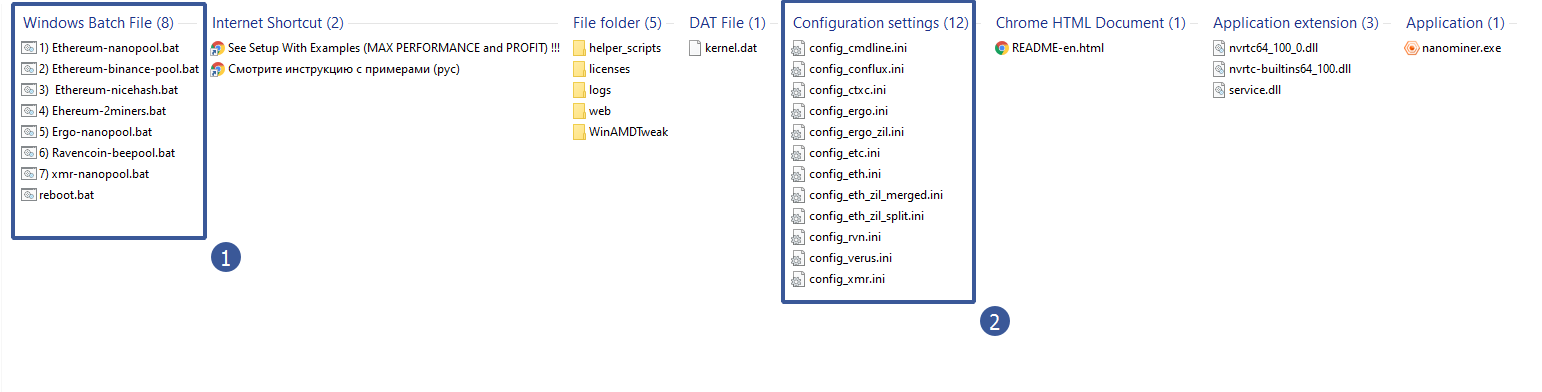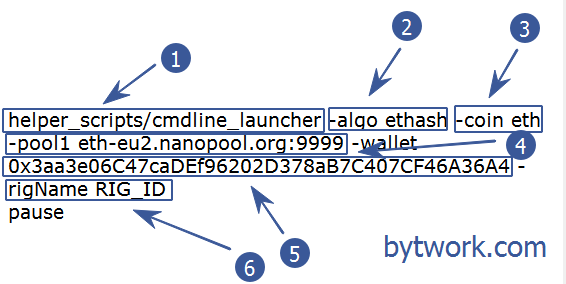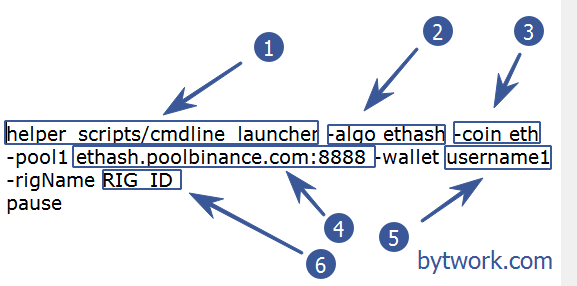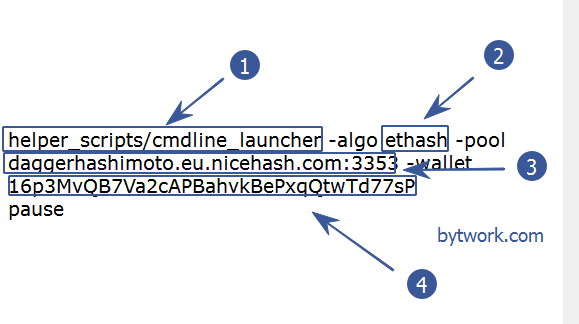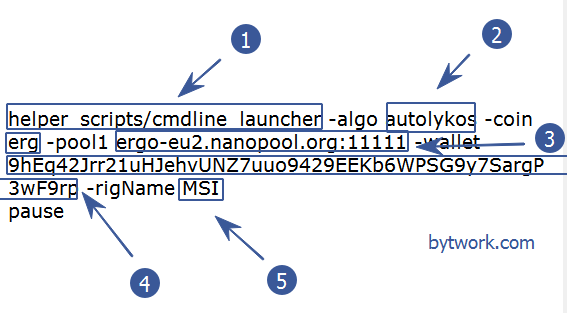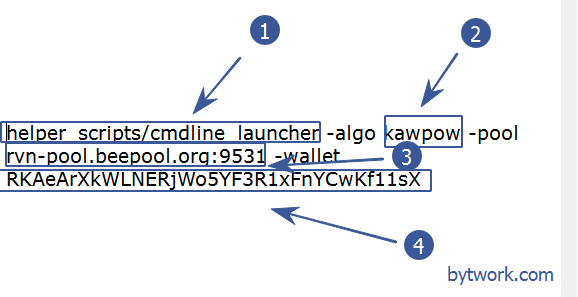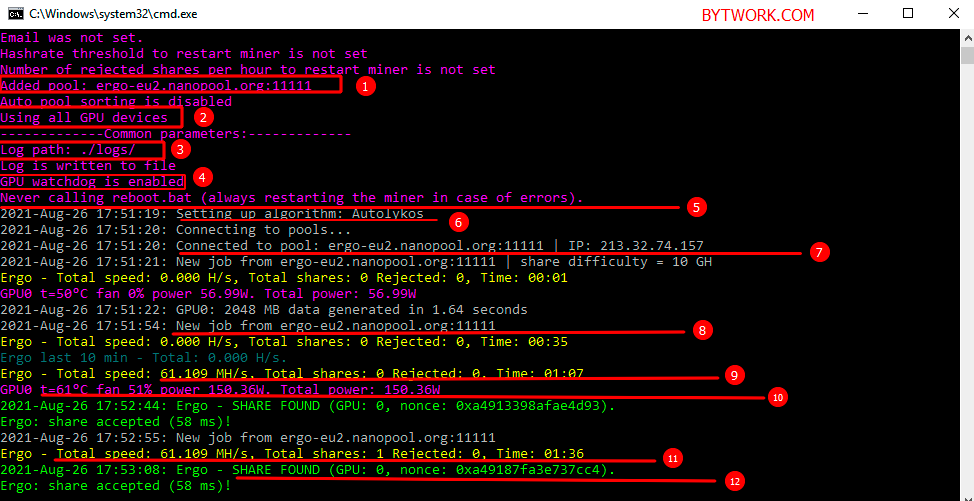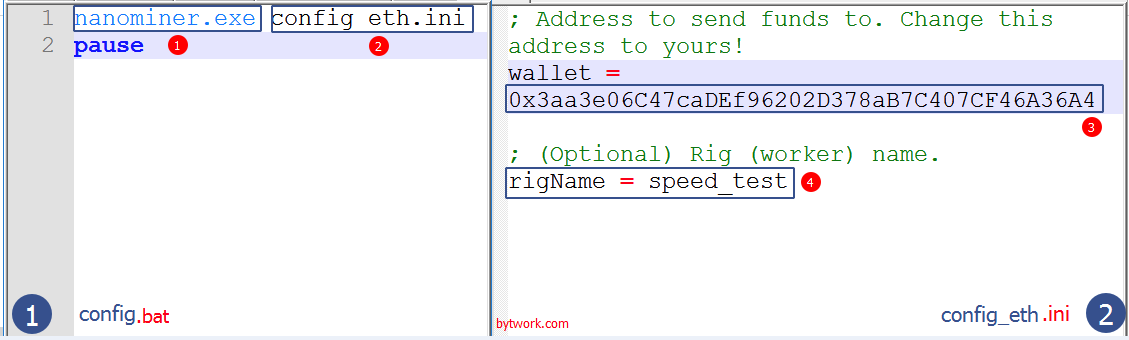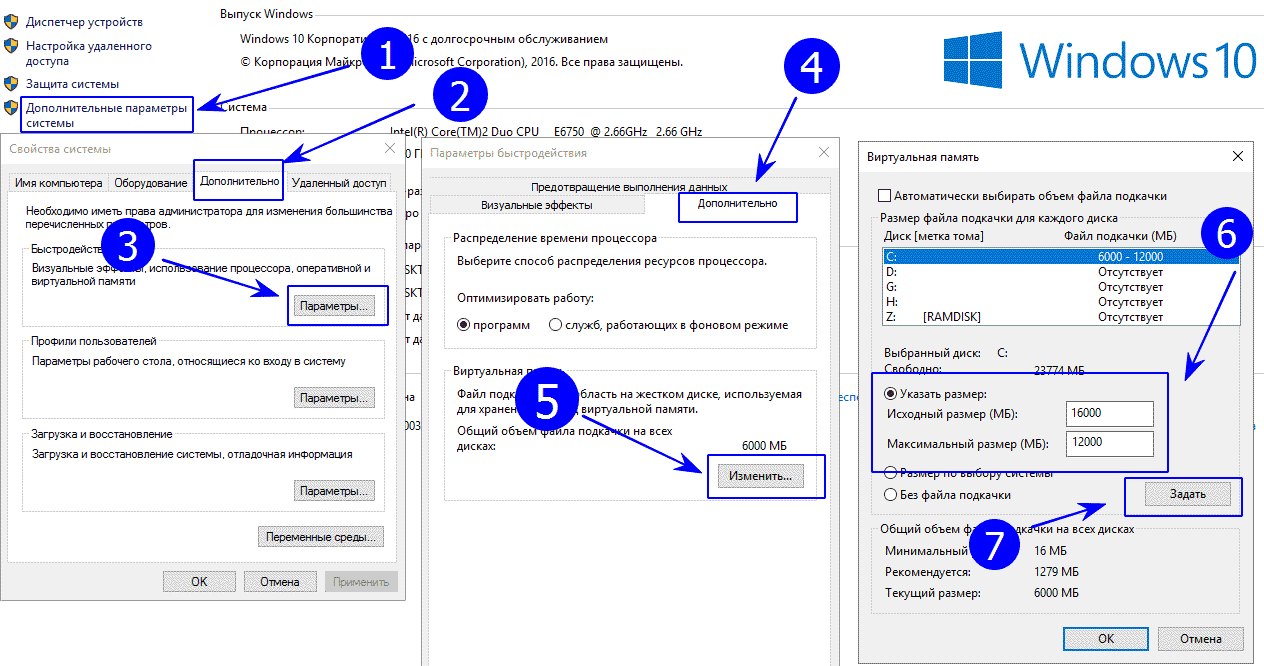Nanominer
Rx 580: 29-31 Mh/s
Rx 570: 28-31 Mh/s
Rx vega: 42-44 Mh/s
Nvidia 1080 TI: 31-54 Mh/s
Nanominer is a cryptocurrency miner for GPUs (both AMD and Nvidia) and CPUs. It supports Ethash, Etchash, KawPow, Octopus, Ubqhash, Autolykos, RandomX, and Verushash algorithms. The miner is regularly updated to support the algorithms of the most profitable GPU/CPU mining coins.
This program is often used to mine Ethereum. Learn more about how to mine Ethereum on video cards on Windows.
The nano miner was created by the Nanopool mining pool, whose pool we will also use. These instructions will work for mining ETC, ETH, and Ergo by building an AMD or Nvidia mining farm.
If you are new to mining, a mining pool is a grouping of mining farms that work together and distribute mining rewards based on their contribution. Unless you have a giant mining farm, it is much better to mine with a pool than solo mining.
The program has a page with releases on the official GitHub repository. It is recommended to use the CUDA version depending on the version of your video card driver.
System requirements:
Windows 10 mining farm with Nvidia / AMD graphics cards, each with over 4GB of video memory.
Wallet address to deposit your mined coins.
How to start
There are two ways to launch the miner:
- Using a file with the extension
.bat(batch file) - Using a config file
config.ini
Let's consider both methods in turn.
For the fastest start:
- Download the program.
- Unzip to any convenient location.
- Configure .bat files.
- Increase your profits by increasing the intensity and fine-tuning the program.
Setting up a batch file for Ethereum
Let's consider setting up a .bat file of a program for Ethereum mining.
Deciphering the commands of the .bat file
The image is enlarged by clicking
helper_scripts/cmdline_launcher- this parameter indicates that we are going to run the program through a batch file (cmdline_launcher is located in the helper_scripts folder). We leave this line as it is.-algo ethash- we indicate the algorithm of the mined coin.-coin ethindicates the ticker of the coin.-pool1 eth-eu2.nanopool.org:9999- we indicate the address of the pool and the port for mining.-wallet 0x3aa3e06C47caDEf96202D378aB7C407CF46A36A4- we indicate the address of the cryptocurrency wallet to which the mined coins will come. Change this address to yours.-rigName RIG_ID- you can specify the name of the farm. Replace RIG_ID with a friendly name. For exampleMSI.
A finished example:
helper_scripts/cmdline_launcher -algo ethash -coin eth -pool1 eth-eu2.nanopool.org:9999 -wallet 0x3aa3e06C47caDEf96202D378aB7C407CF46A36A4 -rigName RIG_ID
pause
Setting up a batch file for Binance Pool
helper_scripts/cmdline_launcher- this parameter indicates that we are going to run the program through a batch file (cmdline_launcher is located in the helper_scripts folder). We leave this line as it is.ethash- we indicate the algorithm of the mined coin.ethindicate the ticker of the coin.ethash.poolbinance.com:8888- we indicate the address of the pool and the port for mining.username1- we indicate the login from the Binance pool account.RIG_ID- (optional) you can specify the name of the farm. Replace RIG_ID with a friendly name. For exampleMSI.
A finished example:
helper_scripts/cmdline_launcher -algo ethash -coin eth -pool1 ethash.poolbinance.com:8888 -wallet username1 -rigName RIG_ID
pause
LHR unlock settings
Nanominer supports 100% LHR unlock for LHR v1 and v2 Nvidia GPUs. Recommended drivers: 512.77 on Windows and 510.60.02 on Linux. 100% LHR unlock does not work on 512.95 and 515.x at this moment.
LHR - optional parameter for Ethash and Etchash algorithms. Can be used to set desired percentage of full unlocked hashrate. Valid range is from 50 to 100. Also can be set to off (-1) or auto (0). Use off for non-LHR cards and auto for automatic LHR card detection and tuning. Default is auto. This parameter can be set for each GPU separately. In this case, order must correspond to the order of GPUs, specified in devices parameter. For example:
devices=0,2,3
lhr=71.5,off,0
means 71.5% for GPU0, off for GPU2 and auto for GPU3.
Setting up a batch file for Nicehash
helper_scripts/cmdline_launcher- standard line of a batch file.ethash- we indicate the algorithm.daggerhashimoto.eu.nicehash.com:3353- we specify the pool address and port.16p3MvQB7Va2cAPBahvkBePxqQtwTd77sP- wallet address from the NiceHash program account
A finished example:
helper_scripts/cmdline_launcher -algo ethash -pool1 daggerhashimoto.eu.nicehash.com:3353 -wallet 16p3MvQB7Va2cAPBahvkBePxqQtwTd77sP
pause
Setting up a batch file for Ergo
helper_scripts/cmdline_launcher- standard line of a batch file.autolykos- we indicate the algorithm of the mined coin. You can also specify the ticker of the coin:-coin ergergo-eu2.nanopool.org:11111- we specify the pool address and port.9hEq42Jrr21uHJehvUNZ7uuo9429EEKb6WPSG9y7SargP3wF9rp- we indicate the address of the wallet (replace with your own).MSI- (optional) specify the name of the farm. For exampleMSI.
A finished example:
helper_scripts/cmdline_launcher -algo autolykos -coin erg -pool1 ergo-eu2.nanopool.org:11111 -wallet 9hEq42Jrr21uHJehvUNZ7uuo9429EEKb6WPSG9y7SargP3wF9rp -rigName MSI
pause
Setting up a batch file for KawPow (Ravencoin)
helper_scripts/cmdline_launcher- this parameter indicates that we are going to run the program through a batch file (cmdline_launcher is located in the helper_scripts folder). We leave this line as it is.kawpow- we indicate the algorithm.rvn-pool.beepool.org:9531- we specify the pool address and port.RKAeArXkWLNERjWo5YF3R1xFnYCwKf11sX- we indicate the address of the wallet (replace with your own).
A finished example:
helper_scripts/cmdline_launcher -algo kawpow -pool1 rvn-pool.beepool.org:9531 -wallet RKAeArXkWLNERjWo5YF3R1xFnYCwKf11sX
Setting up a batch file for Monero
helper_scripts/cmdline_launcher- this parameter indicates that we are going to run the program through a batch file (cmdline_launcher is located in the helper_scripts folder). We leave this line as it is.randomx- we indicate the algorithm of the mined coin.xmrmeans the ticker of the coin.xmr-eu2.nanopool.org:14444- we specify the pool address and port.89ivqChdkg6D3QvnRFLY6CYzzXzgY3ePaSZZv8iZoXinHKtjoRu2vzijWfgvN17DNshc2N9bDdVvE7UJpqzqYbe8EHZLsqQ- we indicate the login from the Binance pool account.-protocol=JSON-RPC- (optional) specify the type of protocol for connection.
A finished example:
helper_scripts/cmdline_launcher -algo randomx -pool1 xmr-eu2.nanopool.org:14444 -wallet 89ivqChdkg6D3QvnRFLY6CYzzXzgY3ePaSZZv8iZoXinHKtjoRu2vzijWfgvN17DNshc2N9bDdVvE7UJpqzqYbe8EHZLsqQ -protocol=JSON-RPC -coin xmr
pause
Program launch and hashrate
At the first launch, the program will tell us the following information:
Added pool: ergo-eu2.nanopool.org:lllll- we added a mining pool.Using all GPU devices- all available video cards are used.Log path: ./logs/- path to files with the miner's event log.GPU watchdog is enabled- we have the watchdog timer enabled by default.Never calling reboot.bat (always restarting the miner in case of errors).- at the beginning, the miner itself will be rebooted, not the system. To reboot the system, the miner loads the reboot.bat script from the current directory if it is running on Windows or reboot.sh if it is on Linux.Setting up algorithm: Autolykos- Autolykos hashing algorithm is used.Connected to pool: ergo-eu2.nanopool.org:11111- we connect to the pool.New job from ergo-eu2.nanopool.org:11111- we received new tasks for calculating on video cards from the pool.Ergo - Total speed: 61.109 MH/s, Total shares: 0 Rejected: 0, Time: 01:07- here we see the total hash rate.GPU0 t=61°C fan 51% power 150.36W. Total power: 150.36W- temperature, fan speed, consumption electricity, and total consumed electricity.Ergo - Total speed: 61.109 MH/s, Total shares: 1 Rejected: 0, Time: 01:36- again hashing speed.Ergo - SHARE FOUND (GPU: 0, nonce: 0xa49187fa3e737cc4)- we finally found the share (solution). It is for them that the payment (reward) goes in mining.
Here is a listing of the launch code:
Email was not set. Hashrate threshold to restart miner is not set Number of rejected shares per hour to restart miner is not set Auto pool sorting is disabled Using all GPU devices — Common parameters: Log path: ./logs/ Log is written to file GPU watchdog is enabled Never calling reboot.bat (always restarting the miner in case of errors). 2021-Aug-26 17:51:19: Setting up algorithm: Autolykos 2021-Aug-26 17:51:20: Connecting to pools... 2021-Aug-26 17:51:20: Connected to pool: ergo-eu2.nanopool.org:11111 | IP: 213.32.74.157 2021-Aug-26 17:51:21: New job from ergo-eu2.nanopool.org:11111 | share difficulty = 10 GH Ergo - Total speed: 0.000 H/s, Total shares: 0 Rejected: 0, Time: 00:01 GPU0 t=50°C fan 0% power 56.99W. Total power: 56.99W 2021-Aug-26 17:51:22: GPU0: 2048 MB data generated in 1.64 seconds 2021-Aug-26 17:51:54: New job from ergo-eu2.nanopool.org:11111 Ergo - Total speed: 0.000 H/s, Total shares: 0 Rejected: 0, Time: 00:35 Ergo last 10 min - Total: 0.000 H/s. Ergo - Total speed: 61.109 MH/s, Total shares: 0 Rejected: 0, Time: 01:07 GPU0 t=61°C fan 51% power 150.36W. Total power: 150.36W 2021-Aug-26 17:52:44: Ergo - SHARE FOUND (GPU: 0, nonce: 0xa4913398afae4d93). Ergo: share accepted (58 ms)! 2021-Aug-26 17:52:55: New job from ergo-eu2.nanopool.org:11111 Ergo - Total speed: 61.109 MH/s, Total shares: 1 Rejected: 0, Time: 01:36 2021-Aug-26 17:53:08: Ergo - SHARE FOUND (GPU: 0, nonce: 0xa49187fa3e737cc4). Ergo: share accepted (58 ms)!
Now we can consider the second option for launching - through the config.
Running through config
To run through a configuration file, config.ini we need two files:
Config.bat- here we specify the path to the configuration file (.ini).Config.ini- the configuration settings themselves will be here.
To start, you need to add two commands to each file. Let's start with the first - Config.bat:
nanominer.exe- we indicate which program will be launched.config_eth.ini- we indicate the path to the desired config (you can specify another file with the configuration).
The miner is now reading the file config_eth.ini (number 2 in the image). Let's move on to it.
0x3aa3e06C47caDEf96202D378aB7C407CF46A36A4- change the wallet to your own.speed_test- we indicate the name of the rig (worker).
File code Config.bat
nanominer.exe config_eth.ini
pause
File code config_eth.ini:
; Address to send funds to. Change this address to yours! wallet = 0x3aa3e06C47caDEf96202D378aB7C407CF46A36A4 ; (Optional) Rig (worker) name. rigName = speed_test
Dual mining
The program also supports Dual Mining.
Examples:
Ergo + Zil
[autolykos] wallet = 9hEq42Jrr21uHJehvUNZ7uuo9429EEKb6WPSG9y7SargP3wF9rp ; nanopool pools by default [zil] wallet = zil10y5vnfapk7f35a9q3ld6zl7ytfhexv0jryzfzw zilEpoch = 0; number of DAG epoch for caching pool1 = eu.ezil.me:5555 pool2 = us-east.ezil.me:5555 pool3 = us-west.ezil.me:5555 pool4 = asia.ezil.me:5555
At the beginning we will indicate the wallet for Ergo, and then the wallet and pools for Zilliqa.
Ravencoin (2miners) + Zilliqa (ezil.me)
[KawPow] coin = RVN wallet = RKAeArXkWLNERjWo5YF3R1xFnYCwKf11sX pool1 = rvn.2miners.com:6060 [zil] wallet = zil10y5vnfapk7f35a9q3ld6zl7ytfhexv0jryzfzw zilEpoch = 0; number of DAG epoch for caching pool1 = eu.ezil.me:5555
Ethereum and Monero
[Ethash] wallet = 0x3aa3e06C47caDEf96202D378aB7C407CF46A36A4 rigName = rig1 email = your_mail @ org pool1 = eth-eu1.nanopool.org:9433 pool2 = eth-eu2.nanopool.org:9433 pool3 = eth-us-east1.nanopool.org:9433 pool4 = eth-us-west1.nanopool.org:9433 pool5 = eth-asia1.nanopool.org:9433 pool6 = eth-jp1.nanopool.org:9433 pool7 = eth-au1.nanopool.org:9433 [RandomX] wallet = 89ivqChdkg6D3QvnRFLY6CYzzXzgY3ePaSZZv8iZoXinHKtjoRu2vzijWfgvN17DNshc2N9bDdVvE7UJpqzqYbe8EHZLsqQ rigName = rig1 email = your_mail @ org pool1 = xmr-eu1.nanopool.org:14433 pool2 = xmr-eu2.nanopool.org:14433 pool3 = xmr-us-east1.nanopool.org:14433 pool4 = xmr-us-west1.nanopool.org:14433 pool5 = xmr-asia1.nanopool.org:14433
We have reviewed the basic settings that will already allow you to start mining. It is recommended to do the first launch with minimal or no overclocking of video cards and test NanoMiner for stability. In the meantime, the program will be tested, you can go to advanced settings and all commands.
Command-Line Commands and Arguments
Now let's look at the settings and capabilities of the program in more detail.
MemTweak - performance and intensity settings
MemTweak is an optional parameter. You can configure on-the-fly AMD timing changes for Ethash / Etchash / Ubqhash algorithms. Currently, it supports the following architectures: gfx900, gfx901, gfx906, gfx907, Baffin, Ellesmere, gfx804, Hawaii, Tahiti, Pitcairn, Tonga.
The miner must be running with administrator rights (root in Linux) to change the timings.
Available Values:
- The default memory setting is 1, which means a slight improvement in memory timings.
- A zero value means that the timings are left unchanged.
- 3 and up to 10.
Parameter values must be separated by comma or space (the first value is for GPU0, the second is for GPU1, etc.). The supported range of memory setting values is from 0 to 10 (0 means disabling timing changes, 1 - least intensive, 10 - most intensive), for example:
memTweak=9,8,10
It is recommended to start with lower values and increase them if the miner is stable.
You can also apply the same settings for each GPU by specifying only one memory setting value:
memTweak=10
minHashrate - set the minimum allowed hash rate. This function keeps track of the overall hash rate of the rig and compares it to this parameter. If five minutes after starting the miner, the set minimum is not reached, the Nano Miner will automatically restart. Likewise, the miner will restart if, for any reason, the average hash rate over ten minutes period falls below the set value.
This value can be set using an optional modifier letter, which represents thousand for kilohashes or million for megahashes per second. For example, setting 100 megahashes per second can be written as 100M, 100.0M, 100m, 100000k, 100000K, or 100000000. If this parameter is not specified, the miner will not restart (except for the situations described in the watchdog section). Restarts caused by this option are counted in the restart parameter.
See Power Conversion Calculator - conversion to kH/s, MH/s, GH/s, TH/s, PH/s.
maxRejectedShares - used to set the maximum number of rejected shares before restarting the miner process / rebooting the farm. Restarts caused by this option are counted in the restart parameter. The option is disabled by default.
Reboot - reboot settings
At default settings, Nanominer will automatically restart if it detects critical GPU errors or lag. (These errors usually occur due to hardware or GPU overclocking issues.) The auto-restart feature can be disabled using a parameter watchdog (watchdog timer).
Likewise, the minHashrate (minimum hash rate) parameter allows the user to set a minimum hash rate, exceeding which will cause the miner to restart. This function uses the average hash rate over the last ten minutes, which is displayed in blue in the console log. If the average hash rate for 10 minutes is lower than the set value, the miner will restart. At default settings, the minimum hash rate is not set.
Another feature that improves the automatic functioning of the miner is handled by parameter restarts that set the number of miner restarts before restarting the worker (rig). By default, the miner is restarted only by itself, without rebooting the system.
reboot - optional parameter. This parameter sets the number of miner restarts before rebooting the entire farm. In case of problems with the GPU, such as hardware errors or lagging, or if the hash rate drops (if the option is used minhashrate ), nanominer will restart. However, some errors cannot be corrected by restarting the program. In such cases, you need to reboot the rig. To reboot, the miner loads the script reboot.bat from the current directory if it is running on Windows.
Typical contents of a Windows reboot.bat script:
shutdown /r /t 5 /f
or reboot.sh, if on Linux:
reboot
For the file reboot.sh to work on Linux, you must grant execute permissions.
The script must be written by the user. To run a reboot script instead of restarting the miner every time a critical error occurs, simply installrestarts=0
Auto update - enable / disable
autoUpdate is an optional parameter. This option accepts values true or false (default false). If this parameter is set to a value true and check for updates is enabled, nanominer will update itself every time it starts if a newer version is available.
checkForUpdates - optional parameter. Checking the version for updates. This option accepts values true or false (default true). If this parameter is set to a value false, then nanominer stops checking the latest version of the program every time it is started.
General pool parameters:
pool1, pool2 - defines the set of mining pools used. Values must be in url: port format (for example pool1=eth-eu1.nanopool.org:9999). The parameters must be specified in ascending sequential order from pool1 to poolN (for example: pool1, pool2, pool3). If a pool list is provided, the best pool will be selected from the order of the pool list. If the option is specified sortPools=true, the best pool by connection speed will be selected. If a pool (or list of pools) is not specified, nanominer will automatically use the pools at nanopool.org that match the selected cryptocurrency. For QuarkChain, public nodes are used if pools are not defined. Ubiq uses Ubiqpool.io pools if no pools are defined.
wallet - the user's wallet to which funds will be credited.
coin - selects the default coin for the pool. The default pool is nanopool.org. The coin parameter takes one of the following values:
- ETH (or Ethereum),
- ETC (or Ethereum Classic),
- RVN (or Raven),
- CFX (or Conflux),
- QKC (or QuarkChain),
- UBQ (or Ubiq),
- XMR (or Monero),
- CTXC (or Cortex),
- VRSC (or Verus),
- ERG (or Ergo),
- ZIL (or Zilliqa).
When a coin is specified and equal to one of the values mentioned above, Nanominer will automatically try to determine the pool required for its functioning if none of them were specified in a separate parameter. If a coin is listed, but the Nanominer cannot recognize it, then the name of the coin is used only for registration. If no coin is specified, the Nanominer will use the default coin for the corresponding algorithm. Moreover, if nanopool.org is specified in the config file for Ethereum, Ethereum Classic, Ergo, or Monero, Nanominer will determine the coin from the pool settings.
Important: when using a Nanominer for mining Ethereum Classic, you need to define a coin in the pool by default (coin = ETC). In this case, the pools will be determined automatically.
If the pools are clearly defined with the parameters pool1, pool2, ... then Nanominer will work according to the tasks it receives from those pools.
rigName - can be specified in the general parameters section instead of the algorithm section to apply to all algorithms at once. This is the name of the farm (computer/worker). It will show up in the pool statistics. If this parameter is not set, the program will generate a unique name and provide it to the pool. To turn off rigname completely, just set it to an empty string with:
rigName=
email - can be specified in the general parameters section instead of the algorithm section to apply to all algorithms at once. This is the user's email address. It is fed to the pool where the rig will run. The pool can use mail when sending service notifications.
protocol - can be used to configure the pool protocol via stratum. Unless otherwise specified, Nanominer will attempt to automatically detect the pool protocol.
DAG file management:
epoch is an option specific to the Ethash algorithm to test the behavior of the miner in different Ethash eras.
zilEpoch - sets the DAG era of Zilliqa to be stored in GPU memory (default 0).
dagSer - the parameter accepts the values true or false (false by default). If this parameter is set to true, then the DAG will be generated sequentially on each GPU. Otherwise, all GPUs generate the DAG at the same time.
Error log and statistics:
noLog - the parameter takes on the values true or false (by default false). If this parameter is set to a value true, no log files will be written to the hard drive.
logPath - option can either be used to set the name of the folder in which log files will be created (for example logPath=logfolder/), or specify the path that will be used for all journals (eg logPath=logs/log.txt, logPath=/var/log/nanominer/log.txt, logPath=C:\logs\log.txt). Both relative and absolute paths work. The default value for this parameter is logs/.
noColor - the parameter takes on the values true or false (by default false). If this parameter is set to a value true, then the console output will not contain any colors.
useSSL - the parameter accepts the values true or false (by default - true). If this parameter is set to true, the miner always tries to use an SSL connection first and falls back to an unencrypted connection if the SSL connection fails. If this parameter is set to false, the miner does not try to use SSL to connect to the pool.
shardId - used to set the shard ID for QuarkChain solo mining. This parameter must be specified in hexadecimal format, such as 0x1, 0x10001, 0x10002, 0x50001, etc. For the root chain, null must be specified as the shard ID. For more information on shards visit this and this link. The default shard ID is 0x1. The shard ID is passed to the QuarkChain node "as is", so all current and future Ethash shards are supported.
farmRecheck - specify the interval (in milliseconds) between polling a node for new tasks in solo mining mode for QuarkChain. The default is 200.
sortPools - the parameter accepts the values true or false (false by default). If this parameter is set to true, then the best pool will be selected by the least ping number (and not by the list of pools).
countDevShares - the parameter accepts the values true or false (by default false for solo mining QuarkChain and true for other coins). If this parameter is set to true, then shares accepted or rejected by the pool during DevFee collection will be included in the miner's statistics. Otherwise, only shares during user mining are included in the statistics of miners.
sendHashrate - optional parameter for Ethash, Etchash, and Ubqhash algorithms. This parameter can be true or false. The default is true (if the pool protocol is JSON-RPC).
Remote control
The program has a web interface for obtaining farm statistics, detecting and managing other nanominer instances on the local network. You can edit the configuration of miners over the Internet and also restart miners.
To perform these actions on a running Nanominer instance, its configuration must contain a password for the web interface (see parameter webPassword ). By default, Nanominer runs an HTTP server on port 9090, which can be found at http://127.0.0.1:9090. In the program configuration file, you can configure the port and disable the API function using a parameter webPort (or you can set the value to 0 to disable the web interface).
webPassword - optional parameter. Password for the web interface. By default, there is no password (the web interface is read-only).
webPort - optional parameter. Port for the web interface. The default port is 9090. A zero value disables the web interface.
Use BoringAPI for obtaining farm statistics is also supported. Statistics can be found at http://127.0.0.1:9090/stats.
EthMan (a network API for farm monitoring) is also supported. By default, it opens port 3333 in read-only mode without the ability to restart the miner or rig over the network. In the program config file, you can configure the port and disable the API function using the function mport. The config file also allows you to set a password for monitoring with the option ethmanPassword.
ethmanPassword - password for monitoring using EthMan and other utilities that support the same network API.
mport - a network port for remote monitoring and control of programs via EthMan or other programs using a similar API protocol format. The program supports all API functions, including restarting the miner and rigs.
You can block the control of the miner through the API (in this case, the miner will only display statistics and will not respond to any commands). To enable this feature, you must precede the port number with a minus (-) sign. And you can turn off remote monitoring completely. For this, the port number must be set to "0" (zero). Default value: -3333 (this means that the miner blocks API to control and displays port statistics 3333).
Watchdog timer
This parameter controls the function of restarting the miner when critical errors or GPU lags occur. It takes on the values true or false. By default true, automatic restart is enabled.
Solo mining
We do not recommend solo mining because the network complexities are too great. However, if you want to give it a try, read our solo mining setup guide.
To mine PascalCoin in solo mode, enter the IP address and port of the Pascal Coin Wallet software. The wallet number specified in the config does not matter in this case. The block payload will be the "Miner Name" configured in the Pascal coin wallet followed by the nanominer version. Example file for solo mining PascalCoin using local wallet software:
[RandomHash] wallet = 0 pool1 = 127.0.0.1:4009
CPU options
cpuThreads - sets the number of concurrent CPU threads used for mining. All streams are used by default.
Usage example:
[RandomX] wallet = 89ivqChdkg6D3QvnRFLY6CYzzXzgY3ePaSZZv8iZoXinHKtjoRu2vzijWfgvN17DNshc2N9bDdVvE7UJpqzqYbe8EHZLsqQ rigName = rig1 email = your_mail @ org cpuThreads = 8
How to set up a miner for each video card separately
If you have different types of video cards in your system, then the program can set different settings for different types of video cards. If you do not want to run the miner on all available GPUs, but only on some of them, their numbers can be specified in the device parameter, separated by comma or space.
The miner numbers the GPUs starting from zero, in ascending order of their PCI bus. You can see the list of available GPUs as well as the order in which they are in when running Nanominer with the -d command line option :
nanominer -d
For example, if the system has four GPUs (0, 1, 2, 3) and all but the penultimate one (designated as 2) must be configured for mining, then the device parameter must be set to the following:
The order of the devices determines the order of the displayed hash rate. For example, if it is installed as
devices=3,1,0
then the hashrate line will display GPU3 first, then GPU1 and finally GPU0.
How to overclock and reduce card voltage
The program allows you to control the overclocking of the core and memory right in the miner, as well as control the voltage of the video cards.
Voltage settings in millivolts, as well as overclocking and power consumption limits, are settings for advanced users. If you don’t know what’s what, it’s better to first familiarize yourself with the basic principles of overclocking and voltage control of the card.
Only make these settings if you are sure of what you are doing.
Overclocking memory and core (coreClocks, memClocks)
You can use commands coreClocks, memClocks to overclock NVIDIA video cards. Both absolute (eg 4200) and relative (eg +200, -150) values in MHz are accepted. Parameter values must be separated by comma or space (the first value is for GPU0, the second is for GPU1, etc.). Example:
coreClocks=+200,-150
memClocks=+300,3900
In this case, GPU0 will be overclocked by 200 MHz in the core and 300 MHz in memory, while the GPU1 core frequency will be reduced by 150 MHz, and its memory frequency will be set to 3900 MHz. You can also apply the same settings for each GPU by specifying only one value for the core and memory frequencies, for example:
coreClocks=+200
memClocks=+300
Power consumption limit (powerLimits)
Can be used powerLimits to set the power limits of Nvidia cards from -50 to 50. For example, -20 means power limiting to 80%, 10 means 110% more power. Parameter values must be separated by comma or space (the first value is for GPU0, the second is for GPU1, etc.). You can also apply the same settings for each GPU by specifying only one power limiting value. Example:
powerLimits=-20
Example for 4 GPUs:
powerLimits=10 10 10 10
These parameters will help lower the temperature limit. Temperature control of the video card is carried out through this setting.
Register a profile from Msi Afterburner
To register a profile from the MSI Afterburner program, it is enough to indicate in the program's batch file the path to the directory in which the profile is located.
Example:
"C:\Program Files (x86)\MSI Afterburner\MSIAfterburner.exe" -Profile1 helper_scripts / cmdline_launcher -algo ethash -coin eth -pool1 eth-eu2.nanopool.org:9999 -wallet 0x3aa3e06C47caDEf96202D378aB7C407CF46A36A4 -rigName RIG_ID pause
Problem solving
The program crashes or does not start
The problem can be found anywhere. Most often this is a misconfiguration of the .bat file. Punctuation error is not valid syntax.
Here is a list of possible troubleshooting steps:
- check the syntax of the .bat file and add the word pause to the very end. Thus, before closing, the program will show what the error is.
- .bat file must be located in the program folder, and not elsewhere
- check if swap file is exposed (from 16 GB and above)

- remove environment variables from old miners. System properties / advanced system parameters / environment variables - remove variables from old programs. Don't delete system variables! Remove only those starting with GPU_FORCE and reboot the system
- check the contacts of all risers. Sometimes it helps to swap PCI-e slots
- check the power supply. The program may crash if the video cards do not have enough power from the unit
- remove overclocking
- the error is missing opencl is solved as follows: completely remove the driver via ddu, after rebooting, clean it with the amdcleanuputility utility. After reboot, delete the opencl files from the system42 and syswow64 folders. Reboot and install the latest drivers manually through the task manager. After the next reboot, a check mark in the gpuz opencl program should appear and the miner should work.
fatal error debugger detected
Known bug in older versions of the program. In most cases, the following helps:
- download the latest version of the program
If For some reason you are using an old version of the program, then the following helps:
- Remove the built-in driver for the graphics card from the motherboard.
- Remove AMD drivers from Aug 23 BETA blockchain and install the latest AMD Adrenaline drivers (18.3.1)
- Enable compute mode in them (open Radeon options - games - global settings - video card - compute mode)
Detected 0 devices
The miner could not identify your hardware, or it is not suitable for mining. Disabling Avast antivirus during Nanominer launch will solve the problem. Try updating your drivers as well.
Hash above target
It looks like your miner is sending Shares of less difficulty than the pool expects. Sometimes it’s okay. It is not normal when you only see rejects. The problem is in your mining software. Test it and make sure it is configured correctly.
Rejected shares
Shares are deflected by the pool for three reasons:
- Share is invalid. This could be because your cards were overclocked too much and produced invalid shares, or decisions were submitted to the pool as valid shares and were recognized as malformed / invalid.
- Share has expired. A stale share is a solution that has already been solved by your miner and sent AFTER a new network block was discovered and new tasks were submitted, which means that this is a valid share, but now it is outdated. You can help prevent this by choosing a puo mining that sends you Shares with the appropriate difficulty for your miner (nanopool sometimes sends extremely difficult Shares that are difficult for small miners to solve during an average block time of ~ 15 seconds). Also, minimize network latency by mining a pool on a node that is physically close to you. Also make sure your rig is directly connected with an Ethernet cable to your modem / router. Wi-Fi introduces additional latency.
- Share was a duplicate. It is very rare for a pool to distribute the same initial nonce path between two different miners. Miner 1 was the first to solve the Share and send it to the pool. Miner 2 still solved this Share, but sent it second, and therefore the Share is invalid.
Fan control
There are no settings in this program to control the fans of the video card. You can use a good tool like MSI AfterBurner to tweak the fan curve or set some static fan value. For Linux, this amdgpu-fancontrol script is fine.
Illegal memory access error
You have overclocked video memory. Reduce acceleration to around -300 and limit power to 80%.
If you still have difficulties with the launch, write to us in the comments - we will help!
Download different versions of the program
In the archive with the program you will find full instructions in Russian.
Happy mining!
Download for Windows:
Download for Linux
Version history
3.3.8
- Fixed kawpow algorithm for some users under HiveOS;
- Fixed incorrect shares for some XMR jobs due to incorrect blob length.
3.3.3
- Added zombie mode for Ergo on 2GB GPUs from both Nvidia and AMD.