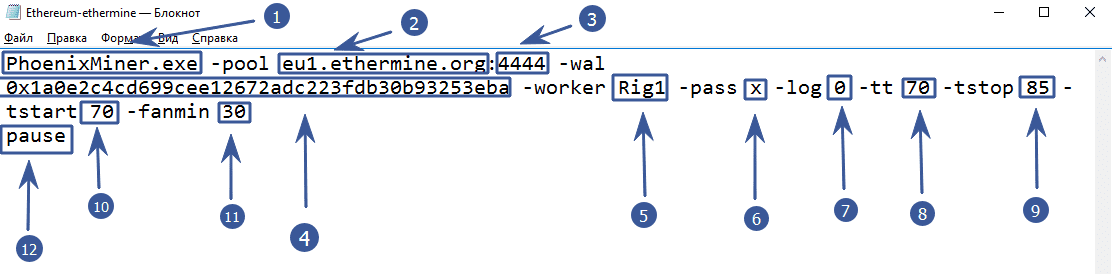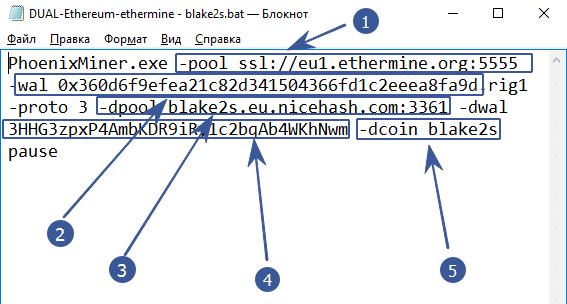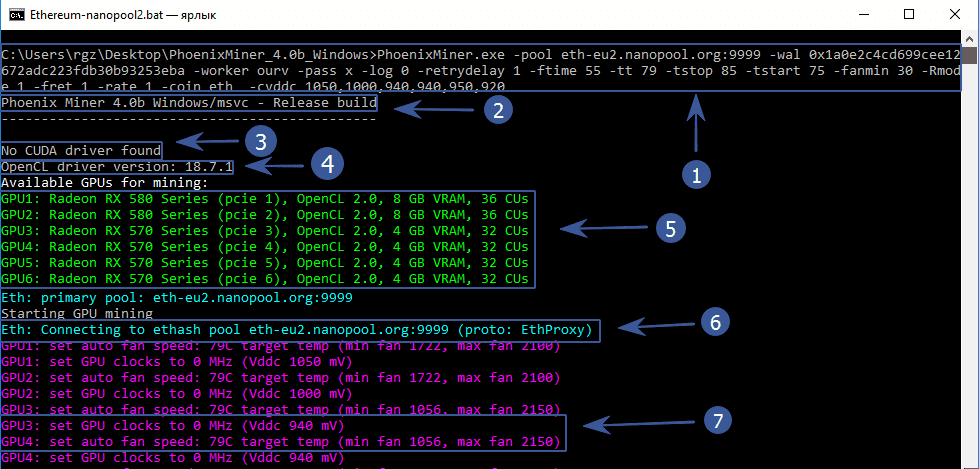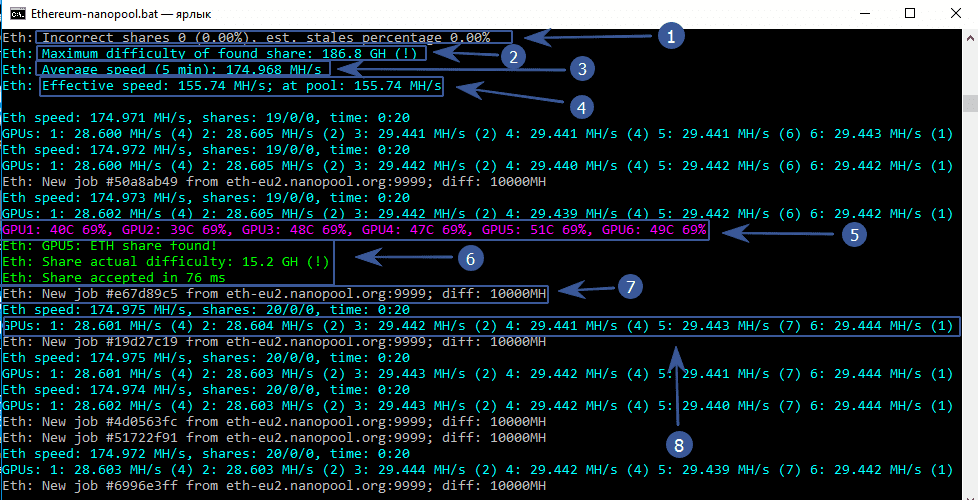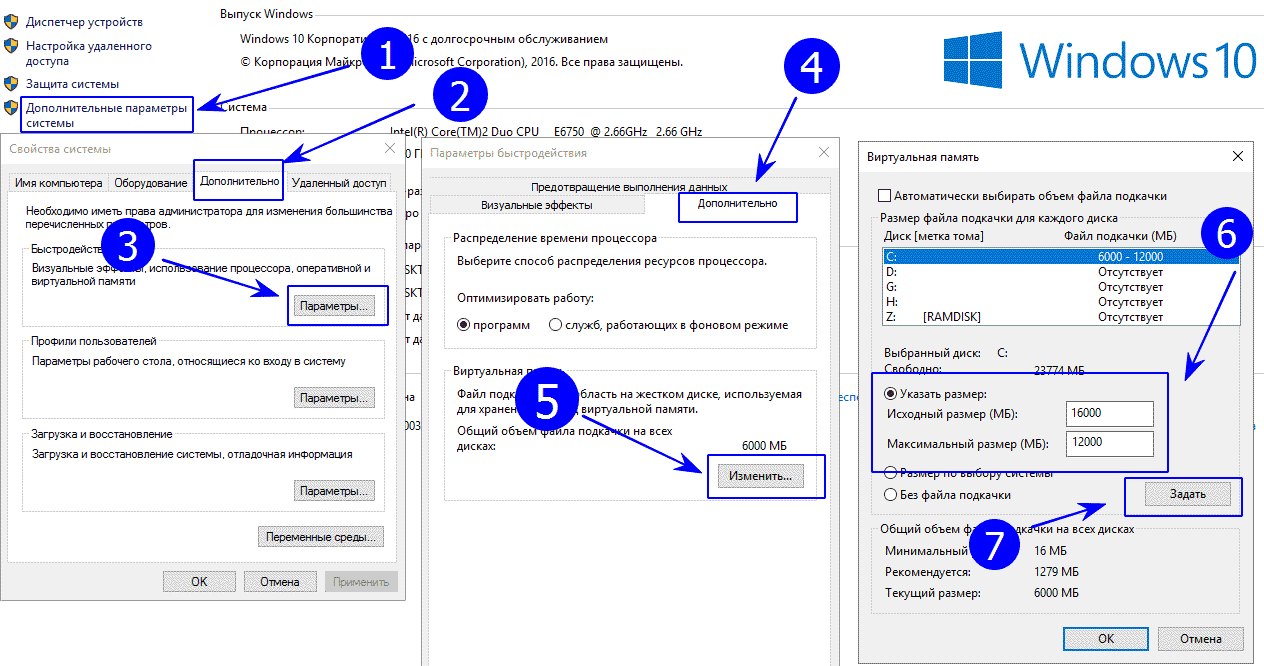PhoenixMiner: Download, Settings & Commands (LHR Unlock)
Rx 580: 30-32 Mh/s
Rx 570: 29-32 Mh/s
Rx vega: 43-45 Mh/s
Nvidia 1080 TI: 32-55 Mh/s
Mines coins of the Ethash algorithm. Has several advantages over Claymore's dual miner. Now supports the mining of UBQ coins on the Ubqhash algorithm.
This program is used mainly for Ethereum mining. Learn more about how to mine Ethereum Classic on video cards on Windows.
Read this if you cannot mine ETC with PhoenixMiner: important message for anyone using older versions of PhoenixMiner (up to 4.2).
IMPORTANT! To ensure smooth operation, please update the software to 6.2c.
Advantages
the rate of mining of cryptocurrencies is higher by about 0.4-1.3%.
commission is 0.65%, versus 2% of Claymore's commission.
saves time creating a DAG file (devfee supports almost all ethash coins, so no time wasted on rebuilding a DAG file).
supports most of Claymore commands and options.
miner is more stable on earlier generation cards than Claymore.
supports secure pool connections over SSL.
supports both AMD and Nvidia.
In the version starting from 4.0b, the possibility of dual mining (two coins at the same time) has been added.
Quick start
- Download the program.
- Unzip to any convenient location.
- Configure.bat files.
- Increase profits by increasing the intensity and fine-tuning the program.
Setting up a batch file for Ethereum
Let's consider setting up a.bat file of a program for Ethereum mining.
Decrypting the contents of the.bat file
The image is enlarged by clicking
PhoenixMiner.exe- this key indicates which program will be launched. We leave it as it is.-pool eu1.ethermine.org- pool server. Change to another pool or leave ethermine.:4444pool port. Specified after the colon.-walis the address of your digital wallet.-worker Rig1is the name of your farm worker. Used for the convenience of tracking statistics on the pool. You can specify any pool you like.-pass x- password on the pool. Almost never used on pools. The x value means there is no password.-log 0- is responsible for maintaining the miner's event log. 0 means no logging. If you put -log 1, then the log will be kept without showing debug messages on the screen, if -log 2 - write the log and display debug messages on the screen.-tt 70- setting the target temperature for fan control. Available values: 0 - no control on all cards, 1-4-only monitoring on all cards with an interval of 30-120 seconds, negative values - fixed fan speed (in%).-tstop 85- means that the video card will be suspended when the temperature reaches 85°.-tstart 70- means that the card will start again when its temperature drops to 70°.-fanmin 30- the minimum rotational speed of the video card fans. It is recommended to put at least 30 in case MSI Afterburner or other software does not trigger the fan equation.pause- means that if you configure something incorrectly, then the miner will not close immediately, but will display an error code.
Setting up a batch file for dual mining Ethereum (Ethereum + Blake2s)
Starting from version 4.0, you can mine two coins at the same time. This is ideal for those with cheap electricity. Dual mode increases the power consumption and heat dissipation of video cards. Currently, only the Blake2s algorithm is supported, for example, the Verge coin works on this algorithm.
Decryption of content for dual mining
-pool ssl://eu1.ethermine.org:5555- enter the address of the pool of the first coin. The first (main) coin must necessarily work on the ethash algorithm. It will not work to make another algorithm the main one, as well as a combination of Blake2s + Blake2s.-walafter the -wal option, enter the address of the digital wallet of the first (main) coin.-dpool blake2s.eu.nicehash.com:3361enter the address of the pool of the second (for dual mining) coin. It must work on the Blake2s algorithm. It will not work to combine in the Ethash + Ethash dual (for example Ethereum and Ethereum Classic).-dwalafter the -dwal option, enter the address of the second coin.dcoin blake2sthe option means that the second coin will be mined using the blake2s algorithm. Currently, only this algorithm is supported for dual.
This is where the differences end. For completeness, you can specify additional options as in the example with Ethereum.
We recommend that you specify it -tt 75 -tstop 85 -tstart 70 -fanmin 30 -fret 2 -rate 1 in order to save video cards and protect them from overheating and any unforeseen circumstances in case of failure to start the cooler control.
It would also be good to specify a small downvolting -cvddc 1050,1000,940,940,950,920 as well as -coin (+ coin name) so that the DAG file does not switch over again - not waste time and system resources. More on fine-tuning below.
Launching the program
At the first start, the program will tell us the following information:
- The top line will contain everything that we indicated in the batch file.
- Program version.
- No CUDA driver found - No Nvidia driver found. Because we have AMD, then you shouldn't be afraid of this inscription.
- The version of your video card driver.
- All available mining devices.
- The program starts connecting to the pool.
- Overclocking is set to 0 (we overclocked through afterburener), the core voltage is 940 mV (read about lower power consumption below), the fans of video cards will try to prevent temperatures from 79°C. Read about safe temperatures in mining here, and how to cool video cards here.
After waiting a little longer, we finally see the hash rate of video cards and other data:
- Incorrectly resolved shares is 0, (0%), obsolete shares is also 0%. Very well!
- The maximum difficulty of the shares found is 186.8 GH.
- Average mining speed in 5 minutes - 174 Mh/s.
- Effective speed - 155.74 Mh/s. Why is it smaller? Because we just started the program and the time of the first launch, DAG file creation, etc. is taken into account. If you wait for some time, then this speed will become completely the same with an average speed of 174 Mh/s.
- The temperature of each video card and the speed of the fan blades as a percentage. The color scheme can be changed. See below.
- Video card # 5 found a share. It must be said that miners are paid exactly for the found shares. You can find out about the full structure of the remuneration for miners here.
- Poole sent a new job and indicated the difficulty.
- Hashrate of each video card separately.
We have reviewed the basic settings that will already allow you to start mining. It is recommended to do the first launch with minimal or no overclocking of video cards and test the Phoenix Miner for stability. In the meantime, the program will be tested, you can go to the advanced settings.
Binance pool example
PhoenixMiner.exe -pool ethash.poolbinance.com:8888 -wal username1 -worker worker_name -epsw x -asm 2 -dbg -1 -allpools 1 -mode 1
How to set up LHR unlock
The miner implements partial unlocking of Nvidia LHR cards. By default they are detected automatically, and unlocked with the default unlock intensity.
If you want to try higher (or lower) LHR unlock intensity, use the new -lhr command line parameter.
If an Nvidia LHR card locks up because of high -lhr (the default is -lhr 520, which will work with most cards), the card will be unlocked again, and the -lhr value will be lowered if necessary to avoid further lock ups.
Advanced customization
Now let's look at the settings and capabilities of the program in more detail.
Command line arguments
How to disable GPU
-amd allows you to use only AMD video cards.
-nvidia allows you to use only Nvidia video cards.
-gpus (values) allows you to specify which video cards to use. For example: -gpus 245 Only 2,4 and 5 cards will be mined (if there are more than 10, separate them with a comma).
Performance and intensity settings:
-mi (value) set mining intensity (from 0 to 14; 12 by default for new cores). Can be specified for individual cards.
-gt (value) set the GPU tuning parameter (from 8 to 400). The default value is 15. You can change the parameter setting interactively using the '+' and '-' keys in the miner console window. Can be used for selected video cards.
-acm enable compute mode for AMD (administrator rights required)
-gpow (value) reduce GPU usage to (% value) of maximum (default: 100). If you are already using -mi 0 (or some other low value), use -li.
Can be specified for individual cards.
-li (value) another way to reduce GPU usage. Larger values (n) mean less GPU load; the default is 0.
Can be specified for individual cards.
-resetoc reset overclocking settings at startup
-gpureset (value) completely reset all GPU settings on pause (0-No, 1-yes; default: no, except 1080Ti)
Can be specified for individual cards.
-minRigSpeed (value) restart the miner if the average speed is 5 minutes below (value) MH / s. Example: -minRigSpeed 28.
Configuring and selecting kernels:
-clkernel (value) OpenCL kernel type: 0 - general, 1 - optimized, 2-alternative (1 by default). Can be used for single cards
-clNew (value) use new AMD kernels if supported (0: No, 1: Yes (default). Can be used for selected graphics cards.
-clf (value) sync AMD kernels (0: never, 1: periodically (default); 2: always). Can be specified for individual cards
-nvNew (value) use newer Nvidia kernels if supported (0: No, 1: yes (default)). Can be specified for individual cards.
-nvf (value) sync NVIDIA kernels (0: never, 1: periodically (default); 2: always). Can be specified for individual cards.
-clgreen 1 use energy efficient cores. Reduces energy consumption by ~ 2% on average. At the same time, the hash rate may slightly decrease (by 0.2-0.5%). Use this option if you have a high electricity cost.
-nvKernel Select Nvidia kernel type: 0 auto (default), 1 old (v1), 2 newer (v2), 3 latest (v3). Please note that v3 kernels are only supported on GTX10x0 GPUs. Also note that dual mining is only supported by the v2 kernel. You can specify this option on a per-GPU basis.
General pool parameters: -protothis key is responsible for the type of protocol for the pool. Possible values:
- 1 - miner-proxy stratum spec (for example, for a coinotron pool)
- 2 - eth-proxy (e.g. dwarfpool, nanopool) - this is the default, works for most pools
- 3 - qtminer (for example, for the ethpool)
- 4 - EthereumStratum / 1.0.0 (for example, for nicehash)
- 5 - EthereumStratum / 2.0.0
-coin allows you to specify the coin that will be used for devfee (it is useful to specify to avoid switching the DAG file and not wasting time). The commission cannot be disabled. Values:
- auto: try to determine by pool address (default)
- AKA
- CLO
- EGEM
- ella
- etc
- eth
- etp
- ETZ
- exp
- GEN
- HBC
- MIX
- music
- NUKO
- pg
- pirl
- ubq
- vic
- whale
-fret switch to the next pool after (value) unsuccessful connection attempts (default: 3). You can specify -fret 2 for two attempts.
-ftimeout (number) reconnect if a new job from the pool is not received within (number) seconds (default: 600). Example: -ftimeout 300.
-ptimeout (value) return to the main pool after (number) minutes. The default setting is 30 minutes. Example: -ptimeout 15.0 - disable returning to the main pool.
-rate (value) report hashrate to the pool: 1-Yes, 0-No (1 by default).
-stales (value) send obsolete shares to ethash pool: 1 - yes (default), 0 - no.
For Dual Mining:
-dpool specify the address of the mining pool in the dual.
-dwal dual mining wallet.
-dpass mining pool password in dual (most pools do not require it, use "x" as password if no password is needed).
-dworker dual mining worker name.
-dcoin blake2s currently only Blake2s algorithm is supported for dual mining.
-dcoin blake2s send obsolete shares to the dual mining pool: 1 - yes (by default), 0 - no.
-sci set the mining intensity of the second coin (from 1 to 1000). Default 30.
Temperature and fan control (AMD only):
-tt set the target temperature for fan control (special values: 0 - no control on ALL cards, 1-4 - only monitoring on all cards with an interval of 30-120 seconds, negative values - fixed fan speed at n%)
-fanmin set the minimum fan control speed in% (-1 by default)
-fanmax set the maximum fan control speed in% (-1 by default)
-tmax set maximum fan control temperature (default 0)
-fcm (value) Set fan control mode (0 - auto, 1 - use VBIOS fan control, 2 - forced fan control; default: 0)
-powlim set GPU power limit in% (from -75 to 75, default 0)
-tstop set GPU core clock speed in MHz (default 0 suspend GPU when temperature> = n deg C (0 by default; i.e. off)
--tstart resume mining and GPU when temperature <= n deg C (0 by default; i.e. off)
DAG file management:
-eres (value) allocate a large enough buffer for the DAG file in advance for (value) future DAG epochs (default: 2)
avoid allocating new buffers on every DAG epoch switch, this should improve the stability of the DAG file switch.
Can be specified for individual cards.
-lidag (value) slow down DAG generation to avoid crashes when switching DAG epochs
(0-3, default: 0 - fast, 3 - slow). Can be specified for individual cards. This option currently only works on AMD cards
-dagrestart (value) restart miner when allocating a buffer for a new DAG era. Possible values: 0 - never, 1 - always, 2 - automatically (the miner makes a decision depending on the driver version). This is the case for AMD 4GB cards, which may have issues with newer DAG eras after the 350 era.
-Gser (value) Serialize DAG generation on multiple GPUs (0 - No serialization, all GPUs generate DAGs at the same time (default);
1-partial overlap of DAG generation on each GPU; 2 - no overlap (each GPU waits for the previous one to finish generating DAG);
3-10 - 1 to 8 seconds delay after each DAG GPU generation before the next)
Error log and statistics: -logsmaxsize (value) specify the maximum size of the log files in megabytes. The default is 200 MB (use 0 to disable limiting).
-logdir (путь) specify the path where the log files will be generated
-logfile (имя) set the name of the log file. If you put an asterisk (*) in the log file name, the miner will replace the current date / time and create a unique name every time the program starts.
If there is no asterisk in the log file name, new log entries will be appended to the end of the same file.
If you want to use the same log file, but so that its contents are overwritten each time the miner is started, then put a dollar sign ($) in the name of the log file (for example: -logfile my_log.txt $)
-gswin (value) manage miner stats window (5-30 sec; 15 sec (default); use 0 to get back to how instant stats are displayed)
-GSI (value) manage statistics rate interval (5-30 sec; 5 (default); use 0 to disable). Detailed statistics will still be shown every 45 seconds and are independent of the -gsi value
-astats 1 with this option, the program will try to estimate the daily income depending on the current price of the coin you are mining and the current difficulty. Please note that this is an estimate only and uses information from third party websites that may be inaccurate.
Remote control: -cdm (value) Selects the level of CDM remote monitoring support:
- 0 - disabled
- 1- read only - this is the default
- 2- full (used only for secure connections)
-cdmport (port number) Set the CDM remote monitoring port (3333 by default). You can also specify (ip_address: port) if you have a secure connection and want to bind the CDM port to it
-cdmpass (password) set CDM remote monitoring password
-cdmrs reload settings if конфигурация.txtedited / loaded remotely
Solo mining:
-gwtime set check period for solo mining / GetWork (default: 200ms)
Watchdog timer:
-Wdog (value) enable watchdog timer: 1 - Yes (by default), 0 - No). The timer periodically checks if any of the GPUs are stopped, and if it does, it restarts the miner (see -rmode)
-wdtimeout set watchdog timeout (30-300; default 45 seconds). You can use this parameter to increase the default watchdog timeout in case it restarts the miner unnecessarily
Other settings:
-list display a list of detected GPU devices and exit
-rvram set a minimum reserved VRAM that cannot be used for mining. The default values are 384 MB on Windows and 128 MB on Linux. You can also set -rvram -1 if you want to disable protection against using too much VRAM.
-altinit use an alternate way to initialize AMD cards to prevent startup crashes
-pauseat pause the miner in the format hh :: mm (24 hour time)
-resumeat resume miner in hh :: mm format (24 hour time)
Example:
-resumeat 22:00 -pauseat 6:00 - the program will only mine from 22:00 to 6:00.
Example 2:
-resumeat 22:00,12:00 -pauseat 6:00,16:00 - you can specify several times to pause and resume.
- (Windows only). Now the miner does not allow the computer to be idle if mining is not suspended and wakes up the computer when it should resume mining at the moment specified in the
-resumeatcommand line parameter.
Combined with the -pauseat and -resumeat options, this allows you to mine only when electricity rates are lower and your farms are not running the rest of the time.
-bench- test mode, additionally specify the era of the DAG file. Use this setting to check your farm
-vs Show short version string (eg "4.1c") and exit
-Rmode (value) Selects restart mode when GPU crashes or hangs:
- 0: disabled - miner does not restart
- 1: restart with the same command line parameters (default)
- 2: reboot (turns off the miner and performs reboot.bat)
How to set up a miner for each video card separately
If you have different types of video cards in your system, then the program has the ability to set different settings for different types of video cards. For example, to set the value -mi for each video card at once, we indicate -mi 13, but if we want to indicate the intensity value for each card separately, then we can do this by specifying the values separated by commas.
For example, -mi 14,10,12,14,12,14 (for six video cards in the system). Thus, we will set the parameter -mi 14 for the first GPU, -mi 10 for the second, and so on. By specifying fewer values than the physically present video cards, then the rest of the video cards will use the default values.
The rest of the parameters, in which the indication for each card separately is supported, are set by analogy. Please note that the numbering in the miner starts from 0, not from one.
How to overclock and reduce card voltage
The program allows you to control the overclocking of the core and memory right in the miner, as well as control the voltage of the video cards.
Voltage settings in millivolts, as well as overclocking and power consumption limits, are settings for advanced users. If you don’t know what’s what, it’s better to first familiarize yourself with the basic principles of overclocking and voltage control of the card.
Only make these settings if you are sure of what you are doing.
Overclocking memory and kernel
In order to overclock the video memory, you need to use a key -mclock. If the value is not specified or equal to zero, then the miner will not change the current clock frequency. You can also specify values for each card, for example "-mclock 1200,1250,1400,0".
Usually, during overclocking, they first add 20 MHz to the first freezes / crashes. Having found the extreme overclocking point, it is necessary to subtract from the maximum overclocking by 10 MHz until the system starts to work stably.
As soon as you experimentally (for each card always have different values, even if cards from the same manufacturer) have found the optimal overclocking, we recommend lowering it by an additional 10-20 MHz. The fact is that despite the fact that these settings are working now, in the future the system may freeze when the DAG era changes and more resources are required to build it.
-cclock (value)set the overclocking of the video card core in MHz (0 by default). If not specified or equal to zero, the miner will not change the current clock frequency. You can also specify values for each card, for example "-cclock 1000,1050,1100,0". For example, to overclock the core to 1100 MHz, specify -cclock 1100
Power consumption limit
Power Limit is the easiest option to reduce the power consumption of video cards (unlike Core Voltage, which can harm the card if configured incorrectly).
-powlim (value) allows you to set the limitation of the power consumption of the card in% (from -75 to 75, 0 by default).
For example, if we want to reduce the power consumption limit of a video card, we can specify -powlim -20 right in the batch file, which will reduce power consumption by 20%. Can be specified for individual cards. For example: -powlim 0, -20, -10.10.
Use caution when adjusting kernel voltage
-cvddc (value)allows you to set the GPU core voltage in MV (0 by default). For example, "-cvddc 1050" means 1.05V. You can also specify values for each card, for example "-cvddc 900,950,1000,970". Supports latest AMD 4xx cards on Windows only.
As practice shows, most cards hold a voltage of 950 (0.95 v). When lowering energy consumption, it is best to start with 1000 and gradually reduce this figure. At the same time, if the program runs stably for 20-30 minutes, then you can try to reduce the voltage even more. For example up to 900 mv (0.90 v).
Some cards work stably at 850 mv (0.85 v). At the same time, the hash rate does not decrease. But energy consumption is reduced, which means temperature and electricity bills.
Register a profile from Msi Afterburner
In order to register a profile from the MSI Afterburner program, it is enough to indicate in the program batch file the path to the directory where the profile is located.
Example:
"C:\Program Files (x86)\MSI Afterburner\MSIAfterburner.exe" -Profile1 PhoenixMiner.exe -pool eth-ru2.dwarfpool.com:8008 -wal 0x1a0e2c4cd699cee12672adc223fdb30b93253eba -worker Rig1 -pass x -Rmode 1 -fret 1 -rate 1 -coin eth pause
Failover Pools
Failover pools can be added in the epools.txt and dpools.txt files. There is an example customization in the epools file.
Use the "epools.txt" and "dpools.txt" files to specify additional pools. These files are in text format, one pool per line. 3 connection attempts will be made. The miner will disconnect automatically if the pool does not send new jobs for a long time or rejects too much of the share. Don't forget to swap wallets for your own!
If the first character of the string is ";" or "#" - the line will be ignored.
Problem solving
The program crashes or does not start
The problem can be found anywhere. Most often this is a misconfiguration of the.bat file. Punctuation error is not valid syntax.
Here is a list of possible troubleshooting steps:
- check the syntax of the.bat file and add the word pause to the very end. Thus, before closing, the program will show what the error is.
- .bat file must be in the program folder and not elsewhere.
- check if swap file is exposed (from 16 GB and above)
- remove environment variables from old miners. System properties / advanced system parameters / environment variables - remove variables from old programs. Don't delete system variables! Remove only those starting with GPU_FORCE and reboot the system.
- check the contacts of all risers. Sometimes it helps to swap PCI-e slots.
- check the power supply. The program may crash if the video cards do not have enough power from the unit.
- remove overclocking.
- the error is missing opencl is solved as follows: completely remove the driver via ddu, after reboot, clean it with the amdcleanuputility utility. After reboot, delete the opencl files from the system42 and syswow64 folders. Reboot and install the latest drivers manually through the task manager. After the next reboot, a check mark in the gpuz opencl program should appear and the miner should work.
fatal error debugger detected
Known bug in older versions of the program. In most cases, the following helps:
- Download the latest version of the program.
If For some reason you are using an old version of the program, then the following helps:
- remove the built-in driver for the graphics card from the motherboard.
- remove AMD drivers from Aug 23 BETA blockchain and install latest AMD Adrenaline drivers (18.3.1).
- enable compute mode in them (open Radeon options - games - global settings - video card - compute mode).
Sometimes it also helps to add the -amd or -nvidia switch to the batch file.
No available GPUs for mining. Please check your drivers and / or hardware
Reinstall amd 18.6.1 drivers using full uninstallation via Display Driver Uninstaller.
Eth: Subscribed to ethash pool
This error occurs when the pool protocol type (key -proto) is incorrectly specified. Specify the protocol correctly. There are examples below.
If you still have difficulties with launching, write to us in the comments - we will help!
Download different versions of the program
In the archive with the program you will find full instructions in Russian.
Happy mining!
Download for Windows:
6.2c
6.1b
6.0c
5.9c
5.9b
5.8c
5.8b
5.7b
5.6d
5.6c
5.6b
5.6a
5.5c
5.5b
5.4c
5.4b
Download for Linux
6.2c
6.1b
6.0c
5.9d
5.9c
5.9b
5.8c
5.8b
5.7b
5.6d
5.6c
5.6b
5.6a
5.5c
5.5b
5.4c
5.4b
Download to run ProgPow
NVRTC_Windows
Version history
5.6d
Fixed issue with displaying GPU temperature on some Nvidia graphics cards. The developers have added more computing resources, and PhoenixMiner 6.2c will work without problems up to the 600 DAG era. The developers will significantly increase this number (for example, 700 or more) in the next version.
5.6c
- Lower percentage of rejected / overdue solutions from video cards when mining on Nicehash.
- Fixed problem with reading graphics card temperature with some AMD graphics cards / drivers.
- Latest AMD drivers for Windows 21.5.1 are already supported starting from 5.6b.
- Other minor fixes and improvements.
5.6b
- Added support for displaying the access point (connection) of the video card and the temperature of the video memory for Nvidia video cards. Please note that the temperature of the video memory is displayed only by some video cards (3080, 3090, possibly 2080Ti).
- The parameters
-ttj,-ttmem,-tmaxjand-tmaxmemnow also works with Nvidia cards. - Added support for AMD drivers for Windows 21.4.1.
- Added support for AMD Linux drivers 21.10-1244864-ubuntu-18.04 and 21.10-1247438-ubuntu-20.04 (use them only with Polaris or older cards, or latest RX6x00 video cards, these drivers will not work with Vega, Radeon VII, or Navi maps)
5.6a
- Added new kernels for AMD RX6700 graphics cards. They are faster than regular kernels and produce much fewer legacy solutions (share).
- Increased the maximum supported DAG file to 550 (will work until about January 2023)
- Full support for configuring clock speed, fan speed, voltage and memory timings for AMD RX6900 / 6800/6700 graphics cards
- The specific hash rate is now displayed as kilohash per joule (kH / J). Example: if a video card has a hash rate of 30 Mh/s with a power consumption of 100 W, the specific hash rate is 300 kH / J.
- Added new command line parameters
-ttjand-ttmemthat allow you to automatically adjust the fan speed depending on the access point (connection) of the video card and the memory temperature, respectively. - Example:
-ttmem 83Will keep the memory temperature of the graphics card at 83 ° C or lower, increasing the fan speed as needed. These options can be combined with -tt or with each other. These options are only supported by AMD graphics cards that report junction and memory temperatures. - New command line parameters -tmaxj and -tmaxmem have been added to reduce the use of the video card when the access point (connection) of the video card or the temperature of the video card memory exceeds the specified threshold values. These options are only supported by AMD graphics cards that report features and memory temperatures
- Added support for AMD drivers for Windows 21.3.2 and 21.3.1.
- Added support for AMD Linux 20.50.x drivers. Use these drivers only if you have Polaris graphics cards or older or newer RX6x000 graphics cards.
- WARNING: Vega, Radeon VII and Navi video cards will not work with these drivers!
- Disable the Zero Fan feature on AMD cards whenever a fixed fan speed is used (for example
-tt -40), or when an automatic fan with minimum fan speed is used (for example-tt 63 -minfan 35). To disable this feature, add the command line parameter -fanstop 1 - If specified on Linux
-mcdag 1, the miner will not wait for the daggen.sh script to complete before starting to create the DAG file. Instead, it will be for a fixed 7 seconds. This allows you to do all of the following in daggen.sh: disable Nvidia graphics cards overclocking, sleep for 30-60 seconds to allow time for DAG generation, and then reapply the Nvidia graphics cards overclocking. - Other minor improvements and fixes
- Support
-ttj,-ttmem,-tmaxjand-tmaxmemfor 3090 and Nvidia 3080 graphics card is not yet ready for release.
- Support
5.5c
- Added support for the latest AMD driver for Windows 21.1.1 (however, we do not recommend using driver 21.1.1 yet - we had some stability issues even with the graphics card idle on the desktop!)
- Added a new parameter
-mcdagto reset memory overclocking on Nvidia graphics cards during DAG file generation. This setting will allow you to set higher memory overclocking on your Nvidia graphics cards without the risk of damaging the DAG file buffer, which could lead to an excessive number of incorrect shares. - Use
-mcdag 1(default is 0, which means off) to use this new feature. On Linux -mcdag 1will execute a shell script named daggen.sh (if present in the current directory) for each Nvidia card, passing the card index as the first argument and the PCIE bus ID as the second argument. The miner will then wait about 7 seconds before starting the DAG generation to give the script enough time to reset the memory overclocking. - The parameter is
-ttnow only intended for controlling the fan behavior. For example, it-tt 60sets the automatic fan speed with a set temperature of 60 ° C;-tt -70sets a fixed fan speed of 70%; and-tt 0disables the fan control. All this can be specified for each card. - A new parameter has appeared
-hwmthat allows you to control the frequency of hardware monitoring, which was also done by a parameter-ttin previous versions of PhoenixMiner. - Other minor improvements and fixes.
5.5b
- Added custom kernels for AMD RX6800 and RX6900 graphics cards. They are faster than conventional cores and produce far fewer legacy solutions.
- Updated cores for AMD Polaris, Vega and Navi graphics cards , which are slightly faster and consume less power than before when mining ETH. To use these updated kernels, you need to use drivers 20.5.1 or newer under Win10 or 20.10.x or newer under Linux.
- Nvidia mining cards (P106, P104, etc.) can now use timings and hardware control parameters (power limitation, memory overclocking, maximum temperature, etc.) under Windows.
- Added support for AMD Linux drivers 20.45-1164792 and 20.45-1188099. Use these drivers only if you have an RX6800 or RX6900 graphics card. WARNING: Vega and Navi graphics cards will not work with these drivers!
- Automatically install
-ttliinstead-tmaxif later values are not supported by the driver. This will cause the graphics cards to slow down when they reach the set temperature to avoid overheating.
If you have an RX6800 or RX6900 card, do not use PhoenixMiner hardware control options ( -cclock, -mclocketc.) because there is another undocumented change to OverDrive and some will work, but some will not give strange results. - they will be properly implemented in the next version. Instead, use the AMD Control Panel to configure your card settings. A good starting point are the following options: 1500MHz core, 2050MHz memory, 800mV core voltage, faster memory timings, and a custom fan curve to keep temperatures below 65-66C.
5.4c
- Added support for DAG eras up to 500.
- Fixed a crash (or an error related to the detection of video cards) when using the latest Windows Nvidia drivers 460.79 and 460.89.
- Tested support for Nvidia RTX 3090, 3080, 3070 and 3060Ti graphics cards. They still use the current cores and have not improved their performance over the previous version of PhoenixMiner.
- Added support for the old AMD Linux driver 19.50-1011208-ubuntu-18.04 (used by some Linux OS for mining and other software).
- Added new cores to allow mining on AMD Hawaii cards (R9 390, etc.) with current and future DAG eras (even with DAG buffer over 4GB for 8GB cards). Note that AMD Windows drivers do not support compute mode for Hawaii cards, so the hashrate will be quite low (14-15 Mh/s with the current ETH DAG era). This issue has been fixed on Linux where you can get a maximum speed of 29-30 Mh/s from Hawaii maps.
5.4b
- Added new kernels for AMD Vega and Navi graphics cards, which are slightly faster when the DAG buffer size approaches or exceeds 4GB (current ETH DAG is close to 4GB). To use these new kernels, you need to use drivers 20.5.1 or newer under Win10 or 20.10.x or newer under Linux.
- Auto re-autotune if necessary when switching to a different type of DAG buffer (for example, when switching from ETH to ETC or vice versa)
- Added support for latest AMD Windows 10 drivers 20.12.1 and 20.11.3.
- Fixed a crash when trying to set a parameter
-mvddcon very old AMD drivers (including beta blockchain drivers from 2017) - Other minor fixes and improvements
A few notes on the best drivers for AMD cards:
- If you have a 6GB or 8GB card, at least Polaris (e.g. 470/480/570/580, Vega, Radeon VII, Navi), you should run at least driver 20.5.1 under Windows 10 or driver 20.10.x for Linux.
- If you have a 4GB Polaris card (e.g. 470/480/570/580), ideally you should also run 20.5.1 or newer drivers. At least the drivers must be from 18.12.1.1 to 19.7.5 (inclusive) or 19.12.2 and newer. Under Linux, the 19.xx or 20.xx drivers should be suitable for 4 GB cards.
- Avoid using drivers 20.40.x and 20.45.x under Linux.
5.3b
Added support for a new algorithm ETCHashto be used after the ETC hard fork from November 29, 2020. If you want to mine ETC, you must add a parameter -coin ETCto the baht file or key COIN: etc. To your epools.txtfile. See files start_miner_etc.bat and epools_example.txt for example
Here is a complete command line example for mining ETC (IMPORTANT: replace the ETC address with your own ETC wallet address in the option -wal, Rig001is the installation name):
Code:
PhoenixMiner.exe -pool ssl://eu1-etc.ethermine.org:5555 -wal 0x360d6f9efea21c82d341504366fd1c2eeea8fa9d.Rig001 -coin etc
Or here are the epools.txt lines for mining ETC:
Code:
POOL: ssl://eu1-etc.ethermine.org:5555, WAL: 0x360d6f9efea21c82d341504366fd1c2eeea8fa9d.Rig001, COIN: etc
POOL: etc-eu1.nanopool.org:19999, WAL: 0x360d6f9efea21c82d341504366fd1c2eeea8fa9d.Rig001, COIN: etc
If you are not going to mine Ethereum Classic (ETC), you can stay on PhoenixMiner 5.2e for now because there are no other significant changes besides ETCHash support.
5.2e
- Fixed some issues using 8GB AMD cards
- Fixed some issues with AMD 4GB cards when mining ETH or ETC
- Fixed crash when using AMD Windows 2017 beta drivers blockchain (still not recommended to use these drivers)
- Added support for latest AMD Windows 10 drivers 20.11.2.
5.2d
- Added support
-daglimfor AMD Fiji, Tonga and Baffin cards with 4GB VRAM, so you can use them for a while after reaching era 373 (Windows) or 381 (Linux) - Added new kernels for 4GB AMD cards with higher hashrate when the option is enabled
-daglim - Added support
-daglimand-rxbooston Linux. The-daglimdefault in Linux is4064for older drivers (up to 19.50) and4076newer ones. - Added support for AMD Linux drivers 20.20 and 20.30.
- Added support for the latest AMD Linux drivers 20.40-1147286, but it is not recommended to update drivers on Linux yet.
5.2c
- Kernels changed. Increased DAG file limit to 4023 MB under Windows. This will return the hashrate to 100% in the current epoch, and in the next it will only lose about 2-3% of the hashrate.
- The parameter is
-daglimnow set to "auto" (1) by default, and it sets the DAG limit to 4023, so you don't need to set-daglim 1or-daglim 4023,if the default works fine. - AMD cards with more than 4GB of RAM will now work seamlessly up to the 450 era DAG.
- Added a new setting
-daglim,allowing several more weeks of work for AMD Polaris 4GB cards. Use-daglim 1for automatic operation or specify a specific value for the maximum DAG size (example: will-daglim 4000set the maximum DAG size to 4000 MB) - Added option
-rxboost(also available via-vmr) to improve the performance of GDDR5 based AMD cards (Polaris or earlier). - Added support for memory timings for AMD Vega cards. Use a command line parameter
-straps,to activate it (example:-straps 1activates the lowest timing level) - Nvidia's memory sync option (timings) has been improved and is now disabled during DAG file generation. This will help avoid any potential instability issues.
- Many other minor improvements and fixes
5.2b
Fixes in this release (since 5.2a) include the following:
- Fixed bugs and crashes with some 8GB AMD cards when mining ETH or ETC
- Option is
-dagrestartset to 1 when-daglimitactive for 4GB AMD cards
5.2a
New features in this release:
- AMD cards with more than 4GB of RAM will now work seamlessly until the DAG 450 era.
- Added a new parameter
-daglim,to extend the runtime for AMD Polaris 4GB graphics cards by a few more weeks. Use-daglim 1for automatic work or specify a specific value for the maximum DAG size (example: will-daglim 4000set the maximum DAG size to 4000 MB) - Added parameter
-rxboost(also available via command-vmr) to improve the performance of AMD GDDR5 based cards (Polaris or earlier) - Added support for memory timings for AMD Vega cards. Use a command line parameter
-straps,to activate (example:-straps 1activates the lowest timing speed) - Nvidia's memory sync (timing) setting has been improved and is now disabled during DAG generation to avoid any potential instability issues.
- Many other minor improvements and fixes
5.1c
- Added more Pascal based Nvidia cards to the list of supported cards for applying memory timings
- Added a new parameter
-nvmemto force the use of timings even on unsupported Nvidia graphics cards (use-nvmem 1for cards with GDDR5 memory or-nvmem 2for cards with GDDR5X) - Removed some dead ethash based altcoins and updated support for other coins
- Other minor fixes
5.1b
New features in this release:
- Added support for sync settings of video memory timings (VRAM) for Nvidia cards series 10x0 (for more information, see the new command-line options.
-straps, -vmt1,-vmt2,-vmt3and-vmr) - Added an option
-ttlito automatically reduce the mining speed to avoid overheating of video cards when the set temperature is exceeded (useful when the option is-tmaxnot supported by drivers) - Added support for latest AMD drivers 20.7.1 for Windows and 20.20-1089974 for Linux
- Fixed long-standing issues with the option
-gpownow working correctly - Many other minor improvements and fixes
Here are some additional notes on the VRAM timing sync settings on Nvidia 10x0 cards:
- Four independently configurable timing VRAM managed by four different parameters:
-vmt1,-vmt2,-vmt3and-vmr. The latter controls the refresh rate of the memory, while the first three controls the other timings. Possible values for each of them are from 0 to 100, where 0 is the default time and 100 is the most aggressive timing (most video cards will probably not work with a value of 100). - The command
-strapsallows you to easily set one of the predefined levels of setting the VRAM timing synchronization. Possible values: 0 to 6. 0 is the default and uses the default timing values from VBIOS. Each timing level corresponds to a predefined set of memory timings ("-vmt1", "-vmt2", "-vmt3", "-vmr"). Timing level 3 is the fastest predefined level and may not work on most cards, 1 is the slowest (but still faster than Timing levels 4 through 6 are the same as 1 through 3, but with a less aggressive refresh rate (ie lower values "-vmr"). - When using VRAM timing sync options, start with lower values and make sure the cards are stable before attempting higher and more aggressive settings. You can use it
-strapstogether with other parameters. For example, it-straps 1-vmt1 60will use timings from the 1st level, but-vmt1will be set to 60 instead of the value specified in the 1st timing level. In this case, the team-strapsmust be listed first. - The timing options for VRAM timings can vary greatly between video cards, even if they are of the same model. Therefore, you can (and probably should) specify the timing settings for VRAM timings separately for each video card.
5.0e
- Additional fixes for hashrate drop or slowdown issue when switching from ETC to ETH
5.0d
- PhoenixMiner 5.0d fixes crashes or slowdowns when switching from ETC to ETH mining
- Many other minor improvements and fixes
5.0c
- Added support for the latest AMD driver for Windows 20.5.1
- Added option
SO_REUSEPORTfor remote control port (default 3333) under Linux to prevent problems when restarting miner
5.0b
- Added support for mining with AMD 4GB cards after 350 DAG era. Depending on OS version and drivers, you will be able to use 4GB AMD cards up to 372-373 under Windows and 380 under Linux.
- Added new command line option
-dagrestartto work around DAG file placement issues on 4GB AMD cards in some driver versions. See Readme.txt for more information. - Added support for latest AMD drivers 20.4.2 for Windows and 20.10-1048554 for Linux.
- Many other minor improvements and fixes
4.9c
- Added option
-rate 2to use command nameeth_submitHashRateinsteadeth_submitHashrateof solo mining - Added support for AMD Linux drivers
19.50-967956 - Other minor fixes and improvements
4.8c
- Added command line option
-gbaseto set GPU indexes to 0 or 1 (default 1).
When using -gbase1 (default), the first video card is GPU1, then GPU2, and so on.
In use, the -gbase 0first video card is GPU0, the second is GPU1, and so on.
Note that this also changes the indices used throughout the command line. Options that accept GPU indexes (for example -gpus), as well as those used with interactive commands in the miner shell window
4.8b
- Added support for the latest AMD Linux drivers
19.30-934563for mining with RX5700 cards under Linux. Note that the drivers are quite buggy and most of the overclocking options do not work, as do most of the hardware monitoring options. - Added a new flexible way to configure GPU-specific options using selectors. Example:
-cclock 1-3:1090,4:1300 -mclock nvidia:+450,amd:2000,*:1900,gtx*1070*ti:+200
See below for more information.
- Confirmed support for the latest AMD Windows drivers
19.11.1(but they already work with 4.7c as there were no significant changes in the OpenCL driver) - Other minor improvements and fixes.
About AMD Linux drivers 19.30-934563:
These drivers finally fix the problem TLB RX5700, but they are not perfect:
- Most hardware monitoring parameters do not work for RX5700 cards - even the temperature is not reported correctly. Only power usage, fan speed and core voltage are reported.
- Almost all hardware control options do not work for RX5700 cards, except for a noticeable power limitation, so the only way to avoid wasting power is to use
-powlim -45. Fan control options don't work either, so you'll rely on an auto-fan.
About the new GPU-specific options selectors:
This is best explained with an example: -cclock *:1100,1-3:1090,4:1300- here we set the core clock speed to 1100 MHz for all cards, except for cards 1 through 3, which are set to 1090 MHz, and cards from 4 to 1300 MHz.
The part before the colon: is a selector that selects the graphics cards for which the value after the colon applies.
The selector can be:
- one GPU index : for example
5:1000sets 1000 for the 5th GPU - GPU index range : for example,
2-5: 1200sets 1200 for graphics cards 2,3,4 and 5 - asterisk - sets a value for all video cards
- label
amdornvidia: for example,amd:1090sets the value to 1090 for all AMD cards - an arbitrary string that starts with a letter and can contain letters, numbers, and asterisks that map to the graphics card name as specified by PhoenixMiner. Example: will
gtx*1070:+500set the value to +500 for all cards that have "gtx" and "1070" in their names , with some characters in between. This will match "Nvidia GeForce GTX 1070" but not "Nvidia GeForce 1070".
Note that if more than one selector matches a given card, only the last card is counted. Example: -cclock *:1100,1-4:1090,2:1300 set card 2 to 1300; cards 1, 2 and 4 up to 1090; and the rest of the cards have a core frequency of 1100 MHz.
4.7c
- New kernels for Navi (RX5700) with better stability. We need to solve the freeze and restart issue that some miners are experiencing with Navi maps.
- Reducing VRAM Usage for AMD and Nvidia Cards on Windows and Linux
- Added command line option
-configto load config.txt file. This allows you to combine command line options and the config.txt file. - Added support for mining QuarkChain (QKC) without switching DAG to devfee (use
-coin qkc) - Added support for latest AMD drivers for Windows 19.9.3
- Other minor improvements and fixes.
Note the following when using the new option -config:
- The order of the options is important. For example, if we have a config.txt file that contains
-cclock 1000, and we specify on the command line-cclock 1100 -config config.txt, then the option from the config.txt file will take precedence, and the resulting one-cclockwill be equal to 1000. If the order is reversed (-config config.txt -cclock 1100), then the second option takes precedence, and the result-cclockwill be 1100. - Only one option allowed
-config - If you reload the configuration file with the 'c' key or using the remote interface, its parameters will take precedence over what you specified on the command line.
4.7a
Due to issues with the GTX1050Ti (and other 4GB Nvidia cards) under Windows, there is a special release that fixes the problem for a few more weeks. This is the best thing to do because Nvidia's drivers simply don't allow enough video memory (VRAM) to be allocated even when available. Note that if you don't have 4GB Nvidia cards, there is no point in using 4.7a - there are only a few small fixes for rare bugs.
- Reduced VRAM usage for Nvidia cards on Windows to slightly extend 4GB cards on Windows 10 (from a few weeks to a month, then the problem reappears)
- Other minor improvements and fixes.
4.6c
- Added optimized kernels for AMD RX5700 (Navi) graphics cards under Windows (AMD 19.9.1 driver is required to use these kernels)
- Implemented hardware control (setting overclocking, voltages, power limiting, fan control) for AMD cards under Linux. Requires PhoenixMiner running with "root" rights. Overclocking and voltage management requires relatively new drivers (tested at 19.30-855429) and the addition of the following boot parameter to the Linux kernel:
amdgpu.ppfeaturemask=0xffffffff - Added extended hardware statistics (
-hstats 2) for Nvidia cards under Linux - Added extended hardware statistics (
-hstats 2) for AMD cards under Linux (requires relatively new drivers) - Implemented proper fan control for latest Nvidia 20x0 and 16x0 series cards (Windows)
- Added support for all new AMD Windows drivers up to the latest version 19.9.1
- Added support for all new AMD Linux drivers up to the latest version 19.30-855429
- Other minor improvements and fixes.
4.5c
- Added support for latest AMD drivers for Windows 19.7.3
- Fixed issue with mining ProgPOW (BCI) on Nvidia RTX20x0 and GTX16x0 cards
4.5b
-
Changes to Nvidia kernels for more stable performance and better use of graphics cards
-
Also implemented ProgPOW BCI mining for Nvidia cards. On Windows, you must download and unzip the PhoenixMiner_NVRTC_Windows.zip file in the same folder as PhoenixMiner.exe in order to mine BCI with Nvidia cards.
-
Added support for all new AMD Windows drivers up to the latest version 19.7.2
-
Added support for all new AMD Linux drivers up to the latest version 19.30-838629
-
Added hardware control and monitoring (overclocking, voltage, fans, etc.) for Nvidia cards under Windows. Note that you must specify overclocking for Nvidia cards relative to the defaults (for example,
-mclock +400instead of-mclock 4400) -
Added hardware control and monitoring (overclocking, voltage, fans, etc.) for Radeon VII cards (Windows only)
-
Added advanced equipment monitoring (specify
-hstats 2to activate it). It will show you GPU core and memory frequency, voltages and P-states (if supported) -
Added power consumption of video cards if the driver reports power consumption. You can also specify idle power (
-pidle), power supply / graphics card efficiency (-ppf) and electricity cost (-prate) and calculate daily electricity costs for you. If you are using a third party mining software that does not expect power consumption data in the miner's log, you can disable it by specifying-hstats 0 -
Added a new parameter
-mtto set memory timings on AMD cards.-mt 0is the default that uses VBIOS memory timings.-mt 1and-mt 2use predefined memory timings that are independent of VBIOS timings. This option is useful for mining with RX580 / 570/560/480/470/460 cards without BIOS firmware. This only works on Windows and with relatively recent drivers (last 6-8 months) -
Stand mode now works for dual mining and ProgPOW. The algorithm is determined by the parameters
-coinand-dcoin. For example.-bench 10-coin bciwill test BCI ProgPOW, and-bench 10-dcoin blake2swill test dual mining -
Increased the maximum supported DAG epoch to 450. Please note that AMD drivers do not allow buffers larger than 4GB, so the maximum DAG epoch supported with current AMD drivers is 378.
-
Added the ability to read
«FriendlyName»from the Windows registry and use it (if available) instead of the generic card name from the driver. -
Fixed devfee pools for some alternative coins, such as PIRL and others, where many of the pools have either disappeared or are using old pre-fork clients and mining on the wrong blockchain.
-
Other minor improvements and fixes.
4.2c
- Added new Nvidia v3 cores with slightly higher hashrate and lower power consumption (about 1-1.5% less power). The new cores are only supported on GTX1050 / 1060/1070/1080 / Ti GPUs and are enabled by default on these cards. Please note that you cannot use these cores for dual mining, only -
nvkernel 2works for this mode on Nvidia. - Fixed slow generation
DAGon Vega and Radeon VII GPUs - Other minor improvements and fixes.
4.2b
- Fixed issue with Nvidia RTX20x0 and 1660 cards not working with 4.2a
- Fixed issue with watchdog timer when mining solo
- Added support for Windows AMD drivers 19.3.2
- Other minor fixes
4.2a
- Added support for Ethash and Blake2s dual mining on Nvidia GPUs
- Added experimental support for the ProgPOW algorithm for mining Bitcoin Interest (BCI). Please note that the kernels are not optimized and only run on AMD. You must add the -coin bci switch to the command line (or COIN: bci to your epools.txt file) to use BCI.
- Added support for EthereumStratum / 2.0.0 protocol (use -proto 5 if the pool requires it).
- AMD hardware control code has been rewritten to be more stable and work on older graphics cards
- Added command line option -fcm to configure fan control method (AMD / Windows only). Possible values: 0 (auto; default behavior), 1 (use VBIOS / driver), 2 (force fans to adjust independently of VBIOS fan curves / drivers, etc.). Use -fcm 2 if fans are not properly controlled or not controlled at all
- Added support for Radeon VII
- Added support for AMD drivers up to 19.3.1
- Added new command line option -nvkernel to select old (v1) or new (v2) CUDA kernel. Possible values: 0 (auto; default), 1 (use old CUDA v1 kernels from PhoenixMiner 3.5), 2 (use newer v2 kernels that were introduced in PhoenixMiner 4.0). This was added because there have been some complaints that the newer cores are slower on some Nvidia cards. Please note that CUDA v1 kernels do not support dual mining.
- Increased the maximum supported DAG file epoch to 329. This should work well for at least a year.
- Added support for direct mining without DAG switching for Yocoin (YOC), Bitcoiin2Gen (B2G), Ethersocial (ESN), Atheios (ATH) and REOSC.
- Other minor improvements and fixes
Beta version 4.1a
Release Notes:
-
Added faster "turbo" kernels (- clkernel 3 ) for AMD 470/480/570/580 video cards. They are usually faster than regular kernels (-clkernel 1 or -clkernel 2), but require twice as much VRAM (video memory). This means you can only use them on 8GB cards when mining ETH or ETC. You can only use them on cards with 4GB VRAM or less if you are mining low DAG era coins.
-
Added cores for dual mining Blake2s and "green cores" for AMD Fury video cards.
-
Added cores for Blake2s dual mining for AMD 280/285/290/380/390 video cards
-
New Faster Cores for AMD 280/290/390 Graphics Cards
-
Added alternative kernels (- clkernel 2 ) for AMD 280 video cards
-
Added options
-pauseatand-resumeatfor the planned suspension and resumption of the miners.
- When the miner is paused for more than a few minutes, the pool is disabled. The pool connection is restored when mining is resumed.
- Added watchdog protection against freezing the network connection stream
- Automatic selection of compatible devfee coin (commission) if there is not enough VRAM for mining ETH and the main coin cannot be recognized or is not supported for devfee
- Automatically transition to the next pool if the cards do not have enough VRAM for the required DAG era. This is especially useful if the pool is automatically switching coins, but your cards only support coins with a lower DAG epoch.
- Added option -rvram
- Added support for Windows AMD drivers 18.12.x
- Other minor improvements and fixes