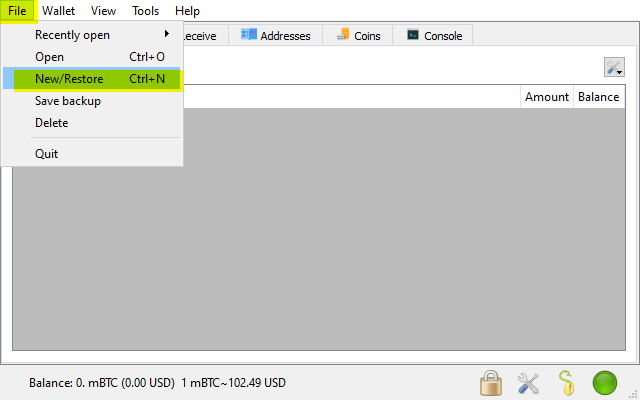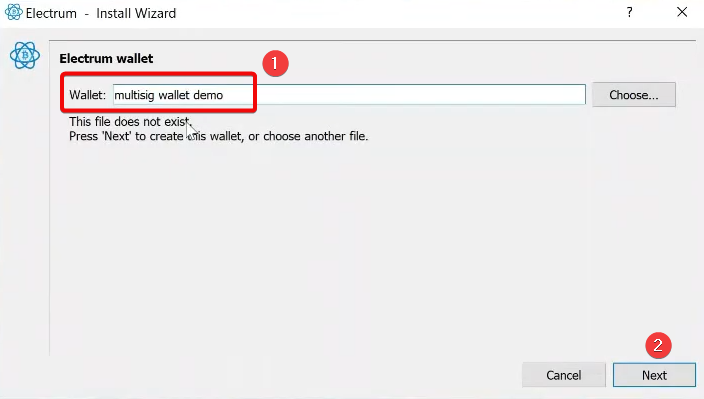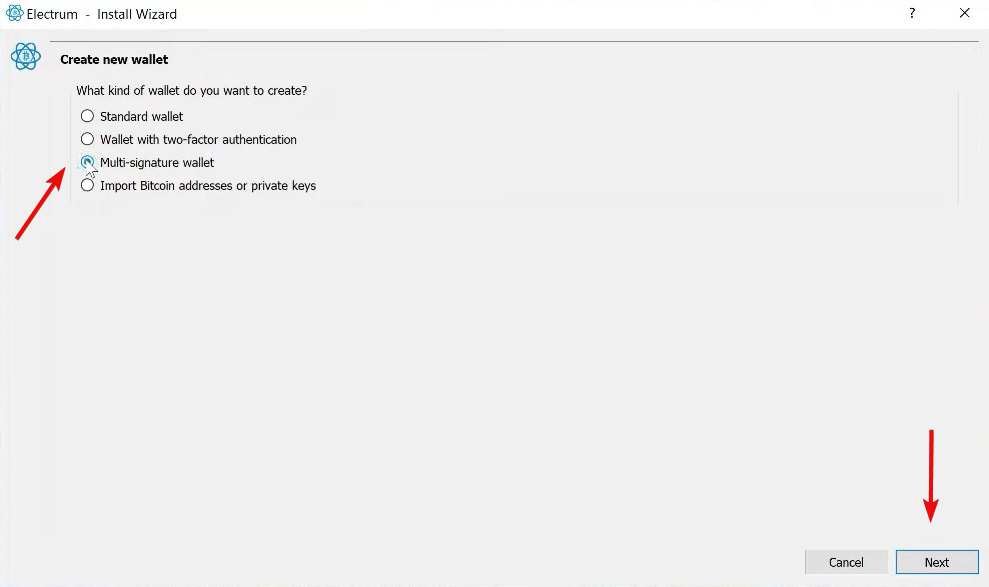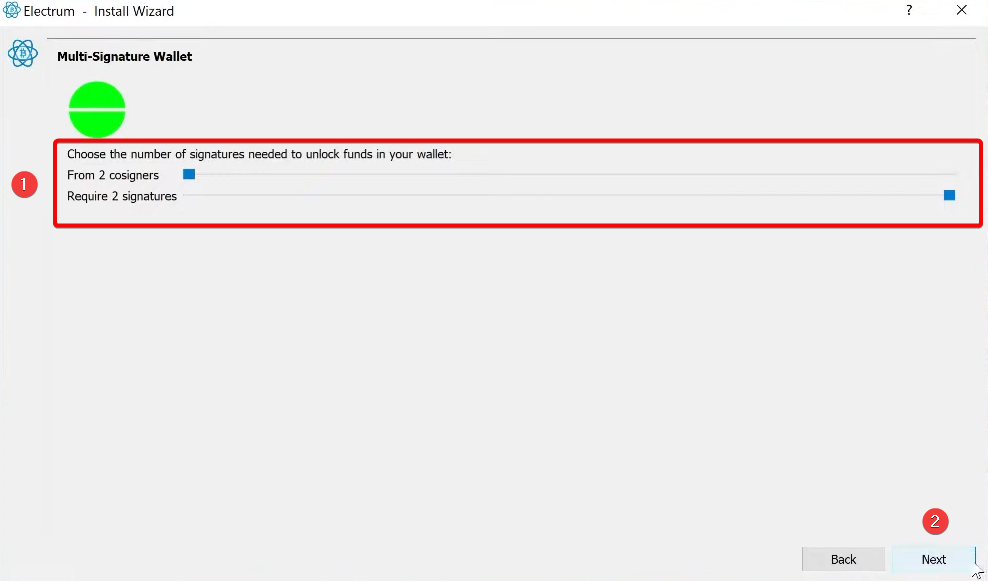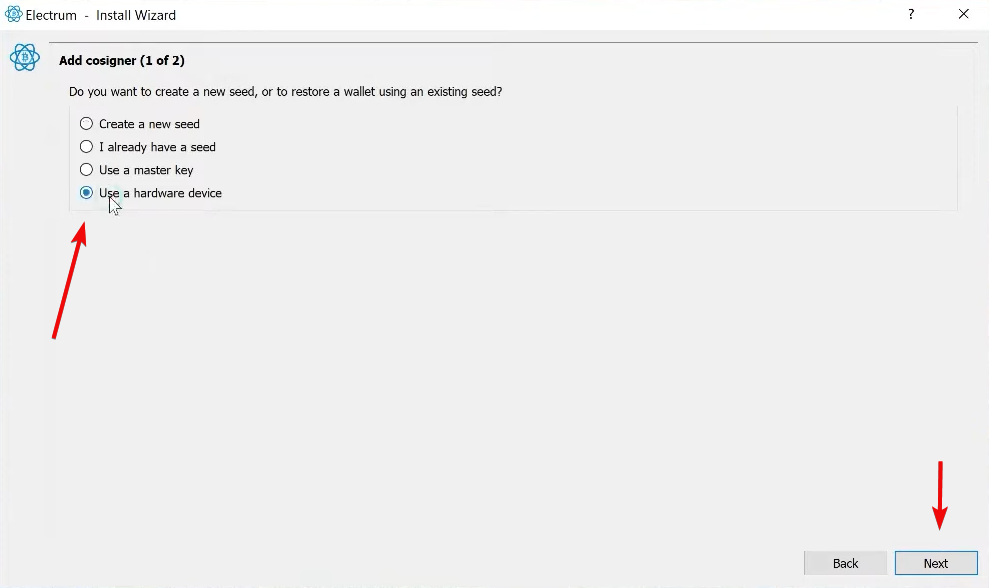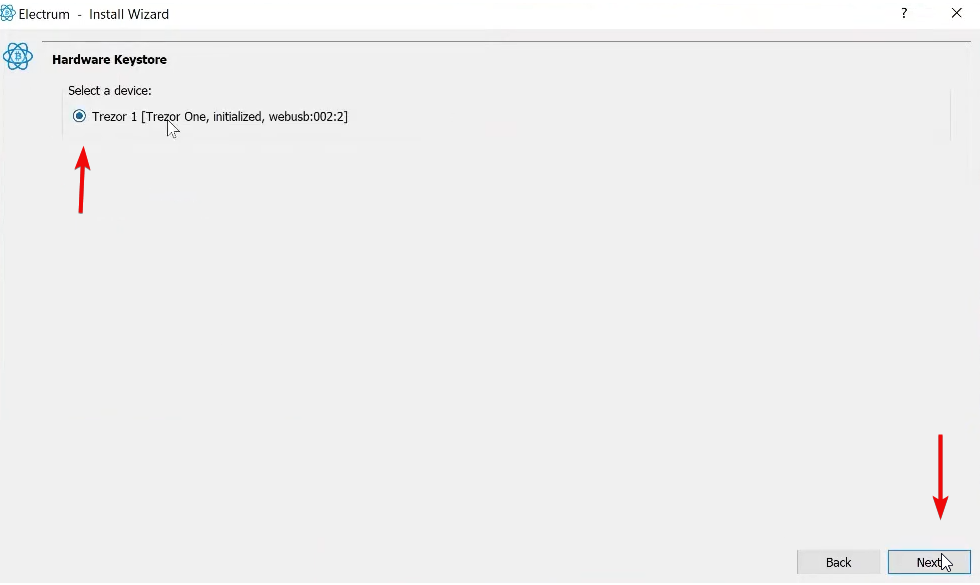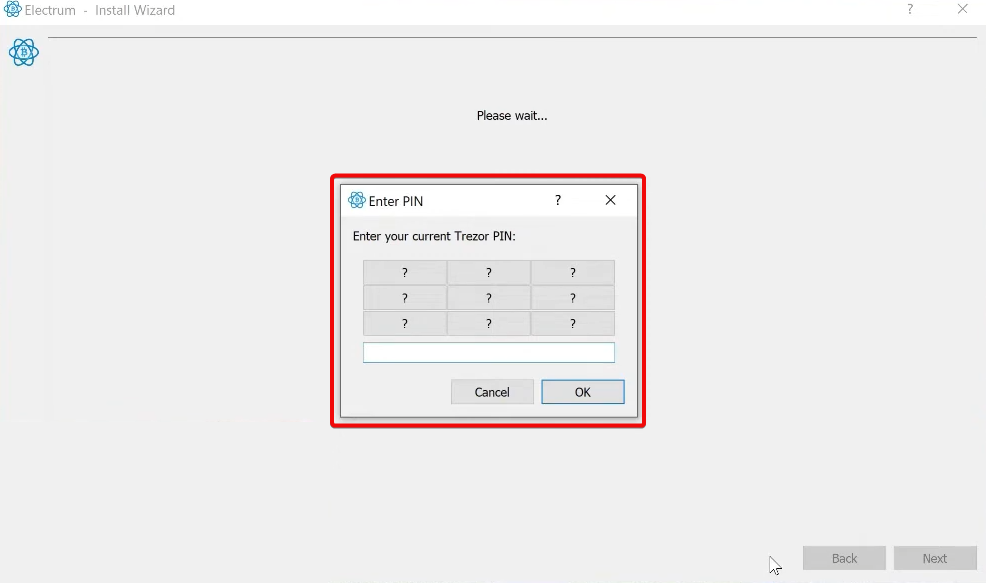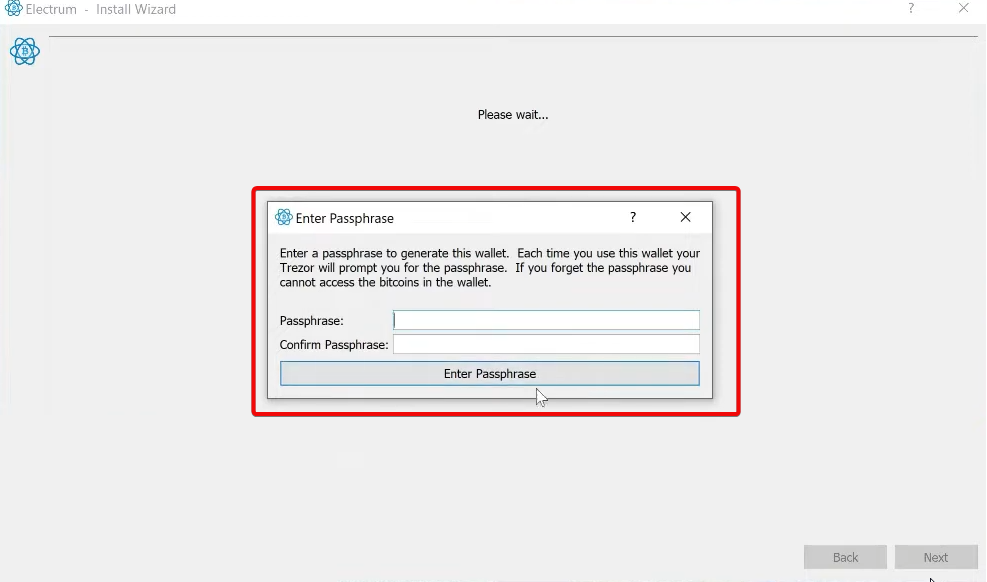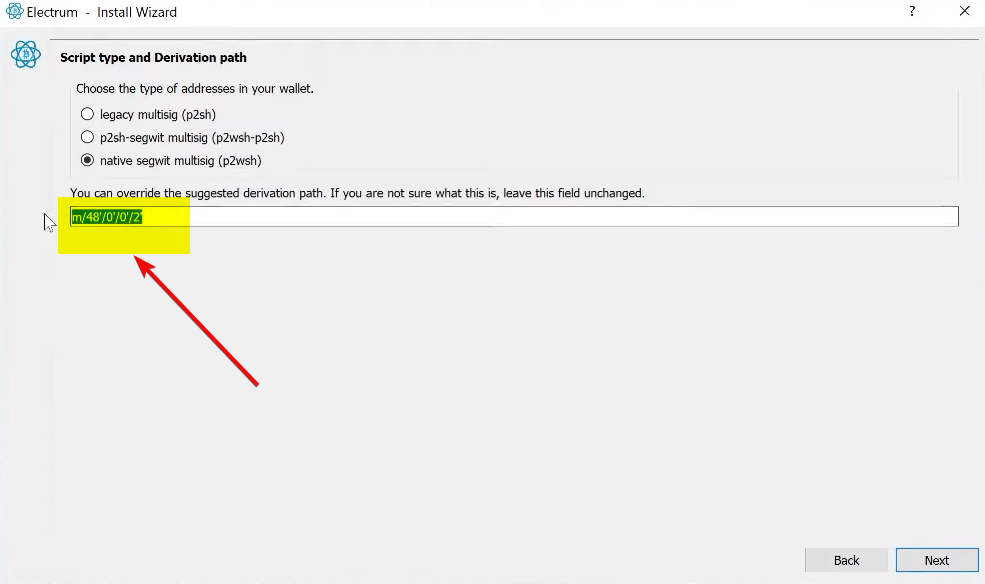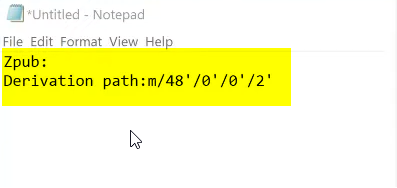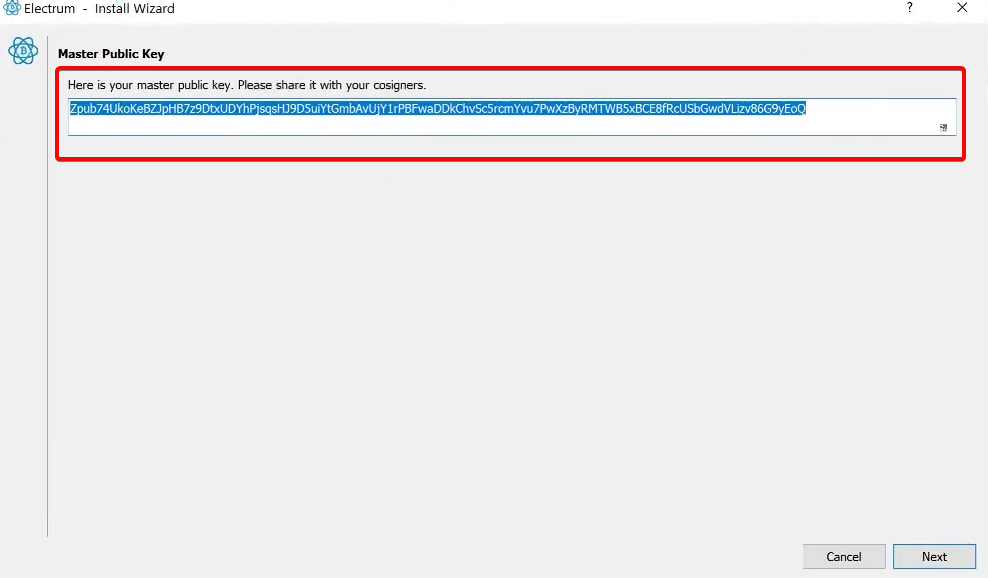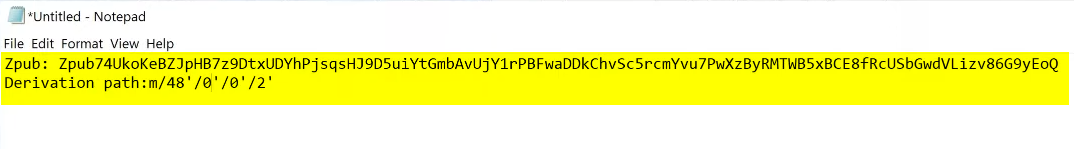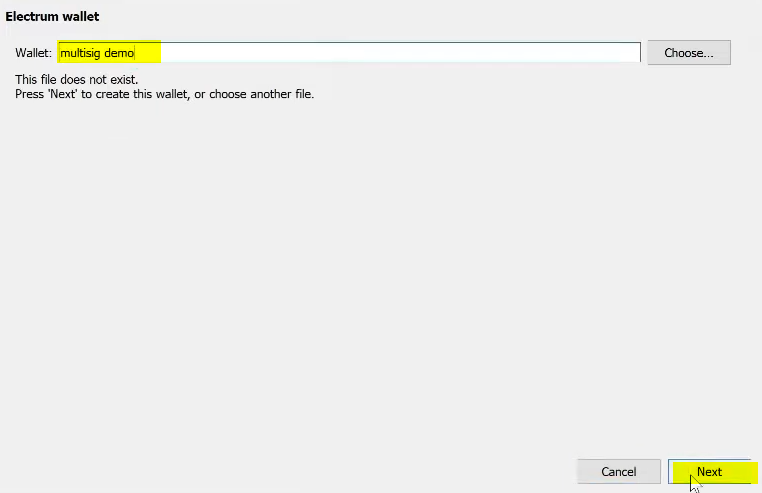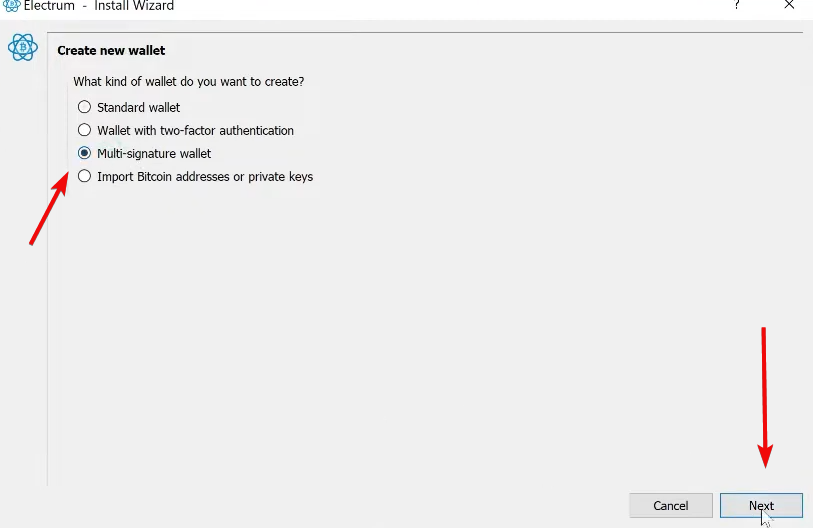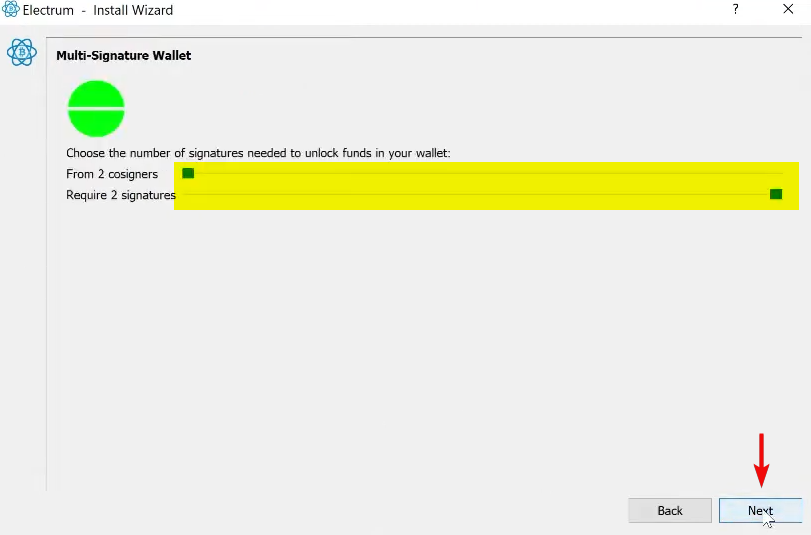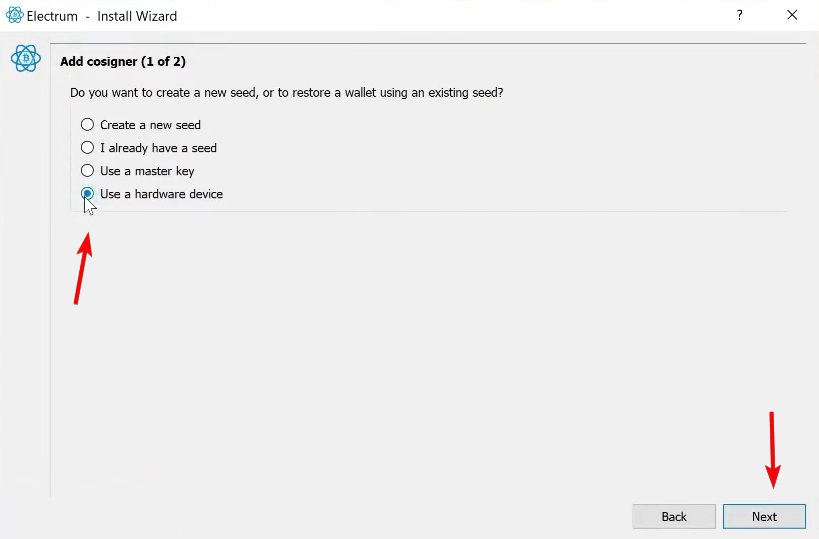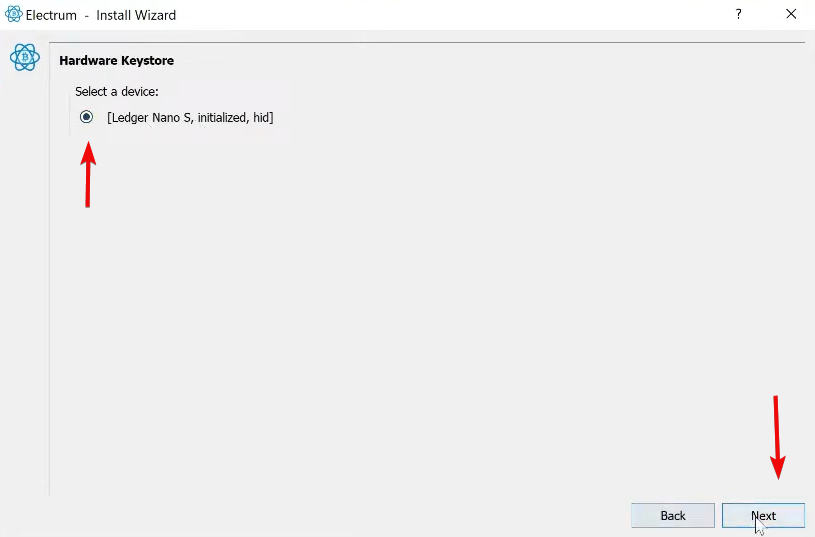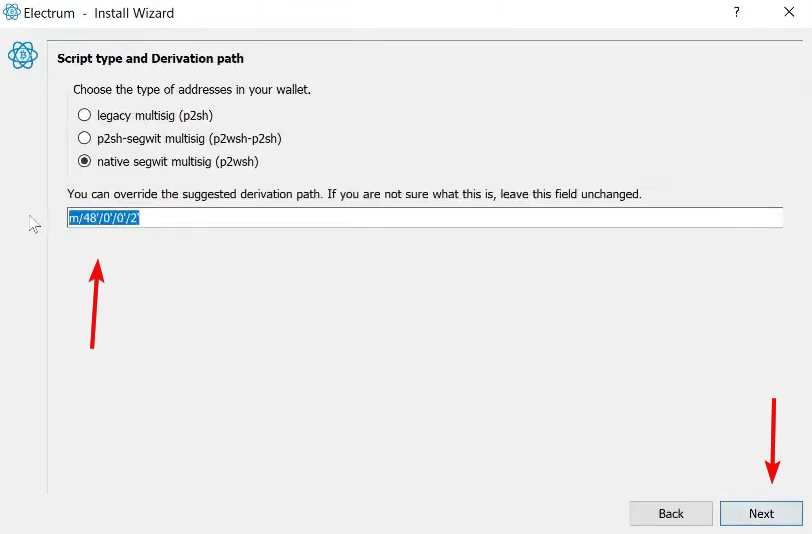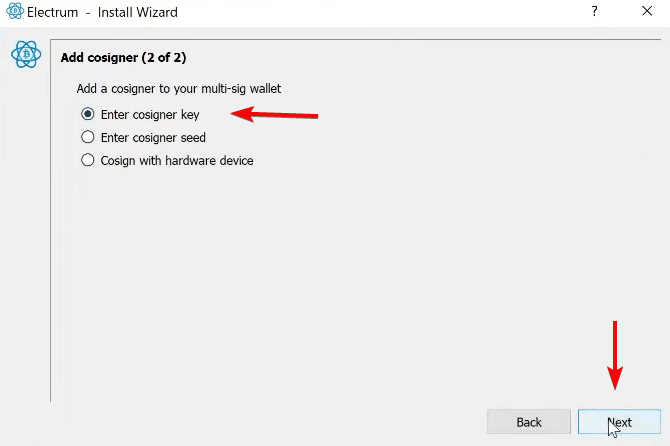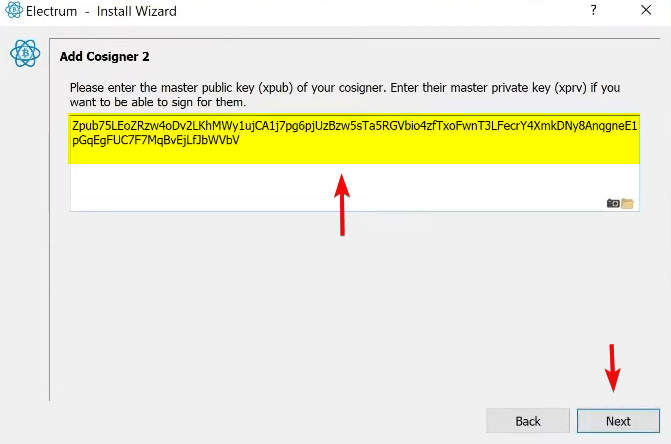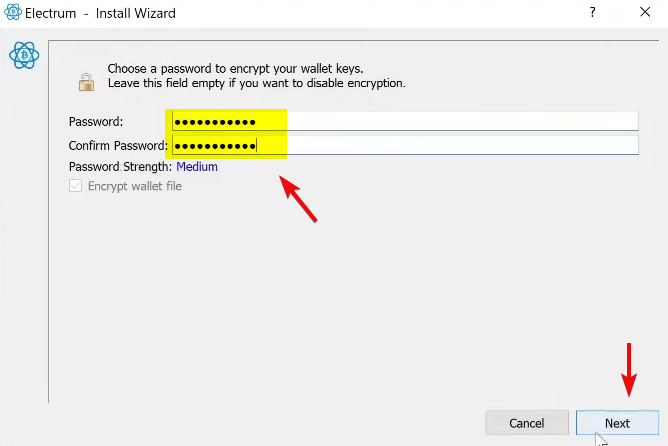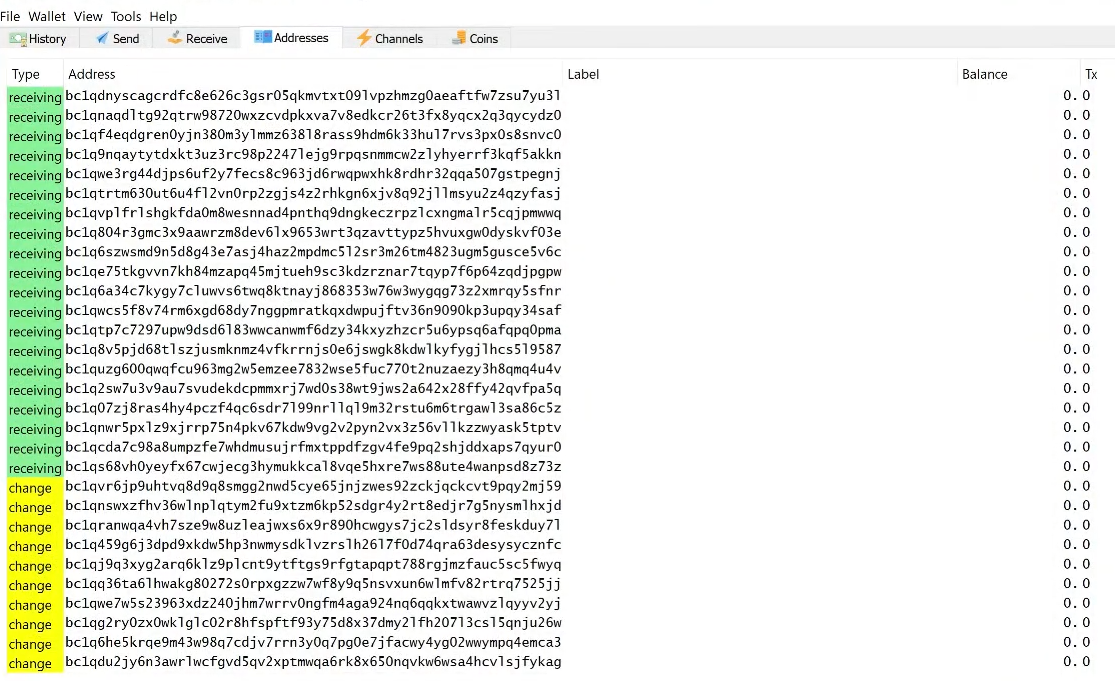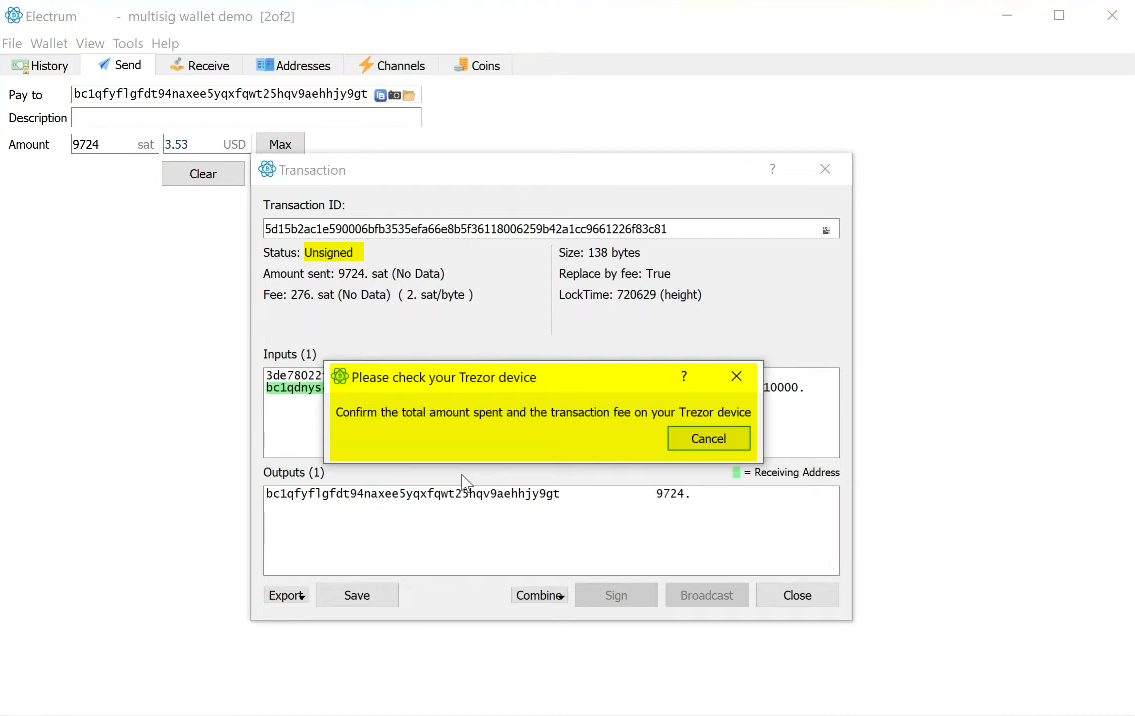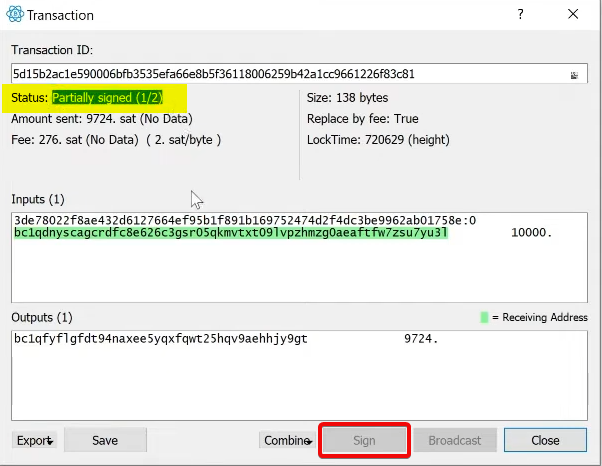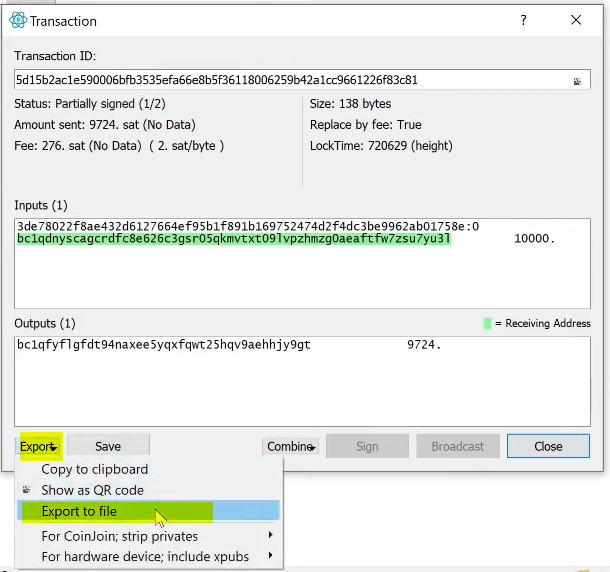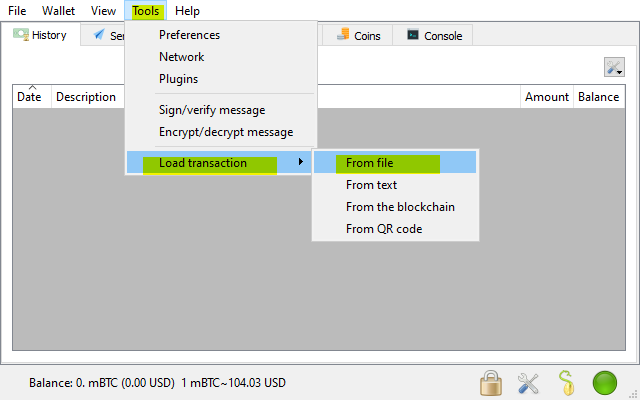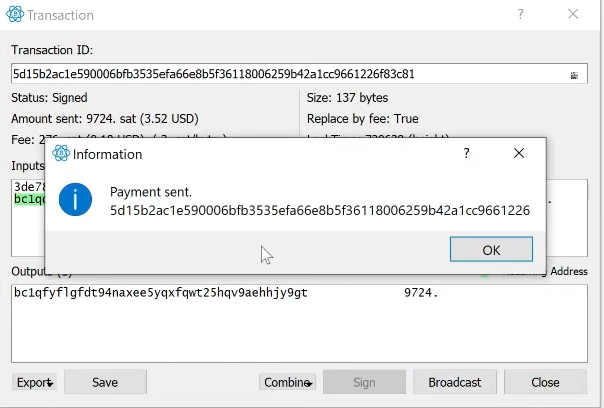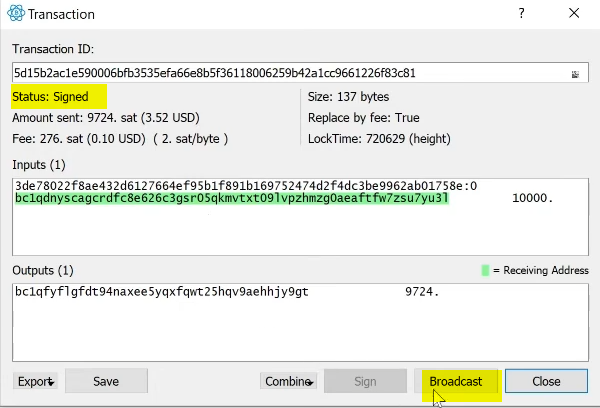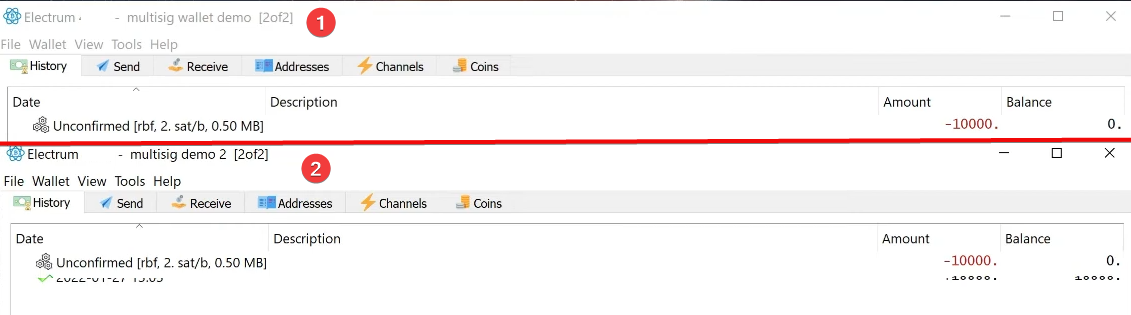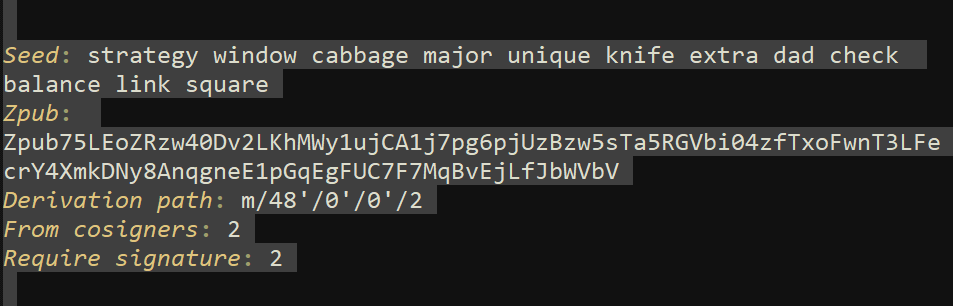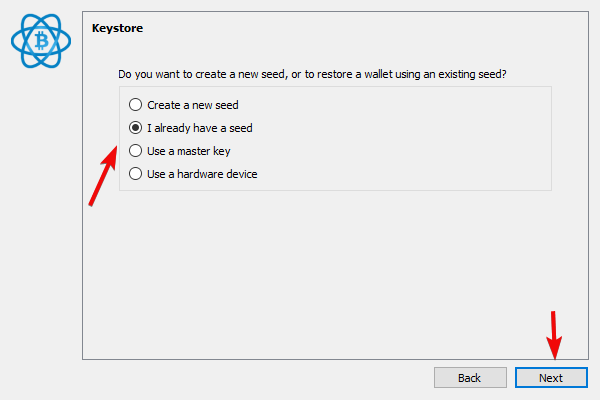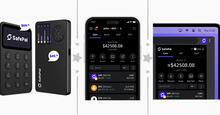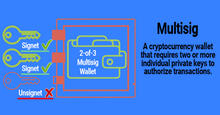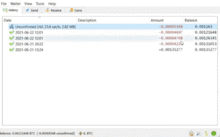Setting up hardware wallets for multi-signature in Electrum
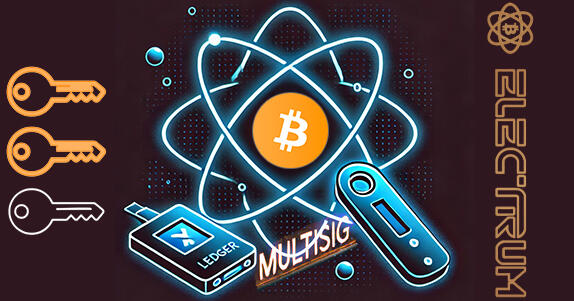
Electrum is one of the popular crypto wallets that supports multi-signature for Bitcoin. This functionality allows you to distribute control over funds between several users or devices, which increases security.
If you are just starting out with Electrum, it is recommended that you first familiarize yourself with the core wallet functionality before moving on to multisig.
Also, to better understand the advantages and risks of this technology, read the main article: Multisig is your armor against hackers.
Which type of wallet should I choose? Standard or multisig?
When creating a new wallet, Electrum offers a choice:
- Standard wallet
- MultiSig Wallet
The standard wallet is suitable for small amounts. It is more vulnerable to malware, but can be used for cold storage, which increases security. Multisig is a more secure option, especially if one of the signatories uses a cold wallet, such as Ledger or Trezor. However, setting up multisig is difficult for beginners, although it provides more protection.
When multisig is not needed
Frequent transactions - if you make transactions frequently, a standard wallet will be more convenient, as multisig requires additional steps for each transaction. This can slow down the process and increase the fee.
Experience and time — setting up multisig requires additional effort. Multisig is suitable for long-term storage of assets (for years or decades), as it allows you to distribute private keys across different devices. This makes it more secure.
Amount of crypto assets. If you don't plan to store large amounts, multisig may be overkill. A standard wallet would be a better option.
When multisig is needed:
Current security methods, such as 128-bit keys, may become vulnerable as technologies such as quantum computing advance. New hacks may emerge in the future that will affect existing security systems. A standard wallet uses a single 128-bit key, while multisig uses multiple keys, increasing security. A hack would require access to multiple keys. If single keys become vulnerable, a multisig scheme such as 2 of 2 would offer additional security since two keys would need to be found to access the key instead of one.
If you have more than one wallet user. For shared use (in a company or family budget), multisig is required.
If you have enough experience and are willing to invest time in the setup, multisig will provide a high level of security, creating a nearly hack-proof wallet.
Conclusion: if your goal is long-term storage and you plan to stick to the HODL strategy (holding cryptocurrency for the long term), multisig will be the best choice.
Next we will tell you about the specifics of setting up a multisig wallet for Electrum.
Setting up multisig in Electrum
The first step is to install the wallet. See the main article Electrum: How to use: installation and replenishment, if you haven't installed it yet.
To set up multi-signature, you will need hardware wallets such as Trezor, Ledger or SecuX V20.
It is also possible to create a multi-signature using multiple instances of Electrum. For example, on different computers or virtual machines. However, this option is less secure because the keys remain on the general-purpose devices.
File → New/Restore from the menu. The creation window will open. Come up with a name and click Next.
In opened window select Multi-signature wallet.
The next step asks you to select the number of signatories and co-owners. This is one of the key steps, so let's look at it in more detail.
Selecting the number of signatories and co-owners
When setting up a multi-signature, there are two sliders with a choice:
From cosigners– the number of co-owners who have their own private key and the right to participate in signing transactions.Require signatures– the number of signatures required to send a transaction to the network.
You need to determine how many signatures from the total number of participants are required to confirm a transaction. This is the basis of the "M of N" security model (where M is the minimum number of signatures, N is the total number of signatories).
The 2 out of 3 scheme is considered the most secure because doing 3 out of 3 is not safe. This is because one signatory can refuse to sign or their key will be compromised.
The table below will help you determine the optimal scheme for the number of co-owners and signatories. It lists best practices:
|
Scheme |
Application |
Pros |
Cons |
|
2 of 2 (2 co-owners, 2 signatures) |
Family or couple wallets |
Maximum control |
Full dependency on both keys |
|
2 out of 3 (3 co-owners, 2 signatures) |
Backup keys, small groups |
Flexibility, protection against loss of 1 key |
Losing two keys makes funds inaccessible |
|
3 out of 5 (5 co-owners, 3 signatures) |
Corporate and DAO wallets |
High security, risk sharing |
More complex control and coordination |
|
1 of 1 (1 co-owner, 1 signature) |
Personal wallets |
Simplicity |
Lack of protection |
|
1 of 3 (3 co-owners, 1 signature) |
Wallets with backup access |
Ease of recovery |
Risk of unauthorized access |
|
2 out of 4 (4 co-owners, 2 signatures) |
Small groups with an additional co-owner |
Balance of control and availability |
Risk of blocking if 2 keys are lost |
|
3 out of 4 (4 co-owners, 3 signatures) |
Companies with a small number of participants |
Protection from most intruders |
Requires high coordination |
|
3 of 6 (6 co-owners, 3 signatures) |
Investment funds |
Reliable management, reserve |
Losing 3 keys blocks funds |
|
4 of 6 (6 co-owners, 4 signatures) |
DAO or large organizations |
Balance of flexibility and security |
Complexity of coordinating and storing keys |
|
5 of 7 (7 co-owners, 5 signatures) |
Mutual corporate funds |
High protection, stability |
Challenges in managing large groups |
|
7 out of 10 (10 co-owners, 7 signatures) |
Large projects and consortia |
Distributed Control |
Complexity of implementation |
|
|
|
|
|
|
5 of 9 (9 co-owners, 5 signatures) |
Managing Large Groups |
Compromise between security and flexibility |
Complex key management |
The 2 of 3 scheme is the most commonly used one due to its balance between reliability and flexibility.
Please review the multisig usage examples in this guide. It may further illuminate the choice of scheme depending on real-world use cases.
For example, in the setup we use the "2 of 2" scheme.
Example:
The family wallet is set up for two owners: both parents. To transfer funds, both must sign, which corresponds to the "2 of 2" scheme.
After selecting the number of signatories, the next step offers to add a co-owner using one of 4 options:
- Create a new seed phrase,
- Use existing,
- Use master key or
- Connect hardware wallet.
Let's proceed to connecting hardware wallets for multi-signature.
Integration with hardware wallets
Electrum integrates with many hardware wallets. The transaction signing process occurs on the device itself, which protects against PC attacks. Private keys never leave the hardware device.
Ledger, Trezor and BitBox02
To use these devices in Electrum, simply connect them via USB and enter a PIN code. Electrum supports various versions of the devices, including the Ledger Nano S, Ledger Nano X, and Trezor Model T.
Coldcard and SatoChip
Coldcard uses a physical keyboard and screen to enter PIN codes, signing transactions offline via an SD card. SatoChip works via NFC-enabled smart cards and USB.
Continue integrating with Trezor. Connect it to your computer. After Electrum detects the device, click Next.
Enter the PIN code for your Trezor.
Enter a passphrase. Leave blank if you did not use a password.
The next important step will display Script type and Derivation path. This data needs to be saved.
Script type determines how exactly the conditions for spending funds in a Bitcoin transaction will be checked. SegWit addresses minimize fees.
Derivation path defines how keys are generated for different addresses and accounts in the wallet.
Practical advice:
"Copy the derivation path pointing to the corresponding keys for the multi-sig wallet. It is needed for recovery, so it is important to save it."
So, the wallet proposed m/48'/0'/0'/2 as the Derivation path. Most multi-signature wallets use this standard. It provides secure key management and the ability to update keys across devices.
Copy it to your notepad:
Now we get the public key (zpub).
zpub is the key from which your cryptocurrency addresses are generated. It allows you to see your balance but not spend your funds. zpub will be needed to restore your wallet, so make sure to save it as well.
This key (NOT the seed phrase) you will give to your partner so that he can add it to his multi-sig wallet.
Tip: Use a secure, encrypted messenger or secure app) to send zpub and the derivation path to your partner.
Copy your zpub and share it with your partner to enable the creation of a wallet for the second signature.
Creating a wallet for the second signature
Your partner must connect their Ledger and follow similar steps in Electrum:
Select Create new wallet, and specify Multi-sig.
You also need to select the number of owners and signatories.
Then connect your Ledger.
Select Use hardware device.
The Ledger will appear. Click Next.
Repeat the same steps, extracting the Derivation path and zpub for the Ledger. The second signer will pass this information to you.
Enter the co-owner key.
Enter Zpub and click Next.
Encrypt your wallet with a password.
As a result, public keys (zpub) are entered into both wallets (for you and your partner).
After setup, you will see the same addresses in different Electrum wallets.
We have created a shared access to funds. To use cryptocurrency in such a wallet, signatures of both owners are required. Let's consider how to send a multisig transaction.
Sending a multisig transaction
To send funds, one of the participants (for example, you) creates a transaction. Enter the recipient's address and the amount to transfer.
First signature
One of the participants (e.g. you) signs the transaction using their hardware wallet, making it partially signed. Click Sign.
Save the transaction file for further transmission.
Click Export to file.
Export the partially signed transaction to a file and transfer it to the partner via a secure channel.
Second signature
Your partner receives the transaction file by clicking Tools → Load transaction → From File.
A window will open with a choice of .psbt file.
This transaction needs to be signed with a second signature.
Click Sign. Now we see that the status has changed to Signed.
Once both parties have signed the transaction, the file with the full set of signatures can be sent to the Bitcoin network for processing. Click Broadcast.
Both co-owners see the same transactions in history.
If the setup requires more signatures (for example, 3 out of 5), the process is repeated with the participation of other co-owners. Each of them signs the transaction and passes it on until the required number of signatures is reached.
Electrum allows the user to see the list of signatures for each transaction in real time. This is important when working with multi-signature wallets, where it is necessary for all signatories to confirm the transaction.
Multi-sig fees
Signing a transaction by co-owners does not require a separate fee payment. However, the final fee depends on the size of the transaction (each signature increases its volume).
Read in a separate guide about the reasons for high fees in Electrum and ways to reduce them.
Electrum on Android is suitable for multisig, but has limitations (for example, no manual setting of fees and control of coins).
Backup and restore of multisig wallet
A multi-signature wallet created in Electrum will only work in Electrum if the other wallet does not support multi-signature or is not compatible with its format, such as BIP39 or descriptors. This is because different wallets use different standards and formats to store and work with keys and addresses.
Full Multisig Backup
First of all, it is necessary to save the seed phrases of each owner (cosigner). These phrases are the basis for restoring private keys and, accordingly, access to funds.
In addition, you should save the master public (zpub) keys of all participants and the configuration of spending conditions. Namely, the number of signatures required to confirm transactions (for example, 2 out of 2). It is better to store this data in several places to minimize the risk of losing it. Seed phrases should be protected as carefully as possible, as they provide full control over the wallet.
So, save the following wallet information:
- Seed phrases and
Zpub. - Electrum installation files archives.
- Paper or offline backups of derivation paths (
m/48'/0'/0'/2).
To avoid being dependent on Electrum alone, also save:
- Number of owners (eg 2 out of 2).
- Number of signatories (2 of 2).
- Derivation path (e.g.
m/48'/0'/0'/2).
Even if Electrum becomes unavailable, the chances of finding archived versions of the program or source code are high due to the open license.
Tip: Test your backups by restoring your wallet on other devices.
All this information will be useful when restoring your wallet using other software wallets.
Multi-sig recovery
The process of restoring a multi-signature wallet involves re-creating the wallet in Electrum. You must enter the seed phrases and master public keys for each owner, as well as specify the original wallet parameters.
Select File → New/Restore → Specify the wallet name.
Select Multi-signature wallet → specify your number of signatories. For example (2 of 2).
Enter your seed phrase or connect a hardware wallet.
Paste your public keys into Electrum. The second signer will need his public key (zpub), which he must provide.
Import your seed phrase to recover your private keys and link them to your newly created multisig wallet.
- If only seed phrases are saved, then the master public keys that were in this wallet will be generated from them. In other words, seed phrases contain data about public (zpub) keys.
- If only public keys are saved, the wallet can be restored in watch-only mode. This allows you to view balances and transactions, but not manage funds.
Full wallet recovery is only possible if all necessary data is available. Losing even one seed phrase will make recovery impossible.
Thus, each participant must provide zpub to restore the shared multi-signature wallet.
Having only one seed phrase does not allow access to a multi-signature wallet if more signatures were specified during creation. Simply put, one signature = 1 seed phrase. If there were 2 of 2, then you need 2 seed phrases, etc.
For increased security, it is recommended to use hardware wallets. If they are lost, they can be restored using a backup copy of the seed phrase associated with the device.
If hardware devices were used, then during recovery you will need to connect them, enter a PIN code and, if necessary, a passphrase.
Problems and Solutions
Wrong key type p2wpkh
Electrum requires the use of Zpub (uppercase) for multi-signature wallets based on P2WSH (native segwit), rather than zpub (lowercase). This decision was made to avoid confusion when generating different types of keys.
To convert zpub to Zpub, use tools such as Bitcoin Extended Public Key Converter. However, this is not recommended for creating a full-fledged multi-signature wallet, as it creates additional risks and complications.
Multisig vs shamir vs threshold signature
Shamir's Secret Sharing (SSS) allows the seed phrase to be split into several parts. It is restored on one device, which creates a single-point vulnerability. In contrast, multi-signature offers a more robust and standard solution by distributing key management among different devices or people.
Threshold signature differs from multi-signature in that a minimum number of signatories are required to create a signature, and the signature is created as a single structure that combines their signatures. In multi-signature, each signature is verified separately, and the transaction is confirmed only after receiving the required number of signatures.
Results: what you need to know
The final summary of the advantages, disadvantages, vulnerabilities and features of multisig in Electrum is presented in the table.
|
Category |
Description |
|
Advantages |
- Placing keys in different places increases security, but makes it more difficult to access in emergency situations. |
|
Disadvantages |
- Risk of blocking funds if keys are lost or set up incorrectly. |
|
Vulnerabilities |
- Connecting to untrusted networks poses a security risk. |
|
Performance |
- Slow process of signing transactions via hardware wallets due to additional authentication. |
Author's Note:
"Do not store master keys of all signatories on one device: this contradicts the principle of multi-signature."
Bottom line: Multi-sig makes attacks harder by requiring multiple independent keys to be cracked instead of just one, making it more resilient to threats including supercomputer attacks. However, multi-sig does not add enough additional complexity for everyone.
What do you think about multi-signature in Electrum? Leave comments, questions and remarks.