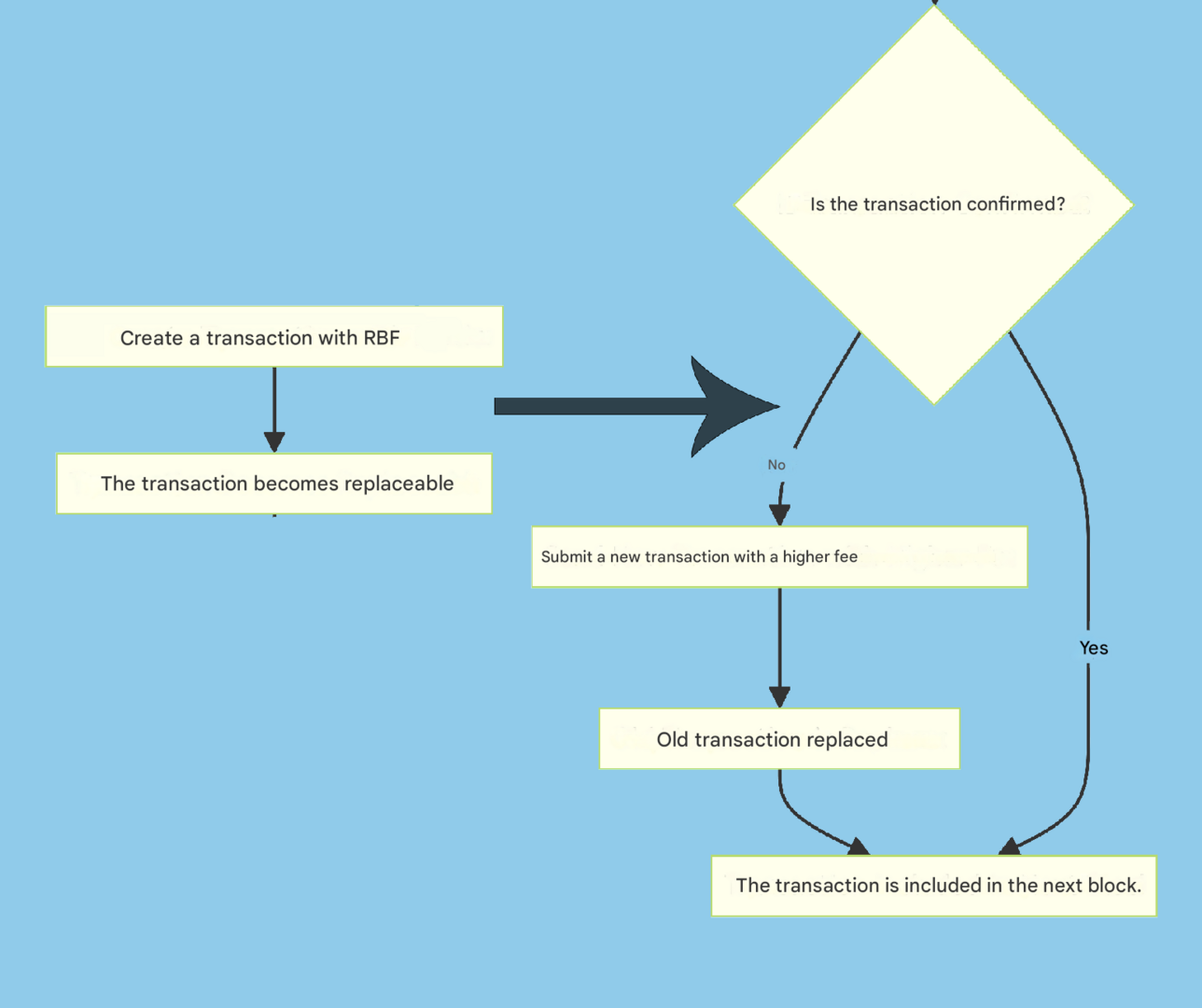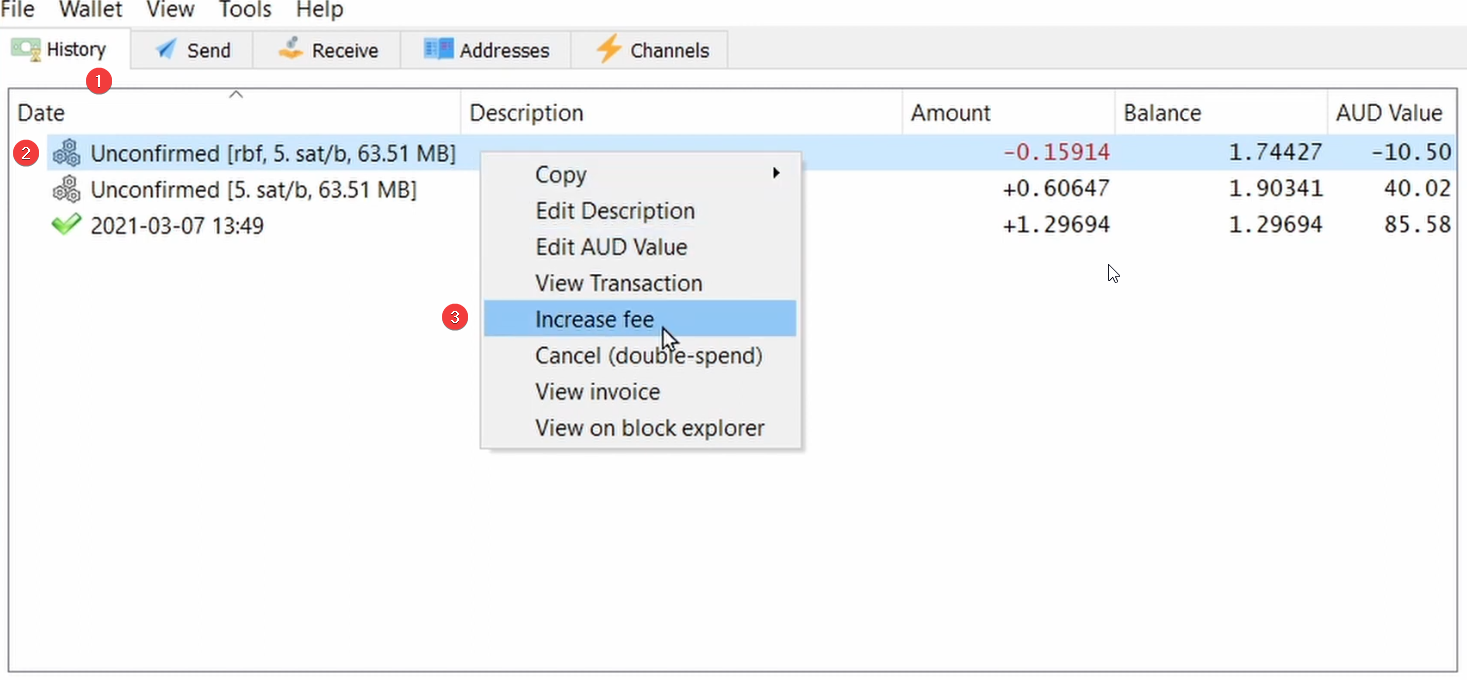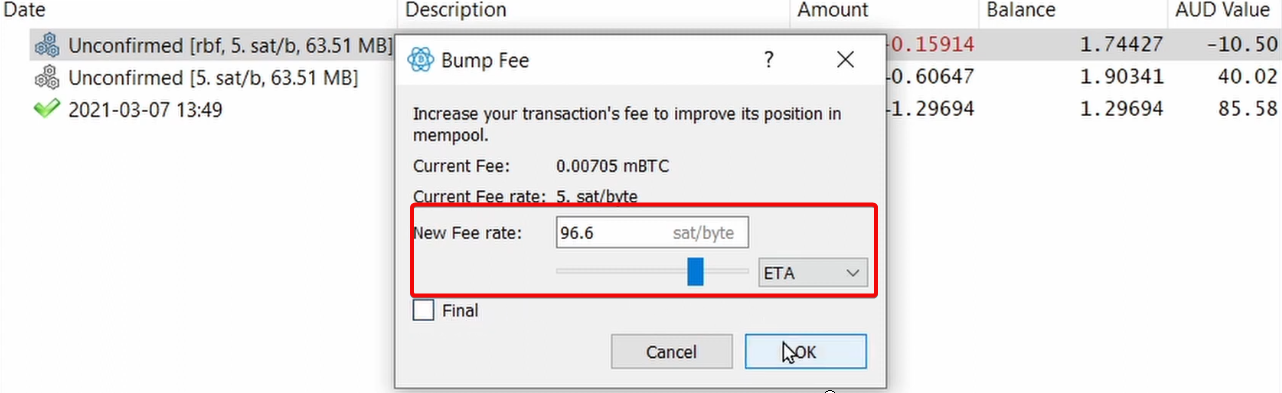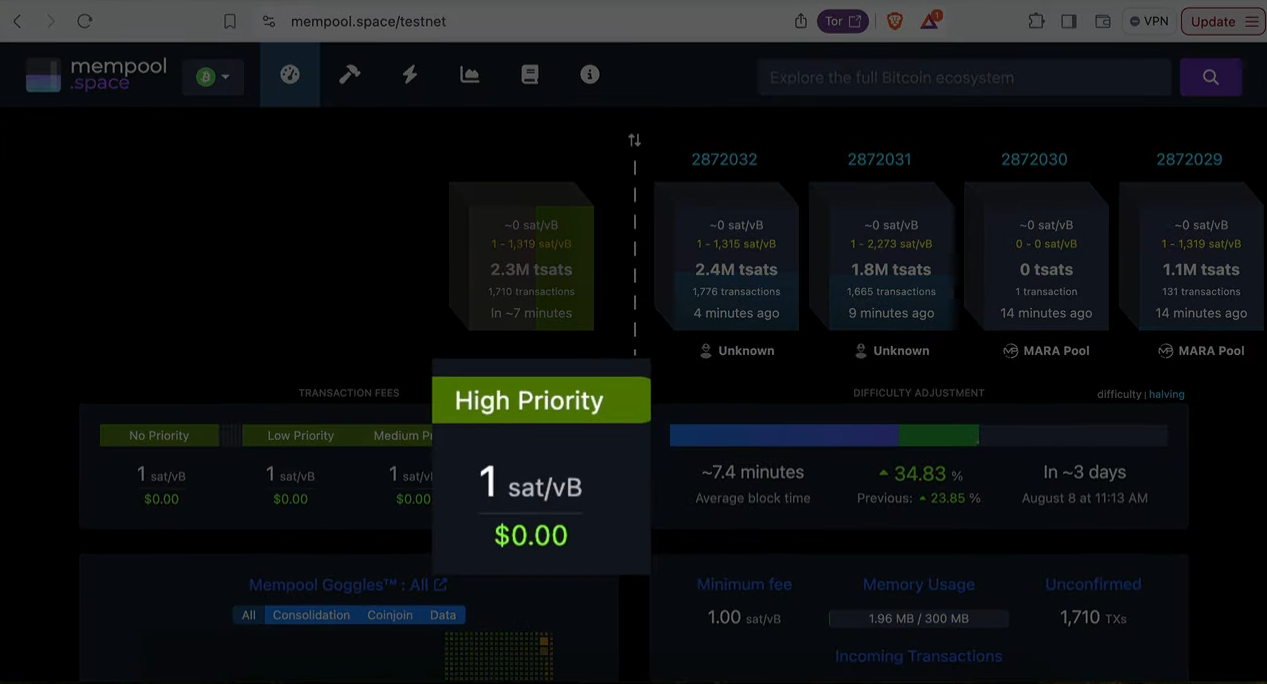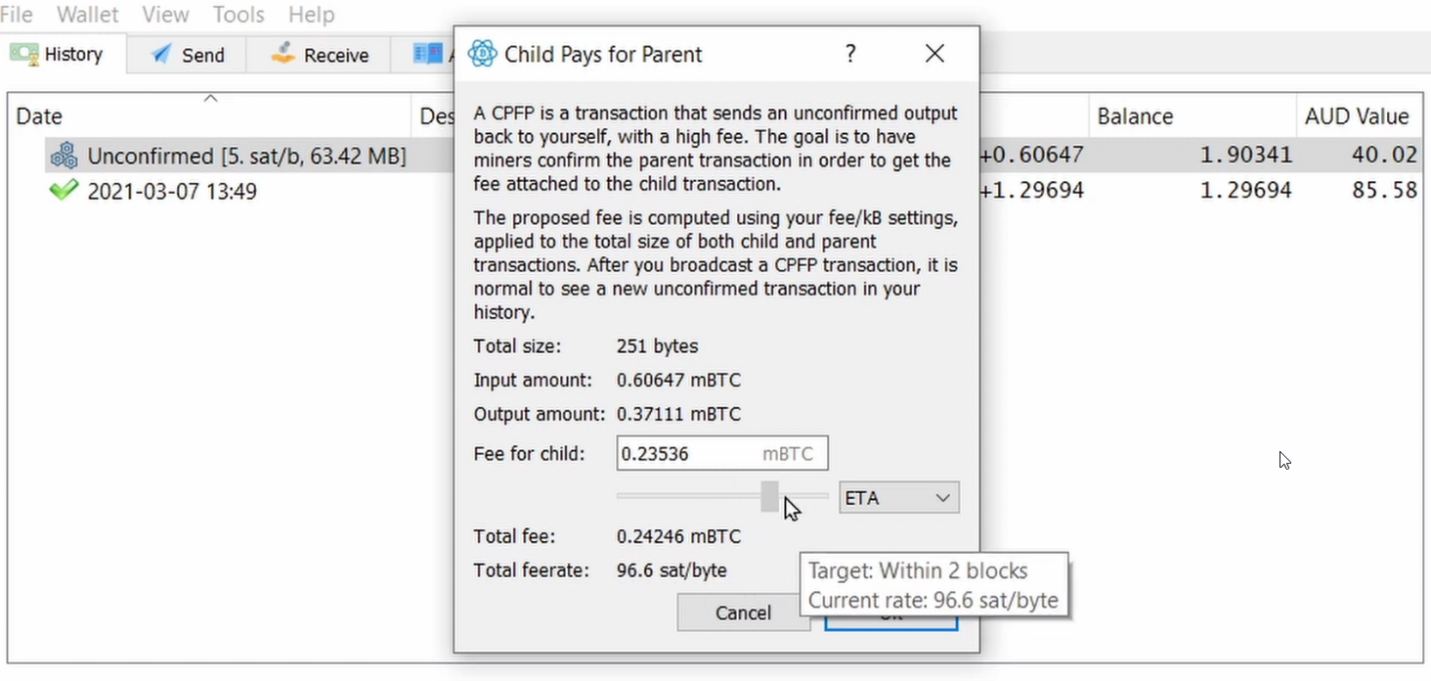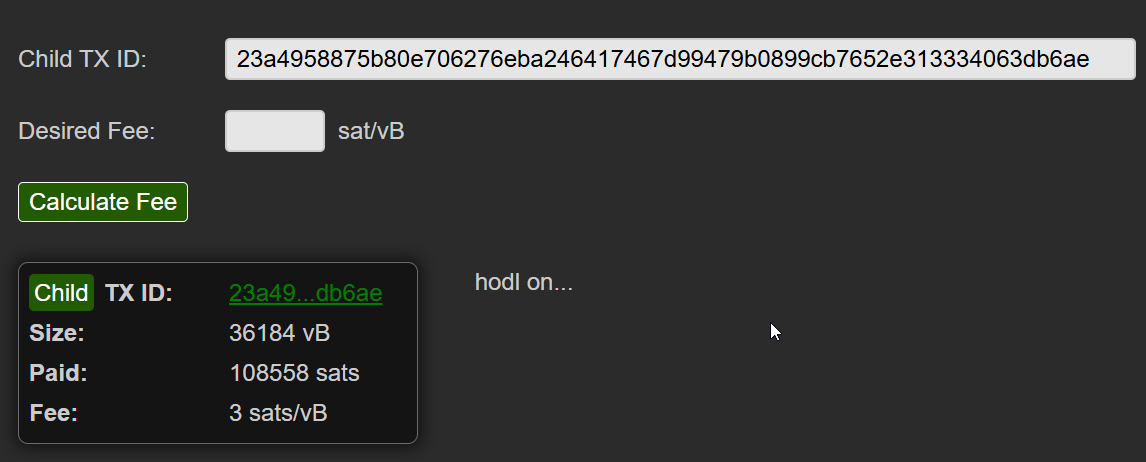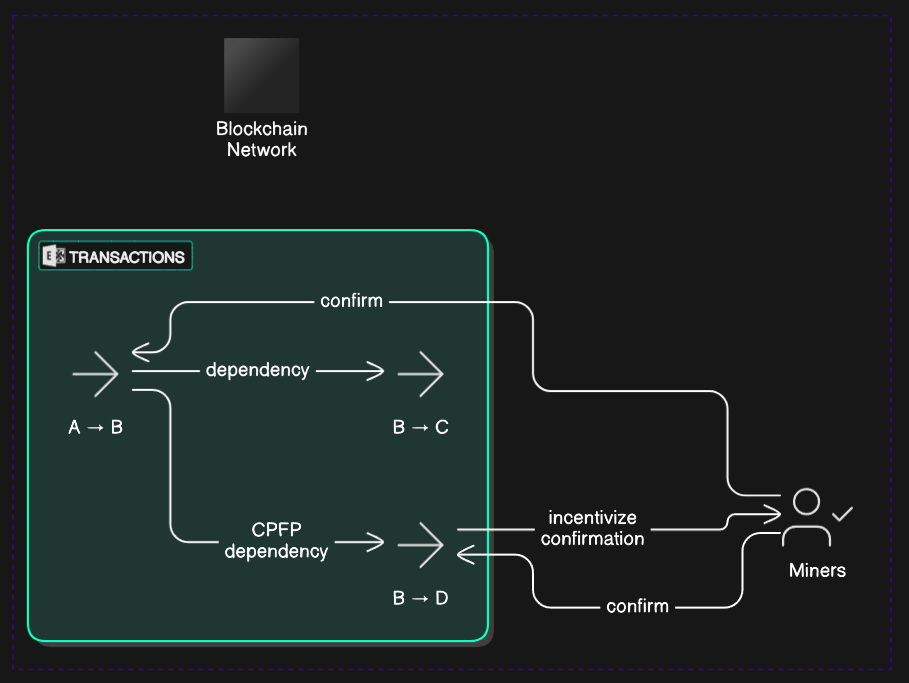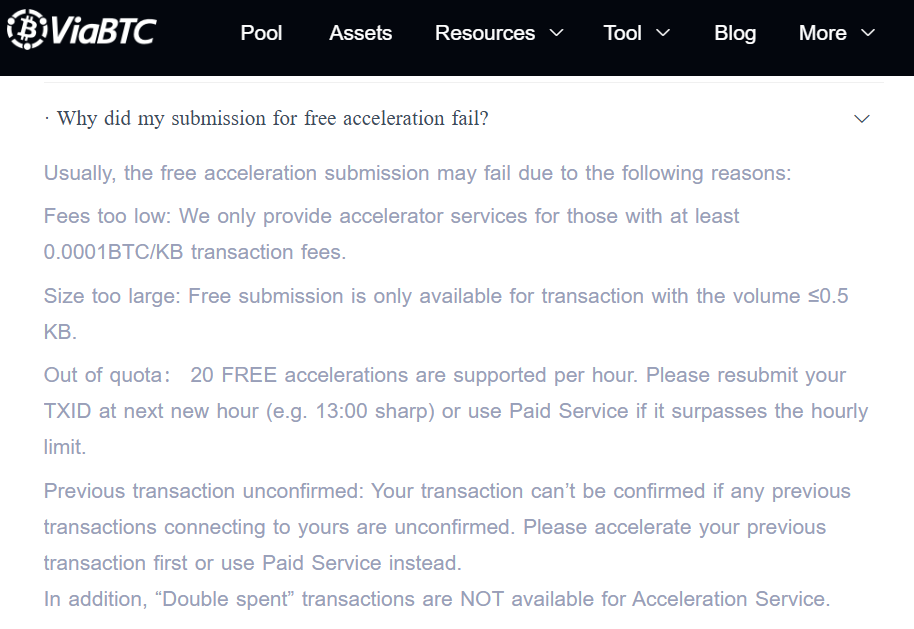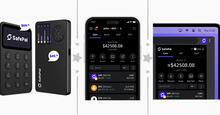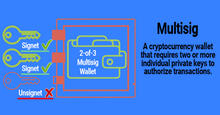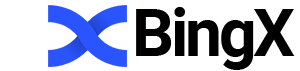Replace-by-Fee: How to Increase/Change Fees
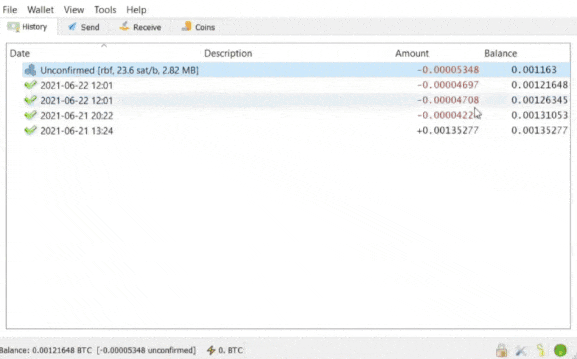
What is RBF and how to use it?
Replace-by-Fee (RBF) addresses the issue of stuck transactions by allowing users to replace them with higher-fee versions, increasing the likelihood of confirmation. The function allows editing existing payments that are in the queue (mempool).
Working principle:
- When a transaction is created with the RBF option enabled, it becomes "replaceable".
- If a transaction is not confirmed, a new transaction with a higher fee can be sent, replacing the old one.
- This allows for faster inclusion of the transaction in the next block.
Replace-by-Fee in Electrum
Go to the History tab → right-click on the unconfirmed transaction → select Increase fee.
Replace the commission. This action will open the Bump Fee window.
Use the mempool.space recommendations (e.g. for 1-2 block confirmations).
Here is an example from mempool.space
Important: According to BIP125 rules, the fee for a replacement transaction must be higher than the total fee of the transactions being removed from the mempool.
How the commission is formed and how to calculate it, read in the complete guide to Electrum commissions.
Experience of using RBF in real-life scenarios
Scenario 1: transaction stuck due to low fee
Let's say you sent a transaction with a fee of 1 satoshi/vbyte. However, due to network congestion, your payment was not included in the block. In this case, using the Bump Fee function, you can increase the fee to 10 satoshi/vbyte and speed up its confirmation.
Scenario 2: Urgent transfers
If you want a transaction to be confirmed within 30 minutes instead of a few hours, RBF allows you to send a transaction with a low fee. And then, if it is not confirmed, replace it with a higher fee to speed up its inclusion in a block.
Scenario 3: Reducing the risk of transaction getting stuck
If you are sending funds to a specific address and want to be sure that the transaction will be processed at all times, you can use RBF. If the transaction gets stuck, you can easily replace it by adding a fee and increasing the chance of it being confirmed quickly.
How Bump Fee Works
After a transaction is sent but not confirmed, Electrum will allow a new transfer to be created with the same input information but with an increased fee. This new transaction will replace the old one in the mempool and will be prioritized by miners.
Technical features:
To enable RBF, the transaction must be created with the replaceable flag, which is typically an option in wallet settings.
Transactions marked as replaceable can be replaced in the mempool before they are included in a block.
If you can't use the bump fee, there is a second method - CPFP (Child Pays for Parent).
Alternative method - Child Pays for Parent
CPFP works the other way around and is used by the receiver of the transaction. When a low-fee transaction fails to confirm, the recipient can create a second transaction that spends change from the first payment and adds a high fee.
Miners confirm both transactions, as one depends on the other. This method is useful if you receive stuck funds and RBF is not available.
CPFP can be used when you are the recipient of a transaction, or when there is unspent change from the original transaction available in your wallet.
Process:
- Open the unconfirmed transaction in your wallet.
- Create a new transaction that spends the funds from the unconfirmed transaction (e.g. sends them to yourself).
- Set a high fee, enough to cover both transactions.
- Send the new transaction.
Tip: Use CPFP transaction calculators.
Calculators:
To calculate the required fee for CPFP, enter the TXID of the original transaction into tools like CPFP Calculator or BitAccelerate. These tools will estimate the fee required for confirmation.
Enter the TXID of the subsidiary and calculate the commission.
Limitation: If there is no change (e.g. you sent all funds to one address), CPFP is not possible without the participation of the other party.
Mechanism Child Pays for Parent' s work
This mechanism works through the dependency of a transaction on others:
- For a transaction to be confirmed, its inputs must be confirmed. For example, if transaction
A → Bis not confirmed, and you want to sendB → C,A → Bmust be confirmed first. - When using CPFP, a new transaction is created (e.g.
B → D) with a high fee. - Miners who confirm
B → Dwill also confirmA → B, sinceB → Ddepends onA → Bto be included in a block.
Note: CPFP works if you have “change” from the pending transaction. If you don’t, this method is not possible.
What if I can't increase my fee
- Wait for confirmation: If the fee is too low, the transaction may be confirmed when the network load decreases.
- Wait for removal from mempool: after 1-2 weeks the transaction will disappear from the mempool and the funds will become available again.
- Contact the recipient: If possible, ask the recipient to use CPFP to speed up verification.
If the recipient has the ability to initiate CPFP, ask them to do so.
If the transaction is sent with a low fee and requires acceleration, you can use services such as BTC Transaction Accelerator from ViaBTC.
The acceleration is triggered provided that they meet certain requirements, as reported by ViaBTC.
Risks and Problems of Using RBF
If you accept payments, always wait for at least one confirmation. Transactions with RBF enabled can be cancelled before they are included in a block.
Additional expenses
RBF allows you to speed up the transaction, but if it is not confirmed the first time, you will need to pay a higher fee. This can lead to unnecessary costs.
There is no full guarantee of confirmation
Even with an increased fee, there is no 100% certainty that the transaction will be confirmed in the next block. Everything depends on the state of the network and competition for space in the block.
Additional Waiting Time
Some services require confirmation even if the transaction has a high fee, which increases the waiting time.
Risks of double spending
RBF transactions can be perceived as double-spending attempts, making them difficult to verify. Miners may refuse such transactions for fear of manipulation.
Problems with exchangers
Some cryptocurrency exchanges and exchange services do not support RBF. If a transaction has been replaced, these platforms may continue to track it as old, causing confirmation issues. In such cases, the transaction may be considered invalid despite being confirmed on the blockchain.
Problems with Electrum server and mempool
If a transaction is not confirmed, it may remain in the mempool of the server you are connected to in Electrum. To process it correctly, you can change the server in the settings to eliminate the problem with the mempool.
Risks of Zero Confirmations
Before RBF, merchants accepted transactions without confirmations, believing them to be safe. However, with RBF, this can be risky as the transaction can be replaced and the merchant will suffer losses.
Results: comparative table
|
Method |
Advantages |
When to use |
|
RBF |
Fast transaction acceleration |
If your wallet supports RBF and allows fee adjustments |
|
CPFP |
Useful when the recipient has control over funds |
If you are the recipient or have change from the original tx |
RBF is a useful tool for managing stuck transactions, but it requires caution, especially when dealing with unconfirmed transfers. Wait for confirmations if confidence in a transaction is critical.
Also check the number of inputs (UTXO) before sending to avoid unnecessary fees for many small transactions. In Electrum, you can use the Coin Control feature to manually select which UTXOs to use.
For a more in-depth understanding of how fees are used, we recommend checking out the full Electrum and mempool.space guides.