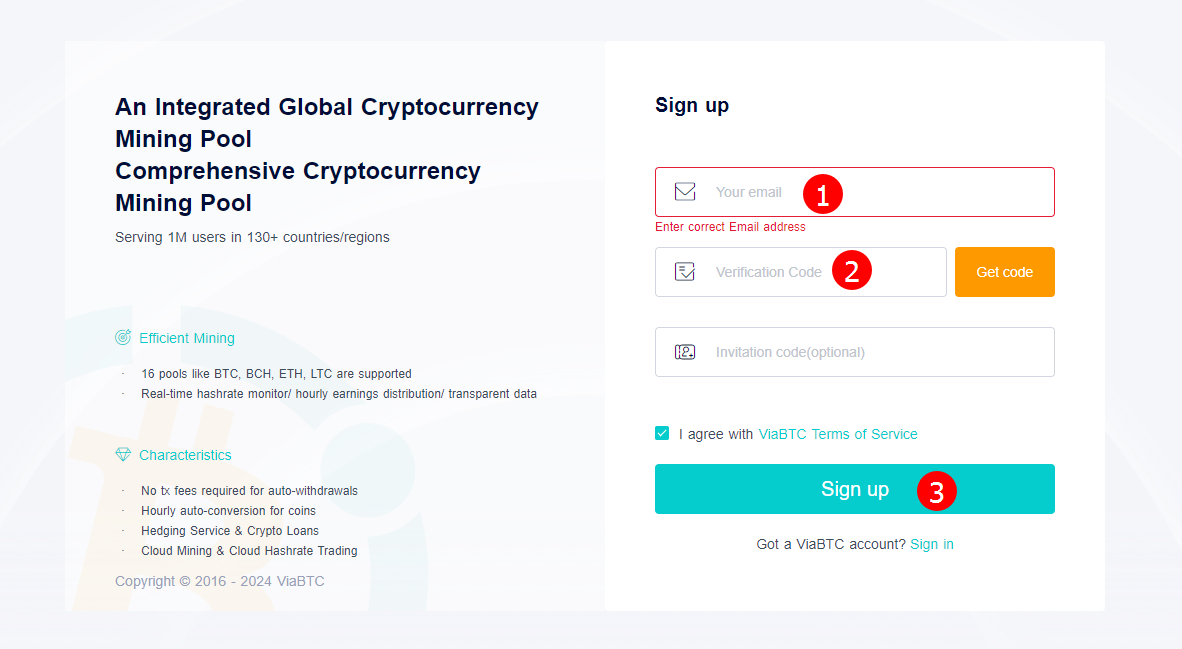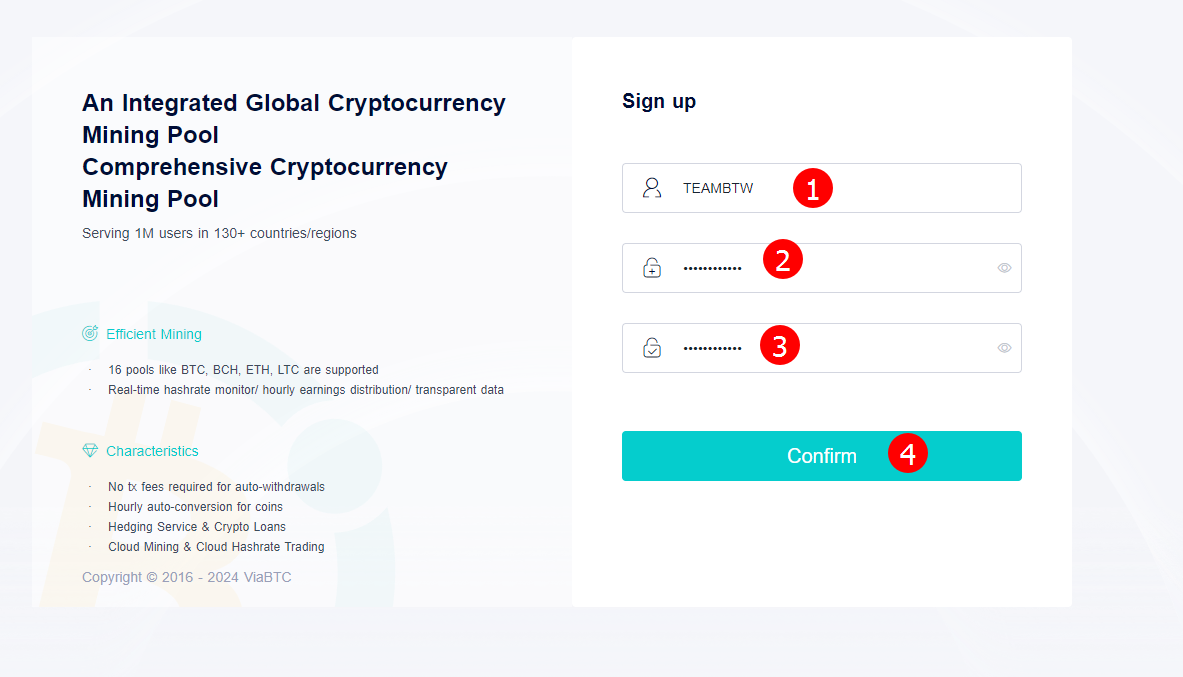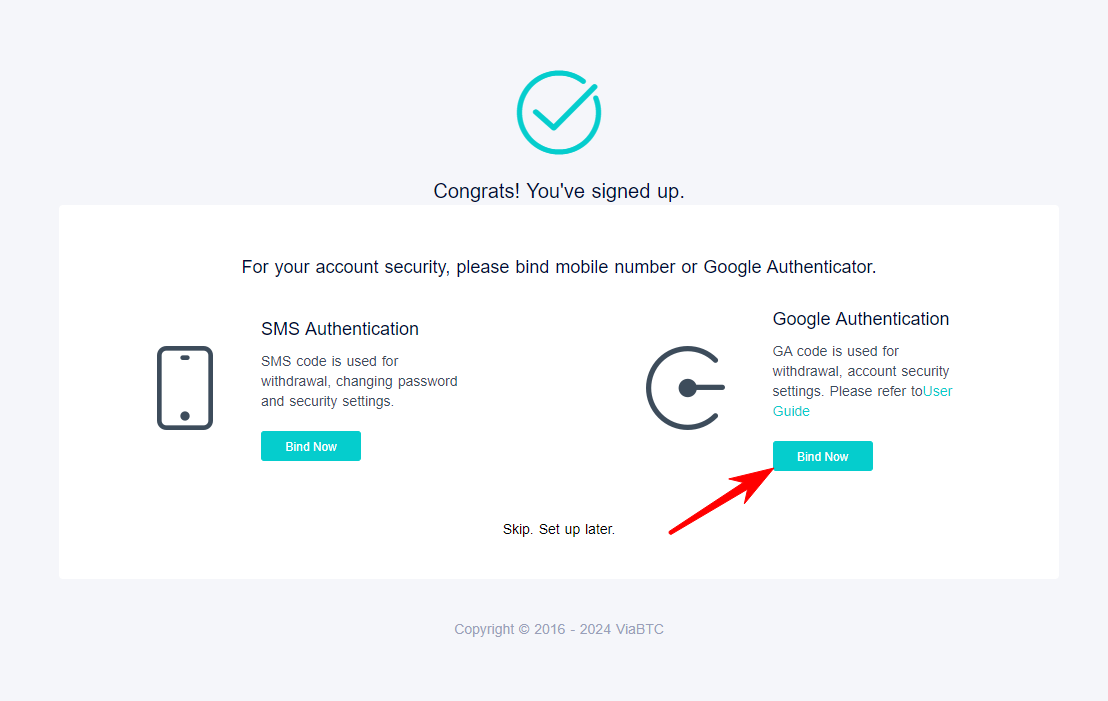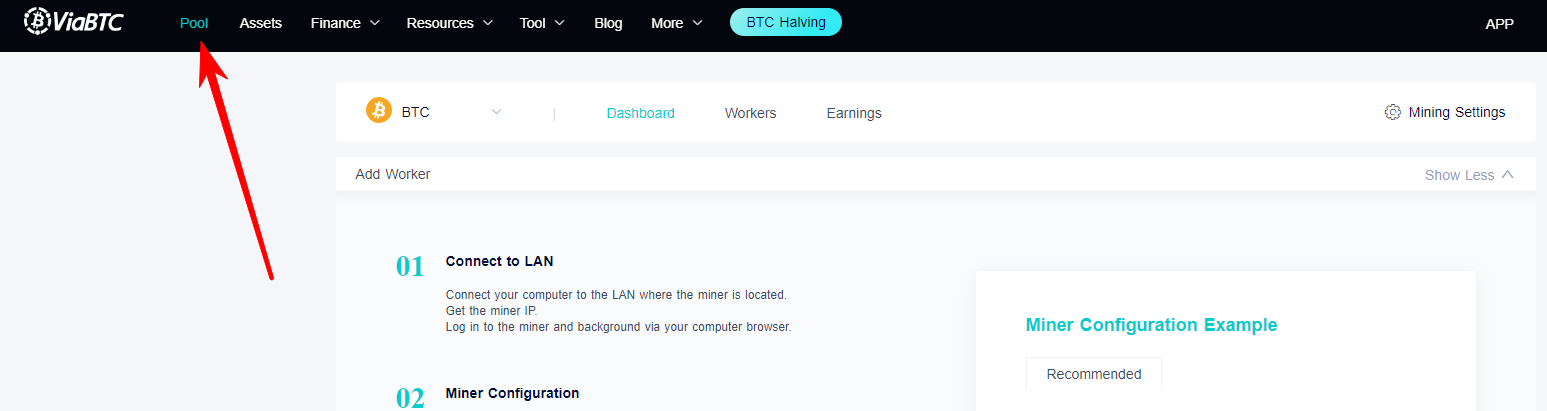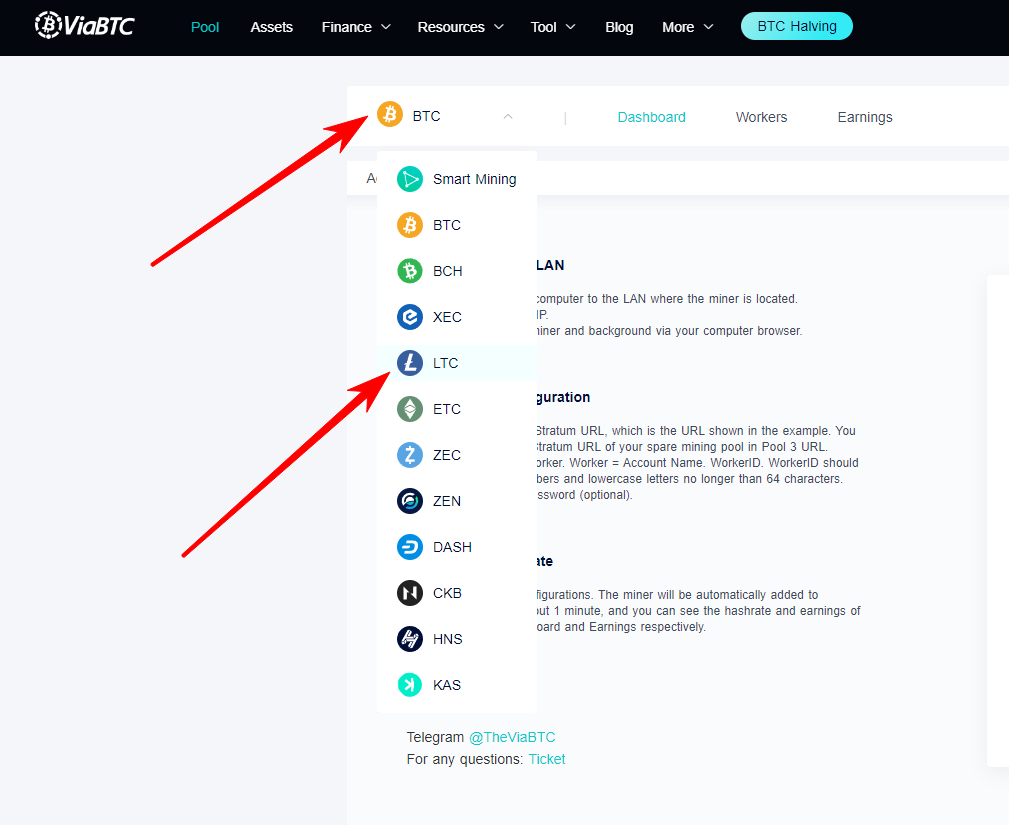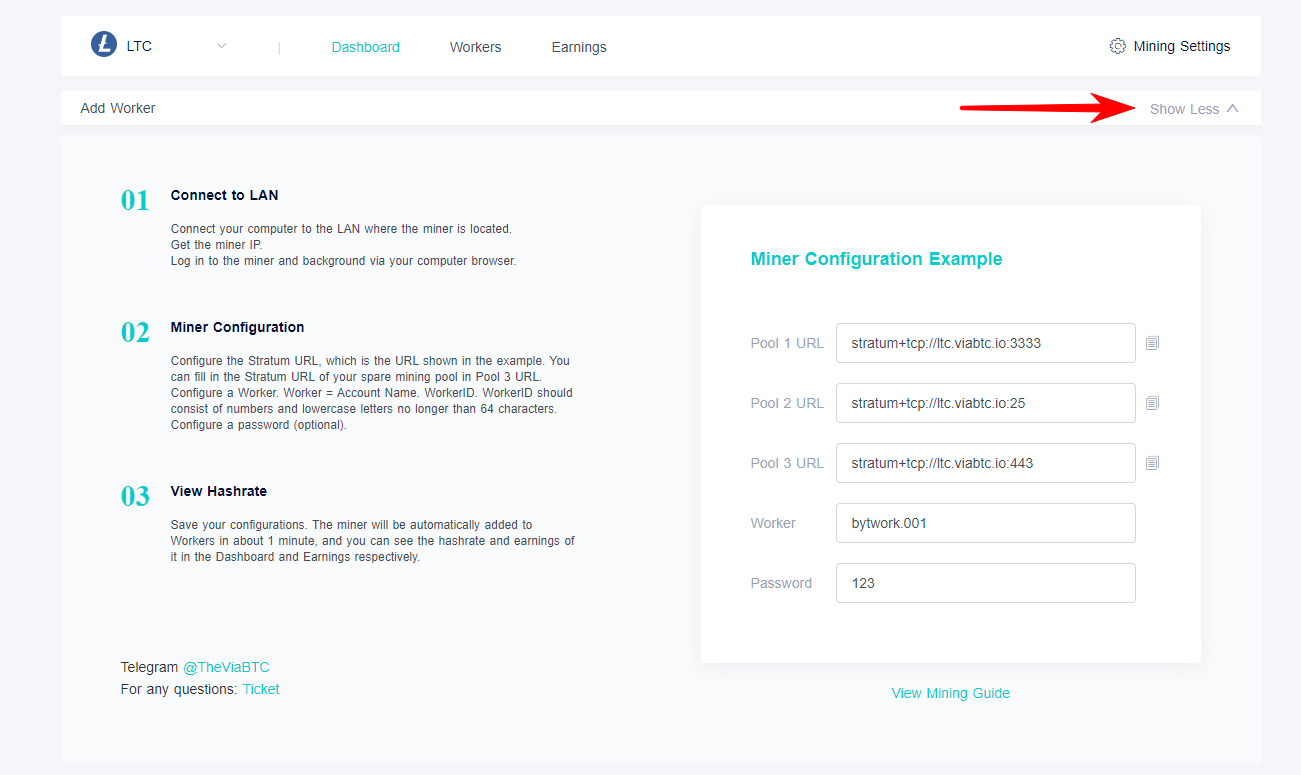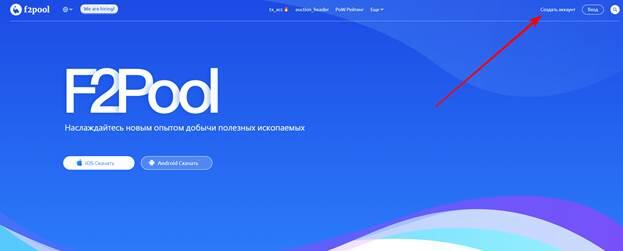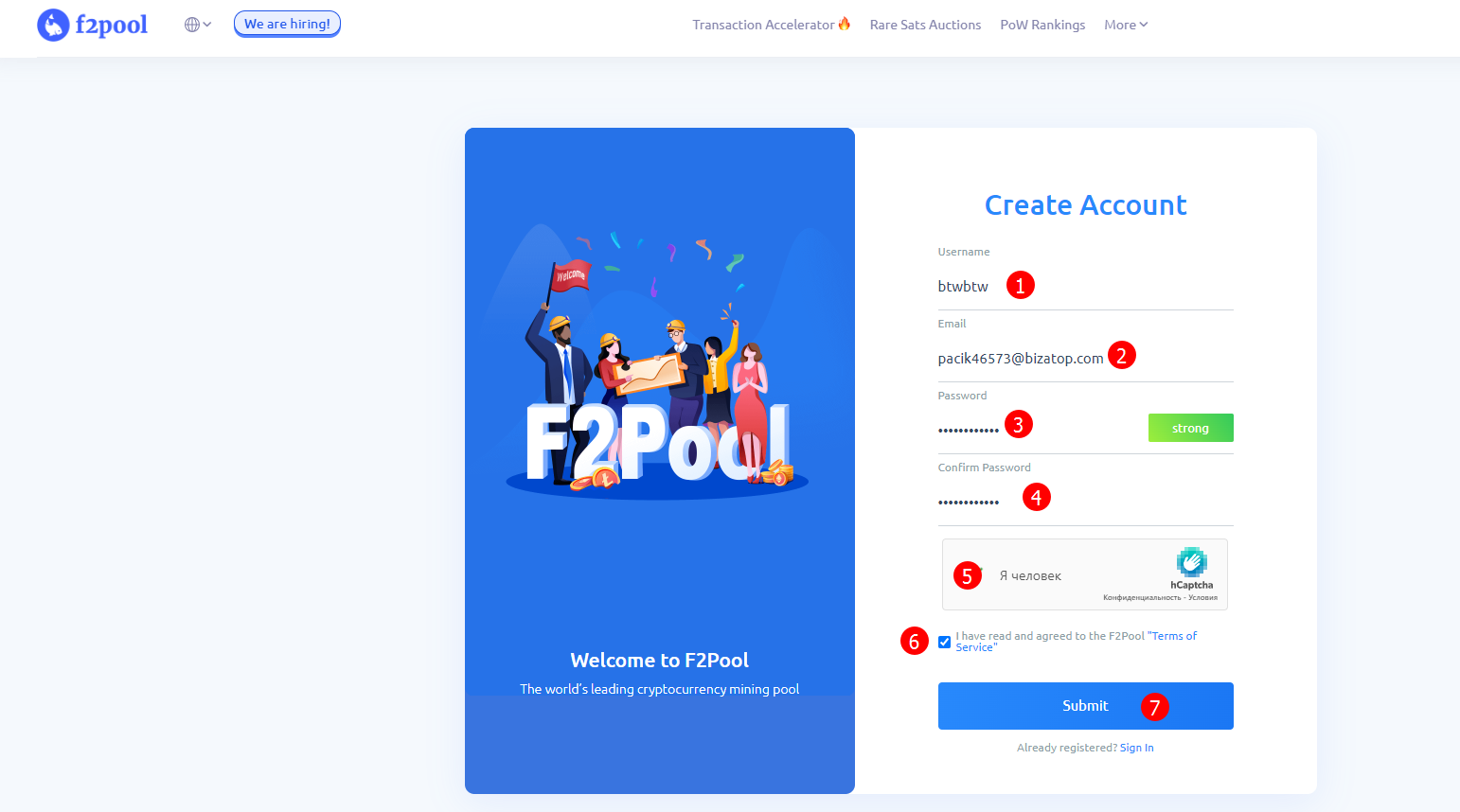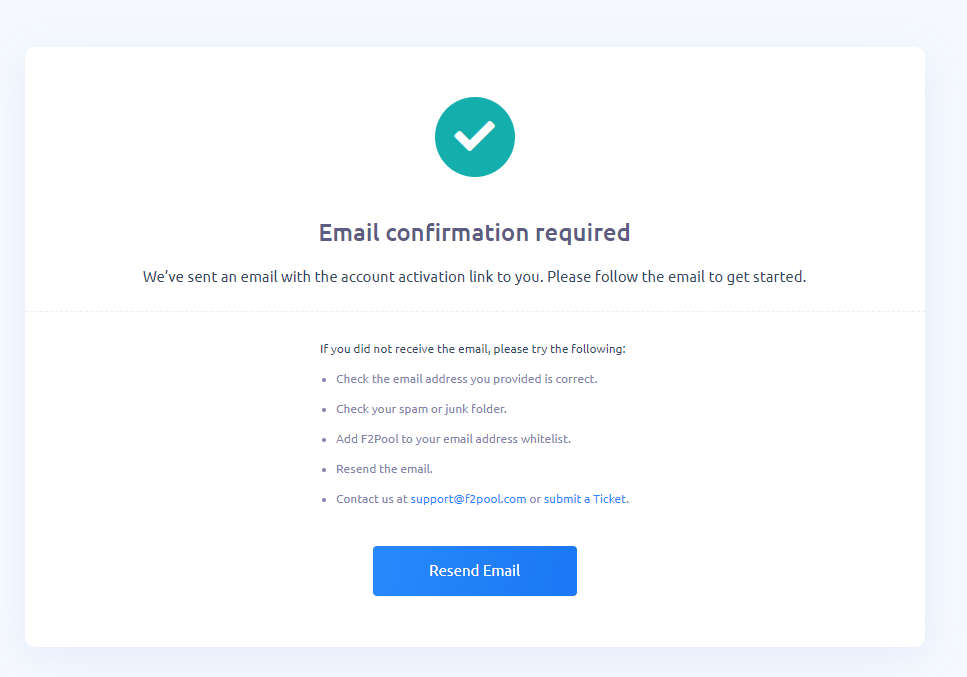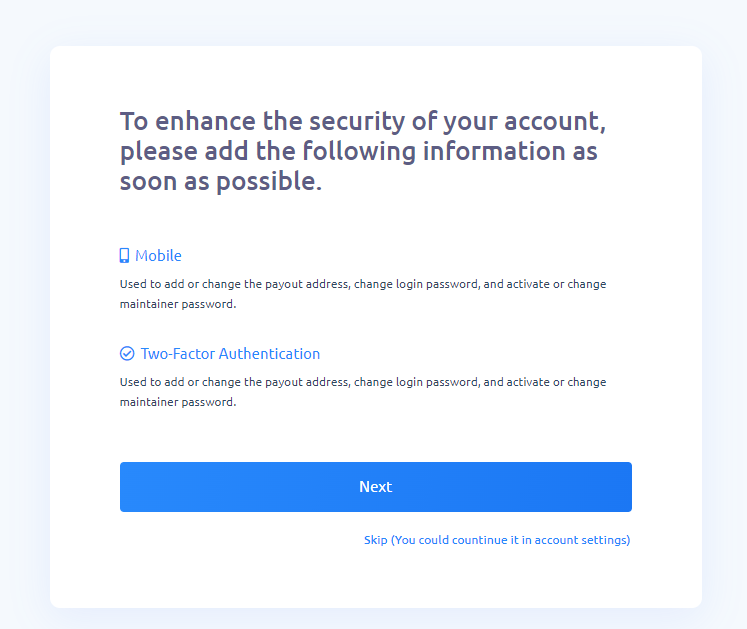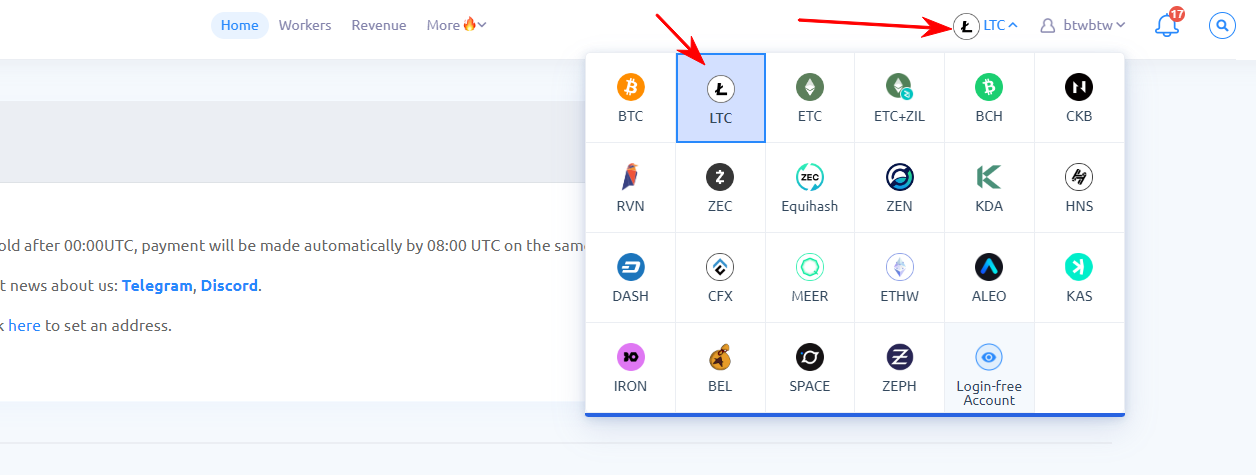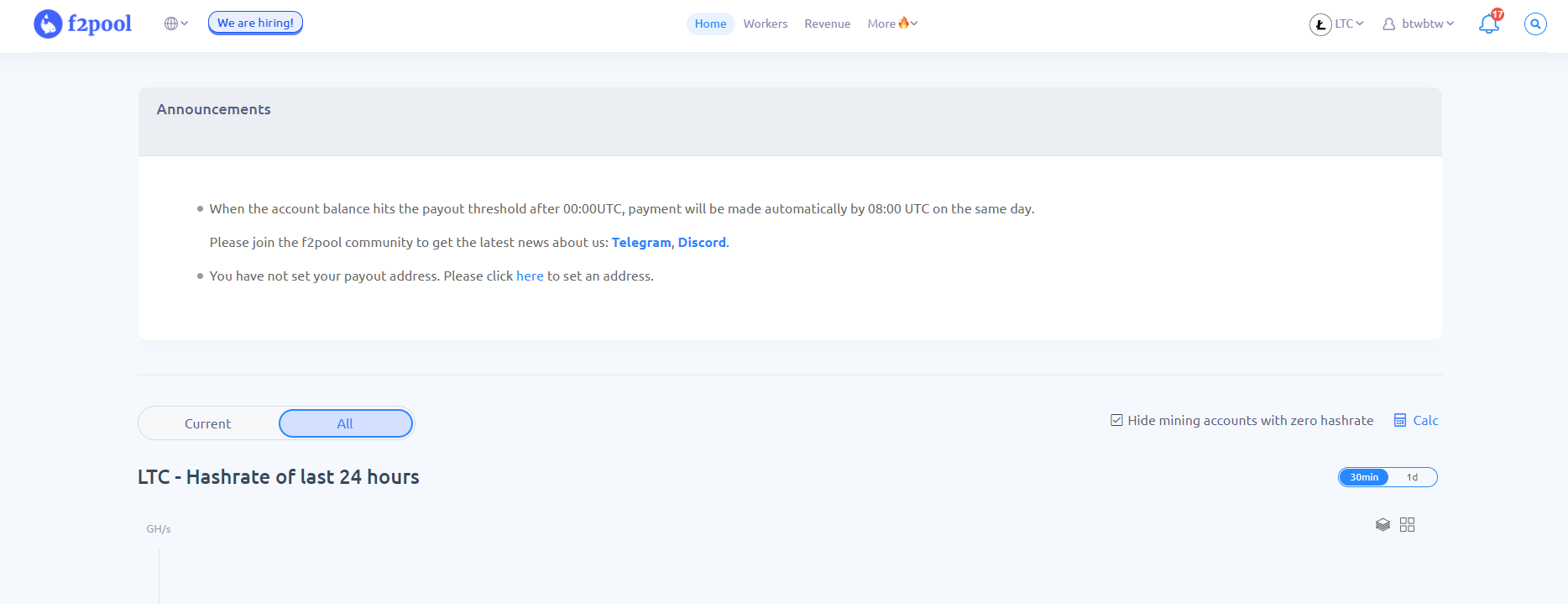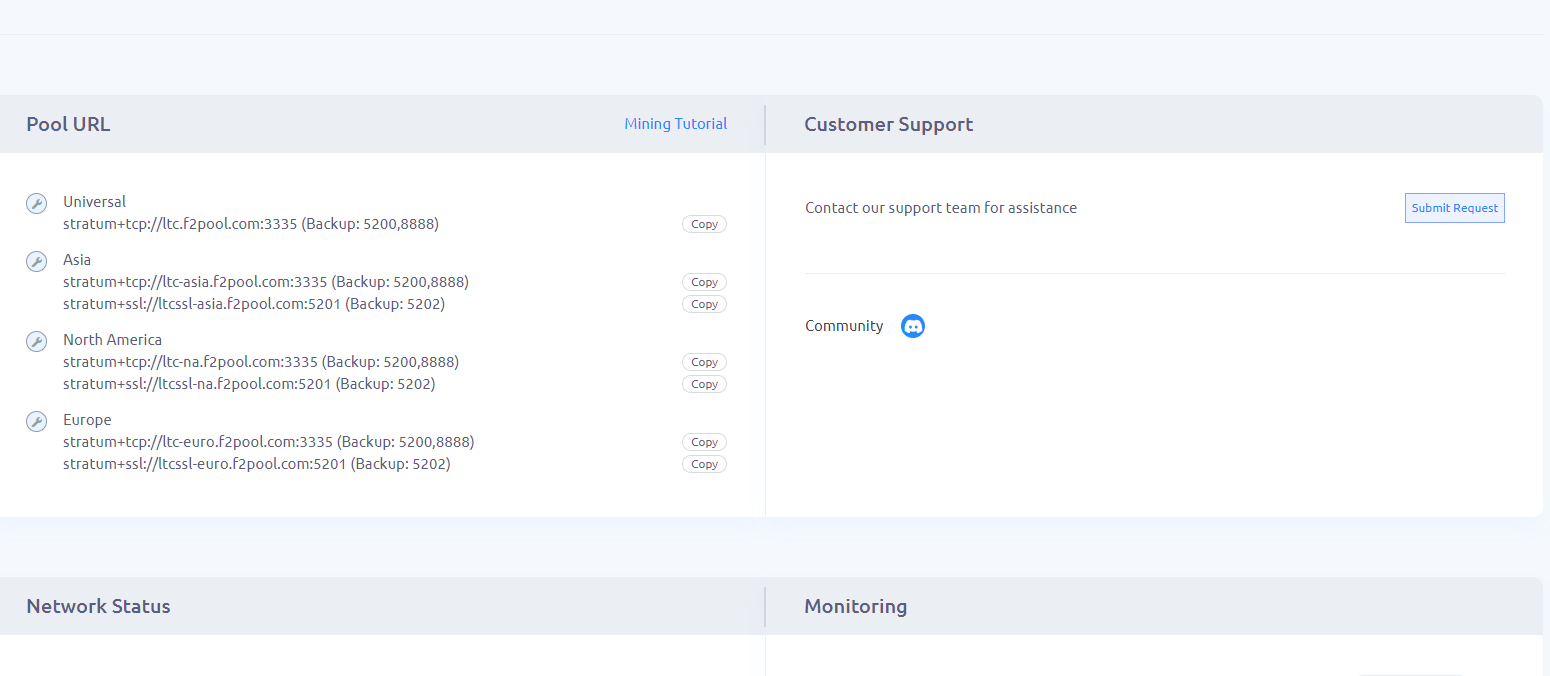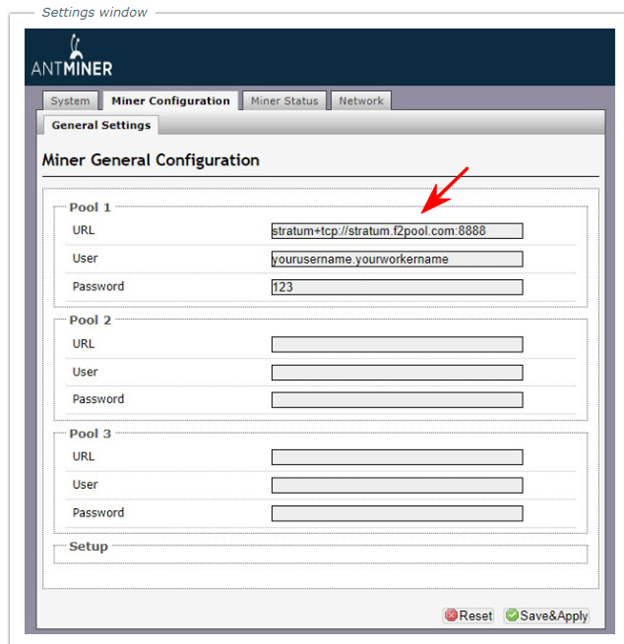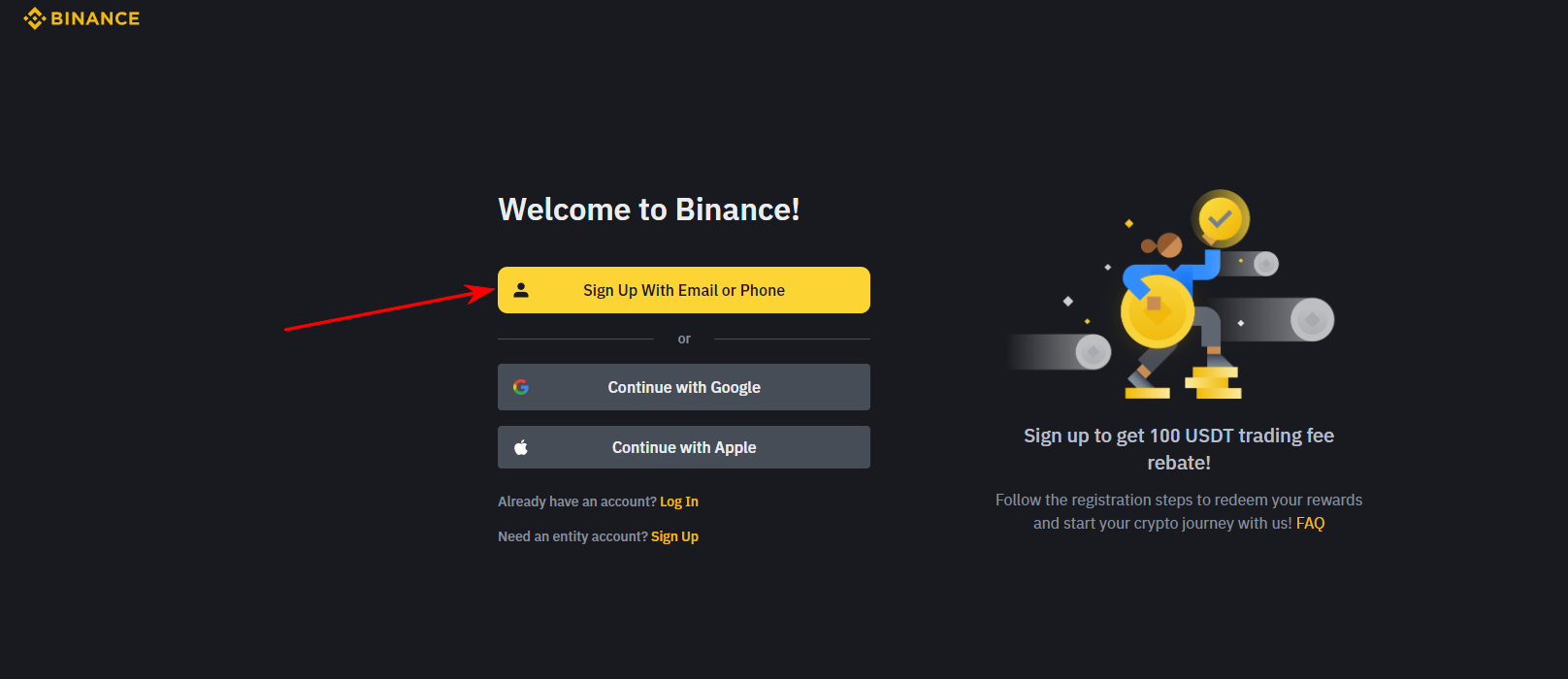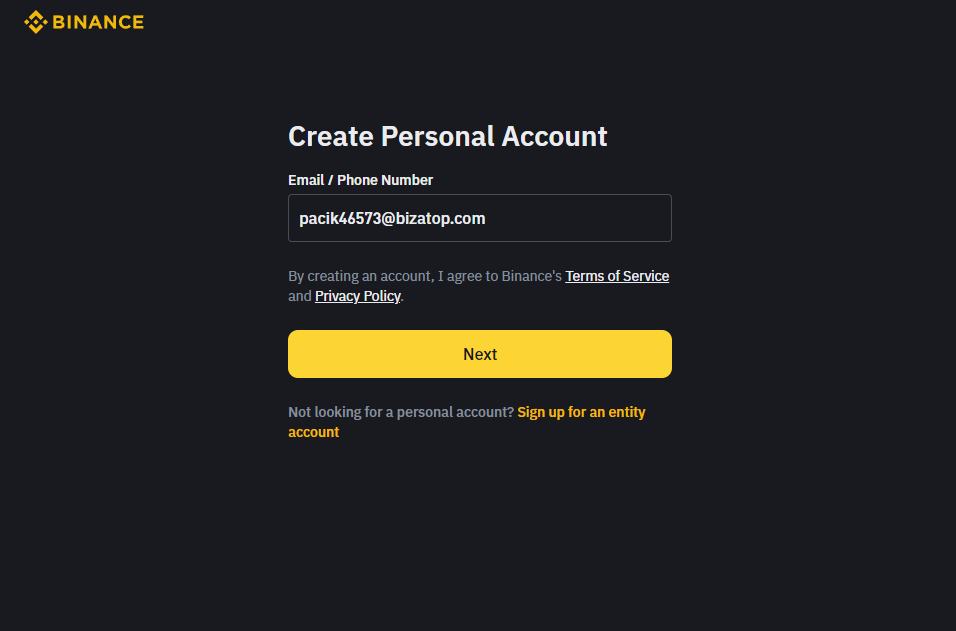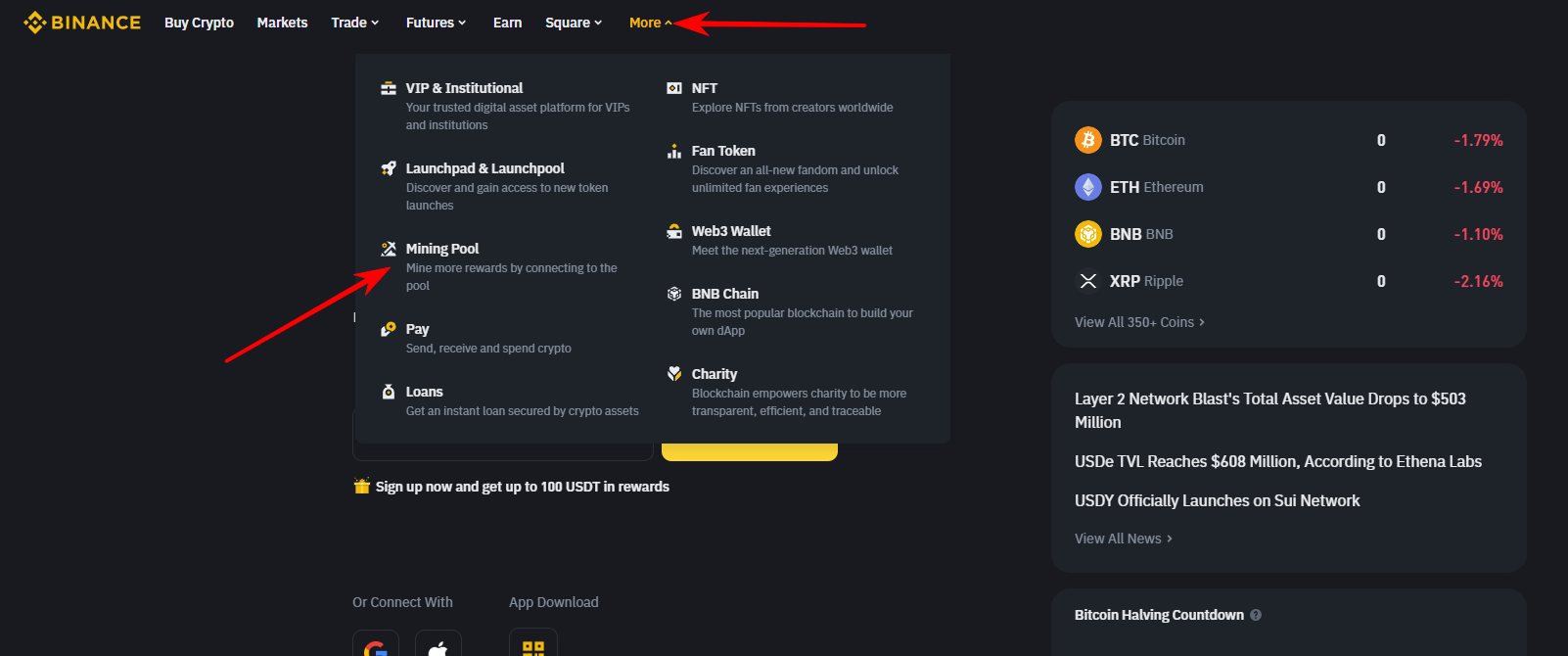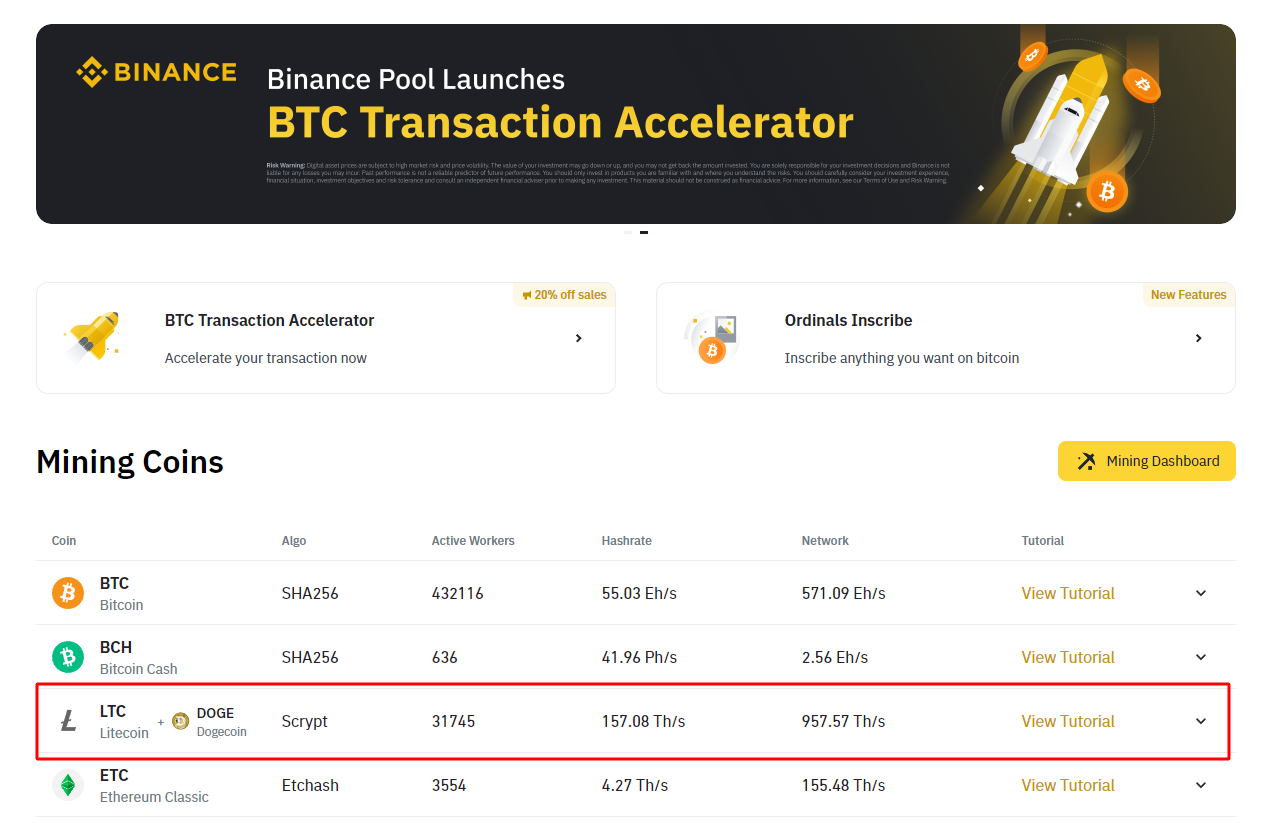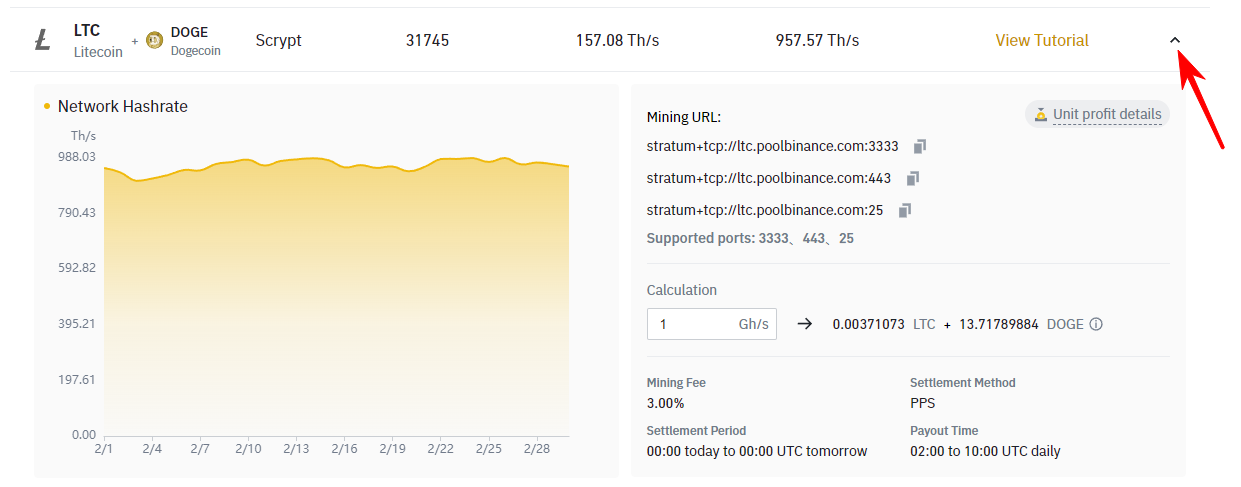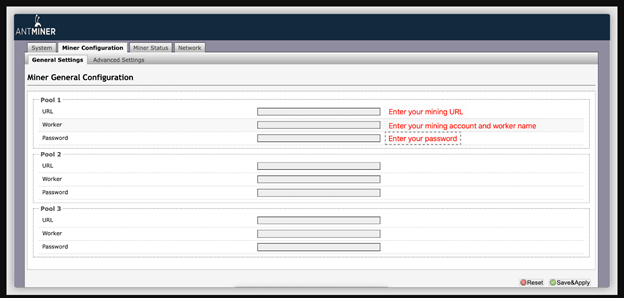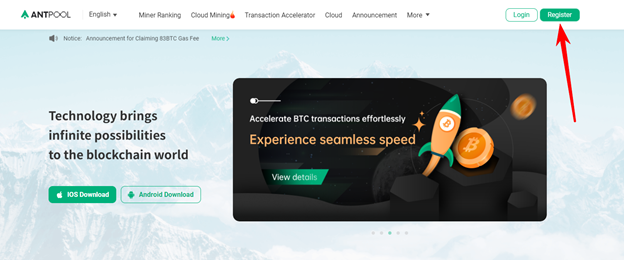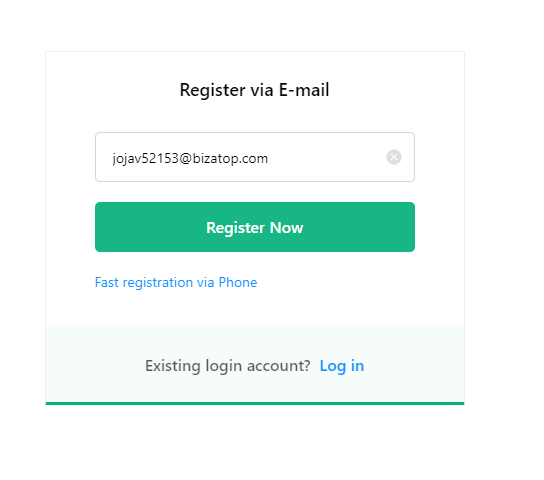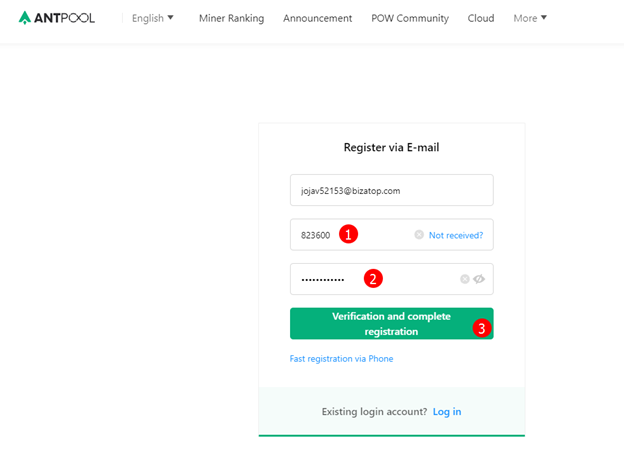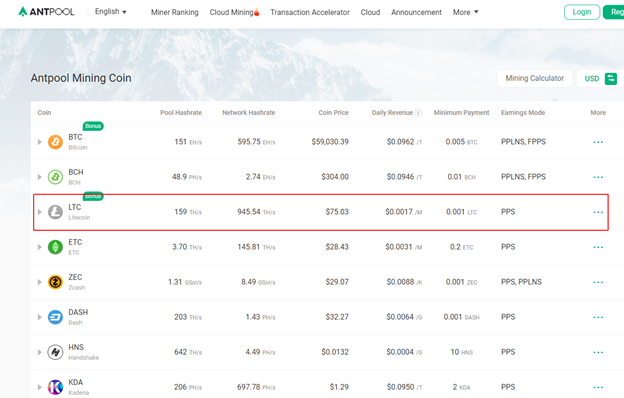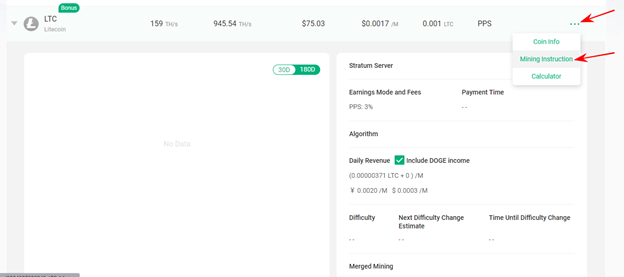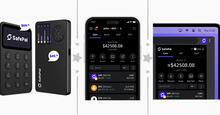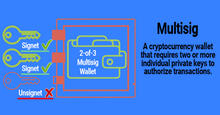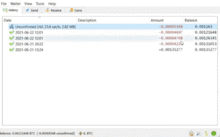The best pool for Litecoin (LTC) mining. Which pool to choose? Reliability and reviews

Litecoin (LTC) cryptocurrency is one of the best and popular cryptocurrencies for mining.
The coin ranks 20th in terms of capitalization!
Litecoin runs on the Scrypt algorithm and is mined only with the help of Asic.
In this article we will tell you about the best and most importantly reliable pools for LTC mining!
List of the best Litecoin pools: quick answer
Below in the table we have listed the best pools for LTC mining.
|
Pool name |
Fee |
Minimum payment |
Pool capacity |
Commentary |
|
4% PPS+ 2% PPLNS 1% SOLO |
0.001 ETC |
The most powerful pool: 22% |
Convenient and easy-to-use pool: suitable for both beginners and experienced miners. Allows you to withdraw without commission directly to the native CoinEX exchange |
|
|
4% PPS |
0.02 ETC |
Power pool: 19% |
NOT the most beginner-friendly pool (confusing interface). |
|
|
3% PPS |
0.02 ETC |
Power pool: 17% |
Pool from the top exchange Binance. In general, not bad and understandable pool with easy withdrawal directly to the exchange. |
|
|
3% PPS |
0.001 ETC |
Power pool: 13% |
Own pool of bitmain company (produces Asic). Not a lot of confusing pool design. |
|
|
0% PPS |
0.02 ETC |
~ 6% |
Official Pool. Difficult for a beginner! |
So, now let's look at all these pools in more detail!
How to mine LTC on Viabtc.com pool?
Viabtc.com - is the largest and most convenient pool for mining Lightcoin.
Thanks to its native exchange CoinEX (quite a large exchange, without sanctions for Russia), you can withdraw coins to it without commission!
The pool is perfect for both a beginner and an experienced miner.
To start using the pool, go to the official website.
Registration is mandatory on the pool. It takes literally a couple minutes of your time. Fill in the following fields:
- Enter your mail (Email)
- Next, click on the get code button and pass the captcha
After you click on the get code button, go to your Email and copy the code.
- Paste the code from the email
- Read the rules of the service and if you are satisfied with them, check the check box
- Click on the "Register" button
Once you have clicked on the "Register" button, a new page will open.
Fill in the following fields:
- Make up a nickname (enter it in the login field)
- Make up a complex password. It is desirable to use a password made of non-existent words
- Repeat the password
- Click on the "Confirm" button
Next, the next step is to be sure to install 2Fa from Google, to protect your profile!
Scan the QR code with the 2 FA app and enter the numbers received in your mobile device, to the pool site.
Congratulations, you have joined the pool!
Then go to the "Pool" section.
In this section, select LTC from the list of coins in the pop-up window.
A page with connection settings and general statistics of the LTC pool will open.
To get the connection settings, click on the "Expand" button.
Here you will immediately see the settings to start LTC mining.
Connect your PC to the local network where the miner is located. Get the IP address of the miner; Register the miner and hardware in the browser on the PC.
Configure the address for mining, which is the URL shown in the example.
User Configuration, User = Account, User ID. The user ID must consist of numbers and lowercase letters no more than 64 characters long.
Setting a password (optional)
Viabtc.com Conclusion
Due to the fact that Viabtc.com allows you to withdraw LTC to your own exchange without commission and the fact that it is a simple, convenient and clear pool - Viabtc has gained such popularity among miners!
Try LTC mining on a pool: Viabtc.com.
How to mine LTC on f2pool.com?
f2pool.com - it's not the most user-friendly pool for a beginner. It ranks 2nd in terms of power. On average, the power of the pool is ~ 21%.
To set up a pool, go to the official website. And click on the button (in the upper right corner) "create an account".
A new page will open where you must fill in the following fields:
- Enter your user name (lowercase letters and numbers only, no numbers allowed)
- Enter your Email
- Think of a strong password. It is preferable to use a password made of nonexistent words
- Repeat the password
- Pass the captcha
- Read the rules of the service, if you are satisfied with them, then tick the box
- Click on the "Submit" button
After you have clicked on the "Submit" button, you will receive an email confirming your registration. Just follow the link from the email.
Congratulations, you have registered on the pool website.
The system will now ask you to log in to your account. Use the Eamail and password you entered earlier.
Next, the system will ask you to install 2Fa from Google to protect your account. Be sure to install it!
After that, you will be taken to the main interface of the pool.
In the top right corner, click on the BTC icon and select Litecoin in the pop-up window.
This will open a page with settings and general specifications for LTC mining.
Scroll down to the bottom of the page and here you will find the settings for connecting to the pool.
Congratulations, you have joined the F2pool pool.
F2pool conclusion.
F2pool is in general not a bad pool, but without nice bonuses. It is not very suitable for beginners, as the design itself is not much overloaded (although the developers simplify it).
F2pool is also a reliable pool that runs almost without interruptions.
How to mine LTC on Binance pool?
Binance - Is the largest cryptocurrency exchange that has its own pool.
In general, it is not difficult to use the pool. But for a beginner, the Binance platform itself may seem overloaded, as it already has not only trading, but also a lot of all kinds of services (in addition to the pool).
In order to start using the pool, you need to register on the exchange.
Go to the official site of the exchange. Click on the "Registration by phone/email" button.
On the next page, you will need to enter your email. After that, click on the "Next" button.
Pass the captcha. After that, a code will be sent to your e-mail, which you need to enter on the exchange's website.
Insert the code and the system will automatically load the next step.
On the next page, think of and write a password. It is preferable to use a password made of non-existent words. Click on the "Next" button.
After that, the system will ask you to go through KYC.
Now from the main page of the exchange, click on the "More Details" button and click on "Mining Pool" in the pop-up window.
The pool page will open, listing all coins and the general characteristics of the pool, with settings.
To get the pool connection settings, click on the checkbox which will open a pop-up window.
Here you will see the connection settings.
1. Set up the configuration for mining
2. Set up the Stratum URL
Pool 1: stratum+tcp://ltc.poolbinance.com:3333.
Pool 2: stratum+tcp://ltc.poolbinance.com:443.
Pool 3: stratum+tcp://ltc.poolbinance.com:25.
3. Create a Worker name and password
Congratulations, you have joined the Binance pool.
Conclusion on Binance pool
Binance pool is generally not a bad pool that allows you to withdraw directly to your exchange account.
However, to a newcomer, this service may seem very overwhelming.
The pros of this service are the design.
How to mine LTC on Antpool pool?
Antpool.com - is the official pool of Bitmain, the company that makes Asics.
Go to the official site of the pool. Next, you need to register. Click on the "Register" button in the upper right corner.
A new page will open where you will need to enter your Email. After that, click on the "Register Now" button.
Pass the captcha. After that, fill in the following fields:
- Enter the code that was sent to the Email you specified
- Make up a strong password. It is preferable to use a password made of non-existent words
- Click on the button to complete registration "Verification and complete registration"
Congratulations, you have registered in the Antpool.com pool.
Next, go to the main page. Scroll down to the bottom and select LTC in the list of coins.
Next, against the coin, click on the triplet button to the right of the coin. And in the pop-up window select "Mining Instruction".
A new page will open, detailing how to set up a connection to the pool.
stratum-server address: (can be found in the bottom right corner of the ANTPOOL LTC page)
- stratum-ltc.antpool.com:8888
- stratum-ltc.antpool.com:443
- stratum-ltc.antpool.com:25
Conclusion on Antpool
The good thing about this pool is that on its website you can find many instructions with detailed, step-by-step instructions on how to connect Bitmain miners.
This is due to the fact that the Antpool.com mining pool belongs to Bitmain, which produces powerful Asics for the Skrypt algorithm.
The minus of the pool is that its design may seem confusing to a newcomer.
Conclusion: Best pool for Litecoin mining
The best pool for Litecoin (LTC) mining remains Viabtc.com, as:
- This is the most powerful pool: the biggest Hashrate
- The pool is stable and has no lags
- Convenient withdrawal without commission to the native CoinEX exchange (available in Russia)
- Coin conversion available directly in the pool
Next, in our opinion, is the pool from Binance.
Also, thanks to the many instructions on the site itself, the Antpool pool may be convenient for beginners.
In general, of all the listed pools, each has its own pros and cons, but all of them have proven themselves perfectly and have been working for many years!