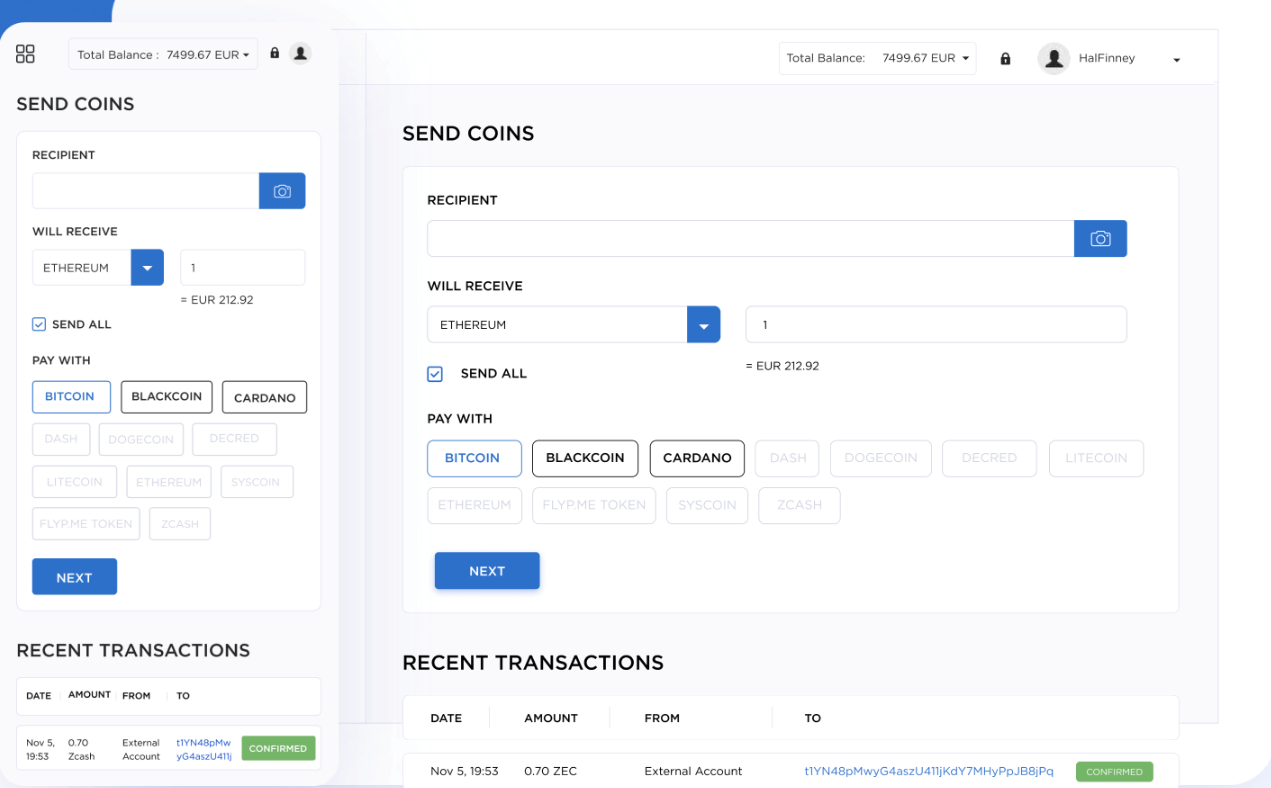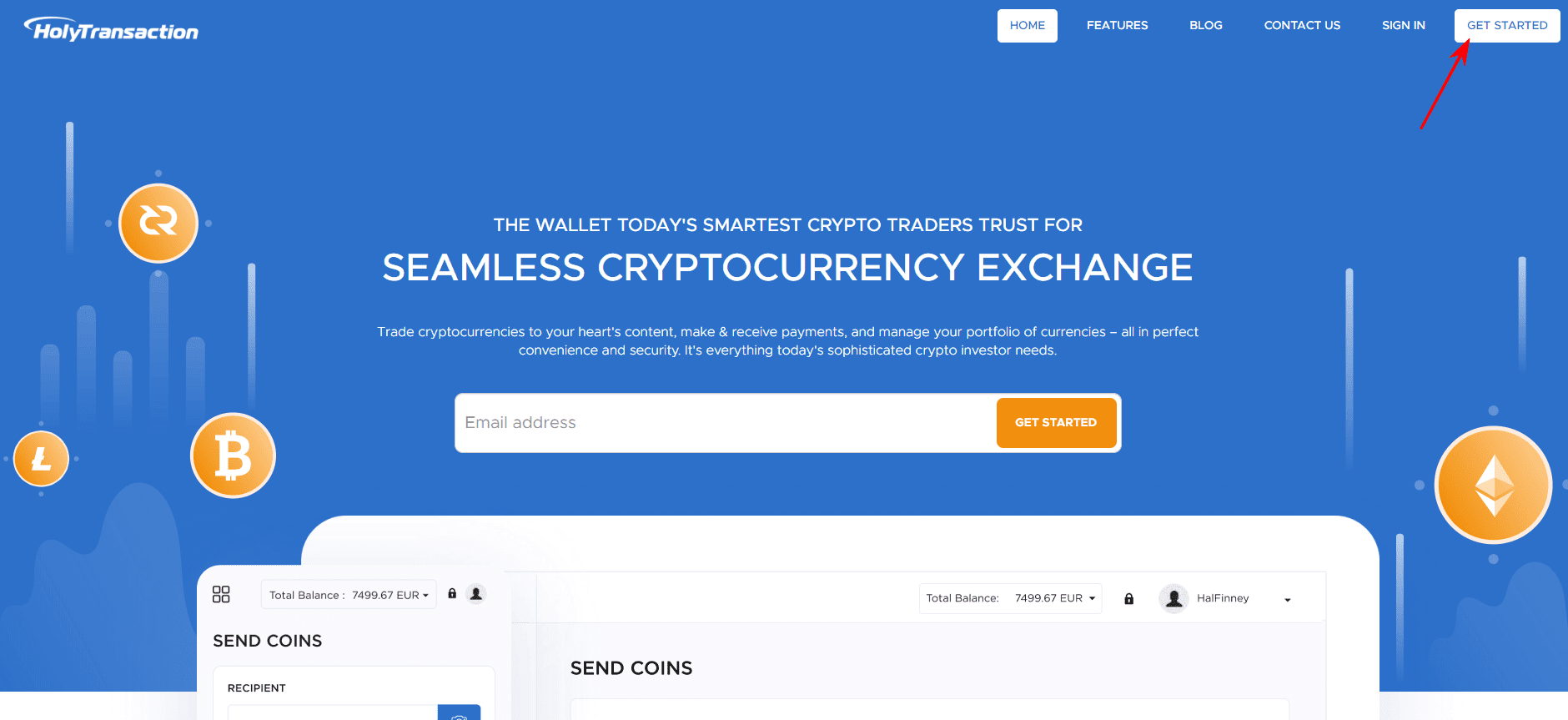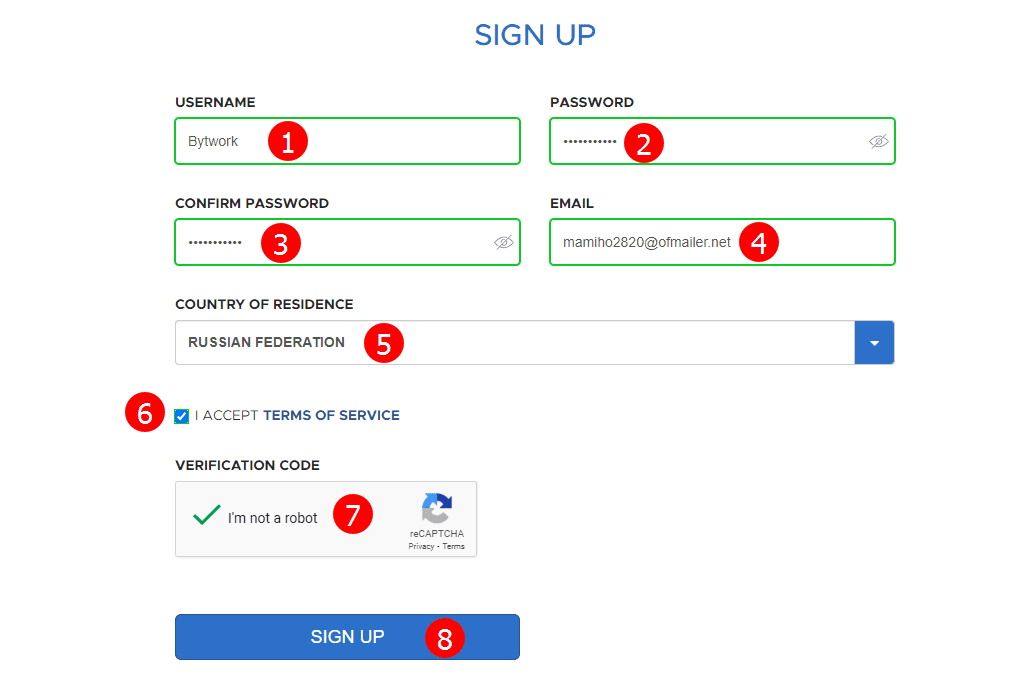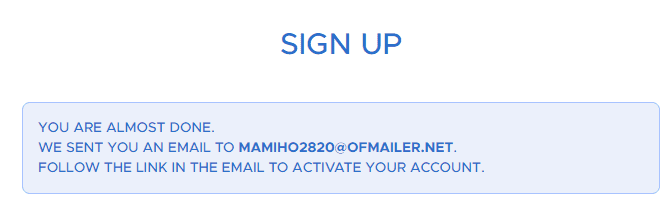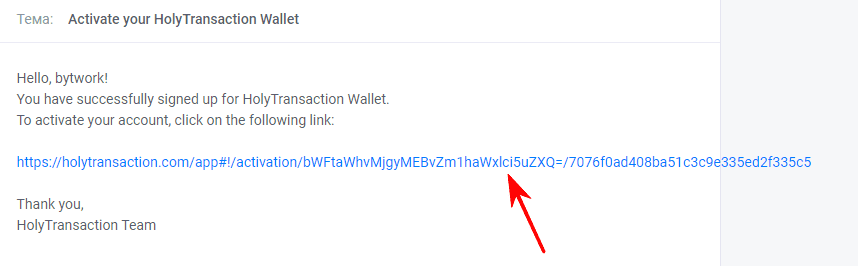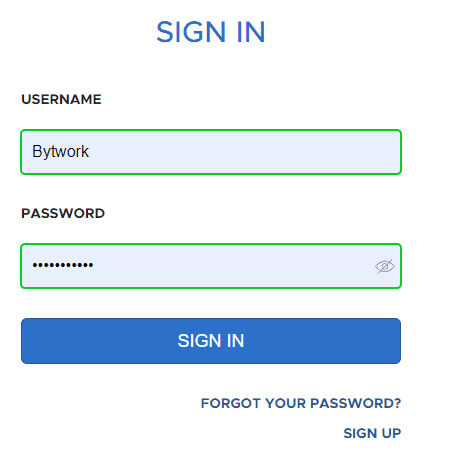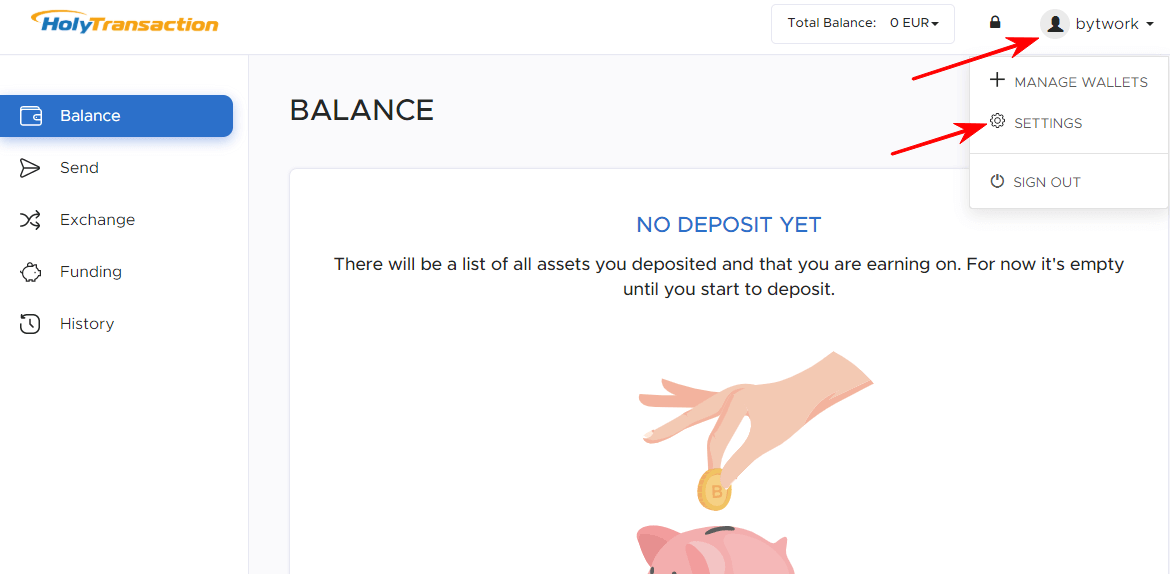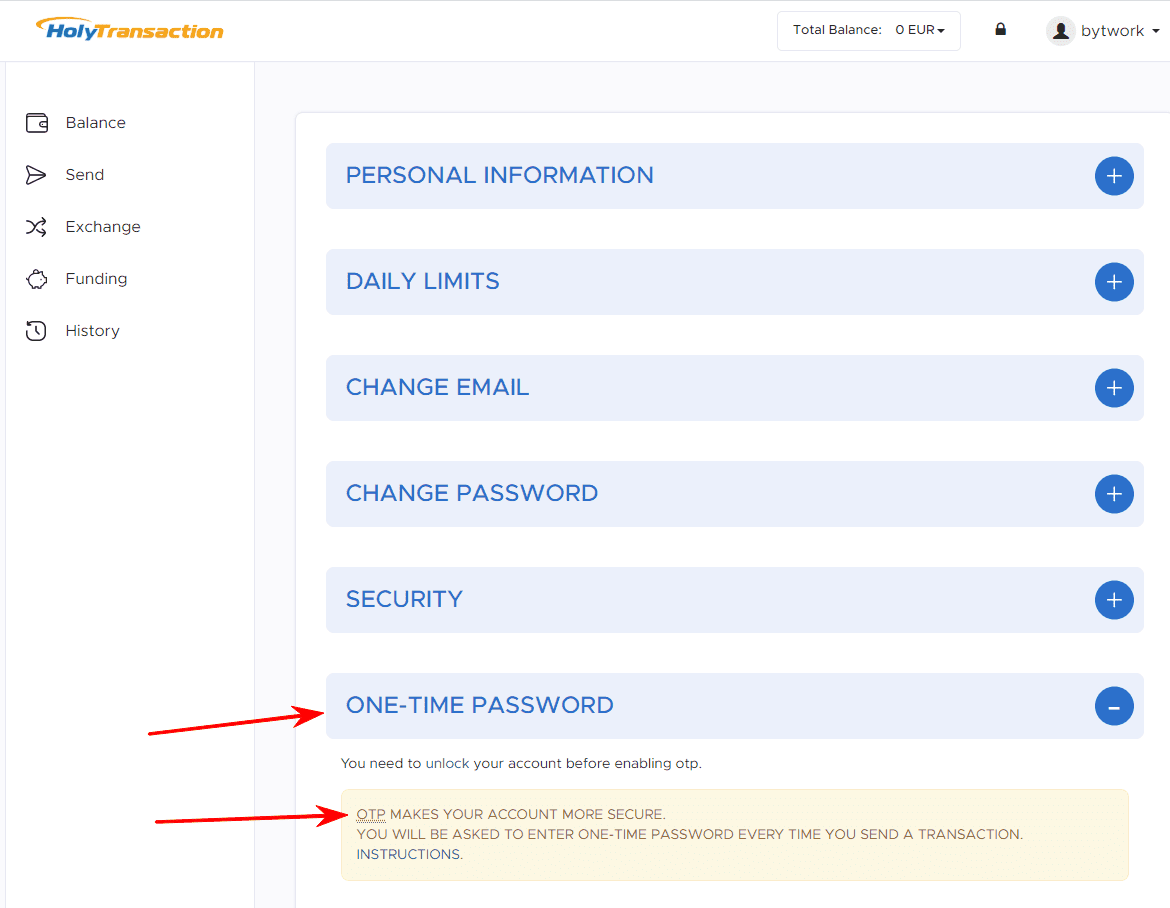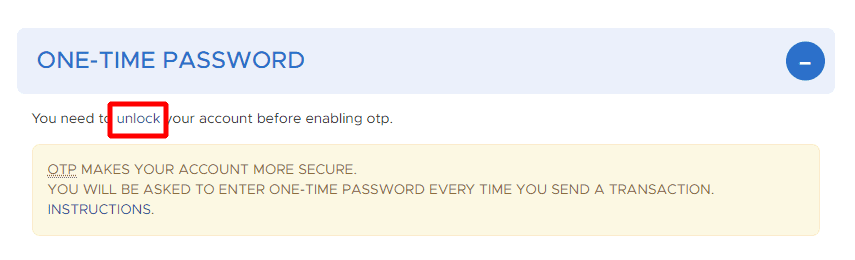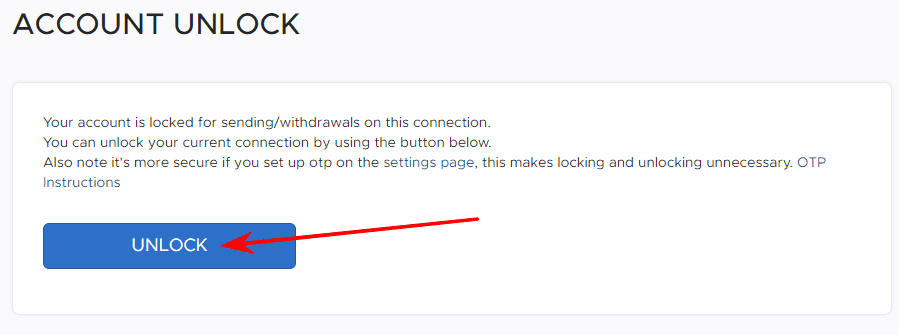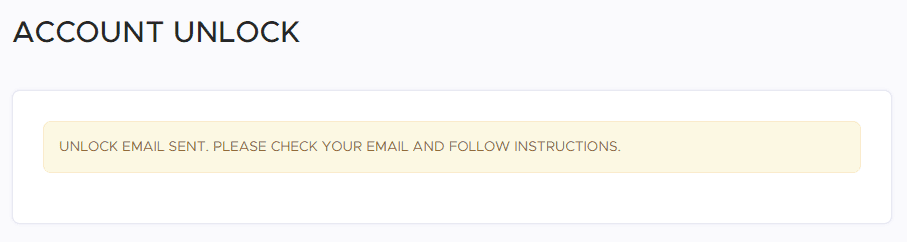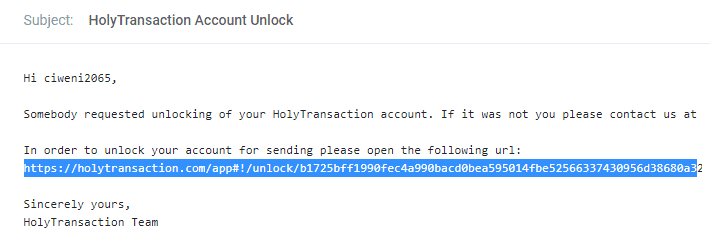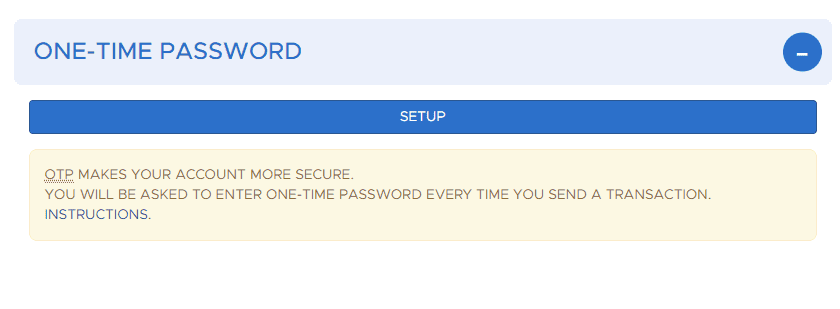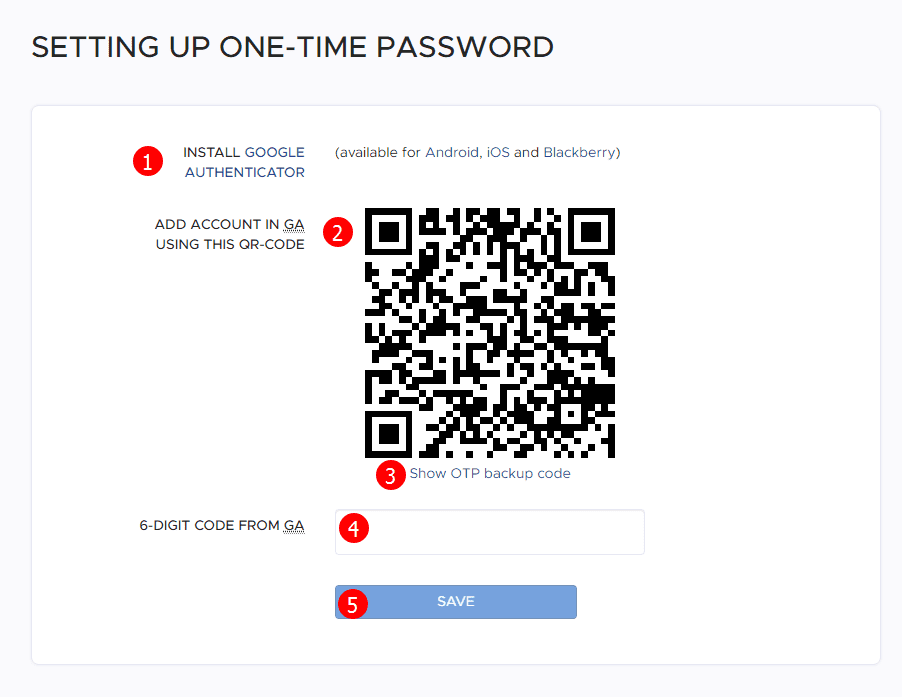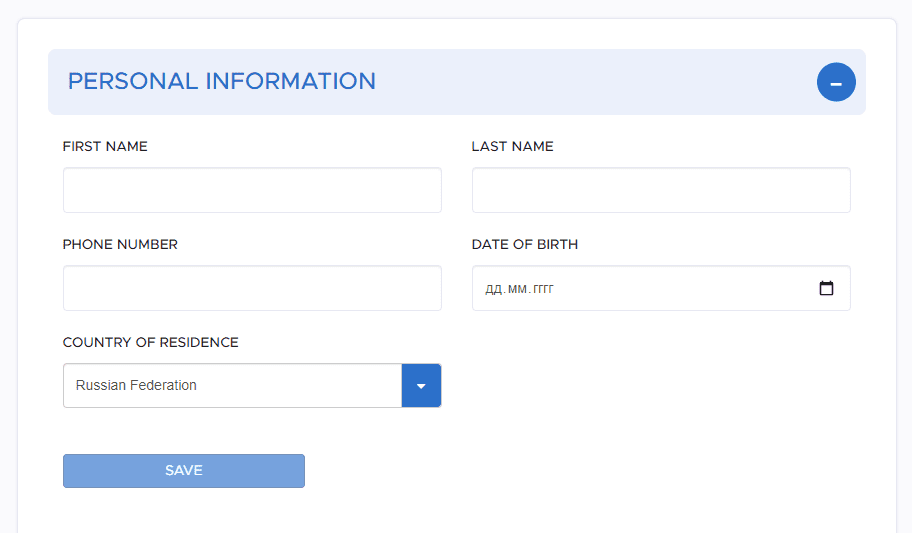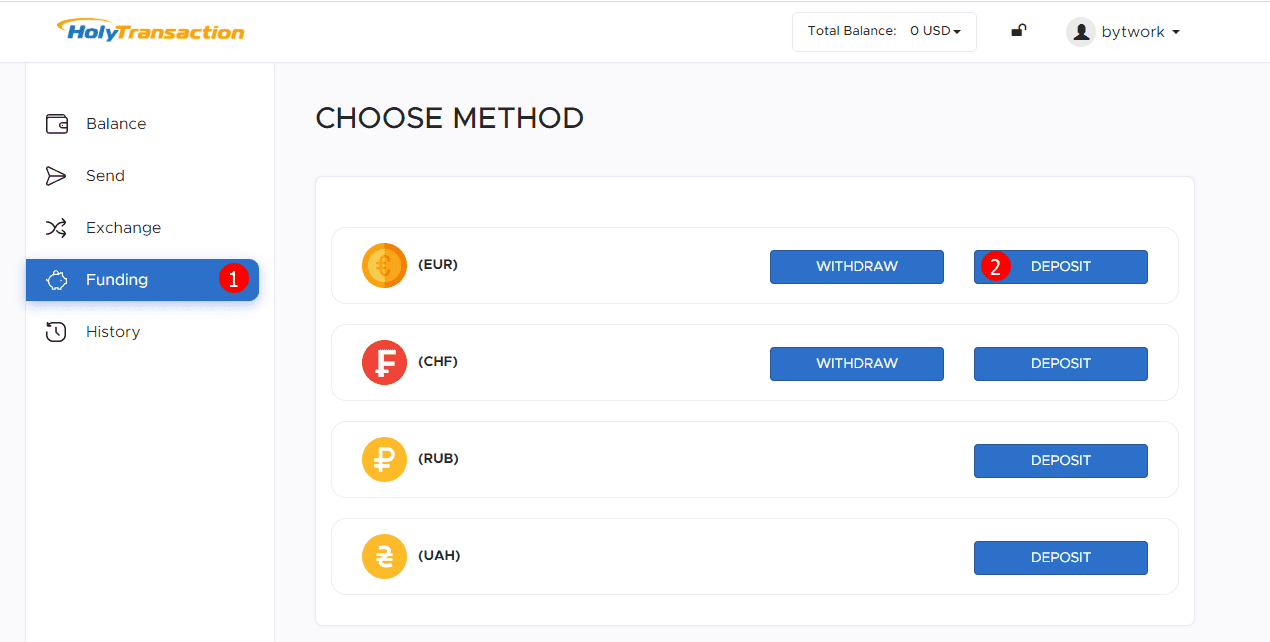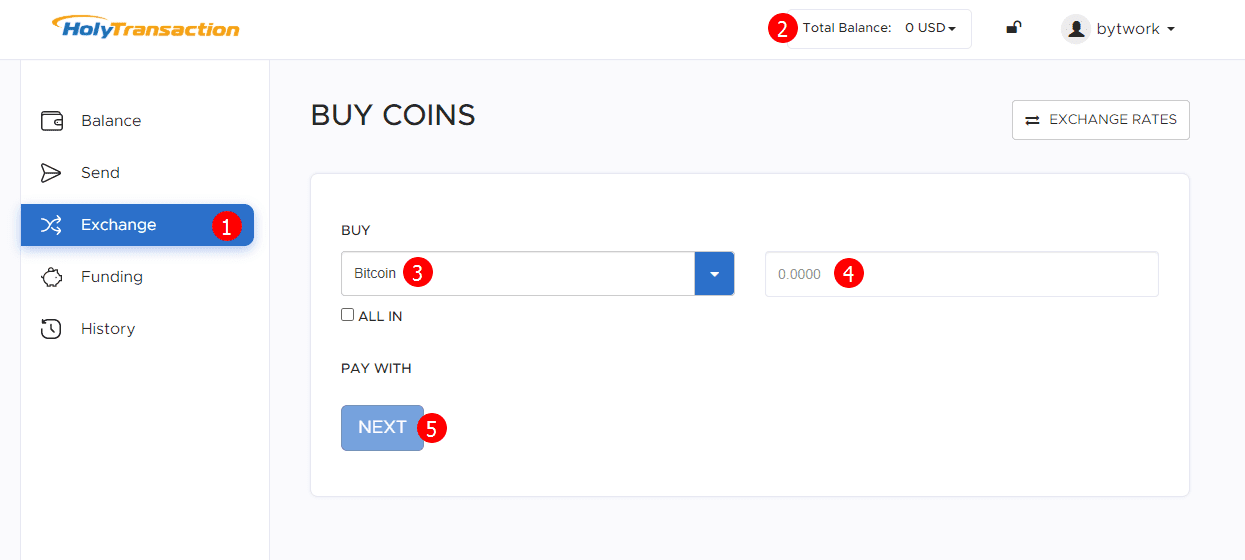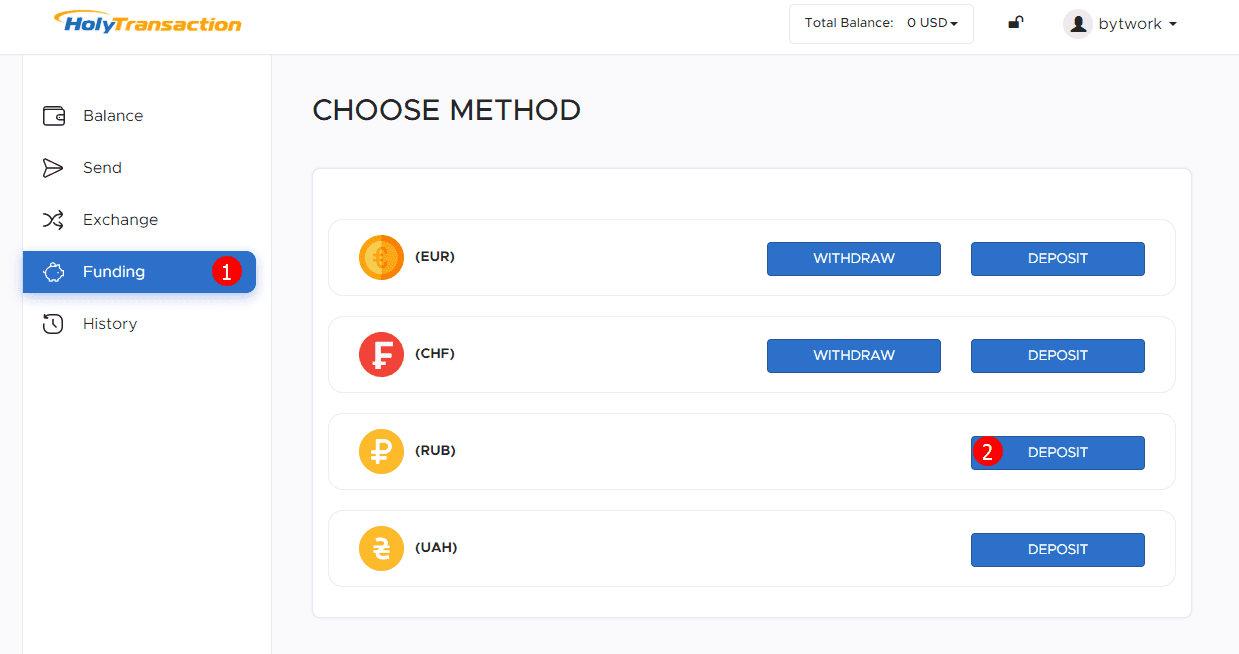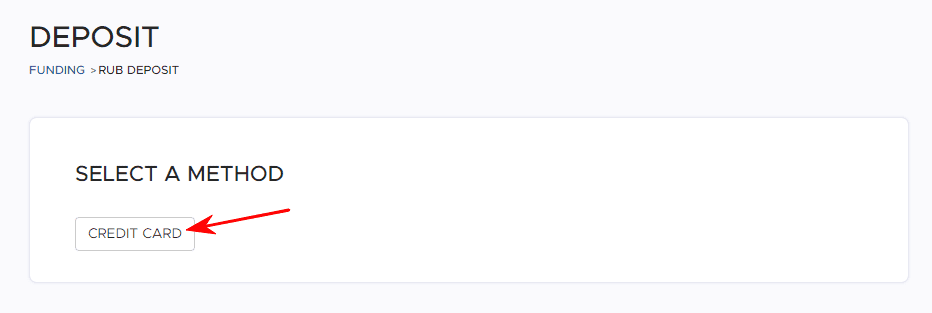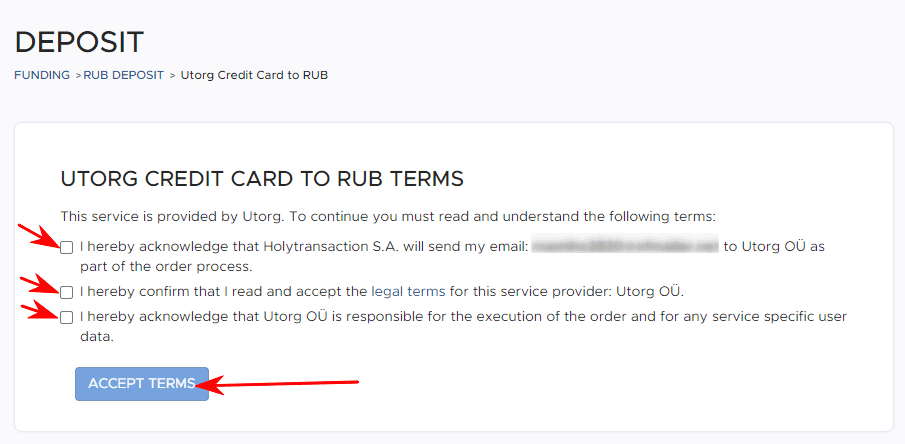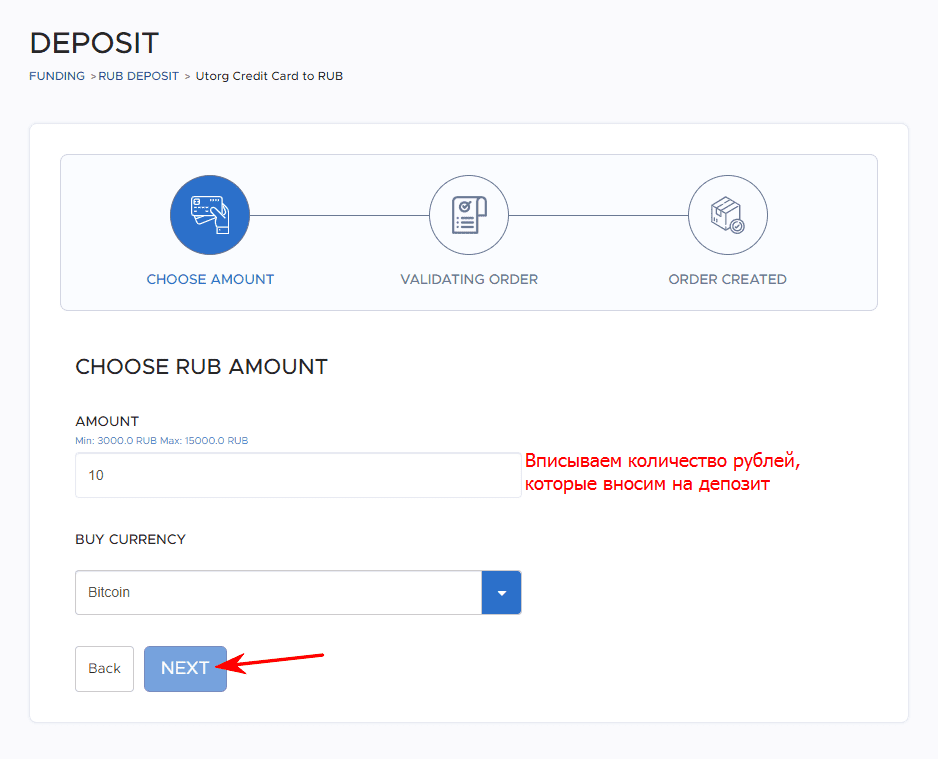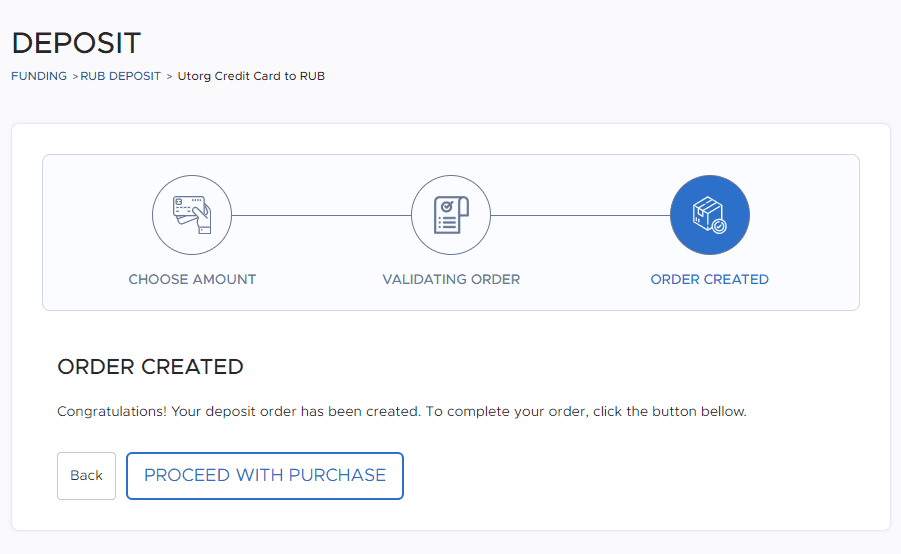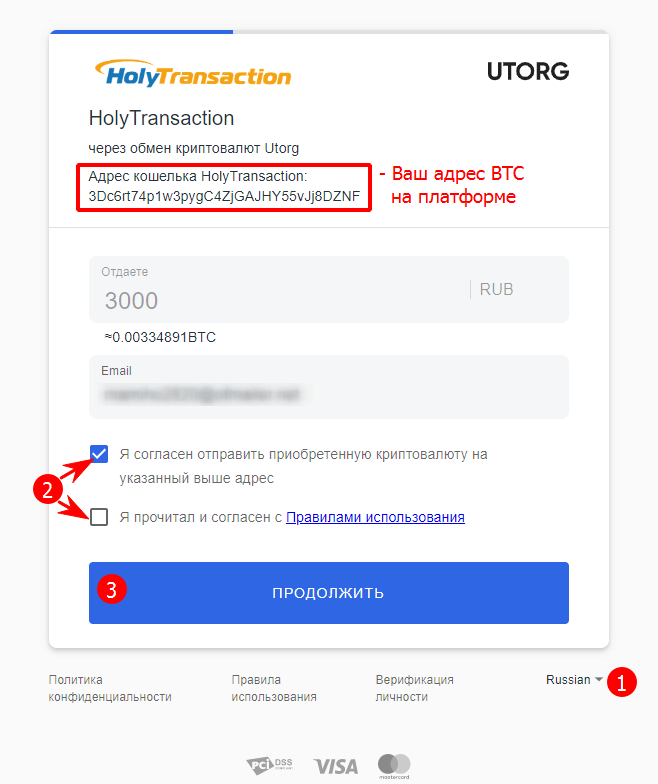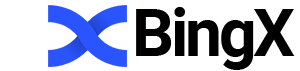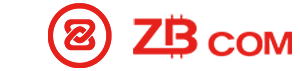HolyTransaction: Registration, description and overview
Few trading pairs; Few payment systems to enter Fiat
Fiat entry; No KYC; High degree of reliability; Intuitive and simple trades
Description
HolyTransaction is a multi-currency wallet with the possibility of exchange: a global market for crypto exchange and storage of cryptocurrencies in one application. The project allows you to manage up to 30 different cryptocurrencies.
In 2013, cryptocurrencies began to gain popularity, attracting new users and stimulating the interest of many people in blockchain and related technologies.
However, the creation of new cryptocurrencies has not been without problems. At that time (and now) there are many options for bitcoin wallets, but for most other cryptocurrencies, online wallets did not exist (for some coins, they still do not exist).
HolyTransaction was founded in 2015 to solve this problem and opened an office in Luxembourg early next year.
The mission of the project is to make the most popular digital currencies available to Everyone.
HolyTransaction offers: secure storage and exchange of cryptocurrencies for each user, and all this is available from one account.
The main goal of HolyTransaction is technological products and features that empower people and involve them in the world of this new and exciting technological revolution.
Advantages of HolyTransaction
- Exchange between all popular currencies in a few clicks.
- Instant conversion from one currency to another.
- Ease and accessibility of use.
- Anyone can use, buy or exchange cryptocurrencies.
- The best protection tools for your cryptocurrencies.
- Guarantee of saving money.
- Use of hot and cold storage at the customer's choice.
Registration
Registration on the site is very simple and takes just a couple of minutes of your time.
In order to register on the site, go to the main page https://holytransaction.com.
Next, click on the "Get Started" button, which is located in the upper right corner.
A new page will open where you will need to fill in the following data:
- Enter the account name
- Come up with a strong password (it should consist of uppercase and lowercase letters, numbers, and signs. It is better if the password is a non-existent word or you just write a random combination of characters on the keyboard. But don't forget to write down the password or save it on a secure medium!)
- Repeat the password
- Enter your Email (it is best to use Gmail from Google because it is the most secure mail)
- Choose your country of residence
- Read the rules and check the box opposite if they suit you
- Go through the captcha
- Click on the "Sign Up" button - register
After you click on the "SIGN UP" button, the page will refresh and you will be asked to go to the Email address you specified during registration and confirm registration.
In the email, follow the link provided to confirm registration.
The link will take you directly to the login page. Log in:
That's it, you have registered for HolyTransaction!
Security Settings
After you have registered on this site, be sure to take care of account security.
To do this, click on the account name (in the upper right corner), a pop-up menu will open and click on the "sEttings" button in it.
A new page will open. We need the "One-time Password" tab (one-time password), click on it. A description window will open. Here we are offered to set an additional password. It will need to be used every time you send a transaction.
How to install 2fa?
This process is simple and fast, you can use a smartphone or tablet (Android, Blackberry or iOS) and download an application called "Google Authenticator".
If you decide to use 2FA, your exchange and withdrawal limits may also be increased.
In order to increase the limits, you need to set up your 2FA, and then send an email to support@holytransaction.com with a report that you have configured 2 Fa.
This process, in fact, is not automatic, so you need to contact the developers of the platform to increase the limits on withdrawals and exchanges.
The setup looks like this:
- Go to the website https://holytransaction.com/
- Log in to your account
- Click "Settings" in the menu as shown in the picture above and go to the "One-time Password" item
Next, you need to unlock your account before enabling 2Fa. To do this, click on the "unlock" button.
A new confirmation page will open – click on the "Unlock" button.
After you click on the "Unlock" button, a notification will appear:
"Account unblocking has been sent. Please check your email and follow the instructions"
We go to your mailbox, where we click on the link that will be in the letter.
After you click on the link, you will have to log in to your account again – we log in to it.
Next, go to the settings "settings" and scroll to the "One-time Password" field and click on it.
Now we see that the system allows us to enable 2Fa. Click "Setup".
Next, we perform the following steps:
- Download the 2fa app to your smartphone:
-
We scan the QR code, for this we take our smartphone
Open the application, click on "+". Select "scan barcode"If you have several devices (for example, a smartphone, another smartphone, tablet, iPod), then perform the operation to install 2fa on all these devices!
This way you can keep access to the exchange even if one of the devices is lost or breaks. Don't worry: the code will be generated the same on all devices, there will be no error!
We also recommend printing a QR code so that you can restore access to 2fa.
If for some reason the QR code cannot be recognized, try increasing the brightness and zoom of the PC screen.
- Click on "Show OTP backup code". Be sure to keep a copy of the secret key, because we will need it for a quick recovery due to the fact that if we lose access to the smartphone.
- After scanning, a line with a six-digit code opens in the application - enter this PC code
- Click on "Save". Two-factor authentication is now enabled.
Verification
Verification is not required on the HolyTransaction platform. Information about you on the platform is reduced to personal data: full name, phone number, date of birth and country of residence. All this can also be filled out in the "Settings" - "Personal information" section:
Input/output EUR, CHF, UAH
In order to deposit funds to the platform, you need to click on the "Funding" section on the left side of the screen and select the Fiat currency that you want to deposit (EUR, CHF, UAH). Next, next to the selected currency, click "Deposit":
In the tab that opens, follow the instructions.
To withdraw funds, click "Withdraw" in front of the selected currency and follow the instructions.
important. Carefully read the conditions (where you tick the boxes)
Currency exchange
CHF, EUR
In order to exchange EUR and CHF on the HolyTransaction platform, you must:
- Go to the "Exchange" section
- Choose the currency to exchange (EUR or CHF)
- Choose the cryptocurrency we want to exchange Fiat for
- Put the number of cryptocurrency coins we want to buy
- Click on the "Next" button.
- Then follow the instructions of the platform
RUB
Bitcoin exchange for rubles is available on the HolyTransaction platform.
To exchange BTC for RUB, go to the "Funding" section on the left side of the screen and select "RUB", click "Deposit" opposite the currency:
Next, click on the "Credit card" button:
Then we carefully read all the conditions, if they suit you, put a tick in front of them and click on the "Accept terms" button:
Next, enter the number of rubles (from 3000 to 15,000 rubles) that we want to deposit (which we will exchange for BTC), and click on the "Next" button:
In the window that opens, you are informed that you have created an order to buy BTC for RUB. To pay for an order, click on the "Proceed with purchase" button:
A new tab opens where you:
- Change the language to Russian (you can leave English)
- Carefully read the terms and check the boxes if you agree with them
- Click "Continue"
- Next, in a new window, enter the password that will be sent to you by mail
- Follow the payment instructions
Done! As soon as the payment is received and the BTC transaction is confirmed, the purchased coins will come to your BTC wallet.
Conclusion
HolyTransaction is a reliable and convenient multi-currency wallet with the function of buying cryptocurrency for Fiat.
This wallet has been on the market since 2014 and has proven itself well.
An important fact is that the project is officially registered and has lived through many "bad cryptocurrencies", such as "cryptozima", and unlike some other companies, has not been seen in a scam or other frauds!
With HolyTransaction, you will be able to securely store and sell cryptocurrency with access to your wallet at any time in any part of the world.
Register on HolyTransaction right now to make sure of its reliability and convenience!