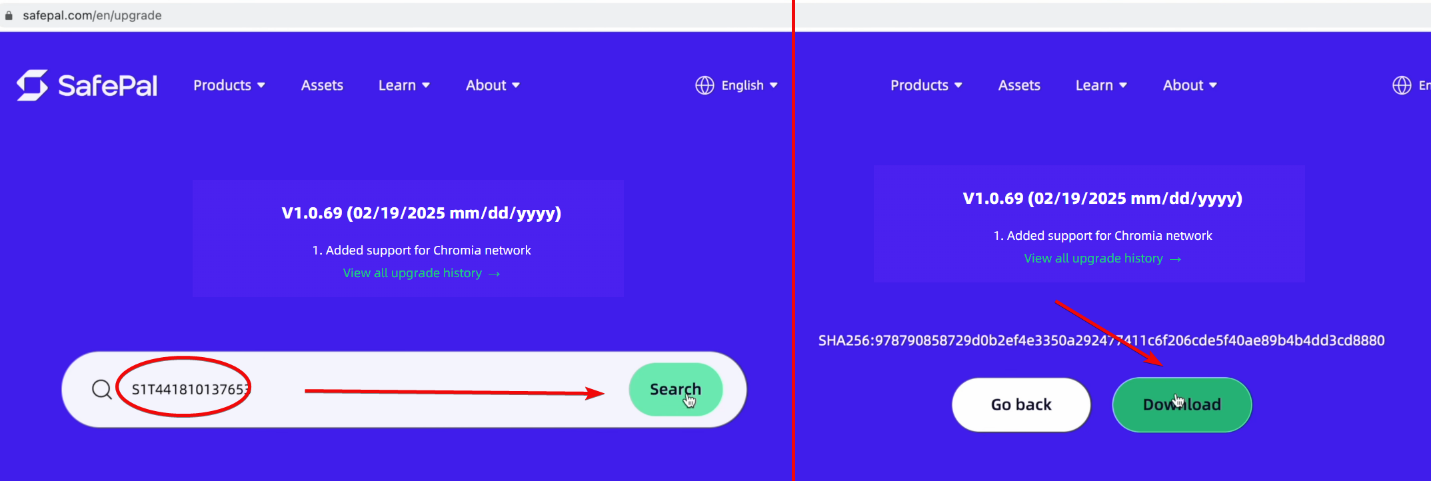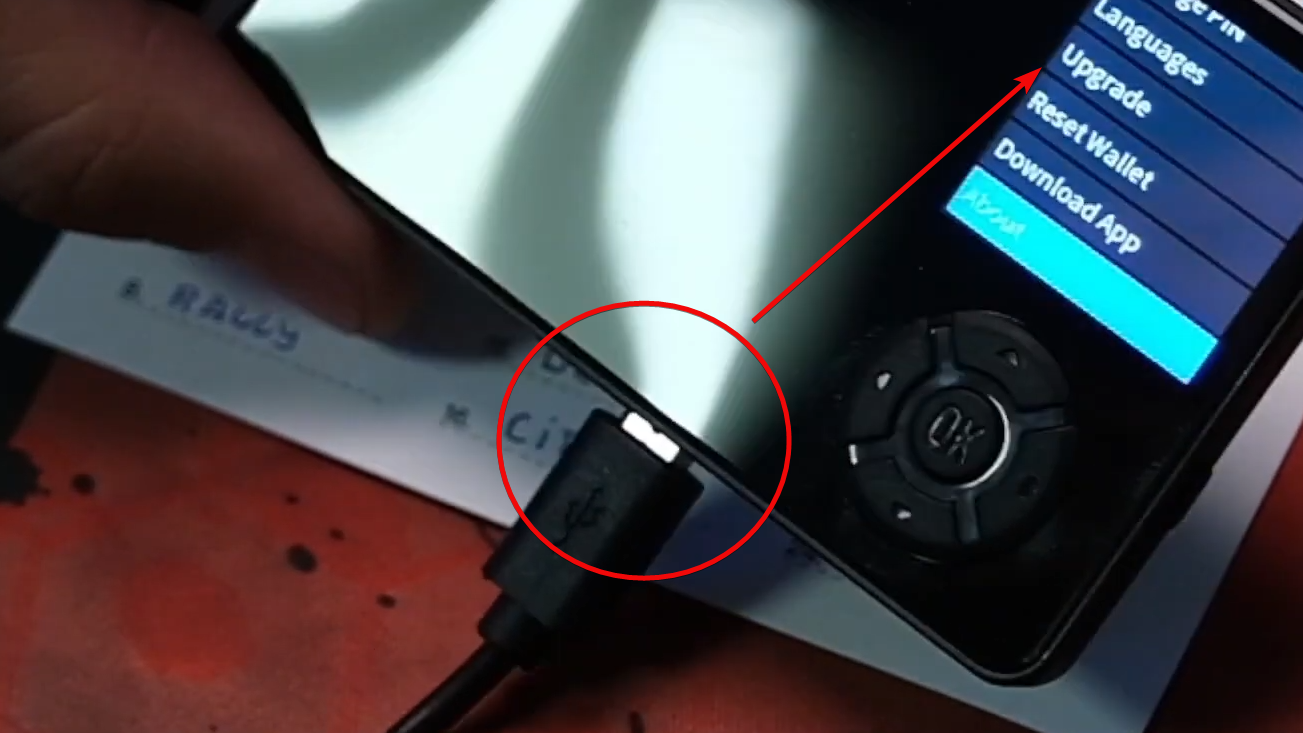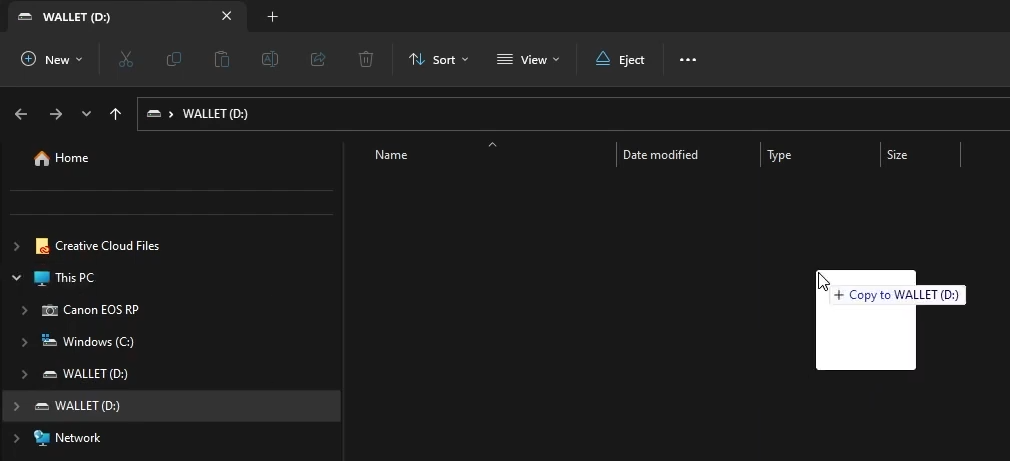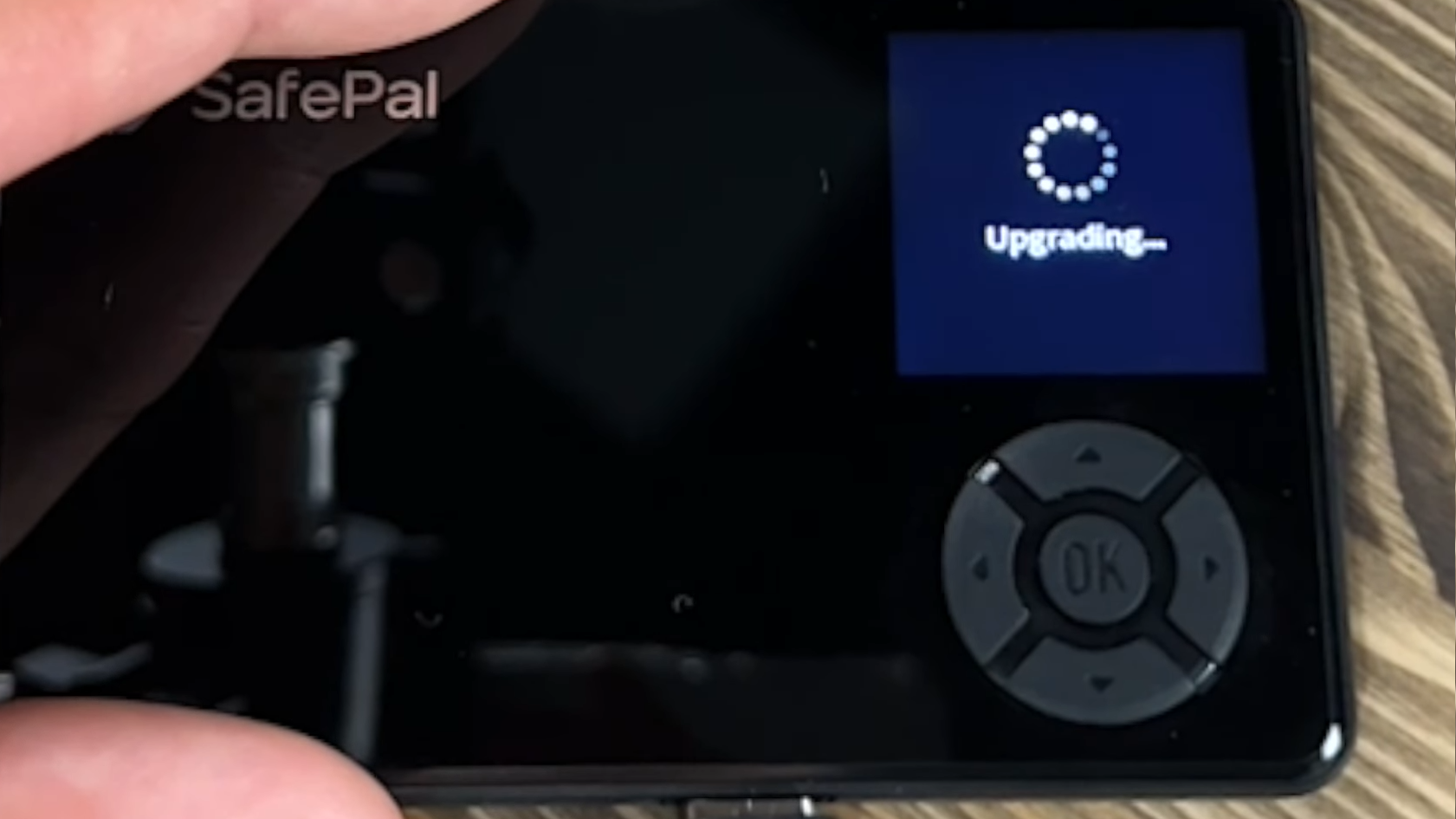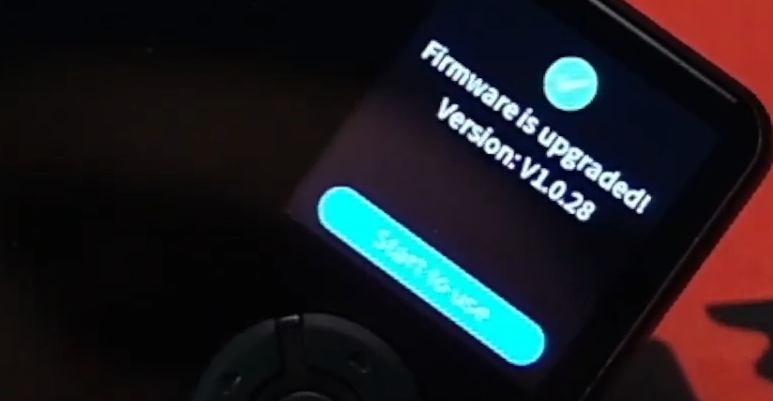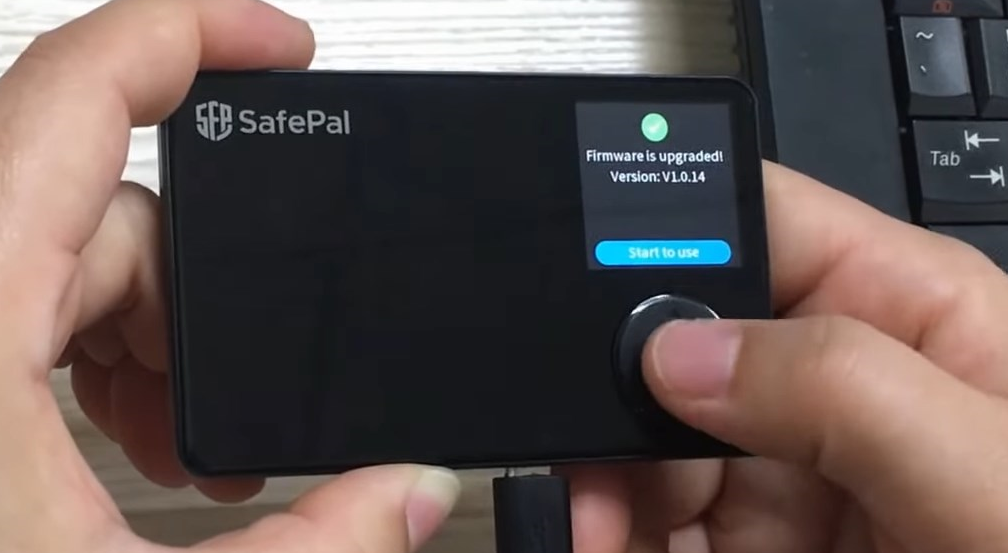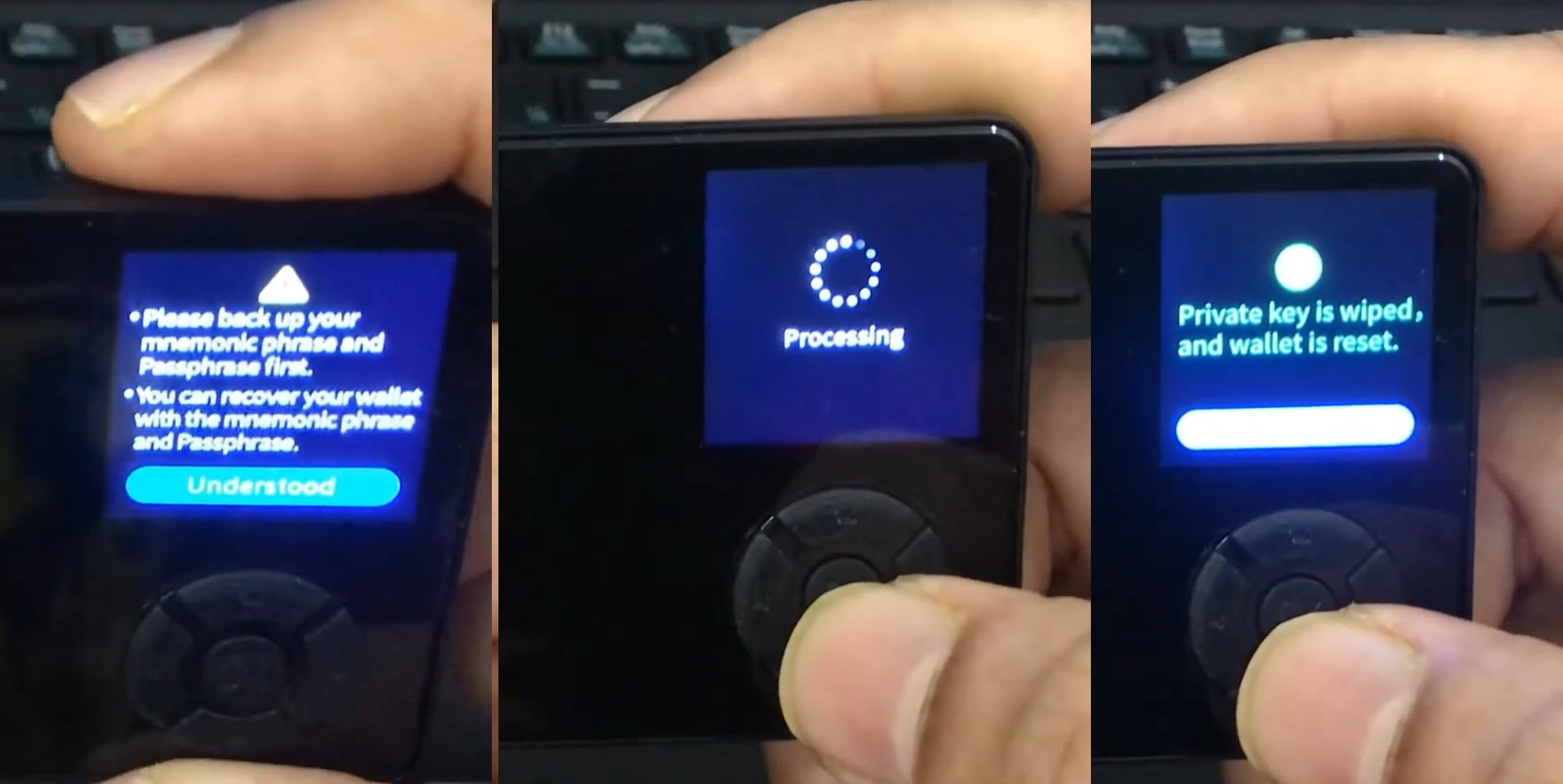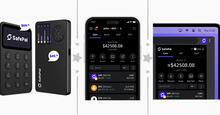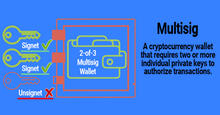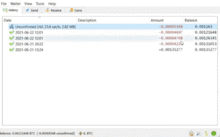How to Safely Update SafePal Firmware – A Complete Guide

Why update your firmware? You need to update your wallet’s firmware to gain access to new features and blockchains. In addition, updates improve security and performance.
Before updating the firmware, make sure you have backed up your seed phrase. This ensures that your funds remain safe regardless of what happens to your wallet. You will always be able to restore your wallet by importing this seed phrase. Now, let’s move on to the update process.
Firmware Update
To update, go to the SafePal downloads section and enter your device’s serial number. You can find it in the Settings menu – scroll down to the About section.
Enter your serial number in the field on the website, and it will provide you with the firmware for your device.
Download the file upgrade.bin and connect your wallet to your PC via a USB cable.
On your wallet, go to Settings, scroll down to the Upgrade option, and click on it.
The device will warn you that the firmware update might carry a risk of failure, and it will remind you that your seed phrase must be securely backed up.
After clicking Backup already, the wallet will open a window for transferring the firmware file. Typically, this is the WALLET (D:) folder. Drag the downloaded upgrade.bin file into the appropriate folder.
Attention: it is very important not to change the file name, as doing so may interfere with the update process.
Once the file is loaded, the device will ask if you want to proceed with the update or exit. Click Upgrade.
Your wallet will detect the new firmware and notify you that the update will take approximately 3 minutes. During this time, it is important not to disconnect the USB cable.
Now you can go grab a coffee while your wallet processes the update.
Alternatively, you can visit the version history page on the website to see what changes the developers have implemented.
Once completed, the device will restart and confirm the firmware version along with a successful update message.
That’s it — it’s quite simple!
The updated firmware fixes bugs and improves hardware wallet performance.
Tip: after restarting, check your settings to ensure that all functions are working correctly.
Discover all the hidden features of the SafePal S1 wallet.
Did you know? SafePal also offers a browser extension for instant dApp interaction and fast online transactions.
Update Summary and Security
In the end, although the wallet’s interface generally remains unchanged, certain bugs have been fixed and improvements have been made to its functionality.
Are the updates secure? When connected to a PC, the wallet activates a read-only mode – data on the device cannot be copied or altered.
- The virtual disk where the firmware file is copied is an isolated zone that accepts only the firmware file (no other files are allowed).
- When updates are activated, the wallet verifies the digital signature of the file to ensure that the firmware was downloaded from the official website.
Can the wallet be bricked during an update?
Yes, in some cases, firmware updates may disrupt the wallet’s functionality. For example, a Reddit user reports that the update completed successfully, but immediately after, the device stopped responding to the buttons, and connecting via USB yielded no results.
Although this is a very rare scenario, it is still possible. How can you avoid such situations?
It is recommended NOT to update your wallet immediately after a new firmware version is released. Once its stability has been verified by the community, you can proceed with the update.
What should you do if the wallet malfunctions during an update?
You will need to perform a factory reset. Make sure you have your seed phrase for recovery.
Go to the Settings menu → Reset Wallet.
Warning: this will erase all data from your wallet – including the seed phrase, displayed assets, and settings. Use a reset only in critical situations.
If you have any questions, feel free to leave a comment. We’ll answer everyone!