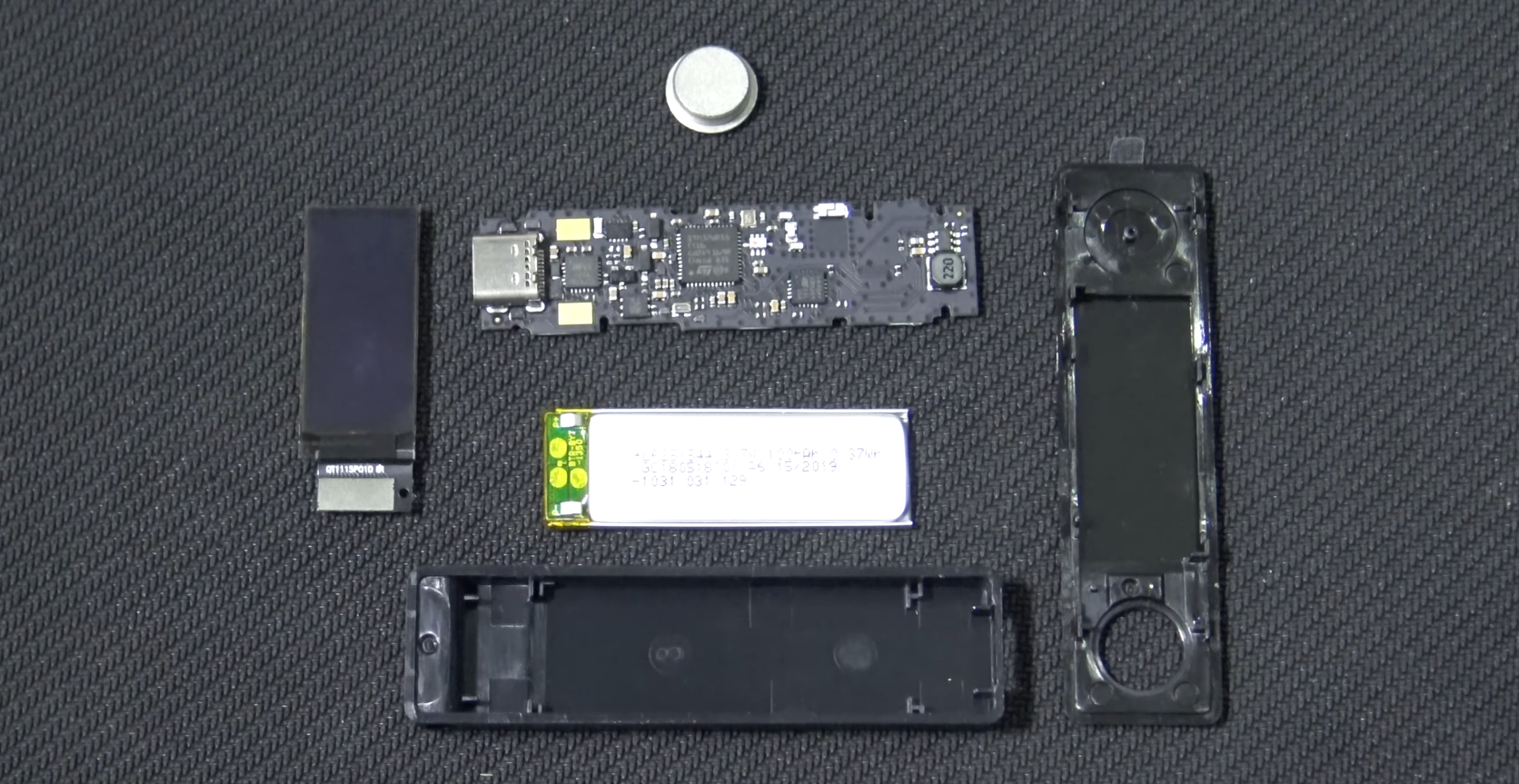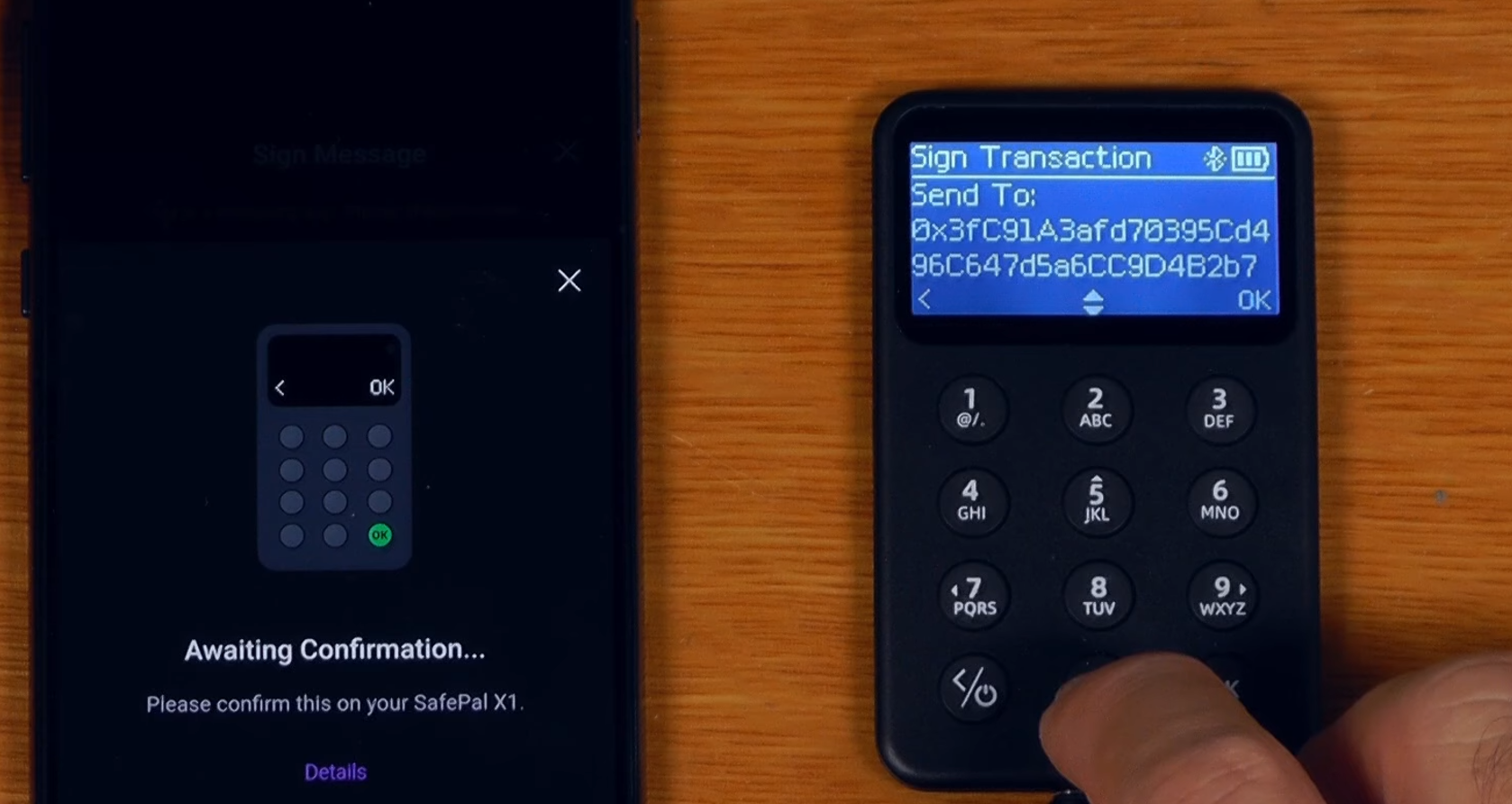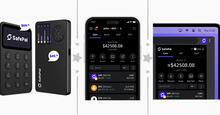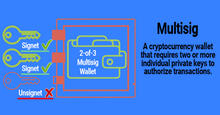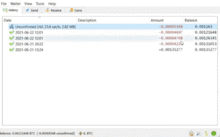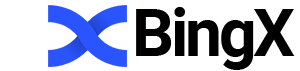3 key criteria for choosing a cold wallet: Security, Features, and Ease of Use.

When you need to choose a hardware wallet, it is important to rely on security, functionality, and ease of use.
Essentially, the market is dominated by 11 hardware wallet models from 6 major manufacturers:
- Ledger,
- Trezor,
- SafePal,
- Tangem,
- Ellipal,
- Cypherock
There are others: SecuX, BitBox, OneKey, and Keystone. However, they are less popular and will be reviewed another time.
We will first compare the top wallets, and then you will be able to determine which criteria are most important for your selection.
We will perform a comparison of the top models in a detailed table, and then you will see our conclusions regarding security, features, and ease of use.
|
Wallet |
Security Rating |
Features and Connectivity |
|
Ledger Nano X |
(CC EAL) 5+ |
Supports a 24-word passphrase, managed via Ledger Live (500+ coins, expandable to 5500 through third-party wallets); Bluetooth and USB; Android, iOS, Windows, MacOS, Linux. |
|
Ledger Nano S Plus |
(CC EAL) 6+ |
Basic features without Bluetooth, iOS compatibility, or a built-in battery; connection is only through a cable. Android and iOS are not supported. |
|
Ledger Stax |
(CC EAL) 6+ |
Large touchscreen, wireless charging; functionality similar to the Nano X. |
|
Trezor Safe 5 |
(EAL) 6+ |
Enhanced touchscreen, managed via Trezor Suite (around 1000 assets); Android, Windows, Linux, MacOS. |
|
Trezor Model T |
(EAL) 6+ |
Smaller touchscreen, basic functionality using a PIN and seed phrase; similar connectivity to Trezor Safe 5. |
|
Trezor Safe 3 |
(EAL) 6+ |
Functionality similar to the Model T, but without a touchscreen; managed via Trezor Suite, using a PIN and seed phrase. |
|
SafePal X1 |
(CC EAL) 5+ |
Added Bluetooth support, design reminiscent of a calculator; managed through the SafePal app; Android, iOS, Windows, MacOS; equipped with a self-destruct mechanism. |
|
SafePal S1 / S1 Pro |
(CC EAL) 5+ |
Version without Bluetooth with a camera for QR-code connectivity; managed via the SafePal app; supports Android, iOS, Windows, MacOS; equipped with a self-destruct mechanism. |
|
Tangem |
(EAL) 6+ |
Design in the form of a bank card with backup cards; requires no cables or batteries; managed via the Tangem app (59 networks, thousands of assets); operates via NFC. |
|
Ellipal Titan 2.0 / mini |
(EAL) 5+ |
Titan 2.0: 4" touchscreen, QR camera, supports buying/selling/staking; mini — a simplified version; managed via the Ellipal Titan app; iOS, Android. |
|
Cypherock |
(EAL) 6+ (for X1 cards) |
Consists of 5 parts, eliminating the need for a single seed phrase; allows the import of up to 4 seed phrases; managed via the CySync app and USB; Windows, MacOS, Linux; supports 9000+ assets, BIP 39. |
As you can see, all wallets have a security rating of 5+ and 6+. The difference between 5+ and 6+ is that 6+ undergoes additional checks for even more stringent protection.
However, unless you are managing billions or working in national security, EAL5+ is a sensible choice. This is because the main threats (phishing, seed phrase theft, physical access) depend less on the EAL level and more on how you use the device.
Let's move on to the selection criteria.
Choosing Based on 3 Criteria
How do you choose a wallet? To answer that question, determine which criterion is most important to you.
Security is considered foremost. It is important to understand the primary purpose of a hardware wallet: to protect your private key.
Security
- Leaders: Ledger Nano S Plus, Stax, Trezor Safe 5/3, Cypherock (EAL 6+).
- SafePal and Ellipal are rated EAL 5+ (sufficient for basic protection).
The differences in security among hardware wallets are relatively similar and vary between 5+ and 6+ since, essentially, they are certified chips. So, what then determines security?
Disassembled Ledger Nano X – chips and circuit diagrams
In addition to chips, the security of a wallet comprises two factors:
- Complete information about the signed transaction displayed on the screen (more on that below)
- The time the company has been on the market.
The duration of the company’s presence in the market determines the level of trust. New hardware wallets from unknown companies may emerge. However, they have not been tested over time.
It is important to check how many orders the company has and whether there have been any incidents of hacking or phishing.
A table with market entry years:
|
Wallet |
Year Released |
Note |
|
Ledger |
2016 |
The first model – Nano S |
|
Trezor |
2014 |
Trezor One (the first hardware wallet) |
|
SafePal |
2018 |
Supported by Binance Labs |
|
Tangem |
2018 |
Smart card-style wallets |
|
Ellipal |
2019 |
Titan model (the company was founded in 2018) |
|
Cypherock |
2023 |
X1 model (new recovery technology) |
Here, Trezor and Ledger are the veterans of the market. However, Ledger did have a phishing incident. But more on that later.
In the section with the live wallet ratings you will find in-depth evaluations of hardware wallets.
Now let’s move on to the next criterion.
Ease of Use
Ease of use is not only about simplicity and clarity but also about the transparency of the information displayed on the wallet.
Beyond protecting your private keys, it is essential to easily verify that the transaction you are signing exactly matches what you intend to send.
There is an epidemic of thoughtless transaction signing without verifying its content, which has already led to billions of dollars in losses in the industry.
$1.4 billion was stolen from a cold wallet on the Bybit exchange – an example of how blindly signing transactions can lead to a loss of funds.
Transaction Information
For instance, SafePal displays detailed information in 3 stages before signing a transaction.
That is why it is crucial that the hardware wallet’s screen displays all the transaction details.
- Touchscreens: Ledger Stax, Trezor Safe 5, Ellipal Titan.
- Monochrome display: SafePal.
- Minimalism: Tangem (wireless card), Trezor Safe 3 (without a screen).
Wallets with detailed screens are both safer and more user-friendly.
Here you can find the pros and cons comparison of each wallet.
Let’s move on to the third criterion.
Features
When it comes to functionality, everyone chooses what they need. For example, support for multiple blockchains, integration with a mobile application, or self-destruction upon hacking attempts.
Many prefer to store keys inside an NFC card, as seen with Tangem. In this case, the keys never leave the card (even when signing transactions). However, the risk of fraudulent contracts always remains – the risk that you might sign a fraudulent transaction.
Tangem NFC Cards
Based on the functionality you need, here are some points to note:
- For multi-currency support: Ledger (up to 5500+ assets), Cypherock (9000+), SafePal – above 9000.
- For mobility: Ledger Nano X (Bluetooth), Tangem (NFC card), Ellipal (QR/WiFi).
- Emergency scenarios: SafePal (self-destruction on hacking attempts, complete isolation from any connections), Cypherock (storing not the entire key, but parts of the key on different cards).
Conclusions and a Spoonful of Tar
What should you choose?
Your choice depends on your priorities. For most people, SafePal or Ledger Nano S Plus is the optimal balance of security, features, and price. For the more paranoid, Trezor Safe 5 or Cypherock may be preferable.
With relatively equal basic security ratings (between 5+ and 6+), the final decision comes down to personal preferences regarding ease of management and the required features.
A spoonful of tar is also present on the side of hardware wallets.
For a comprehensive comparison, note:
EAL6+ security is not a panacea.
A high EAL6+ certification guarantees chip protection, but does not eliminate software or human-factor risks. For instance, despite its certification, Ledger has encountered vulnerabilities. A phishing attack via the client database led to a data breach. The closed-source nature of some devices also complicates independent audits, raising concerns in the community.
Ease of use vs. autonomy
The touchscreen of the Ledger Stax simplifies interaction but requires regular charging, which is not always practical. Trezor Safe 5, on the other hand, operates by connecting to a PC – the screen is smaller, but the device is not dependent on a battery. Here the choice comes down to tactile comfort or battery independence.
Innovation vs. proven reliability
Cypherock offers breakthrough technology—distributing the keys across 4 cards, eliminating the single point-of-failure risk. However, the novelty of the solution means it hasn’t been field-tested over the long term. For conservative users, Trezor or Ledger, with histories dating back to 2014–2016, remain safer as their vulnerabilities have been studied and addressed.
In summary, the comparison can be finalized as follows:
- Maximum assets → SafePal, Cypherock, Ledger.
- Mobility → Tangem, Ledger Nano X, SafePal.
- Budget option → SafePal, Ledger Nano S Plus, Trezor Safe 3.
- Extreme security → Cypherock (4 cards), Trezor Safe 5.
Leave your comments and ask questions. We will answer everyone!