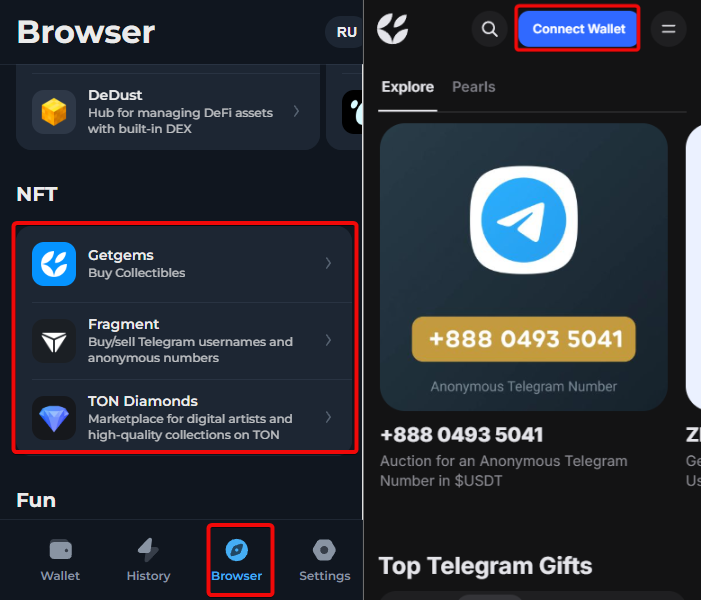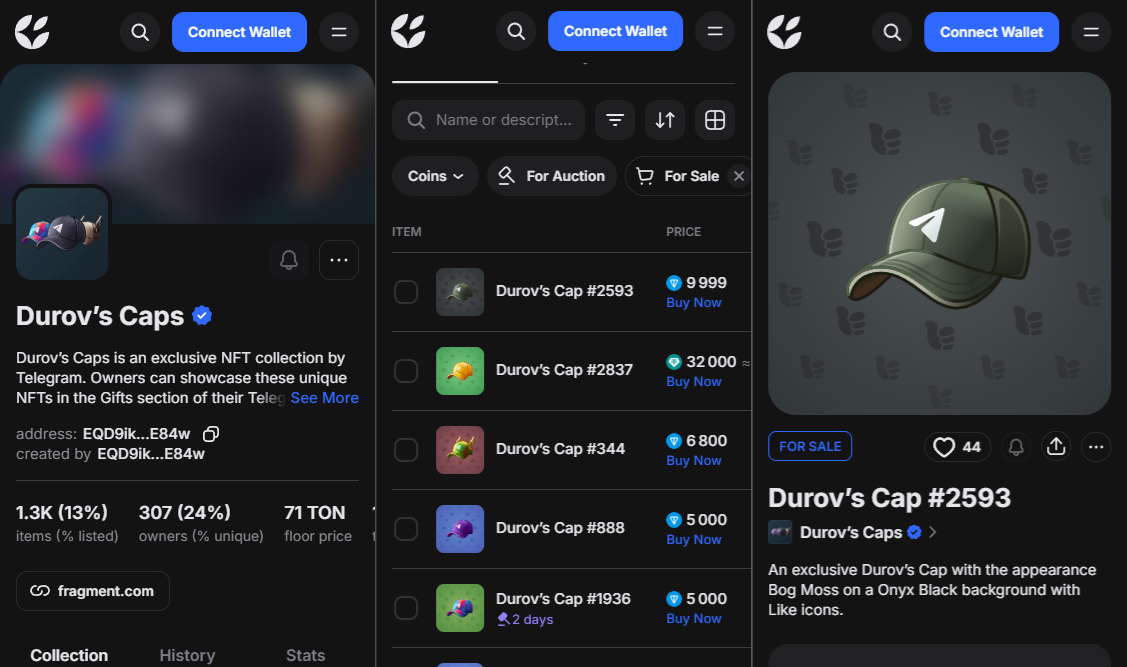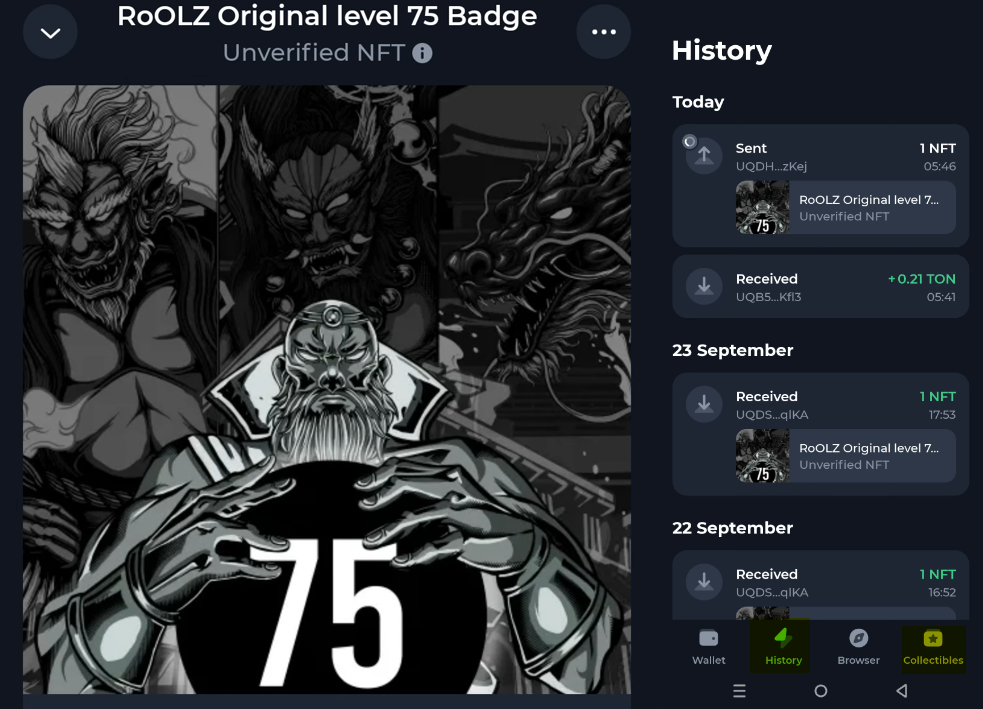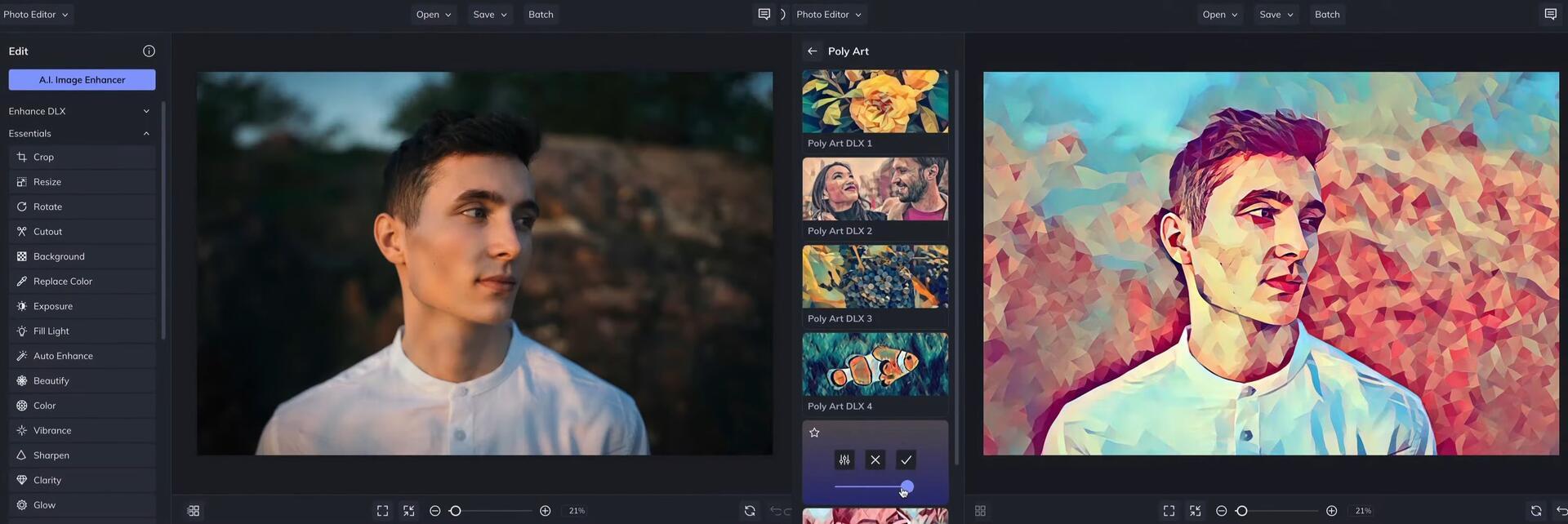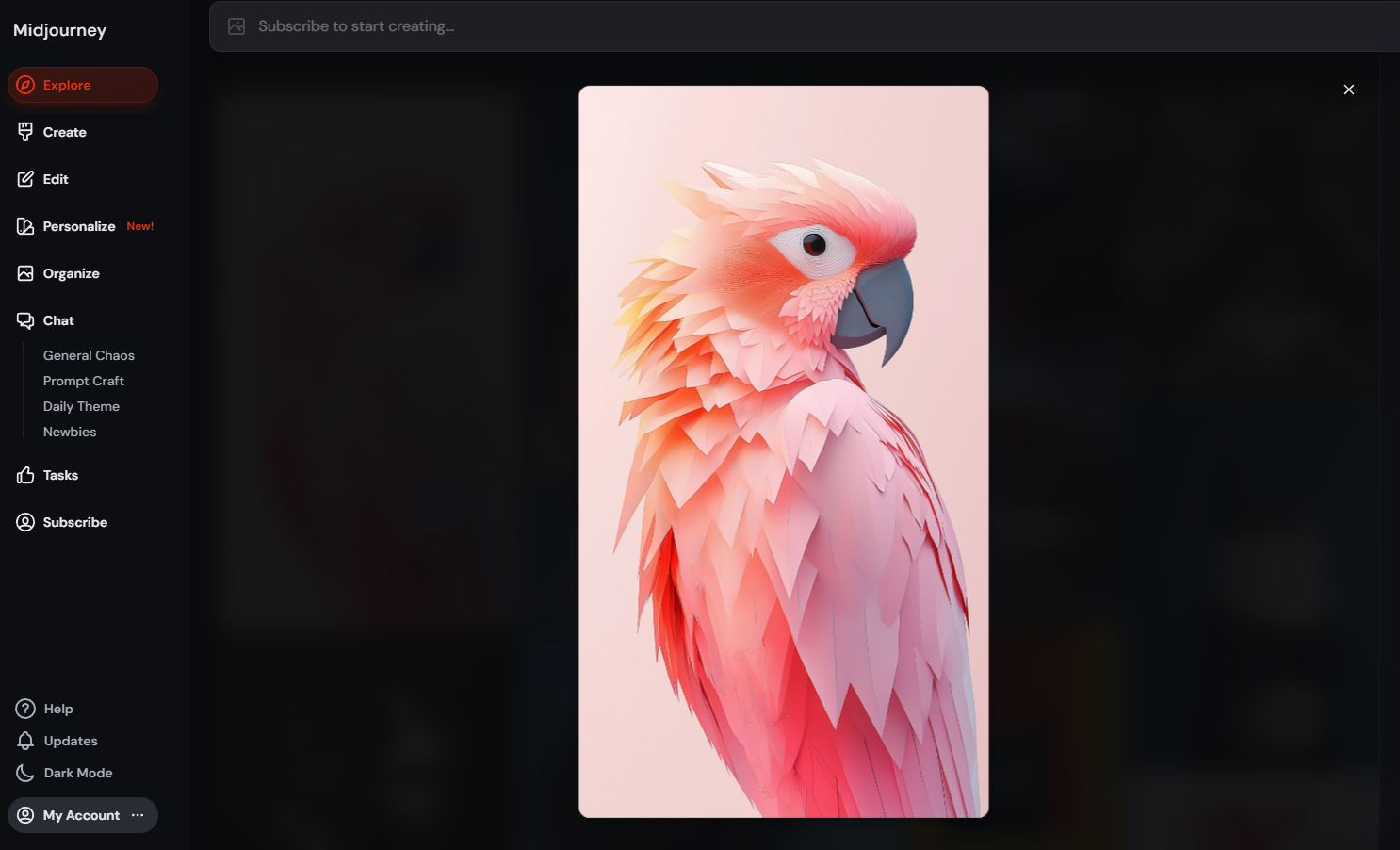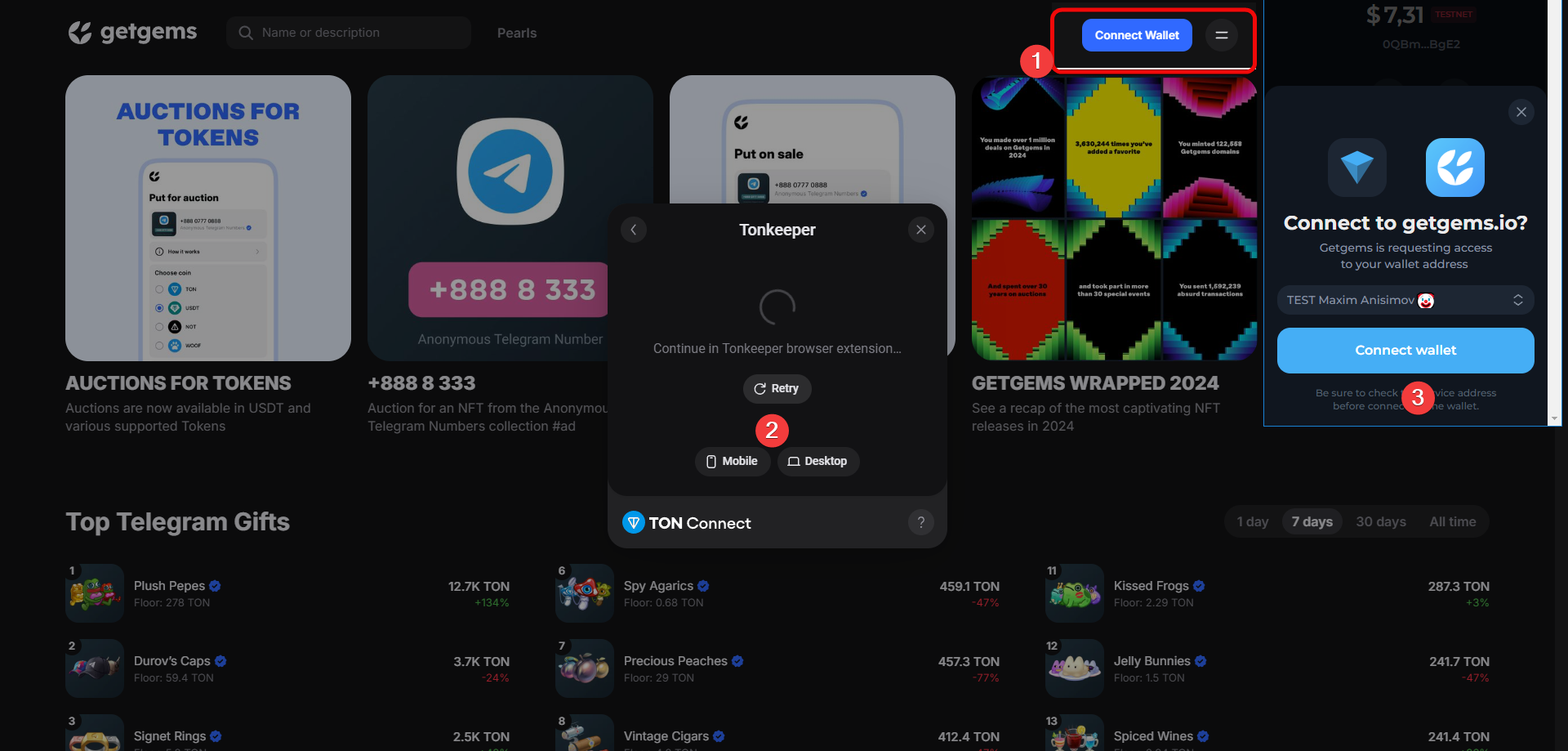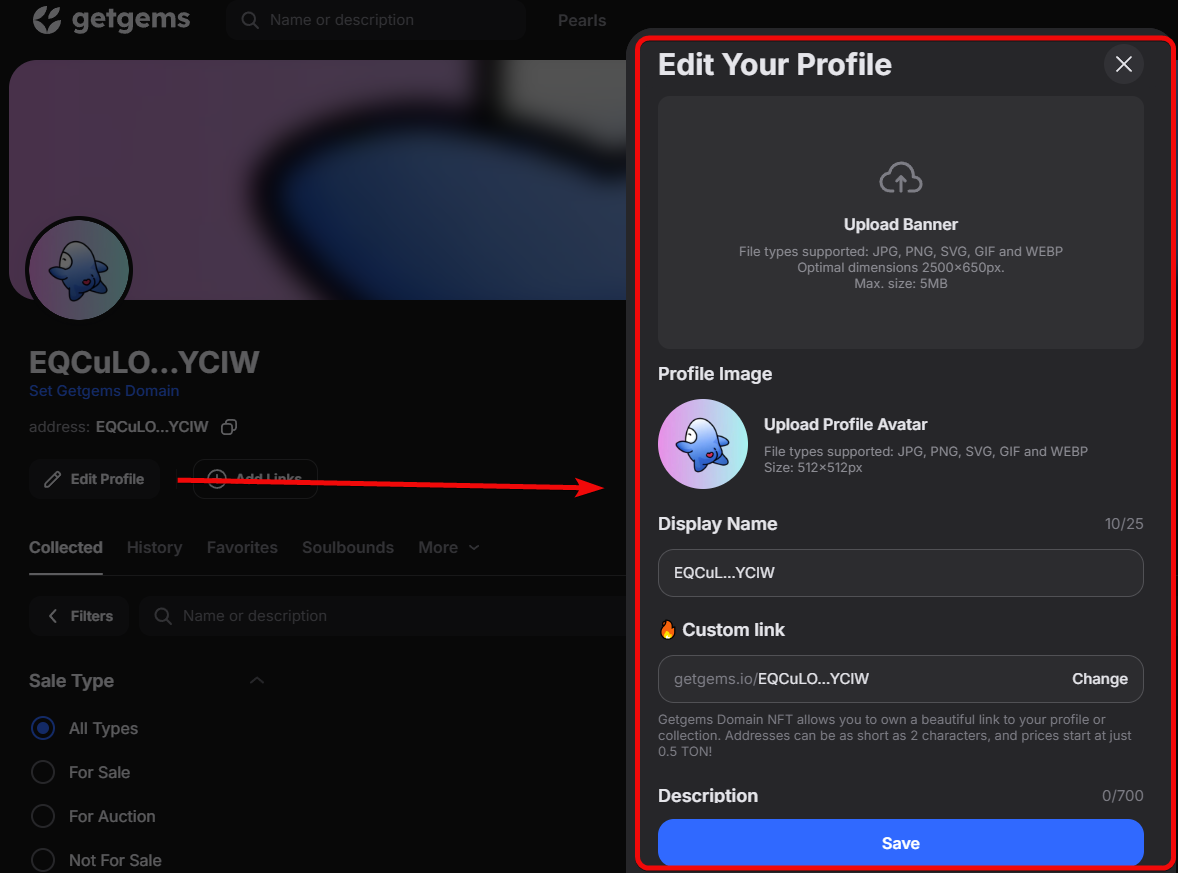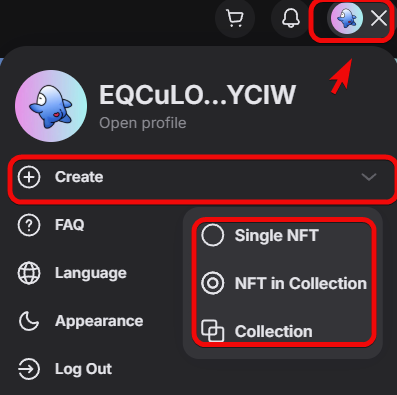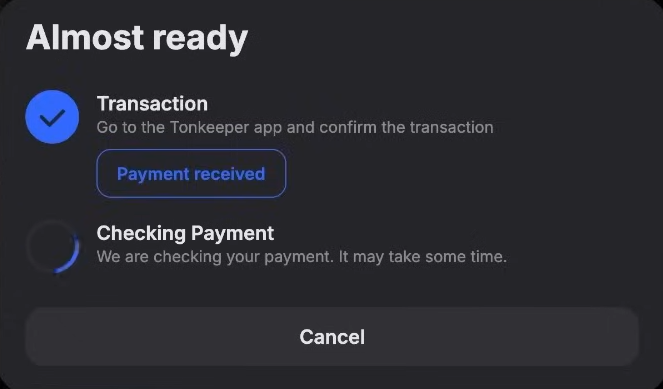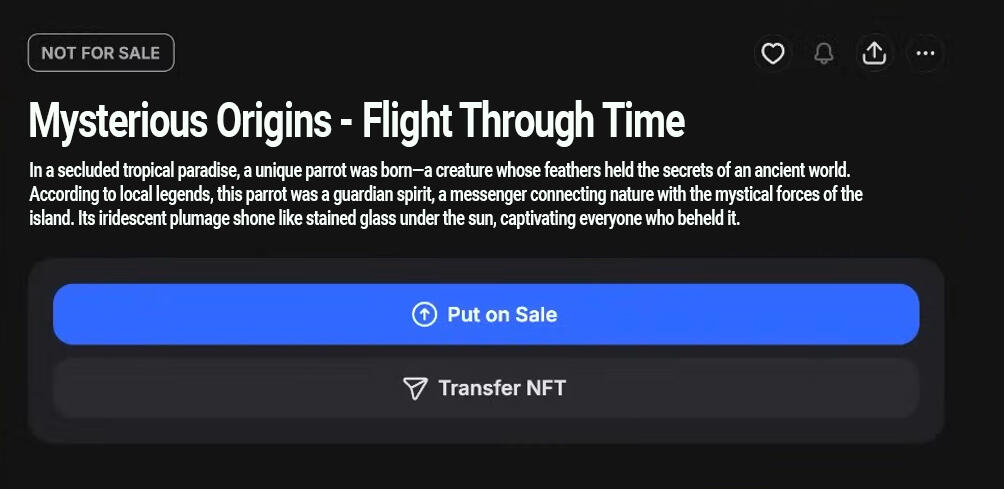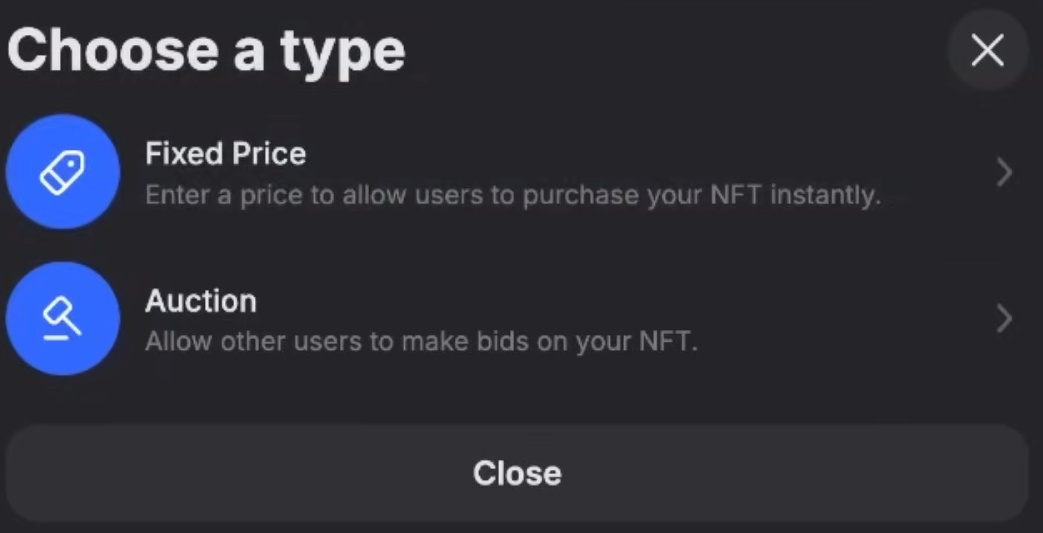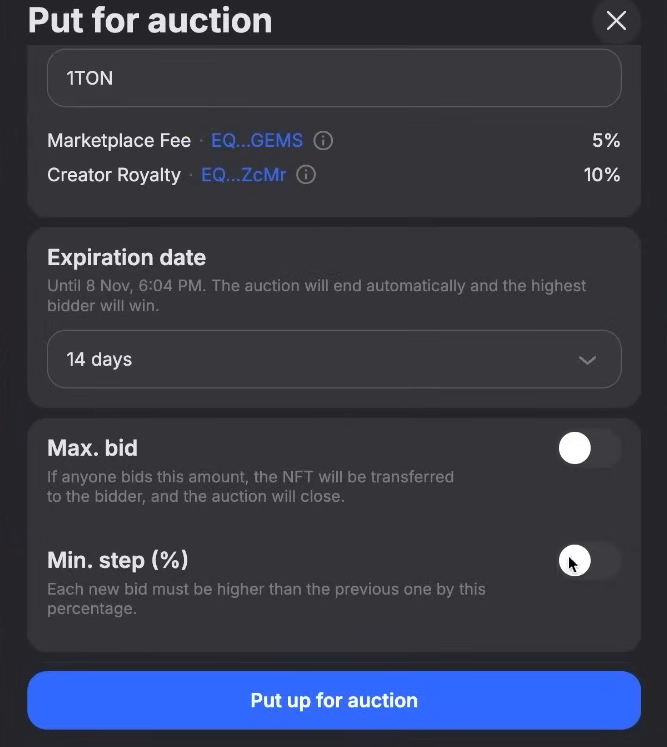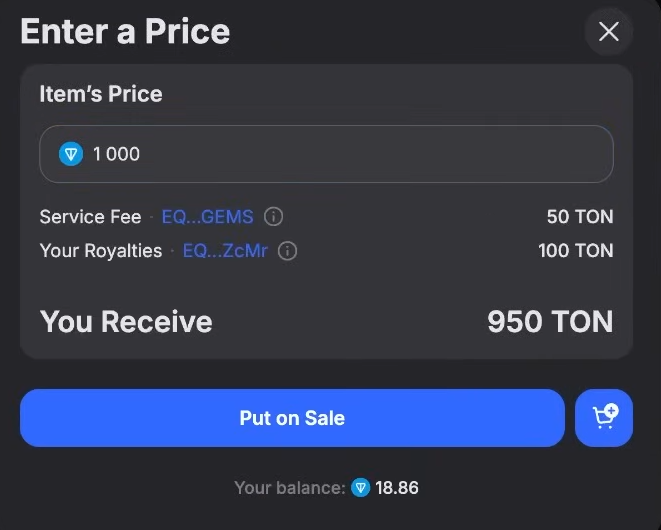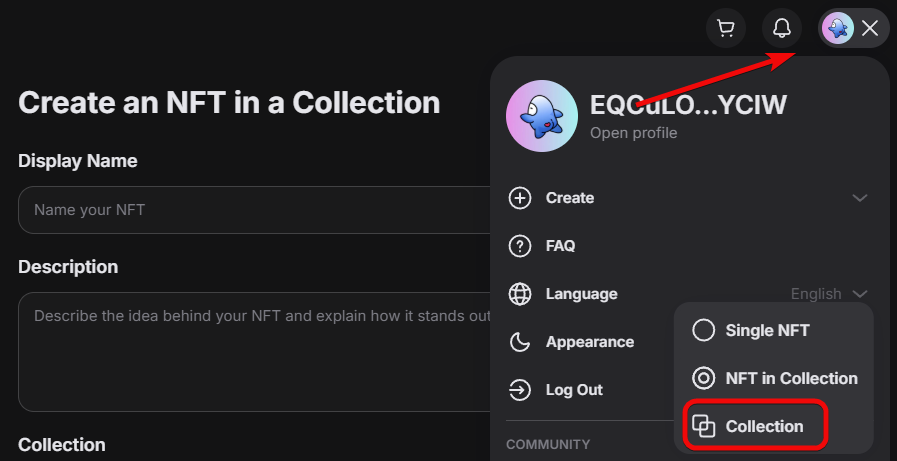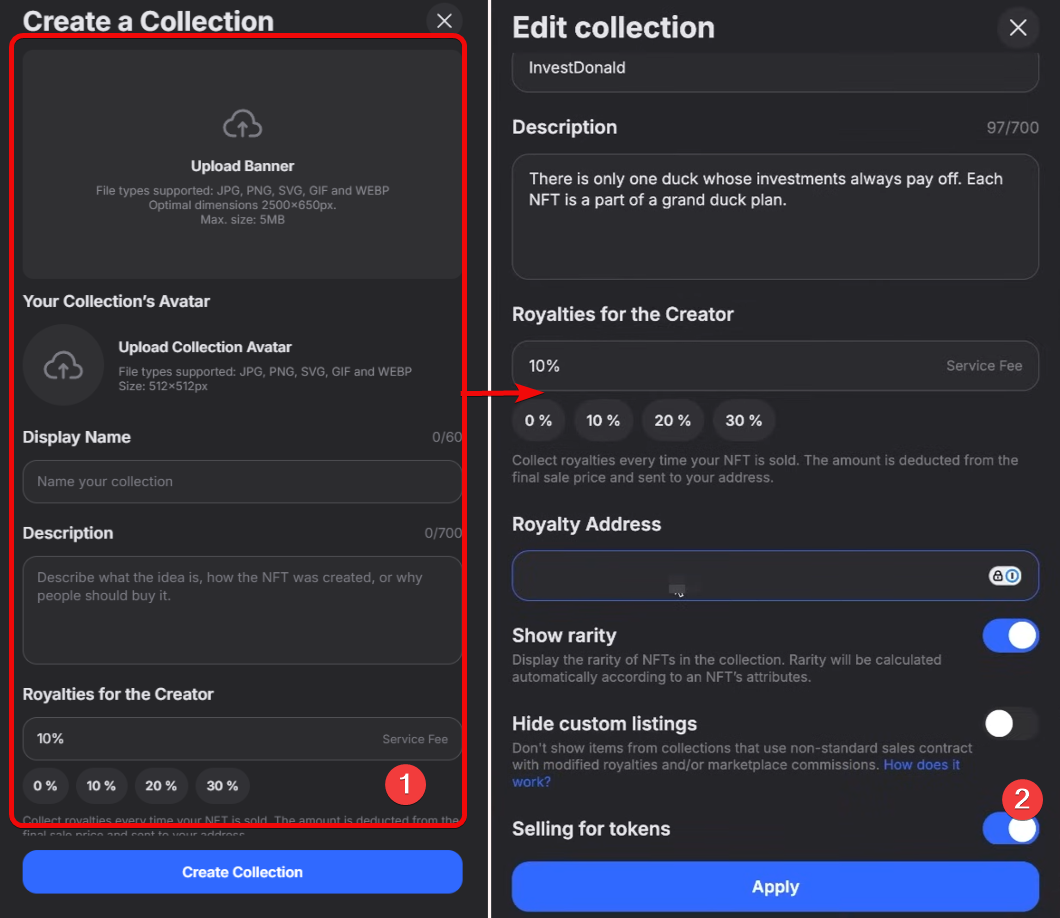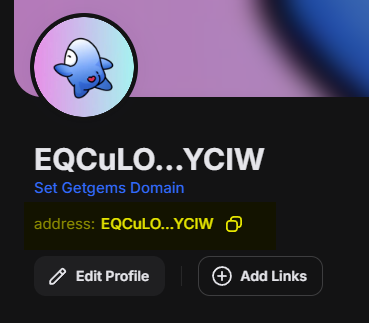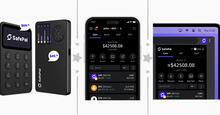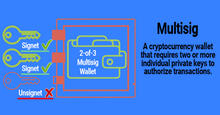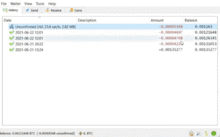Tonkeeper NFT: Sell, Buy, and Create Your Own (Simple Guide)

NFT is a digital certificate of ownership of a unique object, such as a picture or video on the blockchain.
NFT in Telegram Open Network includes:
Digital art (TonPunks, TON Diamonds),
Games (Notcoin, Lost Dogs Co.),
Telegram assets (usernames, such as @durov, stickers, gifts).
How to use NFT in the wallet?
In the Tonkeeper wallet, go to the Browser tab, scroll down and go to the NFT section.
Click here to learn about all the hidden features of Tonkeeper: security, speed, profitable exchange.
There are 3 available here marketplace:
- TON Diamonds is a marketplace for digital artists and premium NFT collections. Here, owning an NFT gives exclusive privileges (early access to releases), including rare collections, such as TON Punks.
- Getgems is a decentralized NFT marketplace with minimal fees (0.07 TON per mint. The platform supports fixed prices and auctions; it is used to trade Telegram NFT usernames and anonymous numbers.
- Fragment is an auction platform for unique assets, such as NFT usernames (for example, @news for 994,000 TON) and anonymous numbers. This is a marketplace with anonymous transactions for safe transactions.
Select the desired marketplace and connect your wallet by clicking the blue Connect button. Once successfully connected, find the NFT you are interested in.
Use the search by clicking the magnifying glass icon, or scroll down to see the top collections.
Once you have selected the desired collection, click on it to understand its value. On the main page of the NFT collection, you will see the number of issued NFTs, the lowest price and sales volume. Sort and filter the list for easy searching by attributes.
Please note that in addition to the value of the selected NFT, you must also have 1 TON in your wallet. This amount is used as a deposit to pay the blockchain fee.
When you are ready, click the blue Buy button and confirm the transaction. Congratulations, you have purchased your first NFT!
Click the History or Collectibles button to see the details of your purchases. Also list this NFT for sale or send it to a friend.
To send an NFT to a friend, go to the Collectibles tab, select the desired NFT and click Transfer. Enter the recipient's address, add a comment if necessary and confirm the transaction.
If you accidentally sent TON to an NFT address, return the funds by sending the NFT to yourself through the same Collectibles tab.
How to create your own NFTs
Creating an NFT is not difficult, but selling your NFT art is more difficult. An NFT is only valuable when people are willing to pay for it. Therefore, to create valuable collections, you need to either have media fame or come up with a unique idea.
Work with a unique style or meaningful concept has a better chance of attracting attention.
Examples of successful NFT ideas:
CryptoPunks — the first NFT on Ethereum, a status symbol. 
Bored Ape Yacht Club — gives access to an exclusive community. 
Art Blocks — generative art with algorithmic uniqueness. 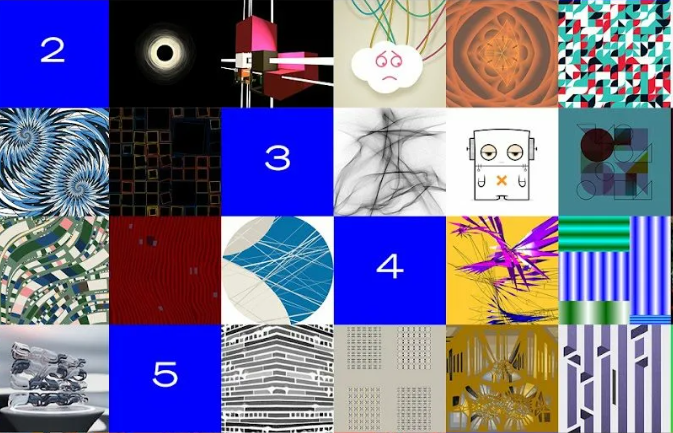
NBA Top Shot — NFTs with highlights from basketball games. 
So, to create your NFT:
- Come up with a unique concept. NFTs can be compared to stickers in Telegram. Some collections become popular, while others are of no use to anyone. Find inspiration in news stories, memes, beautiful images, etc.
- Choose a drawing tool that you are proficient in: Photoshop, Procreate, Adobe Illustrator, etc.
- If you can't draw, try using AI tools like Midjourney or ChatGPT.
- If you are photogenic, edit your photos or take a photo of someone. Then use online editors such as BeFunky or Canva to process the photo.
Finally, get inspired by movies, music videos, videos, games, literature, even fishing to find unique images for your collections.
Or create images via a text query in the neural network Midjourney (requires an $8 subscription).
After creating the images, upload them to the marketplace for sale.
How to upload NFTs to marketplace
First, go to Getgems and click Connect Wallet on the right. Then open Tonkeeper and scan the QR code to connect your wallet. Or choose the option to connect via the browser extension.
Once connected, go to your account. Click on the avatar in the upper right corner and select Edit Profile.
It is important to set up your profile, as an empty account will not inspire confidence in buyers. Change the avatar, background image, name and add your profile link (Custom link). This step is required if you plan to sell your NFTs.
Getgems charges a commission for creating NFTs - 0.05 TON. That's ~30 cents. For 10 NFTs it'll cost $3.
Click Create in your profile, then choose between creating a single NFT or adding to a collection. For now, we will create one NFT by selecting Single NFT and uploading an image.
The file must have a maximum size of 2000x2000 pixels and not exceed 5 MB.
Next, you need to give a name and description for the NFT. If you don’t know what to write, you can use AI to generate a short story.
Set the royalty percentage you want to receive from future resales — let’s say 10%. Royalty is your commission. This means that if someone buys your NFT and then sells it, you’ll get 10% of the sale. Click Create NFT to complete the creation.
A confirmation window will appear asking if you want to add the NFT to your collection or keep it as a standalone item. Select Create Single NFT, then confirm the transaction in Tonkeeper.
Your NFT is now officially created! However, at this stage, the NFT has no market value - it just exists.
To sell the NFT, click Put on Sale.
You can set a fixed price or hold a auction.
If you choose an auction, set the minimum price (e.g. 1 TON) and duration (e.g. 14 days). You can also set the minimum bid step (e.g. 10%).
If you prefer a fixed price, enter the amount (e.g. 1,000 TON). The platform will take a commission of 50 TON, and your royalties will be 100 TON.
Click Put on Sale and confirm the listing in the wallet. Your NFT is now available for sale.
You have the option to change the price, remove it from sale, or share the link provided.
Collections
You can create a collection by clicking Create and selecting Collection.
Upload an avatar, banner, title, and description.
If someone buys the collection, royalties will go to the address specified in the settings. To find out your royalty address, check your Getgems profile - it will be listed there.
You can also purchase a unique nickname for your NFT collection for 0.5 TON. This nickname acts as a domain name and is unique to you.
If you are interested in NFTs, Tonkeeper is a good option for managing and interacting with them, especially in the Telegram Open Network ecosystem. Write questions in the comments.