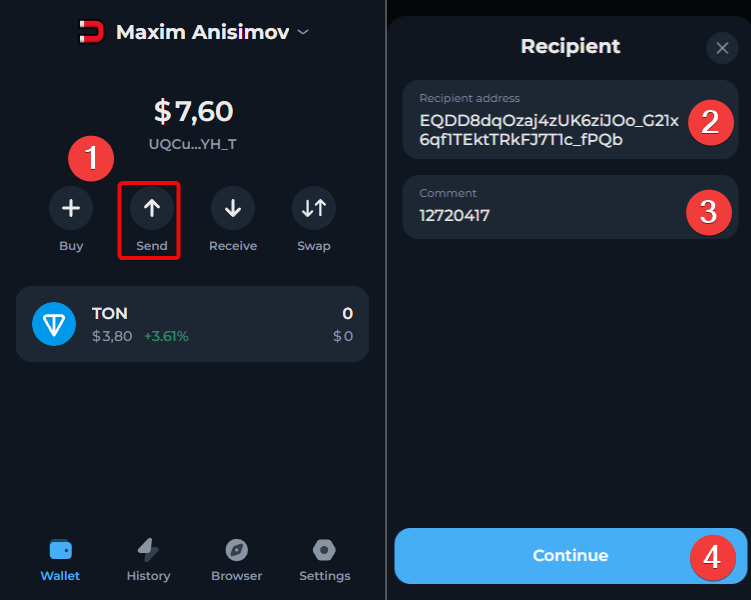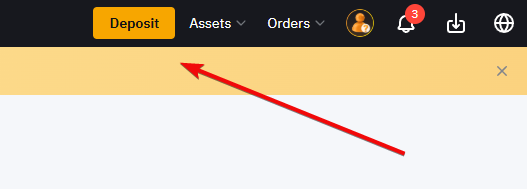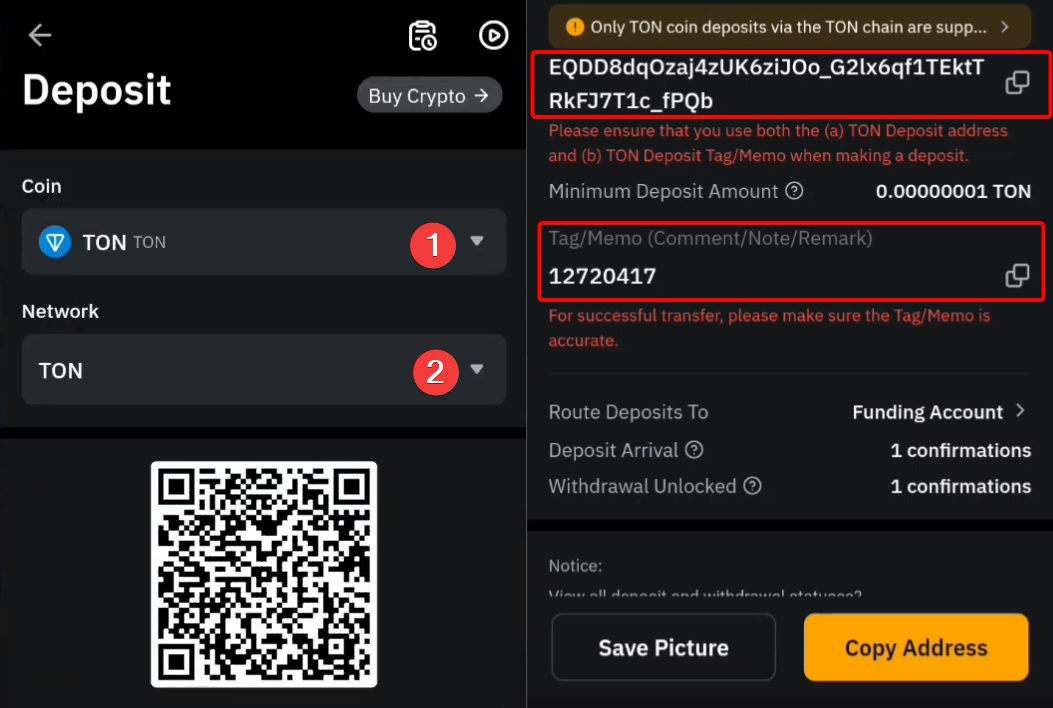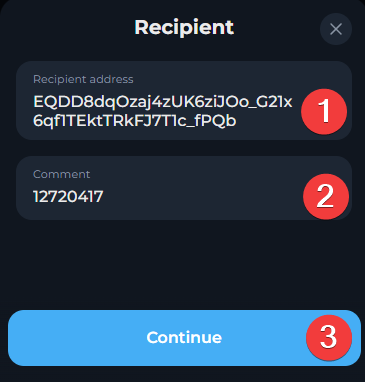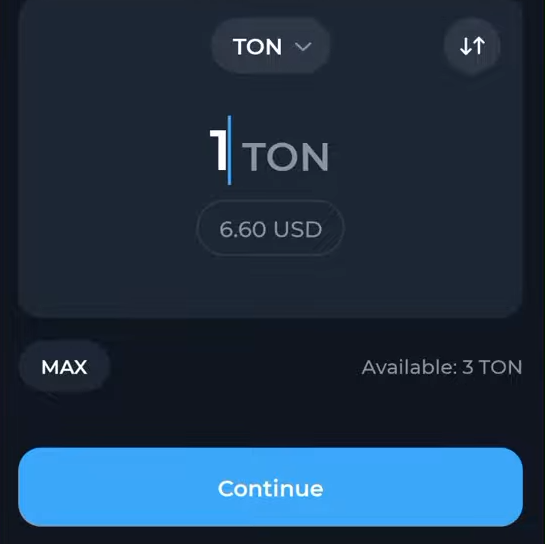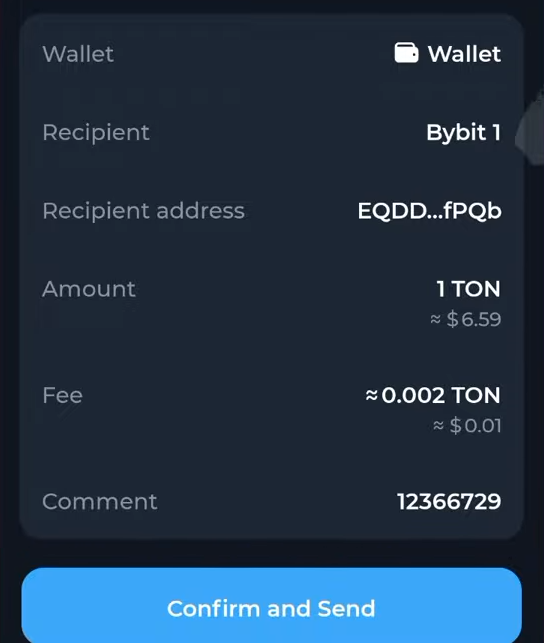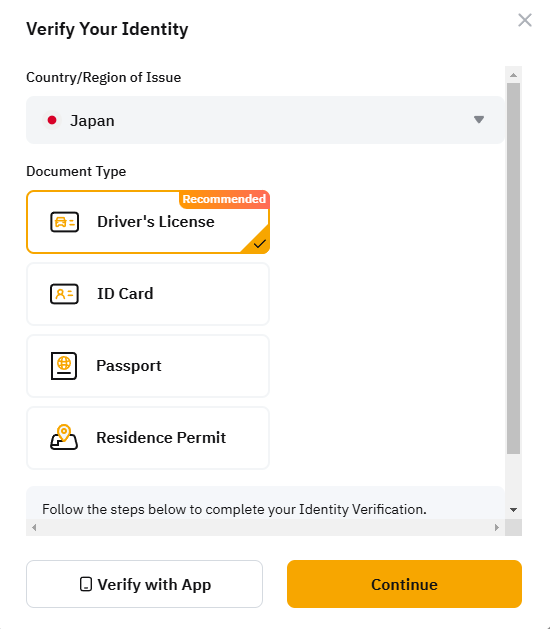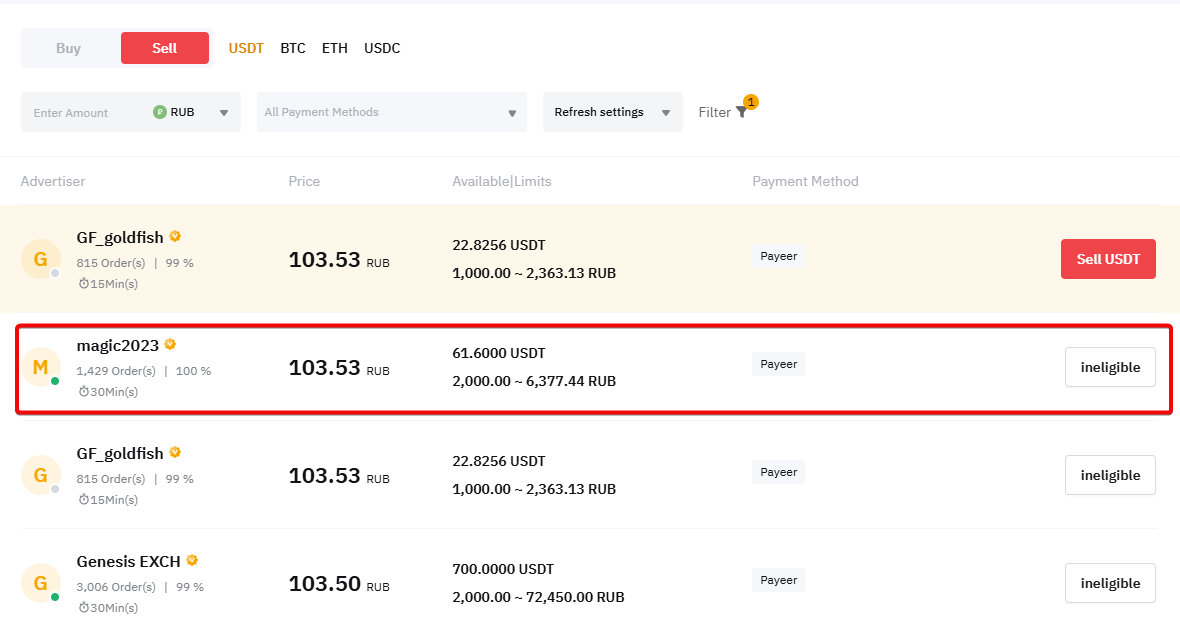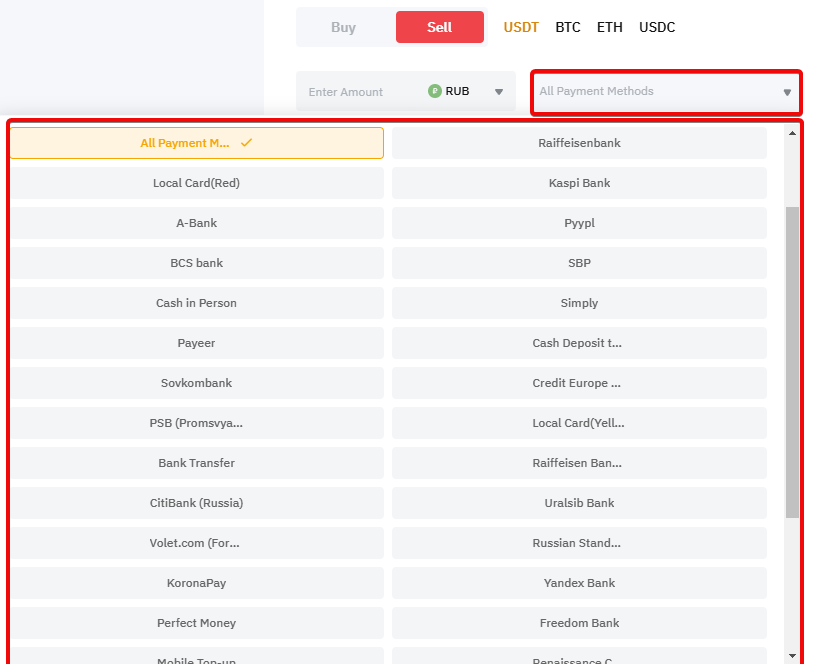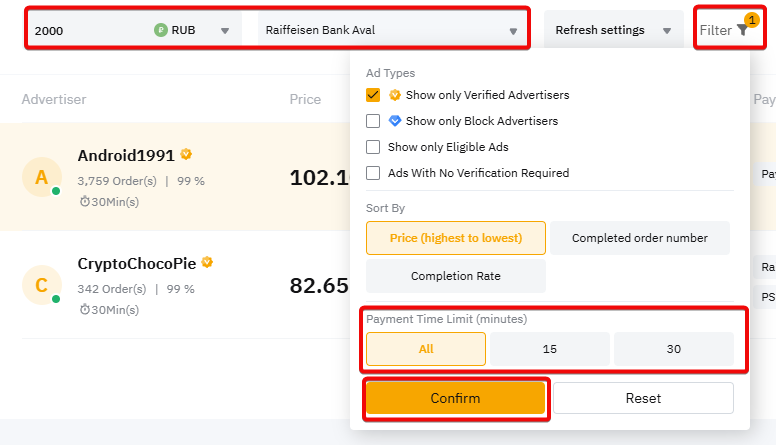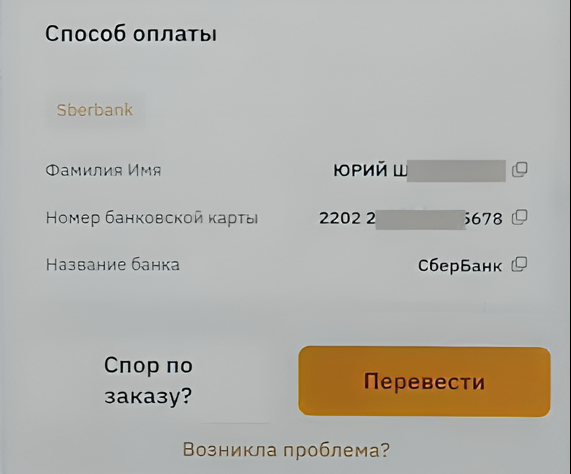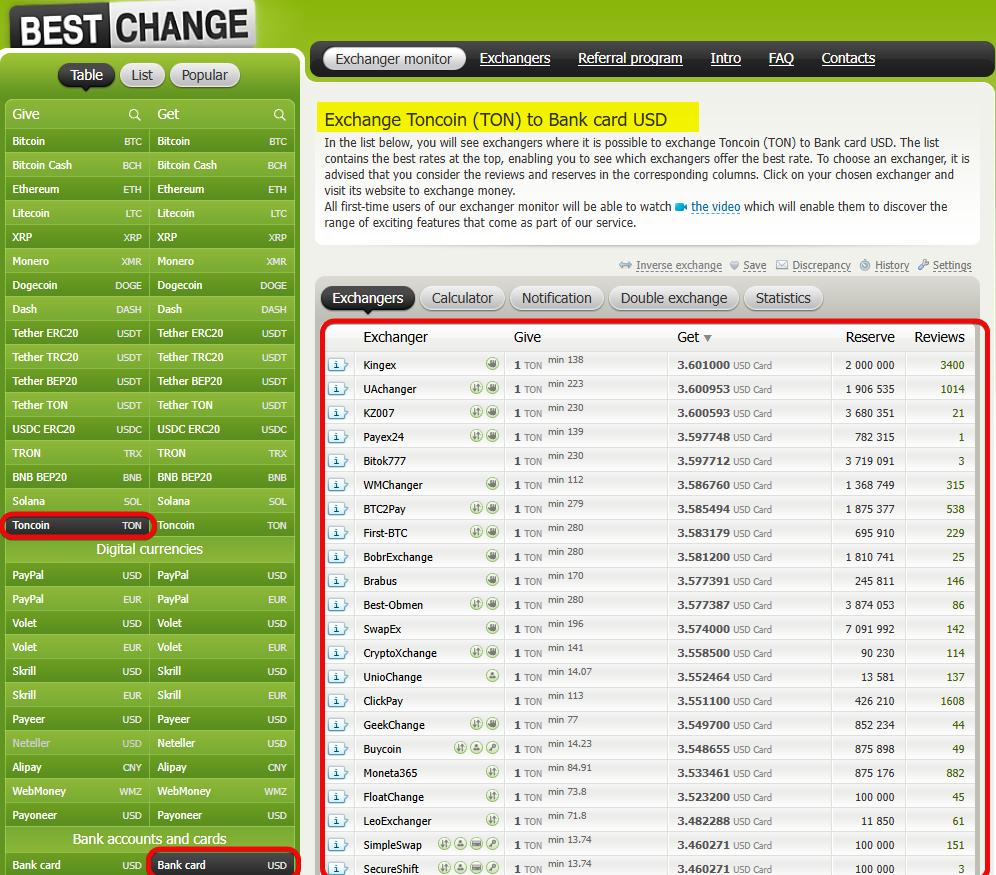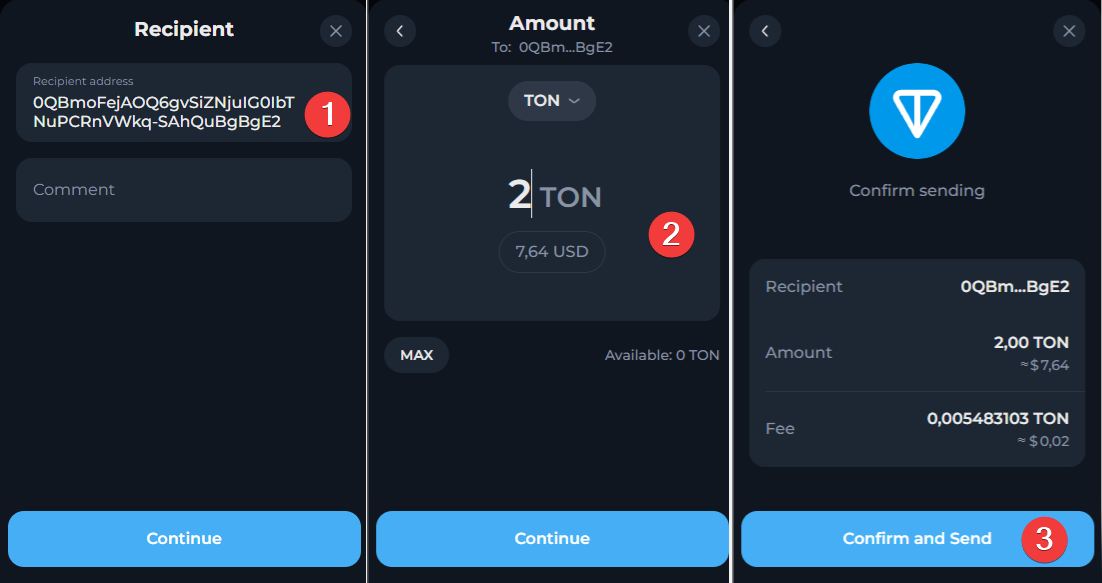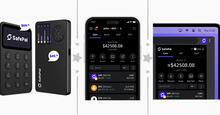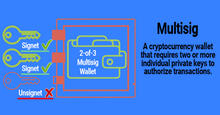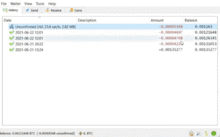Transferring funds from Tonkeeper to a card or another wallet

Withdrawal and replenishment of the Tonkeeper wallet is possible in 3 ways:
- via exchanges to a bank card,
- to another wallet, for example, in Ton Space
- via exchangers.
Let's start withdrawing funds to the card via the Bybit exchange. This is done in two stages: withdrawal to the exchange, and then from the exchange to the card.
Click here to learn about all the hidden features of Tonkeeper: security, review, profitable exchange.
Withdrawal to the exchange
To withdraw funds, open Tonkeeper and select the TON coin on the main screen. Click the send button and make sure you have an address for withdrawal and the Tag/MEMO/Comment parameter. If you don't have them, get them on the exchange.
Go to the exchange, for example, Bybit, and get the deposit address. You must have a verified account with passed verification (KYC).
Click on the Deposit tab on the exchange.
- Select the cryptocurrency in the Coin field.
- Select the network. In our case, it is TON.
Address and Memo
We have two fields: address and Memo. Exchanges require both fields to be filled in.
Memo is a set of numbers or a comment that allows the exchange to know which account to credit funds to. Exchanges use common addresses for all users, and each user's Memo is unique and helps to credit funds to the right account.
If you forgot to specify the Memo for the exchange, the funds are not lost, but they will have to be restored through support.
So, to withdraw funds from TON:
- Copy the
addressfrom Bybit. Go to Tonkeeper and paste this address. - Go back to Bybit, copy the TON
Memo, then open Tonkeeper again and paste the Memo into the comment field. - Check that the information you copied is correct and select
Continue.
On the next screen, select TON, specify the amount to send, and click Continue again.
Tip: first test the transfer with a small amount to make sure the coins arrive. If everything is correct, select Confirm and Send.
Important: to make any transaction in the TON network, you must have a small amount of TON on your balance to pay the blockchain fee. In our example, the commission was 0.002 TON.
We can withdraw to the card immediately after the funds are credited to the exchange.
Withdrawal from the exchange to the card
Having transferred funds to the exchange from Tonkeeper or another TON wallet, we can now withdraw them to the card.
To withdraw to the card, we use the exchange service for exchanging crypto for real money - P2P. P2P is a platform that allows you to exchange cryptocurrency directly between users.
To start P2P trading on Bybit, you must first pass verification. To do this, go to your profile and upload one of the documents: passport, driver's license, residence permit or ID card.
Now let's look at the P2P trading process.
First, you need to exchange TON for one of these cryptocurrencies: USDT, BTC, ETH or USDC. Because direct withdrawal of TON is not supported.
Open the P2P section to get to the section where you can buy and sell cryptocurrency. If you need to sell USDT, select a suitable buyer from the list.
The exchange table shows details such as the number of completed trades, the percentage of completed transactions, and the price.
For example, you can see a trader with 1,429 transactions and a percentage of completed transactions of -100%, which indicates his reliability. However, we have not yet selected a bank.
Select a bank - click All Payment Methods and view the list of banks and payment services:
Depending on the currency and region you choose, there may be different bank names here.
In the Amount field, enter the amount of coins you want to sell. If you need to set the time of the transaction - use the filter to find buyers in the desired range.
For example, if you want to sell USDT for 2000 USD, enter this amount, and Bybit will select suitable offers.
For safety, it is important to choose a trader with a high level of completed transactions. If its limit is higher than your amount or its terms do not suit you, simply choose another or another bank.
Filtering by bank makes it easier to find a suitable seller. Some sellers make payments by phone number, some by account number, and others round up the transfer amounts. Therefore, you need to carefully read the terms and comments for each seller.
Tip: always check the reviews by clicking on the seller's nickname. We chose the one with 555 positive reviews and zero negative ones, which indicates its reliability.
When you find a suitable person for the transaction, click Sell and enter your bank details: Bank name, Account number and transfer method (Bank transfer).
Now we wait for the seller to transfer the money. As soon as the payment is received, the Transfer button will light up. This means that we will transfer cryptocurrency to him in exchange for the funds received.
But we do not click it until we are sure that the full amount has been received on the card. As soon as the notification of the transfer arrives, you can transfer cryptocurrency to the other party to the transaction.
Police against
Do not skip this section. The thing is that P2P transactions on exchanges have become overgrown with dozens of fraudulent schemes. And the police see the chain of transactions as fraudulent. A simple example:
Fraudulent "triangle" scheme in P2P trading:
The fraudster finds a victim outside the exchange, for example, on the classifieds website, offering the goods at a reduced price. The buyer transfers money to your card, not suspecting that he is participating in the scheme. And you, having received the payment, send the cryptocurrency to the fraudster, and not to the one who actually made the payment. As a result, the victim is left without the goods and contacts the police, and you are the one left holding the bag.
How to protect yourself:
- Check users before the transaction: there must be at least 100 orders and registration on the exchange for at least 60 days.
- Use the exchange filter to exclude new accounts.
- Make transactions only from personal cards and specify in the terms and conditions "I do not accept payments from third parties."
- If the money came from a third party, request a photo of the card or a transfer with a comment on the return of the debt.
- If the terms are violated, feel free to open a dispute.
- Do not return money to the victim without permission from the exchange's support service.
Additionally, to avoid the "triangle" scheme, do not work with orders where the amounts are strictly fixed (for example, 1 000–1,000 $) or have a minimal spread. Fraudsters adjust them to specific requests of victims (for example, "product for 1,000 $").
Choose orders with a wide range and set the amount closer to the middle of the range: if 1,000–3,000 $ is indicated, sell coins for 1,200 $. This will prevent the victim from transferring money to your card and will disrupt the fraudster's scheme. Create your own orders with a wide range of amounts and immediately cancel suspicious transactions.
If you can't find a seller with good reviews on the exchange, you can use exchangers.
Withdrawal and replenishment through exchangers
Exchangers are an alternative to working with exchanges and P2P and without passing verification (KYC).
There are 3 ways to deposit and withdraw funds without exchanges:
- Online exchangers - allow you to quickly exchange currency at a favorable rate, often without passing KYC. However, the choice of available coins is limited, and there is also a risk of encountering scammers.
- Channels, Bots, Chats in Telegram - fast exchange without KYC, but finding a reliable bot can be difficult, especially for beginners.
- P2P exchangers for cash - often more profitable, but require a personal meeting and agreement on details. Takes more time.
For online exchange on BestChange, simply select the directions in the Give and Receive columns. Check reviews and follow the exchanger's instructions.
In a separate article, you will learn how to buy cryptocurrency without an exchange, using alternative and convenient methods: exchangers, Telegram and P2P.
How to transfer cryptocurrency to another wallet
The transfer of cryptocurrency is similar to sending to the exchange: click Send and enter the recipient's address.
When transferring from an exchange to a personal wallet, the Memo parameter is not required, since the wallet belongs to one owner.
Enter the number of coins and check the details of the future transaction, including the network fee.
Send funds to any TON network wallet (for example, Ton Space or Trust Wallet), provided that you have enough TON to pay the fee.
Check the address carefully - transactions in the blockchain are irreversible!
Ask questions in the comments.