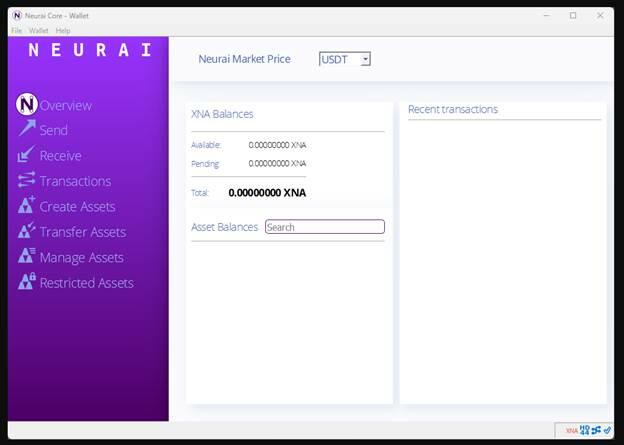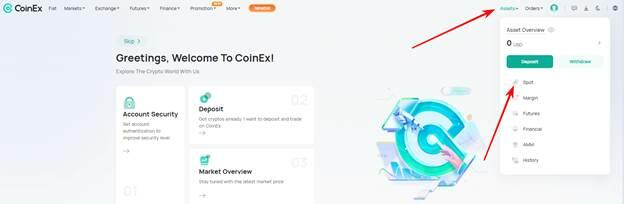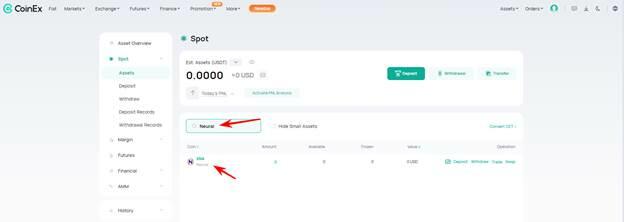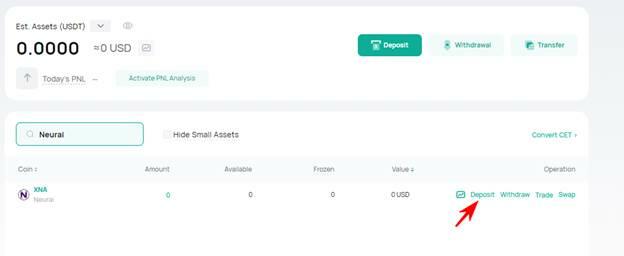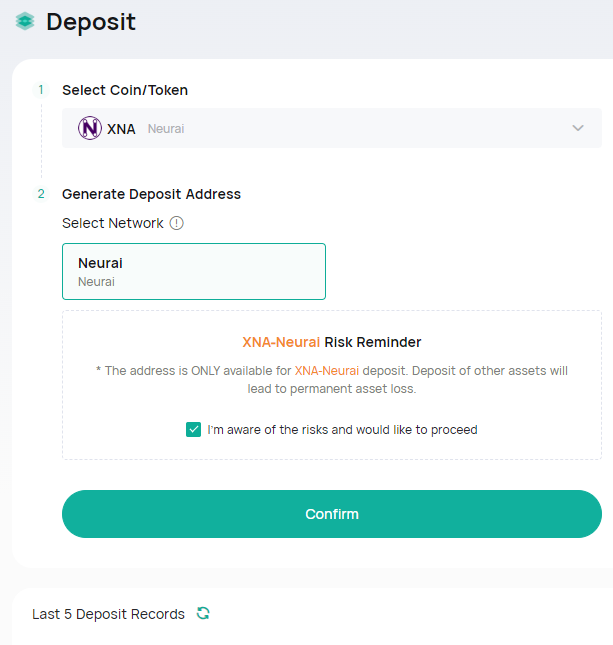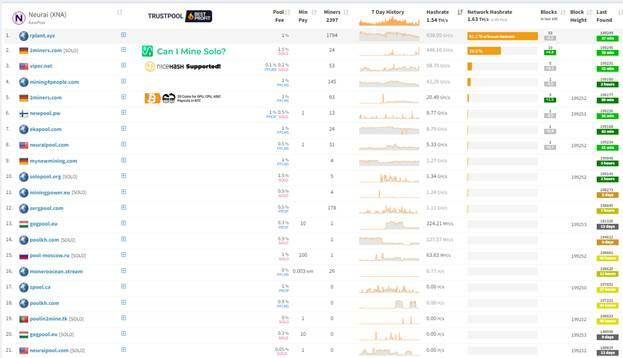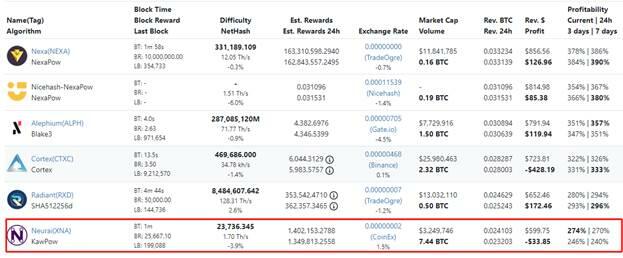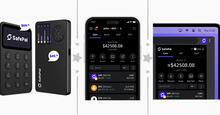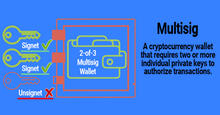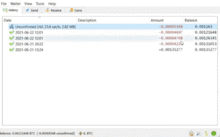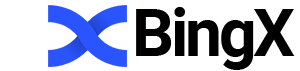How to mine Neurai (XNA)? List of programs, pools, wallets. Step-by-step instructions

In this review we will tell you how to mine cryptocurrency Neurai (XNA): mining programs (miners), pools, wallets and more.
This article is not financial advice, it is up to YOU to decide to mine this cryptocurrency or not!
How to mine cryptocurrency Neurai (XNA): quick answer
Neurai cryptocurrency runs on the KawPow algorithm. To mine it, you need to follow the steps below:
- Get digital coin wallet: exchanges (CoinEx), official wallet (Neurai-QT, Electrum), multicurrency (Vidulum)
- Choose a pool that is convenient for you. Example: rplant.xyz, 2miners.com, vipor.net
- Choose a mining program (miner). Example: T-Rex, NBminer
- Create a .Bat file with settings
- Start mining
Next, we will look at all of these points in detail.
Neurai system requirements and opinion on the coin
|
Algorithm |
KawPow |
|
Block time |
1 min |
|
Block Reward |
25667 XNA |
|
Official website |
|
|
Explorer |
neuraiexplorer.com |
|
GitHub |
|
|
Wallets |
(Neurai-QT, Electrum, multicurrency (Vidulum), Exchanges |
So, what is Neurai?
Neurai aims to be a platform to harness the power of artificial intelligence algorithms for efficient data analysis, predictive modeling, decision making and connectivity to Internet of Things (IoT) devices using blockchain assets.
Does this cryptocurrency have any uniqueness? No! There are a lot of such projects and this project does not bring anything new!
The coin is well traded only on 1 exchange (CoinEx) ~ 18000$ per day, on the second exchange there are no trades!
For the most part, the coin looks like garbage (hidden development team, no novelty in the project and more).
However, it is worth realizing that a lot of junk coins live to this day, so only you decide what to do with this cryptocurrency!
How to mine Neurai (XNA), KawPow algorithm?
Next, we will step by step explain how to start mining Neurai cryptocurrency (setup and start). Let's start with the first point: creating (getting) a digital wallet for Neurai coin (XNA).
Where and how to get a digital wallet for Neurai cryptocurrency? Which one is suitable?
The Neurai cryptocurrency has multiple wallets:
|
Official Wallet |
|
|
Multi-currency wallet |
|
|
Wallet on the exchange |
CoinEx |
If you decide to use the official wallet, you better not install it on your main PC or on a PC with all other wallets!
Neurai-QT
Official wallet for Neurai cryptocurrency
- Does the entire blockchain need to be downloaded: YES
- Bip39: YES
- Backup: YES
- OS: Windows / Linux
We do not recommend installing wallets of non-popular coins on the main PC (at which you work or on the PC with all wallets), because throughout the history of cryptocurrencies there have been coins that were created for the purpose of stealing coins from other wallets (search for Seed phrase on your PC and steal it) or for the purpose of stealing your data and passwords from websites.
Use better other ways, or install this wallet on a separate PC, where there are no important files, other wallets, and where you do not go to the exchanges!
How to get a Neurai wallet on CoinEx?
First of all, register on the exchange.
Next, click on "Assets" in the upper left corner and click on "Spot" in the pop-up menu.
A new page with all coins will open. Type "Neurai" in the search bar. The list of coins will be filtered.
Next, click on the "Deposit" button.
A new page opens. On it you will see security warnings. Familiarize yourself with them and if you accept them all, check the box and click on the "Confirm" button.
Congratulations, you have received a Neurai wallet on CoinEx.
Neurai coin wallet example
The Neurai digital coin wallet is as follows:
NdmG2tZ3Cop4RVosj1PrYknK6WkUBxMGkb
Neurai mining pool
Neurai cryptocurrency entered the market on June 28, 2023 and currently has not a large number of pools (only 10 live out of 34). The main Hashrate of 3 pools.
|
Pool |
Fee |
Minimum payment |
Comment |
|
1% |
3 |
Largest pool: ~ 62% |
|
|
2miners.com (also supports SOLO) |
1.5% SOLO 1% PPLNS |
|
Largest pool: ~ 29% |
|
vipor.net (also supports SOLO) |
0.1% PPLNS 0.1% SOLO |
0.1 |
~ 5% |
You can find the rest of the pools on the site miningpoolstats.
Download Neurai mining software. KawPow algorithm miners
The coin runs on the KawPow algorithm, the following programs are suitable for mining:
|
Program |
Series |
Setup and download |
|
Z-enemy |
Nvidia |
|
|
NBMiner |
Nvidia+AMD |
|
|
GMiner |
Nvidia+AMD |
|
|
TT-Miner |
Nvidia |
|
|
T-Rex |
Nvidia |
|
|
Kawpowminer |
Nvidia+AMD |
|
|
TeamRedMiner |
AMD |
After you have downloaded the program, extract the archive and create a Bat file of Meowcoin coins under a pool convenient for you.
Please note that on our website there are large, step-by-step setup instructions for each program!
Examples of configuring BAT file for different programs
Next we'll show you how to set up a .BAT file for Neurai Coin (XNA) under different programs.
Example of how to configure a .BAT file for Gminer (Windows):
gminer.exe -a kawpow -s stratum-eu.rplant.xyz:17029 --ssl -u NdmG2tZ3Cop4RVosj1PrYknK6WkUBxMGkb.BW -p start=0.8
Example of how to configure a .BAT file for Gminer (Linux):
gminer -a kawpow -s stratum-eu.rplant.xyz:17029 --ssl -u NdmG2tZ3Cop4RVosj1PrYknK6WkUBxMGkb.BW -p start=0.8
Example of how to configure a .BAT file for Red Miner (Windows):
teamredminer.exe -a kawpow -o stratum+tcp://solo-xna.2miners.com:7070 -u YOUR_WALLET_ADDRESS.RIG_ID -p x
pause
Example of how to configure a .BAT file for T-rex (Windows):
t-rex.exe -a kawpow -o stratum+ssl://stratum-eu.rplant.xyz:17029 -u NdmG2tZ3Cop4RVosj1PrYknK6WkUBxMGkb.BW -p start=0.8
Example of how to configure a .BAT file for T-rex (Linux):
t-rex -a kawpow -o stratum+ssl://stratum-eu.rplant.xyz:17029 -u NdmG2tZ3Cop4RVosj1PrYknK6WkUBxMGkb.BW -p start=0.8
Example of how to configure a .BAT file for Wildrig-Multi (Windows):
wildrig.exe -a kawpow -o stratum+tcps://stratum-eu.rplant.xyz:17029 -u NdmG2tZ3Cop4RVosj1PrYknK6WkUBxMGkb.BW -p start=0.8
Example of how to configure a .BAT file for Wildrig-Multi (Linux):
wildrig-multi -a kawpow -o stratum+tcps://stratum-eu.rplant.xyz:17029 -u NdmG2tZ3Cop4RVosj1PrYknK6WkUBxMGkb.BW -p start=0.8
Example of how to configure a .BAT file for Bzminer (Windows):
bzminer.exe -a kawpow -p stratum+ssl://stratum-eu.rplant.xyz:17029 -w NdmG2tZ3Cop4RVosj1PrYknK6WkUBxMGkb.BW --pool_password start=0.8 --nc 1
Example of how to configure a .BAT file for Bzminer (Linux):
bzminer -a kawpow -p stratum+ssl://stratum-eu.rplant.xyz:17029 -w NdmG2tZ3Cop4RVosj1PrYknK6WkUBxMGkb.BW --pool_password start=0.8 --nc 1
Example of how to configure a .BAT file for NBminer (Windows):
nbminer.exe -a kawpow -o stratum+tcp://solo-xna.2miners.com:7070 -u YOUR_WALLET_ADDRESS.RIG_ID
pause
How to mine on Amd
Download the program for XNA mining on AMD GPU:
|
Program |
Series |
Setup and download |
|
NBMiner |
AMD |
|
|
GMiner |
AMD |
|
|
Kawpowminer |
AMD |
|
|
TeamRedMiner |
AMD |
Pools and wallet we've covered above.
How to mine Neurai on Hive OS?
This video details how to mine the cryptocurrency Neurai on Hive os:
Best video card for mining Neurai Mh/W
Below we have listed the best video cards for mining the Neurai cryptocurrency and KawPow algorithm in terms of mining efficiency (MH/W):
|
RTX 3070 Ti (Laptop) |
0.32 Mh/W |
|
RTX 3060 (Laptop) |
0.31 Mh/W |
|
RX 6800 XT |
0.26 Mh/W |
|
RX 6600 XT |
0.26 Mh/W |
|
RX 6600 |
0.23 Mh/W |
|
RX 6650 XT |
0.23 Mh/W |
|
RX 6800 |
0.23 Mh/W |
|
RX 5700 XT |
0.23 Mh/W |
|
RX 5500 XT |
0.22 Mh/W |
|
RTX 4070 Ti |
0.22 Mh/W |
|
RX 6900 XT |
0.22 Mh/W |
|
RTX A2000 |
0.22 Mh/W |
|
RTX 4090 |
0.22 Mh/W |
|
RX 6700 XT |
0.22 Mh/W |
|
RTX 3070 (Laptop) |
0.21 Mh/W |
|
RTX 3070 LHR |
0.21 Mh/W |
|
RTX 3060 Ti |
0.2 Mh/W |
|
RTX 4080 |
0.2 Mh/W |
|
RTX 3070 |
0.2 Mh/W |
|
RX 5600 XT |
0.2 Mh/W |
|
RX 5700 |
0.2 Mh/W |
|
RTX 3060 Ti LHR |
0.19 Mh/W |
|
RTX A4000 |
0.19 Mh/W |
|
RX 6500 XT |
0.19 Mh/W |
|
RX 6950 XT |
0.19 Mh/W |
|
RTX A5000 |
0.18 Mh/W |
|
RTX 2080 Ti |
0.18 Mh/W |
|
CMP 90HX |
0.18 Mh/W |
|
GTX 1660 |
0.18 Mh/W |
|
RTX 3060 LHR v2 |
0.18 Mh/W |
|
RTX 3060 |
0.17 Mh/W |
|
RTX 3090 |
0.17 Mh/W |
|
RTX 3080 |
0.17 Mh/W |
|
RTX 3070 Ti |
0.17 Mh/W |
|
RTX 3080 Ti |
0.17 Mh/W |
|
RTX 3080 LHR |
0.16 Mh/W |
|
RTX 2080 Super |
0.16 Mh/W |
|
GTX 1660 Ti |
0.15 Mh/W |
|
RTX 3090 Ti |
0.15 Mh/W |
|
RTX 3050 |
0.15 Mh/W |
|
VEGA 64 |
0.15 Mh/W |
|
RTX 3080 12GB |
0.15 Mh/W |
|
RTX 2080 |
0.14 Mh/W |
|
RTX 2070 |
0.14 Mh/W |
|
RTX 2060 |
0.14 Mh/W |
|
RTX 2060 Super |
0.14 Mh/W |
|
VEGA 56 |
0.14 Mh/W |
|
RTX 2060 12GB |
0.14 Mh/W |
|
RTX 2070 Super |
0.14 Mh/W |
|
GTX 1080 Ti |
0.13 Mh/W |
|
GTX 1660 Super |
0.13 Mh/W |
|
GTX 1080 |
0.12 Mh/W |
|
P106-100 |
0.12 Mh/W |
|
P104-100 |
0.12 Mh/W |
|
GTX 1070 Ti |
0.11 Mh/W |
|
RX 470 |
0.11 Mh/W |
|
RX 590 |
0.11 Mh/W |
|
RX 580 |
0.1 Mh/W |
|
P102-100 |
0.1 Mh/W |
|
GTX 1070 |
0.09 Mh/W |
|
RX 570 |
0.09 Mh/W |
|
GTX 1050 Ti |
0.09 Mh/W |
|
RX 480 |
0.09 Mh/W |
Hashrate of video cards in Neurai mining (KawPow algorithm)
|
RTX 3090 Ti |
66.21 Mh/s |
|
RTX 4090 |
65 Mh/s |
|
RTX 3090 |
61.17 Mh/s |
|
RTX 3080 Ti |
58.7 Mh/s |
|
RTX 3080 LHR |
49.45 Mh/s |
|
RTX 4080 |
46.53 Mh/s |
|
CMP 90HX |
45.56 Mh/s |
|
RTX A5000 |
42.18 Mh/s |
|
RTX 3080 |
42.17 Mh/s |
|
RTX 3070 Ti |
37.77 Mh/s |
|
RX 6950 XT |
36.85 Mh/s |
|
RX 6900 XT |
36.78 Mh/s |
|
RTX 3080 12GB |
36.15 Mh/s |
|
RX 6800 XT |
36.11 Mh/s |
|
RTX 4070 Ti |
32.87 Mh/s |
|
RX 6800 |
31.96 Mh/s |
|
RTX 3070 LHR |
31.84 Mh/s |
|
RTX 2080 Ti |
31.43 Mh/s |
|
RTX 3060 Ti LHR |
31.04 Mh/s |
|
RTX 3070 |
30.59 Mh/s |
|
RTX 3070 Ti (Laptop) |
30.58 Mh/s |
|
RTX 3060 Ti |
30.52 Mh/s |
|
VEGA 64 |
29.9 Mh/s |
|
VEGA 56 |
29.4 Mh/s |
|
RX 5700 XT |
27.25 Mh/s |
|
RTX 2070 Super |
26.46 Mh/s |
|
RTX A4000 |
26.11 Mh/s |
|
RTX 2080 |
25.85 Mh/s |
|
RTX 3060 LHR v2 |
24.63 Mh/s |
|
RTX 2080 Super |
24.36 Mh/s |
|
RTX 3060 |
24.09 Mh/s |
|
RX 5700 |
23.96 Mh/s |
|
GTX 1080 Ti |
23.9 Mh/s |
|
RTX 3070 (Laptop) |
23.55 Mh/s |
|
RX 6700 XT |
23.48 Mh/s |
|
RTX 3060 (Laptop) |
22.65 Mh/s |
|
RTX 2070 |
21.15 Mh/s |
|
RX 5600 XT |
20.77 Mh/s |
|
RTX 2060 12GB |
20.04 Mh/s |
|
RTX 2060 Super |
19.89 Mh/s |
|
GTX 1080 |
18.28 Mh/s |
|
P104-100 |
17.92 Mh/s |
|
RTX 2060 |
17.76 Mh/s |
|
RX 6600 XT |
17.4 Mh/s |
|
RX 6650 XT |
17.27 Mh/s |
|
GTX 1070 Ti |
16.55 Mh/s |
|
P102-100 |
16.44 Mh/s |
|
GTX 1660 Ti |
15.27 Mh/s |
|
RTX A2000 |
15.05 Mh/s |
|
RTX 3050 |
14.9 Mh/s |
|
RX 6600 |
14.73 Mh/s |
|
RX 5500 XT |
14.62 Mh/s |
|
GTX 1660 Super |
14.37 Mh/s |
|
RX 470 |
14.22 Mh/s |
|
RX 580 |
13.98 Mh/s |
|
RX 570 |
13.98 Mh/s |
|
GTX 1070 |
13.29 Mh/s |
|
GTX 1660 |
11.69 Mh/s |
|
P106-100 |
11.13 Mh/s |
|
RX 590 |
10.94 Mh/s |
|
RX 480 |
8.94 Mh/s |
|
RX 6500 XT |
8.92 Mh/s |
|
GTX 1050 Ti |
7.06 Mh/s |
Best overclocking for Neurai mining. Nvidia graphics cards
We have listed the best overclocking options for Nvidia graphics cards in the table below:
|
Video card model |
Core overclocking |
Memory overclocking |
Power limitation |
Hashrate |
|
RTX 3090 |
+100 |
+1000 |
330W or ∼80% |
46 MH/s |
|
RTX 3080 Ti |
+100 |
0 |
300W or stock |
46 MH/s |
|
RTX 3080 |
+100 |
+950 |
260W or ∼75% |
41 MH/s |
|
RTX 3070 Ti |
+100 |
+950 |
245W or ∼80% |
39 MH/s |
|
RTX 3070 |
+100 |
+950 |
155W or ∼60% |
31 MH/s |
|
RTX 3060 Ti |
+100 |
+950 |
130W or ∼60% |
28 MH/s |
|
Rtx 3060 |
+100 |
+950 |
130W or ∼60% |
20 MH/s |
|
RTX 2080 Ti |
+150 |
+300 |
150W or ∼65% |
34 MH/s |
|
RTX 2080 Super |
+70 |
+700 |
185 or ∼75% |
28 MH/s |
|
RTX 2080 |
+110 |
+300 |
135W or ∼60% |
25 MH/s |
|
RTX 2070 Super |
+100 |
+800 |
130W or ∼60% |
24 MH/s |
|
RTX 2070 |
+100 |
+600 |
125W or ∼85% |
20 MH/s |
|
RTX 2060 Super |
+150 |
+750 |
125W or ∼70% |
22 MH/s |
|
RTX 2060 |
+100 |
+450 |
140W or ∼70% |
18 MH/s |
|
GTX 1660 Ti |
+80 |
+400 |
90W or ∼75% |
14 MH/s |
|
GTX 1660 Super |
+120 |
-501 |
125W or ∼100% |
14 MH/s |
|
GTX 1660 |
+80 |
+400 |
70W or ∼60% |
11 MH/s |
|
GTX 1080 Ti |
+120 |
+550 |
240W or ∼80% |
27 MH/s |
|
GTX 1080 |
+80 |
+600 |
160W or ∼80% |
18 MH/s |
|
GTX 1070 Ti |
+100 |
+500 |
135W or ∼70% |
14 MH/s |
|
GTX 1070 |
+100 |
+500 |
130W or ∼70% |
14 MH/s |
|
GTX 1060 6GB |
+150 |
+600 |
80W or ∼60% |
8 MH/s |
Best overclocking for Neurai mining. AMD graphics cards
Below in the table we have listed the best overclocking options for AMD graphics cards:
|
Video card model |
Core overclocking |
Memory overclocking |
Power limitation |
Hashrate |
|
RX 6900 XT* |
1300 |
2100 or 1050** |
- |
28 MH/s |
|
RX 6800 XT* |
1250 |
2100 or 1050** |
- |
28 MH/s |
|
RX 6800* |
1250 |
2100 or 1050** |
- |
28 MH/s |
|
RX 6700 XT* |
2300 |
2150 or 1075** |
- |
25 MH/s |
|
RX 6600 XT* |
1450 |
2150 or 1075** |
- |
17 MH/s |
|
RX 6600* |
900 |
1900 or 950** |
- |
17 MH/s |
|
RX 5700 XT |
1300 |
1800 or 900** |
800 |
27 MH/s |
|
RX 5700 |
1300 |
1800 or 900** |
900 |
27 MH/s |
|
RX 5600XT |
1300 |
1850 or 925** |
750 |
21 MH/s |
|
Radeon VII |
1550 |
1050 |
880 |
26 MH/s |
|
RX Vega 64 |
1000 |
1050 |
850 |
21 MH/s |
|
RX Vega 56 |
950 |
900 |
850 |
20 MH/s |
|
RX 580 8GB |
1175 |
2150 |
850 |
16 MH/s |
|
RX 570 8GB |
1150 |
2050 |
870 |
13 MH/s |
|
RX 480 8GB |
1150 |
2150 |
900 |
15 MH/s |
|
RX 470 8GB |
1150 |
2000 |
900 |
14 MH/s |
Is it worth it to mine Neurai?
As we said cryptocurrency Neurai brings nothing new to the table!
This coin has only 2 exchanges, of which there are trades only on 1 - CoinEx (about 180000$ per day).
This cryptocurrency on some models of video cards can be seen in the top 5 in terms of profitability in mining.