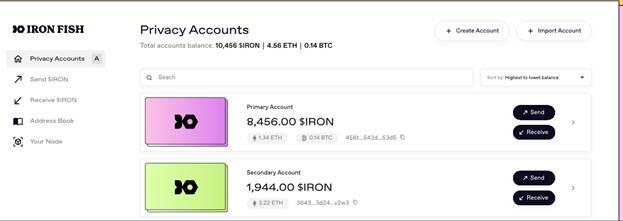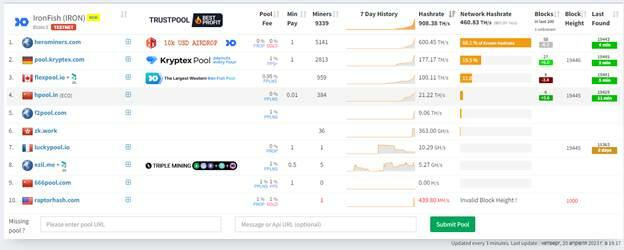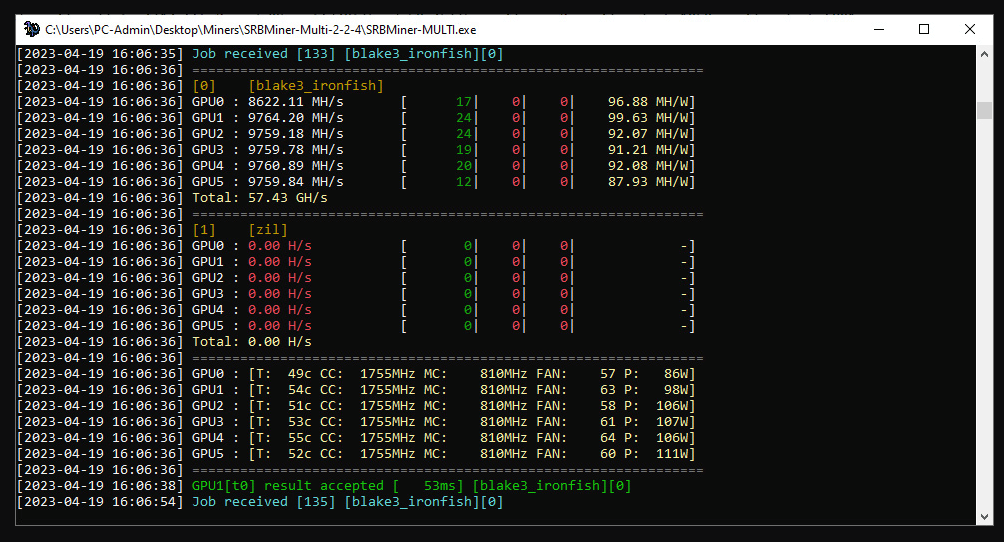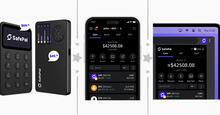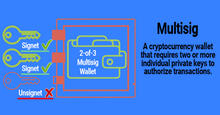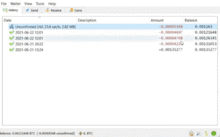How to mine IronFish (IRON) cryptocurrency: miners, pools, wallets. The IronFish algorithm

In this article we will show you how to mine IronFish (IRON) cryptocurrency, the IronFish algorithm: a list of miners, pools, wallets (exchanges), the best video card for mining and much more!
This article is not financial advice, it's up to YOU to decide whether to mine this cryptocurrency or not!
How to mine IronFish (IRON) cryptocurrency: a quick answer
The IronFish cryptocurrency runs on the Blake3 algorithm (the same algorithm as that of Alephium). For mining, you need to follow these steps:
- Step 1. Get a Digital Coin Wallet: official wallet
- Step 2. Choose a mining pool Example: herominers.com or pool.kryptex.com
- Step 3. Choose a mining program (miner). Example: Rigel 1.4.2 (and high), BzMiner (last), SRB Miner
- Step 4. Create .Bat file with settings and save it
- Step 5. Start mining (configured.Bat file)
Next, we will look at all these points in detail.
IronFish System Requirements
|
Algorithm |
Blake3 (IronFish) |
|
Block Time |
1 мин. 5 сек. |
|
Block Reward |
20 IRON |
|
Official website |
|
|
Explorer |
|
| GitHub | Github |
How to mine IronFish (IRON), the IronFish algorithm?
Next, we will analyze all these points in more detail. Let's start with the first point: creating (receiving) a digital wallet for the IronFish (IRON) coin.
Where and how to get a digital wallet for Iron Fish cryptocurrency? Which one will do?
There are very few wallets for mining the Iron Fish cryptocurrency so far, since the start of mining of the main coin network occurred only on April 20, 2023 (article from the same date).
At the time of writing, there is only 1 wallet for Windows, which you can download from GitHub!
Important! Iron Fish cryptocurrency is not a well–known, new project, whose wallet is better not to install on the main PC or on a PC with other wallets, since in the entire history of cryptocurrencies there have been quite a few scam projects that were created with only one purpose – to steal the private keys of other wallets and passwords from your accounts (for example, exchange accounts).
To install the Iron Fish wallet, go to the latest release (v1.0.1 at the time of writing) and download either the installation file or the ZIP archive. Next, install the wallet and launch it.
As soon as other wallets appear, we will update this article.
Mining pool
The IronFish cryptocurrency was launched on April 20, 2023 and currently has a small number of pools:
|
Pool |
Fee |
Minimum payout |
Comment |
|
herominers.com (also supports solo) |
0.9% PPLNS 0.9% SOLO |
1 |
The largest pool |
|
1% PPS+ |
1 |
Large pool |
|
|
0.95% PPLNS |
1 |
Large pool |
|
|
1% PPLNS |
|
The rest of the pools can be found on the website miningpoolstats.
Download Iron Fish mining software. Miners under the IronFish algorithm
At the moment , the IronFish cryptocurrency is supported by the following miners:
|
Program |
Series |
Setup and Download |
|
BzMiner |
Nvidia+AMD+CPU |
|
|
SRB Miner |
Nvidia |
|
|
ZKWorkMiner |
Nvidia+AMD |
|
|
Rigel |
Nvidia |
|
|
HPool |
Nvidia+AMD |
|
|
lolMiner |
Nvidia+AMD |
After you have downloaded the program, extract the archive and create .The NEXA coin bat file is for a pool convenient for you.
Please note that on our website there is a large, step-by-step setup instruction for each program!
Examples of setting up a BAT file for different programs
Next, we'll show you how to configure .BAT file for the Iron Fish (IRON) coin for different programs.
Example settings .BAT file for BzMiner:
@echo off
bzminer -a ironfish -w YOUR_IRONFISH_WALLET_ADDRESS.YOUR_WORKER_NAME -p stratum+tcp://de.ironfish.herominers.com:1145
pause
Example settings .BAT file for Rigel v1.4.1+:
@echo off
@cd /d "%~dp0"
:: mine to herominers
rigel.exe -a ironfish -o stratum+tcp://de.ironfish.herominers.com:1145 -u YOUR_IRONFISH_WALLET_ADDRESS -w YOUR_WORKER_NAME --log-file logs/miner.log
pause
Example settings .BAT file for SRB Miner:
setx GPU_MAX_HEAP_SIZE 100
setx GPU_MAX_USE_SYNC_OBJECTS 1
setx GPU_SINGLE_ALLOC_PERCENT 100
setx GPU_MAX_ALLOC_PERCENT 100
setx GPU_MAX_SINGLE_ALLOC_PERCENT 100
setx GPU_ENABLE_LARGE_ALLOCATION 100
setx GPU_MAX_WORKGROUP_SIZE 1024
@echo off
cd %~dp0
cls
SRBMiner-MULTI.exe --disable-cpu --algorithm blake3_ironfish --pool de.ironfish.herominers.com:1145 --wallet YOUR_IRONFISH_WALLET_ADDRESS.YOUR_WORKER_NAME pause
Example settings .BAT file for Lolminer:
lolMiner.exe --algo ironfish --pool de.ironfish.herominers.com:1145 --user YOUR_IRONFISH_WALLET_ADDRESS.YOUR_WORKER_NAME
pause
How to mine Iron Fish on Amd?
Download the Iron Fish mining program on AMD graphics cards:
|
Program |
Series |
Setup and Download |
|
BzMiner |
AMD+CPU |
|
|
ZKWorkMiner |
AMD |
|
|
HPool |
AMD |
|
|
lolMiner |
AMD |
How to mine Iron Fish on HiveOS and Rave OS?
Below is explained in detail how to mine the Iron Fish cryptocurrency in HiveOS
The best graphics card for mining IronFish Mh/W
Below we have listed the best video cards for mining IronFish cryptocurrency and the IronFish algorithm in terms of mining efficiency (MH/W):
|
RX 6900 XT |
200.92 Mh/W |
|
RX 6700 XT |
189.78 Mh/W |
|
RX 6650 XT |
184.32 Mh/W |
|
RTX 4070 Ti |
183.87 Mh/W |
|
RTX 4090 |
180.07 Mh/W |
|
RX 6600 |
171.89 Mh/W |
|
RX 6400 |
171.54 Mh/W |
|
RX 6750 XT |
169.8 Mh/W |
|
RX 6500 XT |
166.67 Mh/W |
|
RTX 3090 Ti |
163.5 Mh/W |
|
RX 6800 XT |
162.5 Mh/W |
|
RX 6950 XT |
162.02 Mh/W |
|
RTX 4080 |
156.53 Mh/W |
|
RTX A4000 |
155 Mh/W |
|
RX 6600 XT |
152.77 Mh/W |
|
RX 6800 |
150.99 Mh/W |
|
GTX 1660 |
149.41 Mh/W |
|
RTX 4070 |
148.78 Mh/W |
|
RX 7900 XTX |
148.44 Mh/W |
|
RTX 3070 Ti Laptop |
147.12 Mh/W |
|
RTX 3070 |
147.12 Mh/W |
|
RTX A5000 |
144.85 Mh/W |
|
RTX 3060 Ti |
138.75 Mh/W |
|
RTX 3060Ti GDDR6X |
138.75 Mh/W |
|
GTX 1660 Ti |
138.5 Mh/W |
|
RX 7900 XT |
135.63 Mh/W |
|
RTX A2000 |
134.75 Mh/W |
|
RTX 3090 |
133.92 Mh/W |
|
RTX 3070 Ti |
131.88 Mh/W |
|
RTX 2080 Super |
122.33 Mh/W |
|
RTX 3060 |
121.11 Mh/W |
|
GTX 1660 Super |
120.95 Mh/W |
|
RTX 3080 Ti |
119.04 Mh/W |
|
RTX 2070 |
118.86 Mh/W |
|
RTX 3080 |
115.91 Mh/W |
|
RTX 3070 Laptop |
115.31 Mh/W |
|
RTX 3080 12GB |
114.42 Mh/W |
|
RTX 3060 Laptop |
113.68 Mh/W |
|
BC-160 |
110.82 Mh/W |
|
RTX 3050 |
108.6 Mh/W |
|
RTX 2080 |
104.55 Mh/W |
|
RTX 2070 Super |
103.82 Mh/W |
|
CMP 50HX |
100.79 Mh/W |
|
RTX 2080 Ti |
100.45 Mh/W |
|
RTX 2060 |
98.57 Mh/W |
|
RTX 2060 Super |
98.13 Mh/W |
|
RTX 2060 12GB |
98 Mh/W |
|
RX 5500 XT |
91.25 Mh/W |
|
CMP 30HX |
88.21 Mh/W |
|
RX 5600 XT |
87.94 Mh/W |
|
RX 5700 XT |
86.88 Mh/W |
|
CMP 90HX |
82.96 Mh/W |
|
CMP 40HX |
81.28 Mh/W |
|
VII |
78.28 Mh/W |
|
RX 5700 |
77.18 Mh/W |
|
VEGA 64 |
73.36 Mh/W |
|
Arc A750 |
70 Mh/W |
|
Arc A770 |
69.35 Mh/W |
|
Arc A380 |
64.68 Mh/W |
|
P106-100 |
64.44 Mh/W |
|
VEGA 56 |
64.44 Mh/W |
|
GTX 1080 Ti |
58.05 Mh/W |
|
RX 580 |
56.27 Mh/W |
|
P102-100 |
56.25 Mh/W |
|
RX 470 |
55 Mh/W |
|
RX 590 |
54.56 Mh/W |
|
GTX 1050 Ti |
50.57 Mh/W |
|
GTX 1070 |
49.45 Mh/W |
|
GTX 1080 |
48.5 Mh/W |
|
GTX 1070 Ti |
45.51 Mh/W |
|
RX 480 |
44.84 Mh/W |
|
RX 570 |
42.61 Mh/W |
|
P104-100 |
37.76 Mh/W |
Hashrate of video cards in IronFish mining (IronFish algorithm)
|
RTX 4090 |
52720 Mh/s |
|
RTX 4080 |
31150 Mh/s |
|
RX 7900 XTX |
26620 Mh/s |
|
RX 7900 XT |
25100 Mh/s |
|
RTX 4070 Ti |
21880 Mh/s |
|
RTX 3090 Ti |
19620 Mh/s |
|
RX 6900 XT |
19600 Mh/s |
|
RTX 3090 |
19150 Mh/s |
|
RTX 3080 Ti |
18690 Mh/s |
|
RTX 4070 |
18300 Mh/s |
|
RX 6950 XT |
16850 Mh/s |
|
RX 6800 XT |
16250 Mh/s |
|
RTX 3080 |
15880 Mh/s |
|
RTX 3080 12GB |
15790 Mh/s |
|
RTX 2080 Ti |
15670 Mh/s |
|
CMP 50HX |
14390 Mh/s |
|
RTX A5000 |
14340 Mh/s |
|
RX 6800 |
13740 Mh/s |
|
CMP 90HX |
12860 Mh/s |
|
RTX A4000 |
11820 Mh/s |
|
Arc A770 |
11790 Mh/s |
|
RTX 3070 Ti |
11210 Mh/s |
|
RTX 2080 Super |
11010 Mh/s |
|
RTX 3070 |
10740 Mh/s |
|
RTX 3070 Ti laptop |
10740 Mh/s |
|
Arc A750 |
10570 Mh/s |
|
RTX 2080 |
10560 Mh/s |
|
RTX 3060Ti GDDR6X |
10140 Mh/s |
|
GTX 1080 Ti |
10100 Mh/s |
|
VEGA 64 |
9390 Mh/s |
|
RTX 3070 laptop |
9340 Mh/s |
|
RTX 2070 Super |
9240 Mh/s |
|
VII |
9080 Mh/s |
|
RTX 3060 Ti |
8880 Mh/s |
|
RX 6700 XT |
8730 Mh/s |
|
CMP 40HX |
8690 Mh/s |
|
RX 6750 XT |
8660 Mh/s |
|
RTX 2070 |
8320 Mh/s |
|
VEGA 56 |
7990 Mh/s |
|
RTX 2060 Super |
7850 Mh/s |
|
RTX 2060 12GB |
7840 Mh/s |
|
RTX 3060 laptop |
7730 Mh/s |
|
P102-100 |
7200 Mh/s |
|
RX 6600 XT |
7180 Mh/s |
|
GTX 1080 |
7130 Mh/s |
|
RX 5700 XT |
6950 Mh/s |
|
RTX 2060 |
6900 Mh/s |
|
RX 6650 XT |
6820 Mh/s |
|
GTX 1070 Ti |
6690 Mh/s |
|
RTX 3060 |
6540 Mh/s |
|
RX 6600 |
6360 Mh/s |
|
RX 5700 |
6020 Mh/s |
|
RX 5600 XT |
5980 Mh/s |
|
CMP 30HX |
5650 Mh/s |
|
GTX 1660 Ti |
5540 Mh/s |
|
GTX 1070 |
5440 Mh/s |
|
BC-160 |
5430 Mh/s |
|
P104-100 |
5400 Mh/s |
|
RTX A2000 |
5390 Mh/s |
|
GTX 1660 Super |
5080 Mh/s |
|
GTX 1660 |
5080 Mh/s |
|
RTX 3050 |
4670 Mh/s |
|
RX 590 |
4310 Mh/s |
|
RX 580 |
4220 Mh/s |
|
RX 480 |
4080 Mh/s |
|
RX 570 |
3750 Mh/s |
|
RX 5500 XT |
3650 Mh/s |
|
RX 470 |
3630 Mh/s |
|
RX 6500 XT |
3500 Mh/s |
|
Arc A380 |
3040 Mh/s |
|
P106-100 |
2900 Mh/s |
|
RX 6400 |
2640 Mh/s |
|
GTX 1050 Ti |
1770 Mh/s |