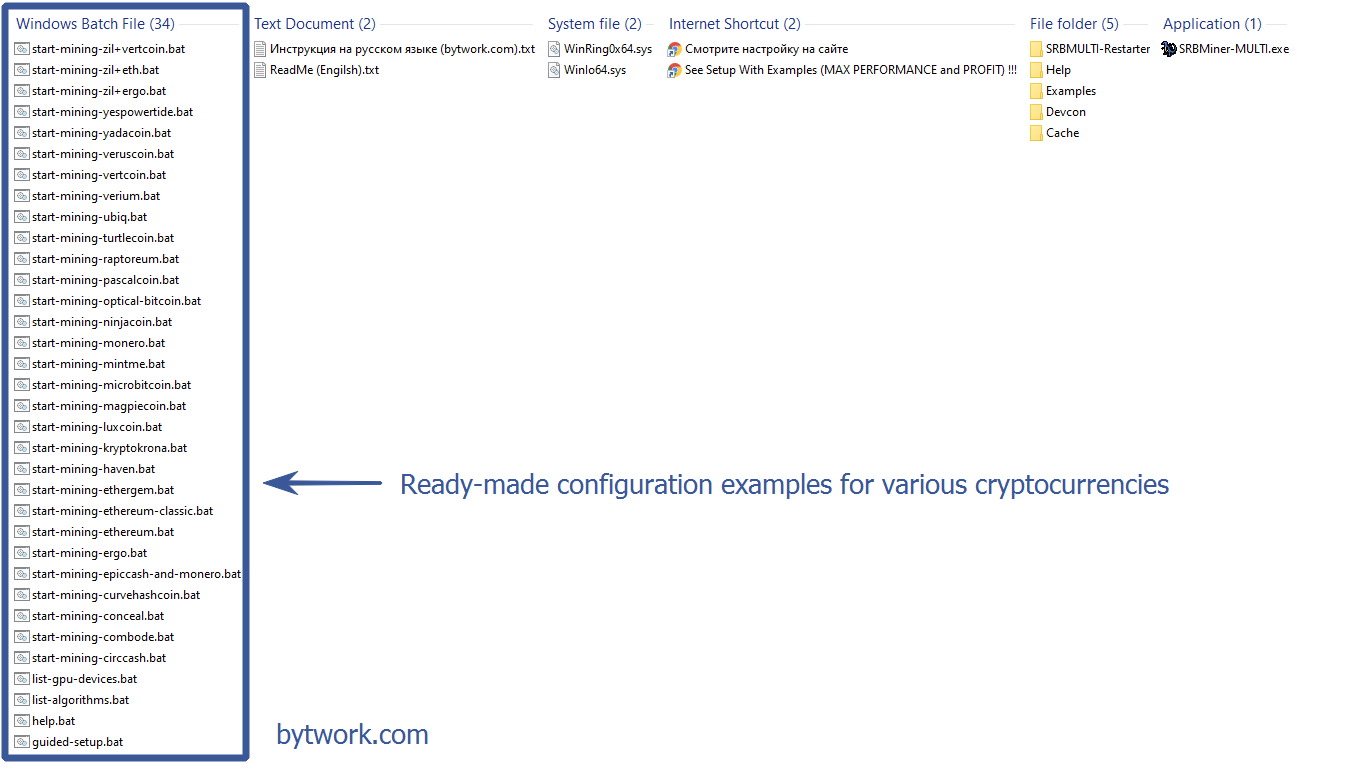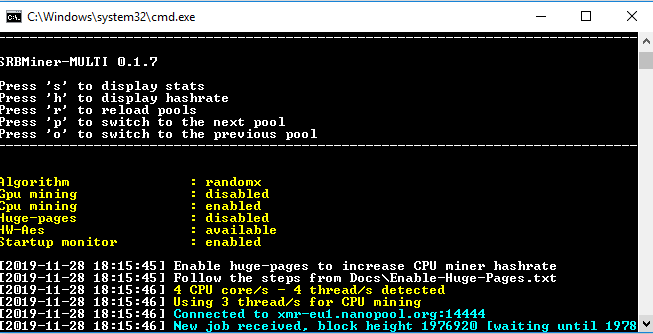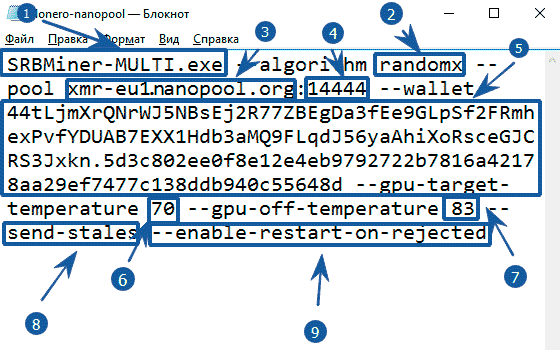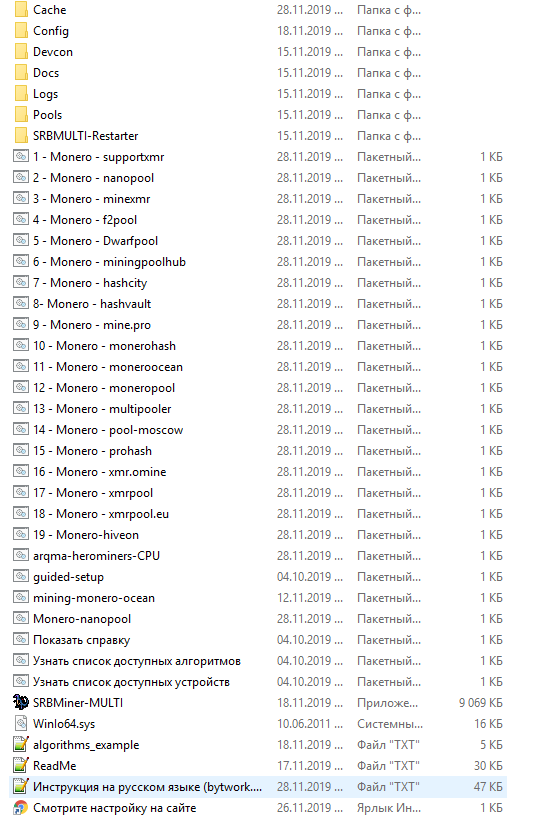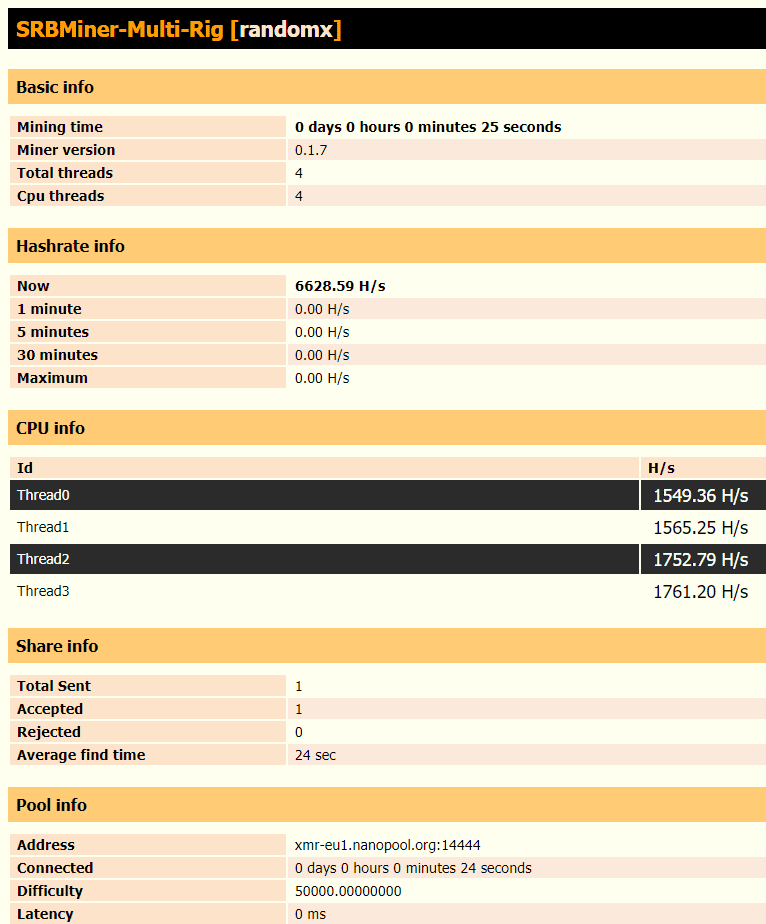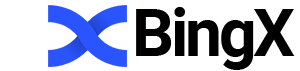SRBMiner-MULTI CPU и AMD GPU Miner
SRBMiner-MULTI is software for mining cryptocurrencies on various algorithms for AMD video cards and the processor. The application allows you to mine up to 4 different algorithms/coins at the same time. Works in Windows and Linux operating systems.
The SRB Miner is often used to mine Ethereum. Read more about how to mine Ether on video cards in Windows...
VEGA 56/64 / FE / VII
RX 460/470/480/550/560/570/580/590
R9 285 / 285X / 380 / 380X
R9 290 / 290X
R9 Fury / Nano
+ Processors
Guided tuning mode.
Algorithm switching without external application.
Run in the background without a console window.
A hash watchdog timer restarts the miner when a video card error occurs.
Temperature control of the graphics card and automatic shutdown if the temperature is too high.
System shutdown when the temperature of the video card is too high.
Automatic restart of the miner if there are too many rejected shares.
Running a monitor that ensures your miner starts up normally.
API for mining statistics.
Web interface for tracking miner statistics.
Multiple backup pools.
The ability to add new pools on the fly without restarting the miner.
Difficulty monitoring, do not join the pool if the difficulty is too high.
Timeout monitoring, do not connect to pool if work has not been received for a long time.
Easily switches AMD graphics cards to compute mode.
Quickstart
For the fastest possible launch, it will be enough:
- Download the archive with the program.
- Unpack to any convenient place.
- Change the wallet to your own in the file with the extension
.bat.
The archive with the program contains ready-made examples for Ergo, Ethereum, ZIL, and other coins, a configuration file, and instructions in English.
Quickstart examples
The easiest way to start using SRBMiner is to configure the program from the command line. Just create/edit the finished.bat file (Windows) or open a terminal (Linux).
Launch commands (on Windows):
SRBMiner-MULTI.exe --disable-cpu --algorithm autolykos2 --pool ergo.herominers.com:10250!ergo-eu.leafpool.com:1111!pool.coinfoundry.org:3036!pool.woolypooly.com:3100 --wallet 9gj5rYtg1sGwdvoXGJswrSfPBXiXJgmyjZVEQ9p5fvZrCAfu6zT --gpu-boost 3 pause
How to set up a .bat file
To start mining, we need to create or edit a file with the extension .bat. Specify the following commands in it:
SRBMiner-MULTI.exe- the command to launch the SRBMiner application.--disable-cpu- disable mining on the processor.--algorithm autolykos2- specify the algorithm for mining.--pool ergo.herominers.com:10250- specify the address and port of the pool.--wallet 9gj5rYtg1sGwdvoXGJswrSfPBXiXJgmyjZVEQ9p5fvZrCAfu6zTspecify the wallet of the coin. The wallet can be obtained either from the exchange or by installing a cold wallet.--gpu-boost 3- used to increase your GPU hash rate. The parameter is activated only if the miner is started with administrator rights.
Let's see what we got in the batch file:
SRBMiner-MULTI.exe --disable-cpu --algorithm autolykos2 --pool ergo.herominers.com:10250!ergo-eu.leafpool.com:1111!pool.coinfoundry.org:3036!pool.woolypooly.com:3100 --wallet 9gj5rYtg1sGwdvoXGJswrSfPBXiXJgmyjZVEQ9p5fvZrCAfu6zT --gpu-boost 3 pause
The program is launched as usual by double-clicking on the file with the .bat extension
By running the program, we will see the following console window:
An example of a batch file for RandomX
SRBMiner-MULTI.exe- the command to launch the SRBMiner application--algorithm randomx- specify the algorithm for mining--pool xmr-eu1.nanopool.org- specify the address of the pool14444- specify the port of the pool--wallet 44tLjmXrQNrWJ5NBsEj2R77ZBEgDa3fEe9GLpSf2FRmhexPvfYDUAB7EXX1Hdb3aMQ9FLqdJ56yaAhiXoRsceGJCRS3Jxknspecify the wallet of the coin. The wallet can be obtained either from an exchange or by installing a Monero cold wallet..5d3c802ee0f8e12e4eb9792722b7816a42178aa29ef7477c138ddb940c55648d--gpu-target-temperature 70- the program will try to maintain this temperature--gpu-off-temperature 83- the miner will turn off when this temperature is reached and turn on when it drops--send-stales- send obsolete shares to the pool (some pools partially pay for them, or give bonuses).--enable-restart-on-rejected- automatic restart of the miner, if there are too many, rejected shares.
An example of a batch file:
setx GPU_MAX_HEAP_SIZE 100 setx GPU_MAX_USE_SYNC_OBJECTS 1 setx GPU_MAX_ALLOC_PERCENT 100 setx GPU_MAX_SINGLE_ALLOC_PERCENT 100 @echo off cd %~dp0 cls set LOGTIME=%date:~10,4%_%date:~4,2%_%date:~7,2%_%time:~0,2%_%time:~3,2% set LOGTIME=%LOGTIME: =% set LOGTIME=%LOGTIME:,=.%.txt SRBMiner-MULTI.exe --algorithm randomx --pool xmr-eu1.nanopool.org:14444 --wallet 44tLjmXrQNrWJ5NBsEj2R77ZBEgDa3fEe9GLpSf2FRmhexPvfYDUAB7EXX1Hdb3aMQ9FLqdJ56yaAhiXoRsceGJCRS3Jxkn.rig1 pause
We have written in the batch file only those commands that will help you connect to the pool and start the process of mining cryptocurrency. However, to improve performance, you need to tweak some other command-line arguments, depending on your hardware type.
Add us to your bookmarks to always be aware of what is happening in the world of mining
Mine on a processor? Try Xmrig Miner as well.
All command line arguments
Pool connection settings:
--pool url:port pool address: port
--wallet address user's wallet address
--password value pool password
--tls value use TLS (true or false)
--nicehash value force nicehash (true or false)
--job-timeout value specify the time, if no tasks have been received during this period, the miner will restore the connection. Disabled by default
--max-difficulty value specify a decimal number if the pool complexity is higher than this value, the miner will reconnect to the pool
--start-block-height value specify the number of when to start mining if a certain block height is reached. The pool should send this information
--algo-min-time value specify the time used with the ability to switch the algorithm, the minimum time for mining the same algorithm. The default is 10 minutes.
--keepalive value send a command to the pool that the miner is working so that the connection is not broken (true or false, not every pool supports this)
--algorithm value mining algorithm
--retry-time value specify how long to wait before trying to reconnect to the pool
--send-stales send shares that the miner considers obsolete to the pool
--give-up-limit value how many times to try to connect to the pool before switching to the next pool
--main-pool-reconnect value time, how often to try to reconnect with the main pool. Default 10 minutes
Performance and intensity settings:
--cpu-priority value indicate the priority of the miner process (1-5), where 5 is the highest
--cpu-threads how many processor threads to use for mining
--cpu-affinity value specify a bitmask of affinity of streams
--disable-cpu-optimisations use only SSE2 for mining on video cards (SSE2 is a set of instructions that determines the capabilities of a particular processor)
--disable-huge-pages disable the use of the " Lock pages in memory " option - it is recommended to enable
--disable-hw-aes only use AES for mining on a processor (AES is a set of instructions for a processor)
--disable-numa disable snapping to nodes numa ("Unequal memory access")
--disable-tweaking disable video card configuration options that are enabled by default
--set-compute-mode put AMD graphics cards into compute mode and disable crossfire (run as administrator)
Graphics card performance settings:
--gpu-boost value increase GPU hashrate. The parameter is activated only if the miner is started with administrator rights.
--reset-vega disable / enable Vega video cards when starting the miner
--gpu-intensity value specify the intensity of the video card (1-31) values separated by commas
--gpu-raw-intensity value use raw intensity for extra performance, comma separated values
--gpu-threads value specify the number of video card threads, values separated by commas
--gpu-worksize value specify the worksize of the video card, values separated by commas
Temperature and fan settings:
--gpu-target-temperature value specify the temperature of the video card, values separated by commas. The miner will try to maintain the set temperature on all found video cards
--gpu-off-temperature value specify the shutdown temperature of the video card, values separated by commas
--gpu-target-fan-speed value specify the video card fan speed in rpm, values separated by commas
Select devices:
--gpu-id value specify the video card identifier from --list-devices, values separated by commas
--disable-cpu disable mining on the processor
--disable-gpu disable mining on the video card
--list-devices display (list of available video cards, sorted by busid
Watchdog (reboot) settings:
--disable-gpu-watchdog disable video card failure detection
--gpu-watchdog-disable-mode if enabled, watchdog will try to disable freezing video cards instead of restarting the miner
--reboot-script-gpu-watchdog filename, if set, disables the built-in restart procedure on graphics cards failure and runs this script instead
--watchdog-rounds value specify how many rounds to count (round 30 seconds) to be called gpu-watchdog. Default - 5
--disable-startup-monitor disable watchdog timer for miner startup interval
--enable-restart-on-rejected enable automatic restart of the miner if there are too many rejected shares. Installed together with--max-rejected-shares
--max-rejected-shares value the maximum number of allowed rejected shares in the connection. Default 20 if option is enabled--enable-restart-on-rejected
--max-no-share-sent value time, if the pool does not accept shares for x times, it restarts the miner [default 0 - disabled]
--shutdown-temperature value if this temperature is reached, the miner will turn off the system (ADL must be on
--max-startup-time value specify the time, maximum time for starting video cards and starting mining. Default 2 minutes
--startup-script filename run your own script when starting the miner - set overclocking, voltage, etc.
Error log file settings:
--extended-log enable more informative logging
--gpu-errors-alert value notify when the number of calculation errors for any video card reaches this value [default 0 - disabled]
--log-file filename enable logging to file
Configuration files:
--config-file filename use a config file other than config.txt
--pools-file filename use a pool file other than pools.txt
--setup run interactive mode to create basic config files
Other settings:
--adl-disable disable ADL (ADL is a library for accessing driver functionality for AMD graphics cards)
--background run the miner in the background, without a console window
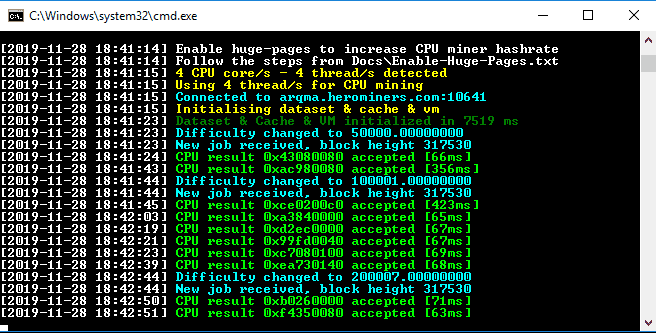
--enable-workers-ramp-up let workers start slow
--forced-shutdown never free resources on reboot / shutdown
--list-algorithms display a list of available algorithms
--max-startup-time-script filename run the script if maxstartuptime превышено
--disable-extranonce-subscribe do not send data "mining.extranonce.subscribe" to the pool
--gpu-adl-type value specify ADL to use (1 or 2), values separated by commas
--gpu-tweak-profile value specify the number of the optimization profile from 0 to 10, 0 disables the setting
API settings:
--api-enable enable API for statistics
--api-port value specify the port on which the statistics API is available (by default 21550)
--api-rig-name value specify your farm id name in the statistics API
--api-rig-restart-url value specify a URL accessible in the browser (triggers a computer restart
--api-miner-restart-url value determine the url accessible in the browser causes the miner to restart
--api-rig-shutdown-url value determine the URL, access to which in the browser causes the computer to shutdown
Setting up configuration files
In the archive with the program you will find examples of configuration files, customized.bat files and instructions in Russian.
Configuration parameters in config.txt file
"algorithm" specify the algorithm
"intensity" specify intensity (1-31), if set to 0, miner will try to find the best settings (intensity, worksize, threads)
"raw_intensity" specify the number of global threads, use if you want to fine-tune the intensity
"worksize" specify the size of the local workgroup
"threads" specify the number of video card threads to use
"giveup_limit" specify the number of times to try to connect to the pool before switching to the next pool from the pool.txt file. If set to 0, the miner will shut down and will not try to connect again.
"timeout" specify the time when the connection to the pool is considered expired
"retry_time" specify how long to wait before trying to reconnect to the pool
"reboot_script_gpu_watchdog" specify the file name for the script in the miner directory, if installed, disables the built-in procedure for restarting the miner when the video card fails and instead runs the script you specified
"main_pool_reconnect" specify the time (at least 3 minutes or 180 seconds) how often to try to reconnect to the main pool. The default is 10 minutes.
"target_temperature" specify the temperature from 0 to 99. The miner will try to maintain the specified temperature on all found video cards (ADL must be enabled, only works on cards that support OverdriveN)
"shutdown_temperature" specify a temperature from 0 to 100, if this temperature is reached, the miner will turn off the system (ADL must be on)
"off_temperature" specify the temperature in degrees C, when to turn off the video card if it reaches this value. After a value of 15, the card is automatically turned on again
"tweak_profile" specify a profile (0-10) that applies settings to video cards, which can increase the hash rate. 0 - without using tweaks, 10 - max. If you add an L after the number, it will use low settings (eg "4L")
Configuration options in pools.txt
"pool" address: pool port
"wallet" your wallet
"password" your password
"nicehash" true or false, set to true if you are using Nicehash
"job_timeout" specify the number in seconds, if during this period no tasks were received from the pool, then the miner will reconnect to the pool (disabled by default)
"max_difficulty" specify a decimal number, if the pool complexity is higher than this value, the miner will reconnect to the pool
"pool_use_tls" true or false, if true, then the miner will use the SSL / TLS protocol to connect to the pool
"algorithm" specify an algorithm to inform the miner which algorithm the pool uses ( --list-algorithms )
"start_block_height" specify a number to start mining when a certain block height is reached. The pool should send this information
"algo_min_time" specify the time used with the ability to switch the algorithm (the minimum time for mining the same algorithm). The default is 10 minutes.
"keepalive" true or false, not every pool supports this
Configuration of video cards in the config.txt file
"id" specify the video card identifier, you can find it out with the parameter --list-devices
"intensity" specify intensity (1-31), if set to 0, miner will try to find the best settings (intensity, worksize, threads)
"raw_intensity" specify the number of global threads, use if you want to fine-tune the intensity
"worksize" specify the size of the local workgroup
"threads" specify the number of GPU threads to use
"tweak_profile" specify a profile (0-10) that applies settings to video cards, which can increase the hash rate. 0 - without using tweaks, 10 - max. If you add an L after the number, it will use low settings (eg "4L")
"target_temperature" specify the temperature from 0 to 99. The miner will try to maintain the specified temperature on all found video cards (ADL must be enabled, only works on cards that support OverdriveN)
"target_fan_speed" specify the fan speed value (0-6000), the miner will try to set the fan speed on the video cards to this value. RPM value (rounds per minute) (ADL must be enabled)
"off_temperature" specify the temperature in degrees C, when to turn off the video card if it reaches this value. The card will be turned on again when the temperature drops
"adl_type" specify ADL type (1-3), 1 - USE FOR OVERDRIVEN, 2 - USE FOR OVERDRIVE5, 3 - USE FOR OVERDRIVE8. The default is 1 if not set. Option 2 (Overdrive5) is suitable for older cards, 3 for Radeon VII and newer
Example:
"gpu_conf":
[
{"id": 0, "intensity": 20, "worksize": 256, "threads": 1},
{"id": 1, "intensity": 20, "worksize": 256, "threads": 1},
{"id": 2, "intensity": 15, "worksize": 64, "threads": 2},
{"id": 3, "intensity": 15, "worksize": 64, "threads": 2}
]
Installing mining on the processor
If you do not set the parameters --cpu-threads or --cpu-affinity, the miner will try to automatically find the optimal settings for your system.
Sometimes automatic tuning does not find the optimal setting, so you have to find it experimentally.
You need to set the number of threads ( --cpu-threads ) and bind them to the corresponding processor using the command --cpu-affinity.
Mask calculator here: https://bitsum.com/tools/cpu-affinity-calculator/
Examples of
4-CORE / 8-THREAD PROCESSOR:
1. Use 4 threads, 1 on each core:: --cpu-threads 4 --cpu-affinity 0x55
2. Use 8 threads, 2 on each core:: --cpu-threads 8 --cpu-affinity 0xFF
6-CORE / 12-THREAD PROCESSOR:
1. Use 6 threads, 1 on each core:: --cpu-threads 6 --cpu-affinity 0x555
2. Use 12 threads, 2 on each core:: --cpu-threads 12 --cpu-affinity 0xFFF
Algorithm switching capabilities
The miner supports two types of algorithm switching:
- user-defined algorithm in pools config file (
pools.txt) - pool side triggered algorithm switch
To enable the ability to switch algorithms, rename the file. ' algorithms_example.txt' на 'algorithms.txt '
1. The user himself determines in the pool configuration file which algorithm the pool uses.
Pools for multiple coins / algorithms can be defined in the same config file and when there is a manual switch / automatic switch when a pool fails, the miner will restart with settings for the next pool.
Example:
pools.txt:
{
"pools":
[
{
"pool": "loki.herominers.com:10111",
"wallet": "LWC57bMh2uvQX62DT9eLkr2JvsTbeGKrcbwocNk6nAD2DXQsy4p6CJMV8zze6SYnzo2XHsdsmaDaP8Rc6JceP4WSTkRnjJF",
"password": "x",
"algorithm": "randomxl"
},
{
"pool": "xmr-eu1.nanopool.org:14444",
"wallet": "4A5hJyu2FvuM2azexYssHW2odrNCNWVqLLmzCowrA57xGJLNufXfzVgcMpAy3YWpzZSAPALhVH4Ed7xo6RZYyw2bUtbm12g",
"password": "x",
"algorithm": "randomx"
}
]
}
The miner will start mining on the algorithm randomxl. If the user changes pool manually or fails over to the next pool, SRBMiner-MULTI connect to the next pool (in this example nanopool ) using
configuration settings for the algorithm randomx that are read from a filealgorithms.txt
2. Pools, such as MoneroOcean, can initiate automatic switching of the algorithm depending on the profitability. You can read how it works on their page ( https://moneroocean.stream/#/help/faq )
Example:
There is already a pool configuration file for MoneroOcean supplied with SRBMiner-MULTI. You can find it in the folder Pools\pools-monero-ocean.txt. Change the wallet address to yours.
If an algorithm is supported in SRBMiner-MULTI as well as MoneroOcean (you can see which algorithms they support here: https://moneroocean.stream/#/coins ), it can be used to switch algorithms.
You can find the file ' start-mining-monero-ocean.bat ' which uses the config file Pools\pools-monero-ocean.txt where you changed the wallet address earlier.
If you do not want to include every algorithm supported by the miner in the algorithm switching process, you need to edit the file algorithms.txt according to your needs.
Algorithms.txt file:
This is where you define the individual settings for each algorithm.
Turn on the algorithms that will be available during the algorithm switching process.
Commands:
"algorithm" algorithm name [run miner with --list-algorithms to see available ones]
config" the path to the configuration file to use in this algorithm
"startup_script" path to the startup script that you want to run when you start the miner
"hashrate" hashrate of your system according to this algorithm. Only used with a pool-side algorithm switch
Example:
{
"algorithms":
[
{
"algorithm": "randomx",
"config": "Config \\ config-randomx.txt",
"startup_script": "",
hashrate: 1400
},
{
"algorithm": "randomxl",
"config": "Config \\ config-randomxl.txt",
"startup_script": "",
hashrate: 1450
}
]
}
Configuring GPU Optimization Profiles
[VEGA56 / 64 / FE / VII] and [RX 550/560, RX 470/480/570/580/590]
If you have VEGA56 / 64 / FE / VII cards, I recommend using the parameter tweak_profile, because it can increase your hashrate on some algorithms!
For RX series cards, the ' tweak_profile ' option can bring additional hashrate for your flashed video cards.
It can also be used on standard video card BIOS, but the performance will be far from that of modern BIOS.
Please read this VERY IMPORTANT information:
- The miner must be running with administrator rights [right click on SRBMiner-MULTI.exe-> properties-> compatibility-> check the box "Run this program as administrator" -> click OK
- Be patient, it will take a while to find the optimal settings for your graphics cards / rigs. Always check 1 card at a time.
- If you start getting invalid shares or calculation errors, it means that the profile is not suitable for this video card, so lower the intensity. Or reduce the frequency of your video memory.
To use in the configuration file, use the "tweak_profile" option at the top of the config so that the same profile is used for all cards, or in gpu_conf to set different profiles for each card separately.
Not every card can handle the same profile, so you need to find the right one for all cards you have.
Tweak Level Settings:
0 - no changes, your original settings are used
1 - easy setup
2 - higher
3 - even higher
4 - even higher
10 - maximum setting
Each profile also has weaker (low) settings. To use a profile with weaker settings, add an L after the profile number.
When using the gpu setting in the batch file, it will look like this: --gpu-tweak-profile 3,4,4L,5L
If you are using a config file, you must enclose the value in quotation marks if you want to use the L-profile. Example: " 5L "
The easiest way to apply a tuning profile is to use + or - on your keyboard while the miner is running.
An example of setting up a batch file [4 cards]:
Gpu 0 uses profile 3
Gpu 1 uses low profile 4
Gpu 2 uses low profile 4
Gpu 3 uses Profile 5
SRBMiner-MULTI.exe --algorithm keccak --gpu-id 0,1,2,3 --gpu-intensity 20,23,23,24 --gpu-worksize 64,64,64,256 --gpu-threads 1,1,1,2 --gpu-tweak-profile 3,4L,4L,5 --pool your-pool-here --wallet ваш_кошелек
Same example as above using a config file setting:
{
"algorithm": "keccak",
"intensity": 0,
"gpu_conf":
[
{
"id": 0,
"intensity": 20,
"worksize": 64,
"threads": 1,
"tweak_profile": 3
},
{
"id": 1,
"intensity": 23,
"worksize": 64,
"threads": 1,
"tweak_profile": "4L"
},
{
"id": 2,
"intensity": 23,
"worksize": 64,
"threads": 1,
"tweak_profile": "4L"
},
{
"id": 3,
"intensity": 24,
"worksize": 256,
"threads": 2,
"tweak_profile": 5
}
]
}
GUI web statistics
You must first enable the API using the command --api-enable in the start.bat file
Set the name of your rig (computer) using --api-rig-name rig_name also installs instart.bat
Once you have launched the miner, you can access the statistics page in your browser:
http://127.0.0.1:21550/stats
There are also three other options that can help you reboot the miner, shutdown or reboot your farm remotely:
--api-rig-restart-url
This must be a unique string, access to which in the browser causes the computer to restart. The miner must have administrator rights.
--api-rig-shutdown-url
This must be a unique string, access to which in the browser leads to the shutdown of the computer. The miner must have administrator rights.
--api-miner-restart-url
This must be a unique string that can be accessed in the browser when SRBMiner-MULTI is restarted.
Example:
SRBMiner-MULTI.exe --config-file Config\config-randomxl.txt --pools-file Pools\pools.txt --api-enable --api-rig-restart-url 12345fff --api-rig-shutdown-url 54321fff --api-miner-restart-url restart_my_srb
Visiting this URL will restart your farm:
http://127.0.0.1:21550/12345fff
Visiting this URL shuts down your farm:
http://127.0.0.1:21550/54321fff
Visiting this URL restarts SRBMiner-MULTI:
http://127.0.0.1:21550/restart_my_srb
Setting up the background
Background mode means the miner will run without a console window. Both CPU and GPU miners can run in the background.
The SRBMiner-MULTI process can be found in the Task Manager if you want to stop / disable a process running in the background.
Example:
Run CPU mining in the background (no console window) using 3 CPU threads
SRBMiner-MULTI.exe --algorithm k12 --pool your-pool-here --wallet ВАШ_КОШЕЛЕК --cpu-threads 3 --disable-gpu --background
Examples of using
1. Disable mining on the processor, use only mining on video cards
SRBMiner-MULTI.exe --algorithm keccak --pool your-pool-here --wallet your-wallet-here --disable-cpu
2. Run the miner in the background without a console window, with the API enabled on port 17644 ( http://127.0.0.1:17644 )
SRBMiner-MULTI.exe --algorithm keccak --pool your-pool-here --wallet your-wallet-here --background --api-enable --api-port 17644
3. Disable GPU mining, use 7 CPU threads with extended event log enabled and save it to a file Logs\log.txt
SRBMiner-MULTI.exe --algorithm keccak --pool your-pool-here --wallet your-wallet-here --disable-gpu --cpu-threads 7 --log-file Logs\log.txt --extended-log
4. A complete example for mining on CPU and GPU only from a batch file (4 GPUs are used / and 7 CPU threads on the K12 algorithm)
SRBMiner-MULTI.exe --algorithm k12 --gpu-id 0,1,2,3 --gpu-intensity 26,25,26,26 --gpu-worksize 256,256,256,256 --gpu-threads 1,1,1,1 --cpu-threads 7 --pool your-pool-here --ВАШ_КОШЕЛЕК
5. Disable GPU mining, use 15 CPU threads with extended event log enabled and save it to a file Logs\log.txt, start Randomx mining from block height 1978433 and run the miner in the background.
SRBMiner-MULTI.exe --algorithm randomx --pool your-pool-here --wallet your-wallet-here --disable-gpu --cpu-threads 15 --log-file Logs\log.txt --extended-log --background --start-block-height 1978433
Hotkeys
Press "s" to see some basic information
Press "h" to see hash rate
Press "r" to reload pools
Press "p" to go to the next pool
Press "o" to go to the previous pool
Press a number from 0 to 9 to disable / enable gpu0-gpu9
Press "+" or "-" to change the setting profile
Download
Download for Windows:
SRBMiner-MULTI CPU and AMD GPU Miner 0.4.3
SRBMiner-MULTI CPU and AMD GPU Miner 0.3.5
SRBMiner-MULTI CPU and AMD GPU Miner 0.1.8
SRBMiner-MULTI CPU and AMD GPU Miner 0.1.7 beta
Version history
0.7.8:
- Added "circcash" algorithm for GPU mining, commission 0.85%
- Improving the performance of the 'heavyhash' algorithm on GPUs (~ 15-25%)
- Added '--gpu-manual-tuning' parameter to edit memory timers in real time ( https://github.com/doktor83/SRBMiner-Multi/releases Help \ Gpu_Manual_Tuning.txt)
- Added '--log-file-mode' parameter ( https://github.com/doktor83/SRBMiner-Multi/releases Help \ Cmd_Common_Parameters.txt)
- Fixed automatic setup of Ethash algorithm for Navi / Navi 2 maps which broke in the previous version
- Removed the commission of the 'bl2bsha3' algorithm
- Removed the commission of the 'eaglesong' algorithm
- Removed the commission of the 'kadena' algorithm
- Minor bugs fixed
0.1.7 beta
- Added algorithm "m7mv2"
- Automatic processor tuning should be better than previous versions