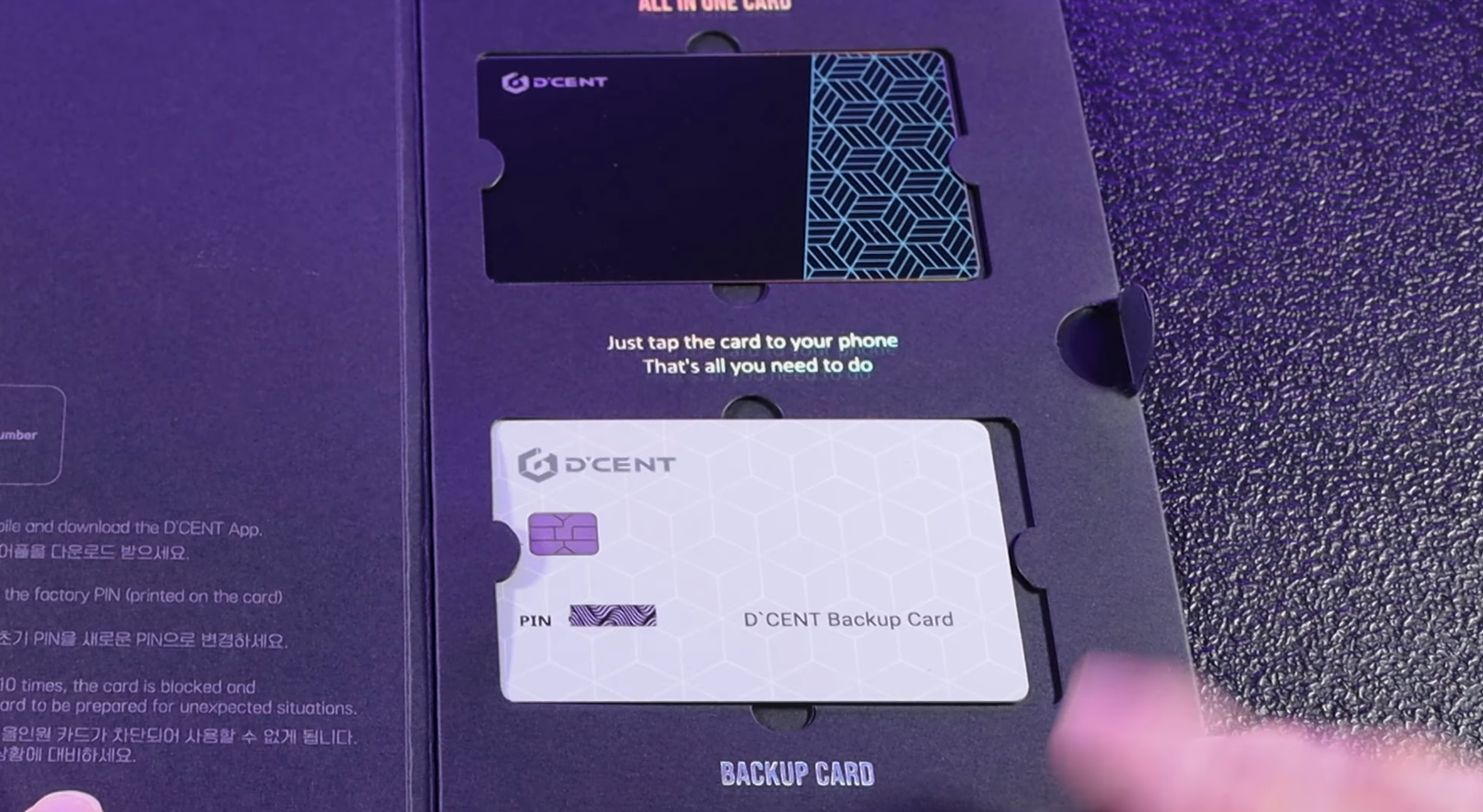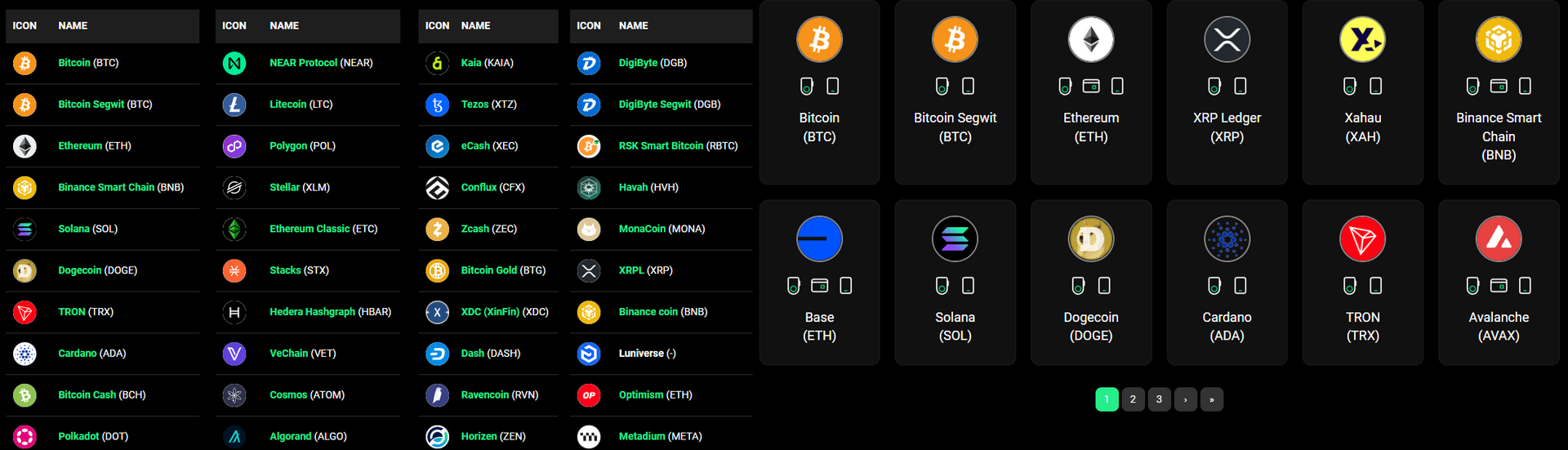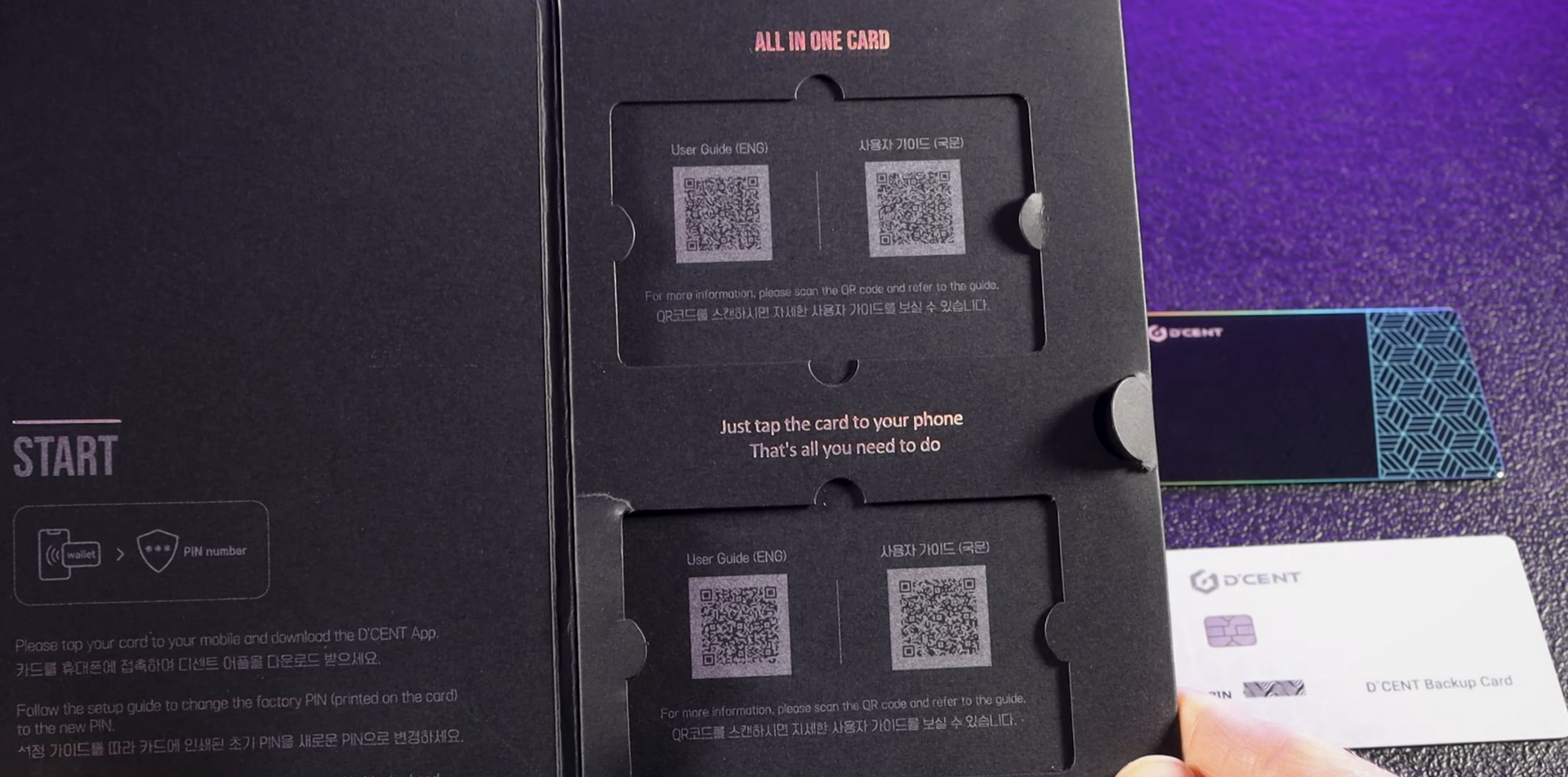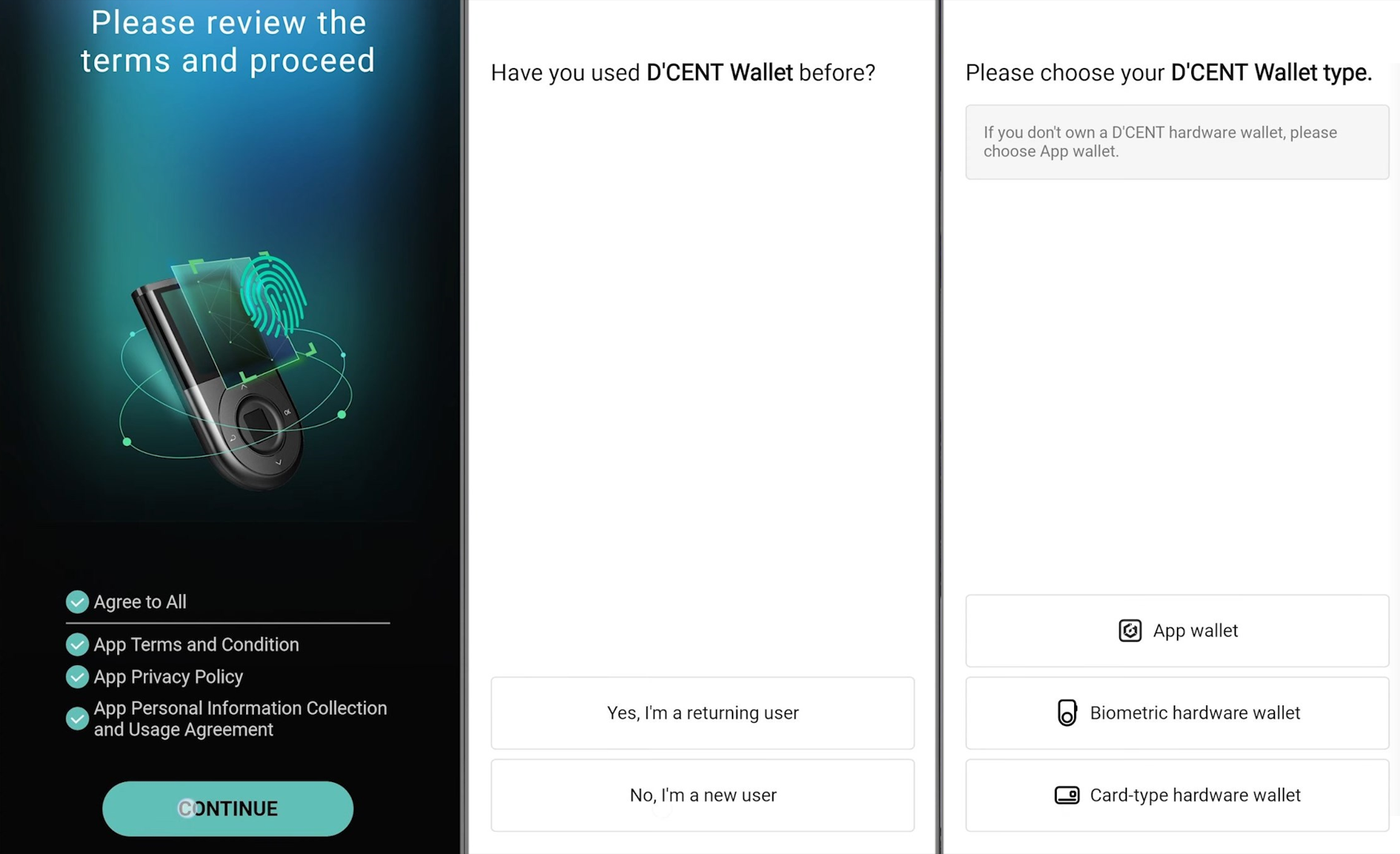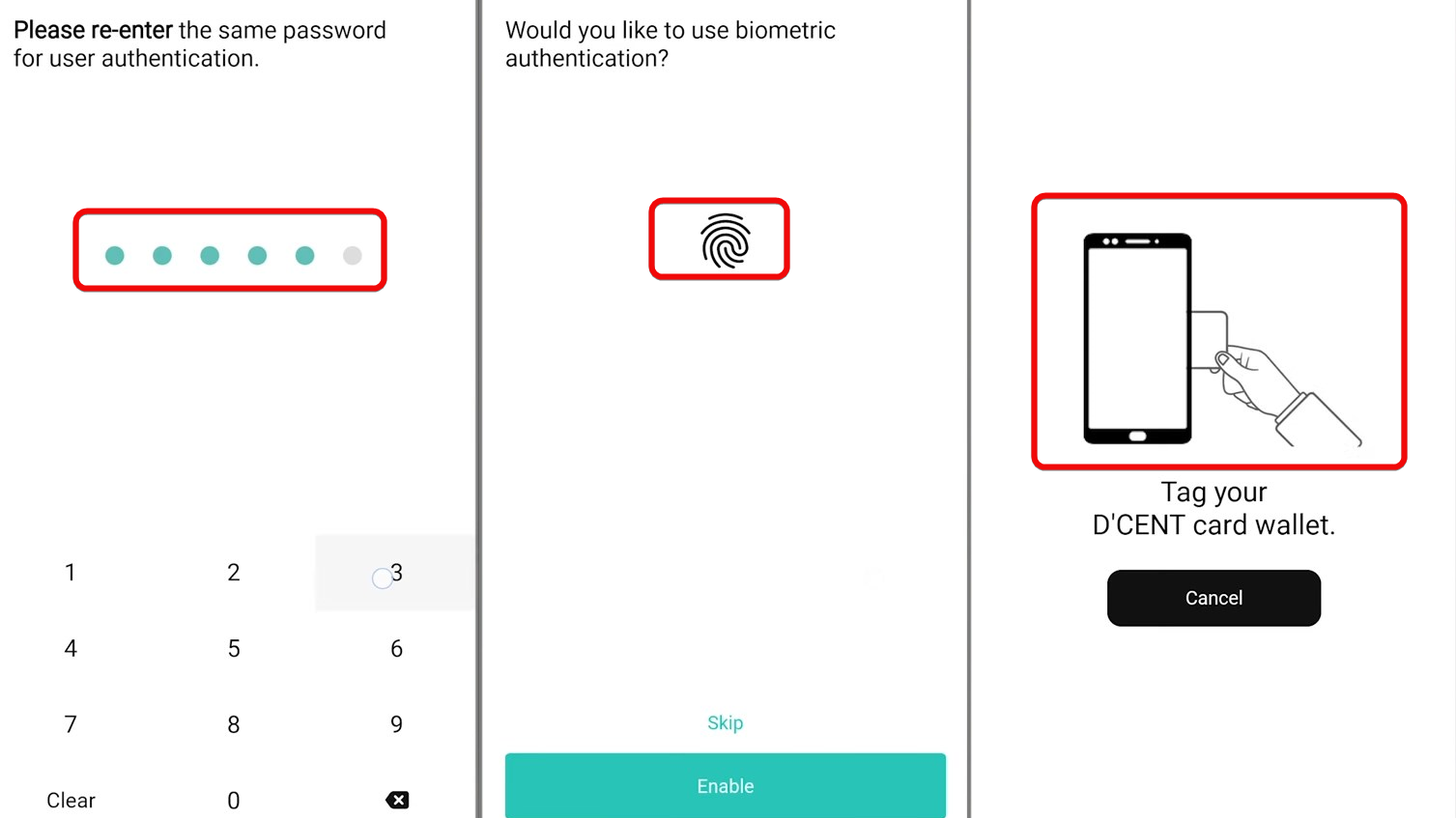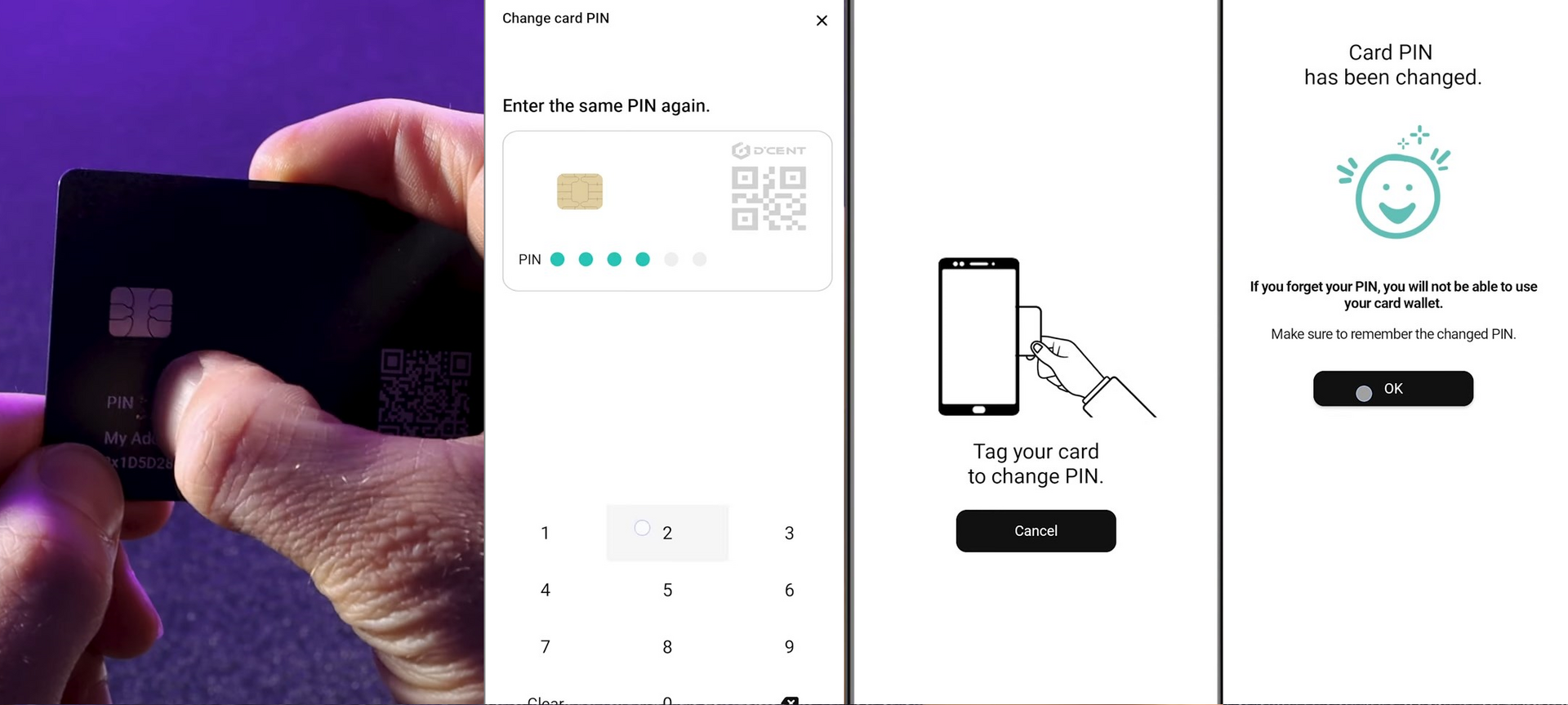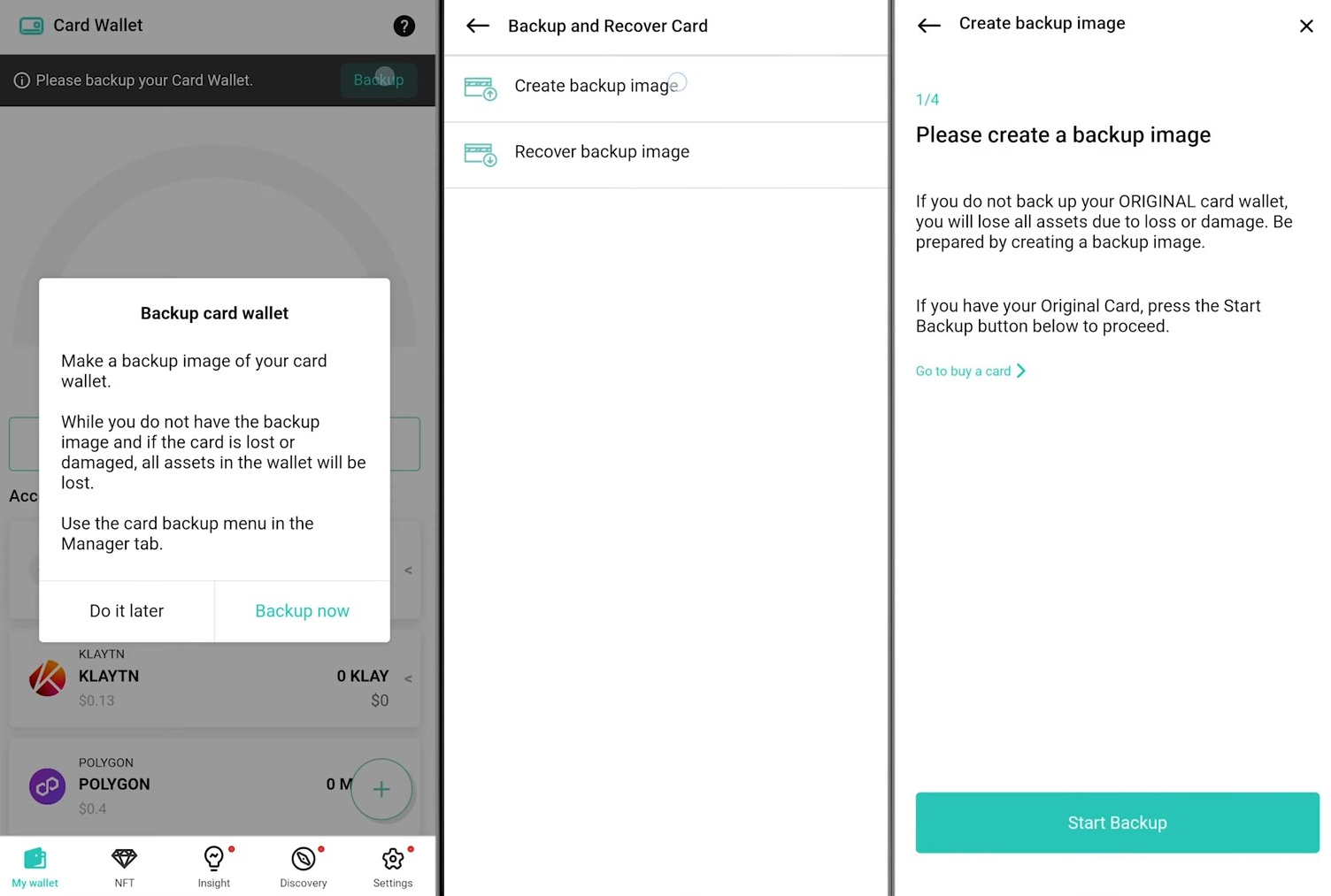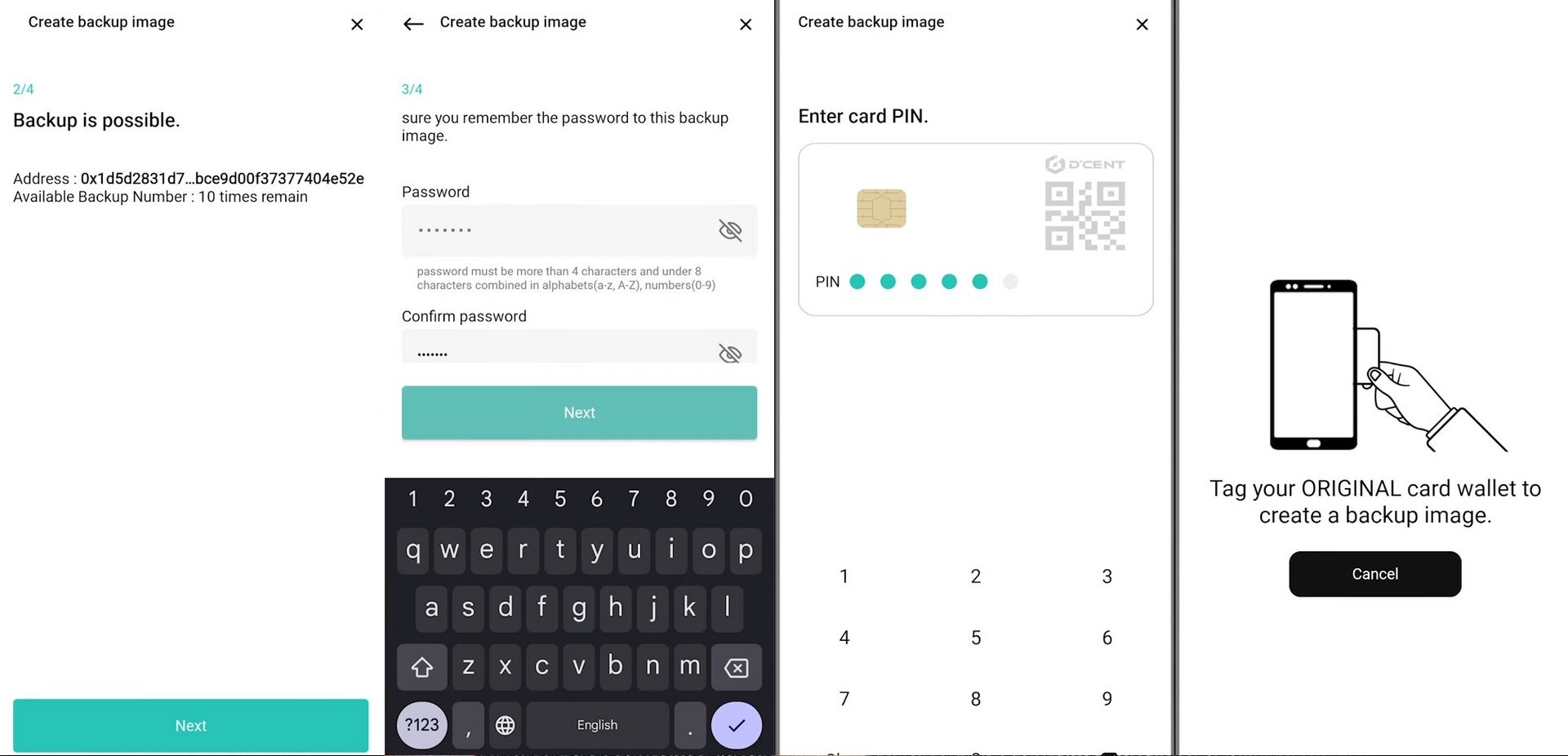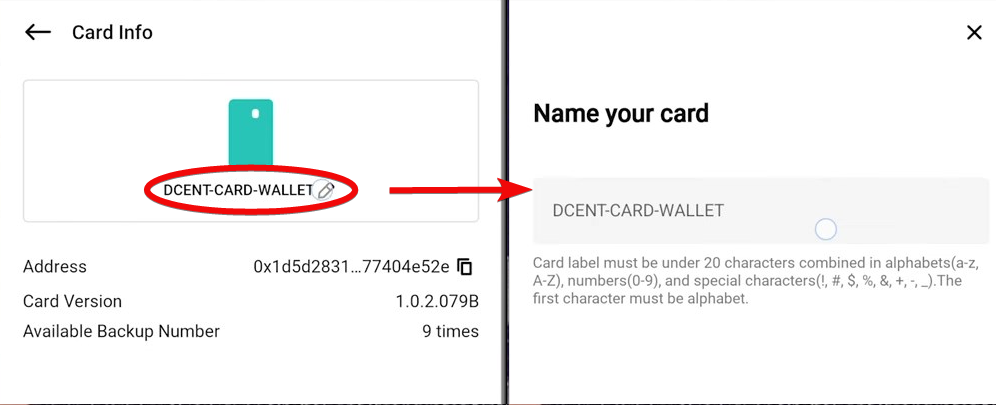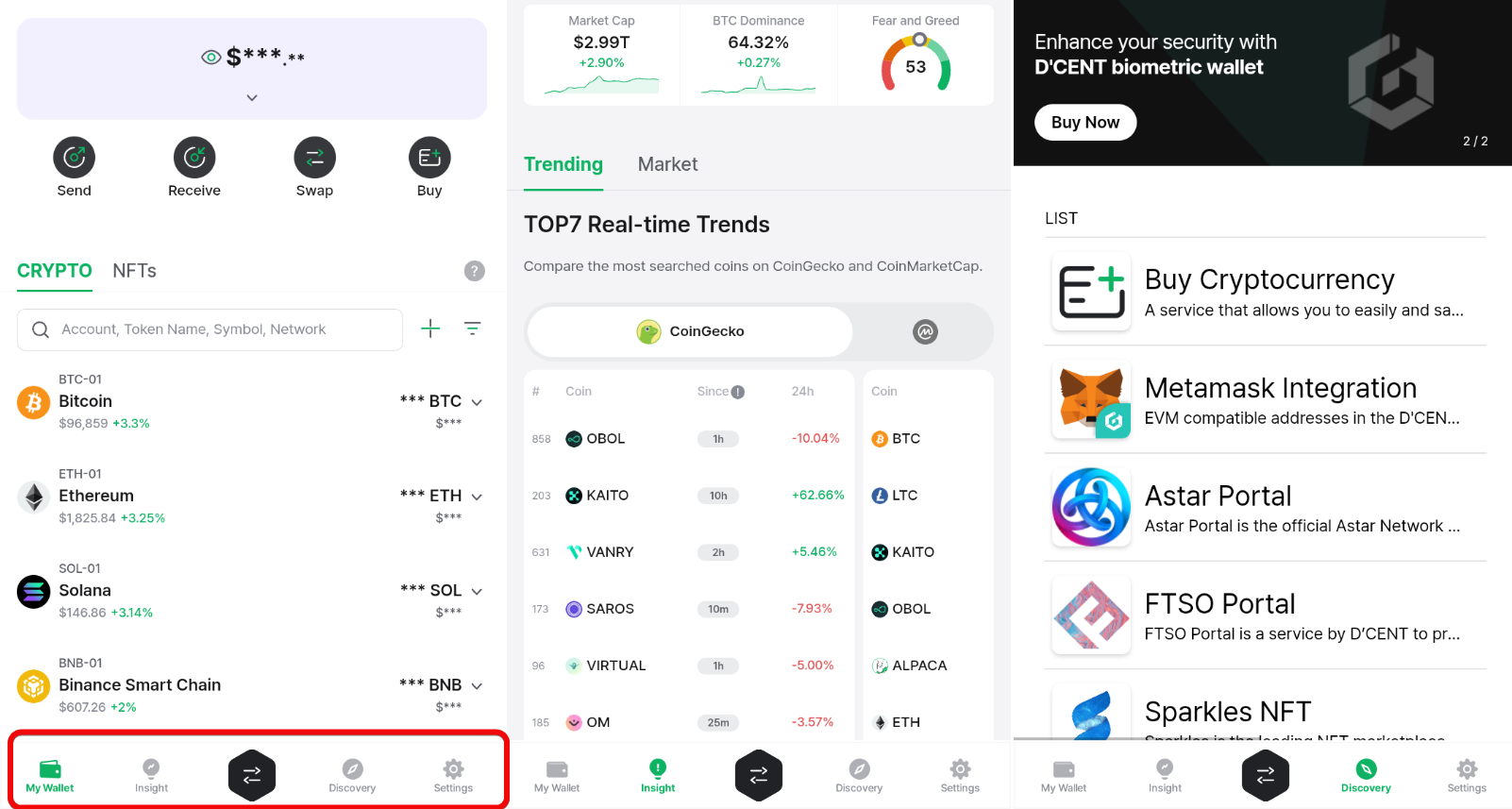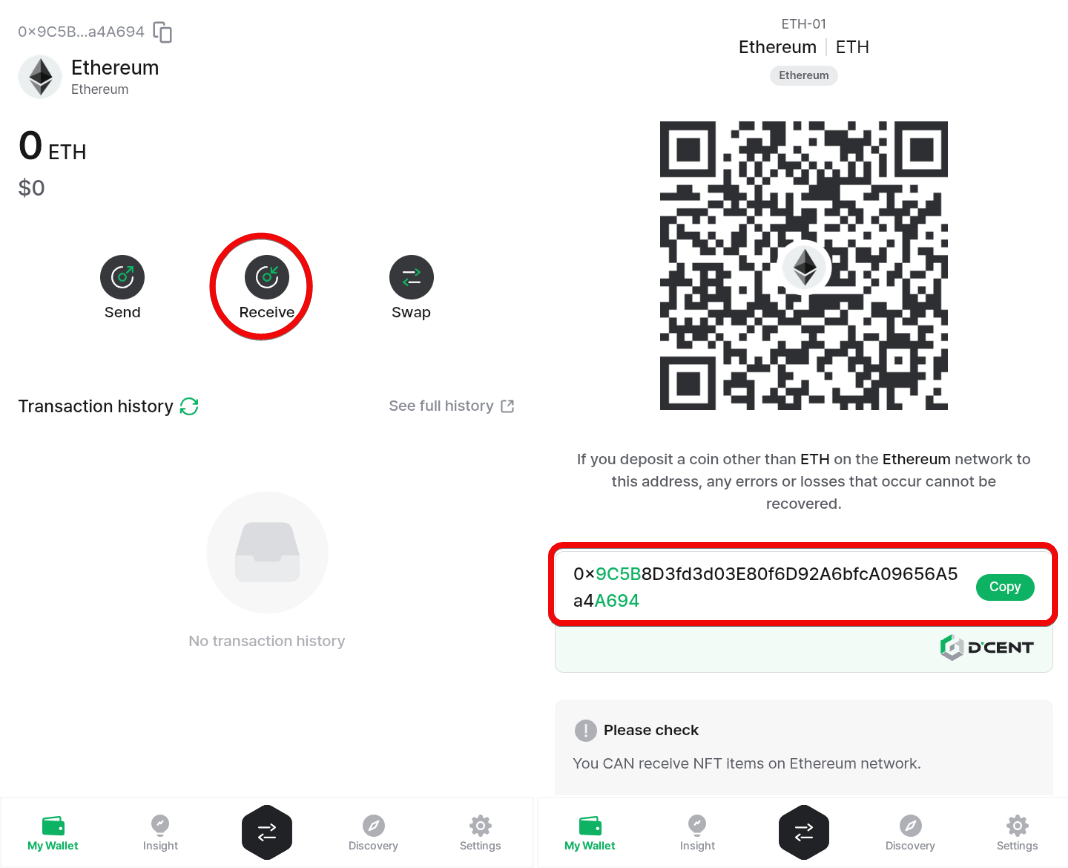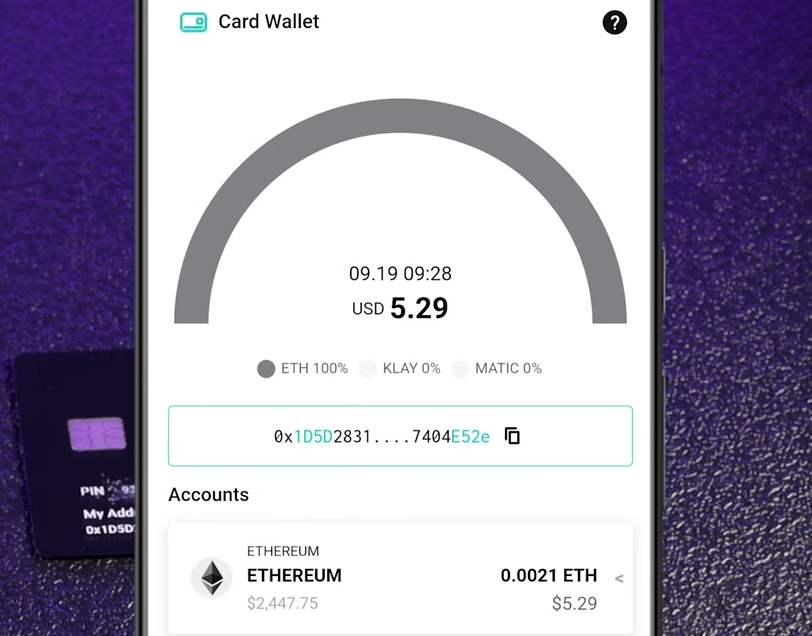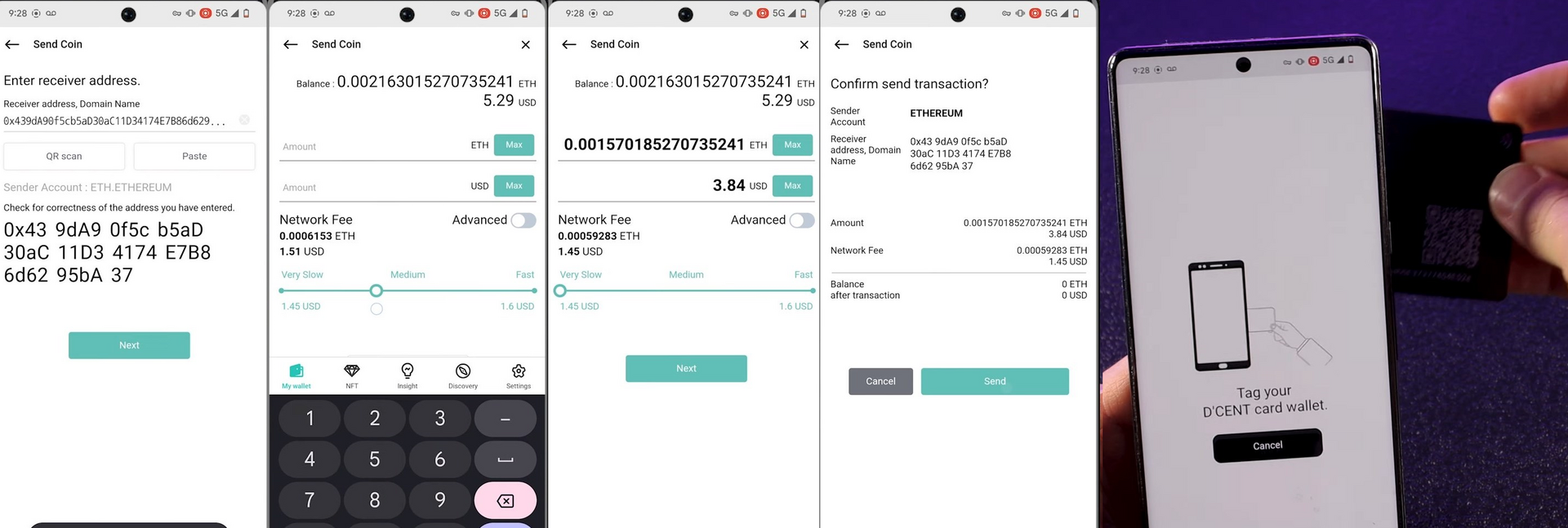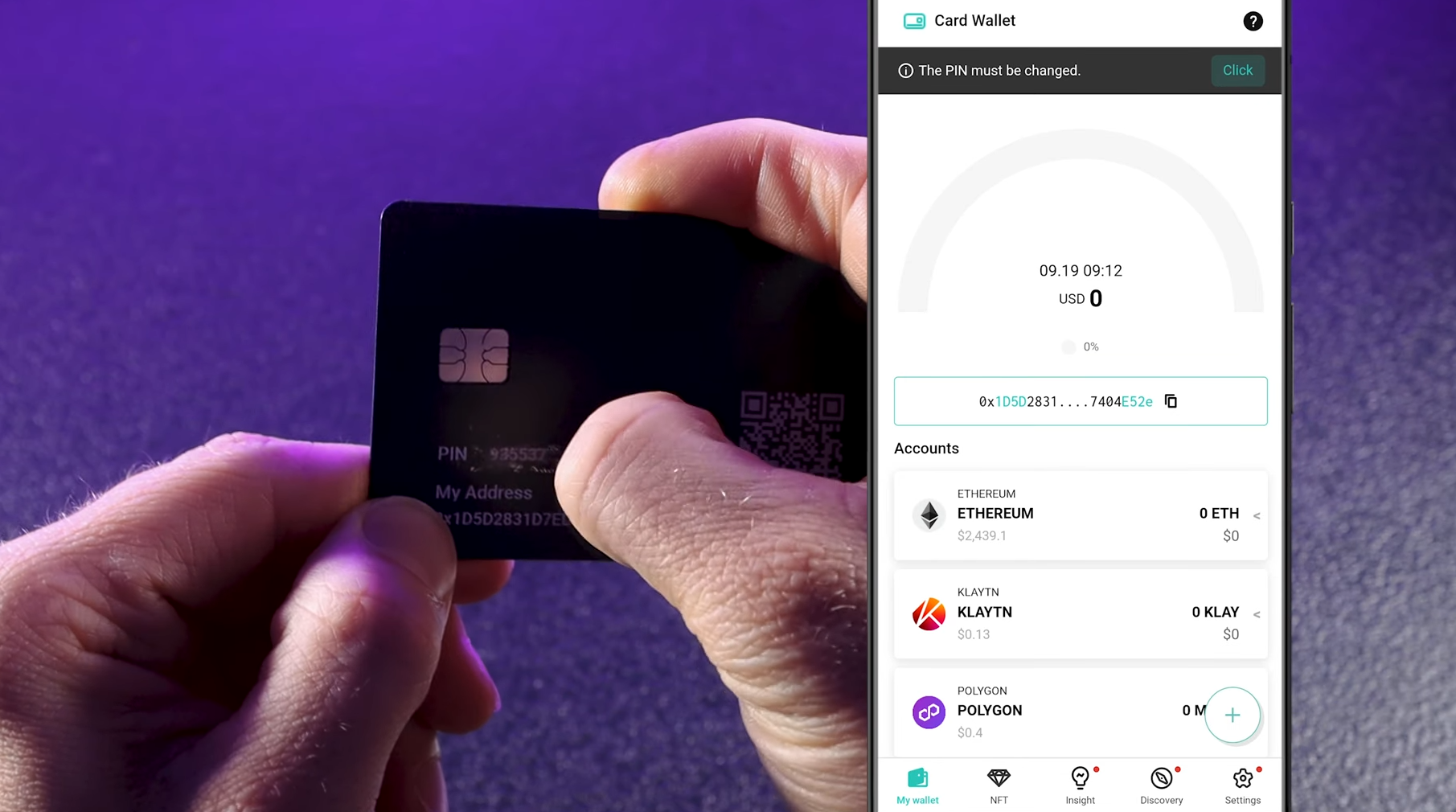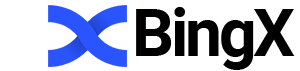D'CENT Card Guide: Features, Security, and Usage
The card does not display the seed phrase
Offering support for more than 3,900 cryptocurrency assets.
Is it safe to use cold wallets in the form of a bank card? Or to use the biometric hardware D’CENT wallet? You’ll learn everything about the security and all the hidden features of these devices.
The D’CENT card-shaped wallet lets you store private keys for crypto and NFTs in a bank-grade EAL5+ secure chip.
The D’CENT card supports 27+ EVM-compatible networks (Ethereum, BSC, Polygon) and over 3,900 tokens of the ERC-20, ERC-721, and ERC-1155 standards.
The card is tapped against your phone, and all transactions are confirmed via the mobile app.
The box includes two cards plus instructions accessed via QR codes. Let’s start with the most important aspect of any wallet—security.
Security and Features
The card stores private keys encrypted inside a certified EAL5+ chip and is protected by a PIN code.
Your Security:
- Secure Storage – private keys are kept within a certified EAL5+ secure element resistant to tampering.
- PIN Code – locks the card after multiple incorrect attempts, preventing unauthorized access.
- Backup Card – creates a password-encrypted copy of your private keys for recovery in case the primary card is lost.
Next, let’s look at the wallet’s economic advantages.
Your Benefits (via the App):
- dApp Browser – discover and run earning applications (with awareness of associated risks).
- NFT Management – store and manage NFTs directly in the wallet.
- Market Analytics – track your portfolio through integration with CoinMarketCap and CoinGecko.
We’ll dive into profitability later; for now, it’s time to test the wallet in practice.
In previous guides you learned about the biometric D’CENT. Now it’s time to try the card. Let’s get acquainted up close.
Creating a New Wallet
To create a new wallet, you’ll need the mobile app, available on the App Store and Google Play.
Download and Installation
To begin, tap the card on the back of your phone – this will automatically redirect you to the app store.
Install the app, accept the terms of use, and tap Continue. You can log in as an existing user, but we’ll choose No, I’m a new user to create a new wallet. Next, select the wallet type—in our case, Card-type hardware wallet.
Set a password, optionally enable biometric authentication, then tap the D’CENT card against your phone again—and your wallet is ready!
PIN Code
Now for the crucial steps: changing the default PIN codes on both cards and creating a backup.
First, change the main card’s PIN. Scratch off the protective layer on the back, enter the default PIN, then tap the card on your phone to set and confirm a new PIN.
Repeat these steps for the backup card.
After that, create your wallet backup.
Backup
To back up your wallet, tap Backup, select Create Backup Image, then Start Backup and tap the primary D’CENT card on your phone.
Tap Next, set a password to encrypt the backup, enter the new card’s PIN, and tap it again.
Your backup is now ready—store it securely, as you’ll need it to recover your wallet. Do not share it with anyone!
Then tap Close. You can also rename your wallet under Card Info.
At this point, you’re ready to start using the wallet.
How to Use
The card works exclusively through the mobile app. Tapping the card to your phone confirms transactions.
The app has five tabs:
My Wallet– manage your coins, networks, and NFTs.Insight– market analytics via CoinGecko and CoinMarketCap.Swap & Bridge– exchange crypto directly within the wallet.Discovery– dApp browser for earning opportunities.Settings– all wallet preferences.
Let’s go to My Wallet. At the top you’ll see your total balance in your local currency and a list of coins.
How to Generate an Address
To receive funds, select a coin and tap Receive.
How to Deposit
To fund your wallet, choose a coin (e.g., Ethereum) and tap Receive.
Show the QR code to the sender or copy the wallet address. After the transaction is confirmed, your balance will update.
How to Send
To send crypto:
- select the coin and tap
Send, - scan the recipient’s QR code or paste their address,
- set the fee,
- enter the amount,
- review the details and confirm by entering your PIN and tapping the card.
Your balance will update once the transaction is complete.
Finally, let’s overview the remaining tabs.
- In
NFTyou can view and manage your NFT collection. - In
Insightyou get real-time market trend updates. - In
Discoveryyou explore decentralized apps. - In
Settingsyou can choose your preferred mode (Biometric, Card, or App), contact support, and more.
Learn more about all of this in our separate guide on the D’CENT mobile app.
Advanced Settings
The card wallet doesn’t have many settings, but there are a few.
Import and Recovery
Ten failed PIN attempts will permanently lock the card. Unlike traditional wallets using a 24-word recovery phrase, the D’CENT Card employs a different model—private keys are encrypted and transferred to a backup card.
If you lose your primary card, you can restore access using the backup card and the encryption password, making the process both convenient and secure.
Conclusion: Critique and Should You Use It?
Let’s summarize with security.
A physical card is still safer than browser-based wallets with internet access, like MetaMask or Trust Wallet. However, a card wallet cannot fully match the security of a dedicated hardware wallet.
The key difference is that a hardware device has a screen that displays addresses and transaction details. A card cannot do this, so you must rely entirely on the online app. In security terms, this is a “single point of failure”—a potential weakness.
A card wallet is ideal for travelers because it’s easy to carry and doesn’t require charging or a PC connection.
Is the card cost-effective?
The D’CENT Card is relatively budget-friendly at $39. However, for $49 you could get a full-fledged hardware device like the SafePal S1, which offers higher security for a comparable price.
Market leaders Ledger and Trezor are pricier-starting at $79 and $75 respectively.
And is it convenient?
The card wallet is more user-friendly than hardware devices because tapping the card is easier than scanning QR codes to confirm transactions. It’s also simpler than managing a device’s small buttons and screen, and the card never needs charging.
Compatibility with Other Wallets and Technologies.
The D’CENT Card is compatible with other wallets like Ledger—you can import a Ledger mnemonic phrase to manage assets. It also integrates with MetaMask via QR code or WalletConnect, expanding your dApp interactions.
Major drawback: there’s no option to display a recovery seed phrase. Unlike the biometric D’CENT, the D’CENT Card does not show a 24-word phrase. Instead, backup is handled via the additional card provided.
The card uses an EAL5+ chip to generate and hold private keys internally. You cannot extract or view them, nor can you recover your wallet or move the seed phrase elsewhere.
In summary, security is moderate, price is moderate, and convenience is quite high.
Whether you choose a card wallet or another option is up to you.
Ask questions and leave comments-we’ll answer everyone!
Support: