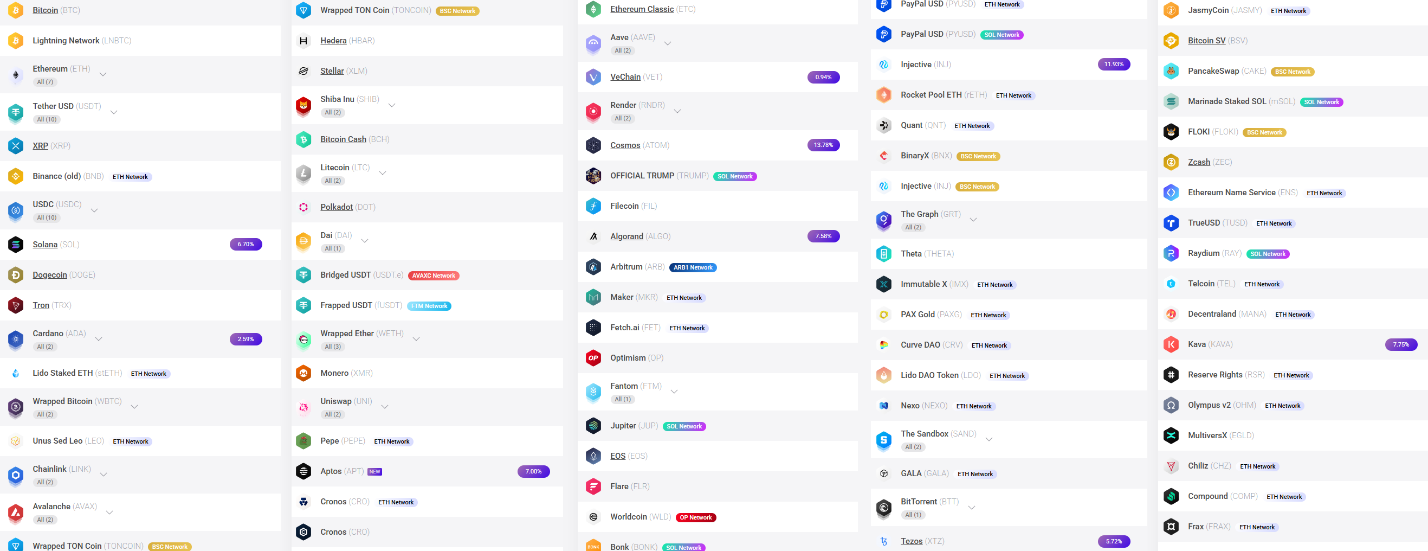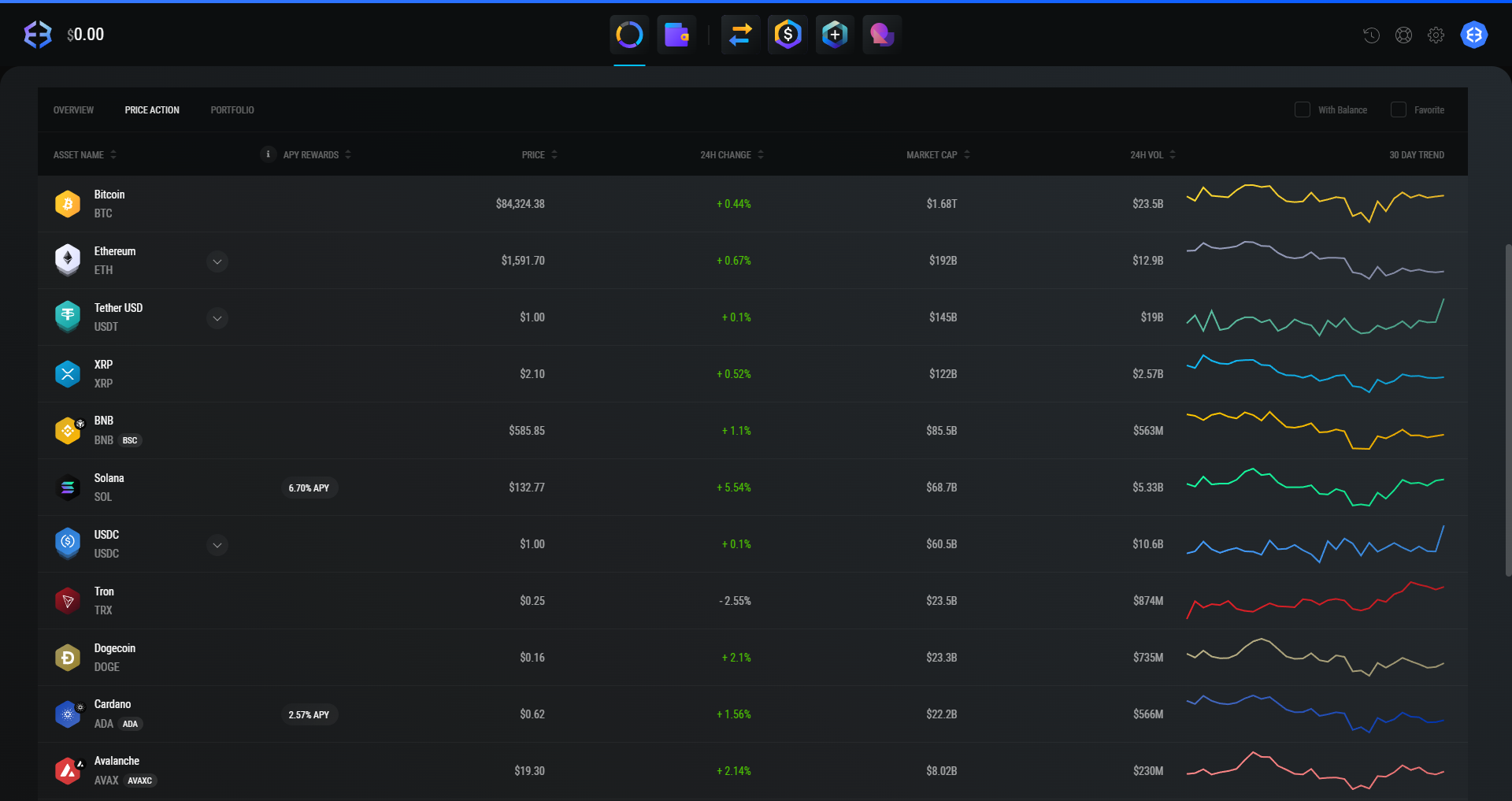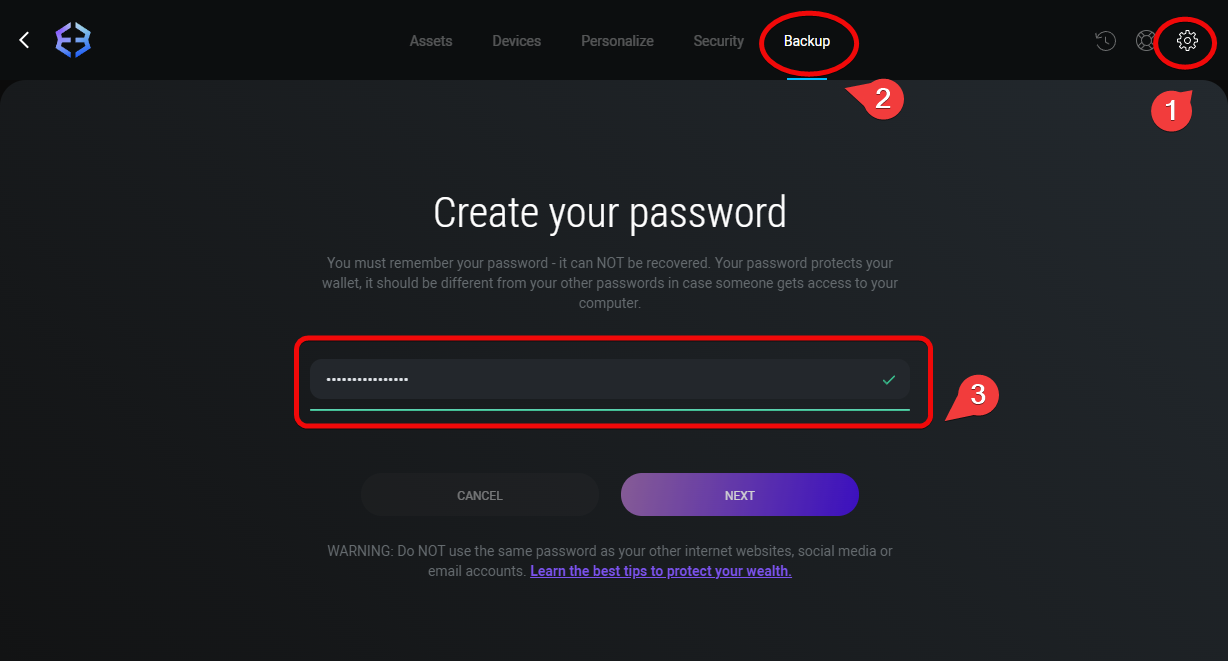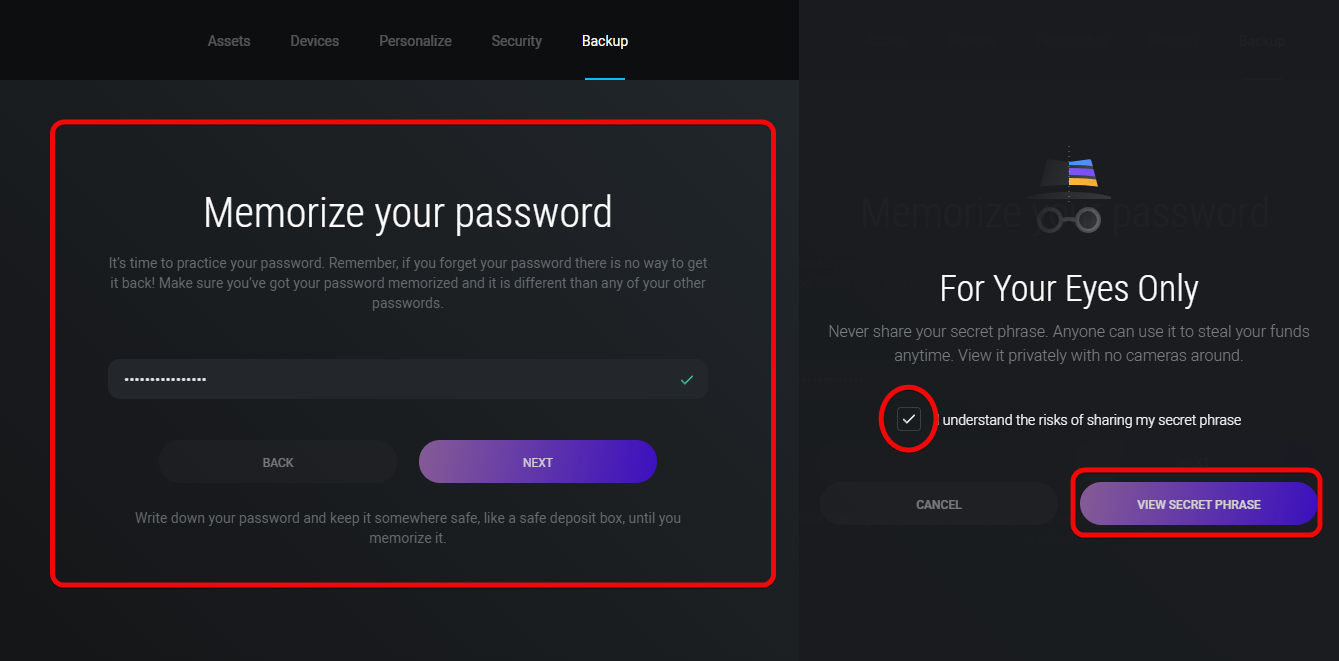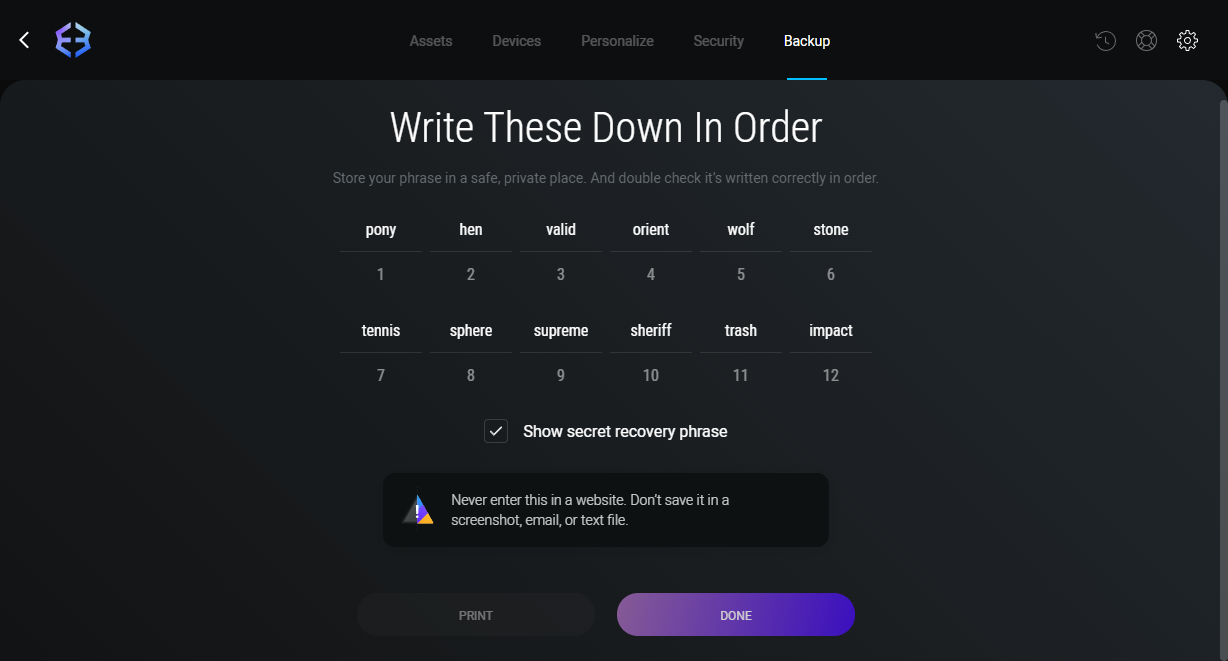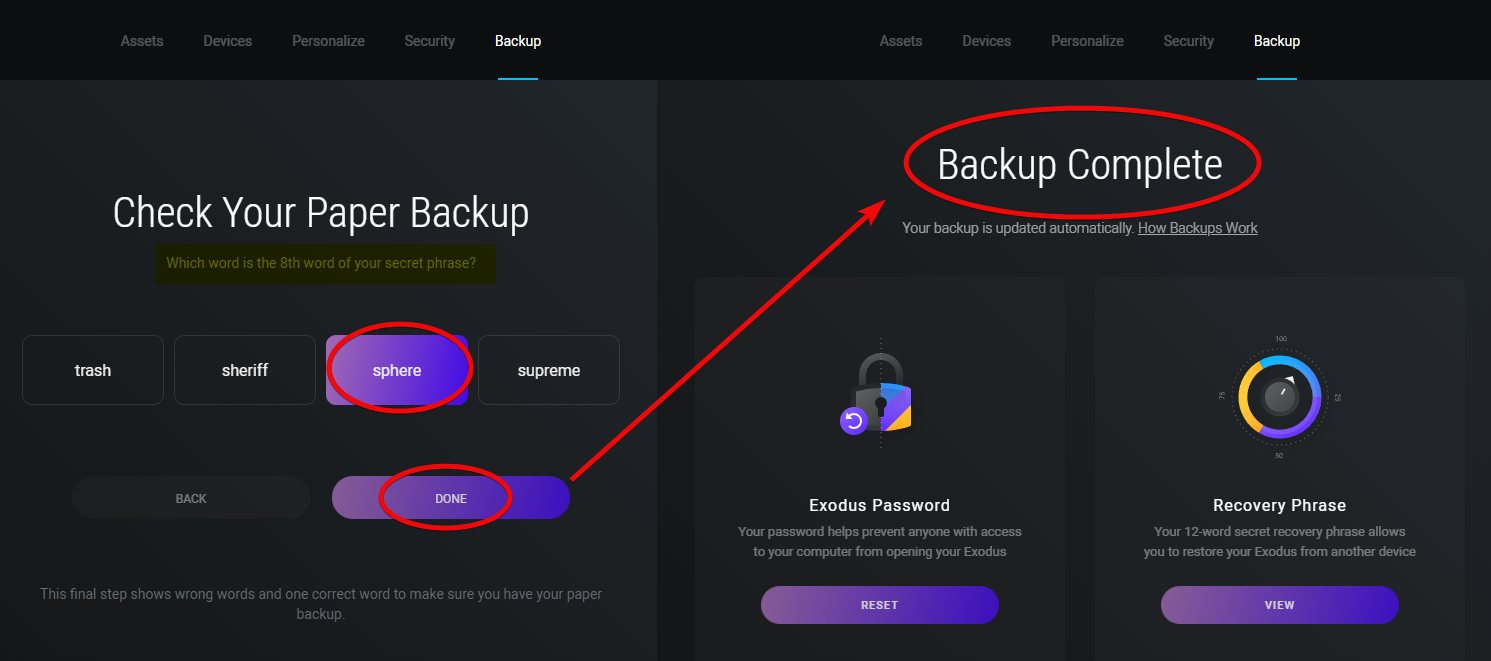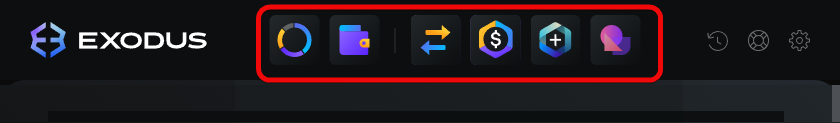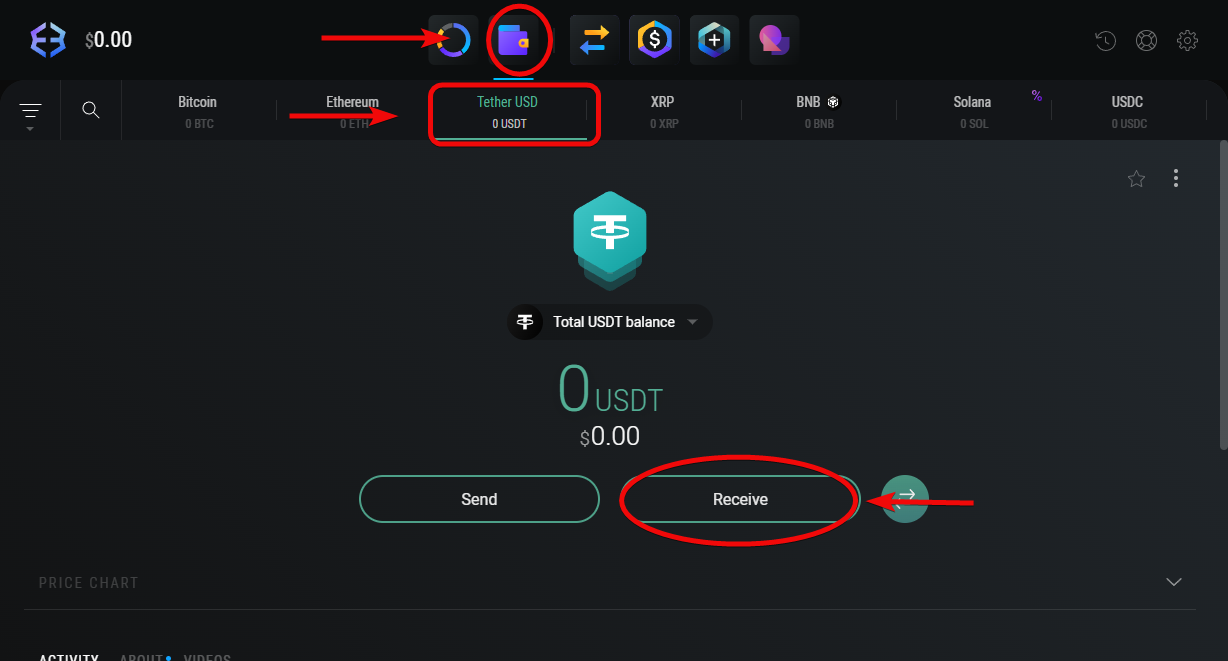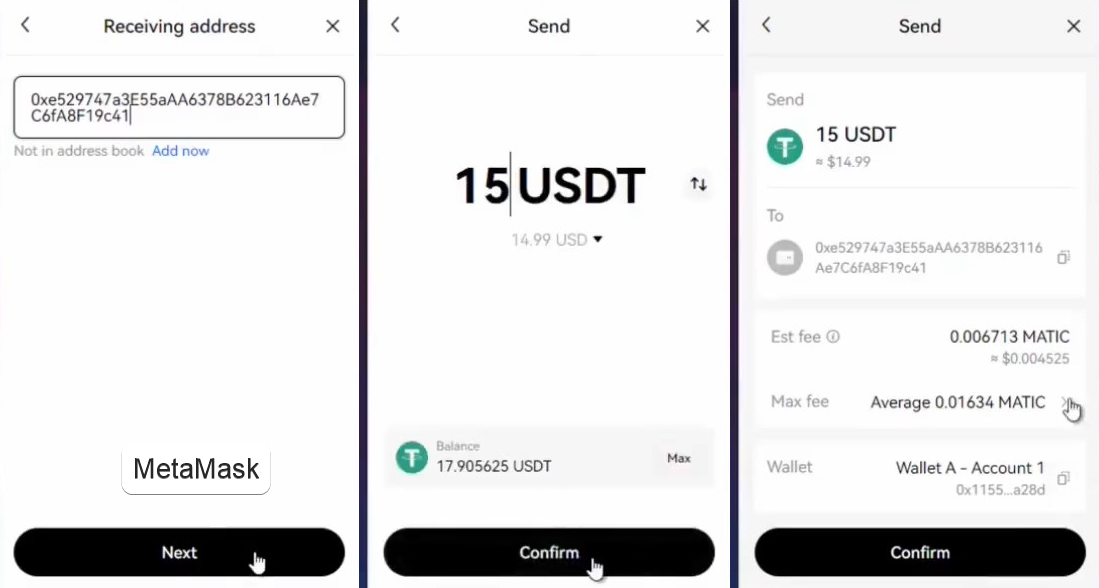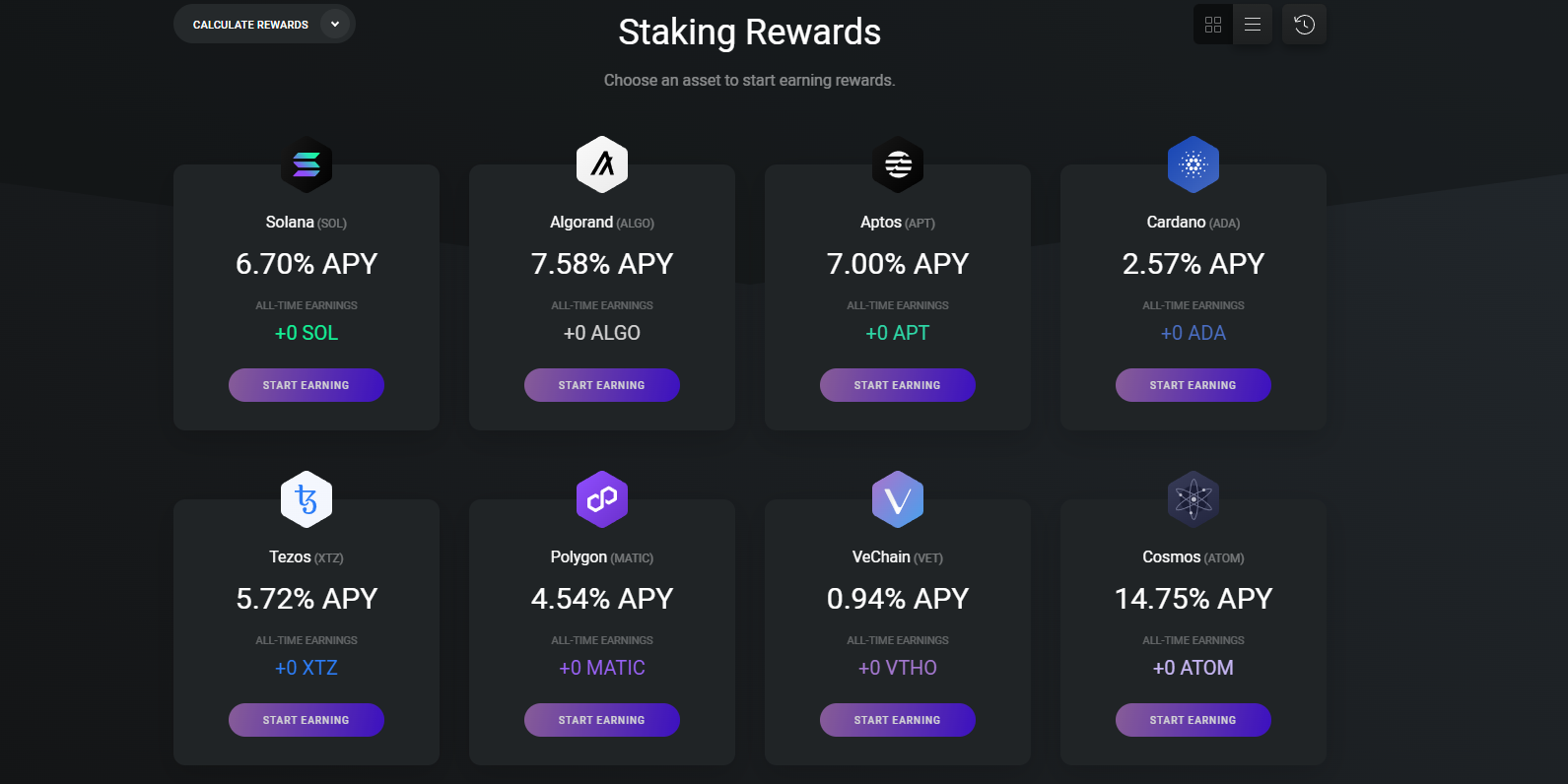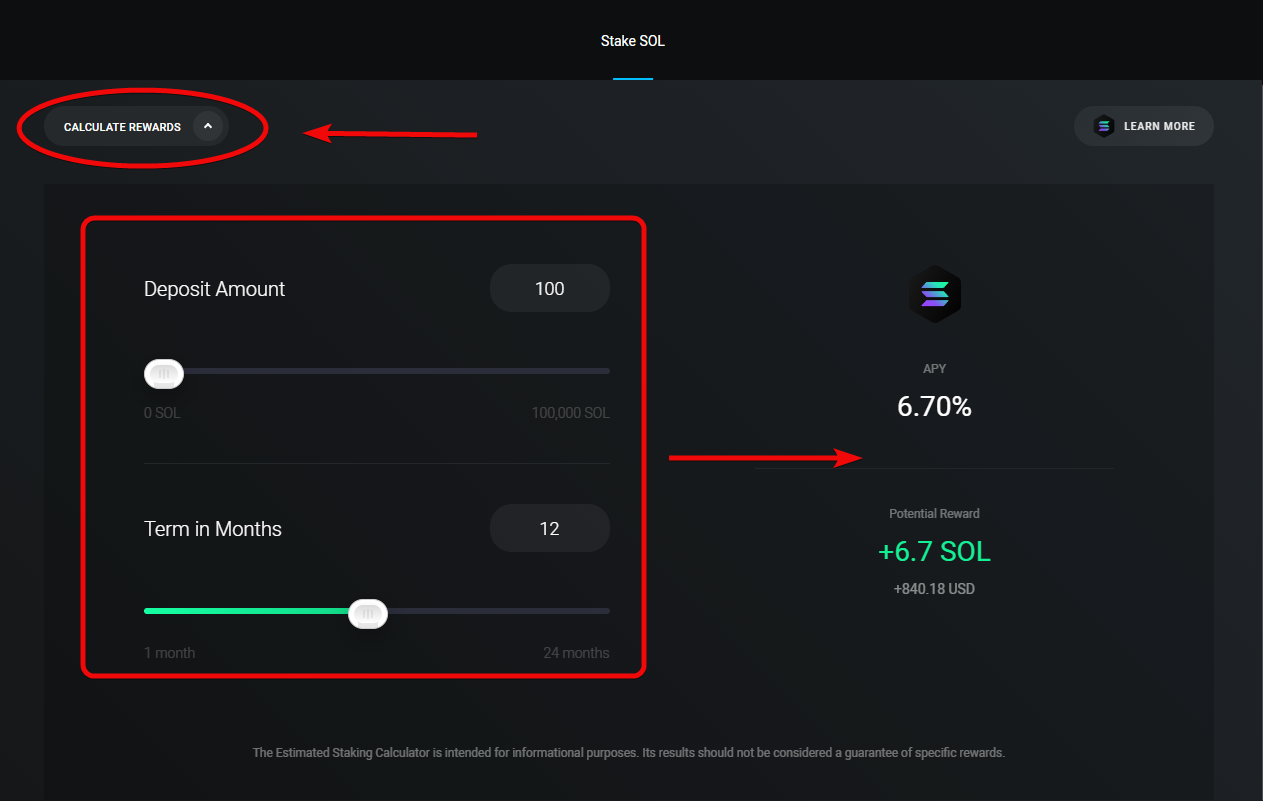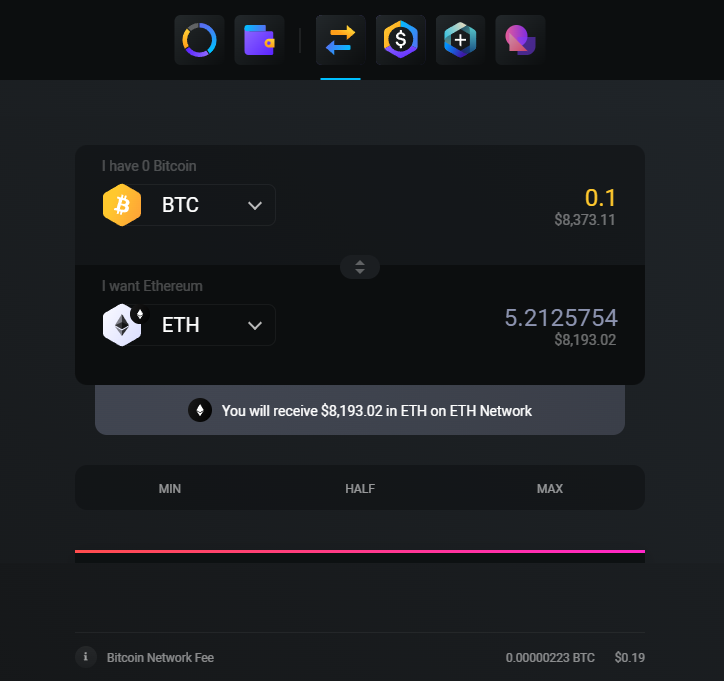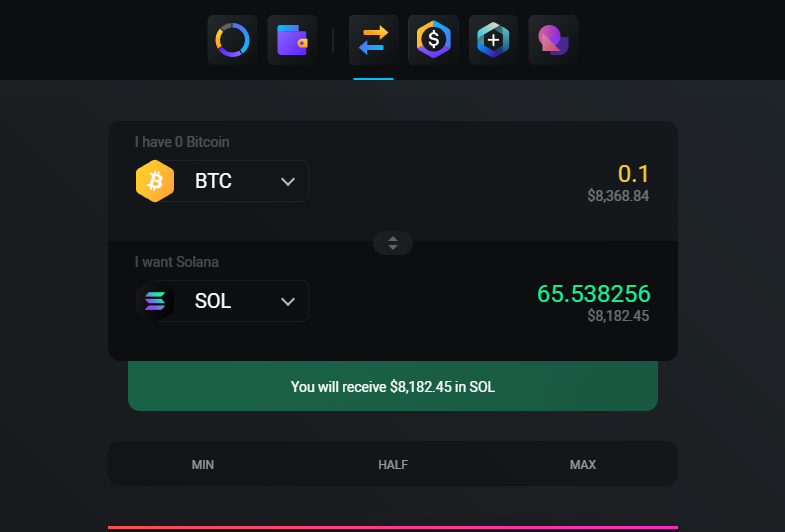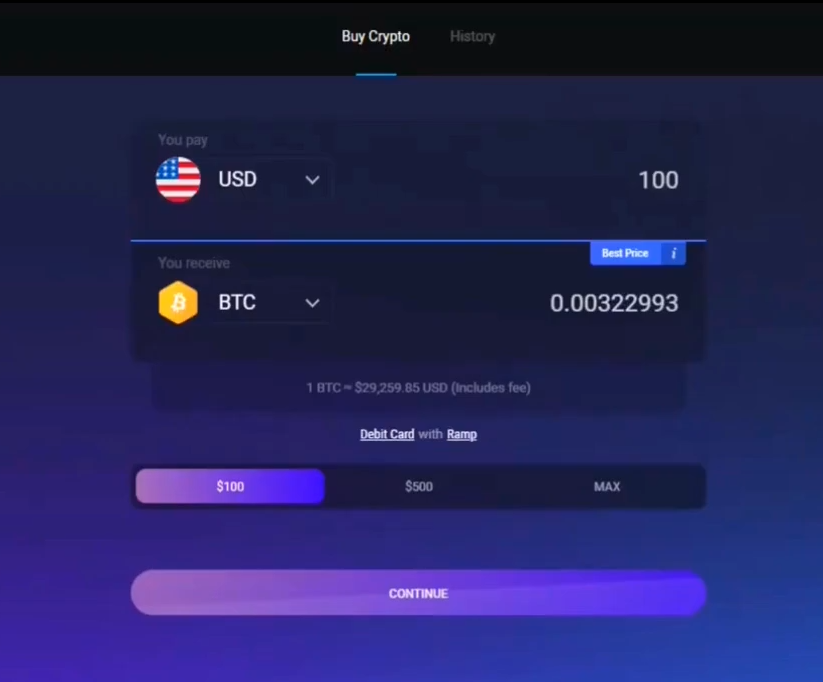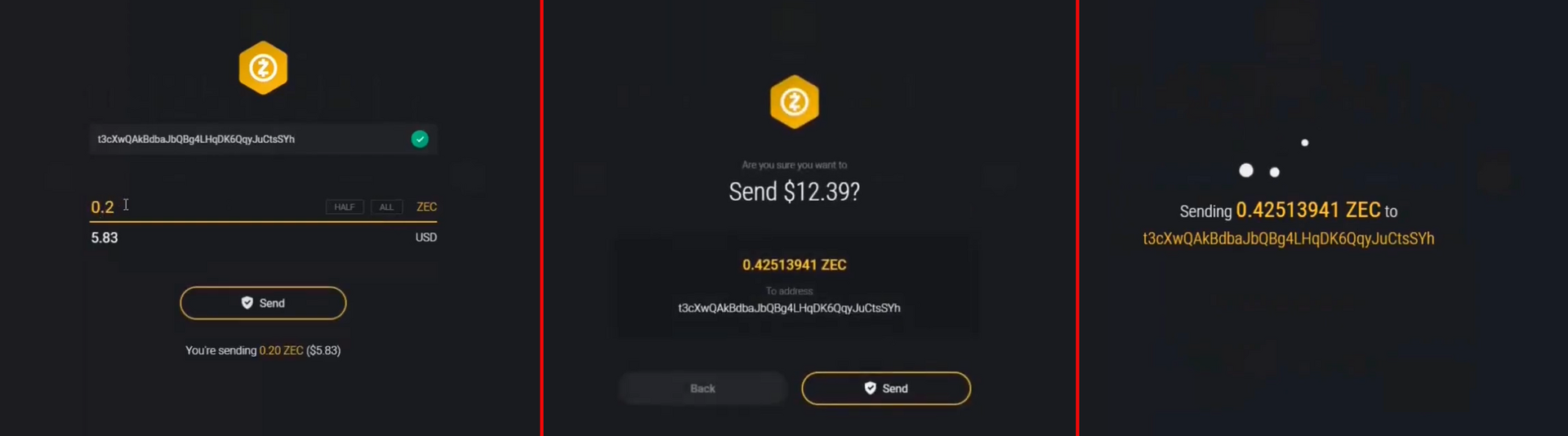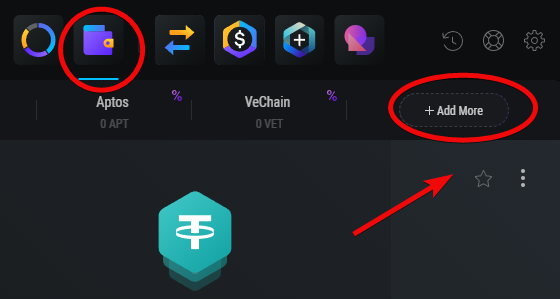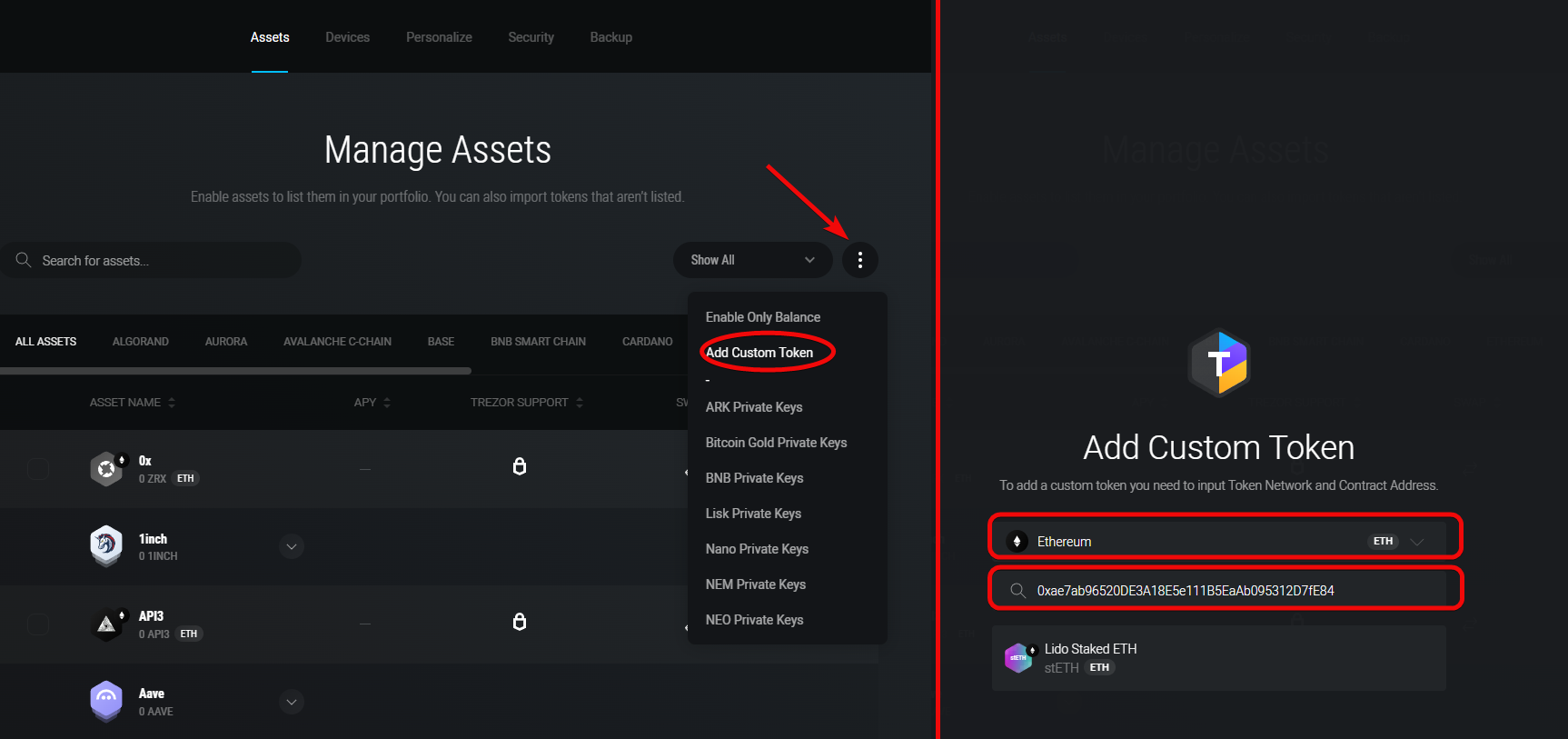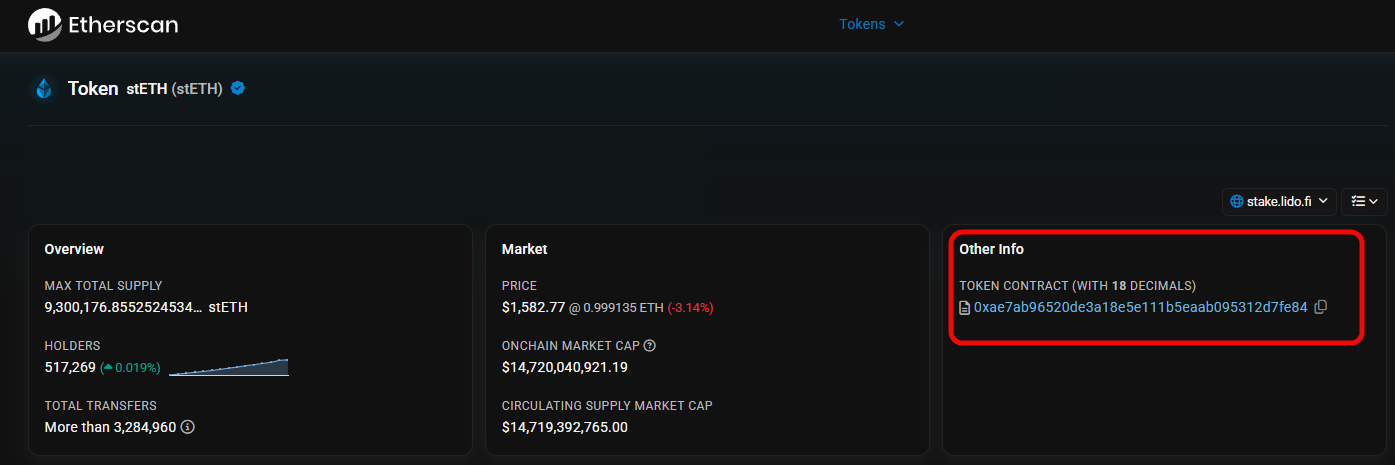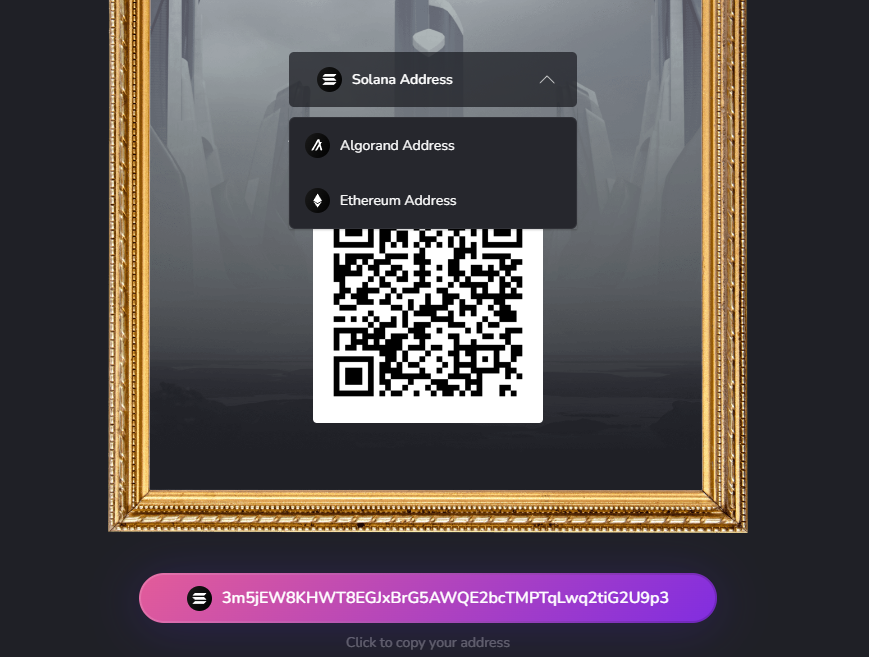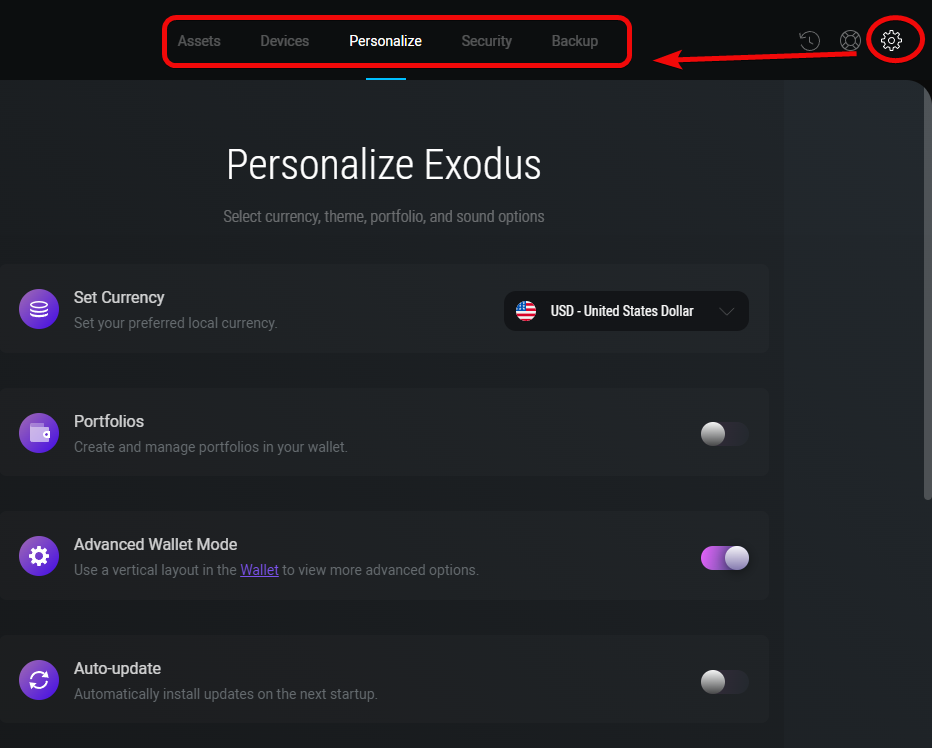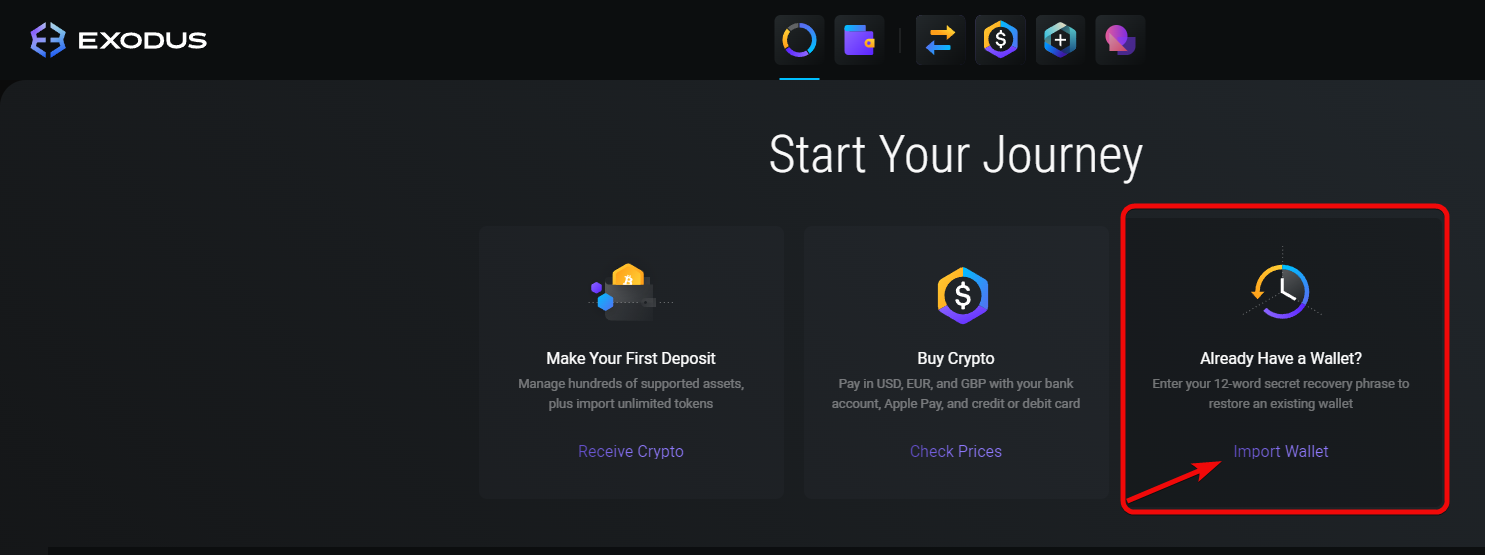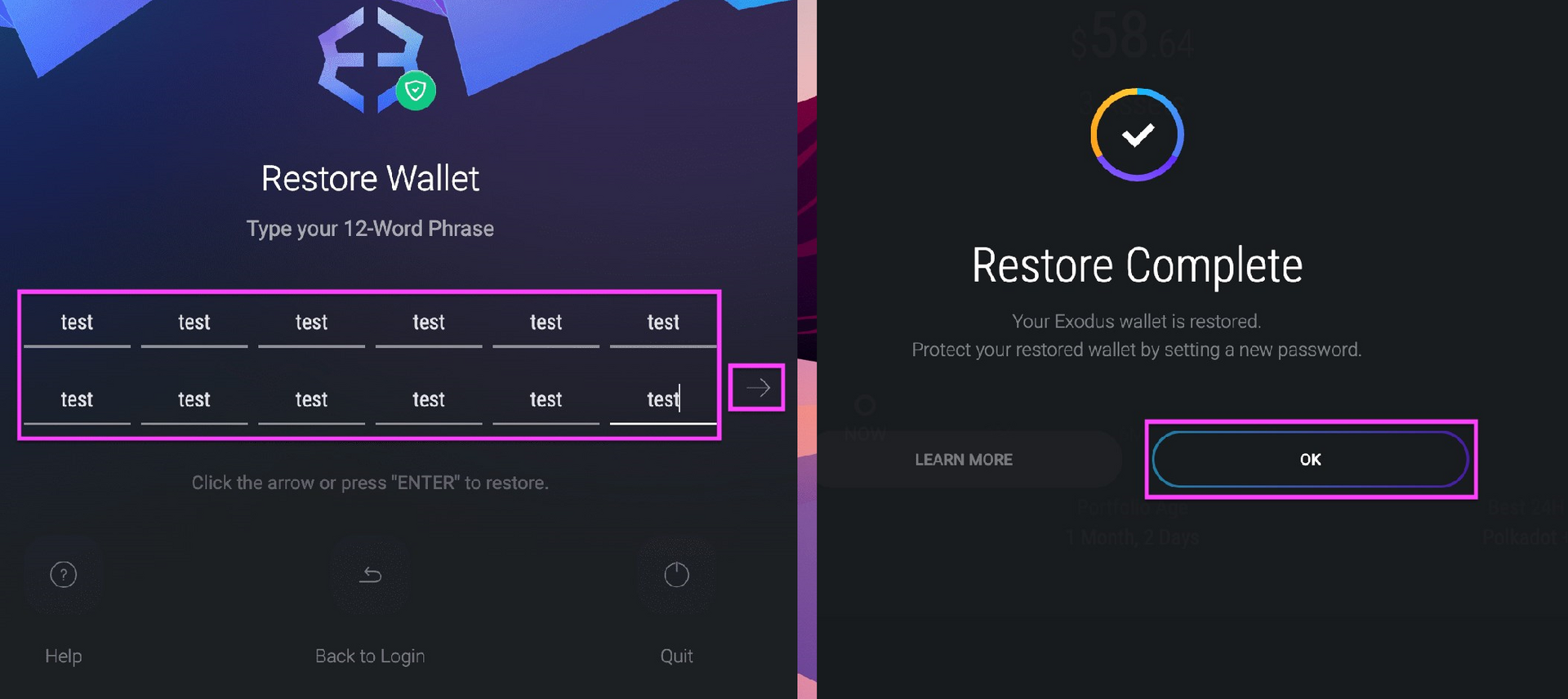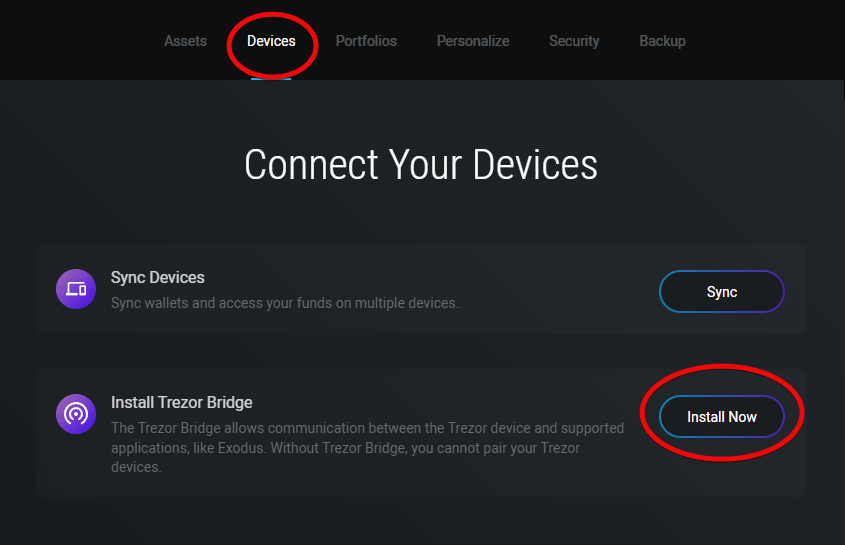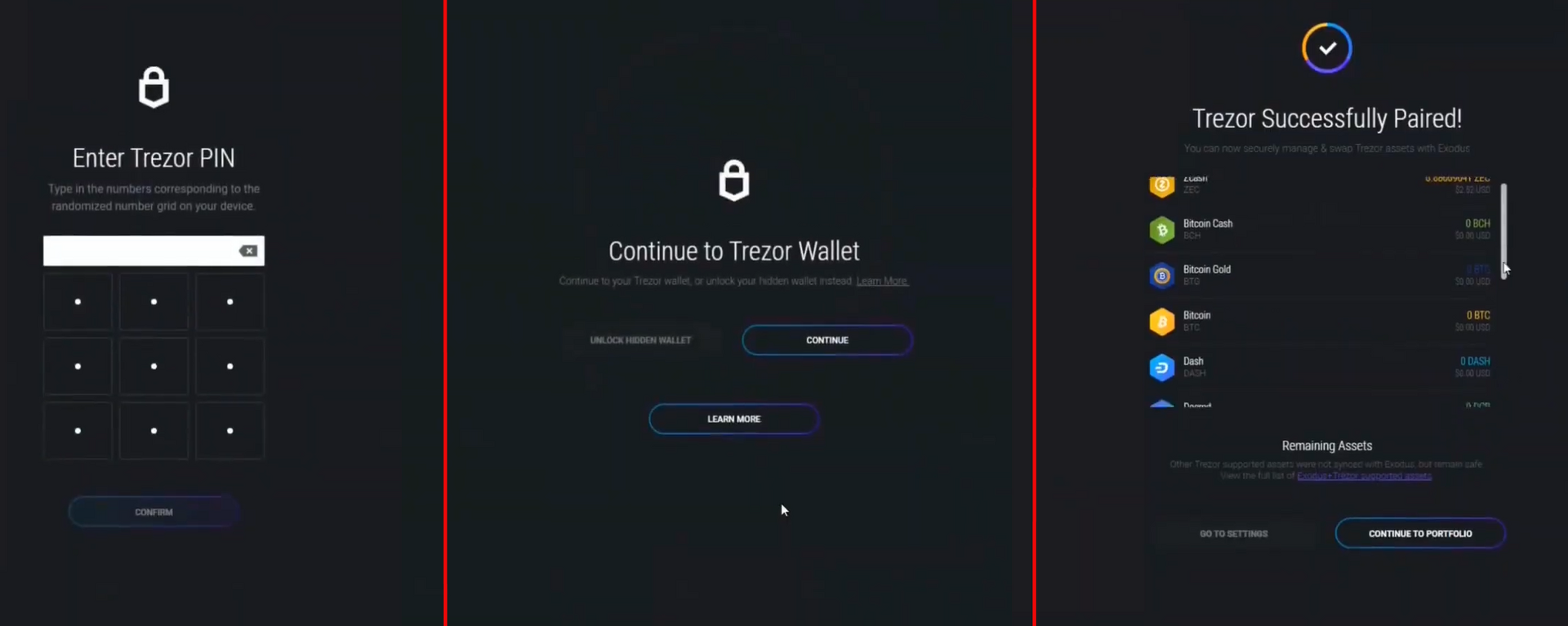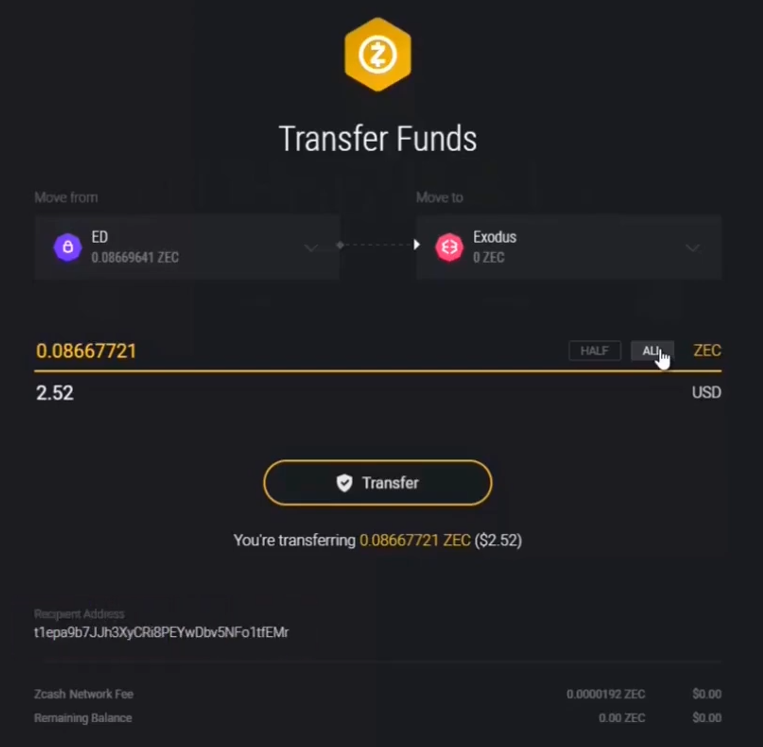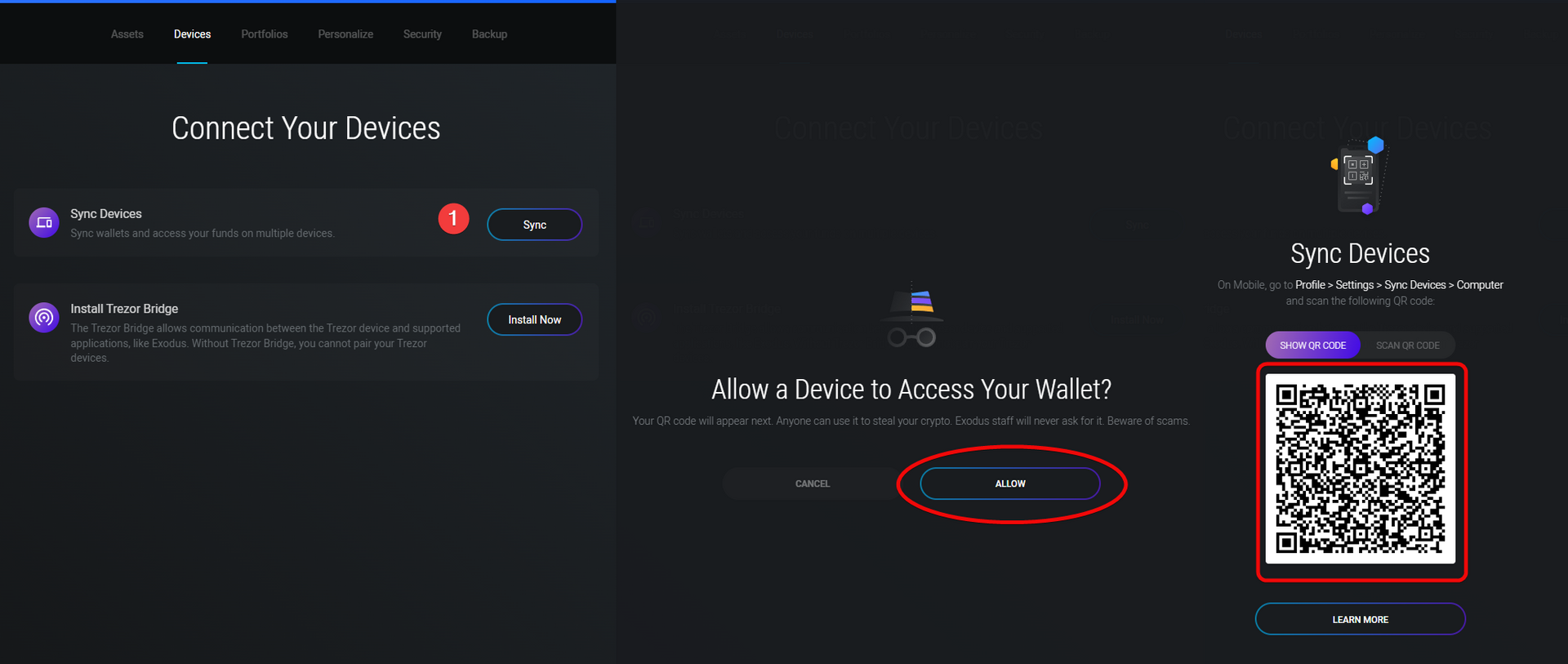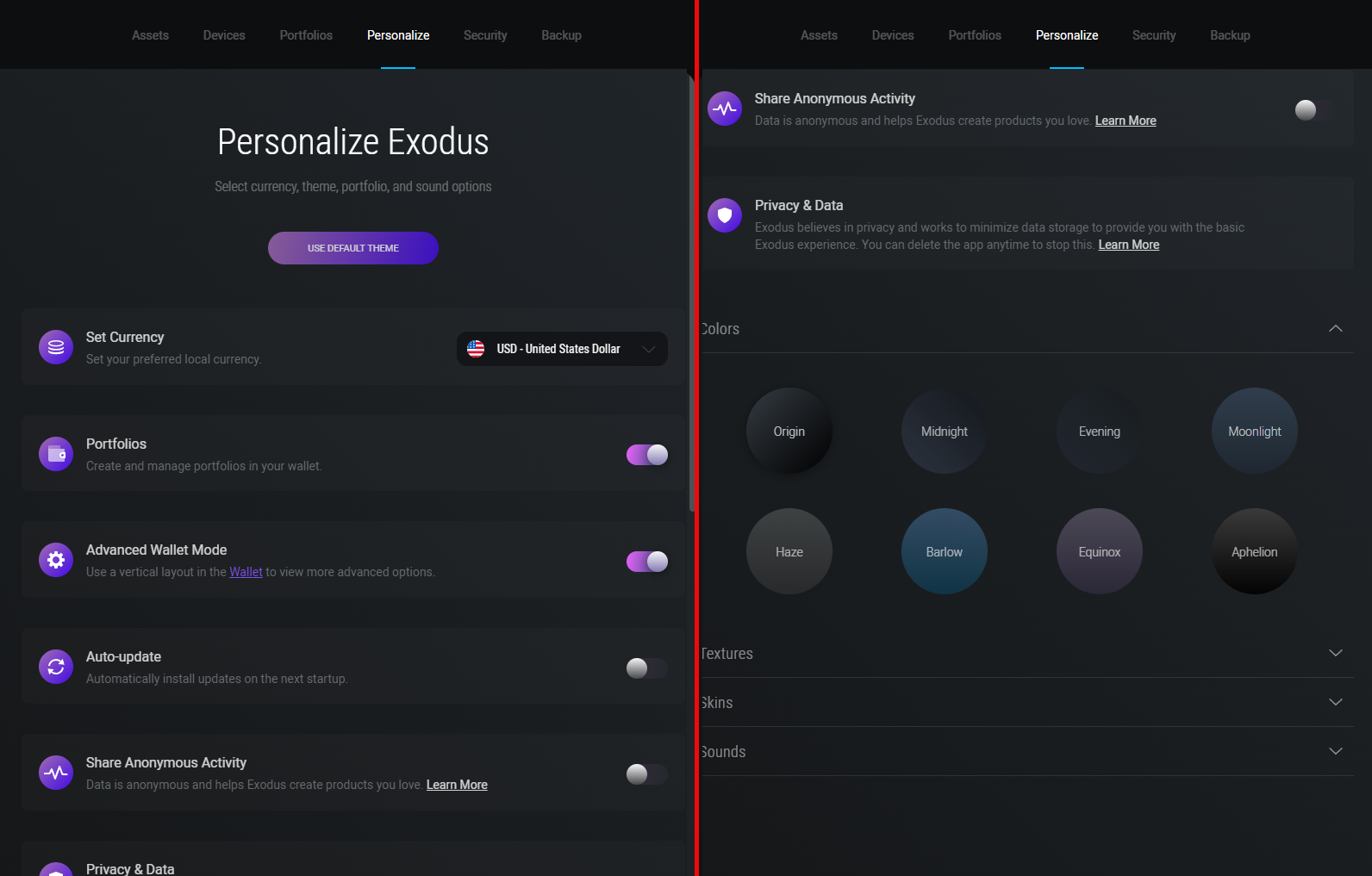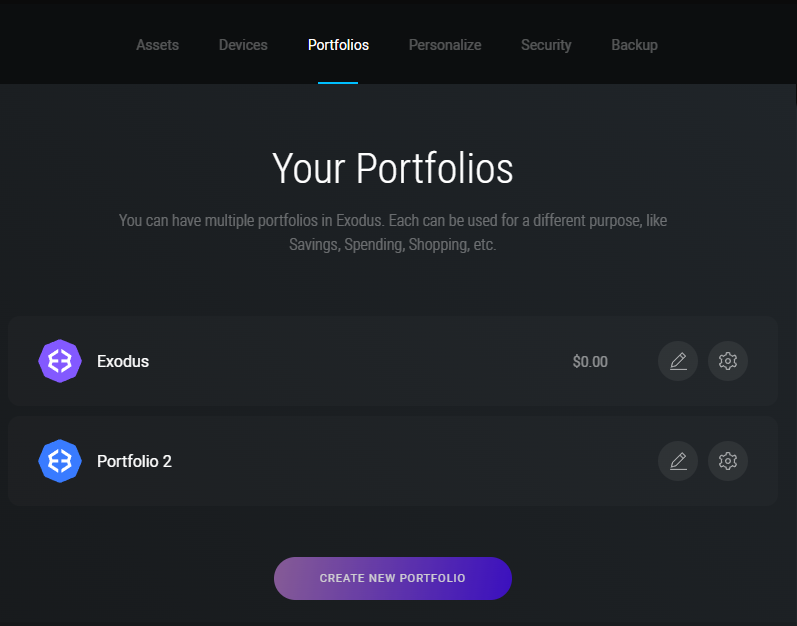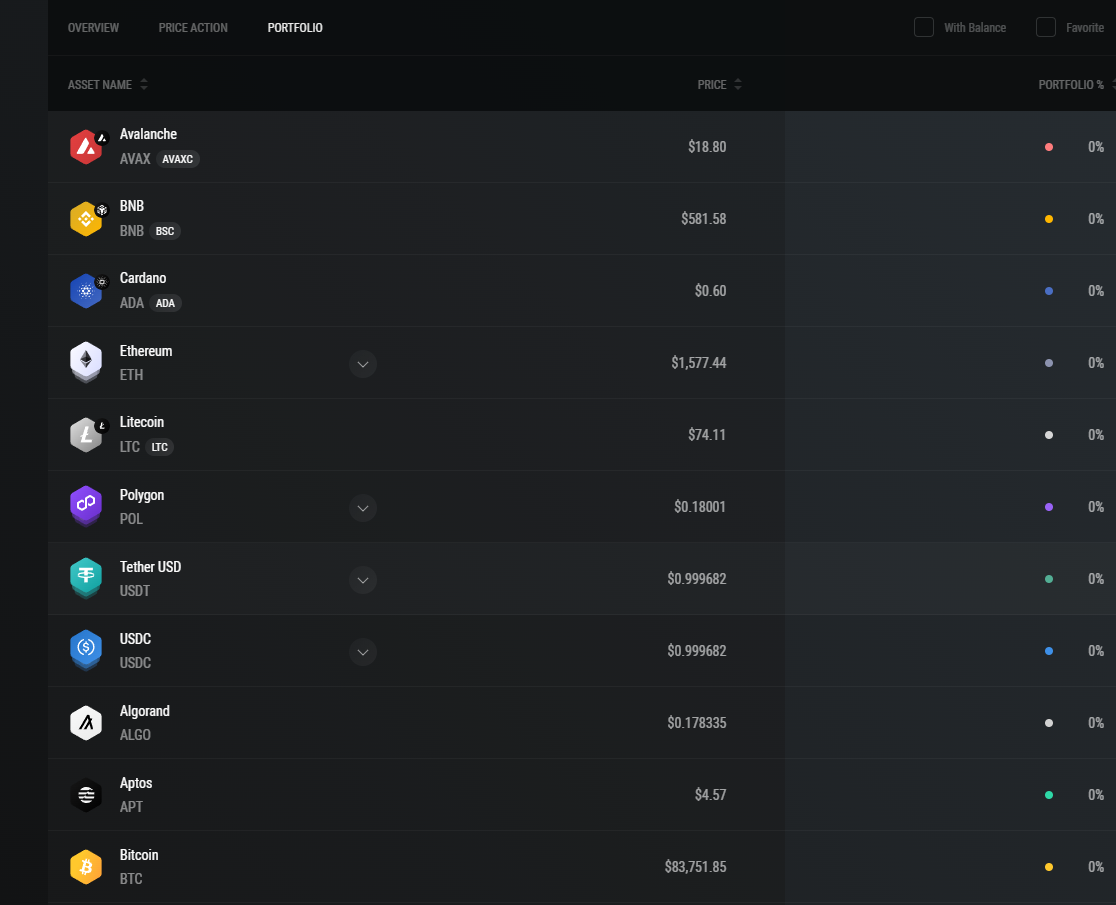Exodus Wallet for PC: Security Guide - Address Management, Deposits, and Withdrawals
User-friendly interface, interactive charts, detailed portfolio analytics, cross-platform compatibility, and support for a wide range of assets.
You will learn:
- How secure the storage and recovery system is for your crypto assets
- How to install the wallet on different devices: mobile, browser, and desktop.
- Whether it's worth using the built-in exchange, staking, and NFT features
Exodus is a simple and free crypto wallet that lets you securely store your coins and NFTs. It supports over 50 blockchains and thousands of tokens like BTC, ETH, Solana, Tron, and more.
The wallet can be installed on desktop, mobile, and even added to your browser as an extension, enhancing ease of use.
Security and Features
Exodus offers a moderate level of security. We'll explain why it's considered moderate below. The wallet includes 3 key security features:
Security:
- Self-custody of seed phrase – you control your private keys and recovery phrase with no third parties involved.
- Password protection – set a strong password to unlock your wallet.
- Auto-lock timeout – set a period of inactivity after which the wallet auto-locks and requires the password again.
However, the source code is closed. This means you cannot verify what the software is actually doing on your device.
Still, Exodus has been around since 2015 and has never been hacked. But since it’s closed-source and functions as a hot wallet (which can be exposed to malware on your PC), its security rating can't be considered higher than moderate.
Now let’s talk about economics.
Your Benefits:
- Staking – earn passive income by staking assets like SOL, ADA, or XTZ.
- Portfolios – manage different crypto portfolios and track their performance.
- Swaps and direct purchases – use built-in exchange tools or buy crypto with local currency directly from the wallet.
The wallet also supports integration with Trezor for cold storage options.
Other personalization settings are also available.
Customize your wallet experience:
- Assets – manage 1000+ cryptocurrencies in one app.
- Mobility – sync your wallet across iOS or Android devices and take your crypto on the go.
- Themes – switch between light or dark modes to suit your visual preference.
Let’s put its security and features to the test. First, we’ll download and install the wallet.
Download and Installation
The application is available for Windows, Mac, and Linux. Download the installer from the official Exodus website.
Installation is somewhat inconvenient. When you run the exodus-windows-x64 file, you aren’t offered any options—install directory, auto-start, language, none of these are configurable.
The wallet installs to C:\Users\%USERNAME%\AppData\Local\exodus, and its internal database resides in C:\Users\%USERNAME%\AppData\Roaming\Exodus. It requires no blockchain sync and takes about 1 GB of disk space.
Launch the wallet shortcut to continue.
Creating a New Wallet
After installation, you have two options: use the automatically generated wallet or import an existing one.
Exodus automatically creates a new wallet for you, which is unusual—but it also means fewer steps on your end.
Before using your new wallet, it’s crucial to back it up so you don’t lose access to your funds.
Backing Up
First, go to Settings and select Backup. Here you’ll set a password to protect the wallet on your device—this password is separate from your seed phrase and adds an extra layer of security.
Re-enter your password and check the box confirming you understand the risks of exposing your seed phrase.
A 12-word seed phrase will appear on screen.
The wallet will remind you to store your phrase in a secure, private location and double-check that it’s recorded correctly.
We revealed ours here for demonstration—never share your keys with anyone!
Always keep these words offline—in writing—and never photograph or store them in the cloud.
The app will then ask you to select one word at random (for example, word #8); if it matches, your backup is confirmed.
You can change your password at any time or revisit your seed phrase.
With your wallet secured by password and backup, you’re ready to start using it.
Getting Started
Before diving in, let’s take a quick look at the interface. It contains six tabs:
- Portfolio – track your crypto holdings, their value, and 24h changes to stay on top of your portfolio’s performance.
- Wallet – send and receive crypto using addresses or QR codes for convenient and secure transfers.
- Exchange – swap tokens directly in-app via the built-in exchange; thousands of pairs are supported, though fees may be higher than on some exchanges.
- Buy & Sell – purchase or sell crypto with bank cards and other payment methods right in the wallet.
- Rewards – explore staking options and earn passive income; APYs range from 2.59% to 14%.
- NFT – view, send, and receive NFTs on supported blockchains like Ethereum and Solana.
Now let’s dive into specifics, starting with addresses.
How to Create an Address
Go to the Wallet tab. Select a coin and click the Receive button.
This will display your address and a QR code for funding.
You can also choose the network if the token lives on multiple chains (e.g., ETH vs. Solana). Addresses differ per network.
Funding
For example, let’s send a small amount from MetaMask:
Paste your address, enter the amount, select a fee, and confirm the transaction.
Your balance updates instantly.
Once funded, you’ll have access to swaps, NFTs, and staking features.
Staking
The Rewards tab shows available staking options. Let’s check the rates.
Several assets are listed for staking.
Assets may change over time, but the process stays the same. Click Solana to calculate your rewards.
Click Calculate Rewards to open the staking calculator.
If you stake 100 SOL for 12 months at 6.70% APY, you’ll earn about +6.7 SOL (≈ $840.18).
Is it worth it? Generally yes for long-term holders, but consider the risks:
- Volatility – if SOL’s price drops, your 6.7 SOL may be worth less than $840.18.
- Lock-up period – your 100 SOL is unavailable for 12 months, so you can’t sell if prices fall or you need funds.
- APY fluctuations – the 6.70% rate is an estimate and may decrease due to network conditions or staking demand.
Conclusion on staking: staking pays off if SOL’s price holds or rises; if it plunges, your dollar returns could shrink or turn negative.
Swapping Tokens
You can swap tokens using the built-in exchange. But is it cost-effective? Let’s test.
We start swapping 0.1 BTC for ETH. The result shows only the calculated amount—you don’t see fees or provider details as you might in other wallets.
You still need to know the fee to avoid overpaying. For details, refer to the Exodus support article here.
According to support, Exodus doesn’t disclose a fixed fee percentage. Instead, the spread—the difference between buy and sell prices—varies with market conditions and liquidity.
In short: Exodus’s swap fee is undisclosed and baked into the rate, whether as part of the spread or a fixed commission.
Is the in-wallet swap right for you? It depends on your goals and the current spread.
The spread correlates with two factors:
- Market volatility: during sharp price swings, spreads can widen by 15–30% compared to calm periods.
- Liquidity: popular pairs (BTC/ETH) typically have a 0.5–1.5% spread, while exotic low-volume alts can see 5–8% (e.g., SHIB/DOGE averaged 6.2% vs. 0.8% for BTC/ETH).
Spreads tend to narrow by 20–40% during low-volatility periods (e.g., European mornings). Still, always compare rates with aggregators like CoinGecko.
Buying and Selling
The Buy and Sell feature isn’t available in every region. It lets you transact with bank cards directly in-app.
Use swaps and card purchases only as a last resort, as they can carry high fees. It’s often cheaper to buy on exchanges and then transfer to your wallet.
Withdrawing Crypto
To withdraw, go to the Wallet tab and click Send.
- Enter the recipient address and amount.
- Confirm the transaction.
- Wait for the blockchain to process.
To cash out to a bank card, you’ll need an exchange account with P2P support—Bybit, Binance, Kraken, etc. First send coins from your wallet to the exchange, find a trader in the P2P section, then withdraw fiat to your bank.
Adding Tokens
Click Add More in the Wallet tab or scroll down the main screen to add more coins to your portfolio.
In the Assets tab, select Add Custom Token for tokens not listed. Choose the network and paste the contract address:
Find contract addresses on Etherscan.
Once added, your custom tokens appear alongside existing assets for easy tracking.
NFT Management
The wallet supports NFTs on three networks:
- Solana
- Ethereum
- Algorand
You can copy any of these addresses and share them to receive NFTs.
Advanced Settings
The Settings menu in the top-right corner offers five tabs:
Assets– manage which assets display and add new ones to your portfolio.Devices– link your desktop wallet to the mobile app or Trezor.Personalize– choose your local currency (USD, RUB, etc.), adjust themes and sounds.Security– set auto-lock timeout and other security options.Backup– reset your password or view your seed phrase again.
Importing and Restoring
To restore a wallet, click Import Wallet on the main screen.
The wallet will reload and prompt you to enter your seed phrase. Type the words in order and click the arrow to continue. You’ll see a success message.
Trezor Integration
To connect Exodus to your Trezor hardware wallet, go to Devices in Settings and click Install Now to set up the bridge between Trezor and Exodus.
Then plug in your device, enter your PIN, and click Continue. Your Trezor assets will appear under the Portfolio tab.
Transfers between wallets incur blockchain fees but require no manual address entry—just enter the amount and confirm.
Synchronizing with Mobile App
Exodus supports sync between desktop and mobile. Download the Exodus mobile app, go to Settings, and select Sync Device.
Enter your password, scan the QR code displayed on desktop with your phone, and your devices will sync under one account.
Private Keys, Assets, and Personalization
In the Assets tab at the top-left, you can view all supported cryptocurrencies. Use the search bar to quickly find currencies like Ethereum, Algorand, or Avalanche.
You can also export private keys for certain blockchains:
Additional options let you hide zero-balance coins or star your favorites.
In the Personalize tab, you can tweak the appearance—choose a blue or muted color scheme. Visual differences are subtle.
You can also adjust notification sounds, experiment with textures or skins, and select your local currency for balance display. By default, balances are shown in USD, the industry standard.
Boost convenience and security:
- Disable
Share Anonymous Activityto increase privacy. - Turn off
Auto-updateto avoid potentially unstable new builds—wait until updates are verified stable. - Enable
Portfoliosto create multiple portfolios.
For example, create test portfolios to track meme coins in one, new tokens in another, and mining assets in a third.
Portfolios show your selected assets in four columns: current price, 24h change, market cap, and trading volume.
A 30-day price chart for each asset is also available.
At the top of each portfolio, you’ll see your total balance, 24h metrics, portfolio age, and top gainers/losers over the past 24 hours.
Conclusion: Is It Worth Using?
The interface may seem crowded at first due to the many buttons and options, but with use you’ll quickly get comfortable with its features.
Pros – intuitive interface, built-in charts, robust portfolio analytics.
The wallet isn’t perfect, but it excels in asset support and cross-platform availability.
Criticism:
High fees for swaps and in-app purchases can detract from the overall experience.
Exodus is closed-source, raising security concerns since developers could potentially access your funds.
In the crypto space, open-source wallets are preferred so anyone can audit the code. We’ve reviewed hundreds of wallets, and most adhere to open-source principles.
Ultimately, use Exodus as a convenient hot wallet—ideally paired with a hardware wallet for larger or long-term holdings. For significant sums or enduring storage, consider a more secure alternative.
Support: