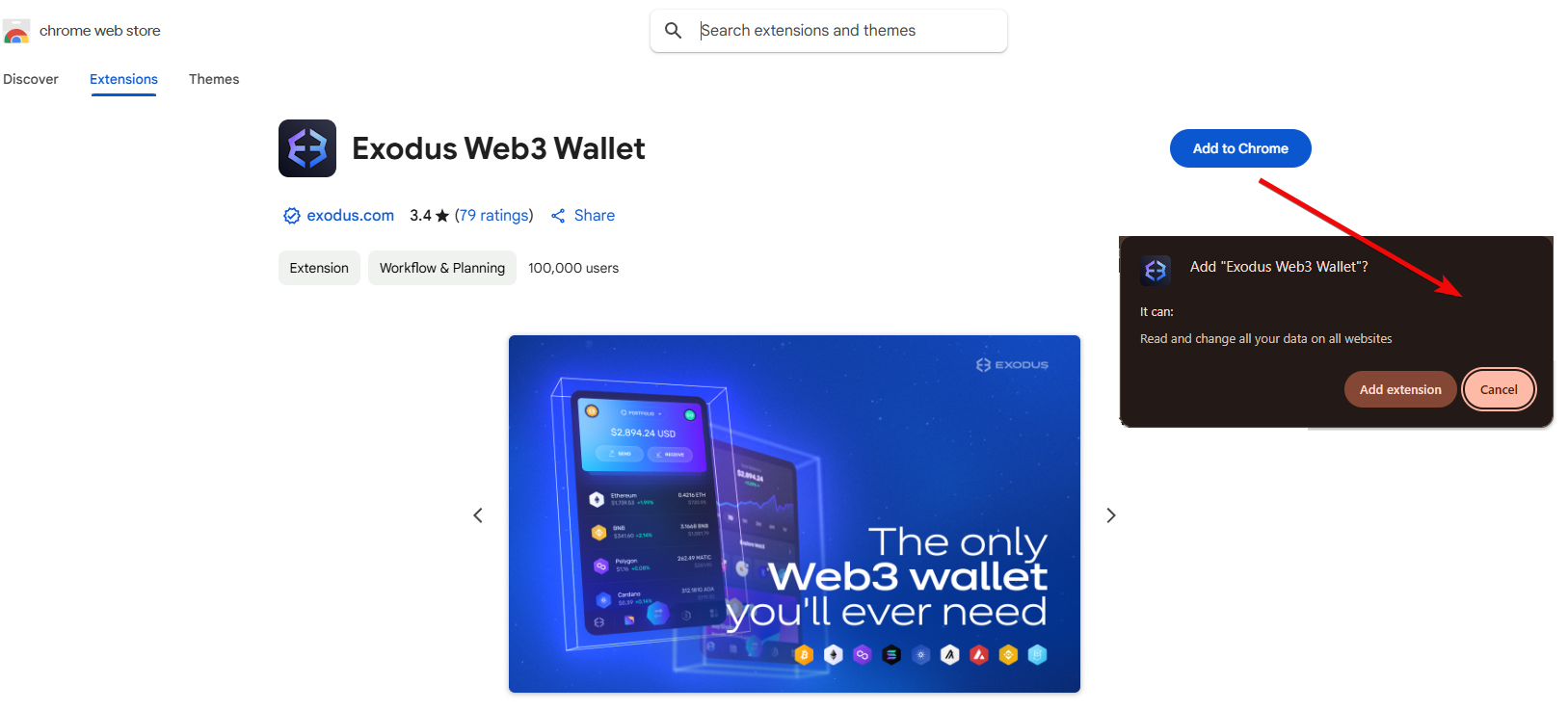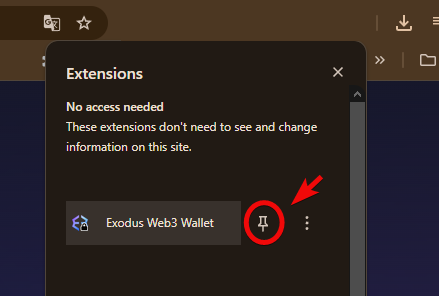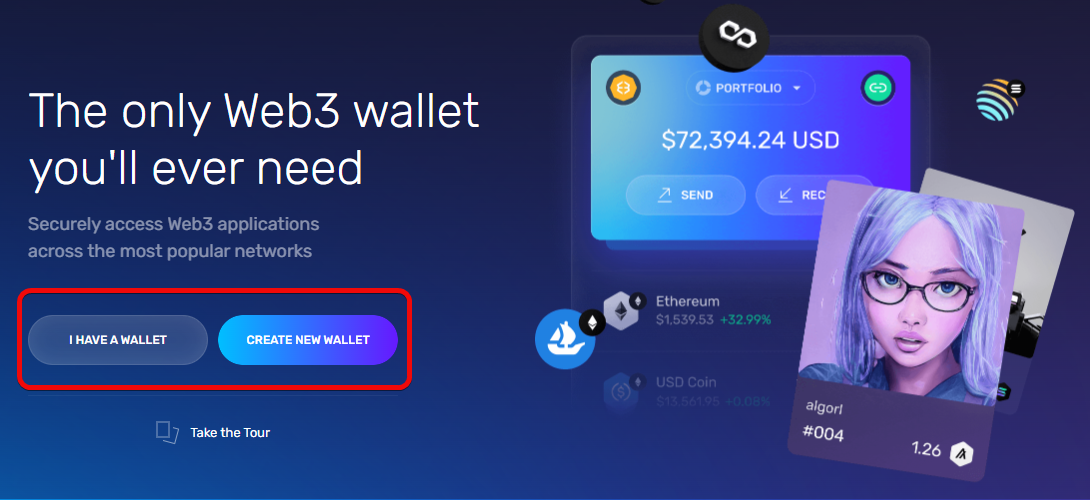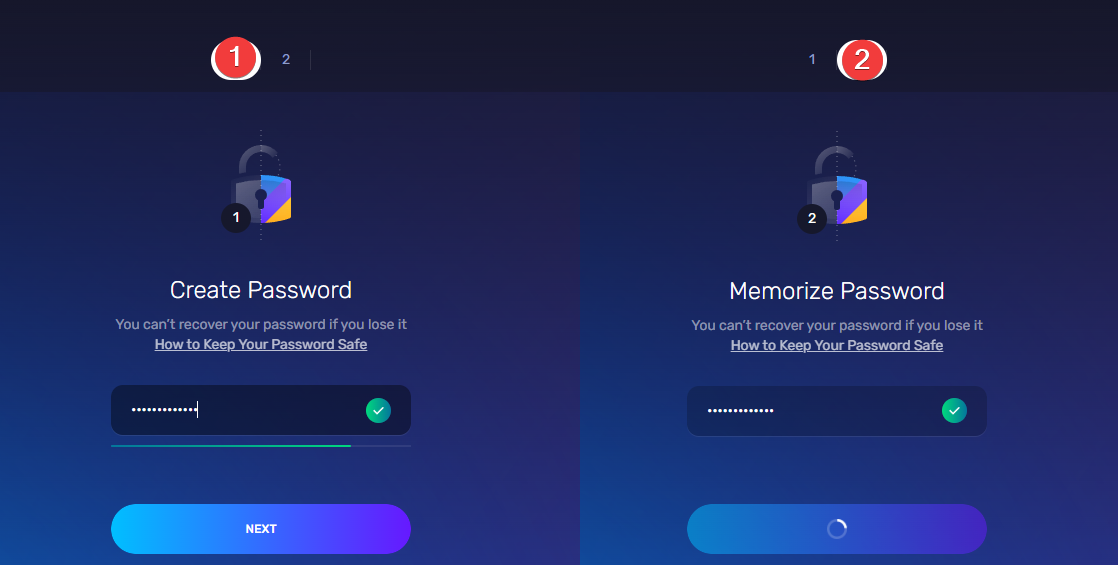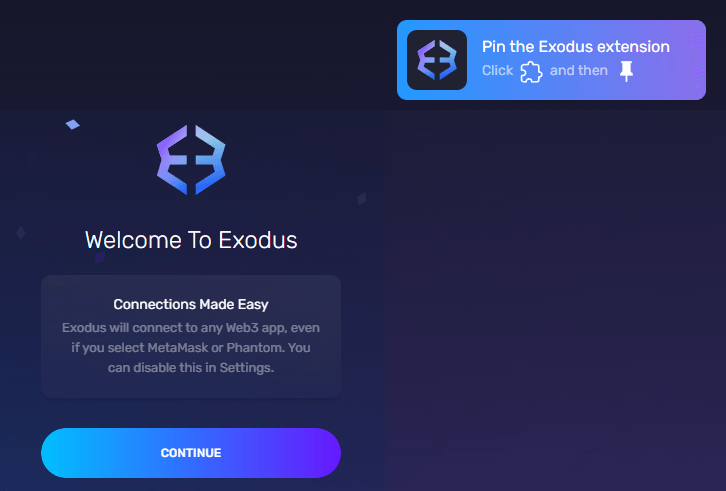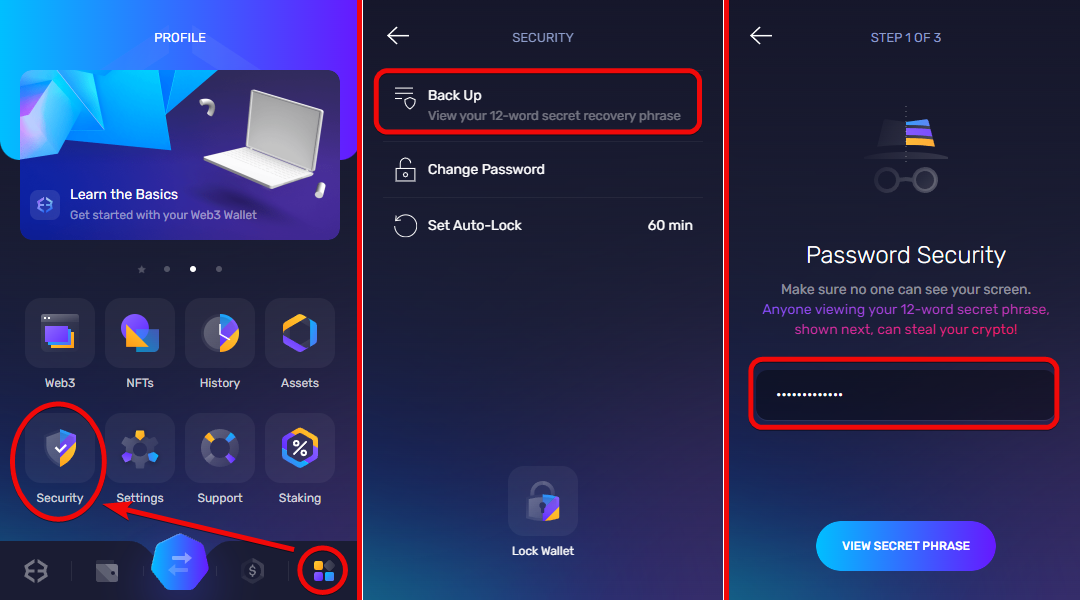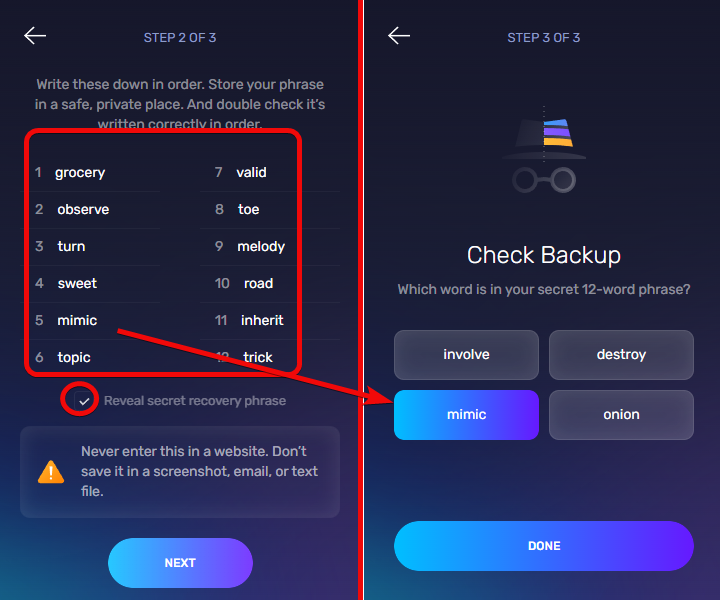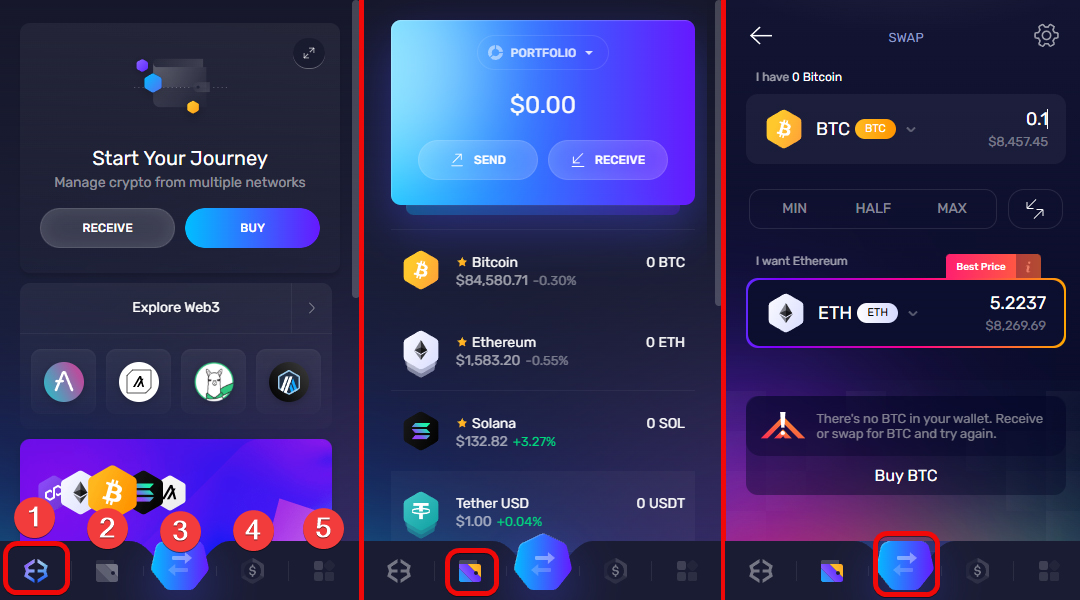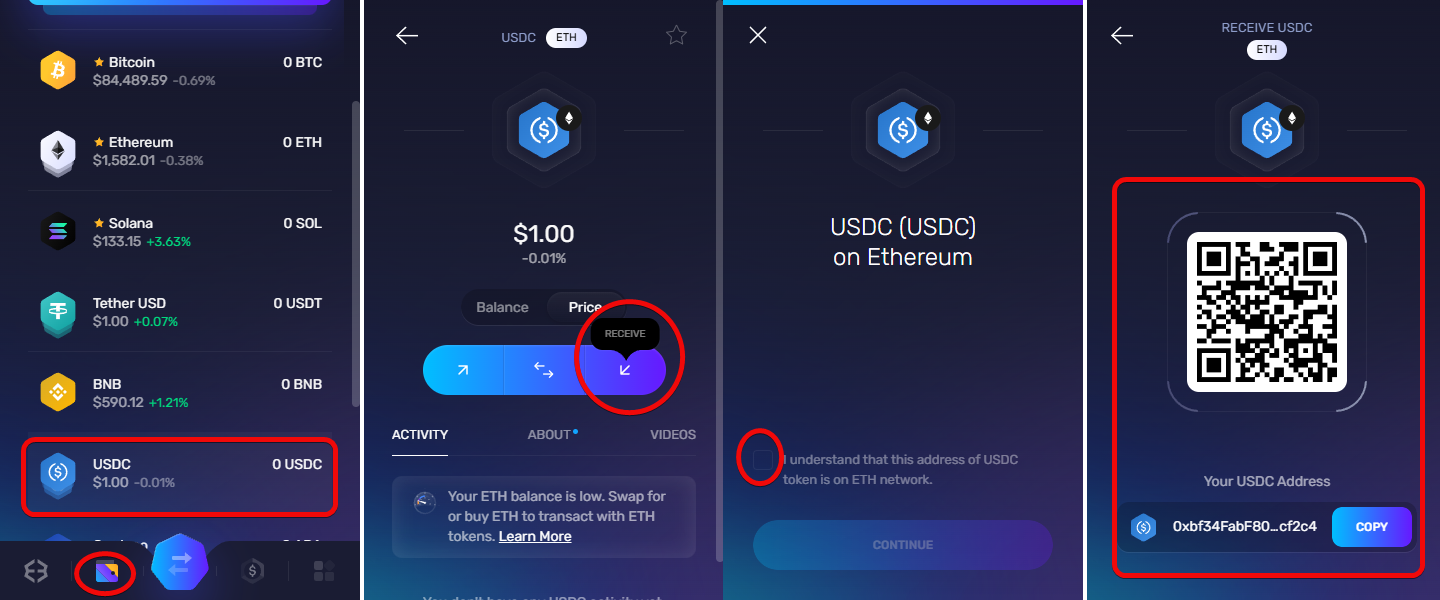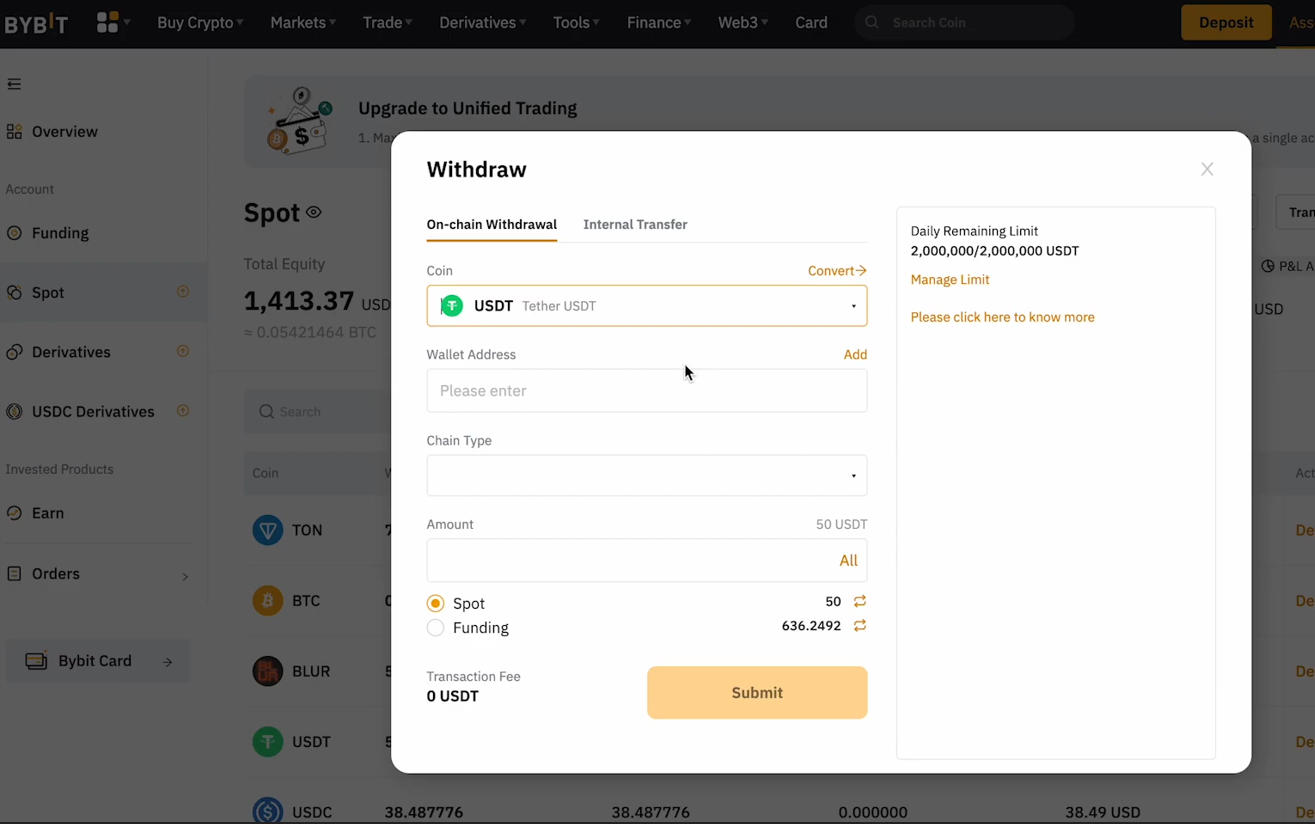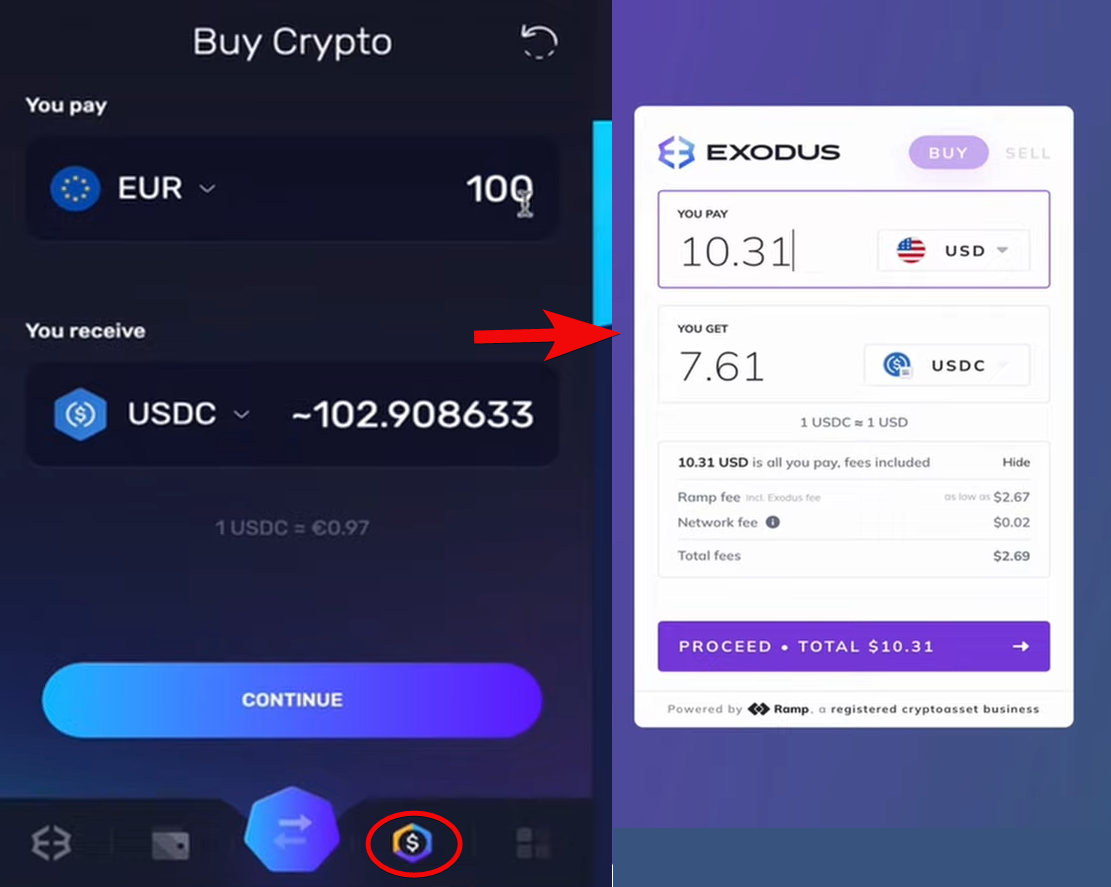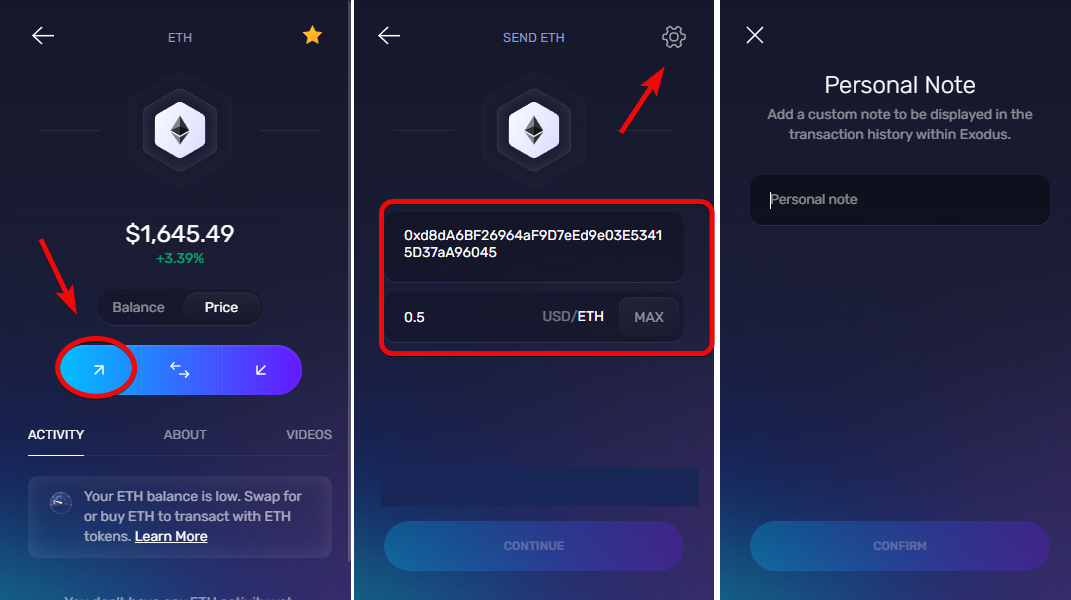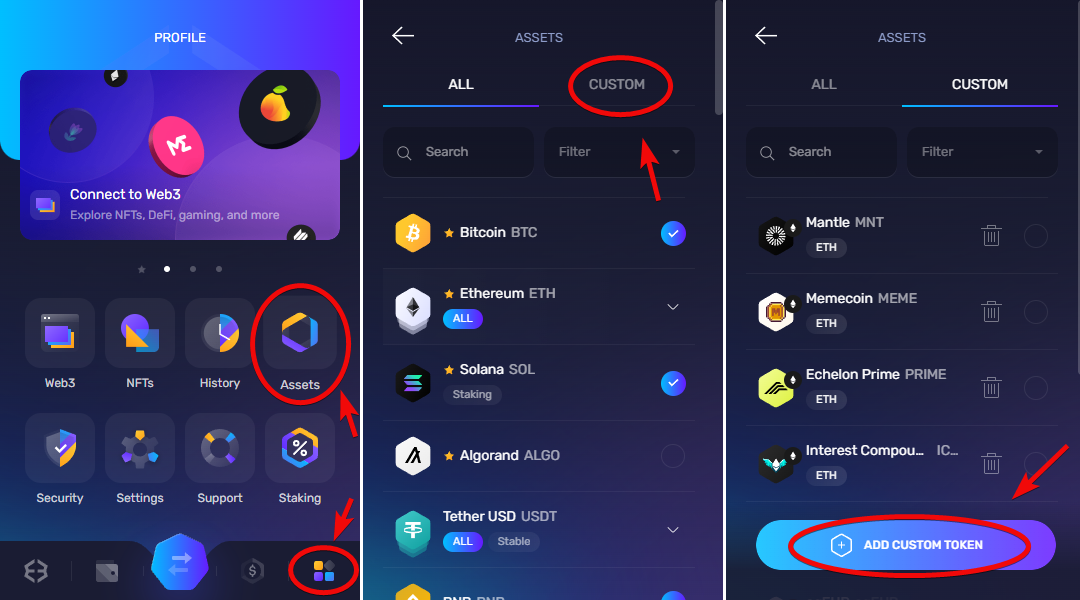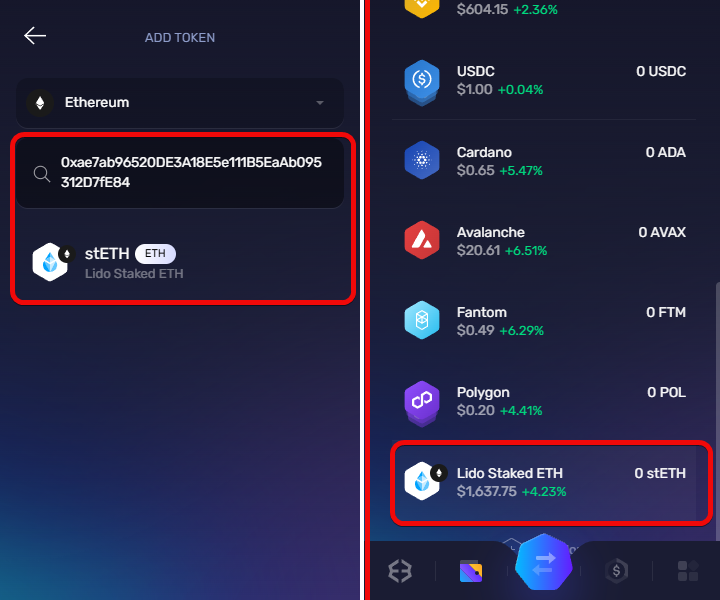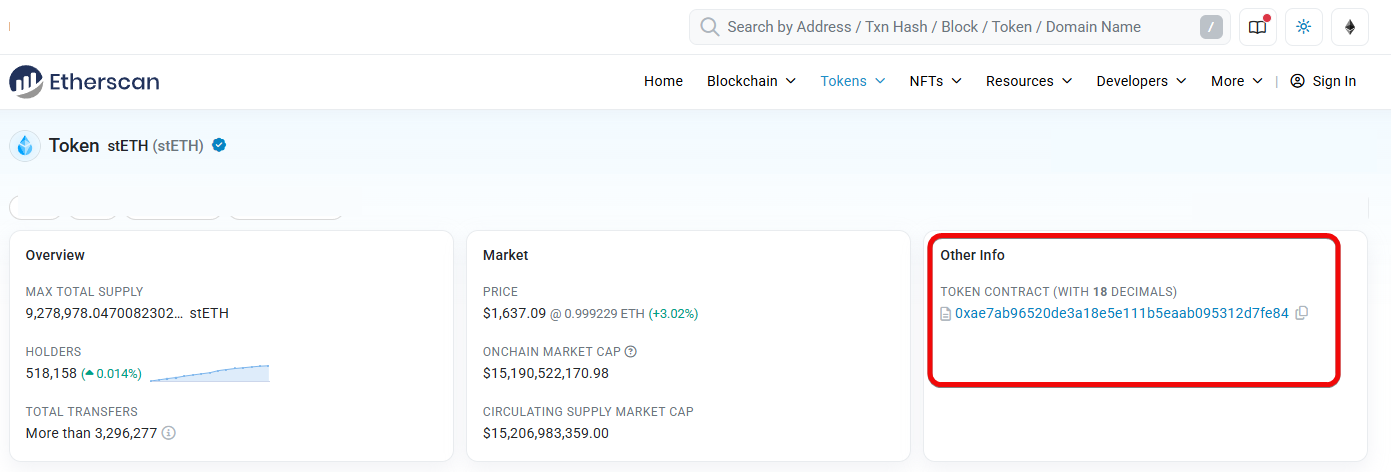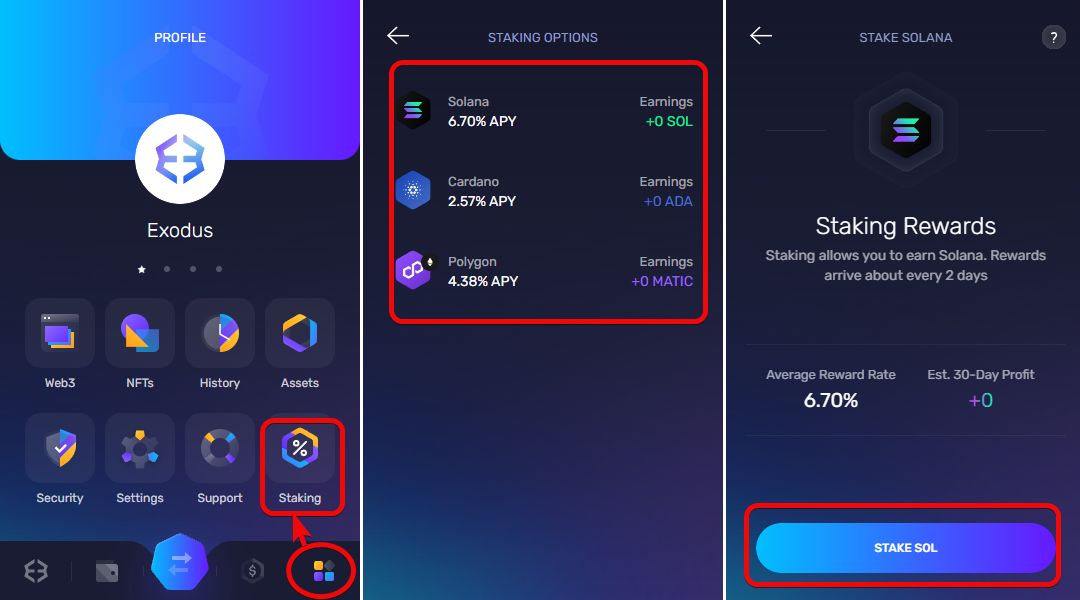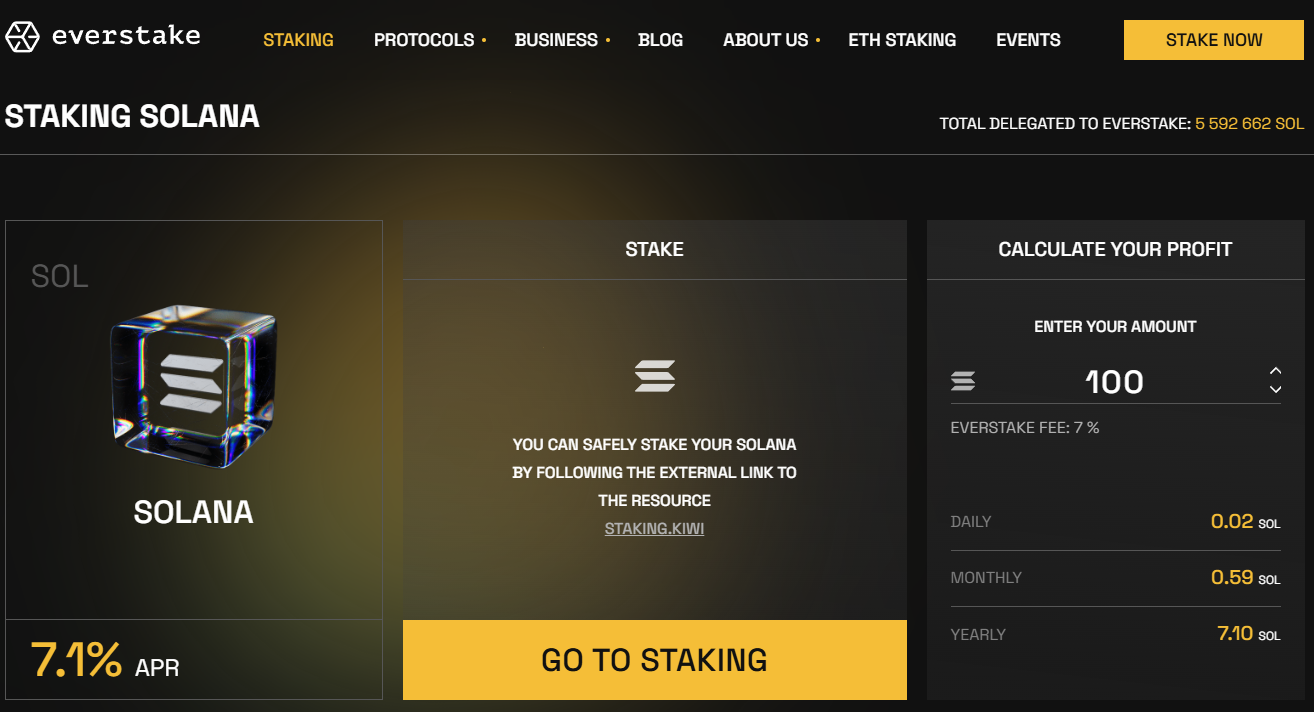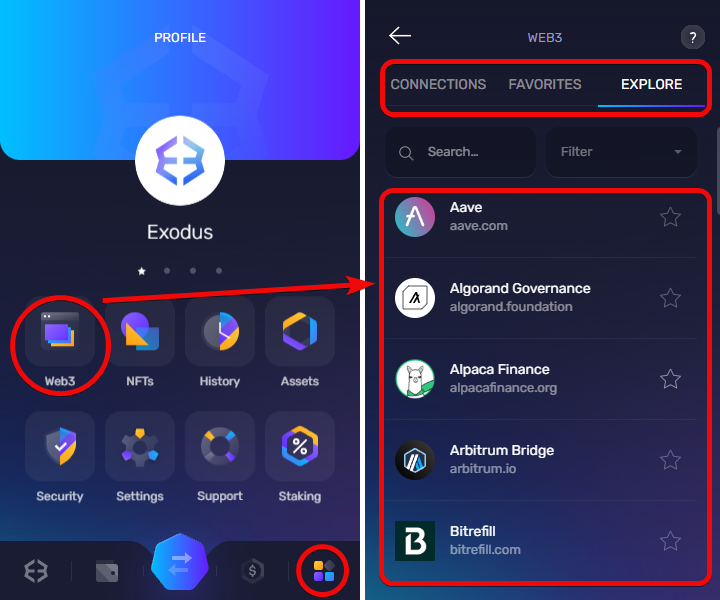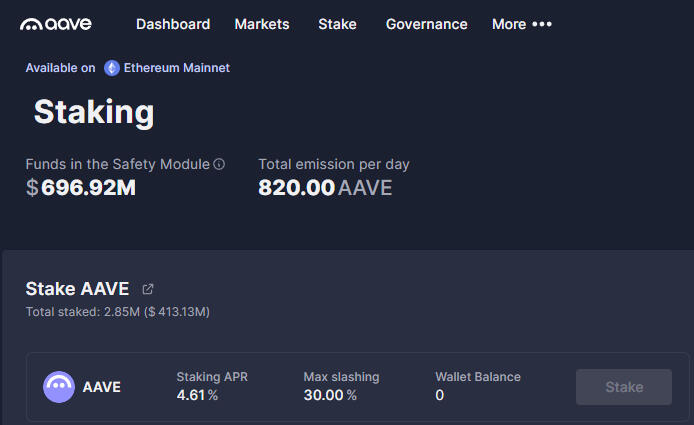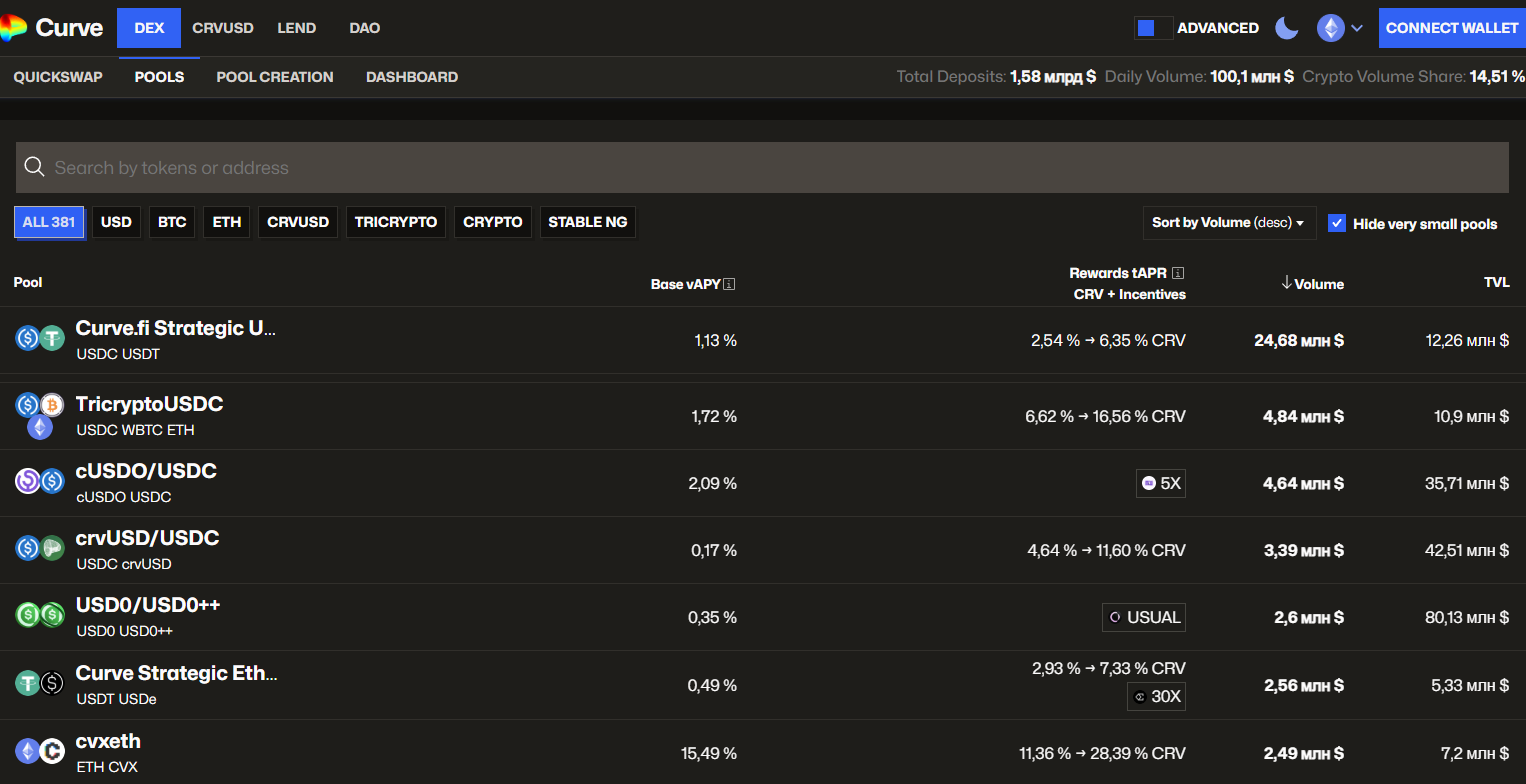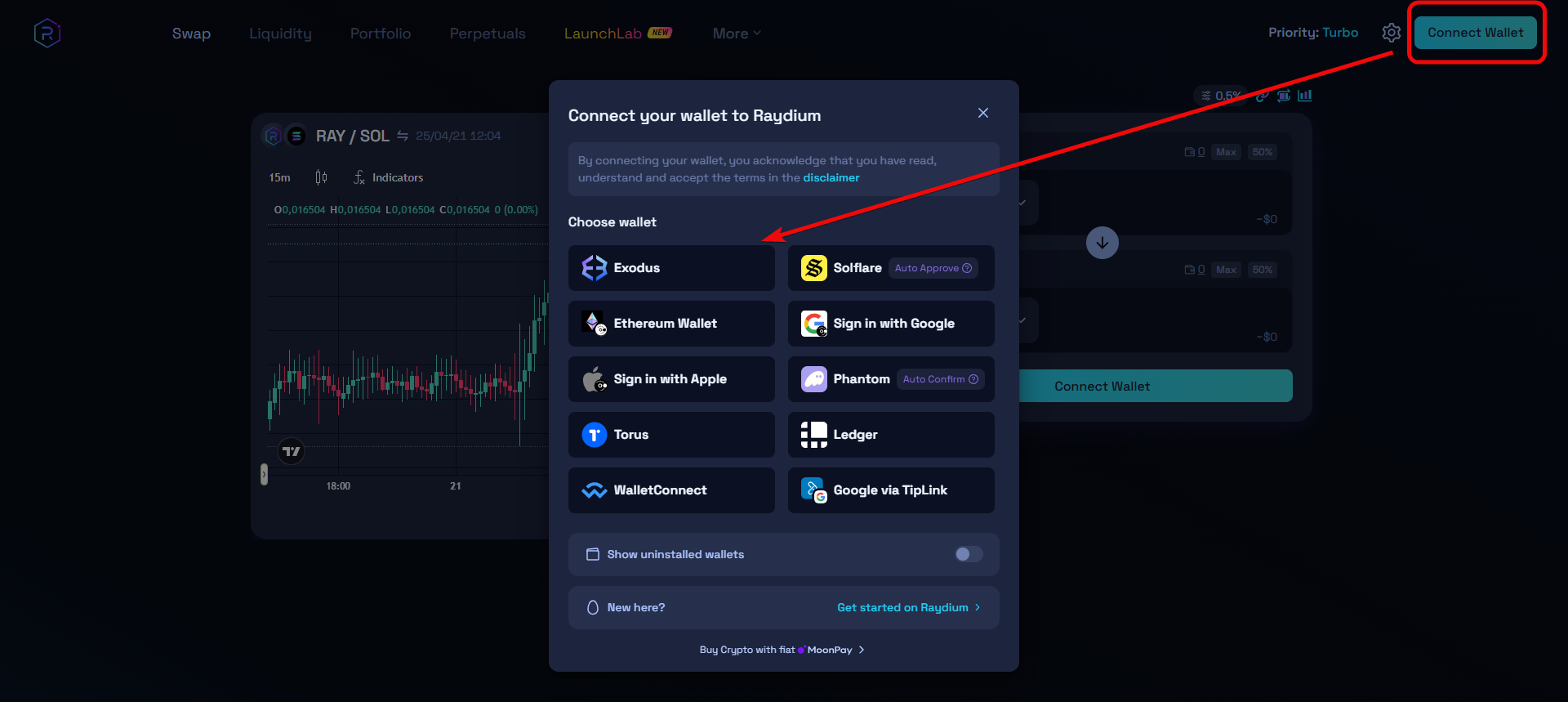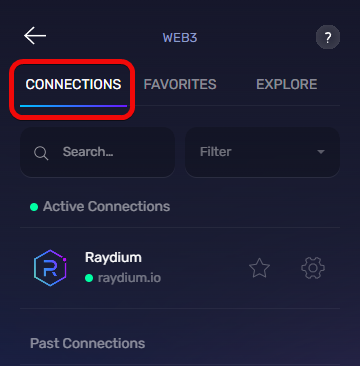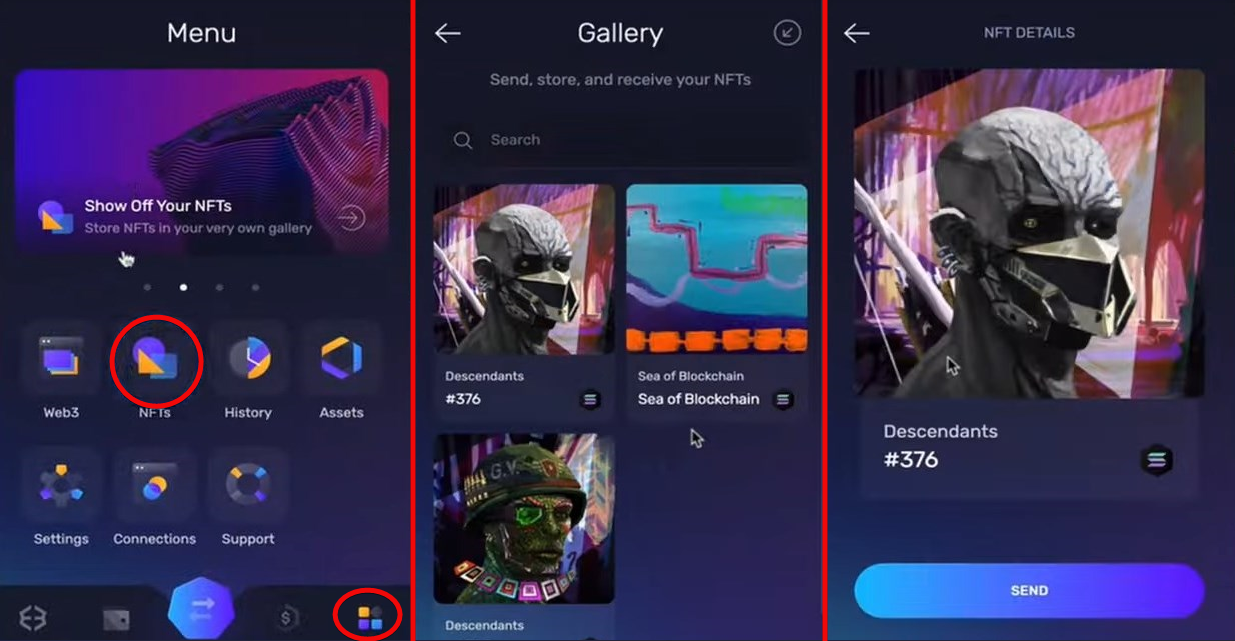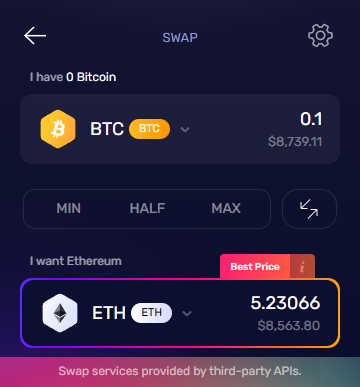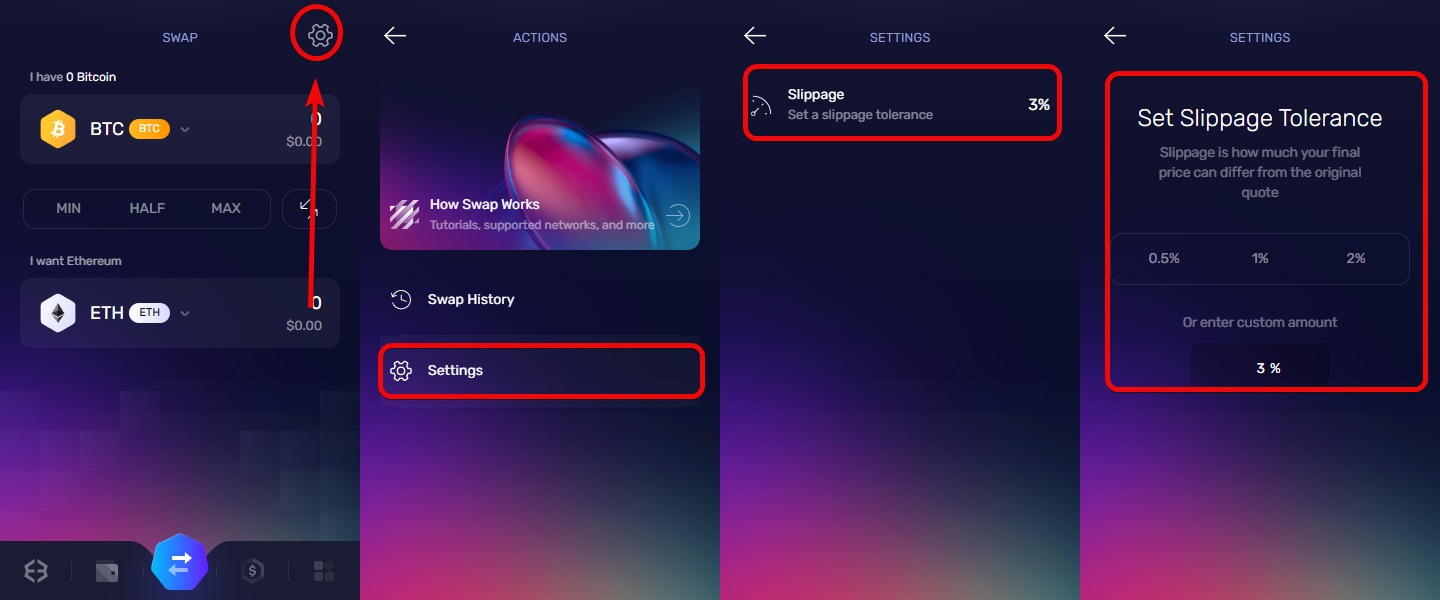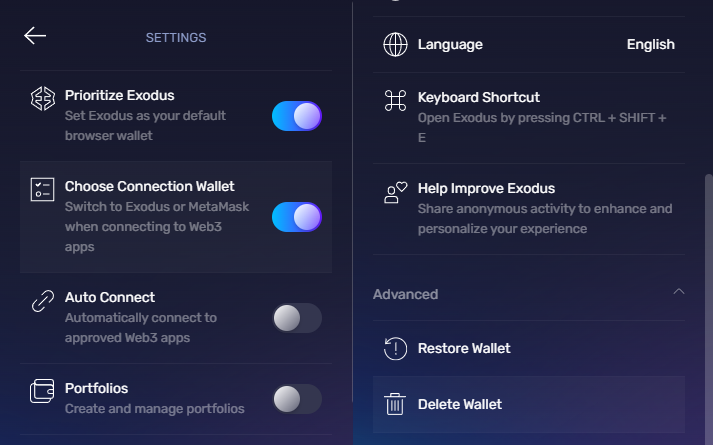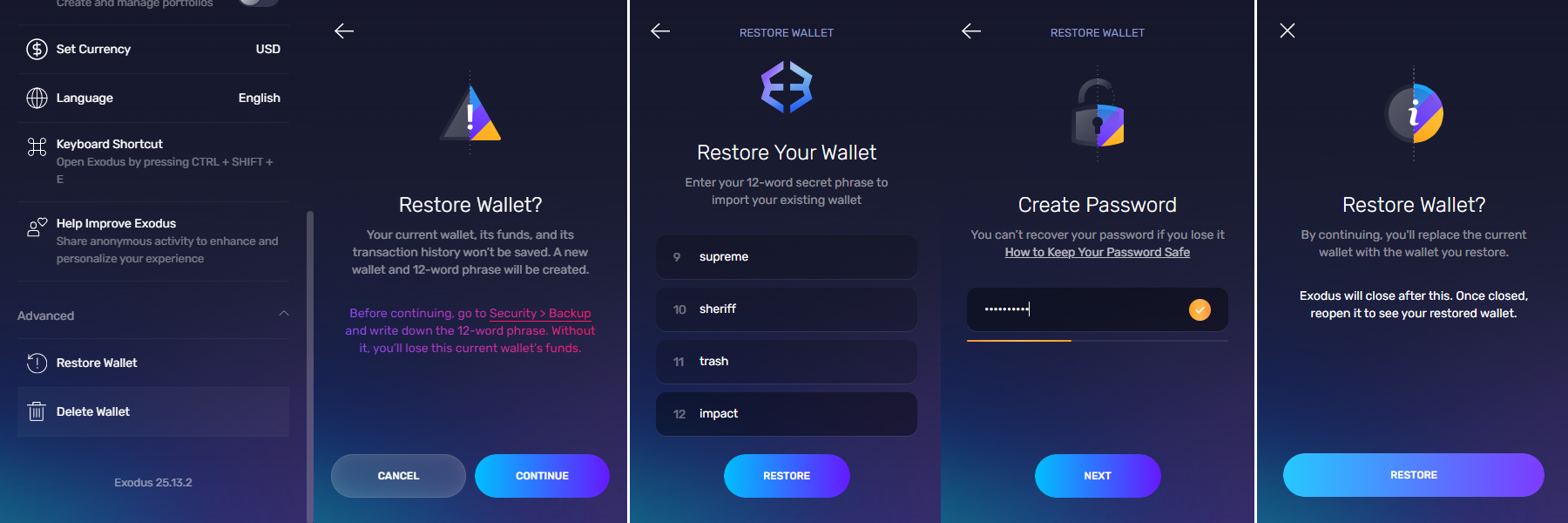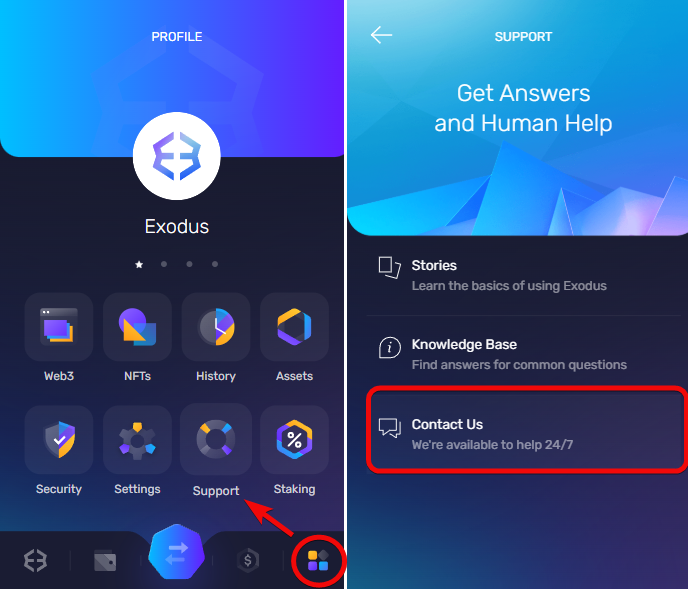Exodus: A Browser Extension Guide – Security, Usage, and Features
Wide asset support. A user-friendly browser wallet for connecting to Web3 applications.
The Exodus wallet in browser extension form is a great addition if you're already using Exodus on mobile or desktop. While it works as a standalone product, it's mostly used to interact with Web3 apps. Web3 expands your wallet’s capabilities with features like staking, NFTs, DeFi, and more.
The Exodus browser wallet lets you store, receive, and send crypto. You can also swap assets, manage NFTs, and stake supported tokens. We’ll cover each of these below.
Let’s begin with the most important part - security and core features.
Security and Features
In terms of security, it’s fairly minimal here.
Security:
- Seed Phrase – the wallet gives you full control over your private keys without intermediaries.
- Password – protect your wallet with a strong password.
- Auto-lock – set the idle timeout after which the wallet locks itself.
There’s no protection against phishing, no smart contract permission checks, and no transaction preview before submitting to the network. Our security expectations rose significantly after reviewing Rabby Wallet, which offers all of these features. It’s a pity it’s limited to Ethereum networks. But let’s return to Exodus and explore its economics.
Your benefits:
- Built-in Staking – earn interest on your assets at 2–6% APR.
- NFTs – store, receive, and send NFTs directly in the browser extension.
- Web3 Browser – discover over a hundred integrated dApps for passive income, or connect to any external ones.
From our hands-on with various wallets, Exodus currently feels like a mid-tier product in terms of functionality-especially when compared to giants like OKX and Trust Wallet.
However, everything is relative, and its user-friendly design could become the deciding factor. Let’s break down how the wallet works next.
Download and Installation
To install the extension, go to exodus.com/web3-wallet/. Click Install for Chrome and Brave on the official site, then select Add to Chrome and confirm by clicking Add extension in the pop-up.
Wait a few seconds for the extension to load, then pin it to your browser toolbar for faster access.
After installation, the wallet’s welcome screen will open automatically.
Create a New Wallet
Exodus will offer you Create New Wallet or I Have a Wallet. If you already have a wallet, import your recovery phrase.
We’ll create a new one, so click Create New Wallet.
Next, the wallet will prompt you to set a strong password and confirm it.
Once you confirm your password, the wallet will generate successfully.
However, Exodus does not display the seed phrase immediately, which is unusual for a crypto wallet. So our first step is to retrieve and back it up.
Backup
The seed phrase is required to restore your wallet if you lose your device or password. You’ll find it in the profile menu at the bottom.
- Click
Security - Select
Back Up - Enter your wallet password and click
View secret phrase.
On the next screen, click Reveal secret recovery phrase and write down the words in order on paper. It’s best to use uppercase letters to avoid mistakes.
Now the extension will verify that you’ve written down the words by asking you to select one of the 12.
Keep your seed phrase in a safe place and never share it. We revealed ours for demonstration purposes only!
After confirmation, your seed phrase backup is complete. You can now use the wallet—welcome to your new Exodus Web3!
How to Use
Let’s take a quick tour of the interface — it has five tabs along the bottom:
- Home – view your balance, browse built-in Web3 apps, and use the Buy option.
- Wallet – manage assets:
Send,Receive, switch networks, and add new coins. - Swap – choose your source and target tokens, enter an amount, and click
Swapfor an instant exchange. - Buy – select a payment method and amount in the
Buysection using bank cards. - Profile – access Web3, NFTs, Staking, change language or theme, view account details, and security settings.
Now let’s dive into practical tasks.
Creating an Address
To get a receive address, go to the second tab — Wallet.
- Select the coin and its network (for example, USDC on Ethereum).
- Within the coin’s page, click the down arrow —
Receive. - Acknowledge the warning that this address is network-specific.
- You’ll then see your address and a QR code to top up your account.
With that address, you can fund your wallet on the chosen network.
Funding
To transfer funds from your bank account into the wallet, you first need another primary wallet or exchange. Many exchanges support fiat on-ramps like USD or RUB (for example, Bybit). After funding the exchange, select your coin and click Withdrawal.
Once everything’s set, click Submit, enter the amount, and send the request. Transfers usually take about 10–15 minutes to appear in Exodus.
An alternative funding method is direct purchase via bank card inside the wallet.
Buying
The Buy button lets you purchase crypto with bank cards through third-party services like MoonPay and Ramp, which require KYC. If you plan to buy this way, set up those accounts in advance.
The fees for a $10 purchase are as follows:
|
Parameter |
Amount (USD) |
|
Total debit |
10.31 |
|
Of which — Ramp fee |
2.67 |
|
Blockchain fee |
0.02 |
|
Total fees |
2.69 |
|
You’ll receive |
10.31 − 2.69 = 7.61 USDC |
For such a small amount, the fees amount to ~26%. That’s not cost-effective.
Also, these purchase providers aren’t available in all regions.
Withdraw
To withdraw funds, go to the Wallet tab and select the coin and network you want to send (for example, Ethereum on ETH).
Then enter the amount and the recipient address. You can also add a private note for your transactions, visible only to you.
Adding Tokens
If the token you need isn’t listed, follow these steps:
- Open the
Profilemenu in the bottom right and selectAssets - In the
Assetstab, clickCustom - Then choose
Add Custom Token.
Finally, search for the token by name or paste its contract address. We used the stETH contract address, and it appeared at the bottom of the list.
You can find contract addresses on token aggregators like Etherscan.
Staking
The built-in Staking feature lets you earn rewards on your assets, similar to a savings account.
The Web3 extension offers fewer staking options than the mobile and desktop apps—you can stake Solana, ADA, and Polygon here.
Is staking rewarding and what are the conditions? Let’s look at Solana:
- Staking and unstaking are subject to the blockchain’s epoch timing (epochs last about 2–4 days).
- Minimum stake amount is 0.01 SOL (plus the minimum network balance you must keep in your wallet).
- Annual percentage yield (APY) depends on the network and validator.
- Exodus doesn’t take a cut, but network fees apply for staking, unstaking, and withdrawals.
You’ll see an APY of 6.7% in Exodus, but comparing on Everstake shows around 7.1%.
Staking rates in the wallet may not always be optimal.
If you find better terms elsewhere, you can always connect to external Web3 staking dApps.
Connecting to Web3
Connecting to Web3 apps allows you to use earning tools such as DeFi lending, yield farming, DEX trading, NFT marketplaces, and more.
This diversifies income streams, lets you earn passively, and interact directly with protocols—while retaining full control of your funds. But remember, dApps carry risks too.
To connect:
- Open the
Profilemenu and selectWeb3 - Browse the list of dApps pre-integrated by Exodus
Pre-installed apps help you avoid phishing sites.
Included projects:
- Aave – a decentralized lending protocol with algorithmic liquidity pools and variable interest rates.
- Algorand Governance – stake ALGO to participate in Algorand’s governance.
- Alpaca Finance – a BSC DeFi protocol for automated market-making and yield farming.
Bridges & NFTs:
- Arbitrum Bridge – move assets between Ethereum and Arbitrum L2 to reduce fees.
- Bitrefill – buy gift cards and pay services like Steam with crypto.
- Blur – an NFT marketplace aggregator with advanced trading tools.
Lending Protocols:
- Compound Finance – one of the first DeFi lending protocols, with the COMP governance token.
- Convex Finance – optimizes Curve staking and liquidity for CRV rewards.
- Curve – an AMM specialized in low-slippage stablecoin swaps.
DeFi & dApps:
- DappRadar – analytics platform for dApp activity and rankings.
- De.Fi – unified interface for managing DeFi assets and swaps.
- Ethereum Name Service – replace complex ETH addresses with human-readable names.
Plus two dozen more projects.
You can also connect to external dApps not listed here. Find a reputable project via an aggregator like DappRadar, visit its site, click Connect Wallet, and confirm in Exodus.
Review and revoke connections in the Connections tab.
Regularly audit and disconnect unused apps to reduce risk.
NFTs
Manage your NFTs—browse, send, and store your collections with ease.
Swap
You can swap assets (e.g., BTC for ETH) directly in the wallet. Let’s compare rates.
Why are there two USD values? The ~$175 (~2%) difference reflects the service’s spread, fees, and slippage.
Although in-wallet swaps are fast and convenient—no exchange account needed-the rates aren’t competitive.
You can set a Slippage Tolerance in Settings → Slippage to protect against sudden price moves.
For example, if ETH falls to 0.048 BTC (4% drop) before you confirm, a 2% tolerance will block the swap.
Advanced Settings
In Settings, choose your language (English or Spanish), preferred fiat currency (USD, RUB), and wallet connection options. You can also enable portfolios to group favorite assets.
There’s also a recovery option here.
Import and Restore
To import or restore a wallet, you must reset the existing one. Make sure you have your seed phrase.
In Settings, click Restore Wallet. You’ll also reset your password. Exodus warns that without a seed phrase you’ll lose all funds. Enter your 12-word phrase and create a new password.
Conclusion: Should You Use It?
The Exodus browser extension is an excellent complement if you already use Exodus on desktop or mobile.
As a standalone product, it’s primarily for Web3 interactions. But challengers like OKX Web3 and SafePal are closing the gap fast.
|
Wallet |
Key Features |
|
Desktop, mobile, and extension. 16 blockchains. Staking, swaps, NFTs (gallery only, no marketplace). |
|
|
Mobile, extension, and hardware wallet. Multi-chain (BTC, ETH, Tron, Solana, and more + L2: Arbitrum, zkSync, Boba…). Anti-phishing; Gas Station (gas payment without tokens). |
|
|
Extension + mobile; > 80 networks, 3 000+ tokens; 2FA, Keyless key splitting; cross-chain swap/bridge; DeFi Earn (APY up to 30%); full NFT marketplace. |
Whether to stick with Exodus or explore competitors is up to you. We recommend conducting your own comparison in the wallet comparison section.
Leave a comment or question below — we’ll answer everyone!
Support:
- Help Center & Live Chat
- Exodus Knowledge Base
- Support is also available in the Profile tab.