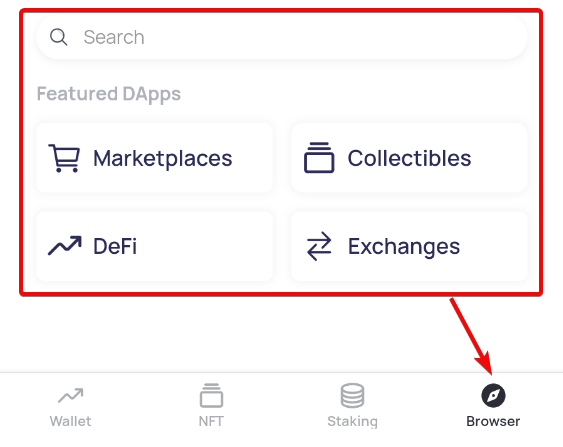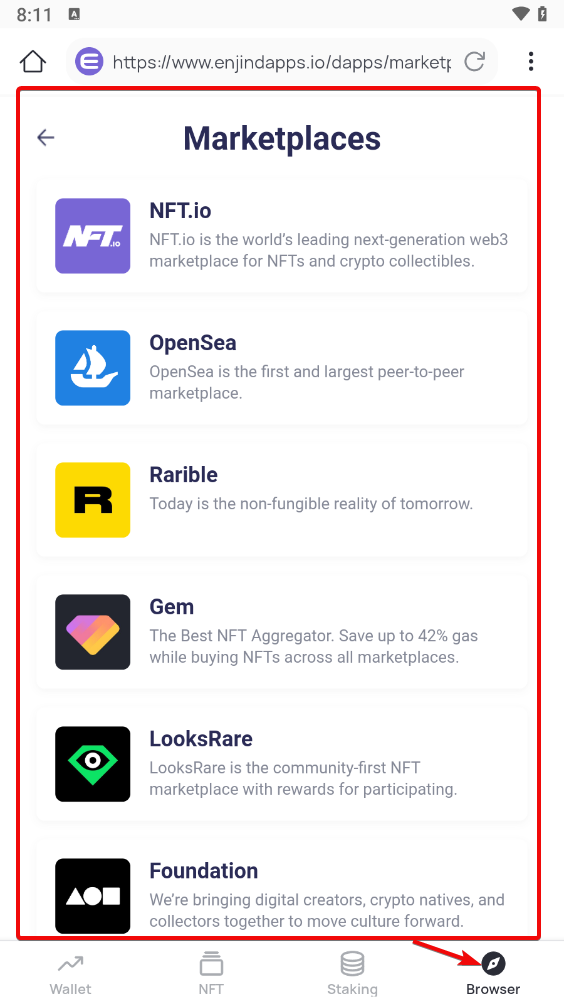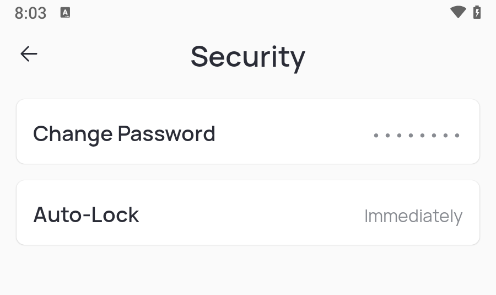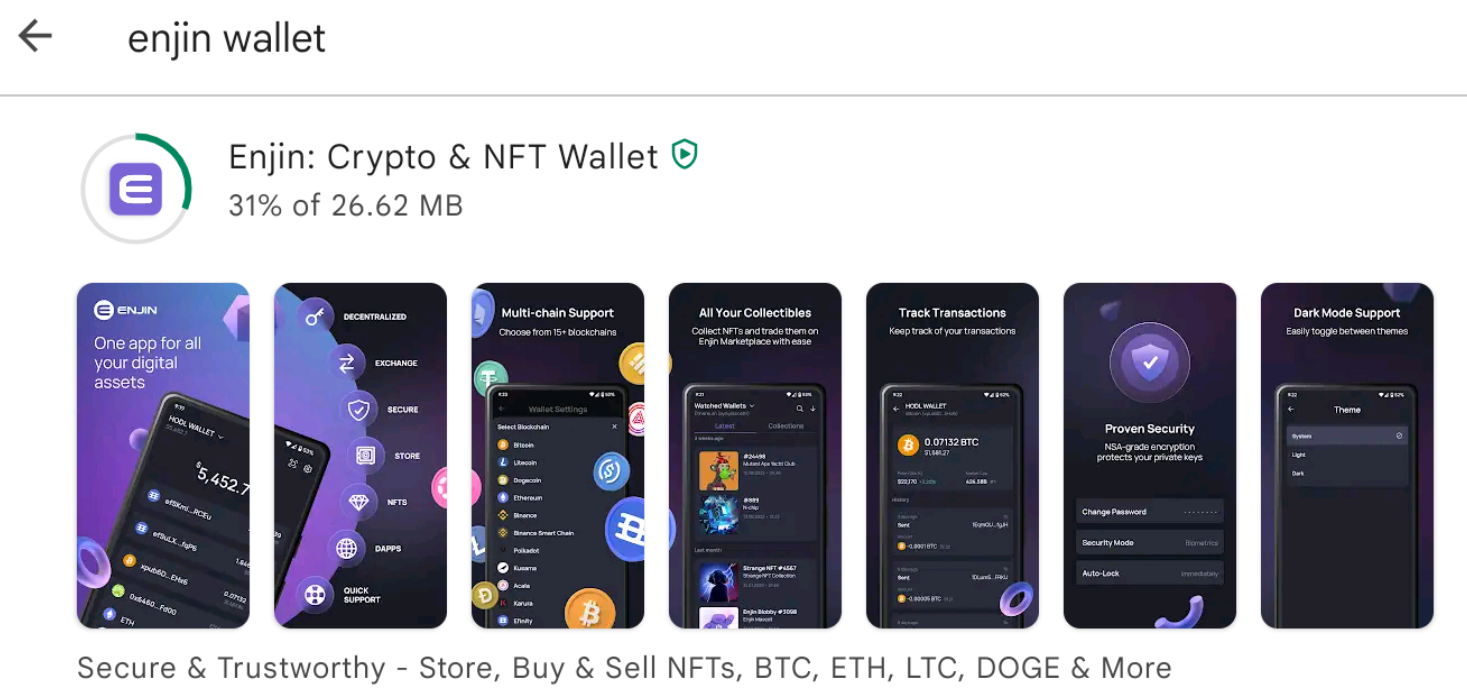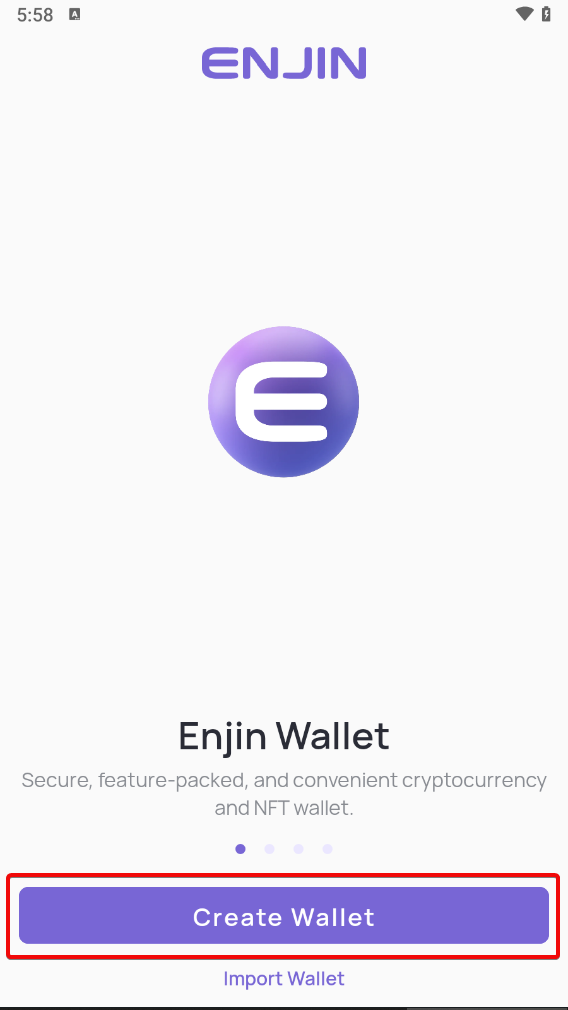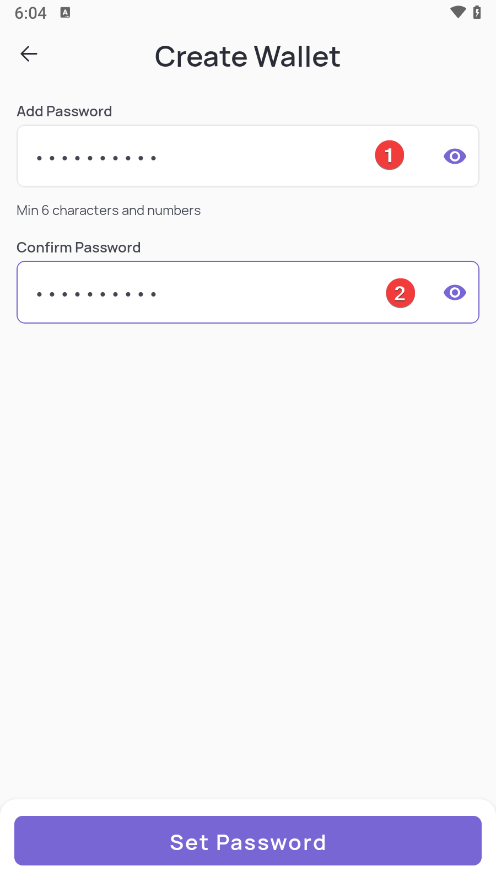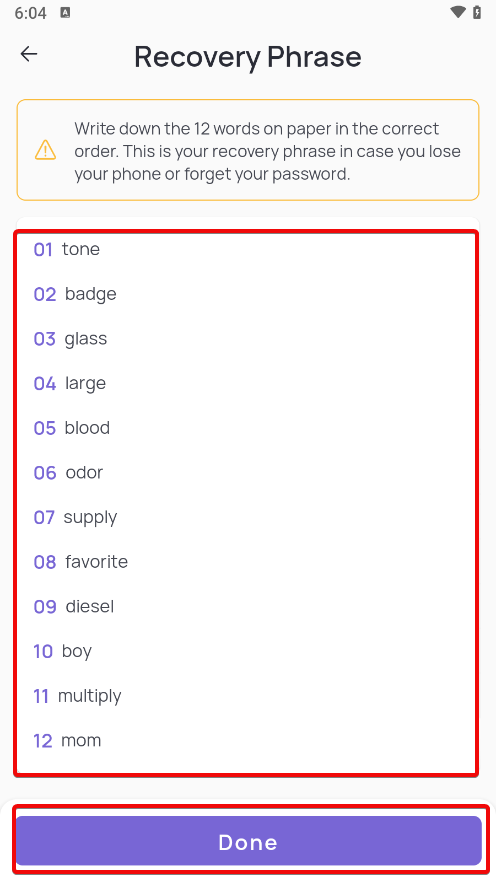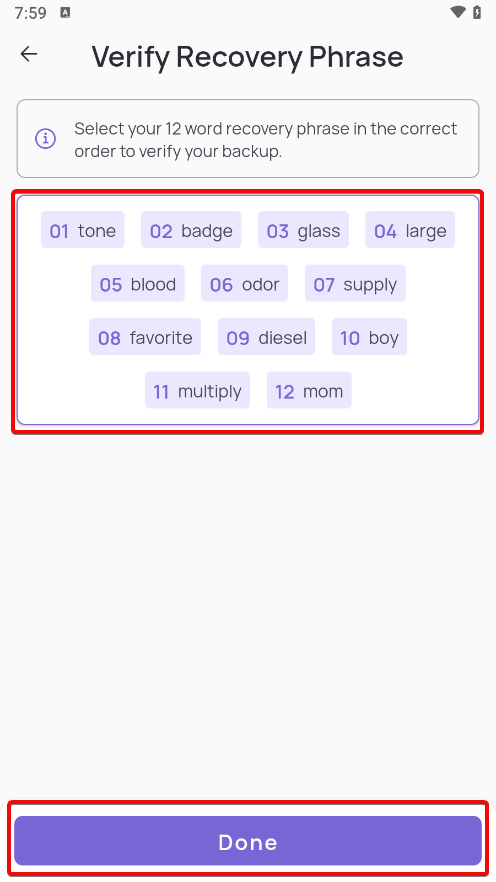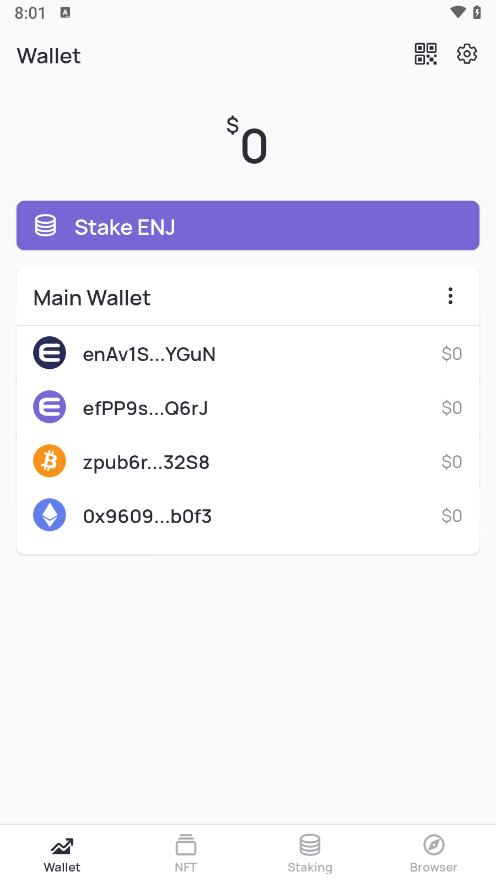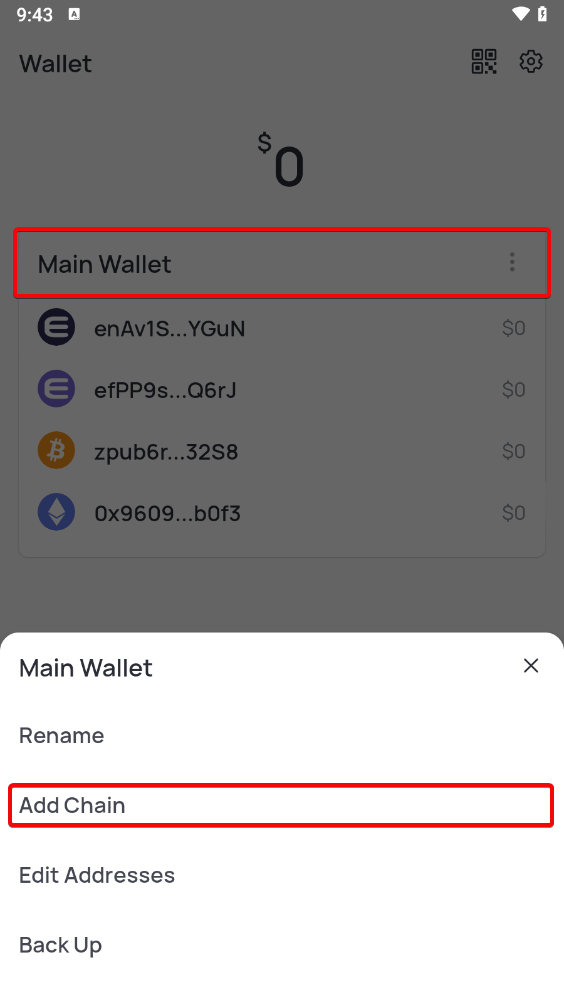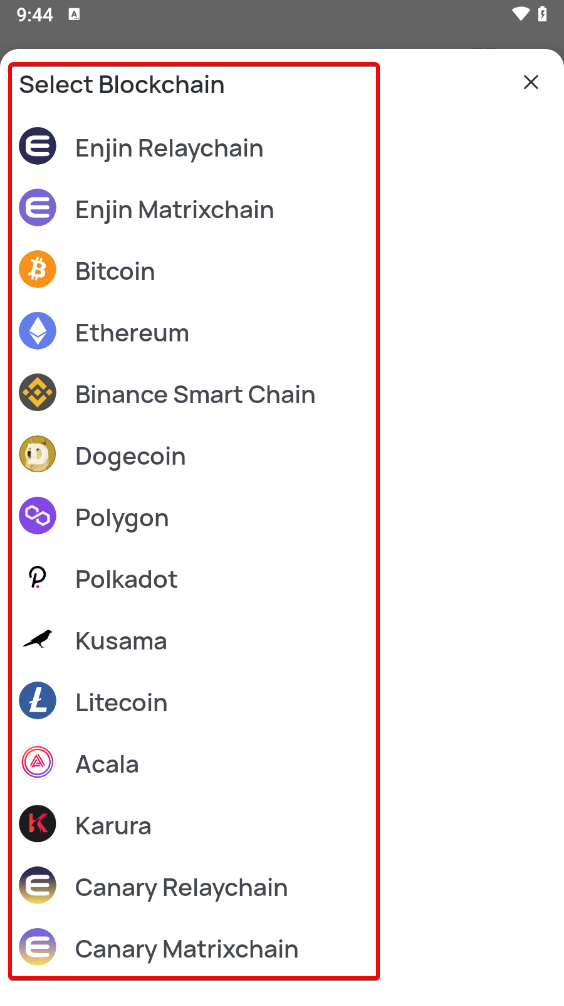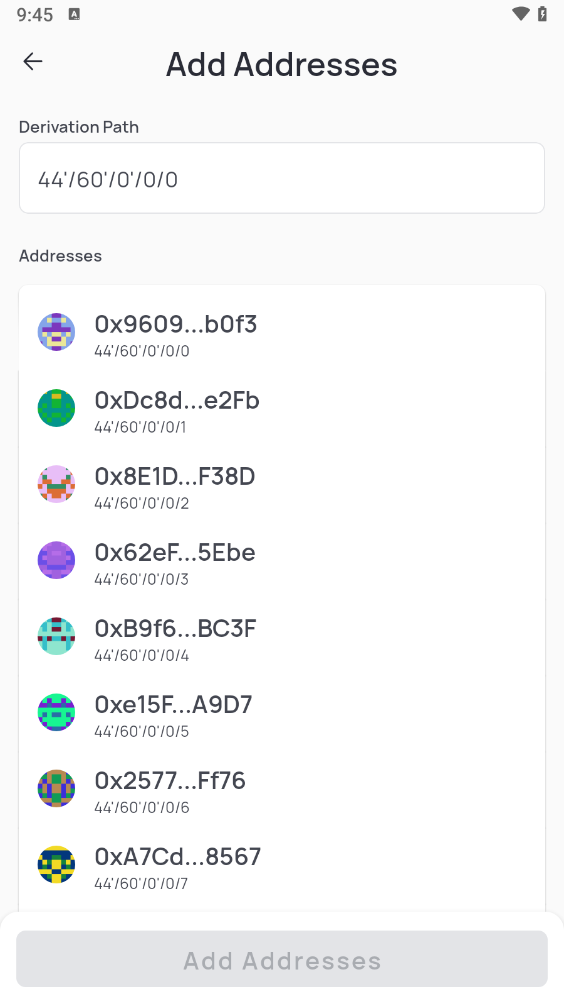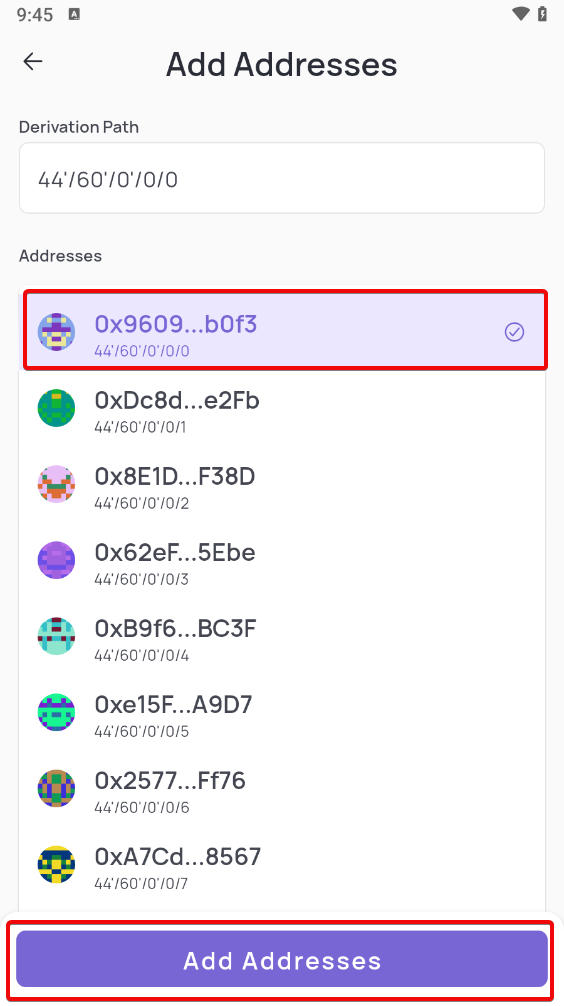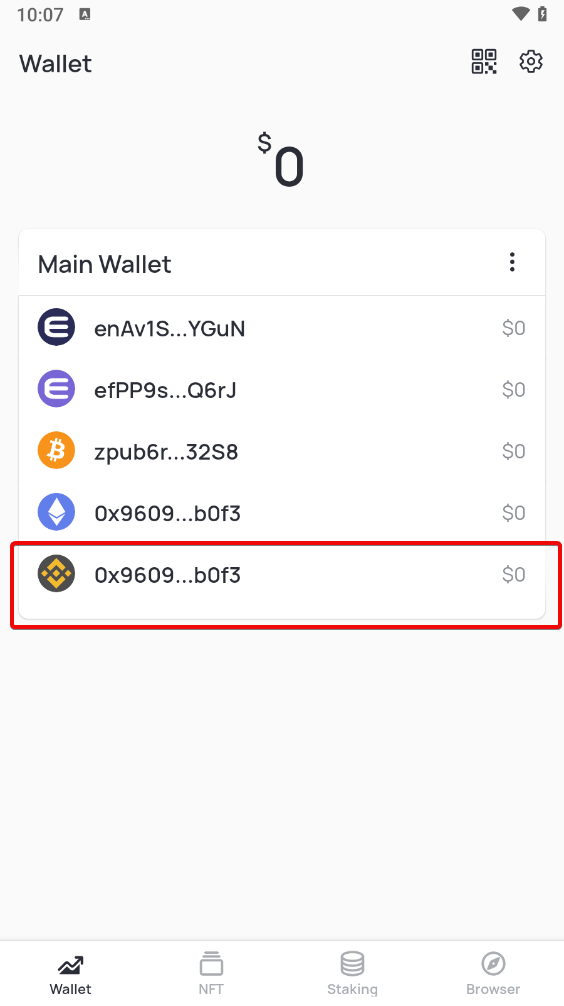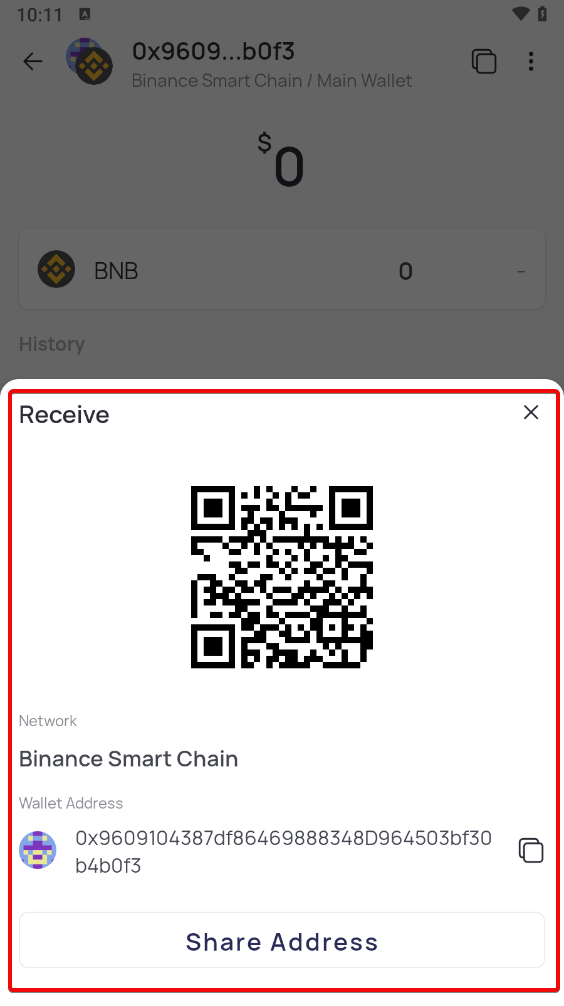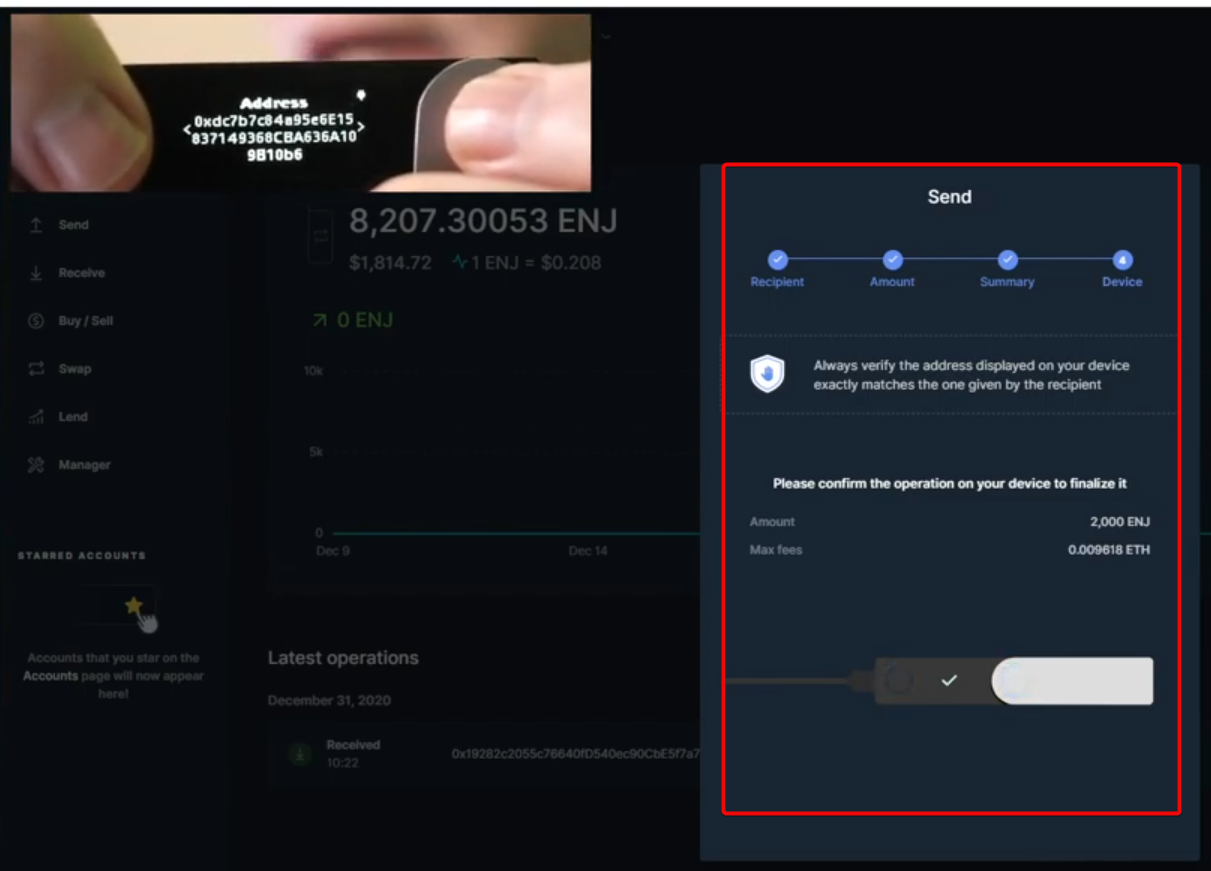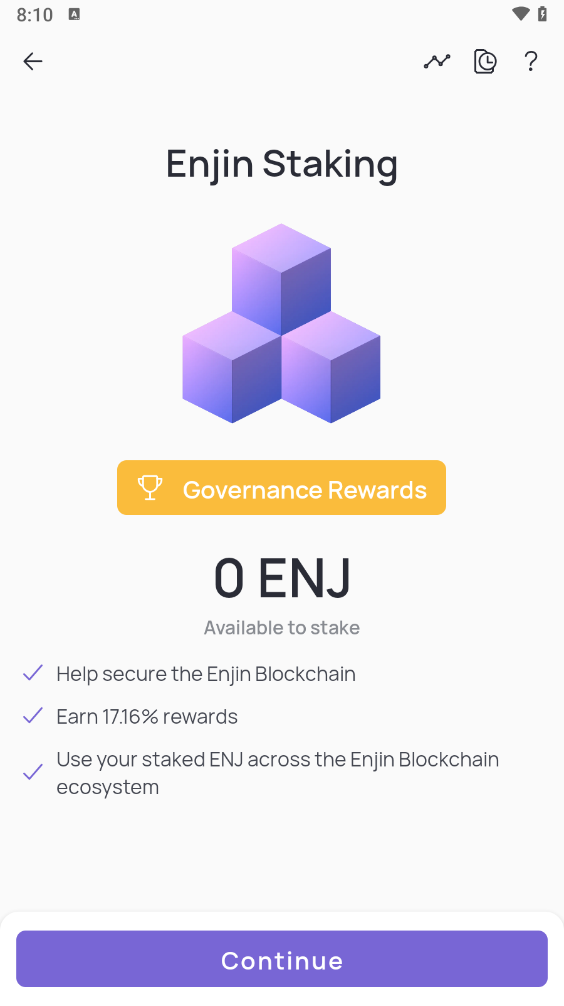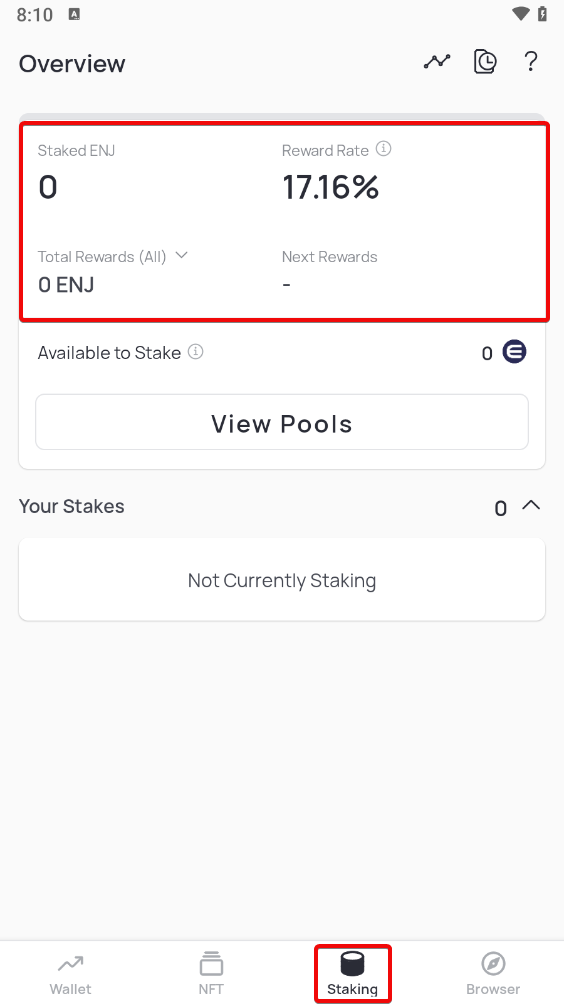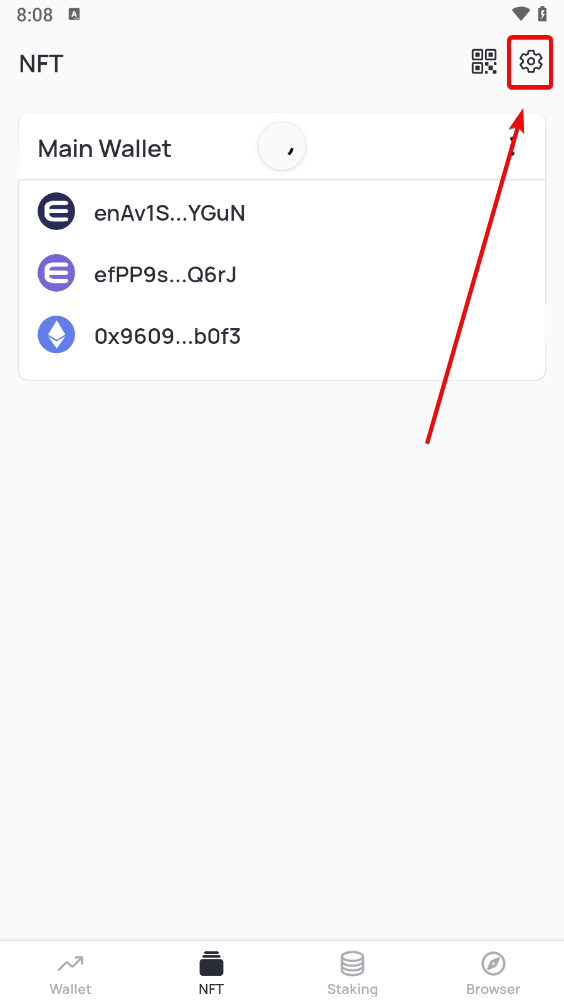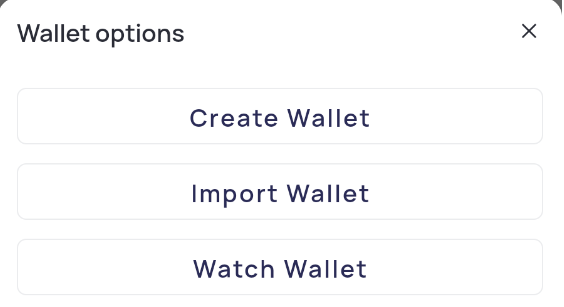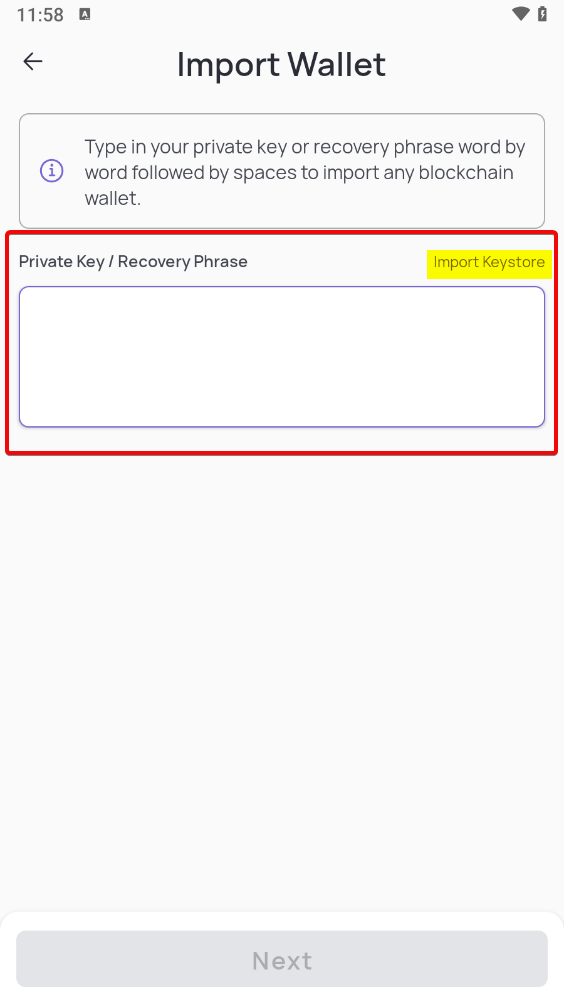Enjin Wallet: Secure NFT, DApp, and Staking Solution
Wallet with NFT, DApps and Staking
Enjin is a secure wallet with NFT, DApps and staking features. Primarily designed for the gaming industry, Enjin Wallet enables seamless monetization of game assets.
What problem does Enjin solve?
The project solves the problem of losing game items. In traditional games, players risk losing rare items and achievements, often leading to frustration. With blockchain, this is impossible: virtual assets are stored and transferred without loss via NFT.
For this purpose, the ERC-1155 token standard was developed, allowing the creation of both unique and replaceable items. It reduces transaction costs and simplifies asset management.
Game items converted into NFTs using ERC-1155 retain their uniqueness and their owner. Such NFTs can be transferred between games or sold on marketplaces, which opens up new opportunities for players. Games can be monetized without losing progress when switching games or shutting down the platform.
Key Features:
Use NFTs and DApps
- Collect NFTs - Store and manage digital assets, including in-game items and collectible tokens.
- Interact with DApps - use the built-in browser to access platforms, marketplaces, and in-game events.
- Cross-game compatibility - transfer assets between games while preserving their value.
Monetize Your Gameplay
- Sell rare NFTs - find buyers among other users.
- Exchange assets directly - convert NFTs into ENJ tokens and exchange them for other assets.
- Stake tokens - connect to staking platforms via the built-in browser.
- Get Beam drops - collect tokens and immediately exchange them for other assets.
Security
- Use a secure keyboard - minimize the risk of keylogger attacks by preventing the recording of entered data.
- Use RAM Encryption - protect data while the application is running from leaks via RAM dumps.
- Enable Screenshot Blocking - block screenshots to prevent leaks of sensitive information.
Set auto lock when phone is idle and encryption.
Wallet uses AES-256 for data encryption. This is one of the most reliable standards. Private keys are stored exclusively on the device and are never transmitted to Enjin servers, as they claim. This eliminates the possibility of theft when the server is hacked.
Download, install and run
Go to Google Play or App Store, type "Enjin" and install the application. It does not require synchronization with the network.
You can also find APK on the official Enjin website or CoinGecko. After installation, you need to launch the application and create a wallet.
Creating a new wallet
When you launch the wallet, you are given the opportunity to create a new one or use the Import function for an existing one. Let's create a new one.
Set a strong password. Be sure to save it in a safe place.
After creating the password, the window The interface will offer to make a backup. Let's make a backup at the very beginning.
Backup
Backup will help to restore the wallet in the future.
Click Generate Backup and write down the 12 words of the seed phrase on paper in the correct order.
Make sure the phrase is written correctly. Enter all the words in the wallet in the correct order.
After creating a backup copy, we can start using the wallet.
How to use
After creating a wallet, you will see the addresses of your crypto assets. Enjin offers default addresses for 4 coins:
- Enjin Relaychain is the main network of the Enjin ecosystem, running on the Polkadot blockchain and ensuring the security and interaction of all components.
- Enjin Matrixchain is a subnet of the ecosystem optimized for tasks related to NFT and games. It interacts with Relaychain for scalability and speed.
- Bitcoin is the first decentralized cryptocurrency, where would we be without BTC?
- Ethereum is a second-generation blockchain that supports smart contracts and platforms for creating decentralized applications (dApps).
This list of cryptocurrencies can be expanded by adding the necessary coins. Click on the Main Wallet menu and select Add Chain.
The interface for selecting a blockchain will open.
In addition to the above, here are the supported blockchains and cryptocurrencies to add:
- Binance Smart Chain
- Dogecoin
- Polygon
- Polkadot
- Kusama
- Litecoin
- Acala
- Karura
- Canary Relaychain
- Canary Matrixchain
We have selected Binance Smart Chain and are now prompted to select Derivation Path and get address.
We wrote about Derivation Path in detail in the article about multi-signature. And the address looks like a string of characters.
Create address
Choose any address from the suggested ones and click the Add Addresses button.
Now this address is displayed in the main window of Main Wallet.
After receiving the address, you can top up your wallet.
How to top up
Click on the address of the desired cryptocurrency. Here you can either copy the address directly or click the Receive button to get a QR code or wallet address.
Next, you need to transfer the coins. Buy them on a crypto exchange or in an exchanger.
After the purchase, withdraw to the wallet address. On the exchange, enter the address copied from the application. We will send funds from a hardware wallet.
When sending funds, a fee is charged by the blockchain network.
Fees
Transfer fees are not charged by Enjin, but are paid to blockchain miners who confirm and executing transactions on the network.
The fee amount varies depending on the blockchain and changes frequently. The higher the fee, the faster the transaction will be confirmed. If the fee is too low, the payment may be delayed or stuck due to network congestion.
Read the article about the reasons for high fees and how to deal with them using Electrum as an example.
The fee for a transfer depends on the transaction speed and is measured in Gwei. There are three options:
- Slow — the lowest fee, but the transfer may take 30 minutes or more. Suitable if saving is important.
- Standard — average fee, the transaction takes about 5 minutes.
- Fast — the highest, the transfer will be completed in about 2 minutes.
Staking
Rewards are formed from 5% annual inflation of the Enjin token and transaction fees. The size of the payout depends on the total number of staking participants - the more people participate, the smaller the share of each.
Start staking
Go to the Staking tab and click Continue.
The current rate and pool for staking are displayed here.
Staking tips and rules:
- If your tokens are on the Enjin Matrixchain network, they need to be moved (teleported) to the Enjin network Relaychain.
- If you want to teleport tokens, use the
Teleportfunction to move them from Matrixchain to Relaychain. - If you have ERC-20 ENJ tokens, you will need to migrate them to native ENJ tokens.
- If you have selected a staking pool, click the
Stake Nowbutton or browse the available pools and select the appropriate one. - If you want to lock in all of your tokens for staking, click the
MAXbutton to select all of the available tokens in your wallet. - If you want to change the number of tokens for staking, enter the desired number manually or use the
Continuebutton to confirm.
Exiting staking
There are two ways to exit: sell your share through the pool or unfreeze your funds, which takes 28 days.
To exit staking, open the Your Stakes section. Here you need to select the pool from which you want to withdraw your tokens. Once you have selected a pool, click on it and select the Withdraw option. After that, the screen will display the number of tokens available for withdrawal.
Once you are sure that everything is correct, click Release Stake to complete the withdrawal process. This action will remove the tokens from the pool and send them back to the wallet.
If your tokens have been locked for a long time, the default unlock period is 28 days (epochs). During this time, the tokens will not be available for withdrawal. However, you can use the pools' instant withdrawal offers to speed up this process.
Restoration and import
To restore the wallet, use the seed phrase. To do this, click on Settings.
Select Wallets.
ClickAdd Wallet.
Select Import Wallet.
There are two recovery options available here:
- Via seed phrase.
- Via Samsung Blockchain Keystore is a security system for storing cryptocurrency keys on Samsung devices.
Enter seed phrase . You can recover your wallet with this phrase at any time , if you forgot your password or lost access to the device.
Questions and Recommendations
Token Exchange Unavailable?
The exchange feature is unavailable due to restrictions imposed by the App Store and Google Play.
Forgotten Password
If you do not remember your password, delete the app and reinstall it. Restore your wallet using seed import.
Is there a desktop version, web, or browser extension?
No. Only the Android and IOS client has been officially released.
Results, comparison with MetaMask and other wallets
MetaMask is aimed at Ethereum and EVM network users, works via a browser and supports a limited number of blockchains. In turn, Enjin Wallet focuses on NFT and cross-blockchain assets and works only on mobile.
Trust Wallet offers a mobile wallet and a browser extension with multi-network support. Exodus provides a desktop solution with broad cryptocurrency support and hardware wallet integration.
|
Parameter |
Enjin Wallet |
MetaMask |
|
Platforms |
Mobile wallet (iOS, Android) |
Browser extension (Chrome, Firefox, Brave, Edge, Opera) |
|
Chain support |
Supports Bitcoin, Ethereum, EVM networks, NFTs |
Supports Ethereum and EVM networks (does not support Bitcoin) |
|
Type |
Decentralized (you control the keys) |
Decentralized (you control the keys) |
|
Features |
NFT-focused, cross-chain activity |
Connect to dApp via browser, Infura dependency |
|
Who is it for |
NFT-focused, cross-chain activity users |
Ethereum and EVM network users, advanced users |
|
Platform limitations |
Mobile-focused |
Only works on PC (via browser) |
|
Interface |
Mobile app with a simple interface for working with NFT |
Browser extension with a simple interface |
Does Enjin have a future? The platform has potential, but it needs to solve scalability issues and convince large studios to implement blockchain in their games. And implementation is an unnecessary expense.
What do you think of the wallet? Leave your feedback and questions in the comments.
Technical support
Technical support is located at: https://support.enjin.io/hc/en-gb/requests/new
Alternatively: https://enjin.io/contact
Support profile on X (formerly Twitter): https://x.com/enjinsupport?lang=en