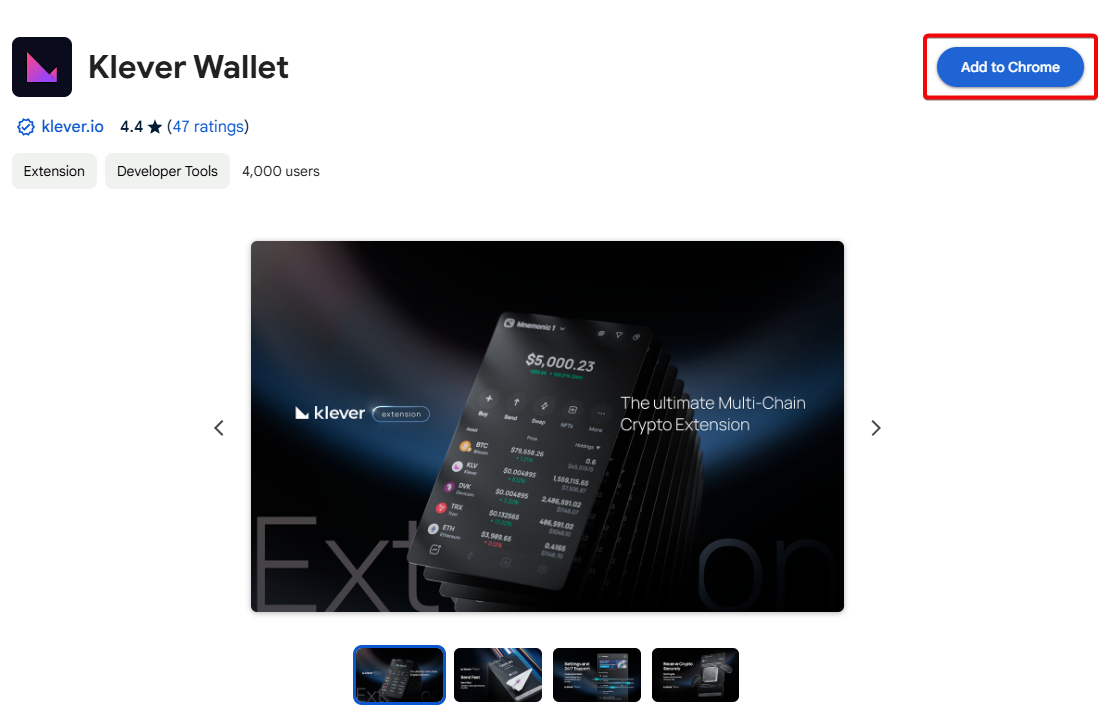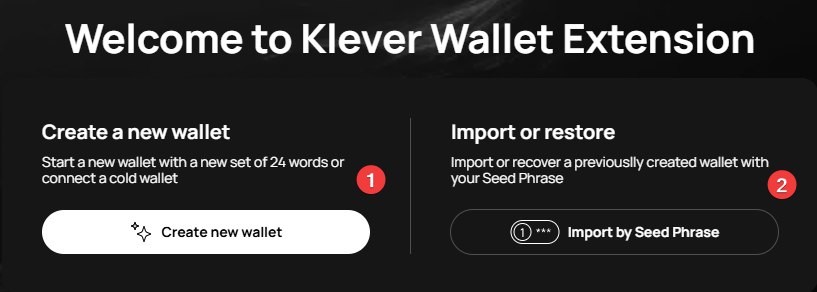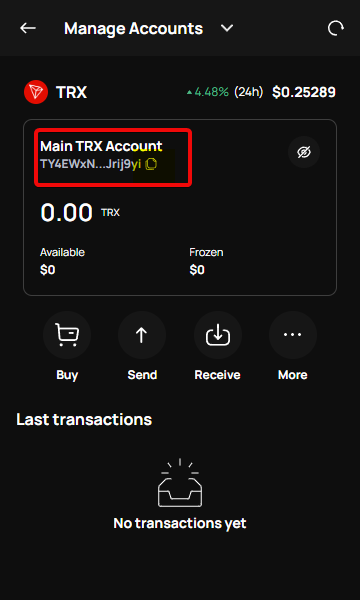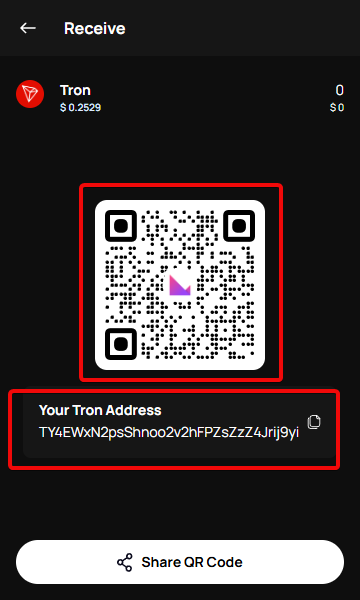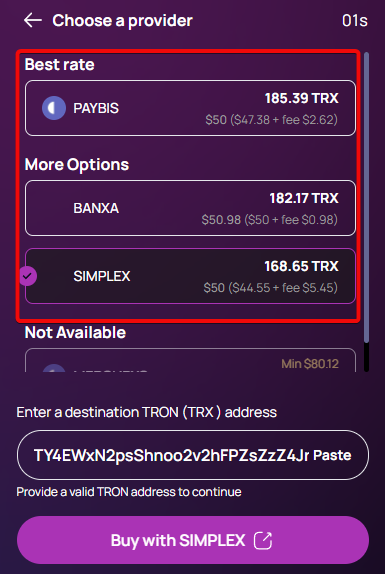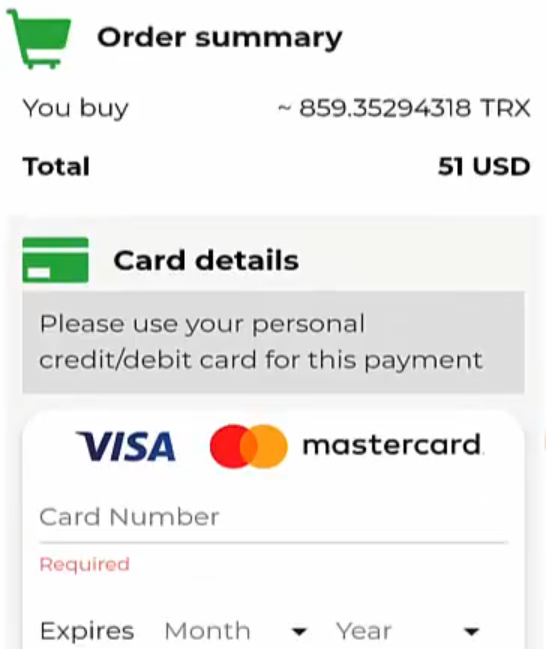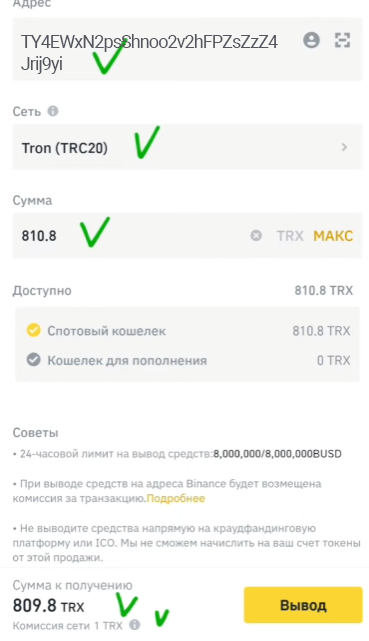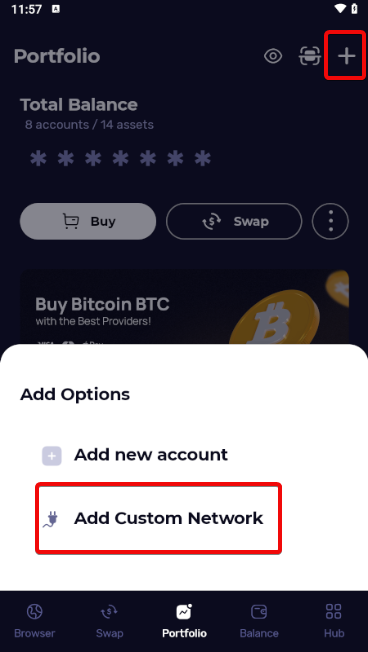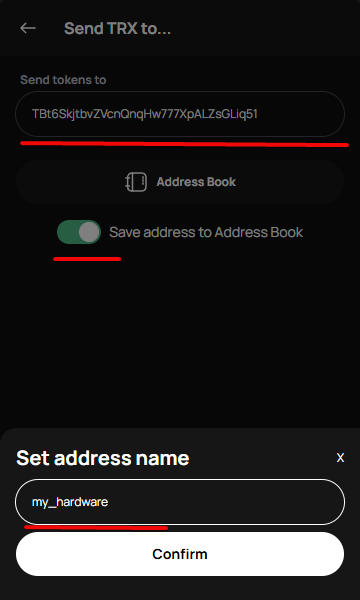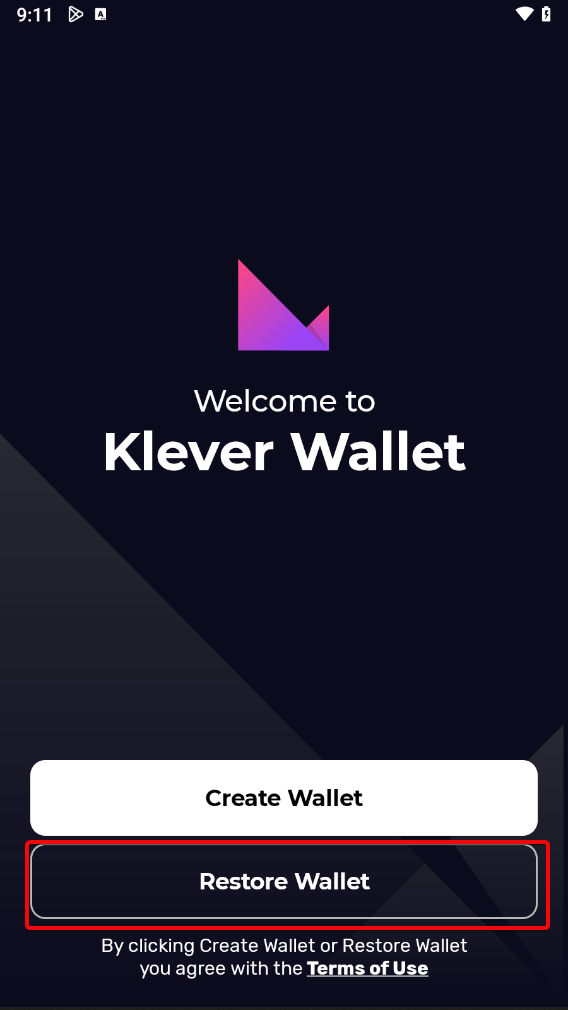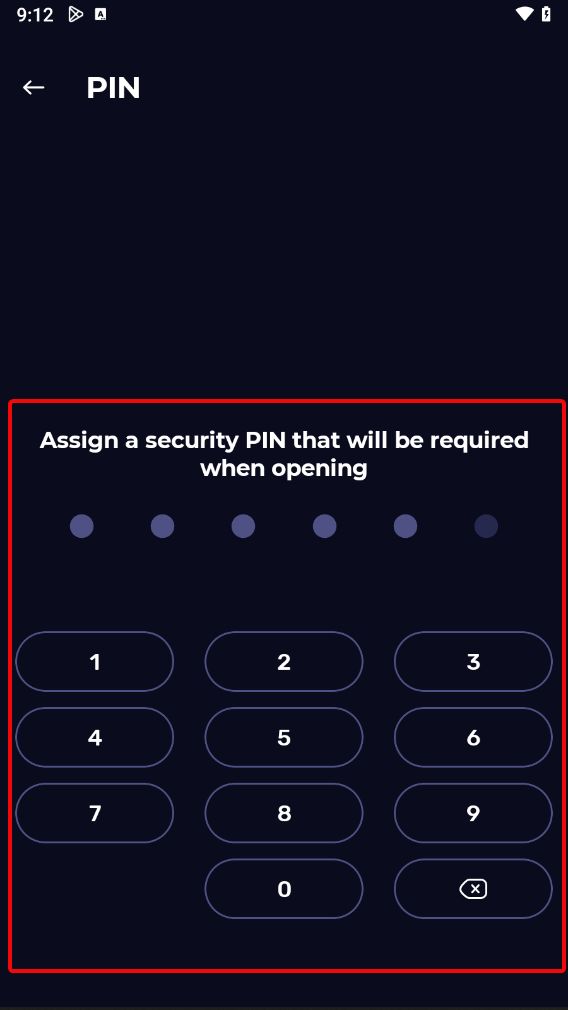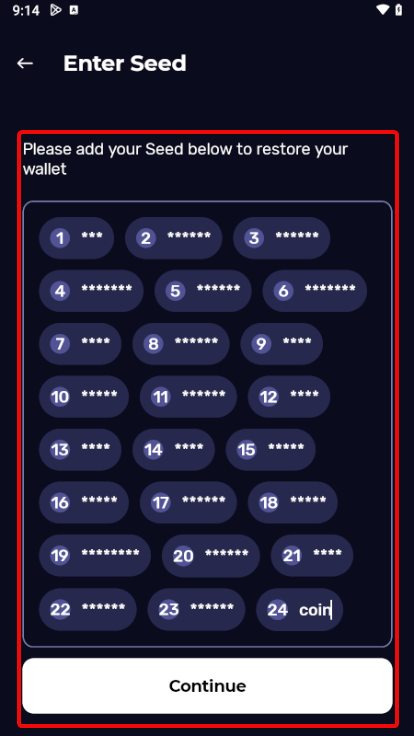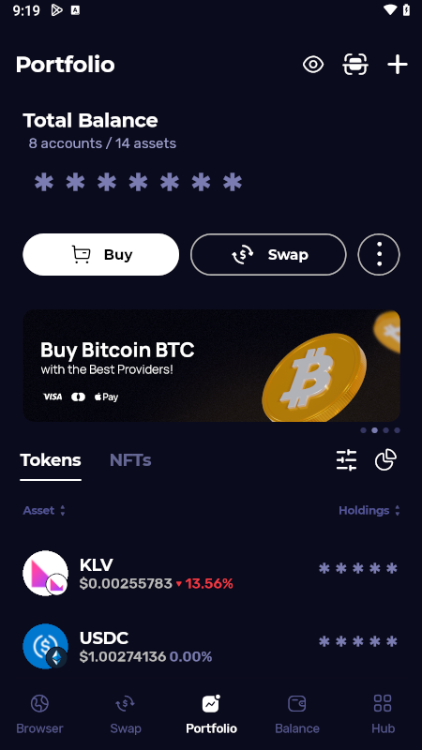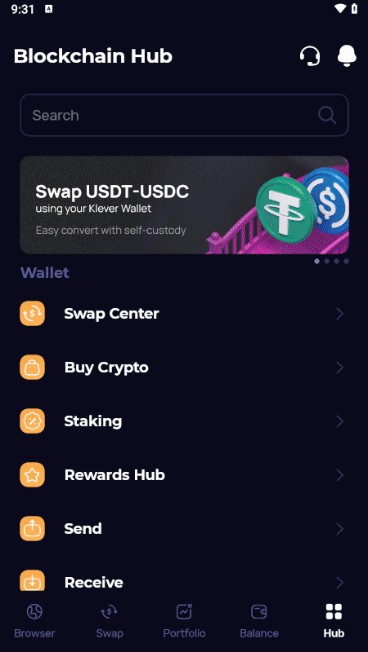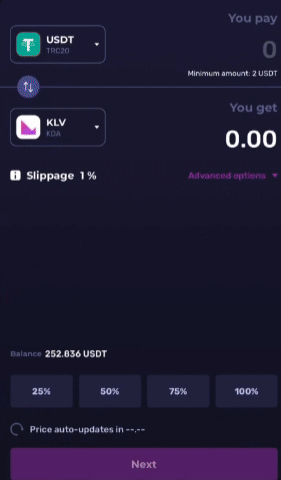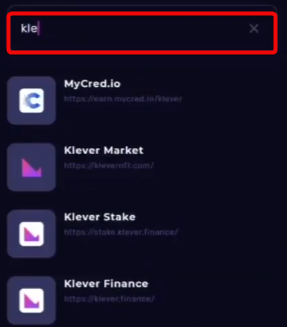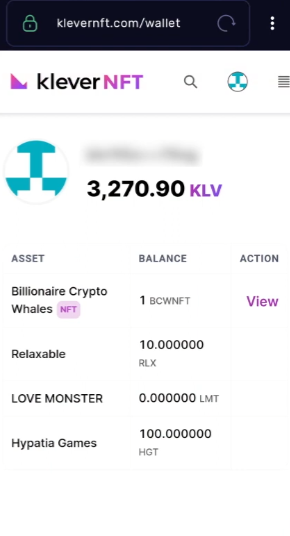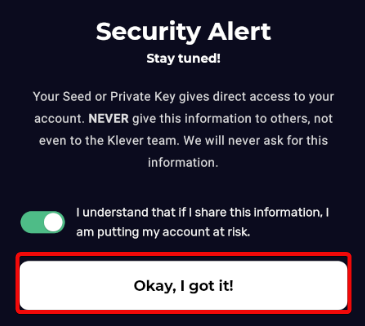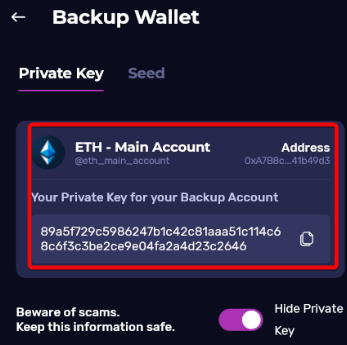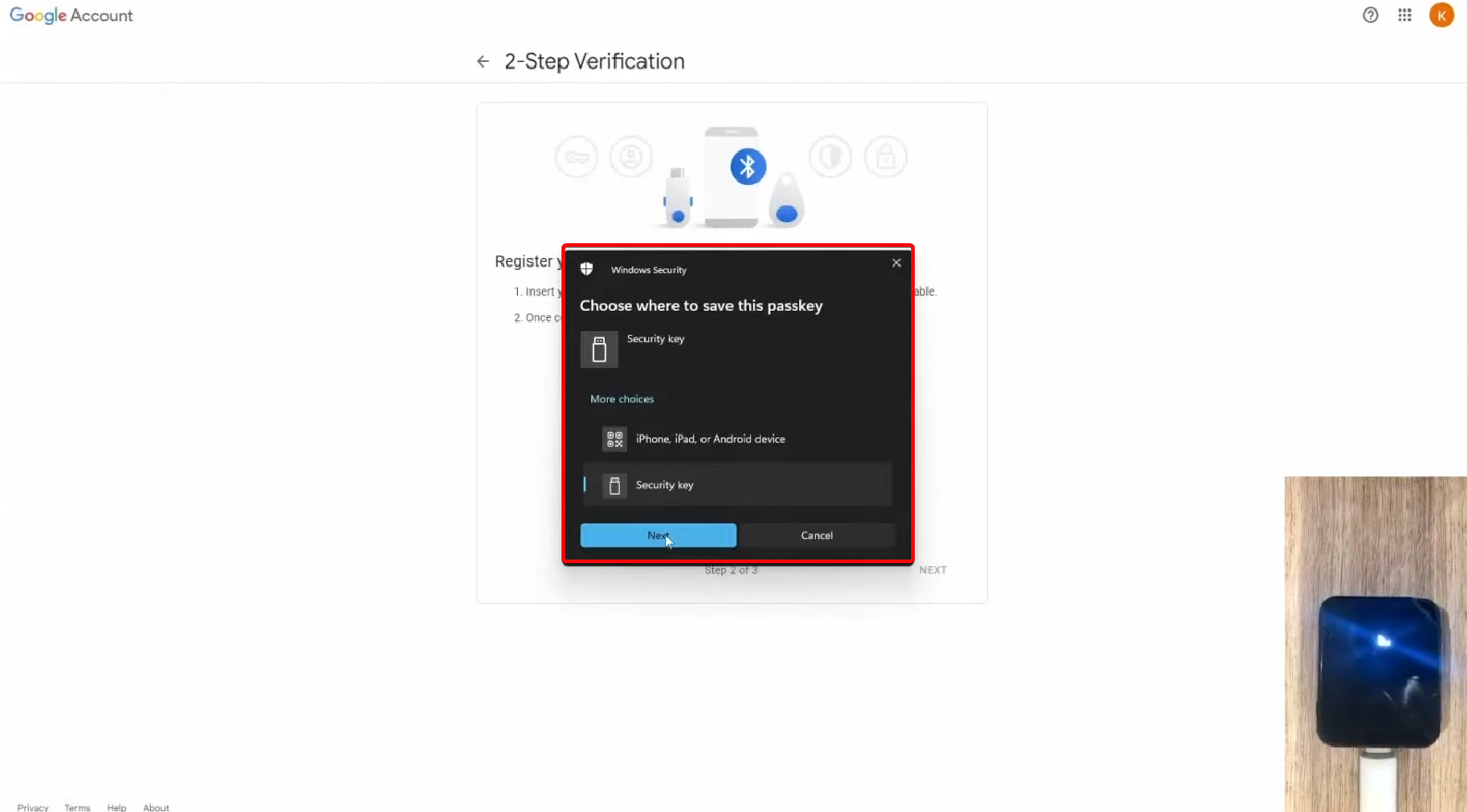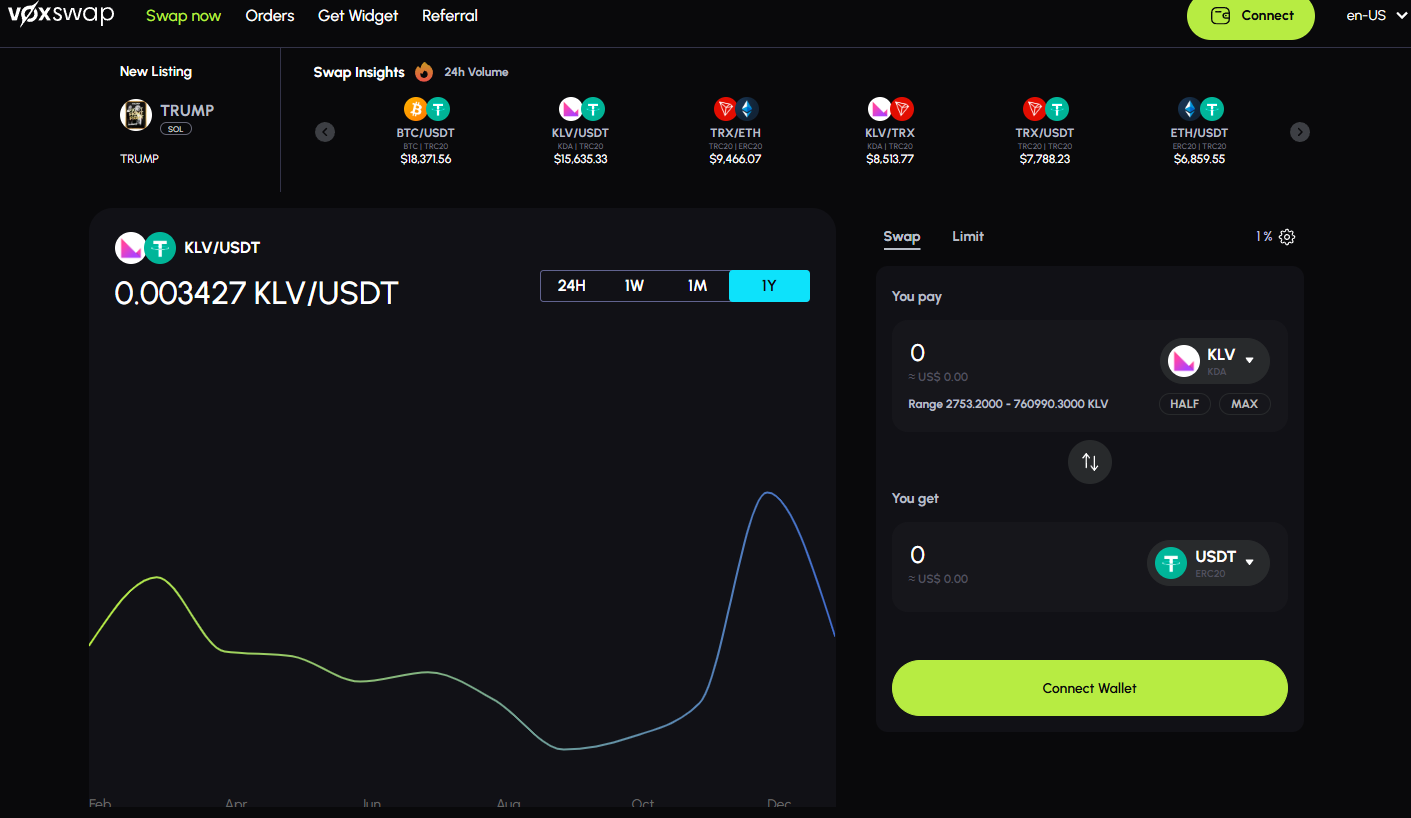Klever: Extension, Mobile App, and Hardware Wallet
There was a hack in the past
Wide support for a variety of crypto assets
Klever Wallet is a wallet for buying, selling, exchanging and managing cryptocurrencies such as Bitcoin, Ethereum, Tron, USDT. It supports credit card exchanges, interaction with decentralized applications and work with more than 1400 assets on 40 blockchains.
What You Need to Know
You will learn how to choose between hot and cold wallets to protect your crypto assets, as well as how to use Klever features such as staking, multicurrency, and Swap.
The Klever ecosystem has 3 types of wallets:
- Klever Multi-Chain Wallet is a browser extension.
- Klever K5 is a mobile app.
- KleverSafe is a hardware wallet.
We will also talk about the possible vulnerabilities of these wallets. However, let's start with an overview of the features.
Key Features:
- Staking - stake tokens on multiple blockchains, including Tron, Kusama, Matic and others via Klever.
- Built-in Exchange - swap tokens using Klever Swap. It uses autonomous bots to find the best rates and make fast trades.
- Multi-currency – store over 10,000 tokens and NFTs in one wallet, including BTC, ETH, LTC, USDT, and SOL.
Rare features:
Integration with Travala – book travel (hotels, flights) with cryptocurrencies through the Klever K5 app.
Buy cryptocurrency with credit cards – use Simplex, Moonpay, Mercurio, and Banksa to transactions.
Klever Chain – create your own tokens without deep technical knowledge.
Author's note on security:
"Klever offers different wallets. Each has its own level of security: the hardware wallet is the highest, and hot wallets are less secure"
Below we will look at security in more detail, and now we will look at the main features. To do this, download and install the wallet.
Klever as a browser extension
To install the browser extension, go to Chrome Web Store and click Add to Chrome.
A window will open with a choice: create a new wallet or import a seed phrase.
Let's create a new desktop wallet. Klever is a lightweight client, so there is no need to download the entire blockchain.
After creating a test wallet, let's see how to use it.
How to use
Creating an address
Addresses are created automatically. You need to select the blockchain whose address you want to get. For example, click on TRX and you will see your address and a copy button next to it.
You can also get a QR code to send funds to this address. Click the Receive button.
After receiving the address, you can top up your wallet.
How to top up
Select a top-up method:
- Credit cards through integration with providers such as Simplex, Paybis, Banxa, Mercuryo.
- Cryptocurrencies – transfer from an exchange, exchanger or other wallet.
To buy cryptocurrency using a credit card, go to https://buy-crypto.klever.io/ and select a provider:
Tip: Exchanges offer more favorable rates close to the market, while wallets that work with payment providers may add markups.
Attention: purchasing through providers does not work in all regions.
How to choose a deposit method?
On the exchange, you can set a limit order to buy cryptocurrency at a more favorable price. Buying via card, on the contrary, is carried out at the current fixed rate, without the ability to influence the price. At the same time, exchanges become especially profitable for large transactions, where commissions are reduced proportionally to the volume.
However, buying via card wins in convenience. This method is suitable for those who want to quickly purchase a small amount of cryptocurrency, without the hassle of registering and verifying on the exchange.
As a result, exchanges are better suited for economical purchases of large volumes, and cards are better for quickly and easily replenishing your cryptocurrency balance.
Let's transfer funds from the exchange:
We have replenished TRX. However, in addition to the tokens provided by default, you can add custom ones. To add a custom token, open the settings menu in the upper corner of the main screen and go to Add Custom Network.
Then select the blockchain you want to add the token from and paste its contract address into the appropriate field.
After that, click Add so that the token appears in your portfolio.
How to withdraw
Select the cryptocurrency to withdraw. Enter the wallet address to which the funds should be sent and specify the amount. Check all the data and confirm the transaction, after which the coins will be withdrawn to the specified address.
Here you can also save addresses, assigning them names.
The browser extension has all the same functions as the mobile application. Therefore, for the sake of completeness of the guide, let's move on to the application.
Klever K5 - mobile application
Download the mobile application via Google Play or App Store.
Since we have already created a wallet via the browser extension, we will select the Restore Wallet option. We will restore it on mobile.
Recovery
For recovery, we use a seed phrase - a set of 24 words that serve as a master key for accessing crypto assets. It allows you to manage all your cryptocurrency accounts within one wallet, regardless of the blockchain network used.
Let's set a 6-digit PIN code:
Enter 24 words from the seed phrase.
Done! We have restored the wallet with all balances.
By clicking on Hub we will see all available functions:
K5 Main Functions:
- Swap Center - exchange of cryptocurrencies between tokens and networks.
- Buy Crypto - purchase of cryptocurrencies through partners (MoonPay, Simplex) using bank cards.
- Rewards Hub - manage rewards and bonuses, participate in loyalty programs.
- Send - send cryptocurrency to any addresses in different networks.
- Receive - receive cryptocurrency with generation of addresses and QR codes.
- Address Book - store and manage frequently used addresses.
- Staking - freezing coins to receive rewards.
Let's take a closer look at staking.
Staking
Klever allows you to freeze tokens to receive rewards.
- KDAs
- AVAIL
- ETH (Ethereum)
- KLV (Klever)
- KSM (Kusama)
- DOT (Polkadot)
- POL (Polygon)
- TRX (Tron)
Klever offers two approaches to staking:
- fixed percentage of return (APR) and
- flexible rewards system (FPR).
With APR, the user receives a fixed annual rate, which ensures income stability, and rewards are automatically accrued in the same currency.
FPR, on the contrary, allows you to receive a share of the asset pool created by the token issuer, providing flexibility and the ability to adapt to market conditions.
To delegate KLV, you need to stake at least 1,000 KLV in Manage Buckets. Open the app, click Staking and select a coin. For example, KLV.
Go to the KLV wallet you want to delegate from and scroll to the Manage Buckets section. Select the desired pool and click Delegate to select a validator.
Tip: pay attention to the validators highlighted in white - they have free staking space. After selecting a validator, confirm the delegation by clicking Confirm.
To receive staking and delegation rewards, select Claim from the staking menu, after which you will be asked to select rewards.
The next screen will display the transaction details. Check them, click Confirm and complete the transaction by entering the PIN code.
Swap
The Swap function allows you to quickly exchange cryptocurrencies using more than 300 trading pairs on more than 20 blockchains. Automated bots provide exchange rates and high transaction speeds.
Click the Swap button on the main screen. Next, select the token you want to exchange, for example, USDT, and the second token, for example, KLV. Enter the amount to exchange, for example, 100 USDT.
Check the offer at the current market price and click Next. Specify the address to receive tokens and choose a fee payment method: you can pay the fee from the selected token or use KLV to get a discount. After checking all the data, click Confirm.
The exchange will be sent to the network, and soon the tokens will arrive at your address. The details of the transaction will be displayed on the screen, and you can track the status by clicking the Go to swap status button.
The basic swap fee is 0.55% of the transaction amount. Users can reduce this fee in two ways. First, by paying in KLV token, which gives a 25% discount. Secondly, using a VIP tier system where the discount size depends on the amount of KLV stored in the wallet.
Dapp Browser
The built-in dApp browser allows you to interact with decentralized finance (DeFi) platforms
Enter the dApp URL in the top field. Depending on the dApp, the connection may happen automatically, or you may need to click the Connect Wallet button to connect.
Through dApp, you can earn on yield farming, take loans, exchange assets or stake tokens. All transactions are carried out through smart contracts on the blockchain. For example, with dApp, you can use exchange services such as Uniswap or lending platforms such as Aave.
Important: Before connecting a wallet, always check the dApp's reputation, user reviews and security audit. It is necessary to understand the risks associated with security, possible errors in smart contracts and the economic model of the project.
Through this browser, you can sell or buy NFTs. KleverNFT in the dApp will automatically connect to the selected wallet. To go to the assets page, click on the avatar icon at the top and select the Account section. In the Assets section, you will see all the NFTs in the wallet. Click View to expand the list.
It is important not only to understand how the wallet functions work, but also to make backups to prevent the risk of losing access.
Backup
In the mobile application, click Backup Wallet.
A warning will be displayed that this information should be kept confidential.
Select a blockchain and get a private key and/or seed phrase.
Write down the private key or seed phrase on paper.
Important: 24 words are the master key to all your accounts in the wallet, while Each blockchain also has a unique private key. If you need private keys, you need to copy them for each blockchain.
Proper backup will allow you to restore your wallet if the device is lost. But to keep your funds in the safest way, it is recommended to use physical (hardware) devices.
KleverSafe Hardware Wallet
Klever Safe is a hardware solution for storing crypto assets. It has an IP67 protection rating, which allows the device to be completely immersed in water up to a depth of one meter for 30 minutes without affecting its operation. The device is also protected from dust and other solid particles.
The device connects to the phone via USB Type-C or Bluetooth 5.2, and the control is integrated with the Klever K5 mobile application.
How to make a transaction? Fill in the transaction details. After confirmation, you will need to enter the eight-digit KleverSafe PIN code, and then confirm the transaction by clicking on the pink Accept button. After this, the transaction will be successfully executed and signed in a secure offline environment.
You can also use the device to sign in to apps like Google and Dropbox, which increases security.
KleverSafe uses an integral module certified to the Common Criteria EAL5+ standard. This provides the highest level of protection for private keys that remain in an offline environment.
The hardware also provides cyber resistance thanks to built-in security mechanisms - RNG entropy. It creates unpredictable numbers that eliminate the risk of hacking the device or manipulating the software.
However, there have been security issues in the past.
History with about hacking
User @frede_rico lost US$500,000 from his wallet in three transactions on the TRON network. The issue is related to a bug in the code, and only affected users of the iOS version. It was previously called TronWallet. Although Klever acknowledged the problem, he refused to take responsibility for the incident.
Some Reddit users have encountered a similar situation. The incident raises questions about the security of mobile wallets and the vulnerabilities associated with them.
In parallel, it is worth noting that the project's "about us" page looks dubious: the shifted layout and images generated by a neural network add to the lack of trust. And while the team does have public information about the developers and founders, this data is not displayed prominently, which exacerbates the transparency issue.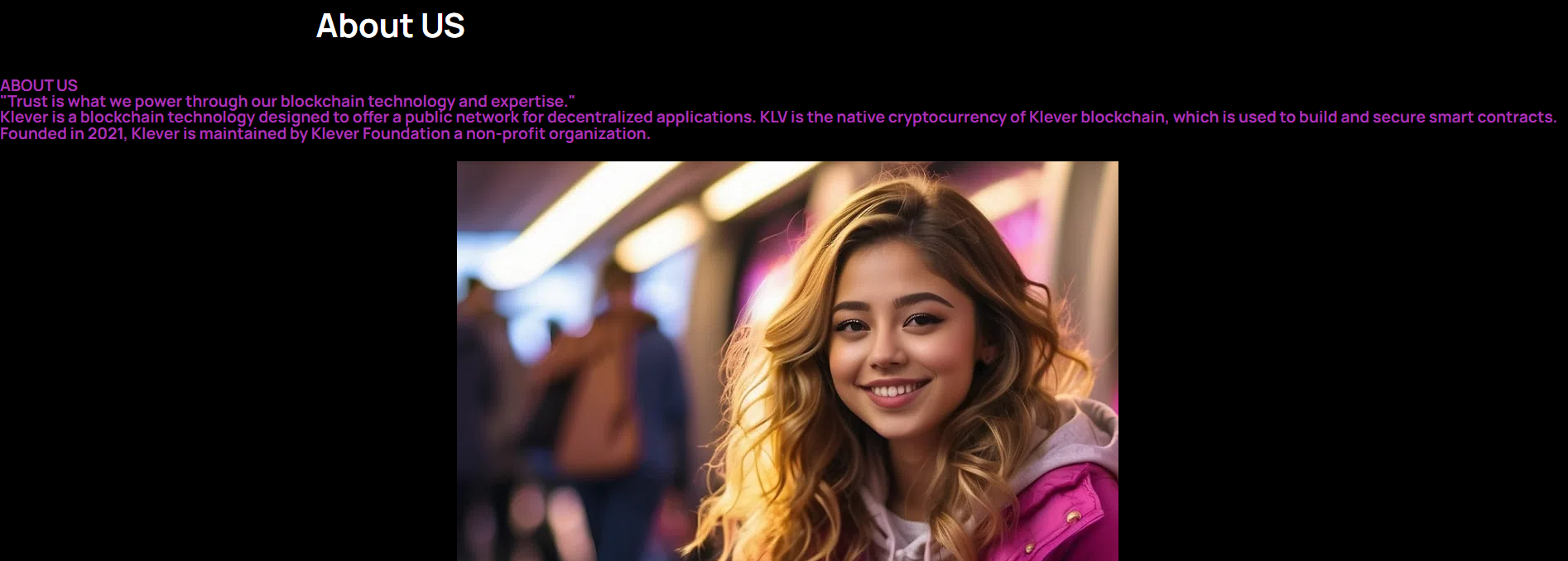
However, it is important to remember that the team continues to work on improving security and may, based on experience, shift their focus to transparency and interface improvements. We hope these steps will lead to increased trust and security for users.
For example, Klever Wallet has implemented a 24-word seed phrase instead of 12, increasing security. To switch to 24 words in older wallets, it is recommended to update.
Update
To migrate a wallet from a 12-word seed phrase to a 24-word one in Klever Wallet, start by backing up (see section above).
Once you have backed up, do a Reset. In the menu, select Reset Wallet and confirm the action by entering the PIN code.
It is very important that you back up all data before this, otherwise it will be impossible to restore the wallet.
Next, create a new wallet with a 24-word seed phrase. To do this, download the updated version of the application and follow the instructions on the screen. Write down the 24-word seed on paper so as not to leave a digital trace, and confirm it by entering it. After that, set a new PIN for the wallet.
Summary: Questions, Recommendations, and Feedback
If the wallet does not work
There have been cases where the application gets stuck on the PIN entry screen, where the first five digits are displayed normally, but the sixth digit cannot be entered. In this case, it is recommended to restore the wallet via the seed phrase, which will allow you to re-set up the PIN.
It is also worth checking for updates. If they do not solve the problem, try reinstalling the application or contacting Klever support for assistance.
Klever Exchange (Voxswap)
A key element of Voxswap is its close connection with other products in the Klever ecosystem. For example, the Klever Swap and Klever Wallet features are integrated with the exchange, allowing users to easily switch between different asset management tools. This makes the platform the center of the entire Klever ecosystem.
The KYC (Know Your Customer) verification process is carried out through a partnership with the Jumia system, which ensures global coverage.
Wallet Opinions
Based on the platform Trustpilot, Klever gets mixed reviews. The main problem is with MoonPay withdrawals, which often involve a complicated verification process and long waits.
At the same time, some of the negative reviews are related to the fact that users do not understand how to use the wallet well enough or that it is designed exclusively for cryptocurrency transactions, and not for more familiar financial functions.
All in all, Klever Wallet has potential and is great for experienced users who value security, convenience, and additional features. However, newbies may have difficulty understanding the system and handling withdrawals, and the ambiguous work of the support service may be a factor that hinders trust.
Technical support
- Discord.
- Ask questions on the forum.
- Technical support and chat.
- Support in Telegram.
Not sure which one to choose? Return to the wallets section, where we compared dozens of cryptocurrency apps.
Ask questions and leave feedback in the comments.