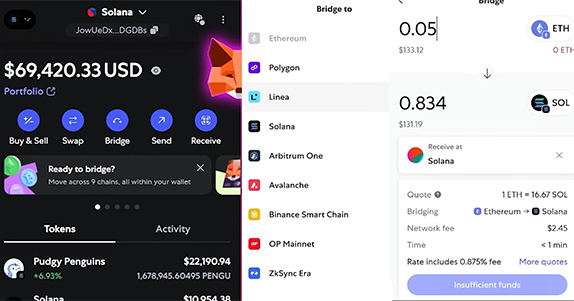ERGO Hard Fork: mining and algorithm change - Autolykos v2.0

Ergo cryptocurrency launches protocol update to strengthen protection against Asics. Update at the height of block № 417,792. This update introduces critical changes. After this hard fork, a new PoW algorithm (called Autolykos v2.0) will support traditional mining pools. This article will help you start mining Ergo using a video card.
The following instructions will be valid from block #417,792. Read more here and here. Previous instructions valid up to block #417 791 can be found here.
Ergo mining is based on the new Autolykos v.2, a Proof-of-Work algorithm designed to protect against ASICs.
Miners must use graphics cards with ~ (at least 2.5 GB of memory, but the current most efficient implementation uses about 4 GB of vRAM), which makes Ergo convenient for GPU mining.
Unlike Autolykos v.1, Autolykos v.2 does not require access to private keys, which allows you to form a mining pool. As soon as the correct solution is found, the miner broadcasts the block along with the solution and can receive a reward after a delay of 720 blocks.
Mining on pools
Requirements:
- Access to the Ergo mining pool.
- A computer with a video card (or several video cards).
- The address of the Ergo wallet for receiving rewards.
- Ergo Stratum Proxy (only for AMD and NVIDIA Miner programs) to connect the pool server and the miner.
- Mining software.
Links to configure mining software:
Ergo Bat file for TeamRedMiner:
teamredminer.exe -a autolykos2 -o stratum+tcp://pool.eu.woolypooly.com:3100 -u 9hEq42Jrr21uHJehvUNZ7uuo9429EEKb6WPSG9y7SargP3wF9rp.trmtest -p x
Bat file for Logminer:
lolMiner.exe --algo AUTOLYKOS2 --pool de.ergo.herominers.com:1180 --user 9gZ5jYfy3kc19gR1sVgXuTX7RueKrAbWeQxhTqCpjqgYqe4qfdg.worker_name
Bat file for T-rex:
t-rex.exe -a autolykos2 -o stratum+tcp://ergo-eu1.nanopool.org:11111 -u 9gZ5jYfy3kc19gR1sVgXuTX7RueKrAbWeQxhTqCpjqgYqe4qfdg.rig0 -p x
Bat file for Nanominer:
helper_scripts/cmdline_launcher -algo autolykos2 -coin erg -pool1 ergo-eu1.nanopool.org:11111 -wallet 9gZ5jYfy3kc19gR1sVgXuTX7RueKrAbWeQxhTqCpjqgYqe4qfdg
Please note that some pools allow users to mine solo. In this case, the steps are the same as with normal mining.
Find a mining pool that supports Ergo mining. Here is a list of pools providing Ergo mining:
Here you can learn more about mining statistics.
The instructions for some pools may differ, but the general settings are as follows.
Quick start
- Download AMDMiner or NVIDIA Miner for OS.
- Run the executable file ErgoStratumProxy (included with the release of the miner)
- In Windows PowerShell:
.\ErgoStratumProxy.exe -s <POOL_ADDRESS> -p <POOL_PORT> -u <WORKER_NAME>- В Linux:
./ErgoStratumProxy_Linux -s <POOL_ADDRESS> -p <POOL_PORT> -u <WORKER_NAME>- Start the miner.
- Edit if necessary
config.json; set the node address to the proxy server address (by default this address is: {"node":"http://127.0.0.1:3000"})
Solo mining
For solo mining, you will need the following setup:
- A full node with an initialized and fully synchronized wallet.
- A computer with a video card (or several video cards).
- Ergo mining program for your operating system. Ergo supports AMD and NVidia graphics cards.
Links for software configuration:
Solo mining requires a configured and synchronized Ergo node and at least one video card for mining.
You can use multiple graphics cards if you want (to increase hashing power), but you only need one Ergo node.
Synchronization node and wallet initialization
Follow the instructions for configuring the node as described in the manual.
Edit the node configuration file and add the following line.
ergo.node.mining = true
Make sure that the wallet is initialized and you own the correct mnemonic phrase.
Finally, make sure the node is synchronized as described here.