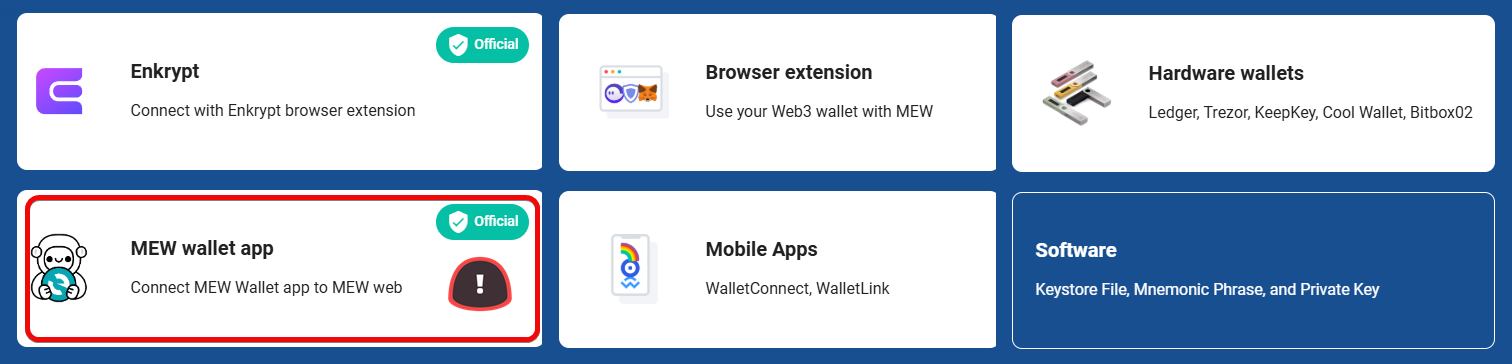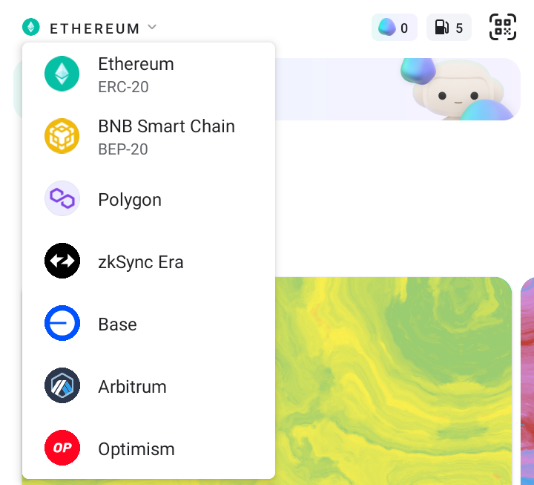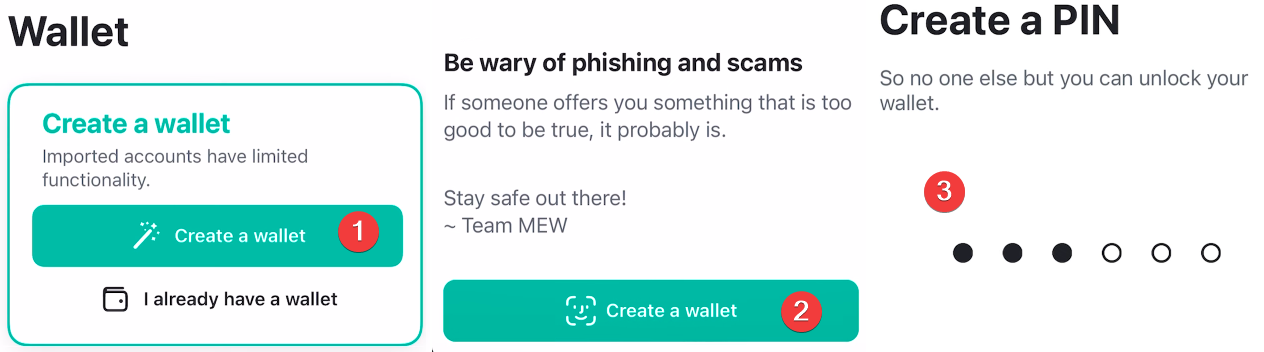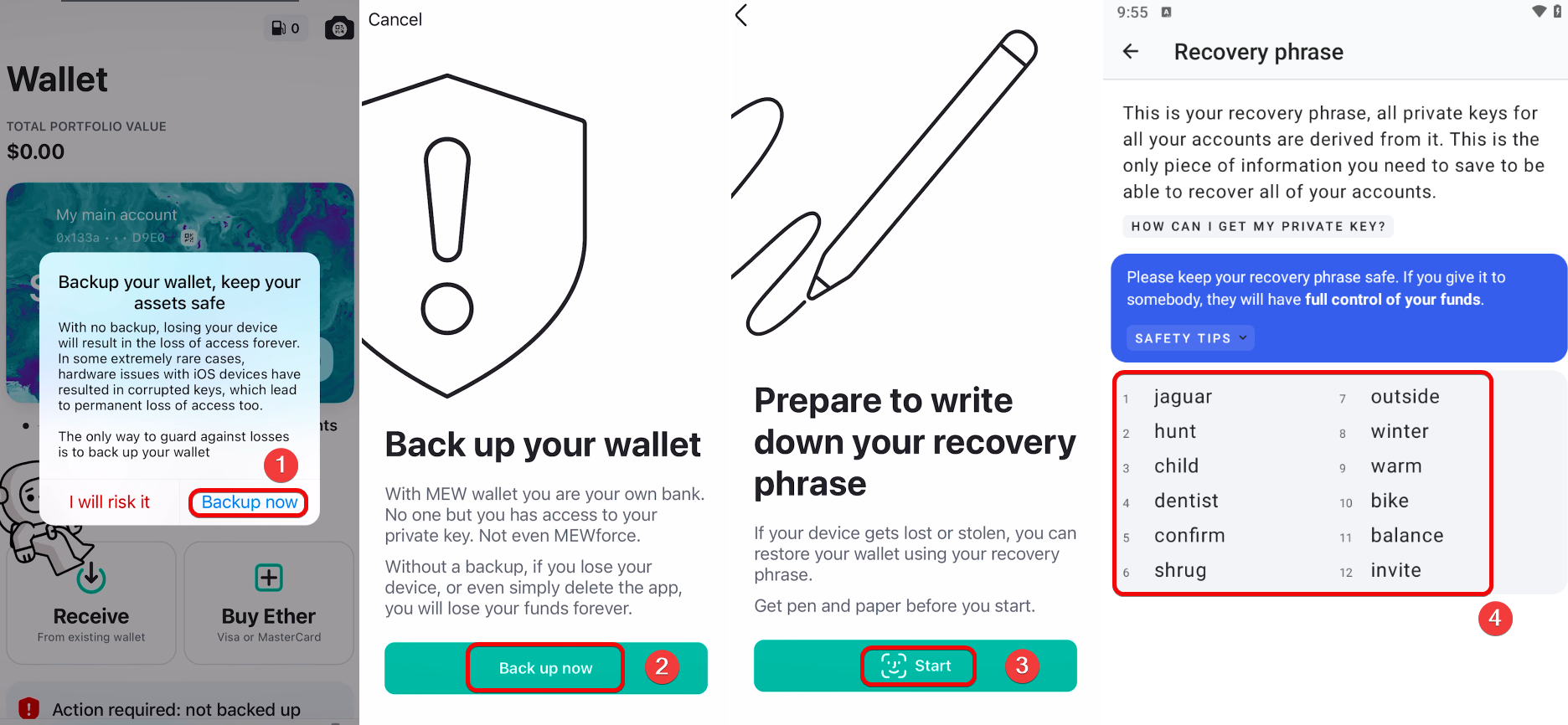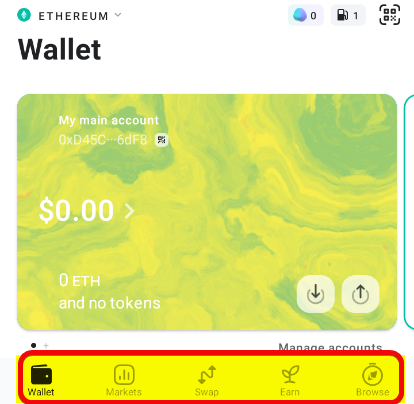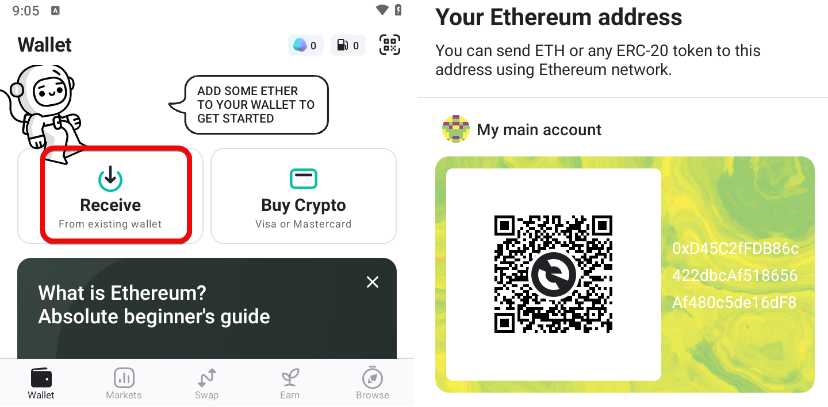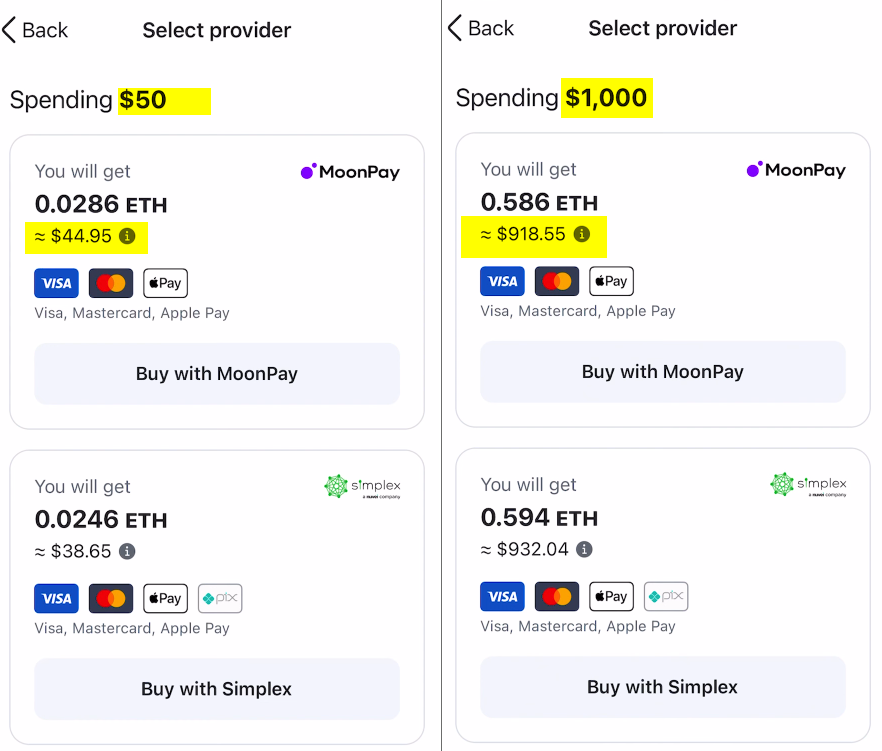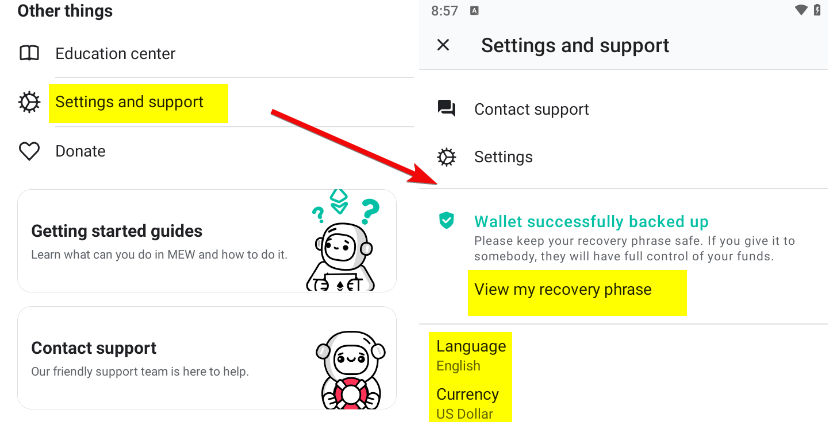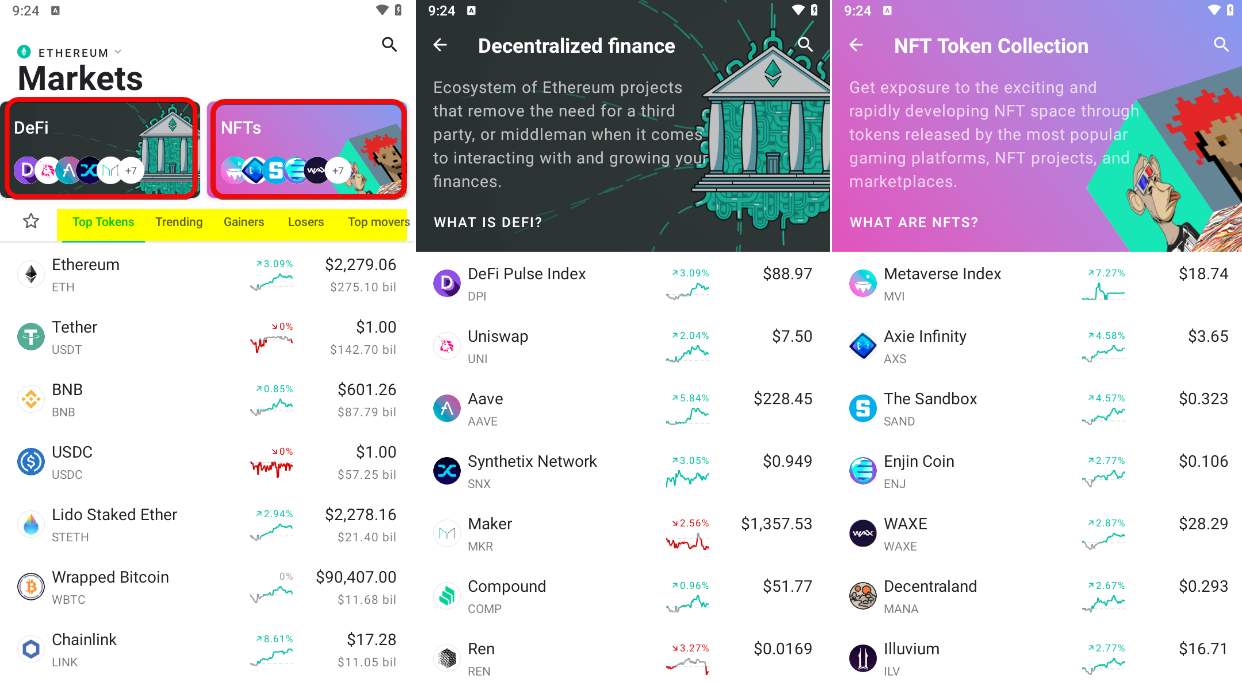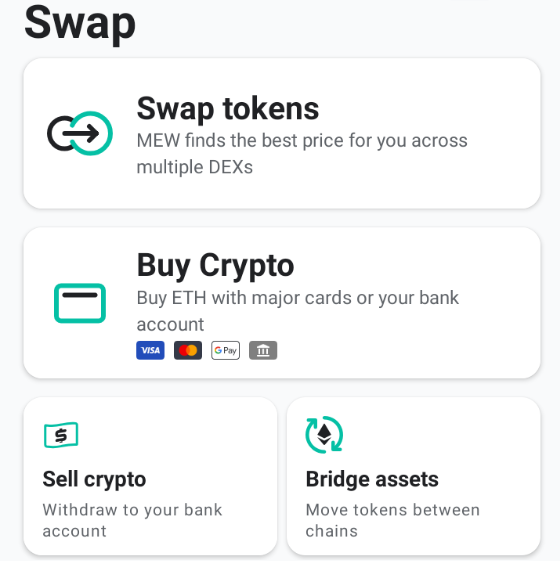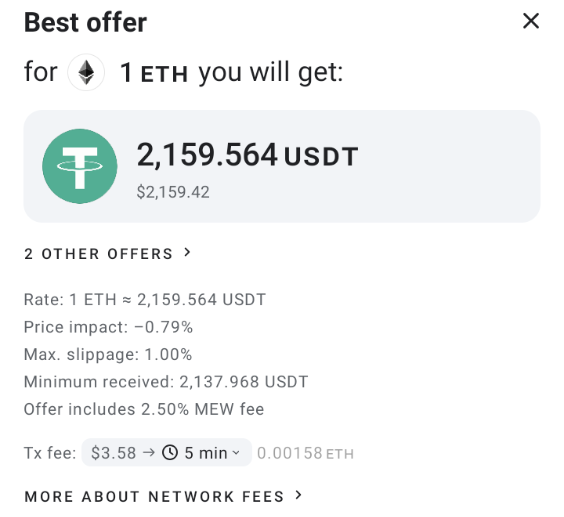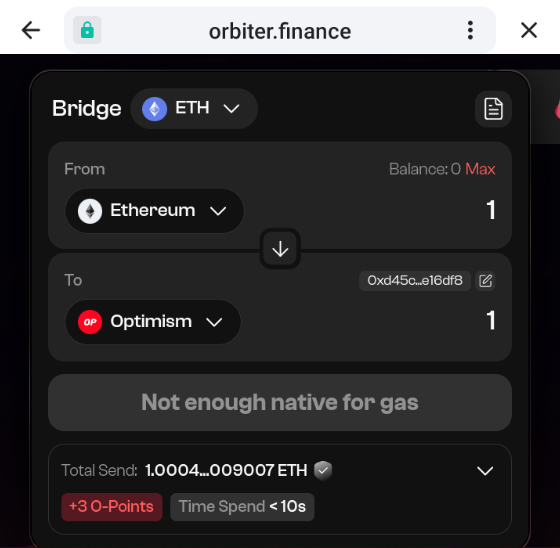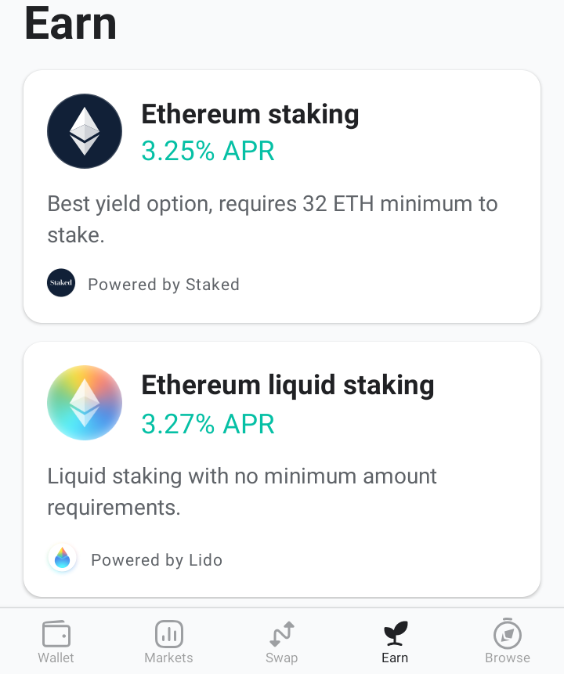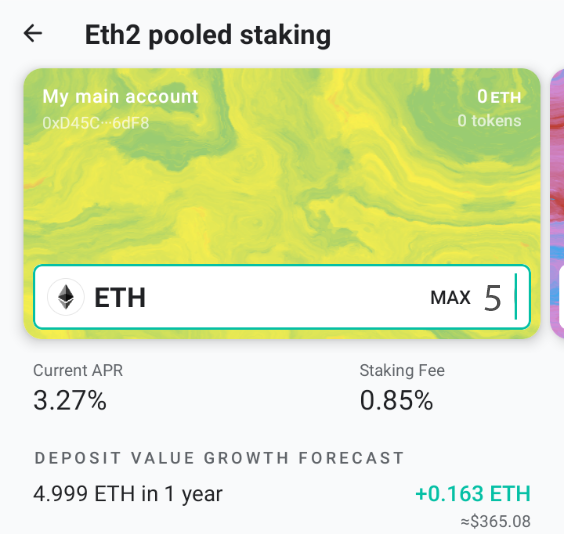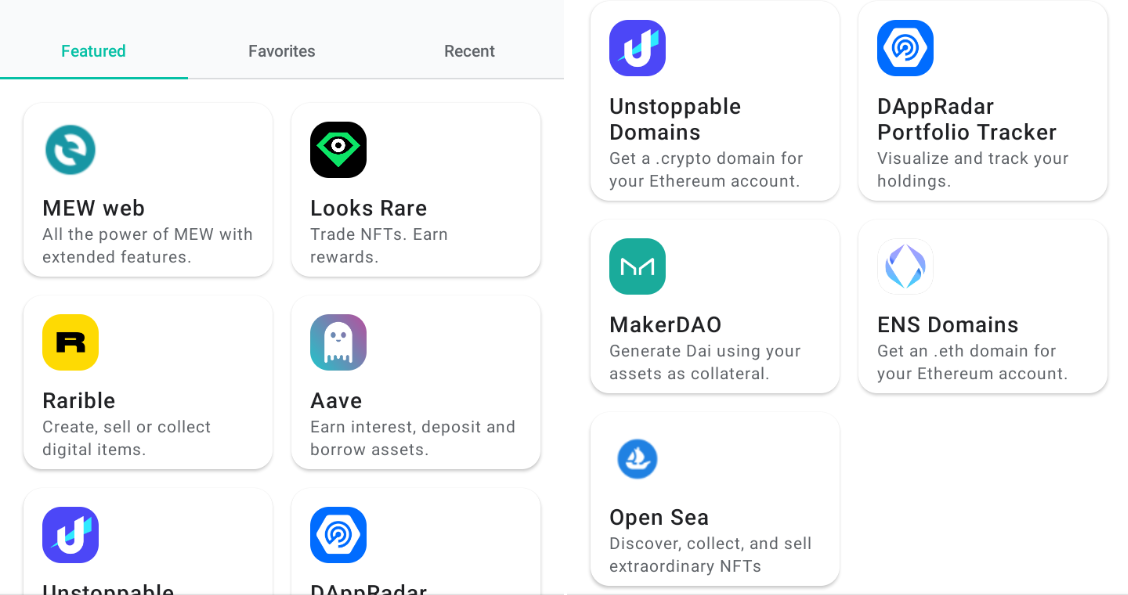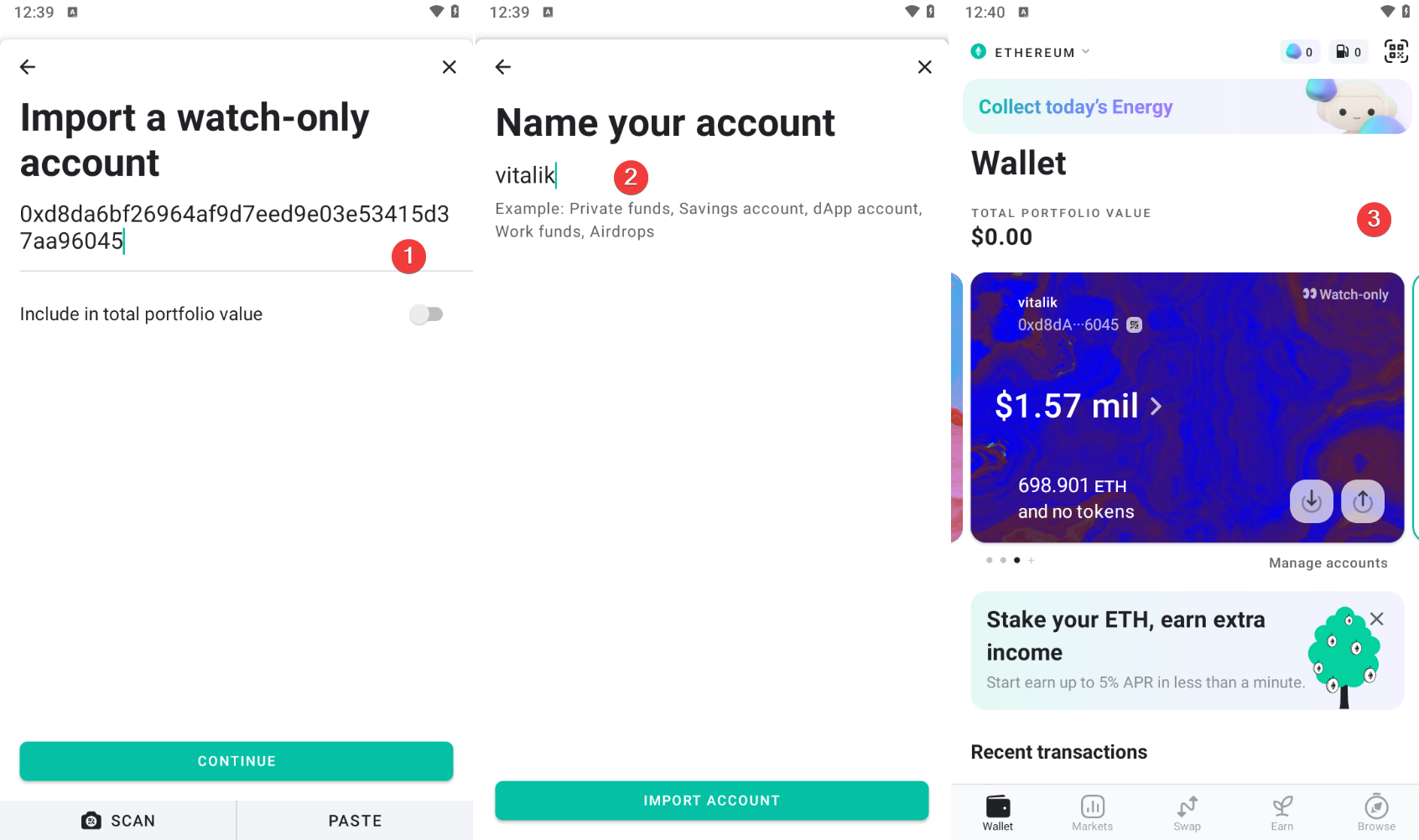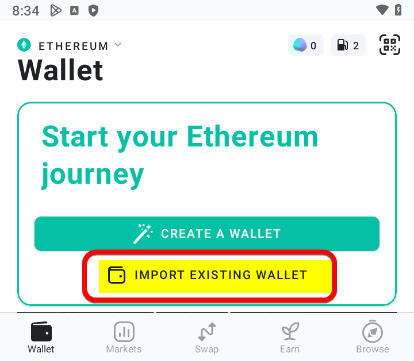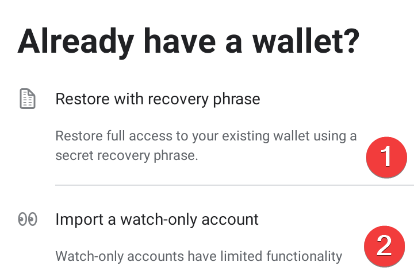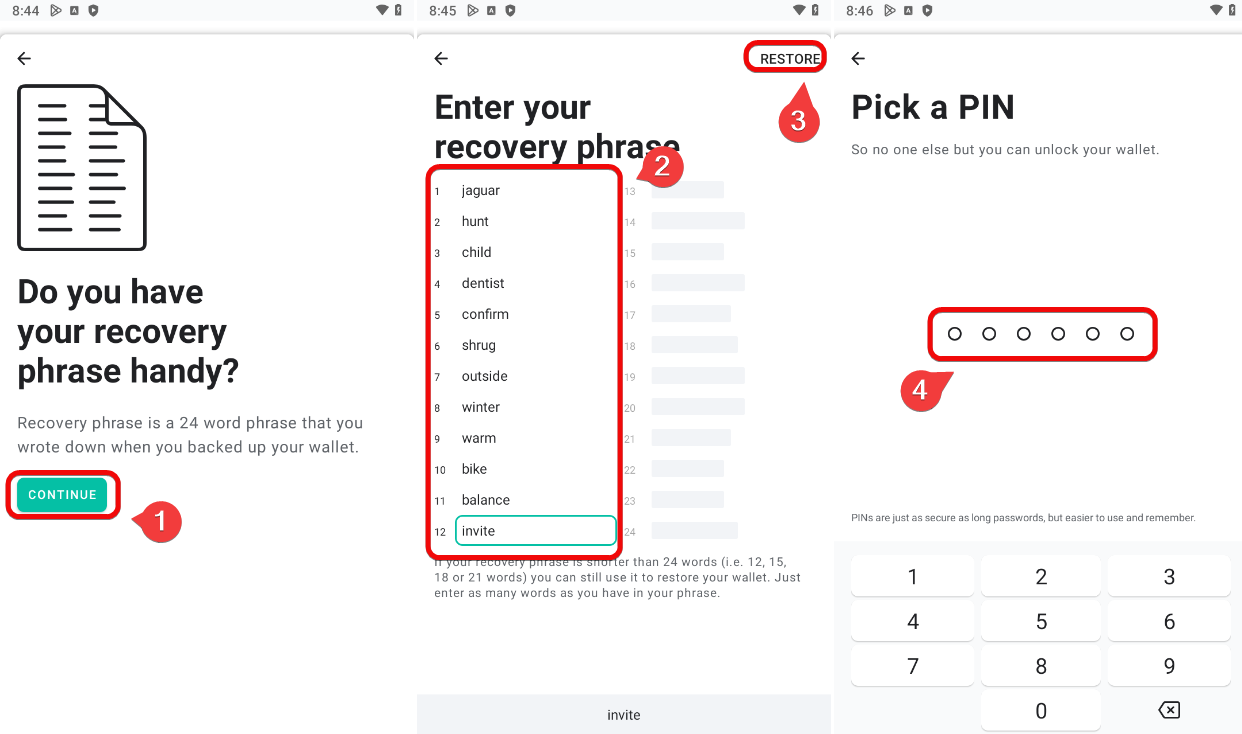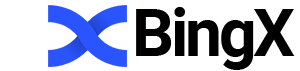MyEtherWallet mobile App: A Guide to Networks, Staking, and Recovery
Extensive integration with various wallets, including Ethereum L2 networks.
If you are already familiar with the web version of MEW, the mobile app will be a logical addition to your toolkit. If not, discover all the hidden features of the desktop version of MEW to understand the fundamentals of wallet security and operation.
In this guide, you will learn about all the features of the MEW mobile app. There's also a browser wallet – Enkrypt.
MEW Wallets Diagram
The wallet is available on Google Play and App Store. MEW is designed for self-custody of private keys – they are not transmitted to the developers’ servers. The source code is open, so this can be verified.
Supported networks: ERC-20, Arbitrum, Optimism, Binance Smart Chain, Polygon, zkSync Era, and Base.
Creating a New Account
After installation, open MyEtherWallet and create a new wallet:
- Click
Create a Wallet - Carefully read the CryptoSafety 101 recommendations, scroll down, and click
Create a Walletagain. - Set up your PIN code.
Note: On iOS, you can add Face ID for extra security.
If you already have a wallet, go to the “Restore” section to import it.
Backup
After creating your wallet, MEW will prompt you to back it up – save your seed phrase. This is the most important step - if you click the I will risk button and something happens to your phone, you will lose all your coins! Therefore, it is strongly recommended to perform the backup.
- Click
Backup Nowand review the recommendations - Then click the
Backup Nowbutton again. - Click
Start. - MEW will display your seed phrase.
Do not store it on your mobile; write it down carefully and keep it in a secure place.
Once you have written down your seed phrase, click the Next button and confirm the phrase by selecting the correct words.
When the words have been confirmed, you will see a message indicating that the wallet backup is complete. Click Done, and congratulations - the backup is complete, and you are ready to use MEW.
How to Use
At the bottom of the screen, you will see the main menu with 5 buttons:
Wallet– Manage your crypto assets, create multiple wallets, and track your balance and transaction history.Markets– Analyze trends, top gainers and losers, and monitor a portfolio of your favorite cryptocurrencies.Swap– Exchange cryptocurrencies directly within the app - choose tokens, check providers, and compare exchange rates.Earn– Earn interest on your crypto assets through staking.Browse– Explore decentralized applications and services across different blockchains.
Let’s take a closer look at the first tab – Wallet.
Address
In the Wallet tab, you can receive, buy, and send coins. To receive crypto, scroll to the Receive button - this will allow you to share a QR code or copy the full address.
Top up
You can fund your wallet either via another wallet or by clicking the Buy Crypto button. It opens a list of third-party services such as MoonPay and Simplex, but their high fees (for example, losing ~10% when buying $50 worth) make them less attractive.
For example, if you want to buy $50 worth of ETH via MoonPay, you would receive approximately $45, and about $38 through Simplex – resulting in fees of over ten percent.
Similarly, if you purchase $1000 worth of ETH, you might receive around $918 through MoonPay and approximately $932 through Simplex. It is much more advantageous to buy Ethereum on an exchange and then transfer it to your wallet.
Settings
Below you will find sections with guides on Ethereum and online stores in the Other Things menu. Settings and support are also available here.
In this menu, you can change the default currency and language, check your seed phrase, disable Face ID, and much more.
Markets
The Markets tab displays market trends, top gainers and losers, and a portfolio of selected coins, similar to what you see on CoinGecko or CoinMarketCap.
There is also a link to DeFi and NFT sections here.
Swap
The Swap tab allows you to exchange coins, buy tokens, or sell cryptocurrency, making transactions quite simple.
Here, you can exchange tokens within the same network, for example ETH to USDT, as well as perform cross-chain swaps using Bridge assets.
The wallet automatically searches for exchange offers, sorting them by profitability. Let’s take a look at the offered terms for swapping 1 ETH to USDT.
- Rate: 1 ETH ≈ 2 159.564 USDT (figures may vary slightly due to market fluctuations).
- Price Impact (-0.79%) – indicates how much this transaction deviates from the average market rate. A negative percentage may suggest that your transaction is executed slightly more favorably or close to the market rate.
- Max Slippage (1.00%) – the maximum allowable change in the rate during the swap, meaning the rate might change slightly while the transaction is being confirmed. If market conditions are not highly volatile, the actual difference is usually minimal.
- Minimum received (2 137.968 USDT) – the guaranteed minimum amount you will receive after accounting for any rate fluctuations.
- MEW fee (2.50%) – MEW’s fee for the swap. It is already included in the final amount you see. This fee is quite high compared to other wallets!
- Tx fee (approximately $3.58) – the network fee (gas fee) for processing the transaction on Ethereum. It may vary depending on network congestion.
Tip: before proceeding with a transaction, compare the fees and rates across different services to determine how favorable MEW’s terms are.
If the amount offered by MEW is higher than what you would get on exchanges, then the swap is justified. The advantages of swapping within the wallet include speed and security – your accounts won’t be locked by an exchange and you don’t have to go through verification. This can be more important than a small price difference.
In addition to direct swaps within MEW, there are cross-chain exchanges that function as bridges.
Bridges
A bridge is a service that allows you to transfer crypto assets from one network to another.
For example, let’s transfer ETH from the Ethereum mainnet (L1) to the Optimism network (L2). Optimism is a Layer 2 solution built on Ethereum that offers faster and cheaper transactions while maintaining the security of the main network.
If you plan to engage regularly with DeFi (trading, farming, staking, etc.), then the fees on L2 are significantly lower than on L1.
Thus, the benefits of bridges become apparent when you actively use other networks. If you simply hold ETH for the long term, bridges might not be necessary.
Earnings
The Earn tab allows you to stake – earning rewards on your deposited assets, similar to a bank.
Providers such as Ethereum Liquid Staking, Ethereum Staking (and others in the dApps tab) are available.
Let's take a look at the staking conditions:
- Annual yield (APR) 3.27% – Approximately, you can earn +3.27% on your staked ETH over a year.
- Pool fee 0.85% – The pool charges a fee for providing staking services. If the pool yields 3.27%, you will receive slightly less (~ 2.42%–2.4% net).
- Projected annual gain – +0.163 ETH. If you have nearly 5 ETH (4.999 ETH), then after one year, at this rate and after fees, you might earn approximately an extra 0.163 ETH. Currently, this is about ~$365.08.
An annual yield of 3.27% (after fees) is relatively modest, but it is still better than simply holding ETH. However, smart contract risks also exist.
DApps
The final tab in the main menu is Browse. Here, you can access the decentralized web and connect your wallet to various DeFi protocols.
You don’t have to manually switch between multiple websites or apps and enter private keys. Operate directly within the MEW interface.
What can you gain from these applications?
Interest on Deposits:
- Aave – Deposit your crypto assets, earn interest, or borrow crypto against collateral.
- MakerDAO – Generate the stablecoin DAI by collateralizing your crypto assets.
- MEW web – You can not only store and transfer assets, but also connect hardware wallets, stake, or interact with other dApps.
NFT - Earning from Digital Art:
- Rarible – Create, buy, and sell NFTs.
- Looks Rare – Trade NFTs and earn rewards for your activity.
- OpenSea – Buy, sell, and mint NFTs on the largest marketplace.
Tracking New Projects and Domains:
- DAppRadar Portfolio Tracker – Track and analyze your cryptocurrency portfolio and discover new projects in the ecosystem.
- Unstoppable Domains – Register decentralized domains without the need for renewal.
- ENS Domains – Register .eth domains to simplify cryptocurrency transfers. For example, Ethereum creator Vitalik Buterin has the domain
vitalik.eth.
Is it worthwhile? With a well-informed approach and understanding of the risks, yes - because DeFi, NFTs, and decentralized domains can offer new opportunities for earning and increased convenience.
The key is to consider market volatility, Ethereum network fees, and to exercise caution when interacting with smart contracts.
Adding Accounts
The wallet allows you to add multiple accounts. All of them operate and can be restored using a single seed phrase.
To add an account, scroll through the slider on the main screen of the app and click Add new Account or select Watch-only account.
Watch-Only
A Watch-Only account allows you to monitor the balance of your own or any other wallet without the risk of losing private keys.
Why is this useful? For instance, you can track the activity of major traders and mimic their trading strategies.
How to add a Watch-Only account:
- Enter the address of the wallet you want to watch
- Name the account
- Monitor the activity of the wallet you are interested in
We have added the address of Ethereum creator Vitalik Buterin, and now we can see all his transactions, NFTs, and DeFi activity.
Recovery
To restore, click Import Existing Wallet.
Here, you have two options: restore your funds using a seed phrase or add an account for watching (Watch-Only).
Click Restore with recovery phrase.
Note: The mobile wallet does not support restoration via a Keystore file or private key.
To restore:
- Click
Continue - Enter the words from your seed phrase
- Click
Restore - Create and enter your
PIN codetwice for access
You have successfully restored your wallet.
Summary: Is MEW Worth Using?
Overall, in terms of functionality and features, it is a mid-range Ethereum wallet. It has fully open source code and is compatible with hardware wallets. This makes it a decent choice for enthusiasts of the Ethereum ecosystem, for those who hold ERC20 tokens, and for NFT collectors.
Compared to its competitors, 1inch supports more networks, offers scam-transaction protection, and features an integrated DEX rate aggregator.
Despite its mid-range functionality, MEW is a viable alternative to wallets such as MetaMask, Rabby, and OKX Wallet. However, Rabby remains a favorite in terms of ease of use.
Feel free to write any questions, feedback, or comments. We will respond to everyone!
Technical Support
The support chat is available within the wallet. Scroll down the Wallet tab to the Contact Support section.
Contact email: support@myetherwallet.com