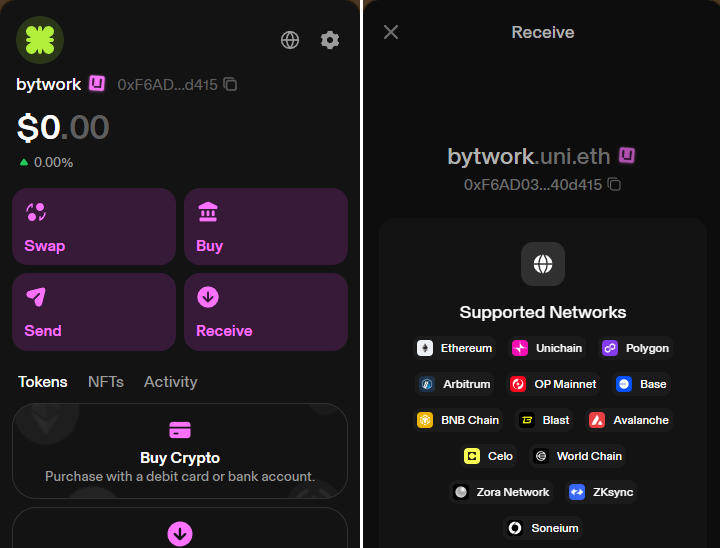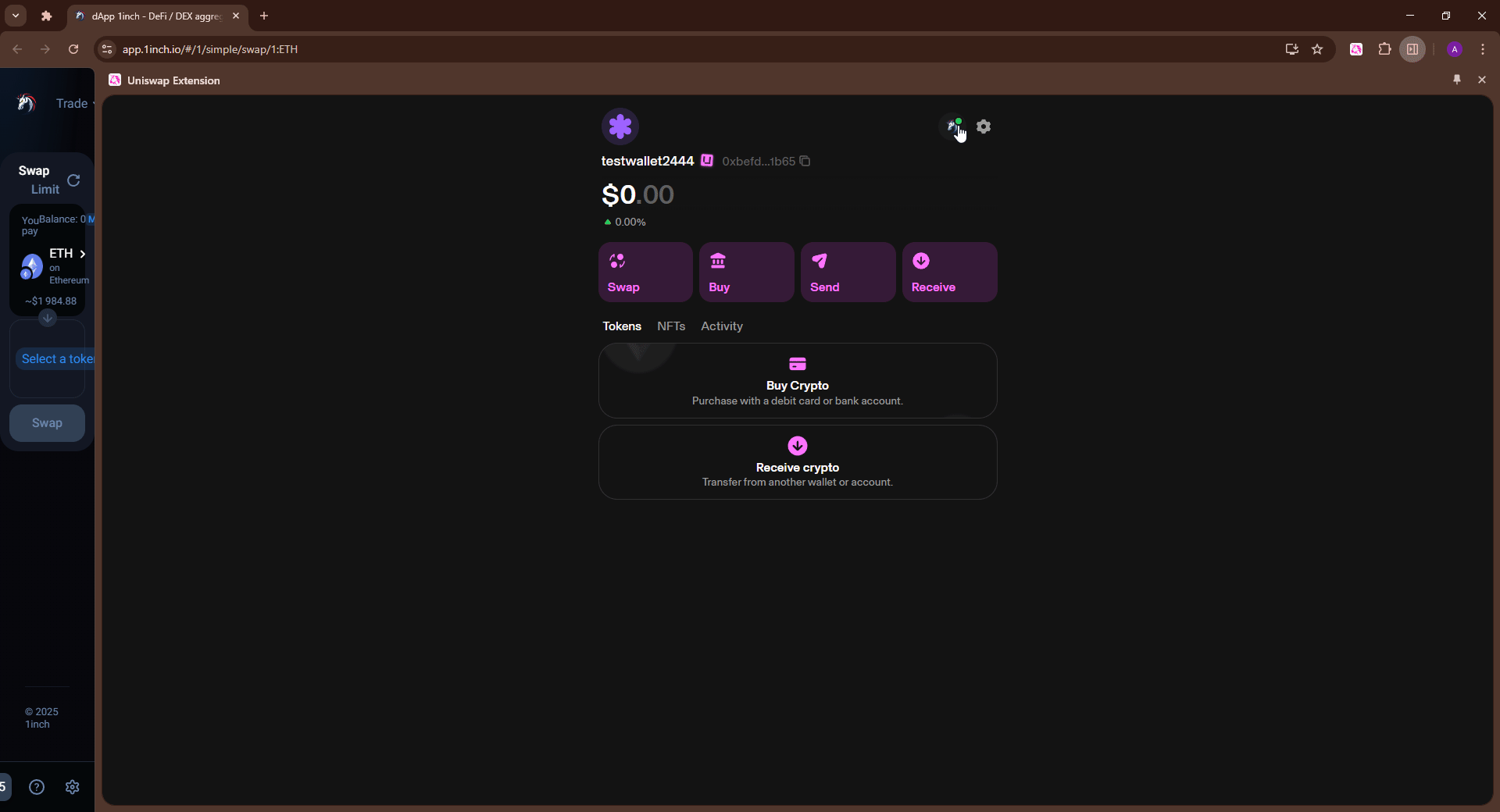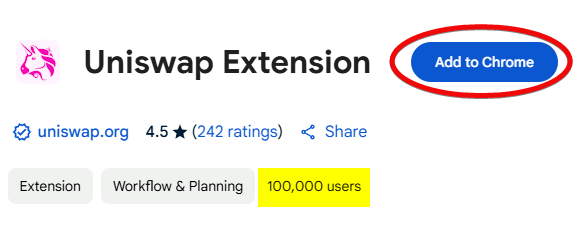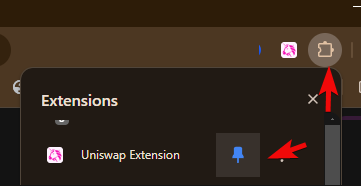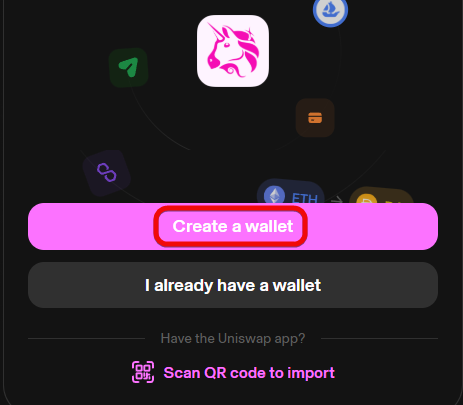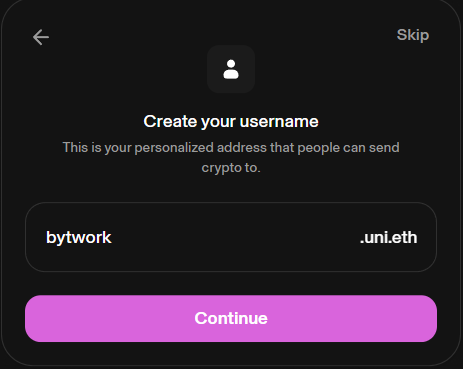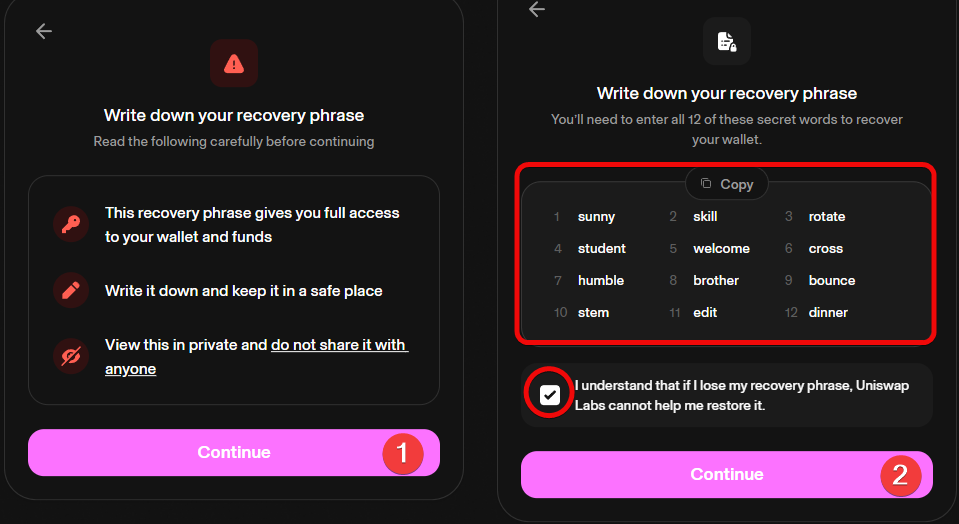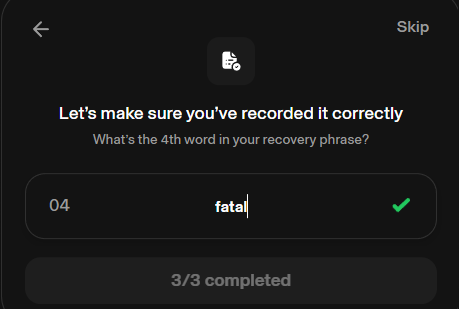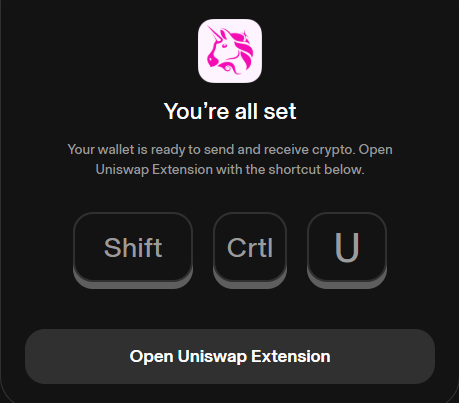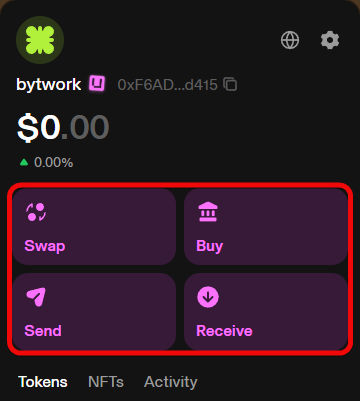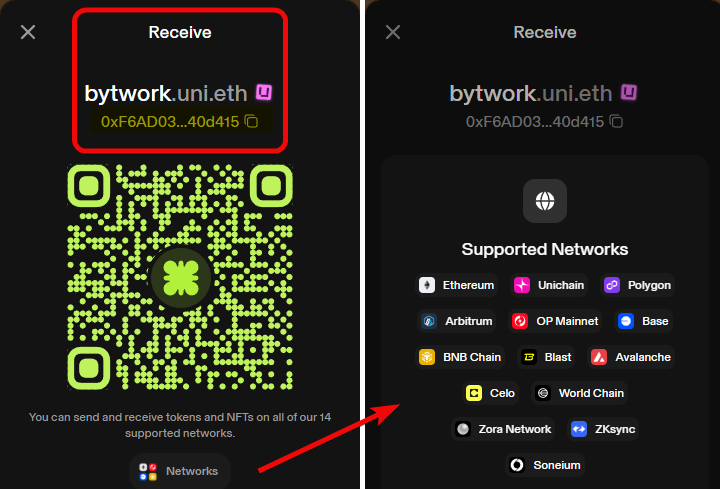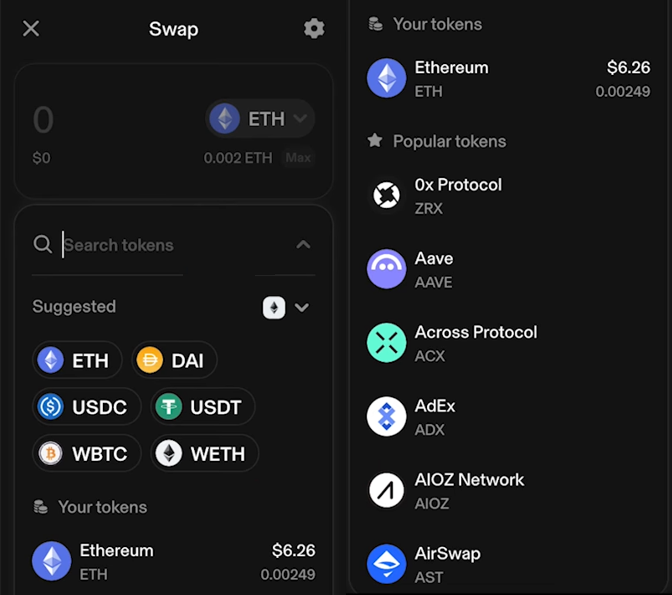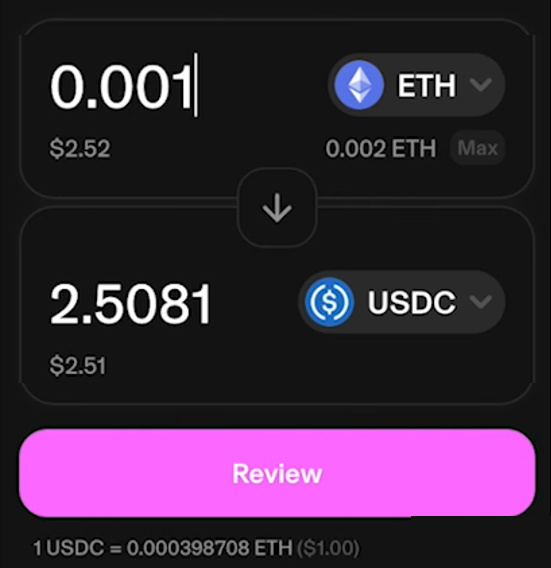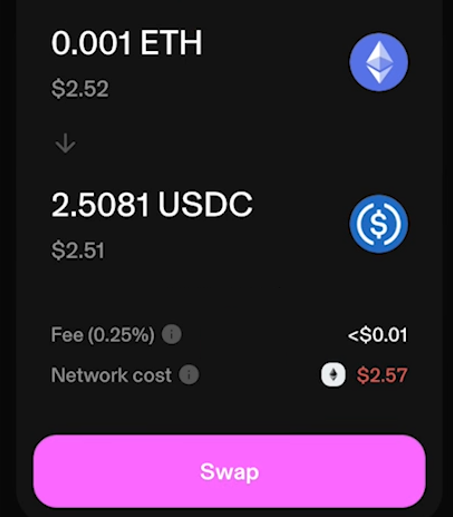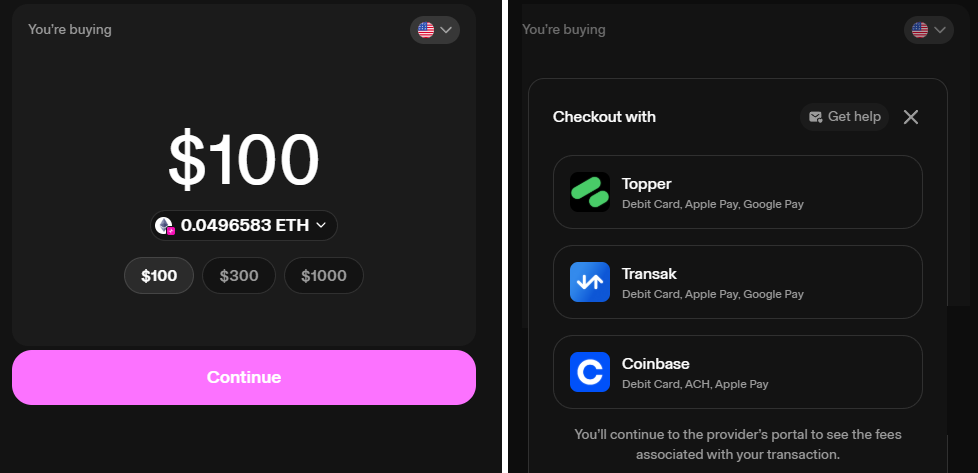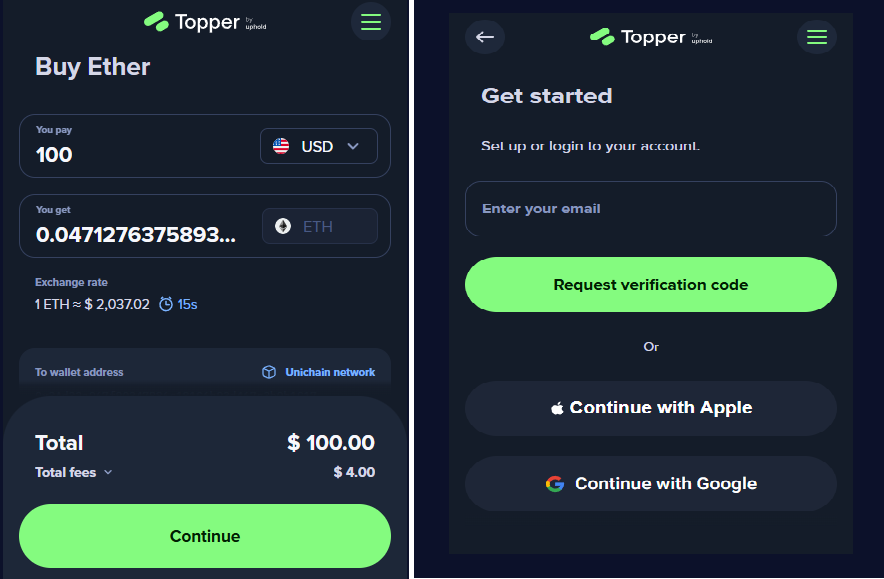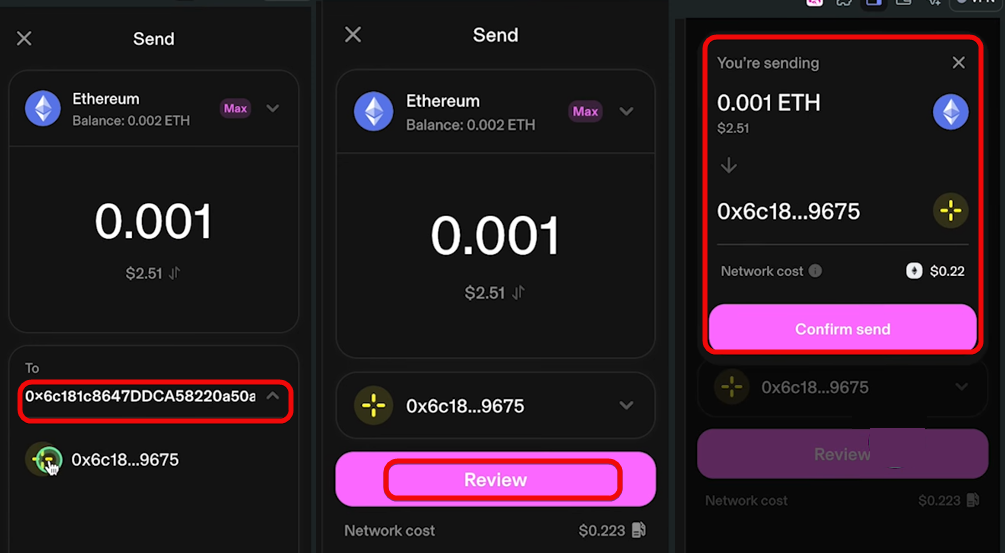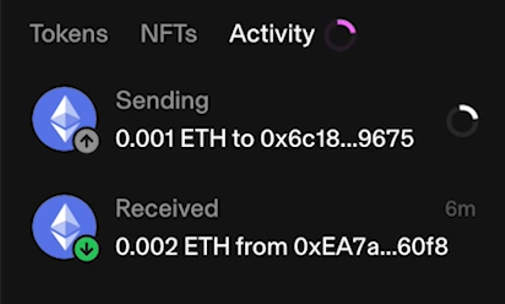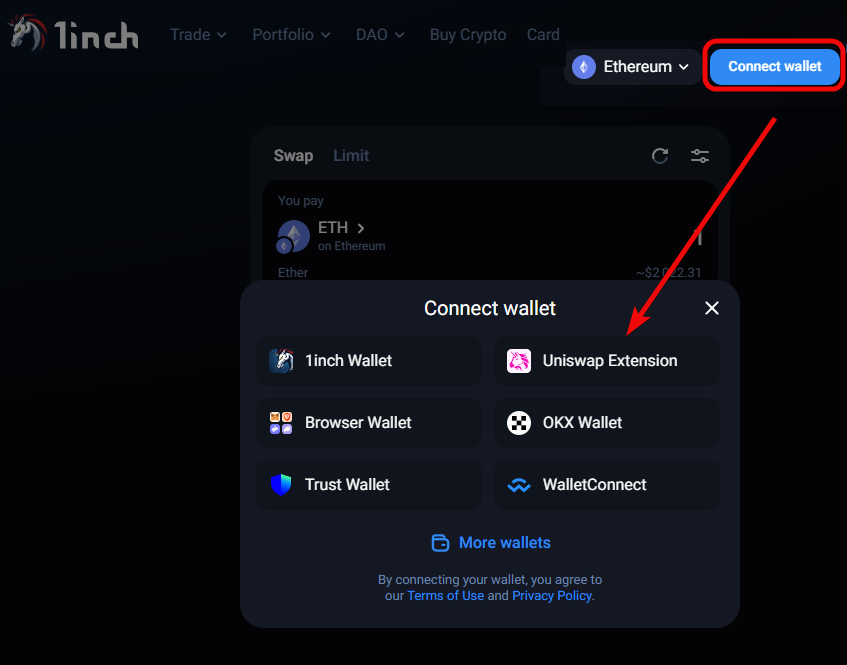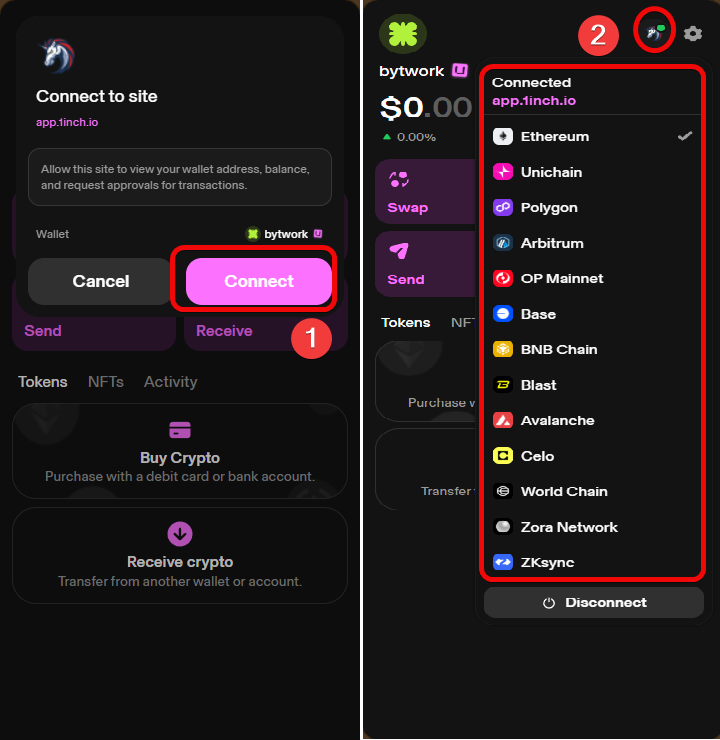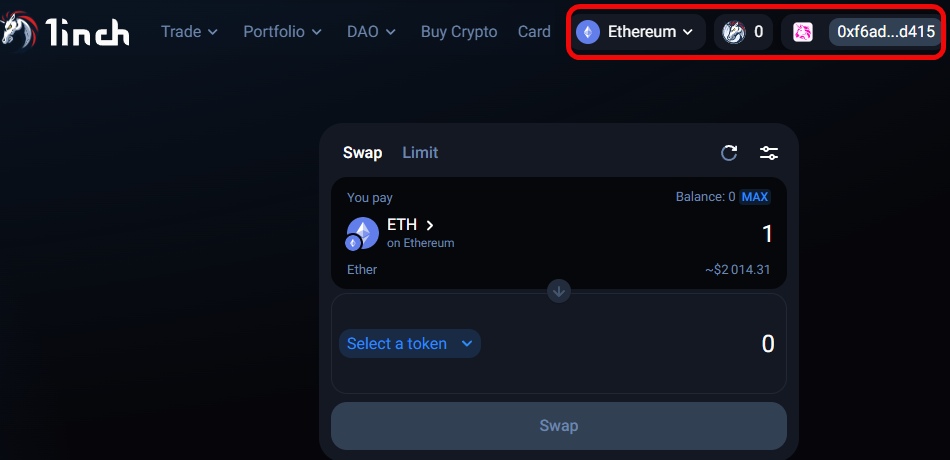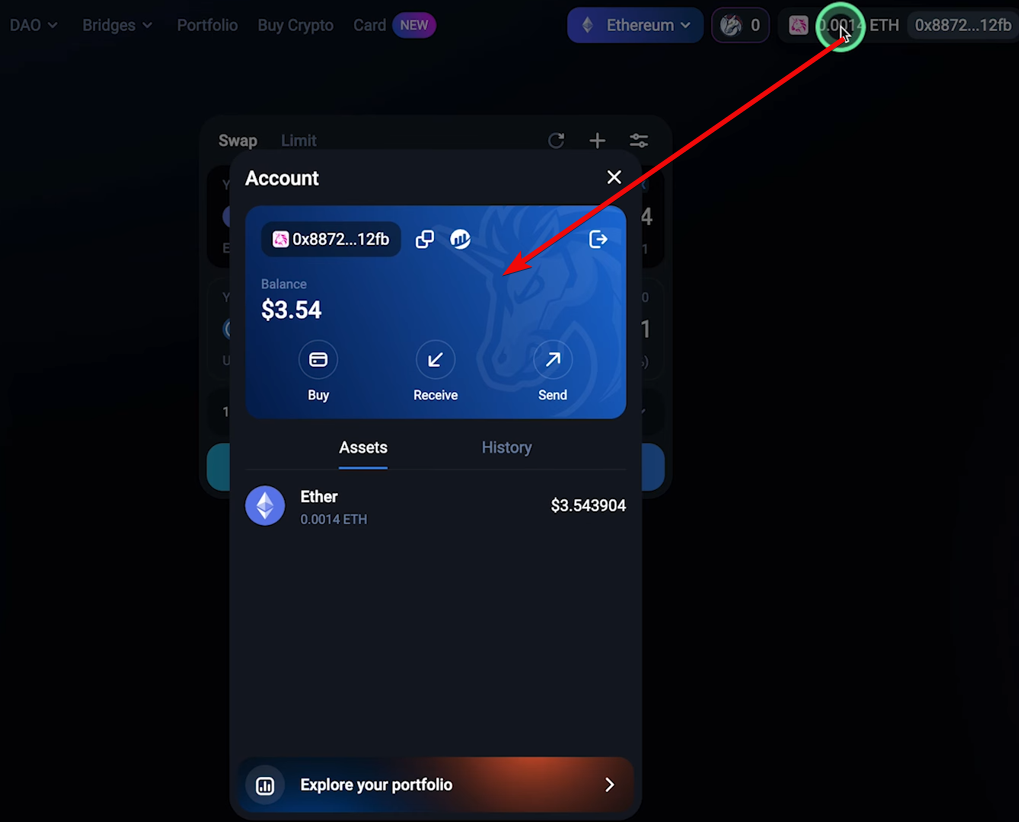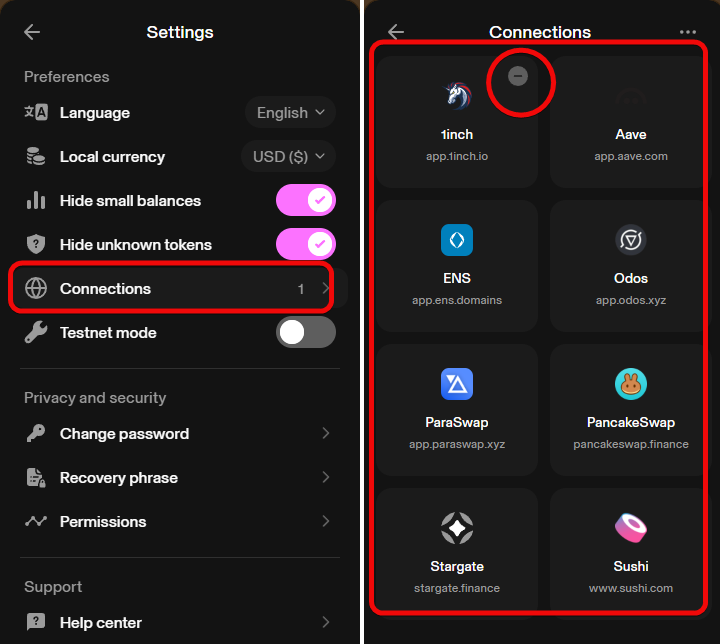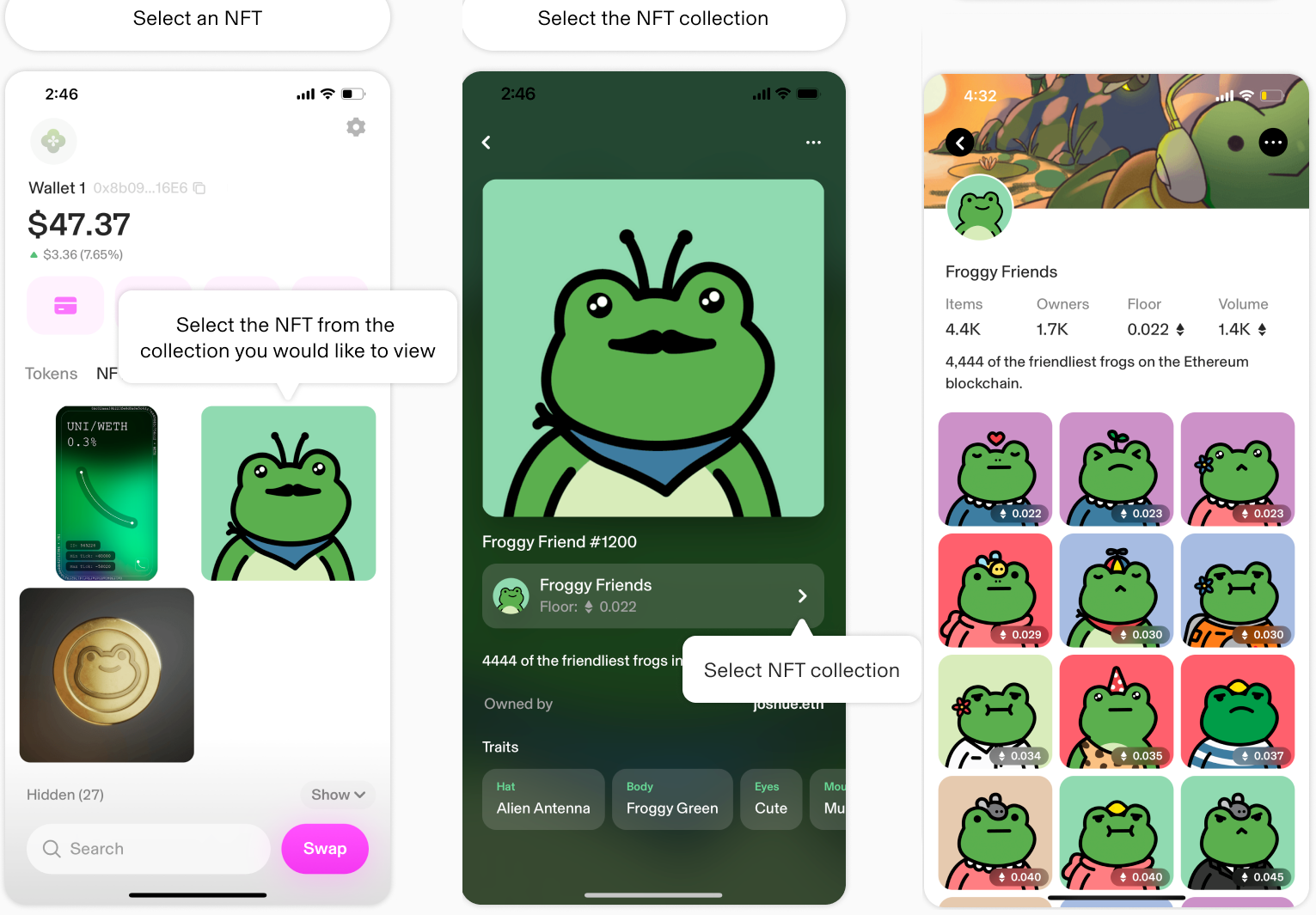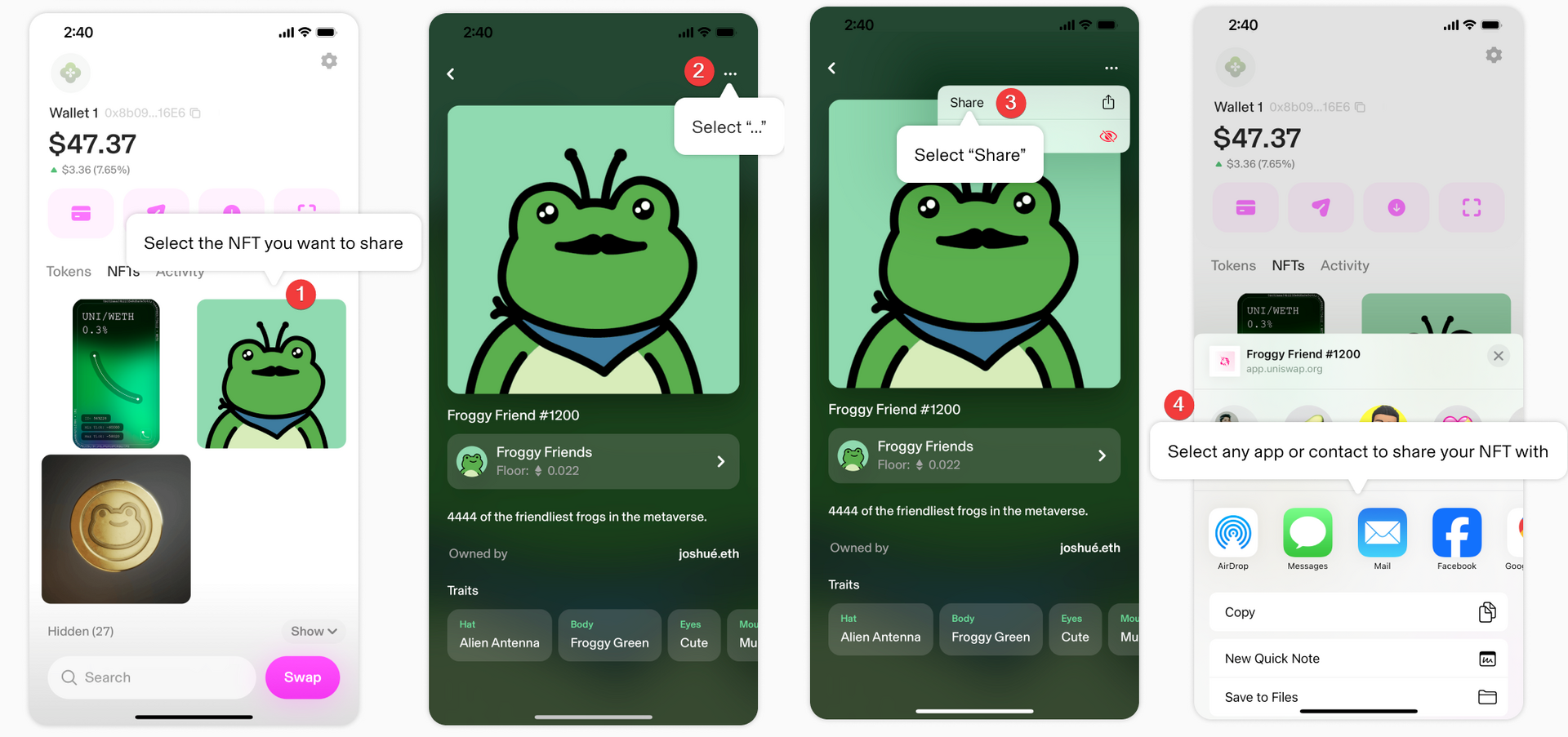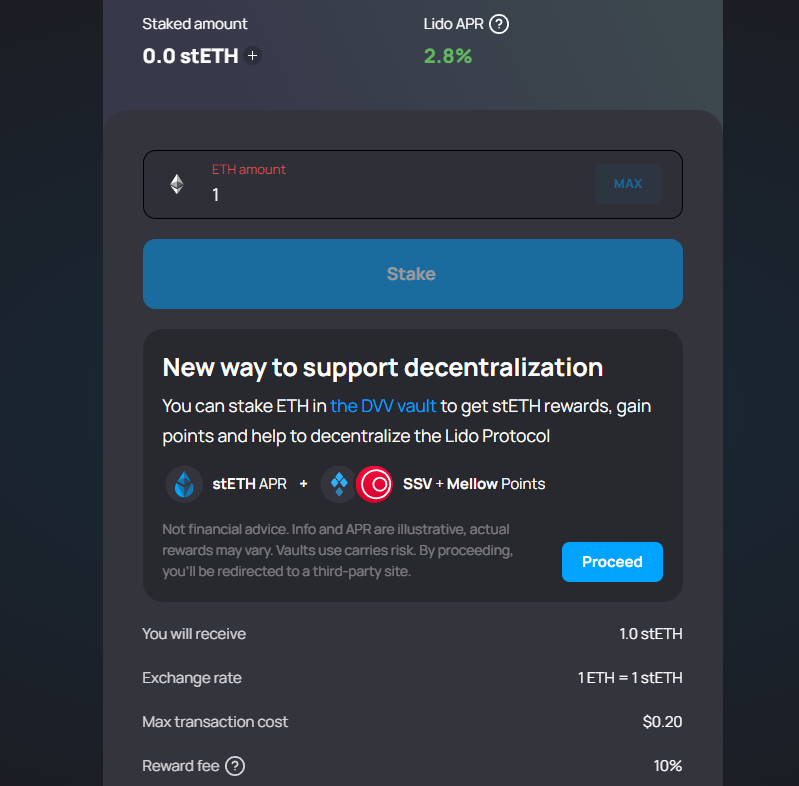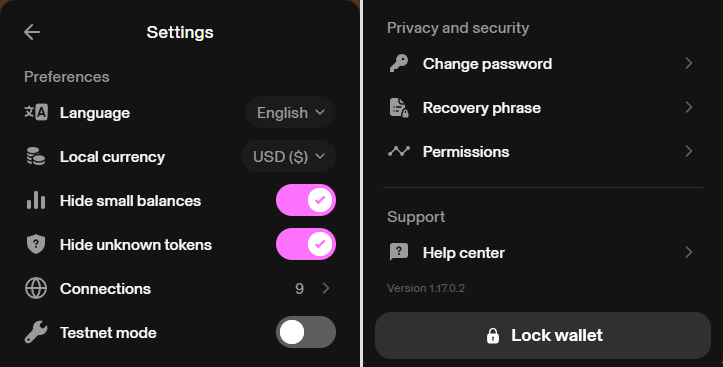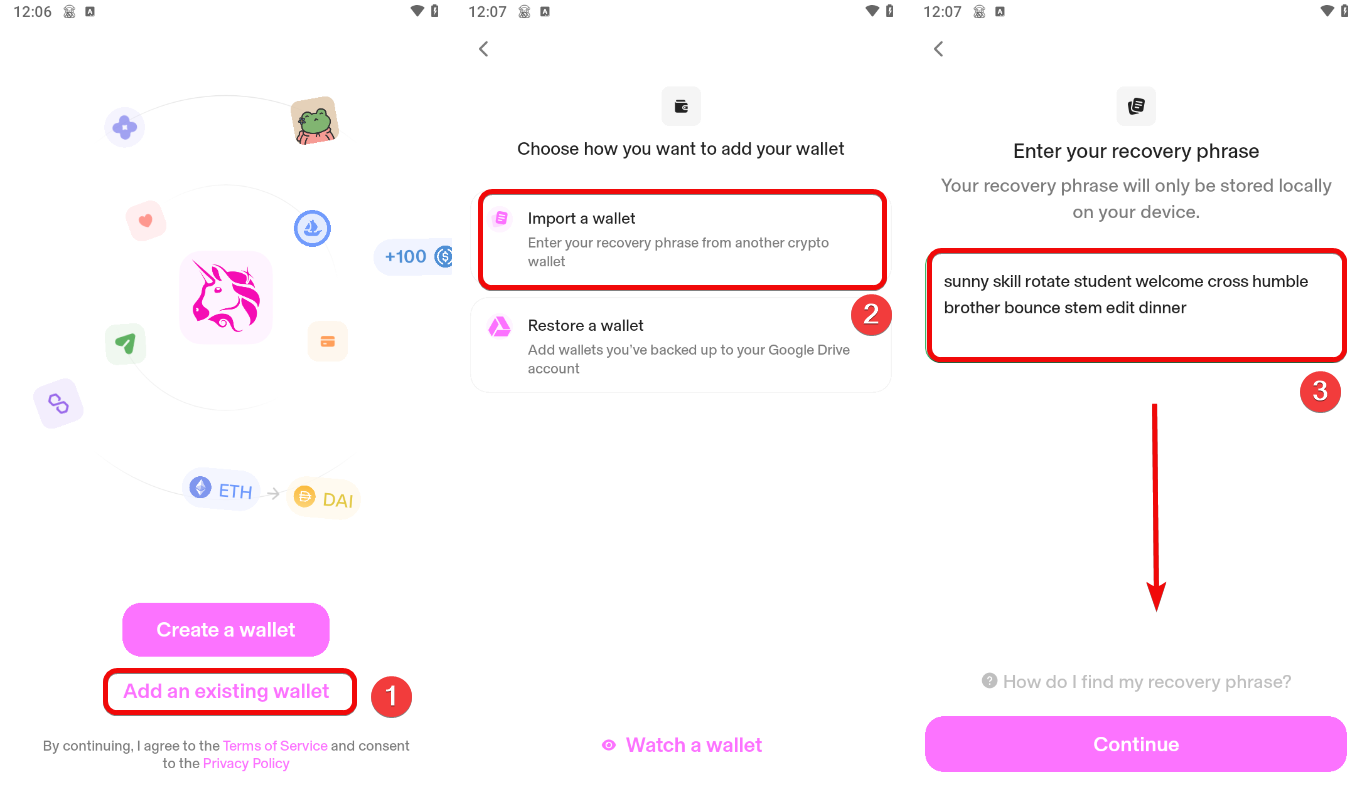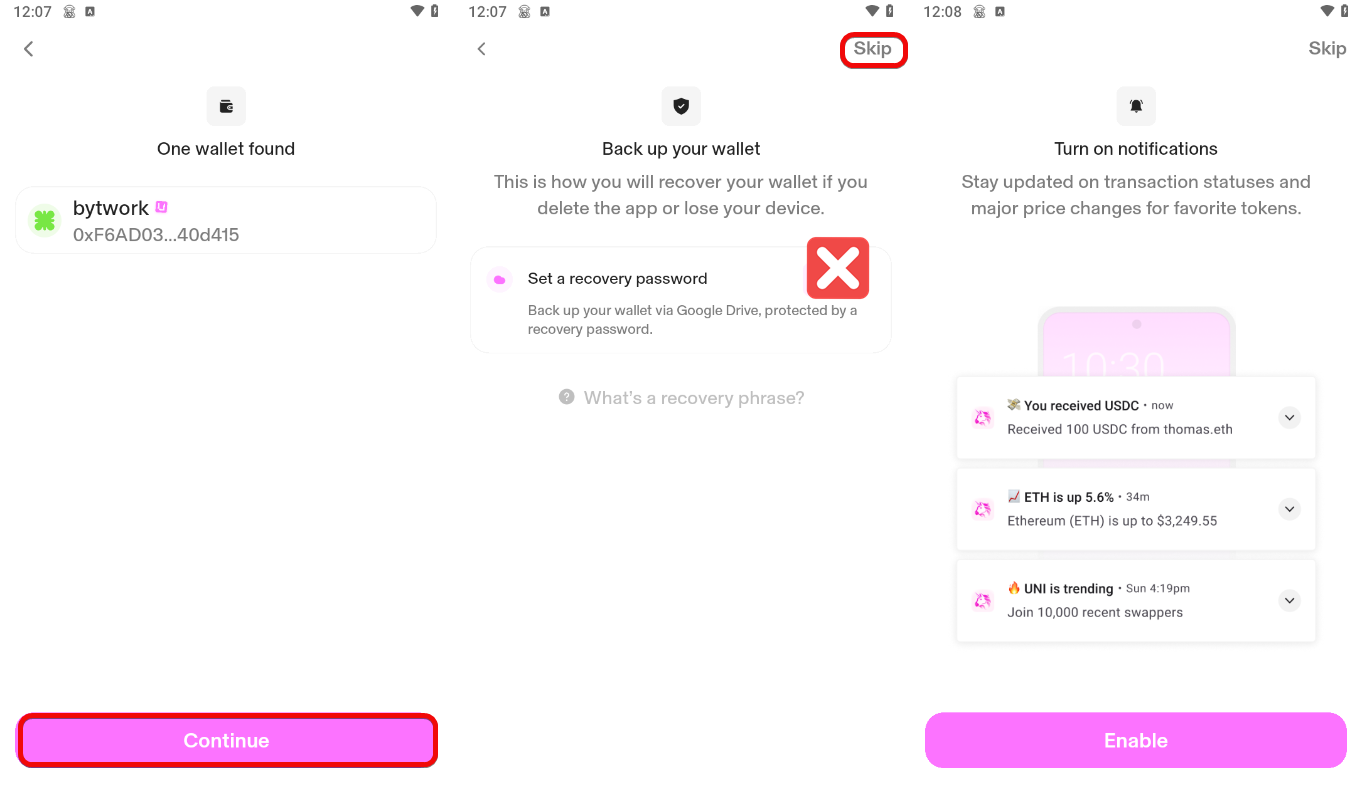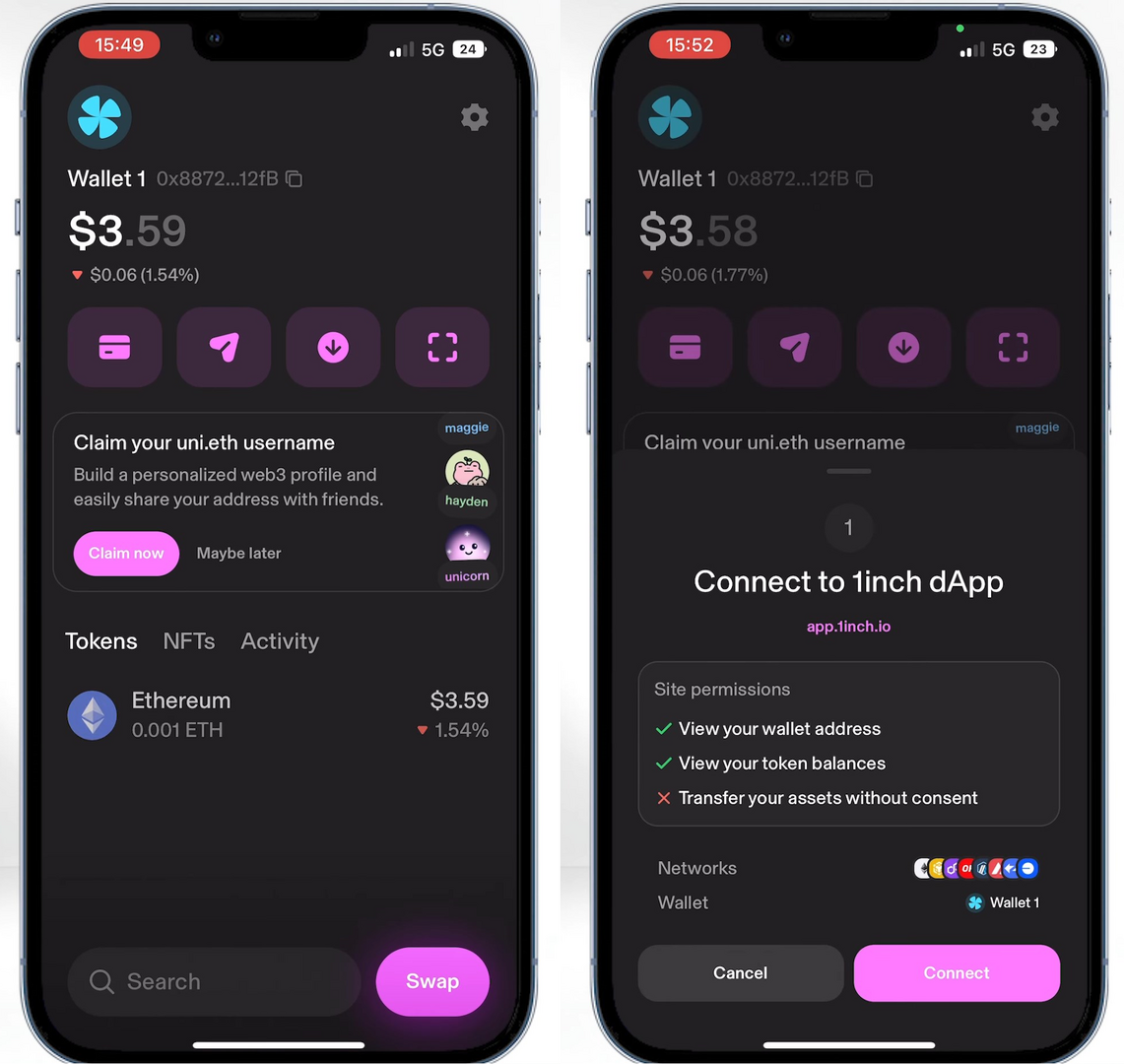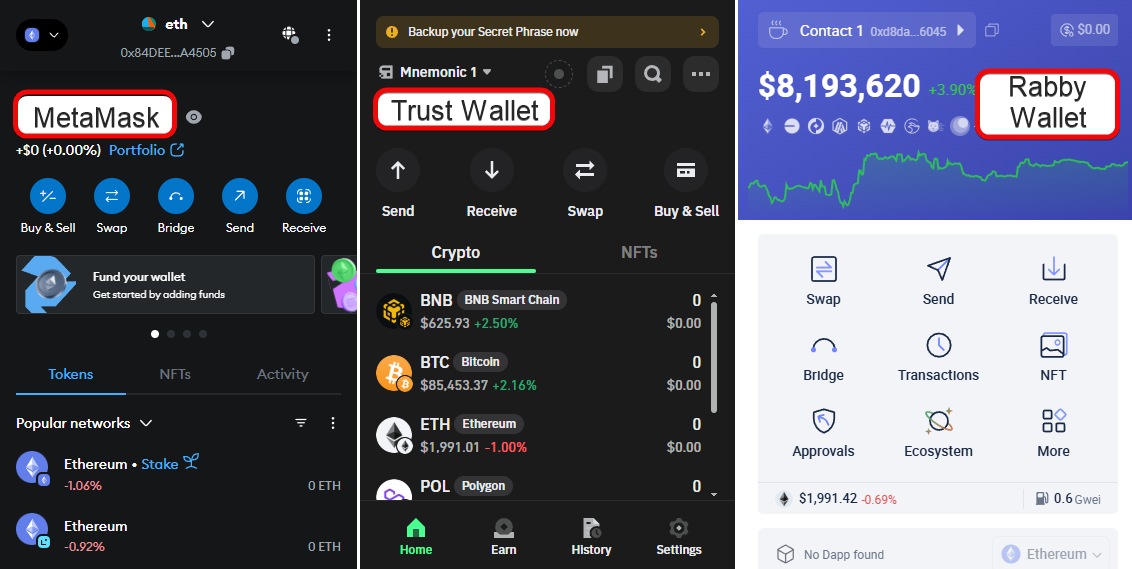Overview of the Uniswap Wallet Extension: Addresses, Swaps, dApps
Free usernames to simplify transactions. A sidebar interface replaces a small pop-up window, enhancing usability.
You’ll discover how to securely store, effortlessly swap, and purchase cryptocurrency, while also connecting to DeFi applications using the Uniswap wallet—the official solution from the creators of the namesake decentralized exchange (DEX). The guide also outlines its drawbacks and includes comparisons with alternatives like MetaMask and Trust Wallet.
The Uniswap wallet allows you to swap, trade, and provide liquidity for various tokens without intermediaries.
In addition to standard features, you can also buy cryptocurrency using a card, bank account, or transfers from centralized exchanges.
Uniswap supports Ethereum, Base, Arbitrum, Optimism, ZKsync, Polygon, Zora, Celo, Avalanche and other EVM networks. However, it does not support Solana or Bitcoin.
Security and Features
This is not the most feature-rich wallet. However, it includes all the essential functions.
Seed Phrase – The wallet allows you to store your keys independently without sending them to third-party servers.
Open Source Code – This enables you and the community to review the application’s security.
Audits – The code is regularly checked by leading auditing firms such as Trail of Bits.
Revoke Unused Permissions – For enhanced security, it is recommended to disconnect unused applications via the Connections option.
Economics:
Free Usernames – Send funds to human-friendly addresses like vitalik.eth instead of a long 0x… address.
Built-in Swap and Card Purchases – Conduct all crypto operations directly within the wallet.
Decentralized Applications – Use any Web3 tools: staking, NFT, farming, liquidity mining through dApp connections.
Uniswap features a sleek design with a sidebar that can be resized to any dimensions instead of a small pop-up window.
Now it’s time to test the wallet in practice. Let’s install it.
Download and Installation
To get started, go to wallet.unisswap.org, download and install the extension for your browser.
We are using Chrome, and we will pin the extension for quick access.
Creating a New Wallet
After installation, you will be redirected to a page where you can choose to create a new wallet or import an existing one using a seed phrase or QR code.
Since we are just starting, select the Create a wallet option.
You will be offered a free username for Ethereum EVM networks. This username allows you to receive cryptocurrency instead of using a lengthy address like 0x7D16d2…
On the next step, set a strong password, confirm it, and click Continue.
Backup
It’s time to secure your wallet by creating a backup.
Before proceeding, ensure that no one is watching your screen and click Continue.
Uniswap will generate a 12-word seed phrase, which is critical for wallet recovery. Do not copy the words to your clipboard to avoid hacking—write them down in the correct order on paper. It’s best to make several copies.
Confirm that you understand: Uniswap Labs cannot recover the phrase if lost, and click Continue.
Warning: Keep your seed phrase safe—losing it means losing access to your wallet and crypto. Never share it!
Next, you will need to verify the seed phrase.
For confirmation, the wallet will ask for 3 specific words by their order. And that’s it!
Now you can open the Uniswap Wallet extension by clicking its icon or using the Shift + CTRL + U shortcut.
How to Use It
At the top, you will see your wallet name, address, and balance, and below – the main functions: Buy, Swap, Send and Receive.
Below, there are tabs: Tokens, NFTs and Activity. But let’s start with funding the wallet and managing addresses.
How to Create an Address
To get an address, click the Receive button. It displays: the network username, followed by the address and QR code.
You can also click on Networks to view the current networks, which is very convenient. By the way, in all EVM networks, the address will be the same.
Once you have an address, you can proceed to fund it.
How to Fund
To receive funds, use the same Receive tab – show the QR code or copy the address.
The funding methods are standard: transfer from another wallet, exchange, or swap service.
After funding, the coins will appear in your balance and asset list.
Click on a coin to view its statistics, transactions, and links. You can also perform other actions from there.
For example, click Swap to exchange coins directly within the wallet.
Swap
To swap, choose the tokens, enter the amount, and you will see the current exchange rate.
For example, swap ETH for USDC. Click Review to continue.
Review the details, and if the exchange rate and fees are acceptable, click Swap.
Is the swap profitable? Let’s look at the conditions:
- Amount – You are swapping approximately $2.52 in ETH for $2.51 in USDC, meaning you “lose” about $0.01 due to exchange rate differences and a wallet fee (0.25%).
- Network Gas – The network fee is about $2.57. This is the gas fee for an Ethereum network transaction.
This means that the transaction fee ($2.57) is higher than the amount you’re swapping (~$2.52). The wallet even highlights this in red.
For such small amounts, these swaps are usually unprofitable, because the network gas “eats up” nearly all the benefit (or even more). Typically, such swaps are worthwhile only with larger sums or on blockchains/networks with lower fees (for example, Layer 2: Arbitrum, Optimism, etc.).
Buy
To purchase crypto, use the Buy tab, which handles transactions in local currencies, for example, USD.
Third-party providers facilitate the purchase. They support debit cards, Apple Pay, and Google Pay.
The exchange providers (Topper, Transak, Coinbase) charge different fees. For example, Coinbase often has higher fees, while Transak may sometimes be cheaper. Before purchasing, check the final amount (rate + fees) on the provider’s portal.
Let’s see if these services offer any advantage for buying:
- You swap $100 for ETH
- Fee – $4.00, of which $3.90 goes to the purchase service and $0.10 to the ETH network.
- As a result, approximately 0.047 ETH (after fees) is credited to your wallet. Registration with these services is also required.
Is it profitable? Not really. ETH is one of the most liquid cryptocurrencies, easily exchanged for other tokens or converted back to local currency. ETH is traded on almost all exchanges and can be purchased with lower fees.
Check the current ETH rate on CoinGecko before using the wallet’s purchase feature.
Note: Card purchases are not available in all regions.
How to Withdraw
To send funds, return to the main menu, select Send, and enter the recipient's address and amount.
Review the transaction and its fee via Review. Confirm the transaction by clicking Confirm Send.
The transaction history is available under the Activity tab.
Connecting to dApps
To connect the wallet to a dApp (for example, 1inch), go to 1inch.io, then click Connect Wallet and choose Uniswap Extension.
Confirm the action in the wallet by clicking Connect and select the network to work with the dApp:
Your address, network, and balance will be displayed at the top of the 1inch application.
Click the Uniswap icon to view the connected account details or to use functions such as Buy/Send.
To disconnect the wallet from an application, click the gear icon for Settings.
In the settings menu, select Connections to view the list of connected dApps or to disconnect any that are unnecessary.
NFT
The wallet allows you to view, buy, send, and store NFTs. These can represent digital art or collectibles that may potentially appreciate in value.
Let’s go through a specific example. To view your collections, navigate to the NFTs tab and click on one of your collections.
Here we see a collection containing 4.4k unique NFTs in the form of cartoon frogs from the Froggy Friends collection. Each frog has its own traits (such as accessories, facial expressions, background), and this asset is recorded on the Ethereum blockchain, verifying its authenticity and uniqueness.
The floor price is 0.022 ETH, which is relatively affordable for an NFT. The total trading volume of the collection is 1.4K ETH, indicating demand and activity, making it potentially interesting for investment.
You can also show off your NFTs to friends:
Other possibilities include connecting through dApps to NFT marketplaces. For example, to OpenSea—the largest platform for creating, buying, and selling NFTs—which allows creators to monetize content with royalties, and investors to access unique digital assets.
Staking
The wallet does not have a built-in staking tab. However, you always have the option to find profitable staking opportunities by connecting to dApps.
For example, let’s connect the wallet to the staking platform Lido and check the yield.
You earn rewards with an annual percentage rate (Lido APR) of 2.8%. For example, if you stake 1 ETH, you could receive about 0.028 ETH in rewards over a year (before fees). After deducting a 10% fee, the net yield would be approximately 0.0252 ETH.
In the end, the net yield of 2.52% is relatively modest compared to other opportunities in DeFi (for example, 10-20% APR in liquidity pools), but those alternatives are associated with higher risks (such as smart contract vulnerabilities).
Staking with Lido is more stable and predictable. If you plan to hold ETH long-term and want to earn passive income, you should compare different staking pool conditions.
Settings
Let’s review the available settings in the wallet extension.
Language– Allows you to choose the interface language.Local currency– Sets the fiat currency (USD, EUR, etc.) in which token prices and totals are displayed.Hide small balances– Hides tokens with amounts below a certain threshold, helping to visually organize the list by concealing negligible balances.Hide unknown tokens– Hides tokens not recognized by the wallet, enhancing security by removing potentially “junk” or fraudulent tokens.
Next is a block with dApps and testing options:
Connections– Displays the dApps you have granted permission to interact with your wallet. Here, you can review and disconnect any unnecessary connections.Testnet mode– Enables or disables the ability to work with test networks such as Goerli or Sepolia. This is convenient for testing transactions without risking real funds.
The following block concerns security and privacy:
Change password– Allows you to change the password that protects access to your wallet.Recovery phrase / Backup– For backing up and accessing your seed phrase.Permissions– Configures the sending of usage analytics to the Uniswap Labs servers. This can be disabled.
The next block relates to wallet support:
Help center– Takes you to the support section, where answers to common wallet questions are gathered.Version– Displays the current wallet application version. This is helpful when contacting support or checking for updates.Lock wallet– Instantly locks access to the wallet and its functions. To use the wallet again, you will need to enter the password.
We have reviewed all the wallet features. Now, let’s move on to the mobile application.
Mobile Application
The wallet is also available on mobile devices. Let’s take a quick look. Download the app via the App Store or Google Play.
Import and Recovery
Since you already have a wallet, select Add an Existing Wallet, then Import a Wallet.
Enter your seed phrase in the correct order and click Continue.
Once the wallet is found, click Continue.
You will be offered to back up the wallet in iCloud, but for security reasons it is recommended to skip this step. Click Skip in the upper right corner.
You can leave notifications enabled. However, it is important to remember that there are scam token transactions sent to lure you to phishing sites. So be cautious when opening notifications and links.
You can also set up Face ID, but we’ll skip that step for now.
As you can see, your wallet accounts and balances are synchronized with the extension.
The mobile app has the same functions and tabs as the extension, and you can also use a QR code scanner to connect to dApps (such as 1inch) by scanning the code and confirming the connection.
The mobile app does not support two-factor authentication.
Conclusion: Is It Worth Using?
To decide whether to use this wallet, you need to weigh its pros and cons.
Cons:
- The creation of multiple accounts is inconvenient – you cannot switch between them; you must delete the seed phrase and create a new wallet.
- No support for watch-only addresses in the extension (only in the app).
- Lack of automatic wallet lock during inactivity.
- The extension does not offer a light theme option.
- Language switching does not occur in the extension, but in the operating system’s settings, which is inconvenient.
On Reddit, users note that the wallet can sometimes be glitchy in certain browsers and does not support all EVM networks.
Pros:
- A simple wallet. With relatively few functions, the interface is not overloaded.
- A sidebar interface instead of a small pop-up window, which increases usability.
- Keyboard shortcuts for quick access.
- Free usernames that simplify transactions.
In the end, the wallet seems too specialized for our needs. It offers rather few options and settings. You can explore over 100 other wallets in the comparison section and see that there are wallets with “Swiss Army Knife” functionality for all your crypto needs.
For example, the Rabby Wallet extension offers alerts for phishing dApps, transaction previews before sending to the network, permission revocation, automatic network switching, and more.
- Rainbow offers hardware wallet integration, keyboard management, and plenty of hotkeys so you don’t have to use a mouse at all.
- MetaMask offers phishing transaction warnings.
- Trust Wallet provides an address book for frequently used addresses.
The interfaces of MetaMask, Trust, Rabby, and Uniswap are also different:
Trust and Rabby have a convenient portfolio-like display. MetaMask is well-advertised and offers a full-screen mode.
|
Wallet |
Main Features |
Ideal For |
|
Uniswap |
Minimalism, only basic operations. |
Beginners, those who appreciate simplicity. |
|
Protection from phishing dApps, transaction previews, automatic network switching. |
Experienced users, security-focused. |
|
|
Keyboard-driven management (hotkeys), hardware wallet integration. |
General users, performance enthusiasts. |
|
|
MetaMask |
Phishing protection, dApp support, flexible interface (full-screen mode). |
General purpose. |
|
Trust |
Address book, multi-chain, NFT and staking support. |
DeFi enthusiasts, active users. |
Compared to its alternatives, Uniswap is the simplest and most minimalist, making it ideal for beginners and those who do not require feature-rich wallets.
Feel free to ask questions in the comments. We’ll answer everyone!
Support
You can contact support via the chat in the Uniswap Help Center.
Submit a support request at Submit a request.