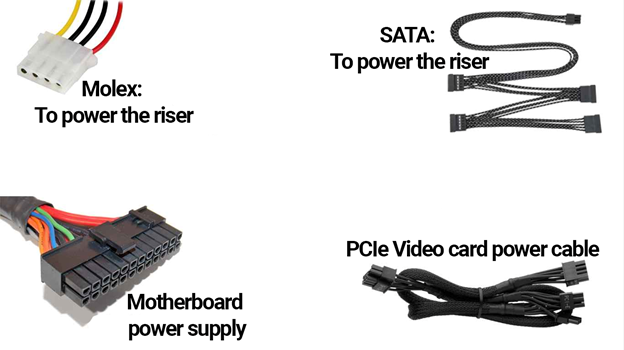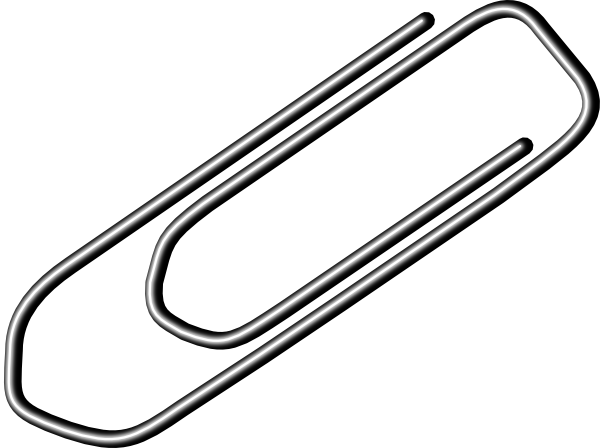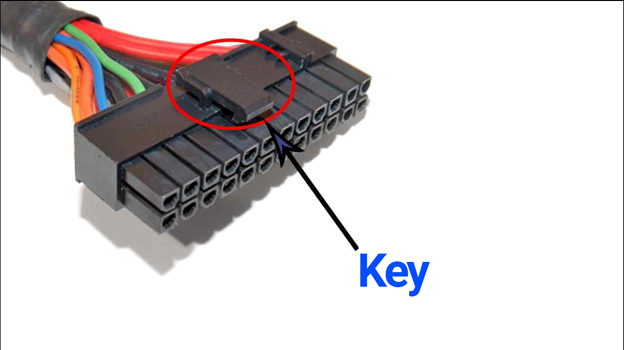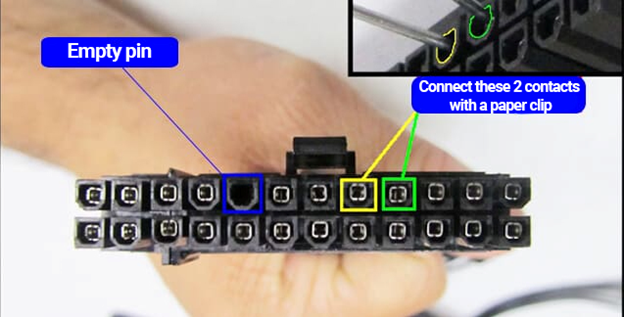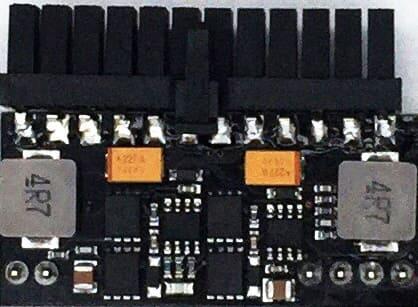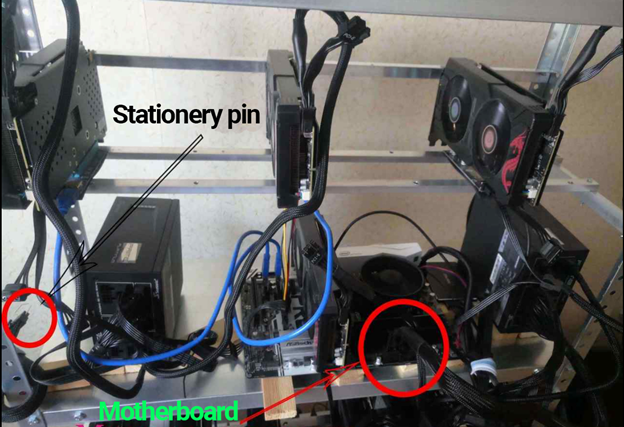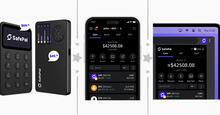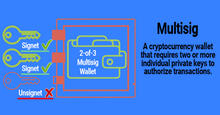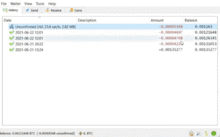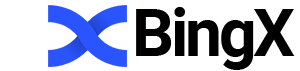Mining: how to run two power supplies in 1 Rig

In this article, you will learn how to connect 2 power supplies for one farm in mining.
First you need to understand that 1 power supply will power the system (motherboard, processor and hard disk or SSD) and a certain number of video cards. Such a power supply is called a master. And the second power supply will only power video cards, this is called a slave.
Choose from two power supplies, the one that will power the system. The master power supply, in comparison with the slave, should be:
- With a large number of watts, since do not forget that the average system consumption is ~ 90 watts (this includes: SSD, Processor, RAM, Motherboard). Consumption was taken to the maximum - for inexperienced users, so that there was a reserve!
- With a large number of Psie outputs (if the rig consists of a large number of video cards).
After you have figured out which power supply will power the system, we proceed to practice.
Also remember that you can not save on power supplies, since this is the "heart" of your farm, it is through the power supplies that electricity passes, which feeds the most expensive - video cards!
Step 1. Connect the master power supply
We begin to connect the power supply to the motherboard. You have to connect this power supply
- Motherboard (20 + 4P (24P) – 1 cable)
- CPU (4 + 4P (just 4P) or (8P) – 1 cable)
- Hard drive or SSD (SATA - 1 cable + 1 cable for the hard drive itself (included with the motherboard))
After the motherboard is powered up, we connect the video cards with the same power supply (master) (if there is enough power).
Remember that you cannot take up all the energy of the power supply end-to-end, there must be at least 70 watts in reserve for stable operation.
Step 2. Slave power supply
The slave power supply will only power the graphics cards. It does not need to connect wires to power the CPU and hard disk, But it is necessary to connect the power cable of the motherboard (20 + 4P (24P), without it the power supply simply will not start. You don't need to connect the motherboard itself – just a wire for it.
One video card needs to be powered by only one power supply (both the connectors themselves and the riser into which the card is inserted). All this should be powered by one power supply, PsiE and molex or sata for the riser. In any case, do not feed one video card with different power supplies – you can simply burn it.
For the slave power supply , you will need:
- PCI-e wires, for powering video cards
- Molex or Sata wires for riser power supply
- Motherboard cable (4+ 4P or (8P)
Step 3. Connecting the slave unit
So, the rig is fully powered, but the slave power supply does not start because it thinks the motherboard is not connected.
In order for the slave power supply to start, it is necessary to insert a paper clip (the most common paper clip) or a special plug into the cable for the motherboard (which is not connected anywhere).
This will close the contacts in the power supply, and it will think that the motherboard is connected. This process is completely safe and even if you accidentally touch the paper clip while the power supply is running, it will not shock you.
Paper clip
The paper clip should not be inserted into any connectors, but into certain ones. To do this, take the motherboard wire so that the key (see the picture below) is on top.
Now we count the connectors:
In the upper row (where the key is), we start counting from left to right – we need the fourth and fifth connectors.
After you have found the right connectors, take a paper clip, straighten it and insert it into the 4th and 5th connectors. It should turn out like in the picture below.
In some power supplies, a 4 connector on top and a 3 connector on the bottom of the key will also work
An alternative option is a plug (adapter)
Instead of a paper clip, you can simply buy a special plug of the motherboard wire, which is sold on AliExpress (and in computer stores). She easily puts on a wire and a power supply in the same way as in the case of a paper clip, she thinks that it is connected to the motherboard.
The adapter itself is small and has the same size as the connectors of the motherboard cable on the power supply.
The difference between a paper clip and a plug.
The difference is almost minimal: both completely fulfill the task.
Advantages in a paper clip:
- Minimum cost
- No need to wait for delivery, or pay extra money (increase the cost of the farm)
Disadvantages of paper clips:
- It may fall out if it is not tightly inserted or is in an unstable position (tilted)
- Appearance
- It may fall out (if touched). If this happens during the operation of the farm, it can negatively affect the operation of video cards
Advantages in the adapter:
- It holds securely
- The appearance of the entire structure
Disadvantages of the adapter:
- Long wait for delivery
- Unknown Chinese Assembly
- More expensive than paper clips
With the help of a paper clip or a special plug, the power supply is powered. It remains to connect only video cards to it. You will get the following:
We strongly recommend wrapping the motherboard wire around the girder of the frame of the farm (or simply placing it steadily so that it does not fall) with a clamp (or other screed) so that the paper clip does not fall out during the operation of the farm, since in this case the block will turn off, which means that the mining process will stop, or, worse, it will somehow harm the video cards.
Step 4. The rule of switching on a farm with two power supplies
When connected to the network, the power supply power buttons must be turned off (be at zero). Make sure this is the case before plugging the power supplies into an outlet.
In order to properly turn on the farm and not cause any harm to the video cards, first you need to turn on the slave power supply, wait a couple of seconds (until the video cards start) and then start the master power supply and turn on the farm itself.
It is necessary to turn on the power supplies in this sequence, since the risers from the video cards connected to the slave power supply are connected to the motherboard powered by the master power supply. If you connect the master power supply first, then current will flow to the video cards of the slave power supply - so you can burn the cards and overload the master unit.
Why run 2 power supplies at the same time?
Running two power supplies at the same time may be necessary in the following cases:
- You are building a mining farm with a large amount of power consumption. Let's say you have 2100 Watt video cards and they are located in 1 rig (i.e. connected on 1 motherboard). Then you need to have 2 power supplies: 1 for 1000 watts, the second for 1500 watts. This way you have enough power to power all the video cards and the system. You will not be able to buy a 2100 watt unit, so you will have to power 2.
- The second example is the use of multiple units in data centers / server rooms and other locations
Conclusion
By connecting two power supplies to the farm, you can connect more video cards than when powered from a single unit. You also save on one full-fledged system (motherboard, processor and hard disk or SSD), since you do not need to connect it to the second power supply.
A plus will also be saving 120 watts on the second unit (the system is not connected and does not take current), which makes it possible to connect more to one card (if it consumes about 120 watts) or gives a larger supply of watts for stable operation of the power supply.