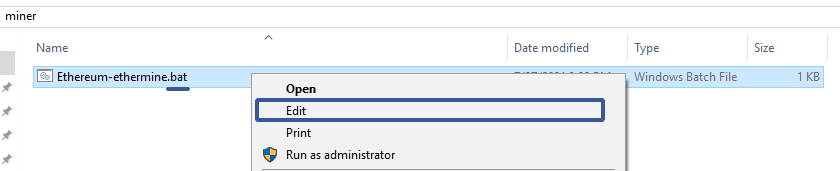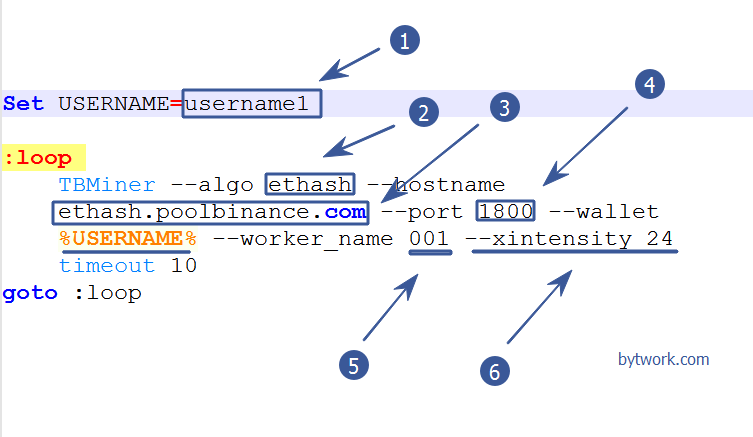Team Black Miner - Download and Setup
Rx 580: 29-31 Mh/s
Rx 570: 28-31 Mh/s
Rx vega: 42-44 Mh/s
Nvidia 1080 TI: 31-54 Mh/s (with "pill")
Team Black Miner aka TBMiner is a new program for mining cryptocurrencies such as Ethereum, Ethereum Classic, Vertcoin, with the lowest developer commission - 0.5-1%. The program includes temperature control and stopping the video card in case of overheating (only NVIDIA). A mechanism for restoring a lost connection with a pool is also implemented.
This is a program from the author of such miners as: CCminer, SPMiner and zilminer.
Setup
To mine cryptocurrency with this miner, you need to set up bat files (files ending in .bat) with the coins you want to mine. We will talk about this below.
QuickStart
- Step 1 - Download the program (archive).
- Step 2 - Unpack the archive to a convenient location.
- Step 3 - Create Bat files or edit ready ones.
All coins are mined using a script batch file with permission .bat. It can be edited with any text editor.
You can create the .bat file yourself. To do this, right-click the program folder, then select "text document" and "change the resolution of this file" from .txt to .bat. Then you can right-click on it, click "edit" and enter the required commands.
We will show a properly configured batch file. One of our finished and properly configured files looks like this:
An example of setting up a batch file for Binance Pool (Ethereum)
username1- enter the account login from the Binance exchange (pool).ethash- enter the algorithm of the mined coin. For Ethereum, this isethash.ethash.poolbinance.com- enter the address of the pool (host).1800- enter the port number from the pool. This information can be found on the pool website.001- enter the name of the worker (the name of your computer. You can specify any).--xintensity 24- enter the desired mining intensity. The maximum value is 64. But if this is your working PC, then it is recommended to lower the performance so that mining does not interfere with your work.
Example:
Set USERNAME=username1
:loop
TBMiner --algo ethash --hostname ethash.poolbinance.com --port 1800 --wallet %USERNAME% --worker-name 001 --xintensity 24
timeout 10
goto:loopgoto:loop - means that the miner will restart cyclically in case of any failure.
Please note that the syntax of the batch file must be correct. Extra punctuation marks, line breaks, spaces and other characters are not allowed here. Just copy the finished example above and change the login username1 to your login from the pool.