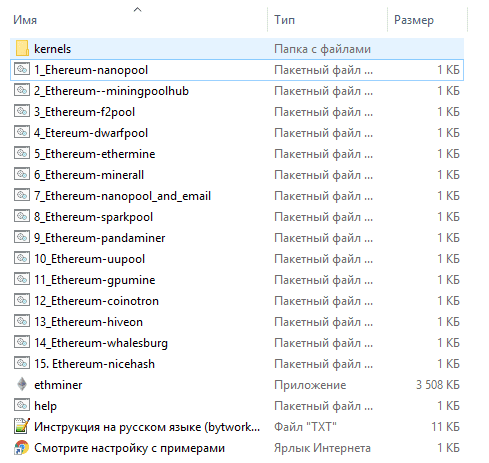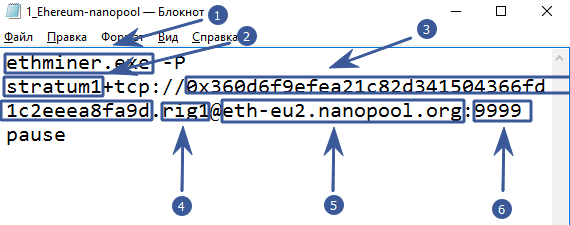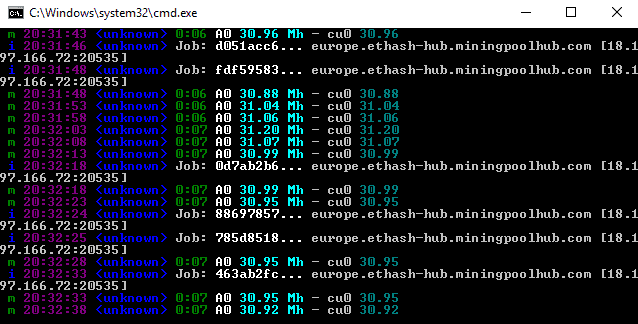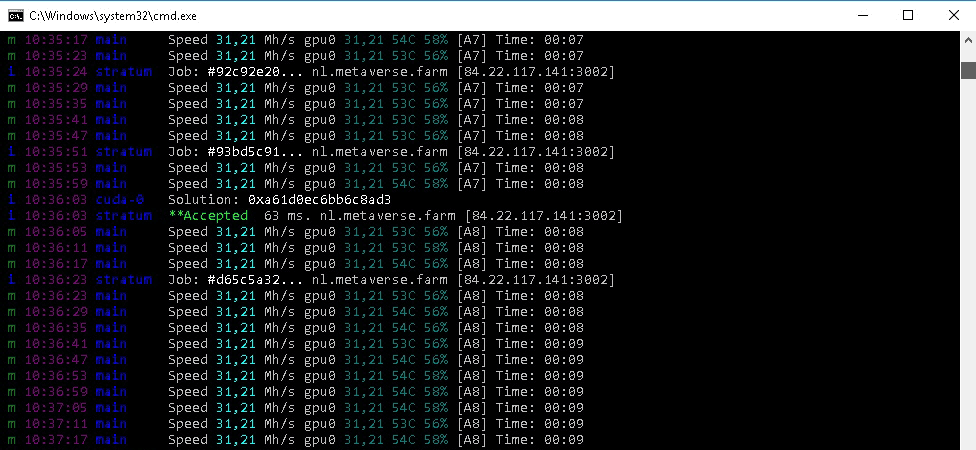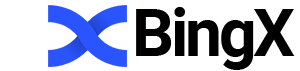ETHminer
Rx 580: 29-31 Mh/s
Rx 570: 28-30 Mh/s
Rx vega: 42-44 Mh/s
Nvidia 1080 TI: 30-50 Mh/s (with 'tablet')
Ethminer is an open source coin mining program based on the Ethash algorithm.
Ethminer is mainly used for Ethereum mining. Learn more about how to mine Ethereum on video cards on Windows...
Unlike all well-known programs for Ethereum mining, such as PhoenixMiner and Claymore Dual Mine, Ethminer does not have any settings for managing video cards: overclocking, fans, understating power consumption, etc.
With this program, you can mine any coin that relies on the Ethash algorithm, including Ethereum, Ethereum Classic, Metaverse, Callisto Network and others.
Features and limitations
Supports both AMD and Nvidia graphics cards
Open source
System сto run
GPUs
The program works on all video card architectures: Kepler, Maxwell, Pascal and Turing.
Ethereum mining requires at least 4 GB of video memory.
Driver requirements
- NVIDIA driver 376.51 or newer for version compiled with cuda 8.0 (Windows).
- NVIDIA driver 398.26 or newer for version compiled with cuda 9.1 (Windows).
- NVIDIA driver 411.31 or newer for version compiled with cuda 10.0 (Windows).
- AMD drivers - "Adrenalin 18.6.1" recommended
Operating Systems (x64)
The program was compiled using cuda 8.0, 9.1 and cuda 10.0 for Linux and Windows.
- Windows: Works on Windows 7 and 10
- Linux distributions: tested on Ubuntu: 16.04 LTS, 17.10, 18.04.
Setup
To start you will need:
1. Program for mining - see Step 1 below.
2. Overclocking software - MSI Afterburner. It works great for limiting power and temperature (very important for protecting your graphics cards and optimizing hash rates!)
3. Tested overclocking configuration
Power Limit :0
Temp Limit :75°C, See here and here for safe temperatures
Core clock (core overclocking): 0 (for Ethereum, core overclocking is not affected);
Memory clock (memory overclocking): +2000, +2100
These settings were stable for the Nvidia GTX 1080 TI.
Coin wallet
The instructions assume that you already have a coin wallet. You can open a deposit on any convenient and safe cryptocurrency exchange, or by installing an official cold Ethereum wallet or ERC-20 tokens.
Finally, let's get started!
Step-by-step guide to setting up the program
Step 1: Download the miner
Download this program and unzip it.
The program folder will contain .bat files through which it is launched. In the file name, you can see the pool and the coin (we configured only for Ether, other coins are configured by analogy).
In the batch file, you need to type your wallet address to your own in any text editor. Help - A help file that will show all the available commands (in English) and also in the folder there is a manual translated by us in Russian.
Step 2: Join a mining pool!
The pool rating and pool capacity statistics pages will help you choose a pool.
In order not to be mistaken when choosing a pool, read the guide on the structure of the reward in mining - PPS and PPLNS pools. Never choose SOLO pools if you have less than 10 rigs!
For mining on some pools, registration is required.
Step 3: setup
Virtual memory in Windows
Before running the program, you need to increase the virtual memory in Windows to at least 4.5 GB (or better up to 5 GB) x (Number of cards), so a farm with 6 cards will require at least 27 GB for some algorithms.
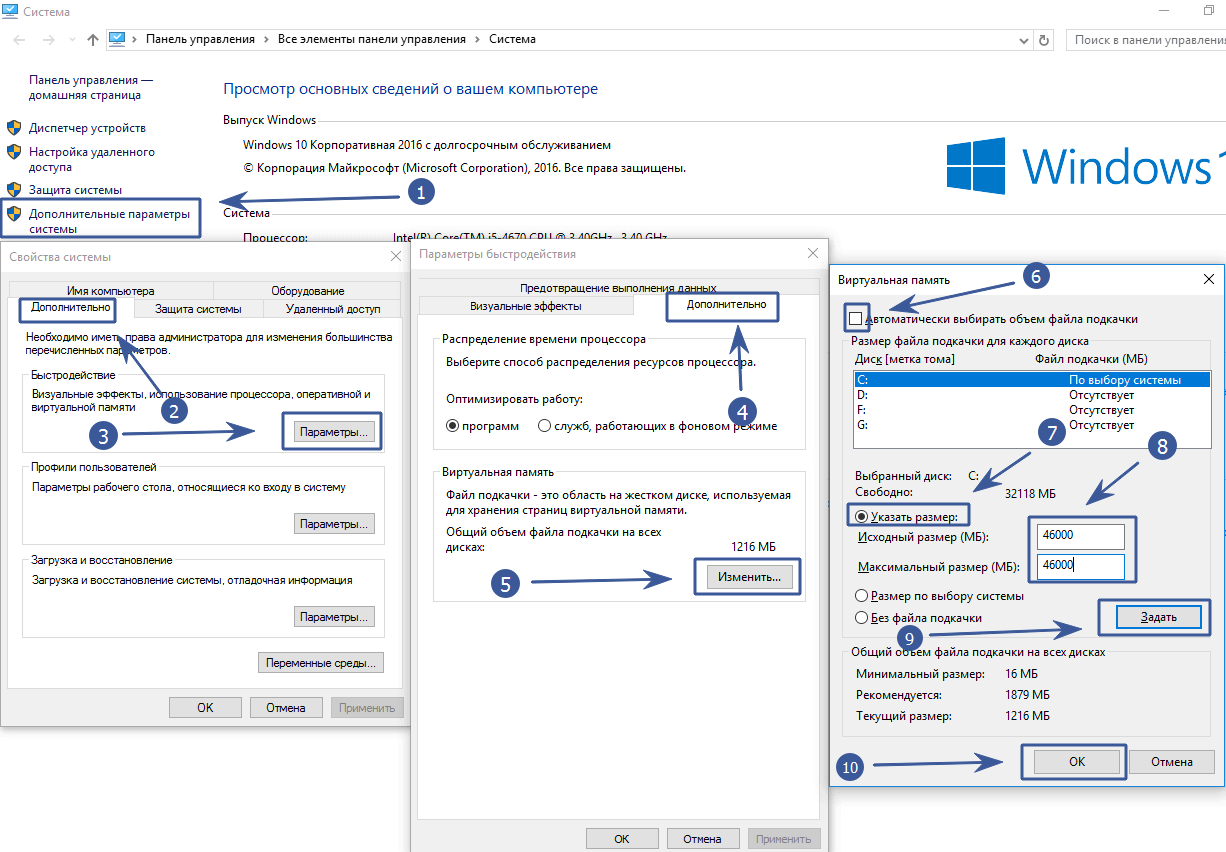
Control Panel \ All Control Panel Items \ System - Advanced system settings - Advanced tab, then Settings, again the Advanced tab.
We find the settings of the Virtual memory, click Change. Uncheck the box "Automatically select the size of the paging file" and put the checkbox "Specify size". We indicate the required size in MB (Example for 6 cards - 45000). Click on the Set button .We reboot the mining rig or computer.
Now we need to set up the .bat file.
Important! Observe the syntax of the file. Extra line breaks, spaces and characters are not allowed where they should not be. Just stick with the example and everything will start up!
Bat file example
ethminer.exe- This command indicates the application that will be launched for mining.stratum1+tcp://- specify the type of protocol for connecting to the pool.0x617b3704e249d5274f5de94ec1d5f5fa9be8a357- specifying the protocol type, we write our address of the mined coin..rig1- after the address we put a period and indicate the identifier of your rig (any, to track statistics on pools).@eth-eu2.nanopool.org-afterspecifying the identifier, put the "@" sign and indicate the address of the pool.:9999- after the pool address, put a colon and write the pool port.
pause is optional. It allows you to leave the miner's console open in case of any error. Without the "pause" command, the miner will simply close and display no description.
Useful Batch File Examples
Ehereum on nanopool pool
ethminer.exe -P stratum1+tcp://stratum1+tcp://0x91Bc4865C0C1beAC64389C9E2faaDec6D02d0c8C.rig1@eth-eu2.nanopool.org:9999
pause
Ethereum on the miningpoolhub
ethminer.exe -P stratum2+tcp://rgzrgz_leo.rgzrgz_leo@europe.ethash-hub.miningpoolhub.com:20535
Ethereum on f2pool
ethminer.exe -P stratum2+tcp://rgz.rgz@eth.f2pool.com:6688
Ethereum on ethermine pool
ethminer.exe -P stratum1+tcp://0x360d6f9efea21c82d341504366fd1c2eeea8fa9d.ethminer@eu1.ethermine.org:4444
Ethereum on the nicehash
ethminer.exe -P stratum2+tcp://3LZhp4g3m7YWqR4hAPrZsKWbyo7hRBmqvy.ethminer@daggerhashimoto.eu.nicehash.com:3353
Ethereum on the sparkpool
ethminer.exe -P stratum1+tcp://0x3aa3e06c47cadef96202d378ab7c407cf46a36a4.ethminer@eu.sparkpool.com:3333
Ethereum on the binance pool
ethminer.exe -P stratum1+tcp://username1.worker_name@ethash.poolbinance.com:8888
Launch and console info
Double-click on the .bat file with the coin:
Unlike PhoenixMiner and Claymore Dual Miner, this program has quite a bit of information in the console.
We can see our hash rate, the pool to which we are connected and the time. The caption unknownis the name of the stream, which appears to be installed incorrectly on Windows.
We have reviewed the commands for starting the program. And by tradition, let's list all the available commands in the section below.
All command line arguments
If there are two commands per line, then you only need to enter one. The second is her synonym. Example: --helpand -h are the same thing. We enter either --hor --help.
Basic information:
-h,--help Display help text and exit.
--api-bind 127.0.0.1:3333 Use API interface.
Select devices:
-G,--opencl Mine / Test using only OpenCL (AMD).
-U,--cuda Mine / Test using only CUDA (NVIDIA).
Connect to the pool:
-P,--pool Specify the pool address for the Stratum connection to the pool or the http address for solo mining.
The connection takes place according to the scheme:
stratum1+tcp://[user[.workername][:password]@]hostname:port[/...]
protocol://[wallet[.worker][:password]@]pool_address:port[/...]
For an explanation and some examples of how to fill in these values, use the ethminer command --help-ext
-H,--help-ext Show help text about one of the following contexts:
- 'con' - Connections and their definitions
- 'test' - Test options
- 'cl' - Advanced OpenCL options
- 'cu' - Advanced CUDA options
- 'api' - Http monitoring API and interface
- 'misc' - Miscellaneous other choices
- 'env' - Using environment variables.
-V,--version Display the version of the program and exit.
Hash rate
| Map | Speed, MH/s |
| AMD RX Vega 64 | 39.69 |
| AMD Vega Frontier Edition | 38.59 |
| AMD RX Vega 56 | 35.86 |
| NVIDIA GTX 1080 Ti | 33.4-55 |
| AMD RX 480 | 29.04 |
| NVIDIA GTX 1070 | 28.69 |
| NVIDIA GTX 1080 | 34.63 |
| AMD R9 Fury Nano | 26.26 |
| AMD R9 290X | 28.75 |
| AMD RX 470 | 29.00 |
| AMD RX 570 | 29.00 |
| AMD RX 580 | 29.00 |
| NVIDIA GTX 970 | 22.21 |
| NVIDIA GTX 980 Ti | 21.57 |
| AMD R9 380X | 20.63 |
| NVIDIA GTX 980 | 20.28 |
| NVIDIA GTX 1060 | 20.13 |
| AMD R9 390 | 28.00 |
| AMD R9 380 | 18.00 |
| NVIDIA GTX 1050 Ti | 12.62 |
| NVIDIA GTX 1050 4GB | 11.90 |
| AMD RX 460 4GB | 11.20 |
| AMD RX 550 4GB | 10.50 |
Solution of problems
Error no opencl platforms found
Use the command -U to use CUDA only.
If you have an AMD video card, then roll back the driver version to 18.6.1. In doing so, uninstall the current driver in safe mode using Display Driver Uninstaller.
The program closes after starting
If the program closes immediately after starting, then add the command at the end of the batch file pause. In this case, the program will not close immediately, but will display the error code and description.
Error exited waiting to cooldown a bit
Your wallet is incorrectly configured. Enter the wallet address in accordance with the instructions.
Happy mining!
Downloads and changes in versions
Download for Windows:
ETHminer 0.19.0 Windows
ETHminer 0.18.0 Windows
Linux versions:
ETHminer 0.19.0 LINUX
Changelog
0.18.
- Fixed an issue using the latest Nvidia drivers for Windows.