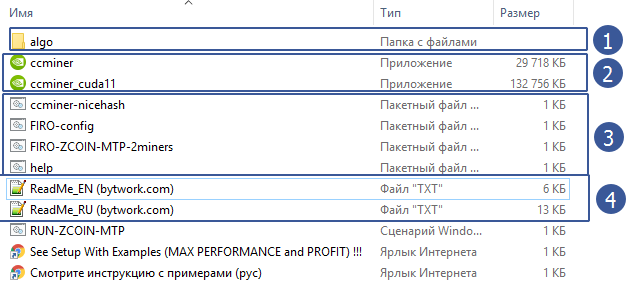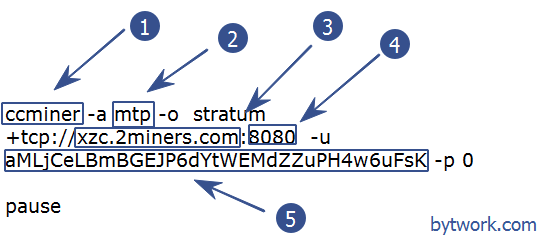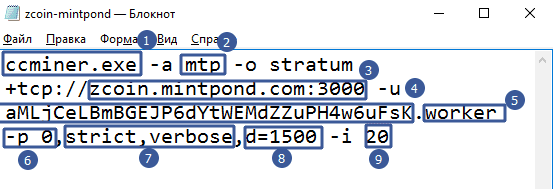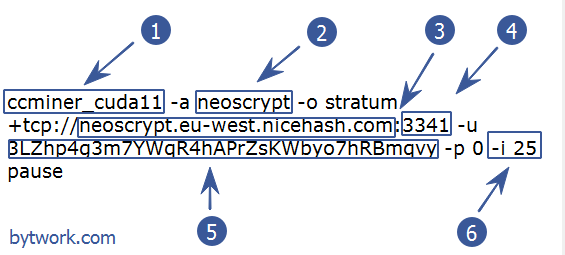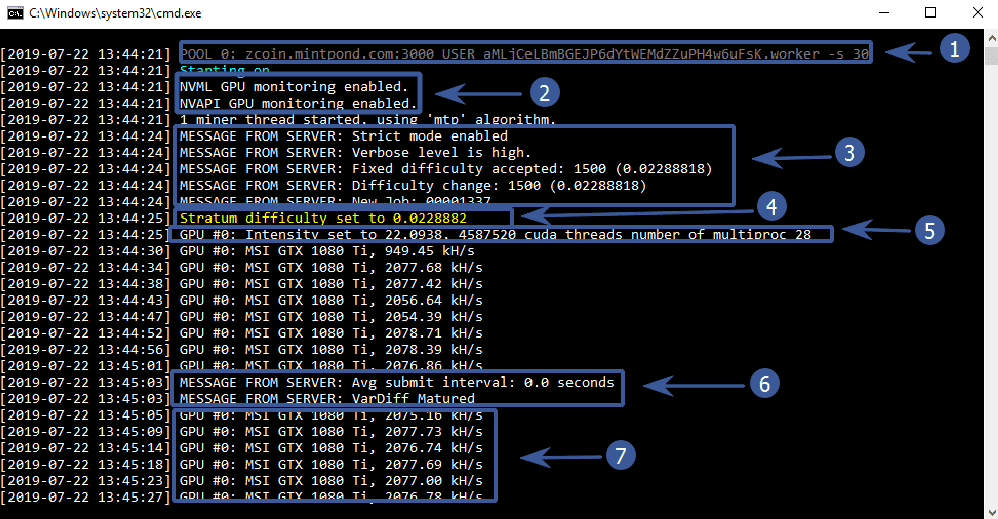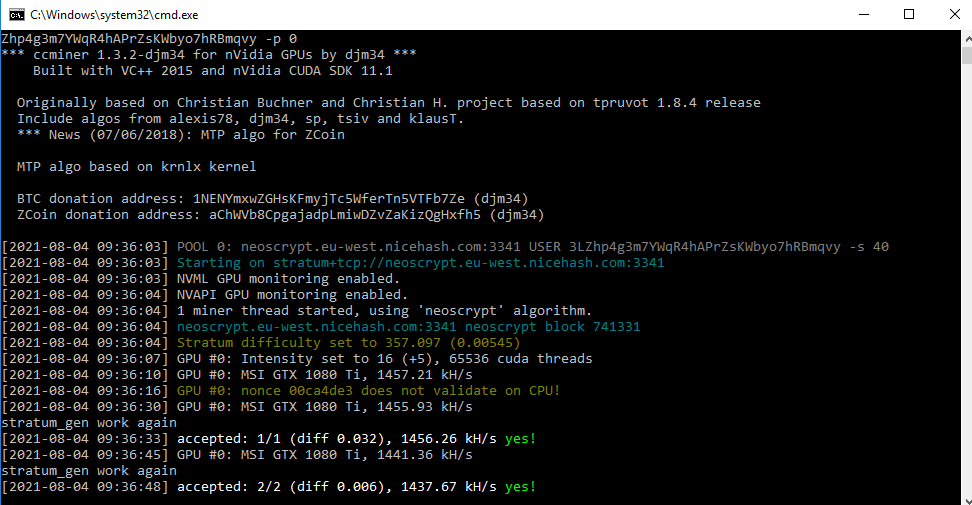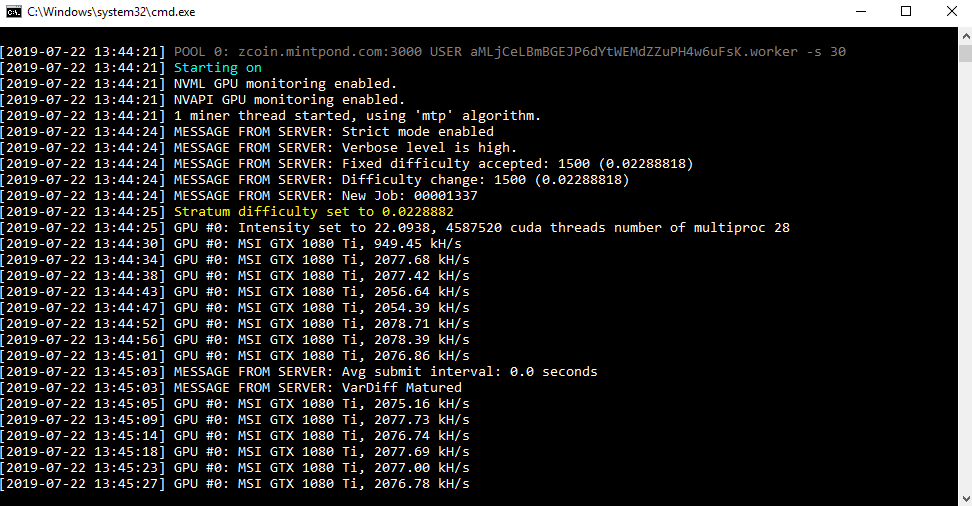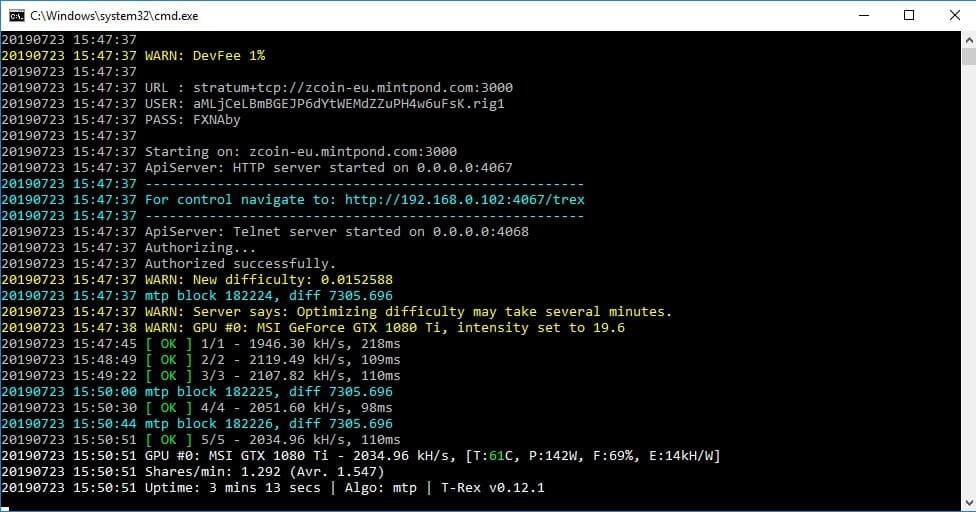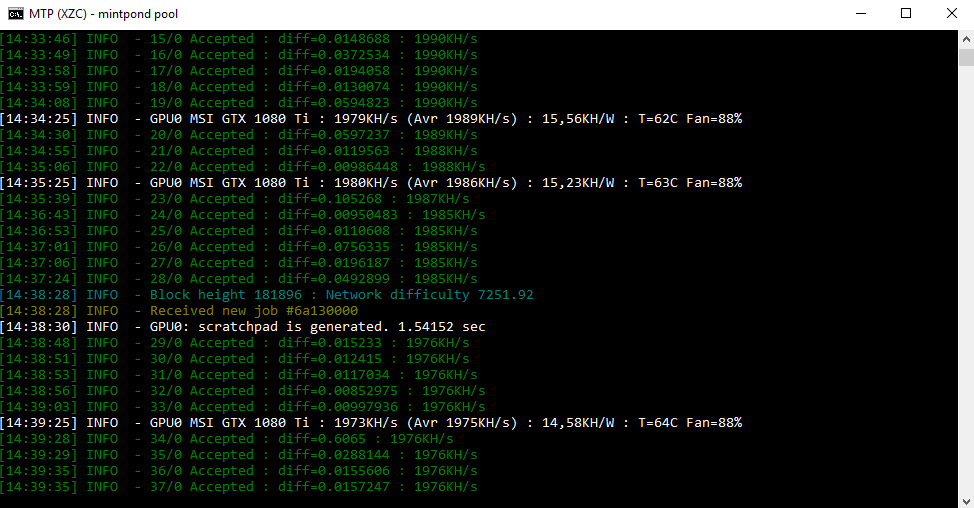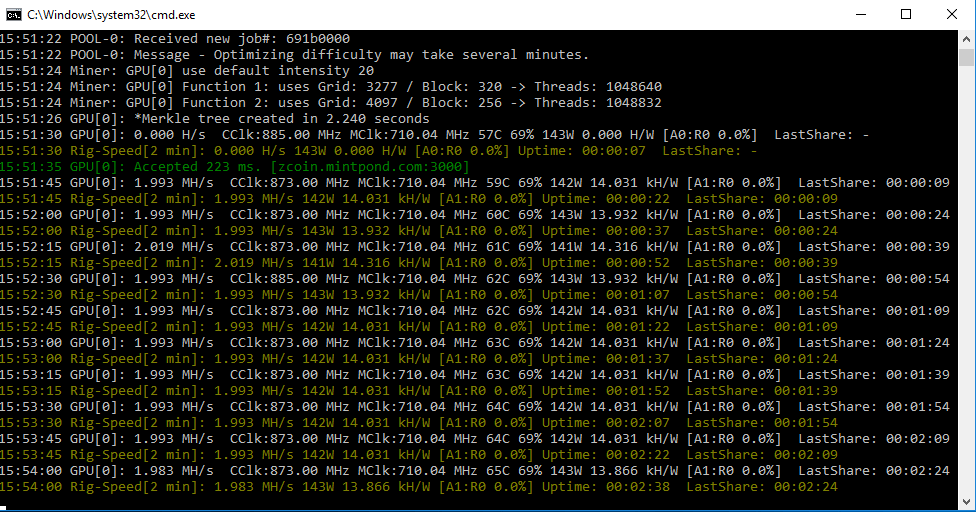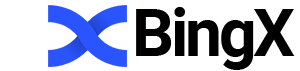Ccminer MTP: Скачать и настроить
Firo (Zcoin - MTP)
2.5 MH/s на GTX 1070 3.9 MH/s на 1080 TI OhGodAPill (3.55 MH/s без) 5.5 MH/s на RTX 2080ti
Today we will look at how to mine coins on the MTP algorithm using CCMiner, optimized specifically for this algorithm.
Review
According to the developer, ccminer is currently the fastest miner for MTP and the cheapest in terms of fees. At the end of the article, we will compare different programs, because we have GTX 1080 TI cards.
Declared hash rate:
- 2.5 MH/s on GTX 1070.
- 3.9 MH/s at 1080 TI with OhGodAPill pill (3.55 MH/s without).
- 5.5 MH/s on RTX 2080ti.
A step-by-step guide to setting up the program.
You need to configure the.bat file and download the program.
Step 1: Download the miner
Download this program and unzip it.
- Algorithm configuration folder (if you want to mine via config).
- The executable file that we will run through the.bat file.
- .bat files through which the program is launched. The name can be found in the pool. In this file, you need to fix the wallet to your own. Help - Help file that will show all available commands (in English)
- Instructions in different languages.
Step 2: Choose a pool!
The pool rating and pool capacity statistics pages will help you choose a pool.
For mining on some pools, registration is required.
Step 3: setup
To configure the program, you need to perform two main steps:
- Set the amount of virtual memory. More on this below.
- Configure
.batfile (batch file).
Setting up a batch file for Firo
ccminer- we indicate which program to run. This file must be in the same folder as the.bat file!-a mtpafter the key, we–aindicate the mining algorithm.xzc.2miners.comafter the long construction, we-o stratum+tcp://indicate the address of the pool.:8080after the colon we indicate the port of the pool.aMLjCeLBmBGEJP6dYtWEMdZZuPH4w6uFsK- this is the wallet for which coins will be mined. Be sure to replace it with your own! (or leave it for a while to support us!)
A finished example:
ccminer -a mtp -o stratum+tcp://xzc.2miners.com:8080 -u aMLjCeLBmBGEJP6dYtWEMdZZuPH4w6uFsK -p 0
pause
Important! Observe the syntax of the file. Extra spaces, line breaks and characters are not allowed where they should not be. Just stick with the example and then everything will start!
Another example
ccminer.exe- we indicate which program to run. This file must be in the same folder as the.bat file!-a mtpafter the key, we–aindicate the mining algorithm.zcoin.mintpond.com:3000after the long construction, we-o stratum+tcp://indicate the address and port of the pool, separated by a colon.aMLjCeLBmBGEJP6dYtWEMdZZuPH4w6uFsK- this is the wallet for which coins will be mined. Be sure to replace it with your own! (or leave it for a while to support us!)worker- after the wallet we put a full stop and indicate the name of the vorer. This is what will be displayed in the statistics on the pool.-p 0stands for power consumption mode for Nvidia graphics cards (best performance).strict,verbose- select which messages will come to the program from the pool (more on that below).d=1500- setting the initial difficulty will allow your miner to start mining faster, set the initial difficulty = d closer to the optimal difficulty for your miner (details below), for now we will leave it as it is.-i- mining intensity. Values from 8 to 25 are supported.
Setting up for Nicehash
ccminer_cuda11- we indicate which program to run.cuda11supports more algorithms. This file must be in the same folder as the.bat file!-a neoscryptafter the key, we–aindicate the mining algorithm.neoscrypt.eu-west.nicehash.comafter the long construction, we-o stratum+tcp://indicate the address of the pool.:3341after the colon we indicate the port of the pool.3LZhp4g3m7YWqR4hAPrZsKWbyo7hRBmqvy- we indicate the wallet from the Nicehash program.-i- mining intensity. Values from 8 to 25 are supported.
A finished example:
ccminer_cuda11 -a neoscrypt -o stratum+tcp://neoscrypt.eu-west.nicehash.com:3341 -u 3LZhp4g3m7YWqR4hAPrZsKWbyo7hRBmqvy -p 0 -i 25
pause
Having configured the program (you can only change the wallet to your own), let's see some ready-made examples ( we did not consider solo mining because the difficulty of mining is too great for solo).
Examples
For the Zcoin coin on the mintpond pool, we got the following batch file:
ccminer.exe -a mtp -o stratum+tcp://zcoin.mintpond.com:3000 -u aMLjCeLBmBGEJP6dYtWEMdZZuPH4w6uFsK.worker -p 0,strict,verbose,d=1500 -i 20
For Zcoin and 2miners pool
ccminer.exe -a mtp -o stratum+tcp://xzc.2miners.com:8080 -u aMLjCeLBmBGEJP6dYtWEMdZZuPH4w6uFsK.worker -p 0,strict,verbose,d=1500 -i 20
For pool f2pool
ccminer.exe -a mtp -o stratum+tcp://xzc.f2pool.com:5780 -u aMLjCeLBmBGEJP6dYtWEMdZZuPH4w6uFsK.worker -p 0,strict,verbose,d=1500 -i 20
We have covered the main command line arguments for running this program. Below is a complete list of all the available commands, but for now, let's run the miner. To do this, click on the file with the.bat extension with the required pool. The program console will open. Let's look at what information it displays to us:
- Our settings from the batch file, which we indicated in the previous step.
- The program included NVML and NVAPI, a process for monitoring and managing various states of NVIDIA graphics cards.
- System messages from the pool, we will look at them below.
- Complexity.
- The intensity is set to 22.0938 and the multiprocessing is 28 (system info).
- Messages from the pool about the interval of received shares. Miners are paid exactly for the sent shares (solutions), and not for the speed or hash rate! See the mining reward structure guide.
- Hash rate. It is this speed that we enter into mining calculators to calculate the profitability. For example at Coincalculators.io.
Setting up virtual memory for mining
Before running the miner, you need to increase the virtual memory in Windows to at least 4.5 GB (or better up to 5 GB) x (Number of cards), so a farm with 6 cards will need at least 27 GB for the MTP algorithm.
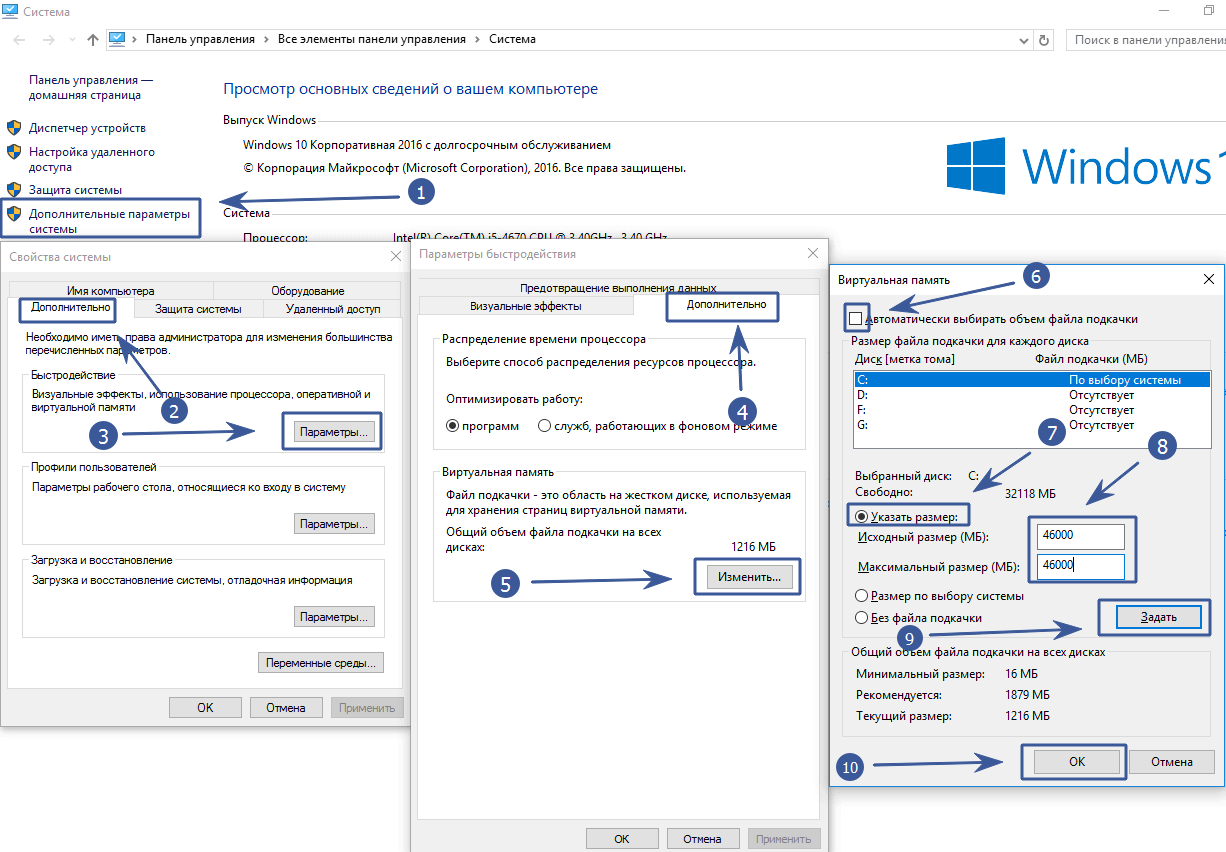
Control Panel \ All Control Panel Items \ System - Advanced system settings - Advanced tab, then Settings, again the Advanced tab.
Find the Virtual Memory settings, click Change. Uncheck the box "Automatically select the size of the paging file" and put the checkbox "Specify size". We indicate the required size in MB (Example for 6 cards - 45000). Click on the Set button. We reboot the farm.
Detailed review and essence of Firo coin (zcoin).
How to mine Firo MTP (Zcoin)? (list of programs and description of the algorithm).
How to start
The miner is launched by double-clicking on the file with the extension .bat.
System requirements
1. Program for mining - see Step 1 below.
2. Overclocking software - MSI Afterburner. It works great for limiting power and temperature (very important for protecting your graphics cards and optimizing hash rates!)
3. Tested Overclocking Configuration
Power limit: 65% - 75%, (it's hot in our room)
Temp Limit: 70 ° C, For safe temperatures see here and here
Core clock (overclocking the core): from +150 to +200;
Memory clock (memory overclocking): 0 (The MTP algorithm is not very sensitive to memory overclocking, so we leave 0)
These settings were stable for the Nvidia GTX 1080 TI.
Coin wallet
The instructions assume that you already have a coin wallet. You can open a deposit on any convenient and safe exchange, or by downloading the official cold wallet from the official website of the coin.
Hardware requirements
GPU Nvidia : 1060 6GB, 1070, 1070ti, 1080, 1080ti, 2070, 2080, 2080ti
Config.json example
{
"api-bind": "127.0.0.1:4068",
"statsavg": 20,
"quiet" : false,
"debug" : false,
"protocol" : false,
"cpu-priority" : 3,
"pools":[
{
"name": "1",
"algo" : "mtp",
"url": "stratum+tcp://xzc.2miners.com:8080",
"user": "aMLjCeLBmBGEJP6dYtWEMdZZuPH4w6uFsK",
"pass": "c=XZC"
}
]
}
All command line arguments
If there are two commands per line, then you only need to enter one. The second is her synonym. Example: -h and --help are the same thing. We enter either -h or --help.
Parameters for connecting to the pool:
-a [--algo] (arg) - specify the algorithm for mining
Example: -a mtp
It makes no sense to use this program for other algorithms, as they are not optimized.
-o, --url=URL specify the pool address
Example: -o stratum+tcp://zcoin.mintpond.com
-O, --userpass=U:P pair: username: password for the pool
-u, --user=USERNAME username for the pool. Usually the address of the wallet is indicated
Example: -u a82xyHvnAfY7Q1h9wDeXNk7CHxruSadd7A
-p, --pass=PASSWORD the password for the pool. Usually it is not available on pools where there is no registration. Then we specify 'x' without quotes. You can also specify special parameters after this command.
Intensity:
-i --intensity=number[,number] set the intensity of the video cards. Values from 8.0 to 25.0 (default: auto)
Decimal places are allowed for fine tuning.
Example: -i 25
--cpu-priority set process priority (default: 3) 0 - idle, 2 normal, 5 highest
--cpu-affinity set process binding to processor core (s), mask 0x3 for cores 0 and 1
-t, --threads=number Specify the number of miner threads (default: the number of nVidia video cards)
--cuda-schedule set stream scheduling mode for devices (default: auto)
GPU management:
-n, --ndevs display a list of video cards
-d, --devices select devices for mining (you can separate cards with commas)
Device IDs start at 0, not 1!
For example -d 0.3 - only the first and fourth cards in the system will be mined.
Alternatively, the program accepts the string names of your cards, such as gtx780ti or gt640 # 2 (matches the 2nd card gt640 in PC)
Temperatures:
--max-temp=number mine only if the temperature of the card is less than the specified value
Overclocking cards:
--mem-clock=3505 set the maximum overclocking of the memory card (you need driver 346.72+)
--gpu-clock=1150 set the maximum overclocking of the card kernel (driver 346.72+)
Program interface:
-q, --quiet disable hashrate output
--no-color disable colored fonts in the program console
-B, --background run the miner in the background
-N, --statsavg specify the number of samples used to calculate the hashrate (default: 30)
Error logs:
-D, --debug enable debug output
-P, --protocol-dump maintain a detailed dump of actions at the protocol level
Server connection parameters:
-r, --retries=number specify the number of retries in case of network connection failure
(default: repeat ad infinitum)
-R, --retry-pause=number specify the pause time between connection attempts in seconds (default: 30)
--shares-limit specify the maximum share [s] for mining before exiting the program.
--time-limit specify the maximum time [seconds] for mining before exiting the program.
-T, --timeout=number set network timeout, in seconds (default: 300)
-s, --scantime=number define an upper bound on time spent scanning the current job when long polling is not available, in seconds (default: 10)
-x, --proxy=[PROTOCOL://]HOST[:PORT] connect through a proxy if there is no access to the pool or it is blocked
--cert=файл install a certificate for a mining server using an SSL connection
Complexity:
-f, --diff-factor divide complexity by this factor (default 1.0)
-m, --diff-multiplier multiply complexity by this value (default 1.0)
--trust-pool trust the maximum number of block rewards (maxvote) sent by the pool
Other commands:
--no-gbt disable getblocktemplate support (checking block height when solo mining)
--coinbase-addr=адрес payout address for solo mining
--coinbase-sig=TEXT text data to insert into coinbase when possible
--no-getwork disable getwork support
--no-longpoll disable X-Long-Polling support
--no-stratum disable X-Stratum support
--no-extranonce disable extranonce subscription to stratum
--vote=VOTE vote (for decred and HeavyCoin) - not used, i.e. we don’t mine it
-b, --api-bind=port port: IP: port for miner API (default: 127.0.0.1:4068), 0 disabled
--api-remote allow remote control like switching to a pool
--max-rate=number[KMG] Mine only if the hashrate is less than the specified value
--max-diff=number mine only if the difficulty is less than the specified value Can be configured together with the command --resume-diff = number to set the value for resuming mining
--pstate=0[,2] set the P-State (power state) mode (driver 352.21+) - The power state 2 mode saves energy and prevents the cards from overclocking. pstate = 0 - maximum performance
--plimit=100W set the power consumption limit (driver 352.21+)
--hide-diff hide sent block and pure complexity (old mode)
--benchmark run offline testing
--cputest debugging hashes for processor algorithms (not used)
-c, --config=FILE load config file in JSON format
-V, --version display version information and exit
-h, --help show help text and exit
Hashrate comparison with CryptoDredge, T-rex, TT-Miner
On Nvidia GTX 1080 Ti (Power consumption limit 60%, Core overclocking +100, Memory overclocking 0, and without OhGodAPill "tablet") in the CCMiner MTP program, the hashrate is as follows:
In T-rex with the same settings:
In CryptoDredge with the same settings:
However, keep in mind that any program can display whatever hashrate it wants because the source code is closed and you cannot see how it works from the inside. That is why always look at the hashrate in the statistics on the pool!
What are Verbose, Strict and Safe in a batch file?
Verbose mode (many messages)
It changes the level of messages returned by the pool.
Verbose levels:
- 0 - No messages.
- 1- Normal. This is the default when the verbose option is not used.
- 2 - High.
You can specify the message pool level as follows:
-p 0, verbose=0
Or you can just put "verbose" to set the maximum level (2):
-p 0,verbose
Strict regime (strict)
Some pools reject stale shares but do not report it as they are included in the hashrate estimate. If you do not want this behavior, you can mine in strict mode, then the pool will send obsolete shares to your mining software and exclude them from accounting in your hashrate.
This does not affect earnings.
-p 0,strict
Safe mode (secure)
Safe mode can be used by miner developers to debug stratum protocols.
In safe mode, pools only send mandatory communication messages.
-p 0safe
Several mode options
You can include more than one option:
-p 0,d=1000,strict,verbose
Troubleshooting
If your program freezes, read the instructions on how to automatically restart the miner if it stops working in Windows.
Is it worth mining Zcoin? It's up to you to decide, but find out how the list of top 20 cryptocurrencies has changed over the past 5 years and what happened to them. To understand the risks.
Downloads and changes in versions
Download for Windows:
CCMiner 1.3.2 Windows
CCMiner 1.2.3 Windows
CCMiner 1.2.2 Windows
CCMiner 1.2.1 Windows
CCMiner 1.2.0 Windows
CCMiner 1.1.26 Windows
CCMiner 1.1.25 Windows
CCMiner 1.1.24 Windows
CCMiner 1.1.23 Windows
Linux versions:
CCMiner 1.2.0
CCMiner 1.1.26
CCMiner 1.1.25
CCMiner 1.1.24
CCMiner 1.1.23
Version history
1.3.1
- Fixed a memory leak that can be caused by ccminer after a long time if the system resources (RAM / virtual memory) are limited.
1.2.3
Fixed an issue that could cause a crash on startup or restart stratum_thread (i.e. changing a pool, restarting a pool connection, etc.). This issue has been seen on Linux, but has not yet been seen on Windows.
1.2.2
- fixed problems with solo mining, which now works correctly
1.2.1
- solo mode now uses the same initialization and parameter as pool mode
but. 1.2.0
- better handling of possible packet loss when the pool connection is less than optimal
1.1.26
- fixed a bug when the miner was closed at startup
1.1.25
- Fixed crash bugs.
These errors were thrown when the pool stops sending data - When used, the
vardifflatter complexity is used when restarting the thread.
1.1.24
- improved processing of miner and pool connection:
- in case of connection problems, the miner restarts stratum_thread in the current pool.
- if a failover has been set, it will be restarted
- fixed various crash issues due to pool sending empty data
- improved speed on 20x maps
1.1.23
- fixed problem with 6+ GPUs on dual core processor
- if the miner crashes, then it can be restarted in a loop