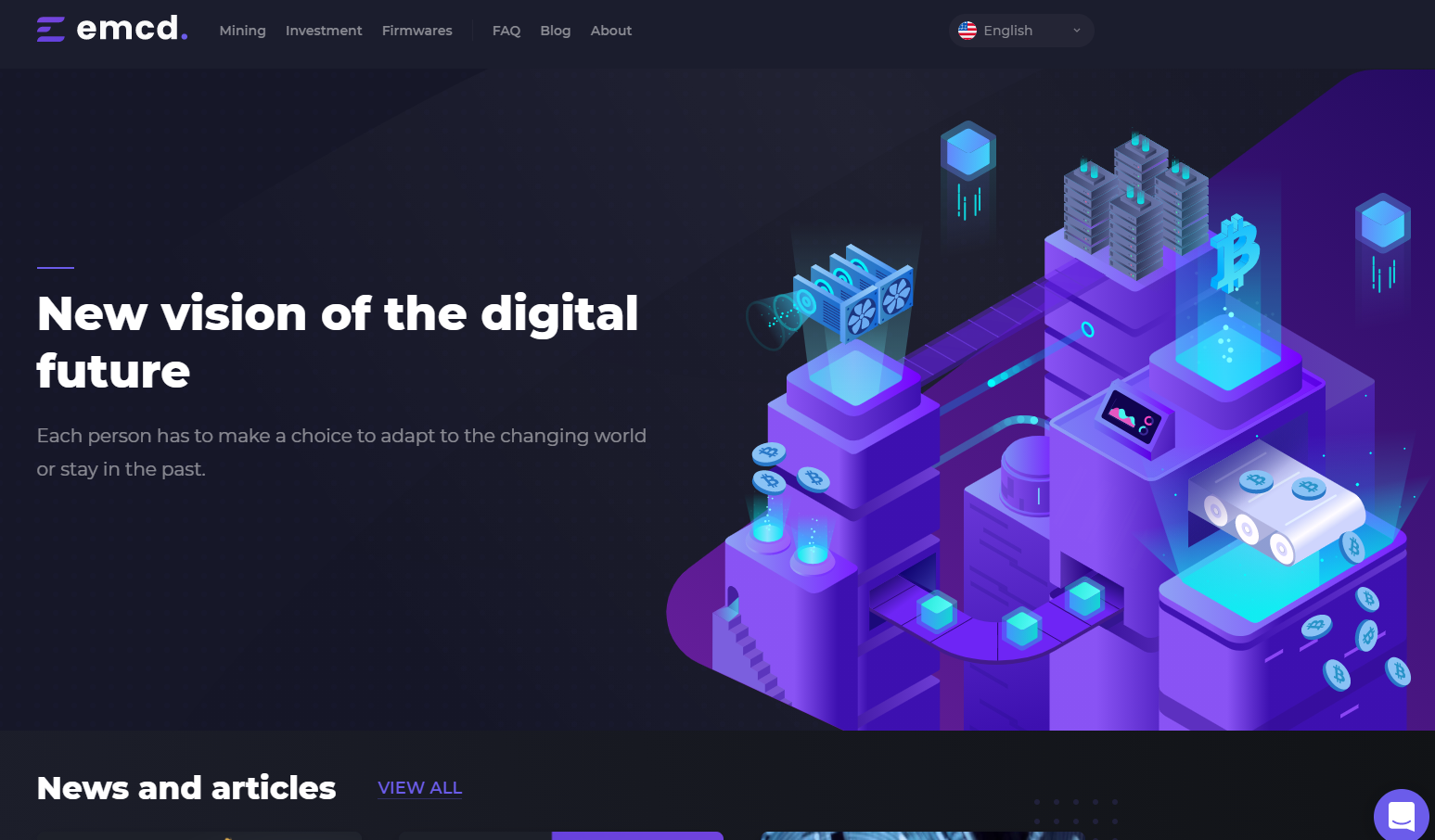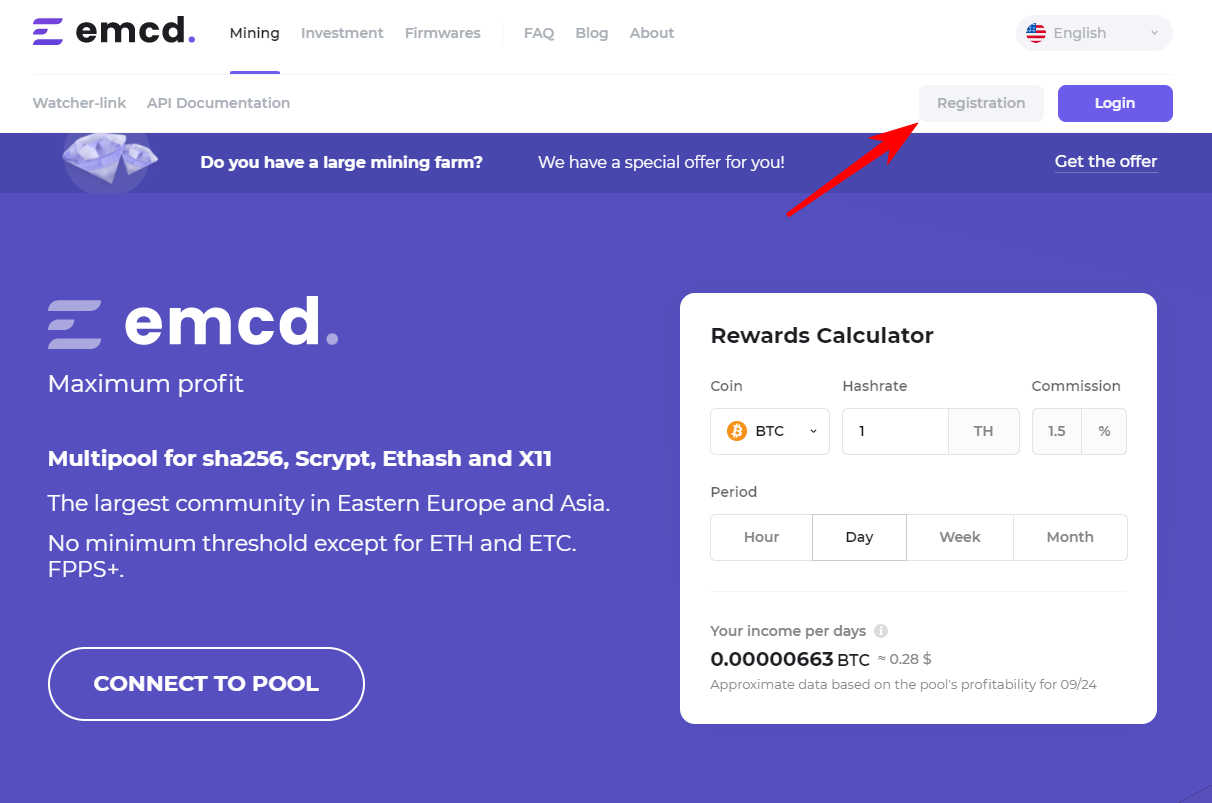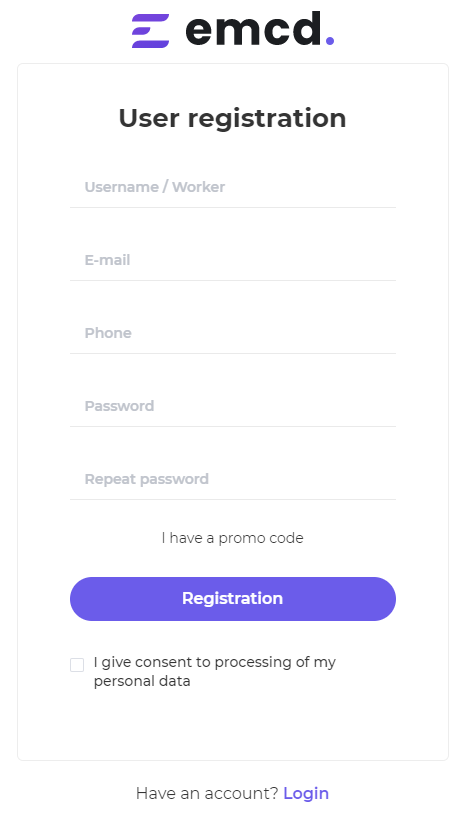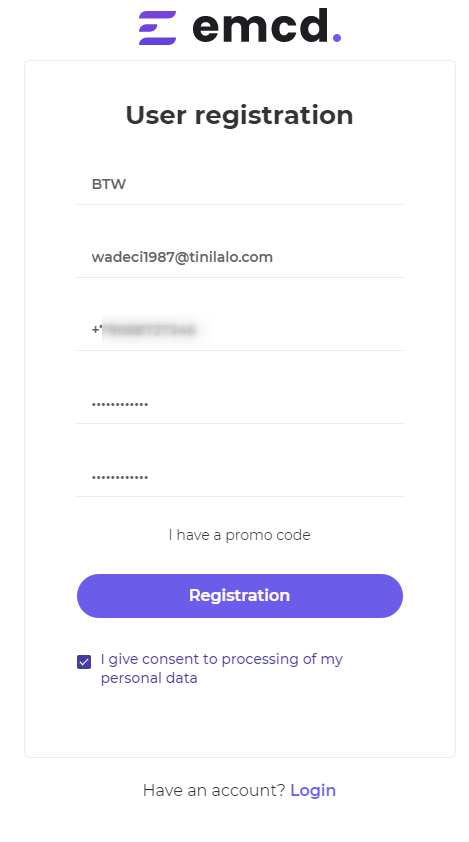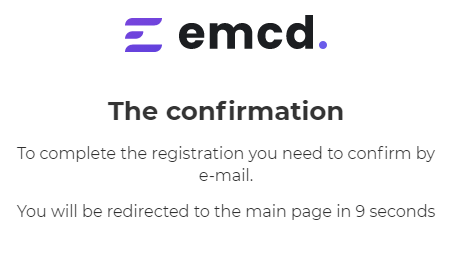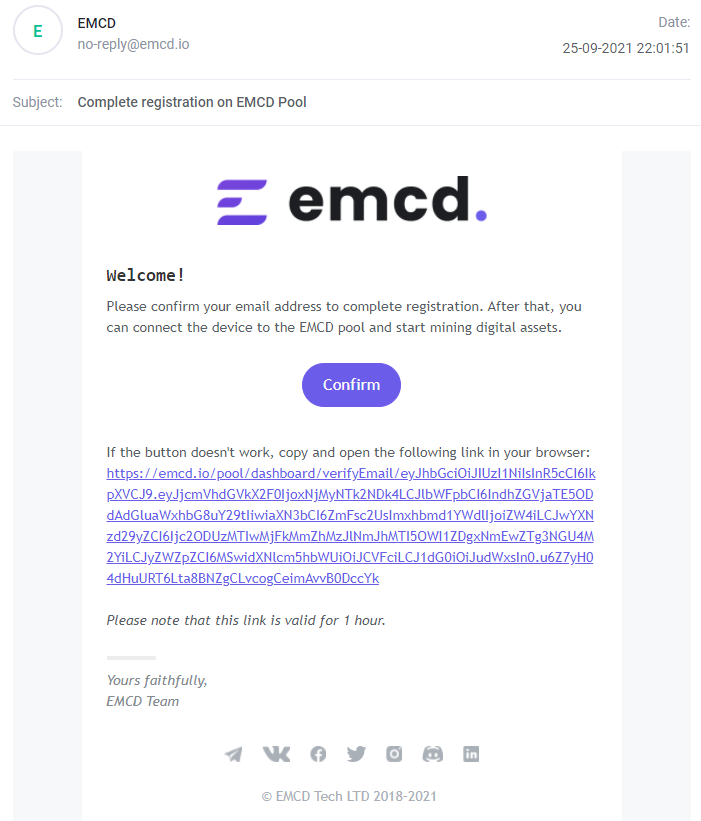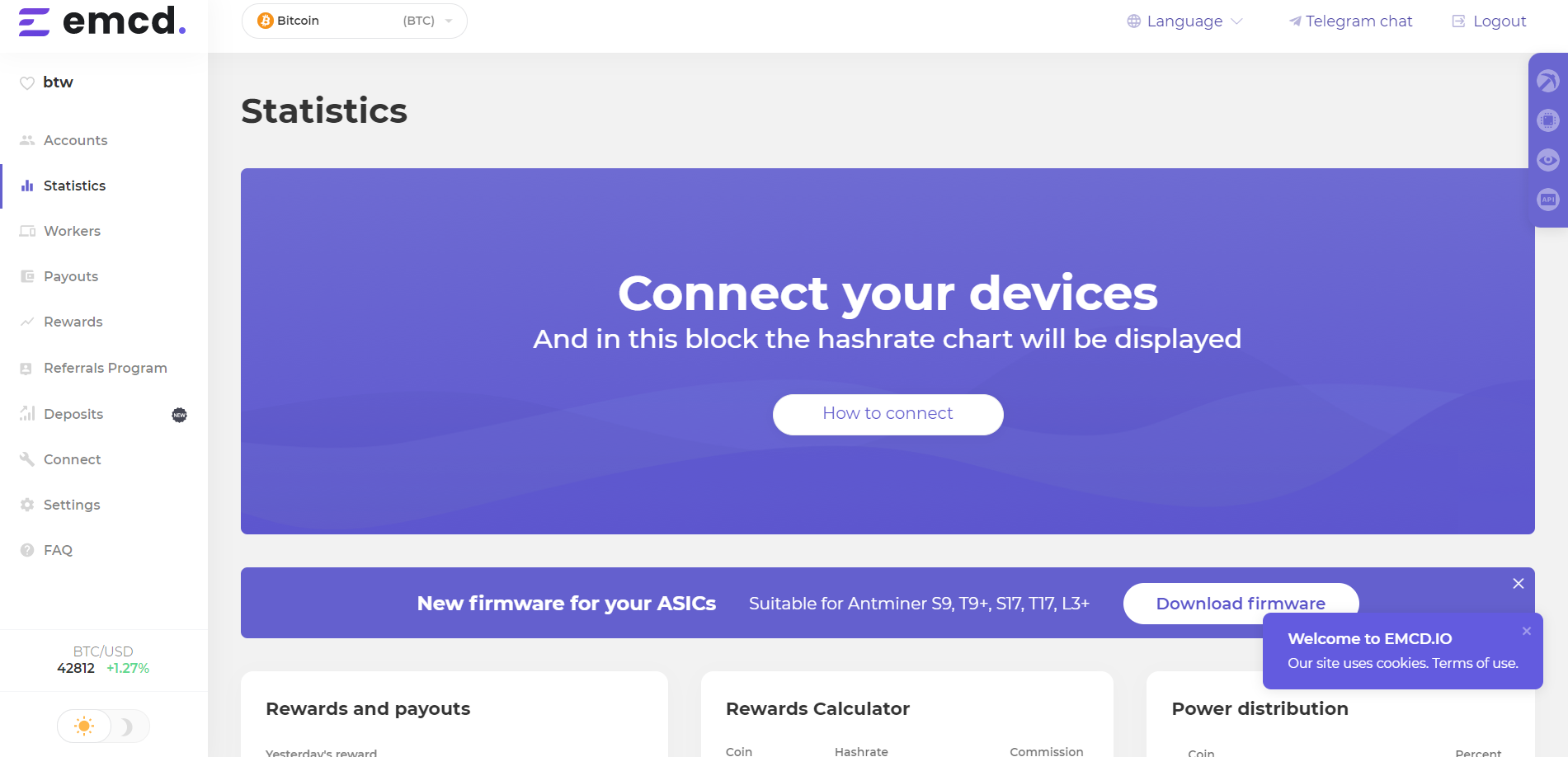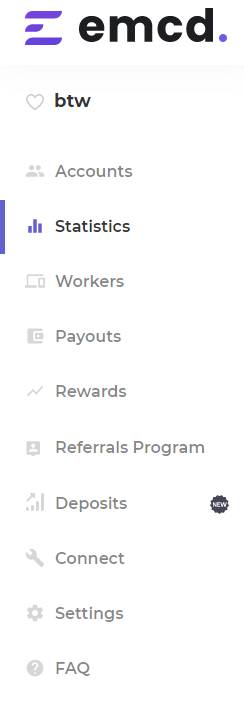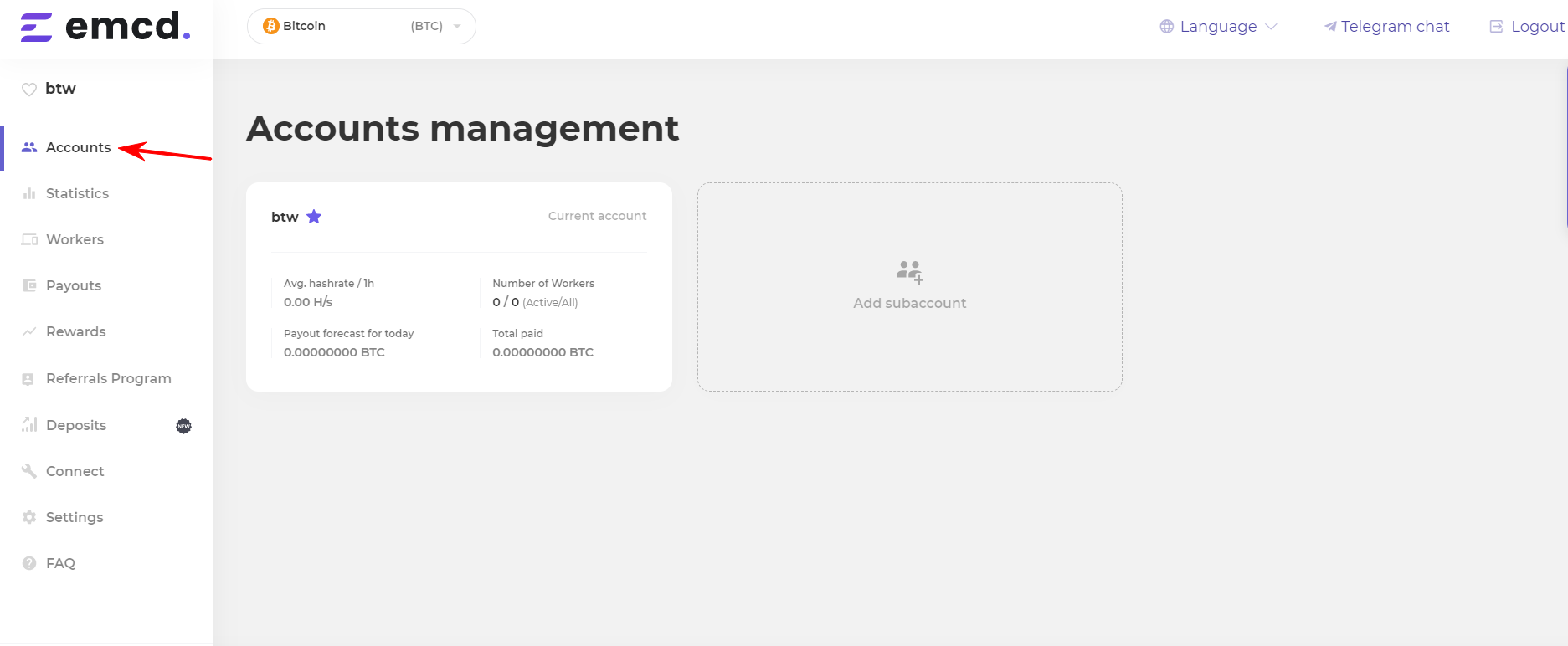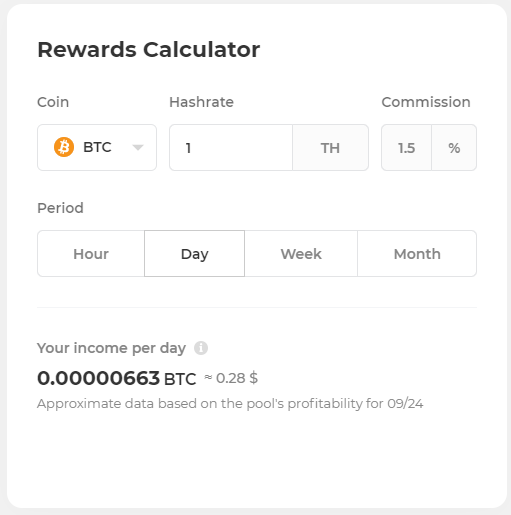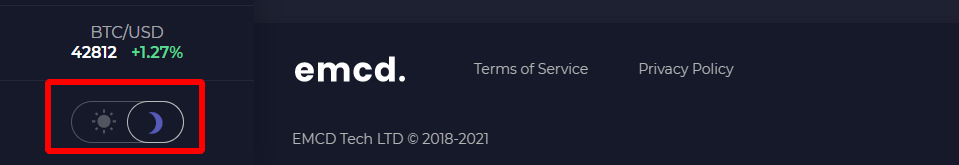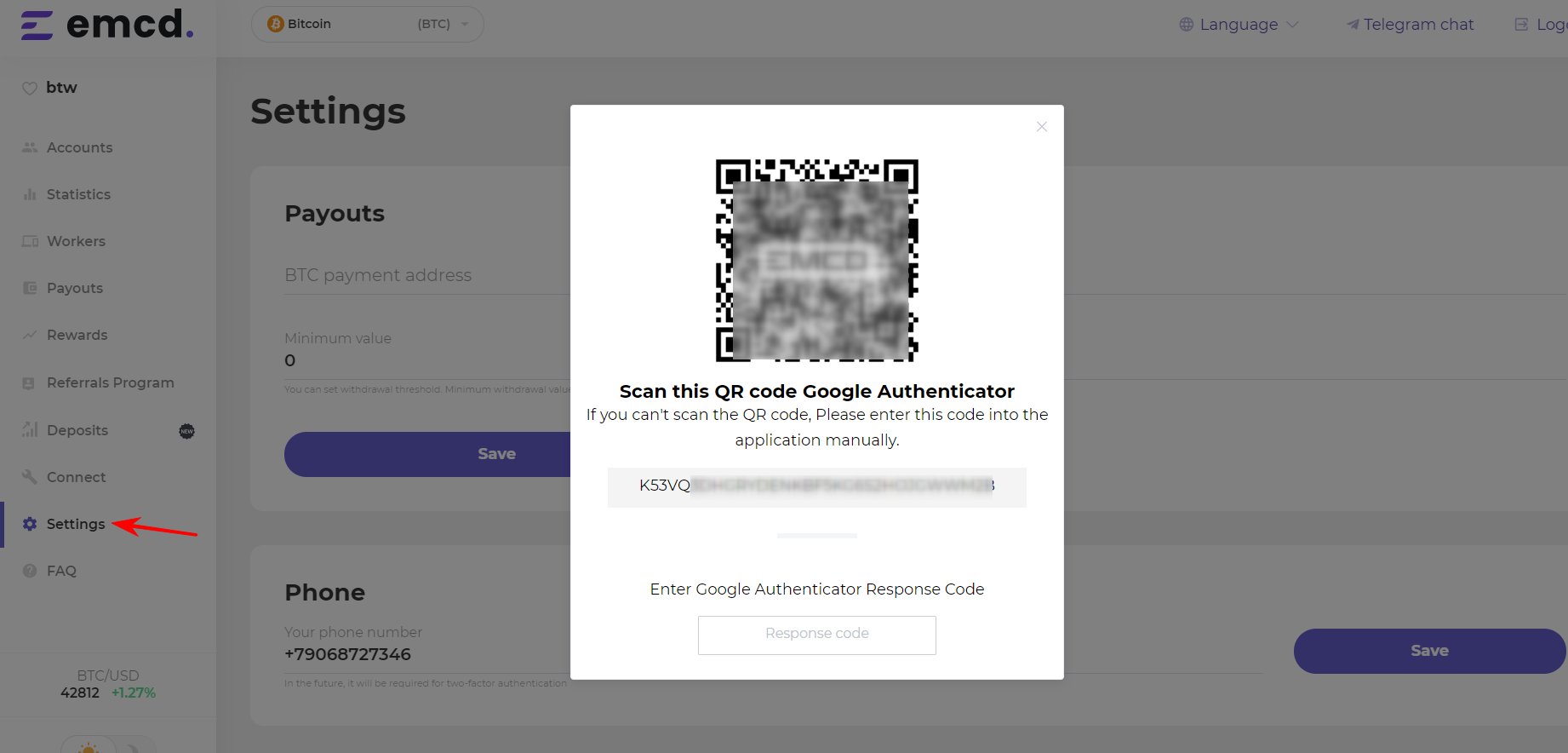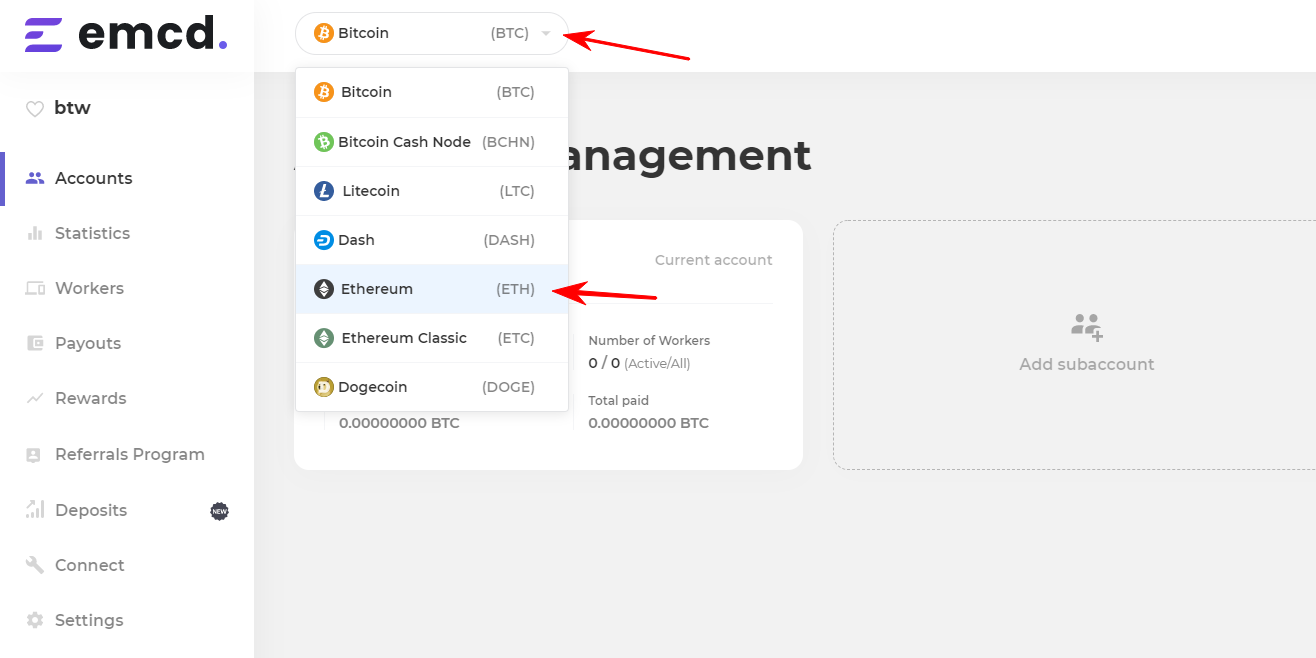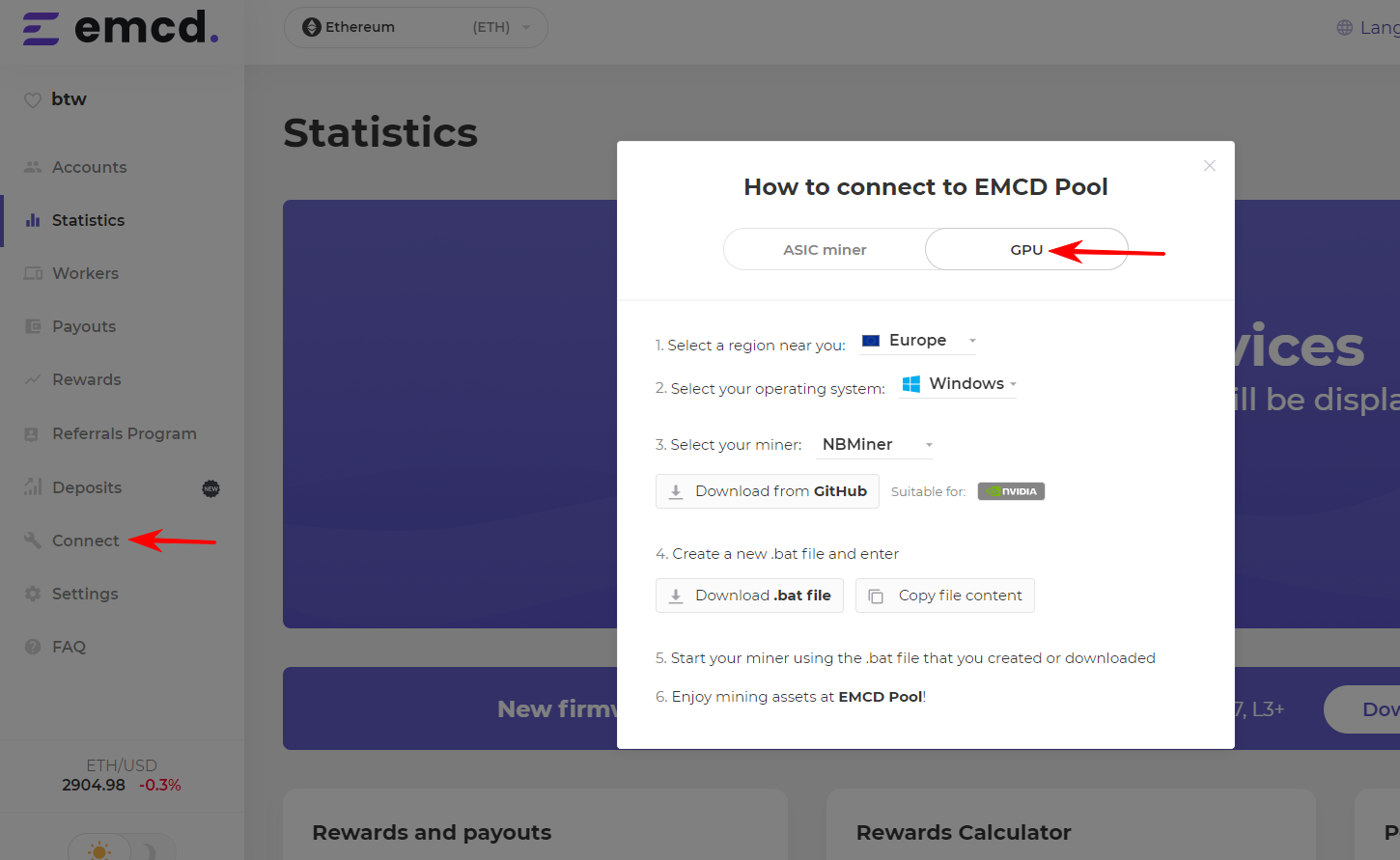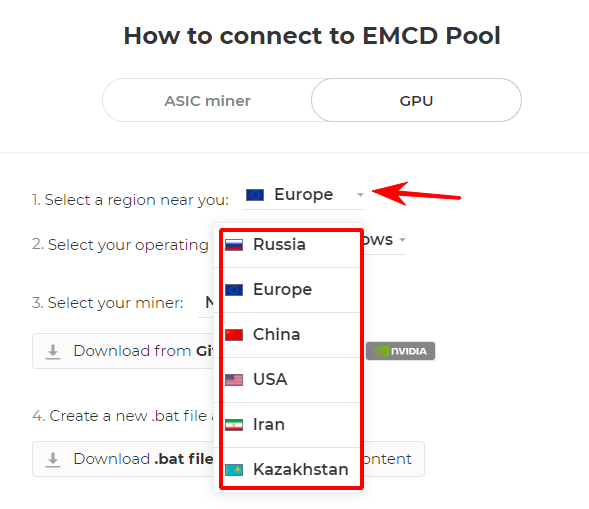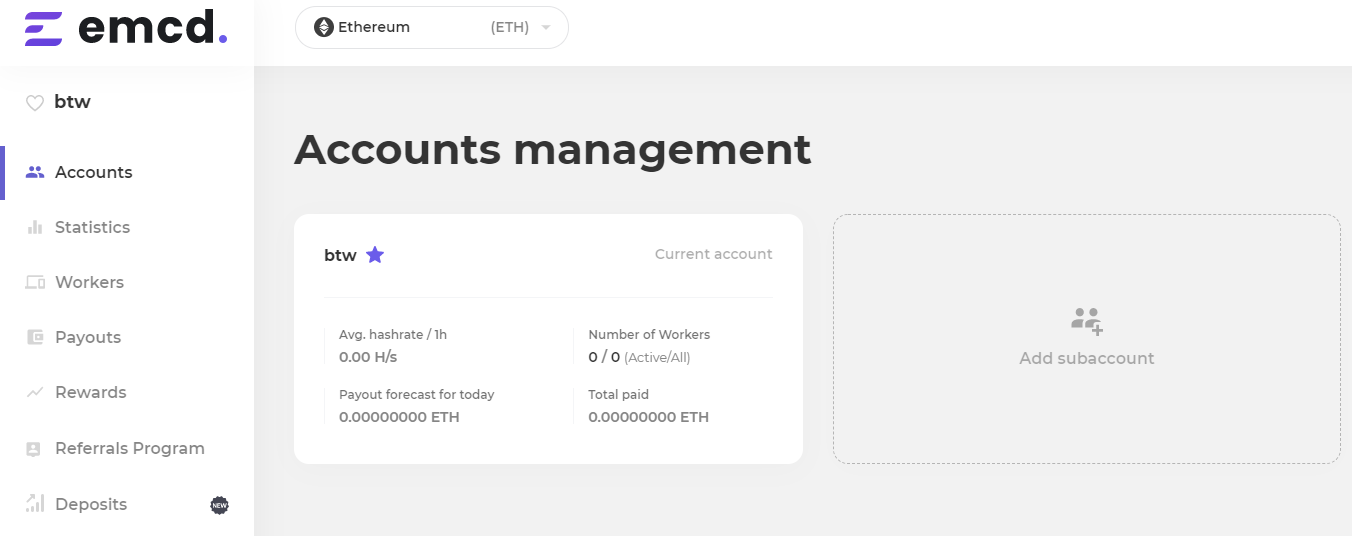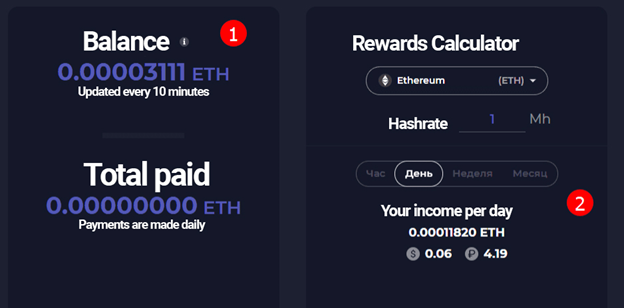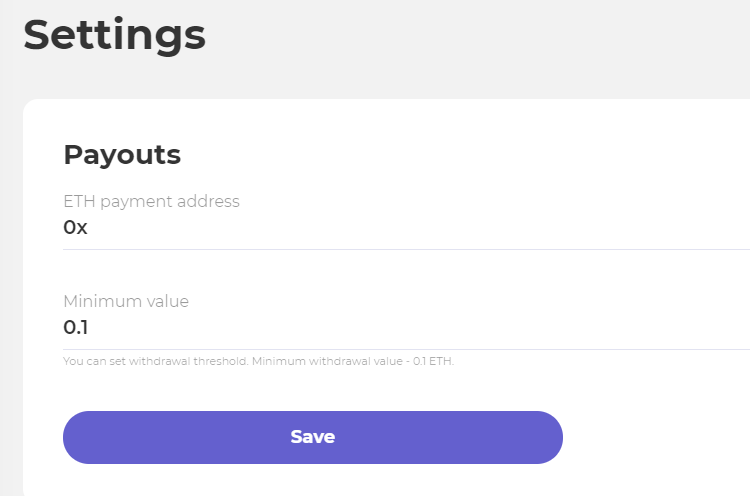Setup, review, withdrawal of funds and rating: EMCD pool
Registration is required
Small commissions; High degree of protection; Many different coins; Many ways of monitoring; Own calculator; Additional services;
About the company
EMCD Tech is one of the largest software companies for the production and turnover of digital assets.
EMCD Tech has representative offices in Hong Kong and Moscow and is engaged in software development in the field of digital financial assets.
Company Products:
- Mining Pool - the largest mining pool in Europe, is the main project of EMCD Tech. A large number of users and favorable conditions have made this project one of the largest in the field of cryptocurrency mining in Russia
- Asic.Care is a service for remote monitoring and management of mining equipment. Asic.Care allows users to monitor statistics 24/7 and manage mining processes from anywhere in the world.
- Firmswares - special firmware from friends of EMCD Tech for various models of miners. The main task of the firmware of mining equipment is to increase profits from mining processes and reduce energy consumption.
- Farms - verified data centers of EMCD Tech company. Specially equipped data centers are designed to accommodate mining equipment. EMCD Tech has provided the most favorable price for electricity consumption.
- E-Service - high-quality repair and diagnostics of ASIC miners and power supplies. Repair of hash boards and power supplies for ASIC devices are services that many miners need. Quality, reliability and speed of work are the three pillars on which E-Service stands.
Quick start
The following briefly shows how to quickly connect to the pool:
- Go to the site in the pool section
- Registering
- Go to the "Connection"tab
- Setting up the Bat file (miner)
- Launching it
- Go to the "settings" and in the "payments" tab, enter your wallet (the coins that you mine) for withdrawal
To find out more information, read the article below!
Mining pool
EMCD pool - is a multi-pool for sha256, Scrypt, X11 and Ethash. With a huge experience in mining and financial asset management, EMCD makes services that will change your life, explore the niche of digital currencies and increase income.
This pool has the largest community in the CIS.
Features:
- Maximum profit. Higher than on any other pool, thanks to the switching algorithm and AsicBoost
- Forget about waiting for the payment. Payments are made every day at 5: 30 UTC (8:30 Moscow time) without a minimum threshold
- 24/7 support. In the chat, you can get answers to any questions that you have
- User-friendly and intuitive interface. The EMCD interface will allow you to monitor the status of your devices and charges from anywhere in the world and on any device without downloading additional files and programs.
Pool promotions
From May 1, 2021, users who mine LTC will receive an additional reward in DOGE in proportion to the LTC hashrate!
The remuneration for LTC mining will be calculated using the PPLNS method with a standard EMCD pool commission of 1.5%.
To receive a reward in DOGE, you will need to create a DOGE wallet and specify it in the settings after making the change.
How does it work?
If you mine LTC with a hashrate of 500 MH/s, then based on the pool profit data for 28.04, your income will be 0.01069760 LTC (≈ $2.75) and 19.7 DOGE (≈ $6.04)
Coins
The EMCD pool mining pool allows you to mine coins of several algorithms: SHA256, Scrypt, X11 and Ethash, that is, coins from the top 10 by capitalization.
- Bitcoin (BTC)
- Bitcoin Cash (BCH)
- Bitcoin SV (BSV)
- Litecoin (LTC)
- Dash (DASH)
- Ethereum (ETH)
- Ethereum Classic (ETC)
Minimum payout
There is no minimum threshold for withdrawing coins on the pool – the pool sends you all the minted coins daily at 3: 00 Moscow time).
At the same time, you can independently set the minimum payout in the pool settings, if it is convenient for you.
Minimum payout:
- Bitcoin – 0 BTC
- Bitcoin Cash – 0 BCH
- Bitcoin SV – 0 BSV
- Litecoin – 0 LTC
- Dash – 0 Dash
- Ethereum – 0.1 ETH
- Ethereum Classic – 0.1 ETC
Registration
Registration on the pool is very simple and takes just a couple of minutes of your time. To proceed to registration, open the main page of the EMCD pool - https://emcd.io/pool and click on the "Register" button on the left side of the page:
Next, fill out a simple form:
- We come up with a user name (worker) – this is the name of your farm
- Enter the email address (it is better to use Google mail, since it is the most secure)
- We come up with a complex password. It should consist of lowercase and uppercase letters, numbers, and signs. It is better if it is a non-existent word
- We repeat the password
- We are getting acquainted with the terms of use of the pool and check the box if everything suits you
- Click on the"Register" button
After that, the following notification opens:
We check the mailbox whose address you specified during registration, and follow the link in the email from EMCD pool:
It's done! The system transfers you directly to the pool's personal account. Let's look at it in more detail.
Functionality and interface
As soon as you have completed the registration procedure, you get into the pool's personal account. Let's look at its interface:
In the right part of the pop-up menu, there are EMCD products: pool, Firmswares, Service, Watcher, API, which you may need when working with a mining pool:
In the left part there is a menu of the personal account:
Accounts – here you can add a new worker
Statistics – here you can:
- connect your farms (read more about this later)
- view the balance (how many coins were mined from the last payout and how many coins were mined on this pool in total)
- setting up capacity distribution (You can set up the hashrate of your farm for mining different coins)
- calculate your income on the yield calculator (to do this, select the cryptocurrency in which you want to calculate the yield, enter your hashrate, select the period for which you want to calculate the yield (hour, day, week, month) - the calculator will show your income in the selected cryptocurrency, dollars and rubles)
Workers – all the information about your workers is collected here
Payments and Accruals - all payments that have been made are displayed here
The referral program will allow you to earn additional income. You can receive from 0.05% to 0.5% of the hashrate of referrals, depending on their total capacity (specified in the same section). Accruals to the main balance from the referral balance occur every Friday at 6: 30 am.
Connection – the connection to the pool section, read more about this later.
Pool Settings – here you can configure both the functionality of the mining pool and secure your account. Let's take a closer look at the security settings before connecting to the pool.
Also, at the bottom of the page, you can choose the type: day and night mode:
Security Settings
In the "Settings" section, you can:
- Set up payments (specify your BTC address to which payments will be transferred). You can also specify the minimum payout threshold (by default, it is not)
- Change your password
- Set up notifications by mail, notifications in Telegram
- You can leave or cancel the so-called "Donation" in the amount of 0.5% of the accruals to ensure accelerated development of pool services
- You can choose the time zone
- Generate an API key
- Set up 2fa from Google
Setting up 2fa
We strongly recommend setting up Two-factor authentication from Google to secure your account as much as possible. To do this, in the "Settings" section, click on the enable button opposite "Two-factor authentication" and follow the instructions:
- Download the 2fa app to your smartphone:
- Be sure to keep a copy of the secret key, because we will need it for quick recovery if we lose access to the smartphone
- We scan the QR code, for this we take our smartphone
Open the application, click on"+". Select "scan barcode"
If you have several devices (for example, a smartphone, another smartphone, tablet, iPod), then perform the operation to install 2fa on all these devices!
This way you can keep access to the pool even if one of the devices is lost or breaks. Don't worry: the code will be generated the same on all devices, there will be no errors!
We also recommend printing a QR code so that you can restore access to 2fa.
If for some reason the QR code cannot be recognized, try increasing the brightness and zoom of the PC screen.
- After scanning, a line with a six-digit code opens in the application - enter this PC code in the "Response code"column
It's done! Two-factor authentication is now enabled.
Connecting to a pool
After registering and passing the security settings, you need to configure the miner itself.
At the beginning, we choose the coin that we will mine, for example, Ethereum. To do this, select the Ethereum cryptocurrency at the top of the page.
Next, you need to configure the Bat file. To do this, go to the "Connect" tab, a pop-up window with the settings will open:
The next step is to select the server location closest to you. If you are from Europe, then leave "Europe", if from another country, then you can choose another server (for example, "USA"):
Next, configure the Bat file itself:
PhoenixMiner.exe -pool stratum+tcp://gate.emcd.io:7777 -wal gpf.worker -epsw x -mode 1 -Rmode 1 -log 0 -mport 0 -etha 0 -coin eth
pause
- In the line "-pool" - enter the address and port of the pool
- In the line "-wal" - enter the worker " Worker:"
Next, we save the text document and run the edited Bat file.
Statistics for your worker will appear within 10-15 minutes.
In the "Accounts" tab, you will see the following information:
- Your account name
- Average hashrate for 1 hour
- Number of workers – how many workers are mining at the moment (if you have several farms)
- Balance – how many coins have you earned
Next, go to the "Statistics" tab and in it we see the following:
A graph of your hashrate, for easy tracking. Scrolling through the page below you will see the following:
- Your balance at the moment. How many coins have you earned in total for all the time (we remind you that payments are made daily).
- Income calculator. Knowing your hashrate, insert it into this calculator and calculate how much in: an hour, a day, a week, a month you will receive, in Rubles or Dollars.
On the next tab "Workers" you will see the following information:
- Current Hashrate – Your total current hashrate at the moment
- Average hashrate for 1 hour
- Average hashrate for 24 hours
- Reject rate – the number of rejected requests
In the "Accruals" tab, it says that accruals are recorded daily at 3: 00 Moscow time
Withdrawal of funds
In order to withdraw funds from the pool, you need to go to the settings:
- In the "Payments" tab , you must enter the address of the wallet to which you want to withdraw funds.
- In the "Minimum payout" tab - You must set the threshold for sending the minimum number of coins (for ETH and ETC – at least 0.1 coin)
Referral program
The EMCD pool has a referral program in 2022. By inviting users, you can earn from 0.05% to 0.5% of the profit from the attracted user!
Depending on what the invited referral will mine, you will receive to your account. An official example, from the EMCD website, explaining how the referral program works:
For example, if Bob's hashrate in BTC is 500 Th/s, Anya (the owner of the referral link) will be able to keep 3% of the pool commission. And if 30,000 Th/s – then 17%.
Read more on the official website!
Conclusion
EMCD is an excellent mining pool that is well suited for mining the most popular cryptocurrencies.
The pool has proven itself well and has a reliable reputation.
Pros:
- Small commissions
- High degree of protection
- Many different coins
- There are many ways to monitor
- Own calculator
- Additional services
Cons:
- Registration is required